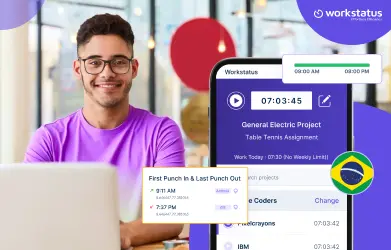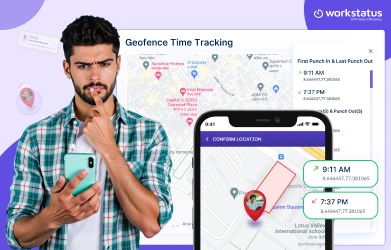Table of Contents
Introduction
Are you constantly racing against the clock, feeling like there are never enough hours in a day to accomplish your tasks as an IT professional?
If the mere thought of managing your time triggers anxiety & stress, you’re not alone.
Did You Know?
Approximately 40 million adults over 18 in the US have anxiety disorders due to the inability to manage time.
The common reasons:
- Overwhelming workloads
- Competing deadlines
- An overly ambitious “to-do” list
Making it difficult to cope with all the tasks.
In this guide, we will delve into the concept of time anxiety & explore:
- What is time anxiety & its common symptoms?
- The link between time management & productivity
- Challenges & solution
- Time management strategies
By the end of this blog, you will have a comprehensive understanding of time anxiety and the tools to combat it. We will also share time management strategies that can be applied in their daily work routines for improved productivity.
Let’s get started.
Understanding Time Anxiety
Time anxiety is a psychological phenomenon characterized by a persistent & overwhelming sense of worry, stress, or fear related to the passing of time.
It is common for individuals who experience time anxiety to feel intense pressure to accomplish tasks within specific time frames, leading to feelings of inadequacy & frustration.
This condition can significantly impact:
- Mental well-being
- Overall productivity
- Work-life balance
Time Anxiety & Its Common Symptoms
Time anxiety often manifests in various ways, & its symptoms may vary from person to person.
Some common signs of time anxiety include:
1) Constant Worry: Individuals with time anxiety worry excessively about late or not meeting deadlines, even for relatively minor tasks.
2) Feeling Rushed: They often experience a sense of urgency, feeling rushed even when there is ample time to complete a task.
3) Procrastination: Paradoxically, time anxiety can lead to procrastination, as the fear of not having enough time can be paralyzing.
4) Difficulty With Time Perception: They may need help to accurately estimate how long certain tasks will take, leading to overestimation or underestimation.
5) Perfectionism: Time-anxious individuals may strive for perfection, trying to accomplish everything flawlessly within tight time constraints.
6) Avoidance: Some may only take on new tasks or responsibilities altogether due to the fear of being unable to manage their time effectively.
Types of Time Anxiety
Time anxiety can be categorized into three main types:
General Time Anxiety:
This type involves a pervasive sense of unease about time in various aspects of life, such as:
- Personal commitments
- Work-related tasks
- Social engagements
Future Time Anxiety:
Individuals with time anxiety about the future are preoccupied with worries about time management in the long term. They fear they might not achieve their long-term goals & aspirations within their desired timeframes.
Deadline Time Anxiety:
This type is triggered by the pressure of impending deadlines. Those experiencing deadline time anxiety feel highly stressed & anxious as the due date for a specific task approaches.
How Time Anxiety Affects IT Professionals In Their Daily Lives
1) Decreased Productivity:
- Constant Pressure: IT employees with time anxiety often feel a constant pressure to complete tasks quickly, leading to heightened stress levels & decreased ability to concentrate on their work.
- Difficulty Focusing: The fear of not having enough time can result in difficulty focusing on one task at a time, leading to jumping between multiple tasks, further hampering efficiency.
- Procrastination: Paradoxically, time anxiety can lead to procrastination, as the fear of not completing tasks perfectly within the allotted time can be paralyzing.
2) Quality Compromises:
- Rushed Decision-making: The urgency to meet deadlines may push IT professionals to make hasty decisions without thorough analysis, potentially resulting in suboptimal solutions.
- Lack Of Review Time: Time anxiety may leave little time for reviewing & testing code, leading to an increased risk of bugs & errors.
- Limited Time For Creativity: Creativity & innovation often require time & space to flourish, which can be hindered by the constant pressure to finish tasks quickly.
3) Burnout:
- Long Work Hours: Time-anxious IT employees may feel compelled to work long hours to ensure tasks are completed on time, leading to exhaustion & burnout.
- Neglected Rest & Recovery: Fear of falling behind on deadlines may cause individuals to sacrifice rest & recovery time, resulting in burnout.
- Emotional Exhaustion: Perpetual anxiety & stress can lead to emotional exhaustion, affecting professional & personal aspects of an IT employee’s life.
4) Missed Opportunities:
- Reluctance To Take Risks: Time anxiety can make IT professionals reluctant to take on new projects or explore innovative solutions due to the fear of being unable to manage the additional workload effectively.
- Limited Skill Development: The constant focus on meeting deadlines may leave IT employees, with little time for skill development & staying up-to-date with industry trends.
- Limited Networking: Networking & building professional connections may take a backseat as time-anxious IT professionals prioritize completing immediate tasks.
5) Interpersonal Strain:
- Communication Challenges: Time anxiety can lead to rushed or ineffective communication, resulting in misunderstandings & conflicts among team members.
- Difficulty in Collaboration: Collaboration among team members may suffer as individuals need help managing their time effectively & aligning their schedules.
- Increased Stress on Team Dynamics: The team dynamic may be affected when time-anxious individuals feel overwhelmed & spread too thin, impacting teamwork & camaraderie.
With such a wide range of consequences, it’s clear that time anxiety must be addressed to ensure the successful functioning of an IT professional.
The Link Between Time Management & Productivity
Time management is the cornerstone of productivity for IT professionals.
Effectively managing time allows them to optimize their daily tasks & resources, leading to enhanced efficiency & output.
By prioritizing tasks, setting realistic deadlines, & allocating time wisely, IT employees can achieve the following:
1) Minimized Stress: Better time management reduces the pressure of impending deadlines, alleviating time anxiety & promoting a healthier work environment.
2) Improved Focus: With a structured schedule, IT professionals can focus on one task at a time, avoiding distractions & improving concentration.
3) Enhanced Task Completion: Setting achievable deadlines ensures timely completion of projects, reducing the risk of delayed deliverables.

Challenges & Solutions For IT Employees With Time Anxiety
Challenge 1: Constantly Shifting Priorities:
IT professionals often face a fast-paced work environment where priorities can change frequently. This constant shifting of priorities can lead to confusion, stress, & difficulty in managing tasks efficiently which can result in:
- Additional workload & resource strain
- Increased risk of project delays & budget overruns
- Difficulty in meeting project objectives & client expectations
Solution – Central Scheduling Software:
To address constantly shifting priorities, IT employees can utilize centralized scheduling software that provides a clear overview of all tasks & deadlines.
This solution allows them to prioritize tasks effectively & adjust schedules as priorities change. Some key features of central scheduling software include:
- Visual representation of tasks & deadlines for better planning
- Real-time updates to accommodate changes in priorities
- Notifications & reminders to keep track of urgent tasks
- Collaboration features to align team members on shifting priorities
Challenge 2: Meeting Tight Deadlines:
Meeting tight project deadlines can be a significant source of time anxiety for IT employees. The pressure to deliver within limited time frames can lead to stress & IT employees may experience:
- Delays in project progress & delivery
- Reduced visibility into project status & potential risks
- Impact on the overall project timeline & client satisfaction
Solution – Time Tracking & Reporting Software:
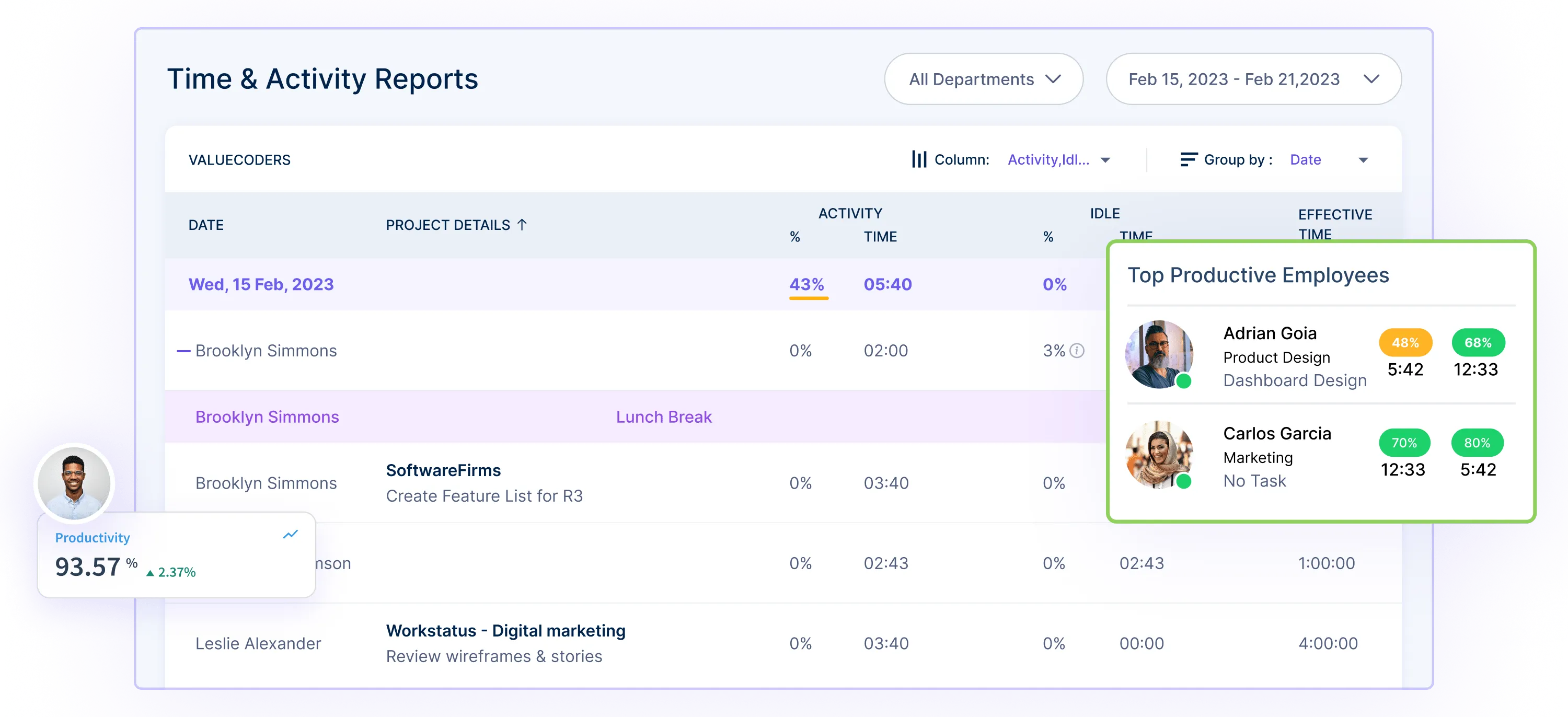
This software enables IT professionals to monitor the time spent on each task & identify potential areas for improvement. Key features of time tracking & reporting software include:
- Accurate tracking of work hours & progress on tasks
- Reports on time allocation & productivity levels
- Insights into time-consuming activities to optimize workflow
- Ability to set reminders & alerts for upcoming deadlines
Challenge 3: Distractions & Interruptions:
IT employees may face distractions & interruptions throughout their workday, affecting focus & productivity. Time anxiety can worsen when constant interruptions hinder progress on essential tasks. The consequences of increased interruptions include:
- Waste of valuable resources & time to rectify mistakes
- Delayed project completion & potential impact on client relationships
- Diminished team morale & confidence in project execution
Solution – Employee Activity Monitoring Tool:
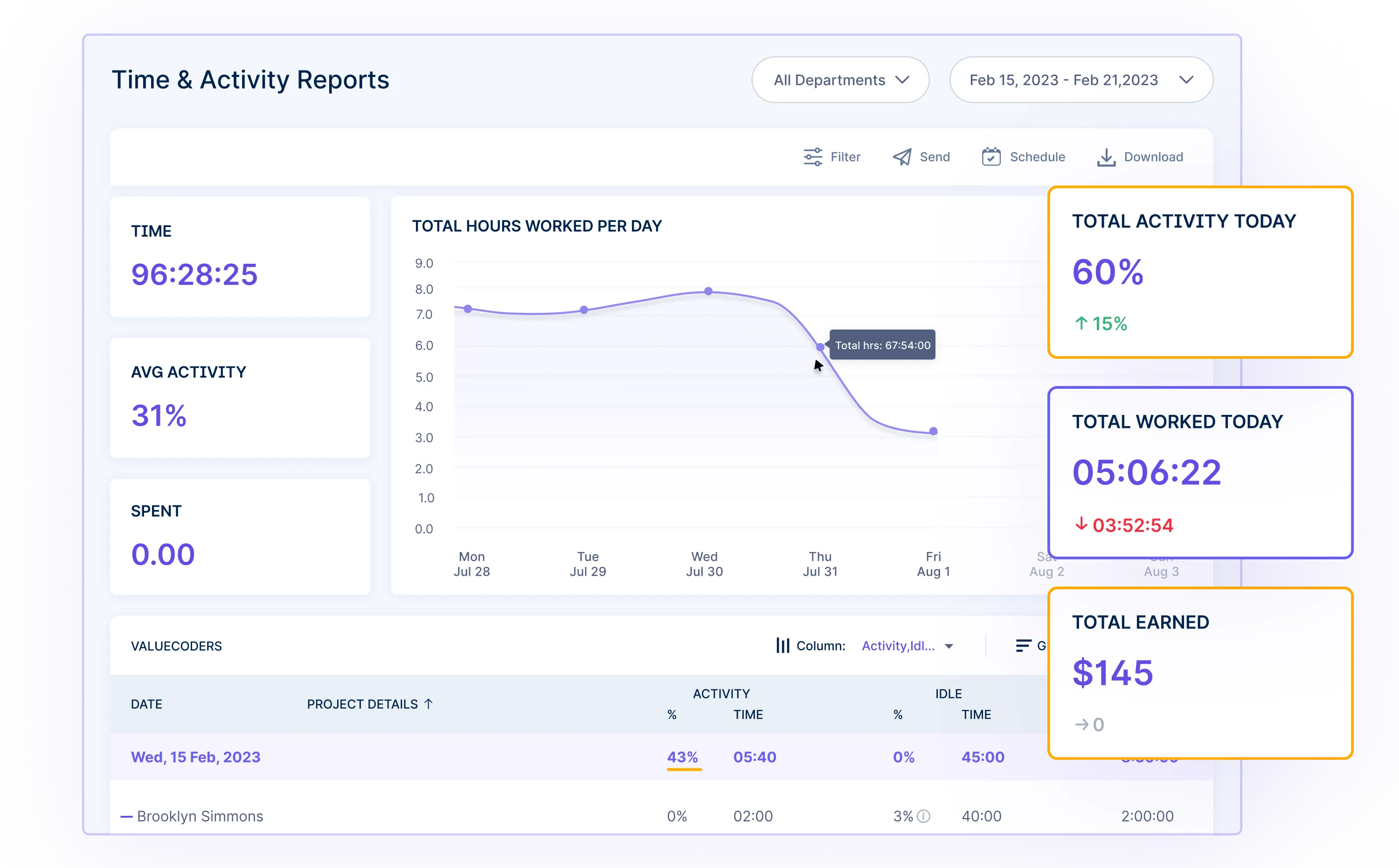
An employee activity monitoring tool can help IT professionals minimize distractions & improve concentration.
This solution provides insights into employees’ computer usage & identifies potential time-wasting activities. Key features of an employee activity monitoring tool include:
- Screen monitoring to identify idle time & distractions.
- Reporting on productive versus non-productive application usage.
- Time tracking for breaks & interruptions to analyze productivity patterns.
- Customizable alerts for excessive time spent on non-work activities.
Challenge 4: Balancing Multiple Projects:
IT employees juggle multiple projects simultaneously, challenging time management & prioritization. Time anxiety can arise when allocating time efficiently across various tasks becomes difficult, which can lead to:
- Inefficiencies & inefficacies in project execution.
- Unplanned budget overruns due to resource underutilization or overutilization.
- Reduced overall project profitability & potential financial strain.
Solution – Project management Platform:
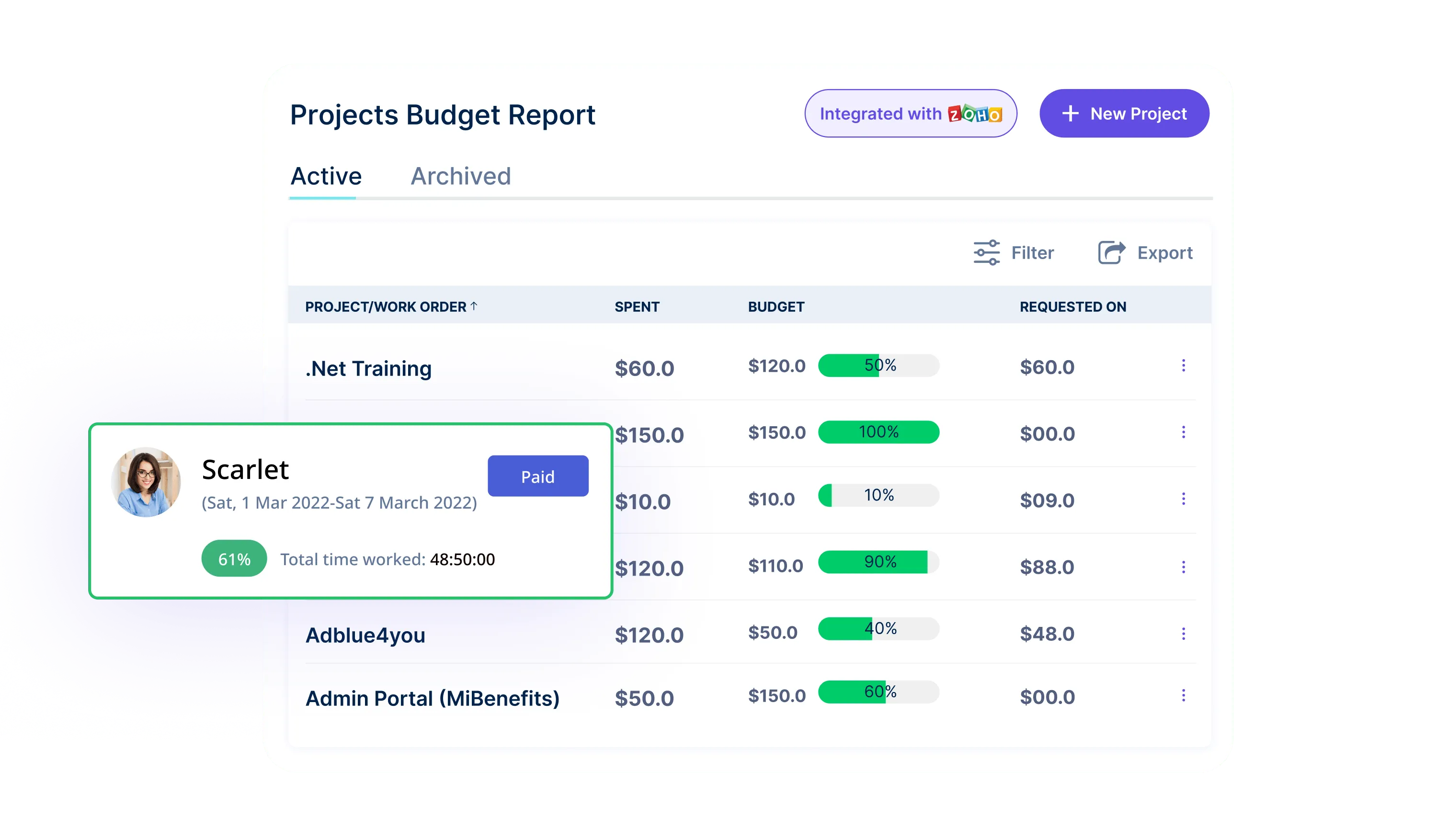
A project management platform can be an effective solution for balancing multiple projects.
This platform provides a centralized space to plan, track, & collaborate on various tasks. Key features of a project management platform include:
- Task organization & assignment for clear responsibilities
- Progress tracking & status updates for each project
- Gantt charts or timelines for visualizing project schedules
- Integration with calendar & scheduling tools for efficient planning
Challenge 5: Tracking Time Spent On Different Tasks:
IT employees may need help to keep track of time spent on individual tasks, leading to inaccuracies in time management & billing.
Solution – Updated Timesheets:
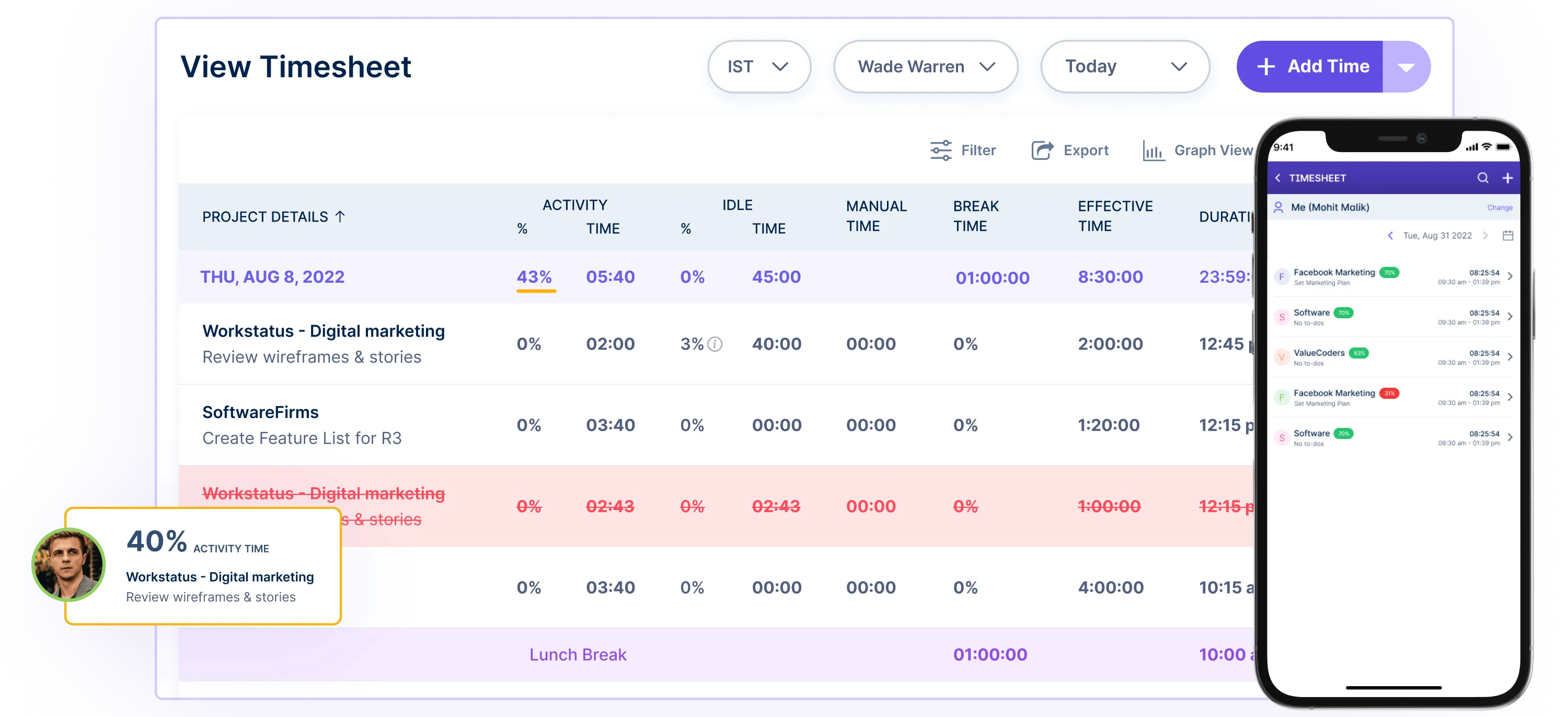
Updated timesheets can help IT professionals track their time accurately & maintain a clear record of completed tasks. Key features of updated timesheets include:
- Easy-to-use interface for quick time entry & updates
- Categorization of tasks for better organization & reporting
- Integration with project management tools for seamless time tracking
- Insights into time allocation across different projects & activities
One Stop Solution – Workstatus:

To comprehensively address the challenges of IT employees with time anxiety, Workstatus offers a one-stop solution that combines the above tools & features.
Workstatus is an all-in-one platform that provides centralized scheduling, time tracking & reporting, employee activity monitoring, project management, & updated timesheets.
By using Workstatus, IT professionals can effectively manage their time, reduce anxiety, & optimize productivity in their daily work.
Time Management Strategies
1) Eisenhower Matrix
The Eisenhower Matrix is a powerful prioritization tool that helps IT professionals categorize tasks based on their urgency & importance.
By using this technique, IT employees can focus on tasks that truly matter & allocate their time efficiently.
- Quadrant 1 (Urgent & Important): Tasks in this quadrant are both urgent & important, demanding immediate attention & action.
IT professionals should tackle these tasks promptly to prevent potential crises & meet critical deadlines.
- Quadrant 2 (Not Urgent but Important): Tasks in this quadrant are significant but not time-sensitive.
IT professionals should dedicate more time to these tasks as they contribute to long-term goals, skill development, & strategic planning.
- Quadrant 3 (Urgent but Not Important): Tasks in this quadrant may be urgent distractions or interruptions that do not directly contribute to IT professionals’ goals. It is essential to minimize time spent on these tasks.
- Quadrant 4 (Not Urgent & Not Important): Tasks in this quadrant are time-wasters & should be avoided whenever possible. IT professionals should eliminate or delegate such tasks to save time for more valuable activities.
2) Pomodoro Technique
The Pomodoro Technique is a time management method that breaks work into focused intervals, known as Pomodoros, followed by short breaks.
Integrating Workstatus Time Tracking enhances this technique by providing insights into time utilization & productivity.
- Set a Timer: IT professionals set a timer for a specific work interval (e.g., 25 minutes) – a Pomodoro – during which they focus solely on a single task.
- Work Intensely: During the Pomodoro, IT employees work with full concentration, aiming to complete the task without distractions or interruptions.
- Take Short Breaks: After each Pomodoro, take a short break (e.g., 5 minutes) to recharge & relax.
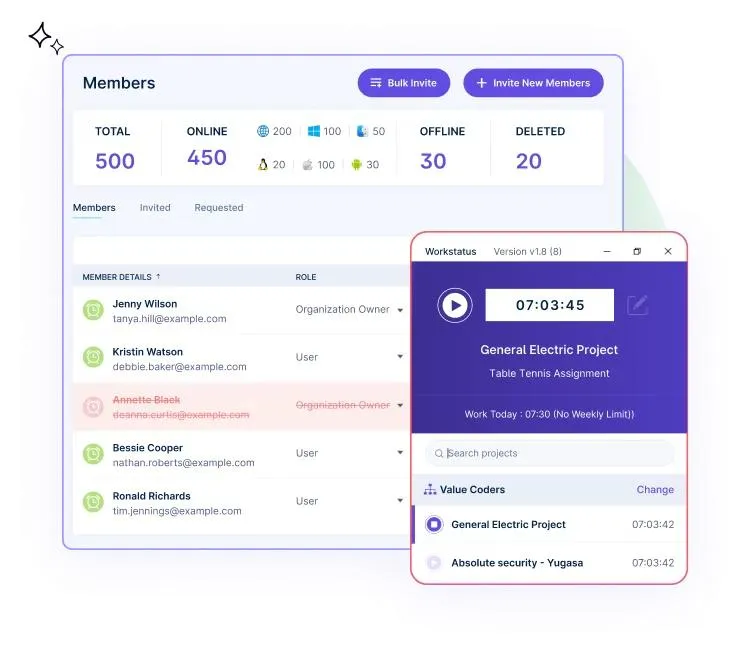
- Monitor Time Usage: Workstatus Time Tracking monitors each Pomodoro & breaks, providing data on time spent on tasks & breaks.
- Review Progress: After completing several Pomodoros, take a break (e.g., 15-30 minutes) to review progress & plan the next work session.
3) Project Management Tools
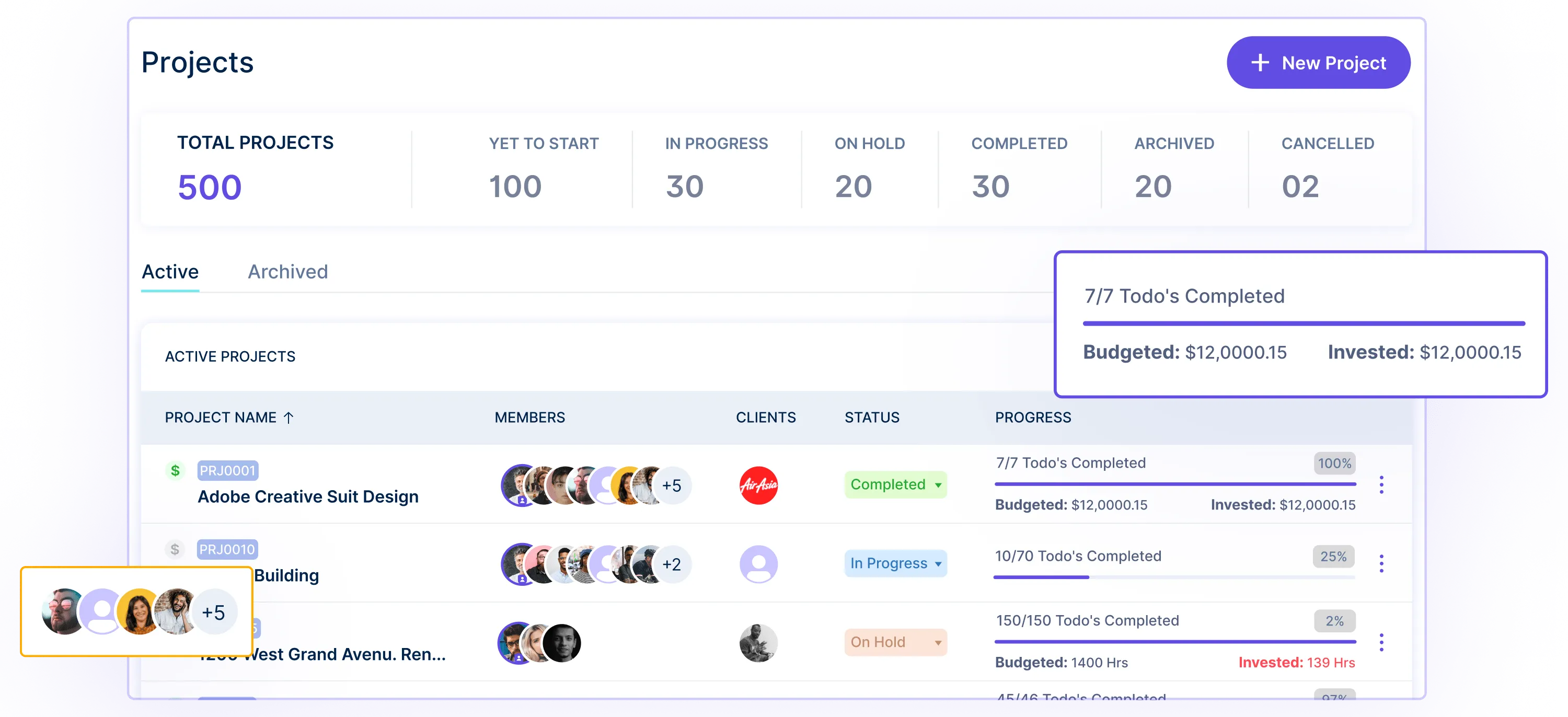
Workstatus offers robust project management features to help IT professionals organize their workload, collaborate effectively, & meet project deadlines.
- Task Organization: IT employees can create, assign, & categorize tasks, ensuring a clear understanding of responsibilities.
- Deadline Tracking: Workstatus enables tracking task deadlines & sending reminders to ensure timely completion.
- Collaboration: Task-related discussions & file sharing within Workstatus facilitate seamless collaboration among team members.
- Status Updates: Real-time updates on task progress allow IT professionals to stay informed about project development.
4) Delegation & Collaboration
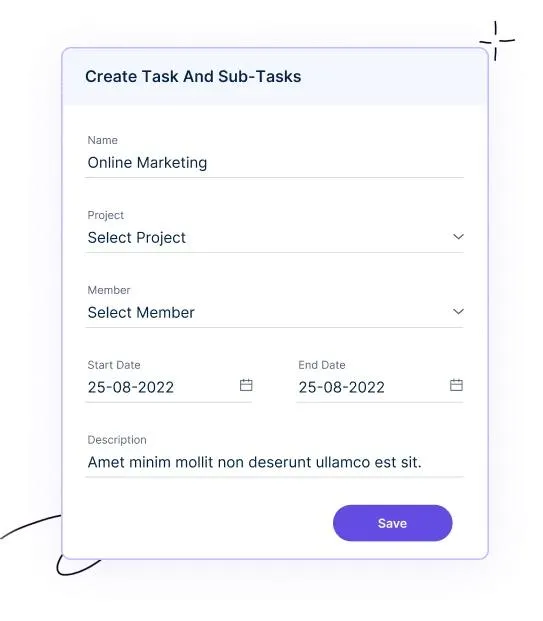
Effective delegation & collaboration are essential for managing time & workload efficiently. Workstatus simplifies task assignments & fosters seamless teamwork.
- Task Assignment: IT managers can delegate tasks to team members based on their expertise & availability.
- Task Priority: Assigning task priority levels helps team members underst& which tasks require immediate attention.
- Progress Visibility: IT professionals can track the progress of assigned tasks, ensuring accountability & transparency.
By incorporating these prioritization techniques & utilizing Workstatus features, IT professionals can optimize their time management, reduce time anxiety, & achieve higher productivity in their daily work.
Conclusion
Mastering time management is crucial for busy IT professionals to overcome time anxiety & boost productivity.
By implementing effective strategies like setting clear goals, prioritizing tasks, using time-blocking techniques, & leveraging technology tools, IT professionals can create a more structured & efficient work routine.
To take the next step towards better time management & productivity, consider adopting Workstatus, a comprehensive & user-friendly time-tracking software designed specifically for IT professionals.
With Workstatus, you can easily monitor your work hours, analyze productivity patterns, & identify areas for improvement.