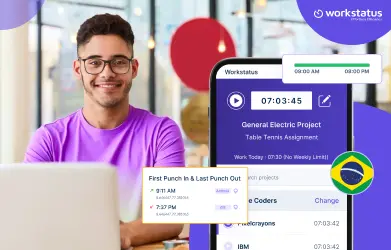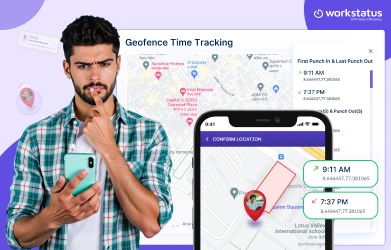Table of Contents
Introduction
It was just another Monday morning when Alex trudged into the office, dreading the long work week ahead. As he walked past his coworker Dan’s desk, he noticed it was empty – that marked the third time Dan had shown up late this month.
Did You Know?
The employee time tracking app market will grow to $3.7 billion in 2025.
Alex grabbed his coffee and sat down to tackle the mountain of tasks in his inbox. But he quickly noticed his other coworkers, Bill and Sue, were on YouTube and Facebook instead of working.
By noon, Alex had only finished a fraction of his to-do list. He overheard Dan boast to Bill about how he had gone to the gym instead of working that morning. Bill chuckled that he had done the same thing last week.
Alex shook his head in frustration – his team’s productivity was terrible. Deadlines were being missed left and right. Alex wanted to report Dan, Bill, and Sue’s time theft to their manager – but he had no proof.
That’s when Alex remembered hearing about employee time-tracking apps. He started searching for the same, but many such apps are available on the market.
So, let’s dive in and uncover the best time tracking apps of 2024 to help Alex.
Accurate time tracking is essential for effective workforce management. This blog will discuss:
- What Is Employee Time Tracking?
- Importance Of Employee Time Tracking
- Manual Time Tracking Methods
- Challenges With Manual Time Tracking
- Benefits Of Time Tracking Apps
- Top Time Tracking Apps Of 2024
- Expert Reviews On Time Tracking Apps
- Choosing The Right Time Tracking Solution
- Future Trends In Employee Monitoring
Why Is It Important To Track Employees’ Time?
Time is money. For companies, every hour worked by employees costs money in wages. So it’s crucial to know how staff are spending their work hours.
Employee time tracking helps ensure your team is working as expected. It prevents late arrivals, long lunch breaks, leaving early, and wasting time on their phones. This stops losses from paying for time not worked.
Time tracking also improves scheduling. You can see when your team is most productive. Schedule more work during those hours. It helps evenly distribute the workload, too.
Detailed data shows who your top performers are. You can reward them accordingly. Underperformers can be identified and retrained.
Accurate time logs are needed to calculate payroll and invoice clients. Apps integrate with payroll software for easy processing.
In summary, time tracking optimizes staff productivity. It prevents payroll fraud and provides data to improve workforce management. Every minute tracked leads to cost savings.
Manual Methods Of Employee Time Tracking
Before apps, companies had to track employee time manually. This was tedious and inaccurate.
The most basic method is paper timesheets. Employees write down the time worked on a sheet. But they can lie or forget entries. Math errors also happen when totaling hours.
Are you looking for paper-based timesheets?
Workstatus provides wide-ranging timesheet templates for every organization.
Here are five types of free timesheet templates:
- Weekly Timesheet
- Monthly Timesheet
- Bi-weekly Timesheet
- Daily Hourly Timesheet
- Project Timesheet
You can get these timesheets in Excel, Google Sheets, Word, or PDF format.
Here are various types of free timesheet templates for you:
1. Weekly Timesheet: This tracks time worked each day in a week. Employees enter total hours per day. Good for roles with consistent weekly schedules. Shows hours worked each week at a glance.
2. Monthly Timesheet: Tracks hours worked daily over a full month. Gives a bigger picture of time worked over 30+ days. Useful for salaried employees with variable hours. Shows longer-term patterns.
3. Bi-weekly Timesheet: Covers two weeks of work at a time. Many get paid biweekly, so it matches payroll. Shows hours over 14 days instead of 7. Requires fewer timesheet submissions.
4. Daily Hourly Timesheet: Employees log hours worked and breaks by the day. Must enter exact clock in/out times. Crucial for hourly wages. Provides details of how each day was spent.
5. Project Timesheet: Tracks time spent on specific projects, not general tasks. Shows breakdown of hours per project code. Used when billing clients by project. Keeps project costs and schedules on target.
The next manual method is Time clocks. Time clocks are better. Employees punch in and out by swiping a card. But buddy punching is common when friends sign in for absent coworkers.
One more method is using Excel. Tracking time with Excel eliminates math errors. However, employees might still enter the wrong data. And creating reports is complex.
With manual methods, tracking breaks or tasks is impossible. Approving timesheets takes ages for managers. Payroll processing using paper records is slow.
Let’s understand the challenges with manual time tracking in more detail.
Challenges With Manual Time Tracking
Here are some major challenges with manual time tracking:
- Inaccurate Records: Employees may intentionally or accidentally enter incorrect hours worked with paper timesheets or Excel. Without oversight, time theft goes undetected.
- Time Consuming: Managers must collect timesheets, verify them for errors, approve them, and manually input data for payroll. This administrative work wastes tons of time.
- Difficult to Organize: Filing and managing paper timesheets or multiple Excel sheets for many employees is hugely disorganized. Records can be lost or damaged, too.
- Prone to Buddy Punching: Employees can clock in for their absent coworkers with time clocks or paper timesheets. This “buddy punching” results in pay for unworked time.
- Hard to Generate Reports: To create reports on labor costs, project hours, or employee productivity using manual data is very complex and time-intensive.
- Delayed Payroll: Entering employee hours manually into payroll systems leads to delays in paycheck generation. Employees may become unhappy with late pay.
- Limited Access: Managers cannot view real-time timesheets for early problem detection. The data is not easily accessible outside the office either.
Manual time tracking is inefficient. It relies on human honesty and diligent record-keeping.
Employee time tracking apps automate the process for far better accuracy and insights.
What Are Employee Time Tracking Apps?
Employee time tracking apps automatically track how staff spend their work hours. They provide real-time visibility into what employees are working on.
The apps run on computers, phones, or tablets. Employees log into the app to clock in and out of shifts. Some apps use GPS to detect when they arrive and leave the office.
While working, the app tracks which applications and websites they use. It takes random screenshots to show activity. Employees can enter what projects or tasks they complete.
The app generates detailed timesheets showing projects, tasks, and total hours worked. Managers can view real-time reporting on desktop or mobile.
Integrations connect the data to payroll software. This automates payroll calculation using the exact hours worked.
In summary, time tracking apps eliminate inaccurate manual records. They provide insights that are not possible with paper timesheets. The data improves workforce productivity and prevents payroll fraud.
Benefits Of Employee Time Tracking Apps
Here are the major benefits of employee time tracking apps:
1. Accurate Timesheets
Employee time tracking apps greatly improve the accuracy of timesheets.
Features like automatic geofencing, GPS tracking, and randomized screenshots confirm when employees are on-site and actively working during logged hours.
Timestamping projects and tasks also prevents exaggerating hours worked or forgetting time entries, eliminating manual data entry errors.
Apps provide precision to the minute, replacing estimated math and potential fudging of hours.
2. Prevents Time Theft
Randomized screenshots prove that employees are engaged in productive work during all logged hours.
Geofencing verifies when staff are on the company premises, flagging inconsistencies.
Tracking productivity helps identify patterns like short tasks taking much longer than they should.
This removes buddy punching, confirms the logged-in employee is at work, and promotes full utilization of work hours through increased accountability.
3. Real-Time Insights
Manager dashboard apps give instant access to timesheets and reporting on desktop and mobile devices.
This enables catching issues early before they escalate instead of waiting for submitted reports.
With data available on demand instead of limited submissions, managers can monitor productivity and make scheduling adjustments on the fly based on emerging trends.
It facilitates oversight when teams are distributed or hybrid.
4. Tracks Time By Tasks
Linking time entries to project codes enables analyzing efficiency on specific tasks and identifying areas where too much time is allocated.
This provides granular data on productivity by task, team, or individual.
It supports accurate billing when invoicing based on hours worked per project and appropriately allocates labor costs.
5. Enhanced Productivity
Analytics uncover top performers’ work patterns to replicate across teams.
Managers can pinpoint when individuals and teams are most productive to optimize scheduling.
Targeted coaching becomes possible for underperforming employees. Limiting time wasted results in increased output and efficiency.
6. Compliance Reporting
Detailed audit trails showing worker hours, activities, and locations validate compliance with labor regulations around wages, breaks, and leave.
Standard reports document compliance when needed while protecting against claims of improper pay or forced unpaid work.
7. Optimized Resourcing
Data analysis reveals resource allocation and scheduling gaps, highlighting over and underutilized employees.
Workloads can be smoothed across the team to mitigate these imbalances.
Analytics also enable right-sizing staff based on workload demands and patterns.
Top 11 Employee Time Tracking Apps Of 2024
Here are the best employee time tracking apps of 2024:
Robust time tracking eliminates manual processes, improves productivity, prevents time theft, and provides workforce analytics. The right app optimizes schedules, costs, and performance.
1. Workstatus
Workstatus is one of the most popular and highest-rated apps. It comes with numerous powerful features, including:
- Automated time tracking with screenshots and activity levels to prevent payroll fraud. Employees are scored on activity metrics
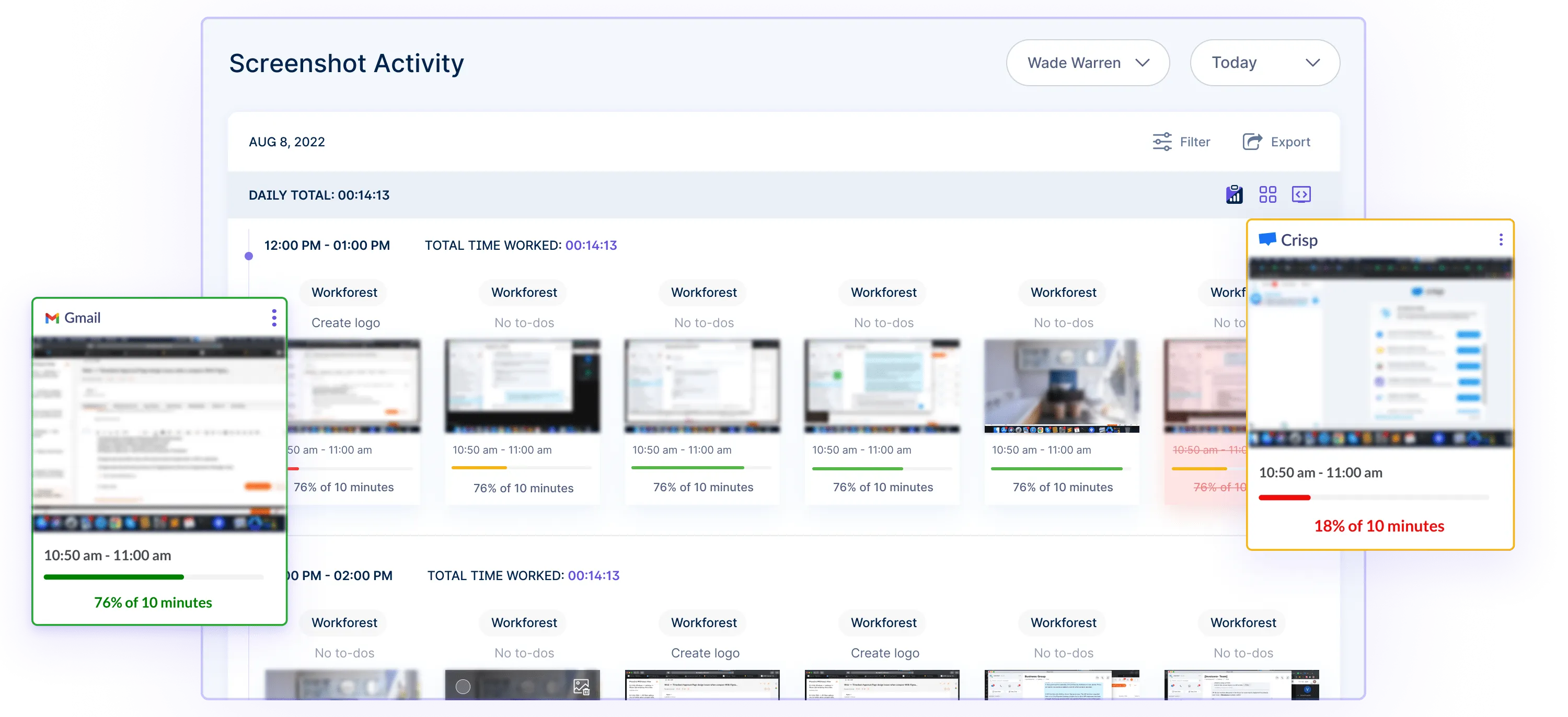
- Productivity tracking allows tagging time to specific projects and tasks. Track app and URL usage as well
![]()
- Geofencing and location tracking ensure employees are where they say they are and automate clock-in/out
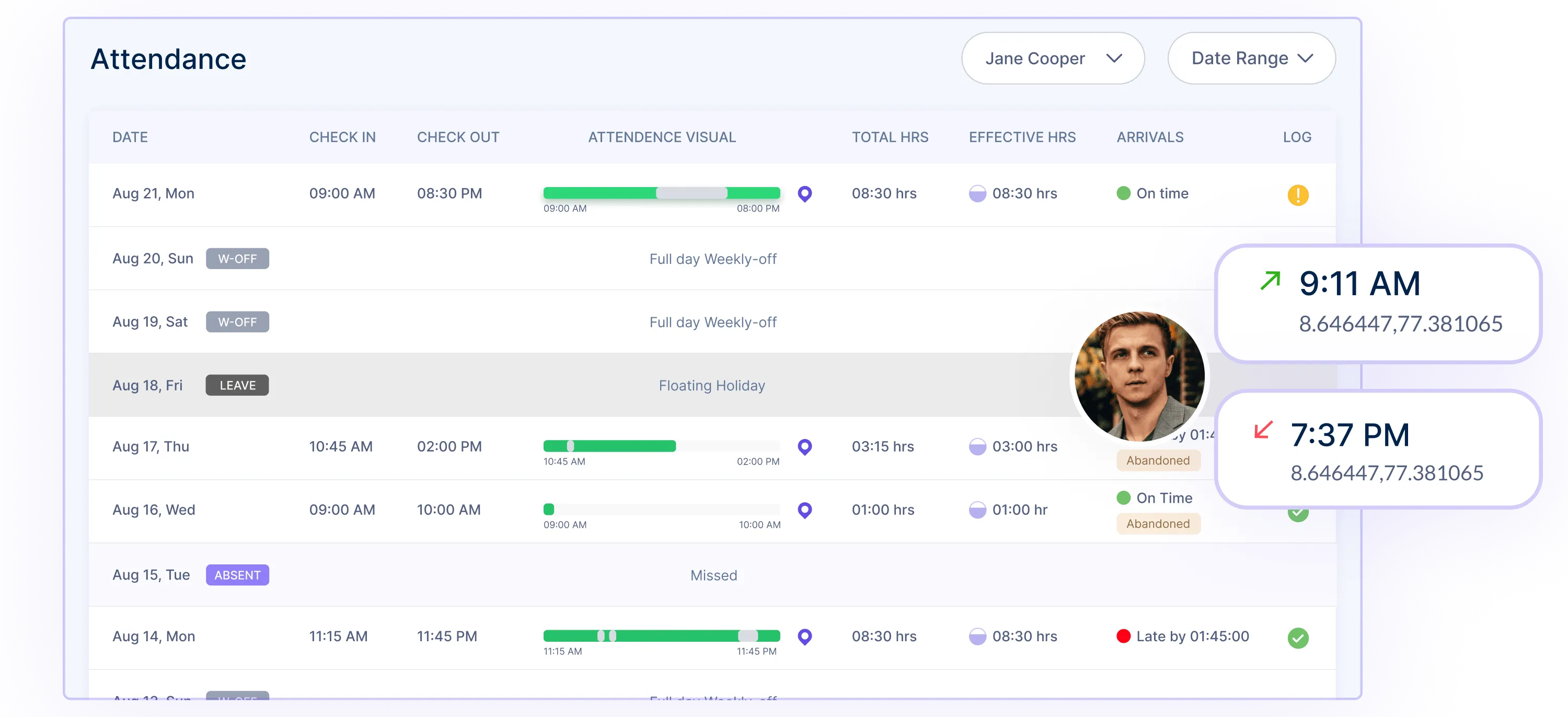
- The AI- dashboard gives managers real-time access to reports on time, productivity, tracking, projects, and more – on any device

- Seamless integrations with payroll, billing, online accounting software, and other software
- Robust access controls, alerts, and notifications help keep tabs on employees
Workstatus continues to innovate by expanding its offering to meet the evolving needs of managers overseeing hybrid and dispersed teams.
With top-notch customer support and a commitment to continuous improvement, Workstatus delivers exceptional value to its users.
Pricing:
- Premium: ₹199 / user / month
- Enterprise: Contact for pricing
User Review:
G2: 4.7 / 5
Positive Review:
Workstatus is an easy-to-use dashboard for creating timesheets and tracking employee activities. It generates comprehensive reports on user productivity and helps managers track employees in real time. WorkStatus stands out with its competitive pricing. Since implementing Workstatus, employees have become more productive.
Check more reviews at G2.
2. TSheets
This robust app is tailored for on-the-go employees with advanced GPS mobile tracking and geofencing capabilities.
It provides accurate attendance tracking, integrates with popular accounting platforms like Quickbooks and Xero for seamless invoicing, and includes convenient job costing features.
Pricing:
- Simple Start: $12/mo
- Essentials: $25/mo
- Plus: $40/mo
- Advanced: $90/mo
User Review:
G2: Not Available
3. Time Doctor
TimeDoctor is ideal for remote teams. Time Doctor tracks the app and web usage to prevent time theft and generate productivity ratings.
It offers convenient payroll integrations and includes a customizable dashboard for monitoring employees.
Pricing:
- Basic: $7/month, 1 user
- Standard: $10/month, 1 user
- Premium: $20/month, 1 user
User Review:
G2: 4.4 / 5
Positive Review: We like TimeDoctor core feature set – payroll, time tracking and monitoring features (screenshots).
Negative Review: TimeDoctor team has been steadily pushing us to move to TD2 – after spending hours transitioning a sizable team, we have found more and more issues with the platform regarding core missing features available in the original version.
4. Clockify
As a free time tracking option, Clockify is great for small teams.
It includes features like timers to track activity in real time, timesheets, hourly rate calculations, reporting, and open API support.
Read More – Workstatus, My Hours, Clockify: Comparing Features
Pricing:
- Basic: $ 3.99
- Standard: $ 5.49
- Pro: $ 7.99
- Enterprise: $11.99
User Review:
G2: 4.5 / 5
Positive Review: Clockify has a very user-friendly interface, which is most appealing. I can keep effective control over my daily duties without wasting time on laborious procedures thanks to the swift and simple time recording feature that lets me allocate hours to particular projects.
Negative Review: I think there are now some restrictions on how flexible the reports that are created can be. More possibilities to filter and personalize the reports to my own requirements would be nice.
5. Harvest
Harvest offers simple and intuitive time tracking with project budgeting and billable hours tracking for agencies and professional service firms.
It easily integrates with a wide range of popular software tools.
Pricing:
- Free Forever: $0
- Harvest Pro: $10.80/seat/month
User Review:
G2: 4.3 / 5
Positive Review: Harvest resolves the challenge of accurate time tracking and invoicing by providing an intuitive platform that allows our team to easily track time spent on tasks, manage projects, and create professional invoices.
Negative Review: Some reporting functionalities are somewhat limited in customization compared to more robust project management tools and software out there.
6. Deputy
Deputy focuses on shift scheduling and hourly employee attendance tracking.
Convenient functionality like schedule trades, overtime alerts, and labor law compliance provide robust workforce management.
Pricing:
- Scheduling: $4.50/user/mo
- Time & Attendance: $4.50/user/mo
- Premium: $6
User Review:
G2: 4.6 / 5
Positive Review: I wanted my team to have a user-friendly system that clocked the hours and breaks, even reminded them of their shifts especially if they were running late.
Negative Review: You require the internet for everything. so if the internet didn’t work or couldn’t upload properly, it would be hard.
7. Toggl
With its free plan supporting unlimited users, Toggl offers an unbeatable value.
It provides straightforward and intuitive time tracking paired with reporting like productivity analytics.
Pricing:
- Free: $0
- Starter: $9/user/month
- Premium: $18/user/month
- Enterprise: Contact for pricing
User Review:
G2: 4.6 / 5
Positive Review: The user-friendly interface helps me to organize all of my work in one spot simply, and the reporting option allows me to see how far I’ve come on each project in a particular time frame. We utilized the app’s data to re-evaluate when there were too many projects running.
Negative Review: One thing I dislike about Toggl Track is that it does not allow me to set a timer for my activities in 5 or 15-minute intervals, thus, I cannot obtain correct seconds. The timer will occasionally show that it did not turn on after I set it. When this occurs, I must manually log in when I begin working, which adds another degree of complication and consumes more time each day just keeping records.
8. timeTracko
For tracking billable hours specifically, timeTracko maps time entries to client projects for invoicing.
It offers role-based access and integrations with tools like Trello, Basecamp, etc.
Pricing:
Contact for pricing
User Review:
G2: Not Available
9. Interguard
This cloud-based system is designed for managing hourly employees.
It includes powerful reporting and overtime pay calculation features.
Pricing:
- Free Cloud Trial
- Cloud Hosted- $9/user/month
- Enterprise On-Premise: Custom pricing
User Review:
G2: 3.3 / 5
Positive Review: It allows the organization to create a single network that can encompass all of the employees. In the program being used, this makes it simple for all employees to conduct social network activities such as emailing and instant messaging.
Negative Review: Despite having a long history of service delivery, it is clear that their customer service still falls short of completely satisfying all of their clients. Because they are careless and take a long time to resolve client problems, which is not ideal.
10. Desktime
Combining schedule management with time and attendance tracking makes Desktime ideal for retail, hospitality, and healthcare.
It focuses on frontline teams.
Pricing:
- Free Plan
- Pro- $7
- Premium- $10
- Enterprise- $20
User Review:
G2: 4.6 / 5
Positive Review: The configuration and further updates are very easy to do here via cloud portal. The stealth mode is a very powerful mechanism for all employees, whether they work from the office, remotely, or in a hybrid form.
Negative Review: Sometimes, we have observed compatibility issues with updated OS where users have stopped the continuous tracking on his/ her own, or because of a technical glitch, it didn’t work. And have also seen email notification breakdowns. Finally, the recently updated commercial strategy is at a very high end.
11. ActiTIME
ActiTIME offers timesheet software with advanced budgeting and invoicing features for tracking billable hours.
It integrates with Quickbooks for optimized billing and revenue monitoring.
Pricing:
- 1-3 users: Free
- 1-40 users: $6
- 41-200 users: $5
- 200+ users: Fixed cost
User Review:
G2: 4.5 / 5
Positive Review: Features like time tracking, data analytics, managing the tasks.
Negative Review: The Interface is basic, it could be improved.
Choosing The Right Employee Time Tracking Solution
Here are certain things that you need to consider before choosing the right employee time-tracking solution:
- Determine your business’s needs – number of employees, onsite vs remote, types of tasks performed
- Look for a system that is easy for employees to use daily – clock in/out, switch between projects, track breaks, submit timesheets
- Managers should be able to run reports to view time data and productivity metrics
- Integrates with other software like payroll, accounting, and project management
- Compare features, pricing, and reviews of top time tracking tools
- Sign up for free trials to test potential solutions
- Implementing the right time tracking system improves efficiency and makes managing employees easier
Closing Thoughts
The top employee time tracking apps of 2024 provides robust features to help companies and employees better manage time and productivity.
When selecting a solution, evaluate the ease of use, integration, analytics, and remote work capabilities against organizational needs.
These tools will keep driving efficiency, accountability, and culture as technology advances.
With increased transparency into how work gets done, companies can optimize their most valuable asset – employee time.
The right time tracking app empowers people to do their best work.