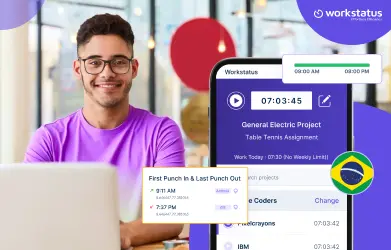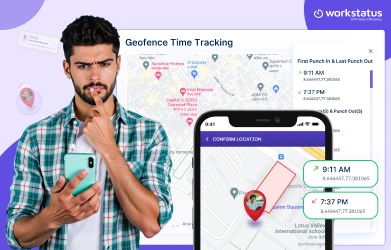Table of Contents
Summary
Time tracking reports usually present a detailed and data-driven analysis of how employees spend their working hours.
Accurate time tracking reports centralize critical workforce metrics, facilitating smarter operations, forecasting, staffing, pricing, and client management decisions.
With reliable tools like Workstatus, you can use real-time tracking reports to review employee performance and boost productivity.
Introduction
Ever find yourself wondering where the hours of your workday go? Don’t worry, you’re not alone.
Let’s be real, we’ve all fallen into the trap of thinking we’re productive warriors, only to look back and wonder where all the time went.
Did You Know?
Businesses that implement time tracking reports experience an average increase in productivity by 25%.
Whether you’re a freelancer juggling multiple clients, a team lead trying to keep projects on track, or a CEO making sure the company operates efficiently, time tracking reports are a much-needed feature for better performance.
It’s not just about logging hours but about gaining insights into how you and your team spend the most valuable resource: time.
In this guide, we’re diving into why time-tracking reports are essential for boosting organizational performance and productivity.
Let’s get into it!
What Are Time Tracking Reports?
Time tracking reports are a type of document that provides insight into the amount of time, resources, and effort being spent on completing a single task. They are majorly used to
- Measure Employee Productivity
- Monitor Project Progress
- Measure The Amount Of Work Done By Each Employee In A Given Time Frame
- Calculate Project Costs Based On The Amount Of Time Spent
- To Ensure That Deadlines Are Met
- To Manage And Allocate Resources More Efficiently
Instead of relying on guesswork or memory, these reports provide accurate data on where your time went. It’s like having a time diary but without the hassle of manually writing everything down.
With a few clicks, you can see insightful metrics like how many hours were devoted to a particular project, which tasks took the longest, or who contributed the most effort to a team.
Why Do Companies Need Time Tracking Reports?
Here are some key reasons why companies need time tracking reports:
1. Performance Evaluation
It’s tough to assess employee performance based on gut feelings. Time tracking apps provide accurate data on who’s pulling their weight and who might need coaching. By seeing actual hours logged on tasks, you can identify best performers and efficiency bottlenecks hampering productivity.
2. Project Cost Analysis
By tracking time spent on projects, companies can accurately assess project costs, identify areas of resource inefficiency, and make data-driven decisions to optimize budget allocations. Reliable tools like Workstatus can help track time and offer accurate reports to analyze the true effort required for different deliverables.
3. Client Billing
Time tracking reports facilitate accurate client billing by documenting billable hours and providing transparent invoicing statements. No more awkward guesstimates or drawn-out debates. It helps build client trust and satisfaction.
4. Resource Allocation
Time reports reveal where your team’s efforts are being spent. Are you underutilizing certain skill sets? Or are specific roles overwhelmed with too much on their plates? This insight allows you to rebalance workloads and allocate the right resources to the right initiatives.
5. Data-Driven Decision Making
Time tracking reports transform subjective assessments into objective facts at the end of the day. With data illuminating your strengths, weaknesses, and organizational capabilities, you can make informed strategic decisions backed by evidence rather than guesswork.
7 Reasons Why You Need Time Tracking Reports For Better Performance
1. To Monitor The Progress Of The Team Over Time
To know the real-time team’s progress, it is essential to track the time they spend on tasks as it helps you to have a 360-degree view of the project and ensure that the team is always on track.
You can do this using time tracking reports which will help you to track the time and performance of the team over a period of time.
These reports will provide you with
- Overview of the work your team is doing
- how much time do they spend on each task
- insights into the things that need to change to meet the goals
With such information, you can better manage your team and ensure that they are always performing at their best.
2. To Identify The Tasks That Are Taking Up Too Much Of Your Day
It’s essential to know where your team’s time is being spent and how it can be best utilized for the betterment of your organization. Time tracking reports can help you pinpoint the tasks that are taking up too much of your team’s time, so you can take steps to make them more efficient or delegate them to other members of the team.
With such information in hand, you’ll have a more realistic picture of how much time you should dedicate each week to different activities or tasks for the most productive and successful outcome.
With this knowledge at hand, you’ll be able to spot trends and take steps to ensure you’re getting the most out of your time and efforts.
3. To Allocate More Time & Resources Where It Counts
To be a successful business, you need to know where your resources are going and how they’re being used. With accurate time tracking reports, you can more accurately allocate your resources to improve performance and increase efficiency.
As a bonus, allocating more resources and time to tasks that are worth more than others will help increase the quality of work and deliver better results for the organization.
Knowing what needs to be done at what times helps keep projects on track and doesn’t leave anything behind, leading to better output.
4. To Easily Track Productivity
Productivity is highly important to any company because it affects its bottom line in a big way.
Companies with low productivity rates have trouble surviving in a competitive environment as they have lower revenue streams, which means less money for expansion or other projects.
That’s why tracking the productivity rate should be an essential practice for every employer, as It helps you to easily track productivity and ensure that your team is meeting deadlines and staying on task.
There are many ways that you can measure your performance as well, including
- Tracking The Number Of Hours Worked,
- Monitoring The Number Of Tasks Completed
- Assessing The Quality Of Your Work
However, the best way is to use productivity tracking software.
The software will automatically start counting up how many minutes you were productive for each day and calculate your total productivity at the end of each week, and send it directly to your system for instant viewing and management.
5. For Presenting A Progress Report To Clients
In today’s business world, clients expect regular progress reports and demand complete transparency in the way their projects are being handled. Time-tracking reports can help you keep clients updated and maintain transparency. These reports often include charts, graphs, and diagrams that provide visualizations of how the project is progressing, allowing clients to easily grasp the updated status of a project quickly.
For example, a timeline chart can provide an overview of the project’s progress, while a pie chart can help illustrate the percentage of project completion. This helps clients understand the amount of effort invested in their project and can help with billing accordingly, resulting in a smoother work process.
6. Use Reports & Data As An Improvement Plan
Time reports provide management with valuable insights and data for future planning.
Detailed time reports can help companies understand how much time employees spend on different tasks and which areas need more attention for better management of the task and projects.
By knowing when and where employees are most productive, companies can plan future schedules and create a more efficient workflow model that leads to better results in less time.
Knowing the most productive times and methods allows for working smarter, not harder, allowing for better future planning, increased profits, and improved customer service.
7. It Helps Improve Efficiency
By analyzing time tracking data, companies can get a clear picture of how employees are spending their time. This information can be used to make real-time changes that improve team efficiency.
Employees will feel motivated knowing that their work is contributing to improved efficiency and can learn to delegate tasks that better suit their strengths.
Managers can plan more effectively, creating realistic schedules and assigning projects according to the resources required for optimal accuracy.
So, if you’re looking to streamline processes and take productivity to the next level, time-tracking reports are a great way to start.
As you are now familiar with the importance of time-tracking reports and the great advantages it has to offer, let’s look at the best time-tracking software available.
How Does Workstatus Help Create Time-Tracking Reports?
Here are some prominent ways Workstatus helps create accurate time tracking reports:
Automated Time Tracking
Workstatus takes the hassle out of time tracking by automating the entire process. No more forgetting to start/stop timers or filling out spreadsheets. The software seamlessly logs your time across apps, websites, and tasks—so you can stay focused on your work.
Detailed Activity Logs
Workstatus’ detailed activity logs meticulously record every second of your workday. You’ll see exactly how long you spent on each task, which apps or websites you used, and any productive (or unproductive) actions in between. It’s like having a personal accountability partner.
Real-Time Analytics
Forget waiting for monthly reports or retrospective number-crunching. Workstatus gives you real-time insights into productivity patterns through slick, intuitive dashboards. Spot time-wasters, inefficiencies, and areas for improvement as they happen, not weeks later.
Customizable Reporting Templates
One-size-fits-all reports are no longer the trend. That’s why Workstatus lets you customize reporting templates to fit your unique needs. Filter by project, team, task type, or whatever you need to extract maximum value from your time data.
Time Off and Leave Management
Even when your team members are taking time off, the time tracking feature manages leaves and off days effortlessly. Workstatus seamlessly integrates time off, leaves, and pauses into your productivity reports. That way, you always have an accurate picture of resource availability and utilization.
When To Use Time Tracking Reports?
Here’s when you must use time tracking reports:
- To offer project financials for clients and review project profitability. Particularly when evaluating project costs, billable and non-billable hours, and giving customer invoices. Thus, accurate time tracking is necessary for maintaining client transparency and ensuring your rates stay profitable.
- To assess realistic estimates of a task, time tracking reports can help determine difficult tasks by comparing the original time estimate with the actual logged hours. This data helps boost estimation processes for future projects.
- To balance team performance. Managers can easily monitor a project’s progress using time reports and mark team productivity hindrances or workload imbalances. Moreover, it allows proactive staffing adjustments.
- To assess similar projects accurately, during the initial planning phase, you can use recorded time tracking data from previous comparable projects to create realistic estimates. This experience-based predicting approach saves a lot of time.
- To simplify resource allocation and capacity planning. Time logs offer accurate insights into team bandwidth, enabling optimization of task distribution and ensuring resources are not overloaded.
- To determine time spent across processes, project stages, and workflows. Granular tracking emphasizes areas for streamlining efforts through strategic enhancements or automation.
- To calculate team utilization rates and recognize idle cycles. This insight helps boost billable hours while reducing functional inefficiencies.
Managing Large Teams And Projects With Time Reports
Time reports give you data on where your team’s time is going. With a big team, it’s hard to see who is working on what. The reports show which projects are taking the most time. You can spot if things are off-track. This helps you re-plan and make adjustments.
Here is how time tracking reports can help you manage large teams and projects:
1. Plan Your Work Ahead
It’s better to plan out your work instead of just winging it. Look at all the tasks and projects you need to do. Decide which ones are most important to finish first. Put them into a schedule for which days you’ll work on each thing. Having a solid plan helps ensure you’ll complete everything on time.
2. Set Clear Priorities
Some tasks are just more crucial or time-sensitive than others. Figure out your top priorities that absolutely must get done right away. There may be client deadlines, urgent fixes, or goals for the quarter. Whatever is most essential should get prioritized at the top of your list.
3. Focus On One Task At A Time
It’s hard to make progress when you keep switching between multiple tasks. Jumping around like that breaks your flow and concentration. Instead, work on one task at a time from start to finish before moving to the next. You’ll be able to give it your full focus for better productivity.
4. Set Shorter Deadlines
It’s easy to procrastinate when deadlines are way off in the future. You’ll find other priorities creeping up. Instead, set shorter sprint deadlines every week or two weeks for deliverables. These tight time constraints create urgency to stay on top of tasks. You’ll be more motivated and less likely to let things slip.
Conclusion
Time tracking reports are essential to any business or organization that wants to stay ahead of the competition and deliver better results. By understanding how your team is performing and where they can improve, you can make the most out of their time and resources.
Plus, time-tracking reports provide valuable data that can be used for future planning. They help you monitor employee productivity, performance, and costs so that you can adjust strategies as needed for better results each day.
We hope this blog has helped you understand why time-tracking reports are important for businesses and how you can use them to boost productivity and efficiency levels in your organization.
That’s all for today!
FAQs
Q: How can time-tracking reports help improve performance?
A: Time-tracking reports can be extremely helpful in improving performance.
These reports provide a comprehensive overview of how time is spent and what tasks are being completed on a daily basis, giving businesses the ability to better understand their employees’ effectiveness and productivity.
By understanding where time is being spent and how efficiently it is used, managers can make informed decisions about project allocation, resource management, and more which will lead to improved performance and productivity.
Q: How can I use time-tracking reports to improve future planning?
A: Time-tracking reports are a great tool for assessing your efficiency and progress on projects.
They allow you to see where time is being spent, which tasks take the longest amount of time, and how much progress has been made toward completion.
This data can then be used to create more effective plans for future projects and help you better manage your workflow.
Q: When should time tracking reports be reviewed?
Ans. Time tracking should be reviewed regularly based on the duration and type of projects. You can review short-term projects weekly, while long-term projects can be reviewed in a month or so.