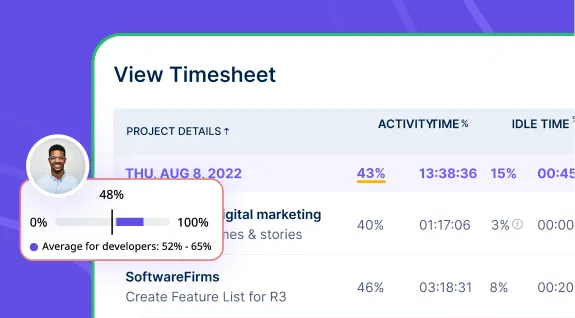Table of Contents
Introduction
Is it legal to track your employees’ activities and location?
Well, it’s definitely one of the most commonly asked questions in any workplace. If you’ve decided to use GPS tracking for your employees, knowing the relevant laws regulating employee data used for business operations is imperative. However, there isn’t much to stress about!
Did You Know?
43% of companies track their employees’ locations using GPS technology.
Today, many industries benefit from the GPS tracking solution, whether they’re deploying their employees more efficiently, tracking employee mileage reimbursements, or enhancing the accuracy and tracking of employee working hours.
In this blog, we will cover everything you must know about GPS-related laws, requirements, policies, laws, and compulsory elements to implement them for your business.
Employee GPS Tracking: Know the Legal Guidelines
To be precise, no specified laws exist regarding employers using GPS tracking devices to track their staff and employees’ locations.
In fact, some state laws have attempted to regulate the field and avoid the wrong use of location tracking.
However, a few states—including California, Florida, and Utah—have enacted legislation specifically addressing the help of GPS tracking devices by private individuals.
![]()
In the United Kingdom, location tracking is defined as an act of employee monitoring under the GDPR, which allows it as long as employees give consent and have unrestricted access to their private data.
Additionally, the GDPR requires organizations to:
- Be transparent about tracked data
- Have a legal basis for processing employee information
- Use it in a way that is beneficial to staff rather than detrimental
This is in line with GDPR’s three principles:
- Consent
- Transparency
- Accountability
Consent is also critical to monitoring regulations in Canada. The Personal Information Protection and Electronic Documents Act permits monitoring as long as employees have been informed of the policy and given their consent.
Sign up to try the best employee monitoring software.
Compliance: Tracking Company-Owned Devices vs. Employee-Owned Devices
Employers are usually permitted to observe all activity conducted on a company-owned device. Your business can track them via GPS or IP address if you give work phones and laptops.
The tracking also applies to devices used by the employees off-premises and outside of work hours, such as when the employee is at home. Providing company-owned systems is a good idea if you want to use this type of location tracking.
It’s not always an issue to track individuals’ owned devices. The employer should consider a few key questions:
- Is the system being used at the workplace?
- Is the system being used during work hours?
- Is the system being used for work?
If the answer to the question is no, reconsider using that system to monitor the employee. Even with consent, the employer owes a justification to monitor a personal phone or computer not used for work.
If your organization permits employees to use their devices for work, you must develop a suitable Bring Your Own Device (BYOD) corporate policy.
In short, for tracking devices, the most important thing is to be upfront and transparent with employees.
If you’re honest about your intentions and get consent before tracking anyone’s device, you should be in good shape.
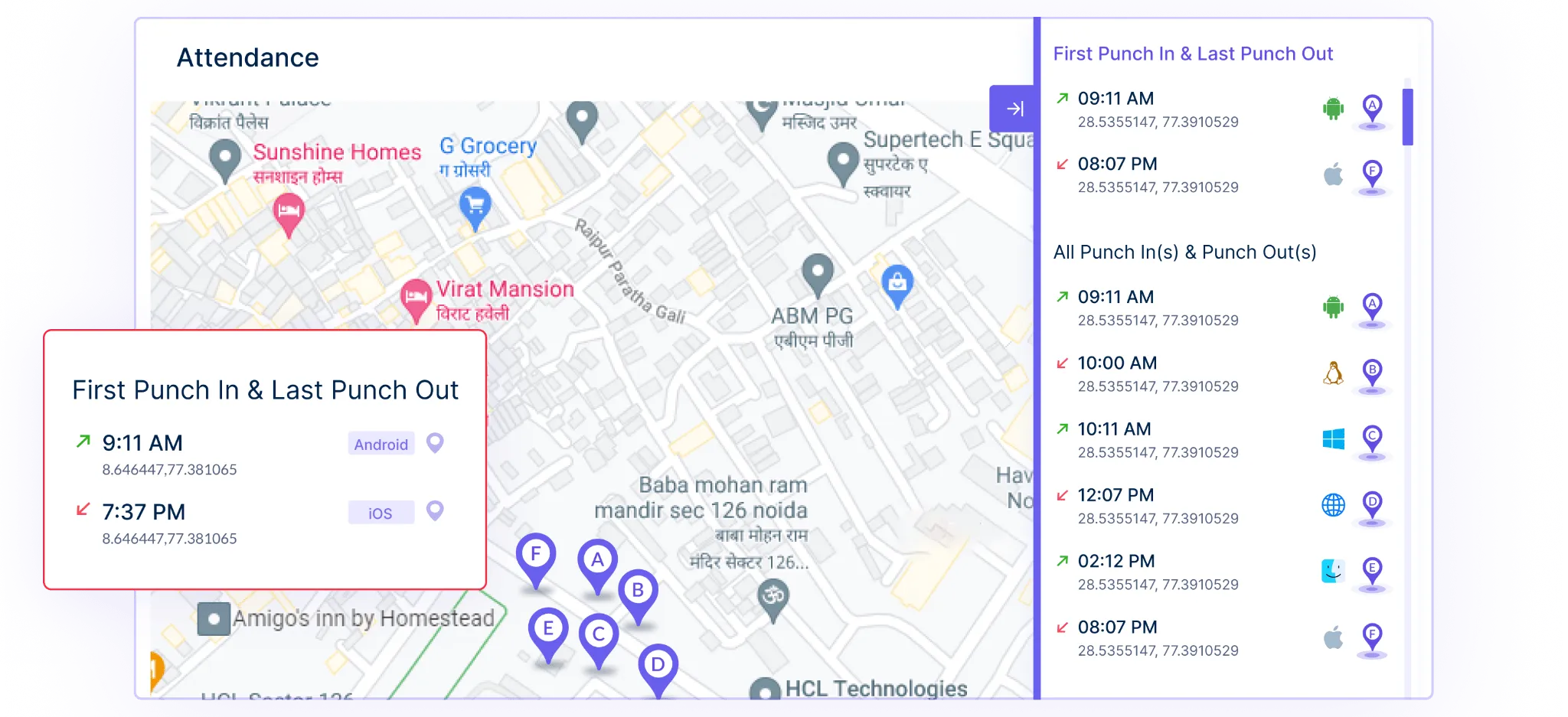
Compliance: On-Premises Tracking
Although on-premise employee monitoring may not appear to be a significant problem initially, it still has some disadvantages. Employers are aware of whether or not an employee is at a workplace.
However, GPS is only one method of tracking employee movements. Surveillance cameras have been used to monitor employees for a long time. They should include visible signs that inform staff that they are being watched.
Many businesses give out Fitbits and similar fitness trackers to promote a healthy workplace and monitor movement and location. They also share information, which may create additional privacy concerns.
Also, Amazon has reportedly acquired patents for wristbands that would monitor the activities of warehouse workers. If they place an item in the wrong area, the bands vibrate and communicate with the equipment.
RFID microchips, or radio frequency identification (RFID), are tiny computers that may be attached to a person or their belongings to track them.
Employers in North Dakota, Wisconsin, and Missouri have been banned from using such gadgets on employees.
Compliance: GPS Tracking Of Work Vehicles
![]()
Source: Businessfirstonline.co.uk
Employers may keep tabs on the movements of any company-owned vehicle driven by workers. This can be done without permission, but getting consent is a good idea.
In many US states, it’s against the law to track cars without consent from the owner- Virginia, Texas, and California are among them. Even outside those states, it is not wise to track employees’ vehicles without their consent using any GPS tracker because they may violate broader privacy rules.
A mobile app from a device used for work may be another method to monitor your GPS location. Mobile teams, field salespeople, building firms, etc., can use apps to keep track of their personnel so you know whether your workforce is at work or visiting clients.
A geofencing time clock software like Workstatus can automatically begin or stop the timer when someone arrives at a work location or sends alerts to start or end monitoring time.
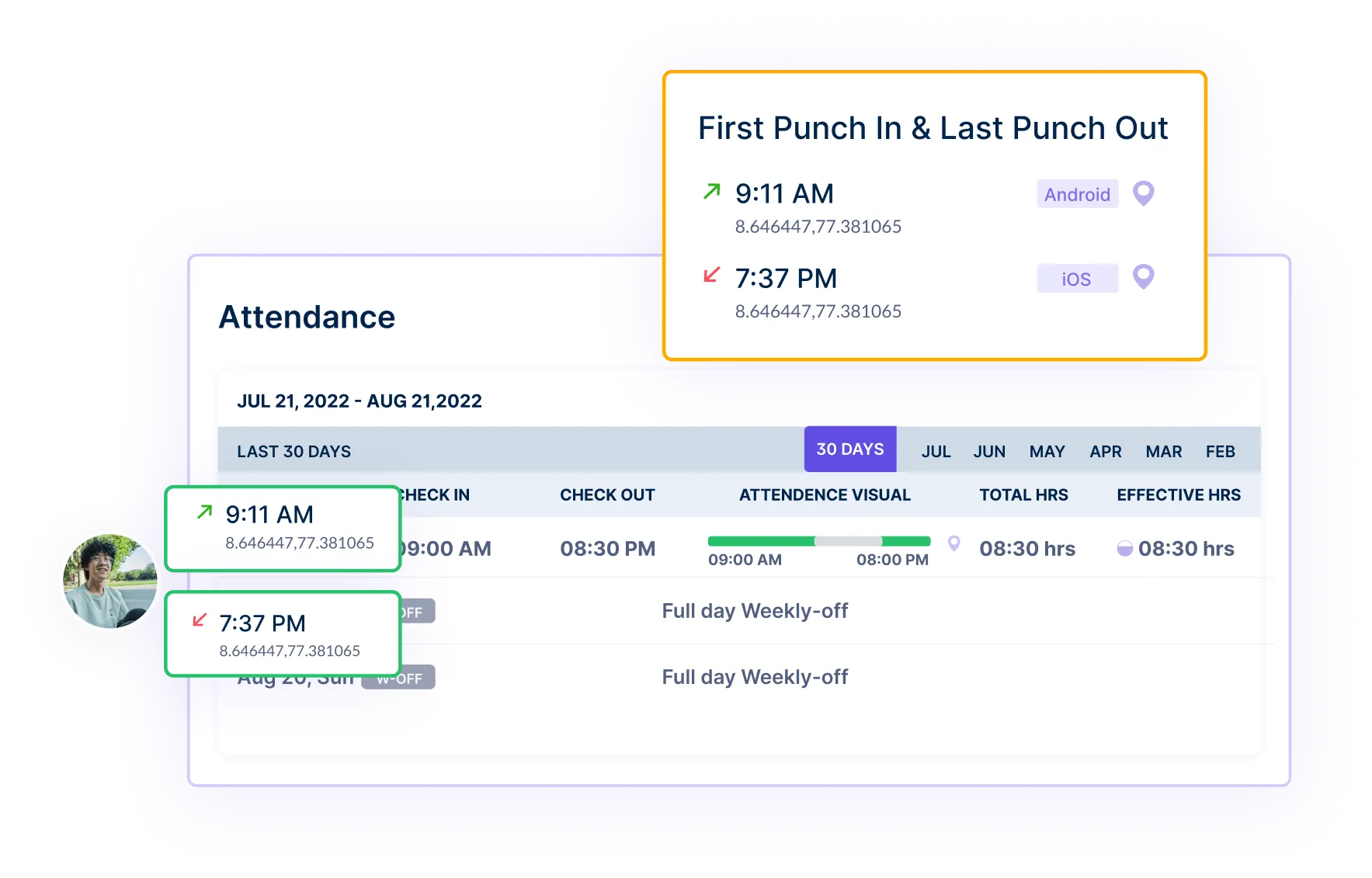
Develop A GPS Employee Tracking Policy
When developing an employee GPS tracking policy, employers should consider the following points:
- The purpose of the tracking system and what information will be collected
- Who will have access to the tracking data?
- How long will the data be retained?
- What measures will be in place to protect employee privacy?
- How will the tracking system be implemented and enforced?
- What exceptions will be made for employees who are not tracked (such as workers who telecommute or travel for business)?
- What recourse do employees have if they believe their privacy has been violated?

Employers should also consult legal counsel to ensure their location-tracking policy complies with all applicable laws.
Top 5 Best Practices For Employee GPS Tracking
1. Notify Employees About Tracking
It’s important to respect your employees’ privacy. So, to get them onboard with GPS tracking, ensure to communicate directly the reasons for using GPS tracking tools and how it will be used. It can definitely help address any major concerns, doubts, or questions that employees may have regarding this new policy in the company.
Keep in mind no employee should be tracked without their consent. Try to bring them into the idea and ask for their opinions instead of just announcing the decision to use GPS tracking.
For example, will employees be notified whenever they’re being tracked, or only in certain situations? Will management have access to real-time tracking data or only location data retrospectively?
These are essential questions to answer before using GPS tracking in your business.
By establishing clear guidelines and expectations from the outset, you can help ensure that your GPS tracking policy is effective and compliant with the law.
2. Track Only Authorized Personnel
Before setting up a GPS tracking system, make sure you’re following your local laws and don’t overstep any boundaries. Some states allow you to use a tracker on company-owned vehicles, while others prohibit it.
If you plan to track only those vehicles that belong to you, make sure your employees know that if they want to bring their cars for work purposes—even occasionally—they need to inform management about it first so it can be added to a list of authorized cars.
Otherwise, there’s no way for management or company owners to tell if someone is using his or her vehicle on company time.
3. Track With Workstatus
Employee location monitoring may be considerably more difficult than it should be without the proper software.
So you should go for an app that fulfills your needs while complying with your company’s GPS tracking policy.
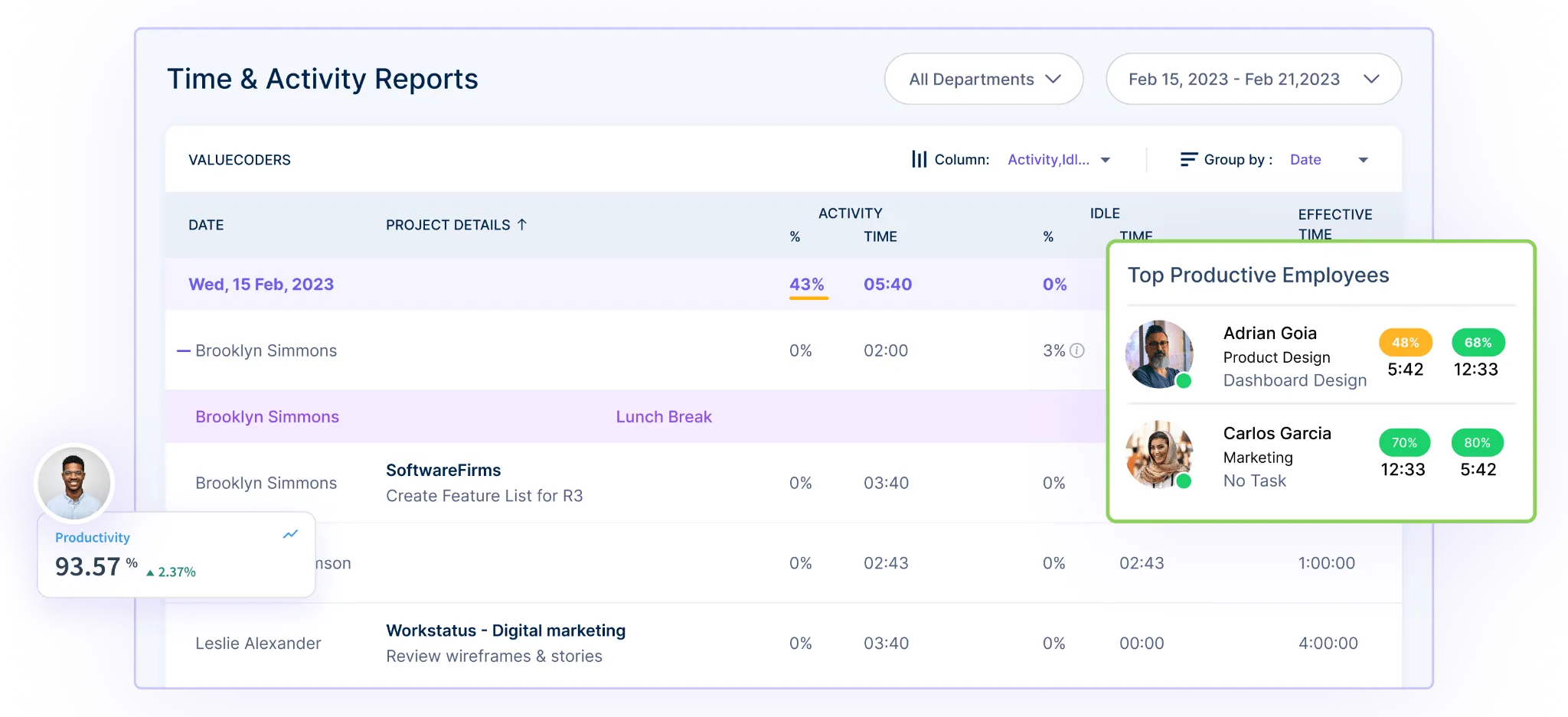
Workstatus is a field service management software that includes GPS tracking capabilities, a clock-in app with GPS and is available as a lightweight and secure app. Your workforce just needs to download the Workstatus app to its phones.
This will let you:
- Track distance, speed, and the exact time for every location in real-time and proactively.
- Easy access to important information about your employees’ whereabouts.
- Limit clock-in and out by utilizing the geofencing feature.
- Simplify timekeeping and payroll.
- Be compliant with related labor laws.
- Work on the employees’ safety on the field.
- Compensate your employees fairly and properly for the miles driven.
- Create accurate reports in no time, and easily export them.
Employees have complete control over their data with Workstatus — they can modify or delete their time entries and location information without needing management or administration approval.
![]()
4. Give Clear Instructions To Employees
If you have made up your mind to use a GPS tracking app to monitor your employees, ensure you offer them all the important information regarding the software and ways to use GPS tracking devices. It will help them be on the same page as you and completely understand what is expected of them.
Apart from the basic GPS tracking policy, you must share summarized informational pointers of the software of your choice, in which you can add a small overview of the app and its objective.
These pointers must include information on how the GPS tracking app runs, what information it will track and record, and when and how it will use employees’ data.
Moreover, keeping your employees in the loop about GPS tracking and asking for their consent to use GPS will allow you to comply with the relevant legislation.
5. Store Data Securely
When you decide to use a GPS tracking solution for tracking your employees, the first thing you should consider is managing the collected safely and responsibly. Put secure data protection measures in place to protect sensitive employee data, such as location and activities.
It’s best to store the data on a cloud-based system with powerful encryption and access control.
What Now?
The next step is to put your employee monitoring plan into action. Roadblocks are allowable if you work with your staff to overcome them.
The first few weeks – or months are frequently the most trying. This is especially true if many of your team members have never been tracked earlier.
Ultimately, it all comes down to maintaining transparency and honesty without setting unreasonably high expectations. If you can do that, fantastic outcomes will naturally follow.
You may also want to consider creating a GPS tracking policy template to clearly outline the guidelines and expectations for using GPS tracking in your organization. A well-defined policy can help address concerns and ensure everyone is on the same page.