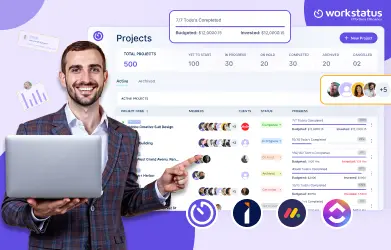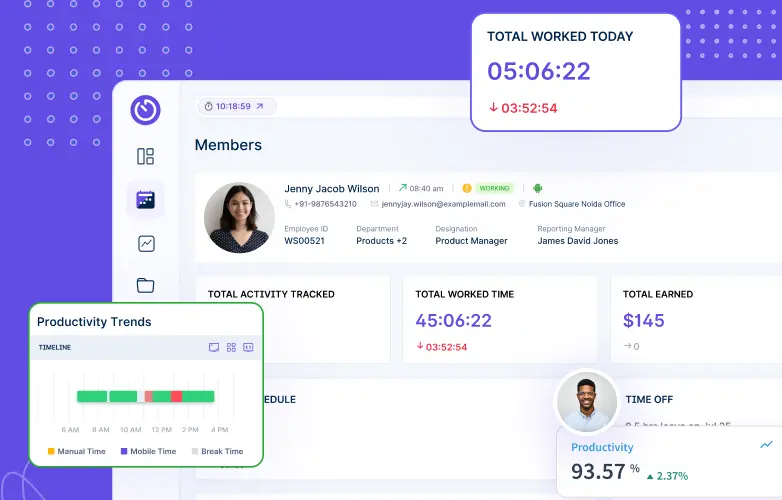Table of Contents
Introduction
Have you ever felt like you’re handling multiple tasks at once? You’re not alone.
Missed deadlines, budget overruns, unhappy clients – Every project manager has to got through all of this.
77% of successful projects use project management software, and yet, only 22% of companies actually use these tools.
That’s a lot of missed opportunities!
Having the right project management tools by your side can change the entire scenario, making it possible for you to stay on top of things.
Let’s look at some highly-used and recommended project management tools that are real problem-solvers. Whether you are new to project management or a pro – we have something for everyone.

Why do Businesses Need Project Management Tools?
Ever wondered why more and more companies are using project management tools?
Let’s break it down in simple terms:
1. Keep Everyone on the Same Page
With project management tools, everyone knows what they need to do and when. There will be no more confusion about who’s doing what.
This clear communication can boost productivity by up to 25%.
2. Save Time and Money
These tools help teams work faster and smarter. When projects finish on time, companies save money. In fact, businesses that use project management methods save 28 times more money than those that don’t.
3. Spot Problems Early
These tools make it easy to see if a project needs to catch up or go over budget. Catching issues early means they’re easier and cheaper to fix.
This can increase project success rates by up to 40%.
4. Make Better Decisions
Project management tools provide real-time data about how projects are going. With this information, managers can make smarter choices based on facts, not guesses.
5. Keep Clients Happy
When projects run smoothly, clients notice. Companies using project management tools report a 30% increase in client satisfaction.
5 Best Tools for Crafting a PM Workflow
1. Workstatus
Workstatus is a robust workforce management software designed to streamline project management processes and enhance team collaboration.
It is an all-in-one solution that provides comprehensive features to monitor employee productivity, track project progress, and facilitate efficient coordination.
Features
Tasks Breakdown
Workstatus lets you break big projects into smaller, manageable pieces. You can create main tasks (parents) and subtasks (children) under them. This helps you see the big picture while also managing the details.
It’s like having a well-organized to-do list for your whole team, ensuring everything runs smoothly.
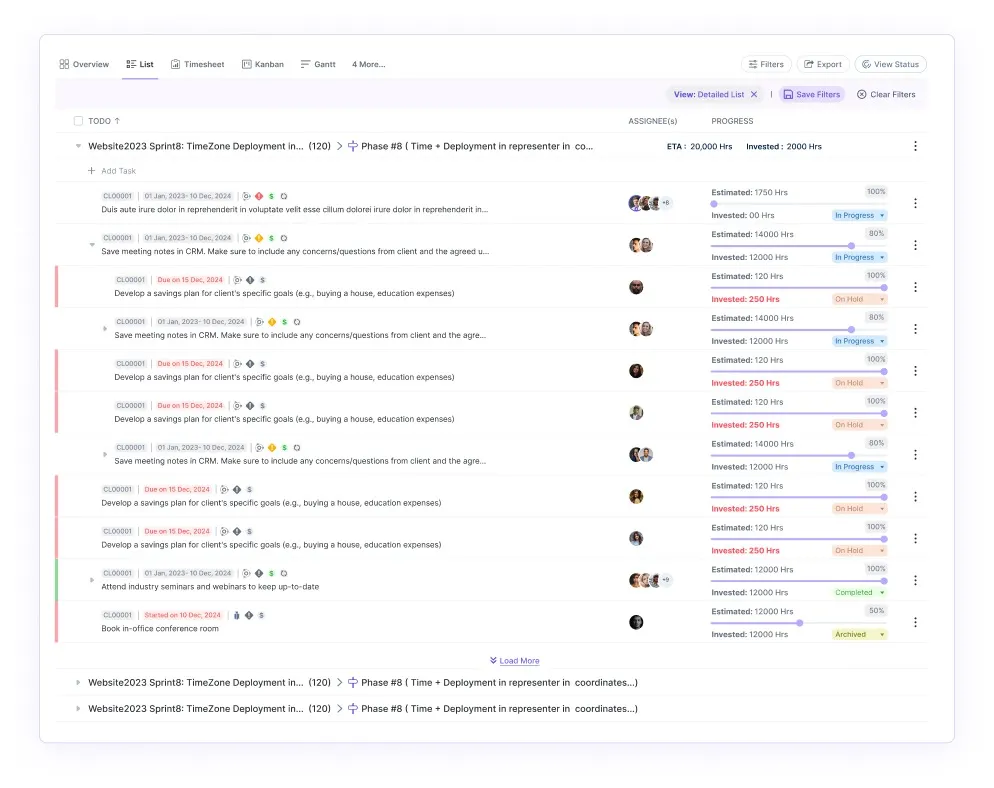
Time Tracking
Workstatus offers precise time tracking capabilities, allowing teams to monitor the time spent on each task and project.
This feature ensures accurate time allocation, helping project managers understand how resources are utilized and identifying areas for optimization.
![]()
Task Management
Workstatus enables users to create, assign, and manage tasks efficiently. It includes features such as setting deadlines and real-time progress tracking.
Teams can collaboratively work on tasks, place priorities, and monitor task completion progress, fostering a more organized and transparent workflow.
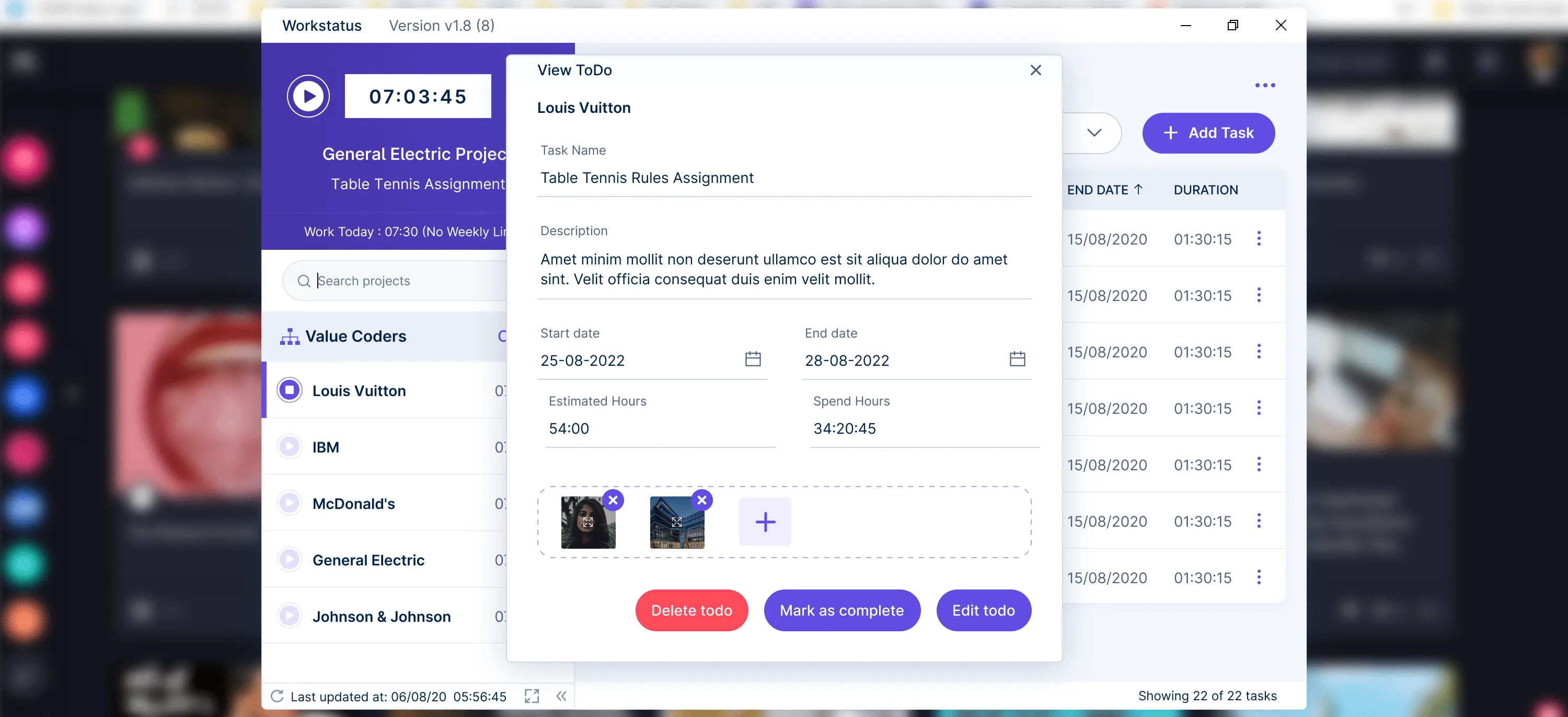
Employee Monitoring
Workstatus provides advanced employee monitoring features, including screenshots and activity tracking, allowing managers to monitor remote or in-house teams closely.
This feature enhances accountability, provides insights into work patterns, and helps identify potential roadblocks to productivity.
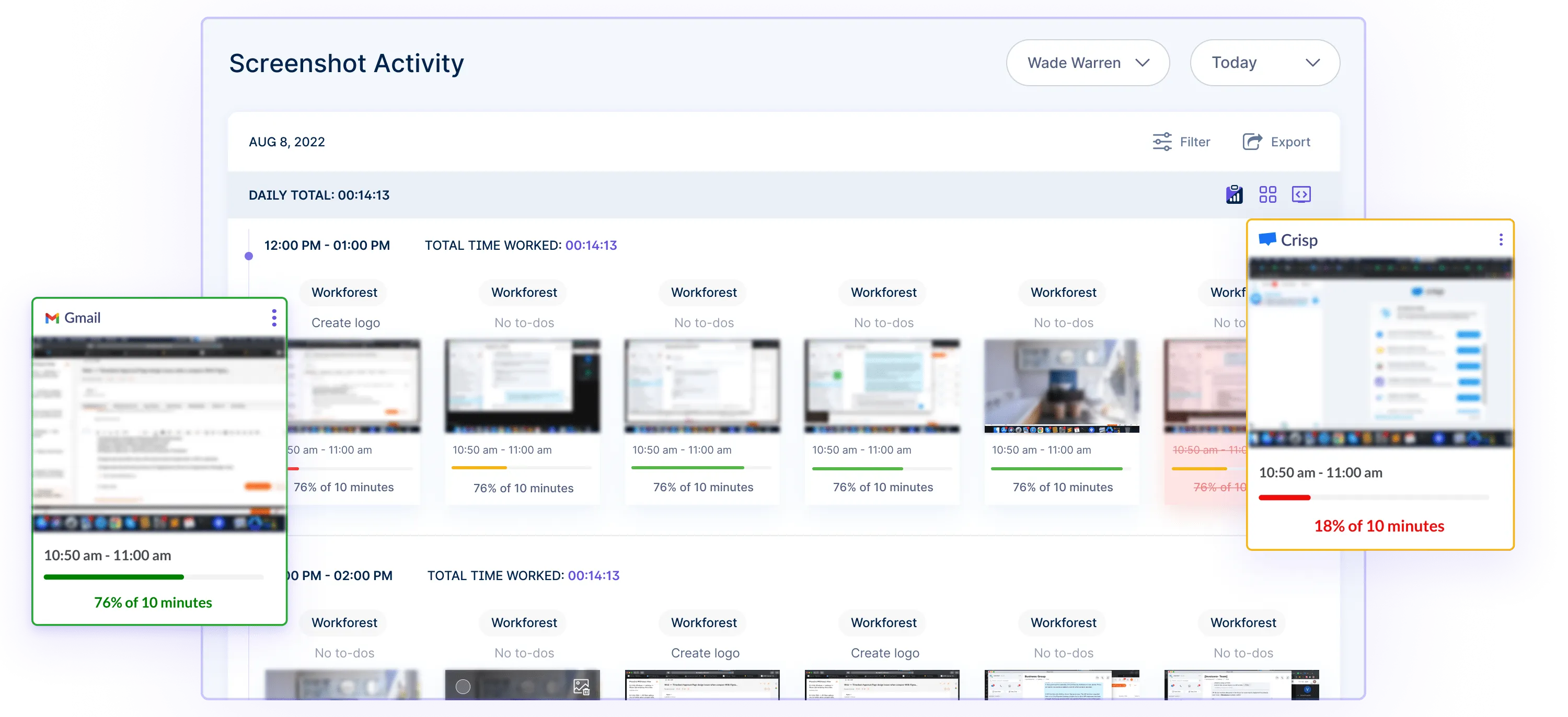
Kanban View
Kanban view allows teams to visually manage tasks by organizing them into customizable columns representing different project stages.
It helps streamline workflows, making it easy to track progress, prioritize tasks, and ensure timely project completion.
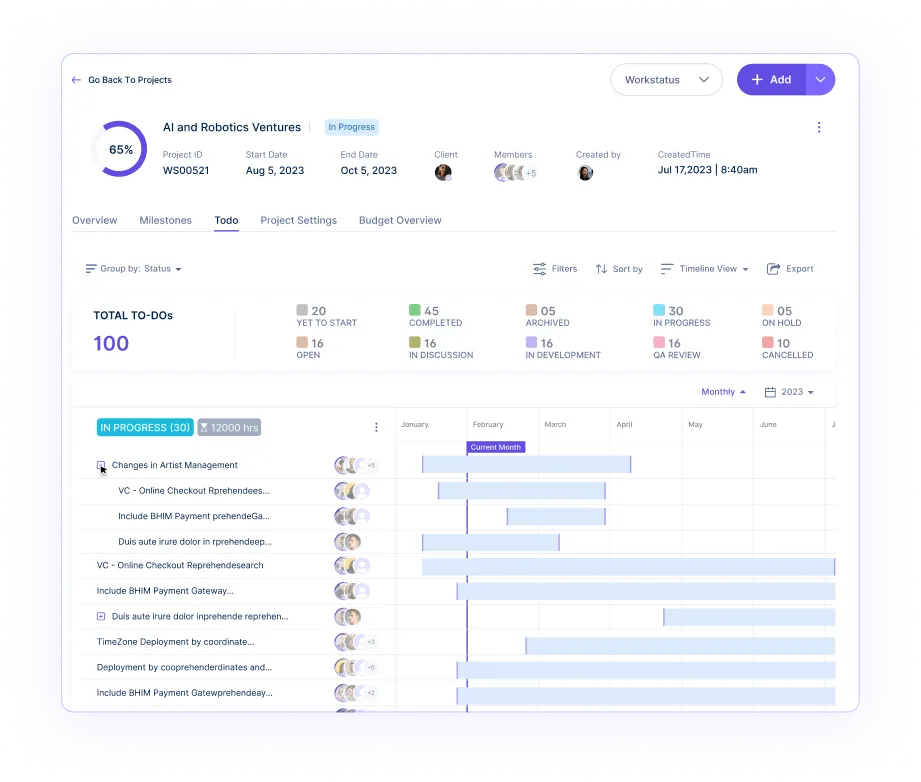
Gantt Charts
Workstatus offers different ways to visualize your project. Gantt Charts show you tasks over time, perfect for seeing deadlines and dependencies.
The Kanban View gives you a board with columns for different stages of work, great for tracking progress at a glance.
These views help you spot bottlenecks and keep your project flowing smoothly.
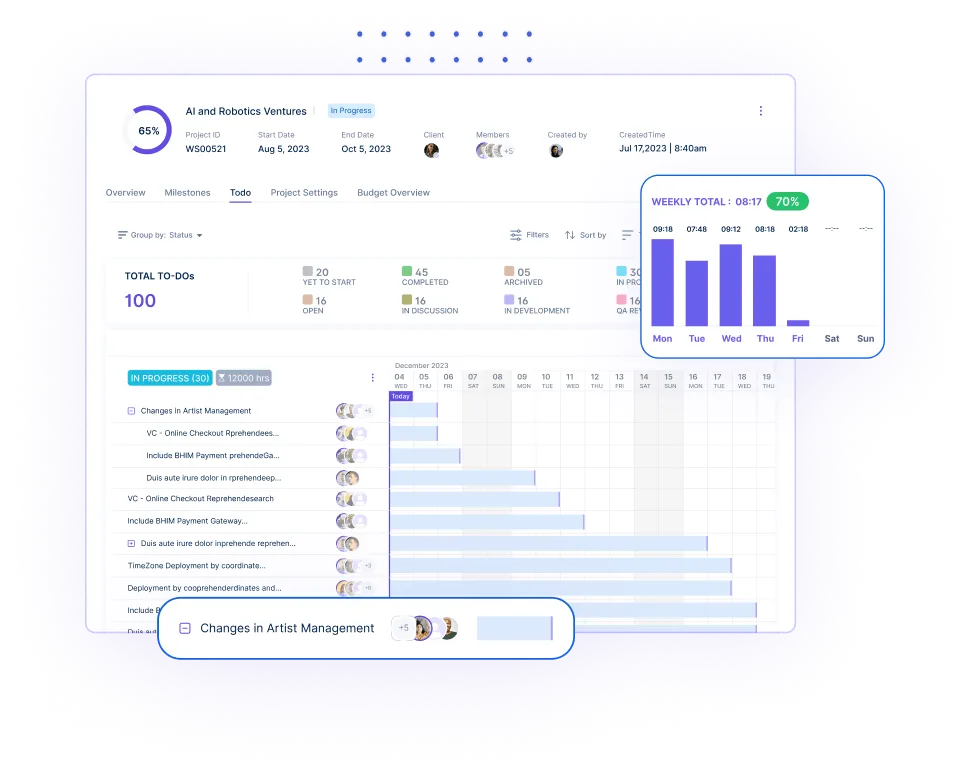
Bulk Import & Export
Save time and avoid tedious data entry with Workstatus’s bulk actions. You can import a whole list of tasks simultaneously, which is perfect for quickly setting up new projects.
Exporting is just as easy. With a few clicks, you can create reports or share data. This is a real time-saver, especially for larger projects or teams.
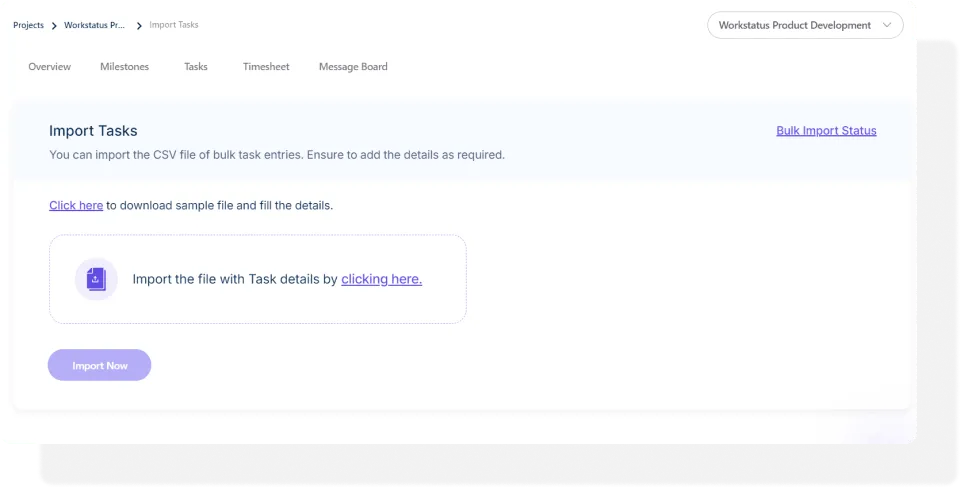
How it can help in PM Workflow
Workstatus significantly improves project management workflows by addressing key aspects of project execution.
- Keep all project discussions in one place, right where the work happens. No more lost messages or endless email chains
- Let Workstatus handle repetitive jobs like task assignments and reminders. Free up your space to focus on core tasks
- Quickly see who’s overloaded and who has the capacity. Balance workloads to keep your team productive and prevent burnout
- Get real-time data on project progress, budget, and team performance. Make quick, informed decisions to keep your project on track
- Generate and download detailed reports with just a few clicks. Save hours each week on manual report preparation
Pricing:
- Attendance Management: $1/user/month
- Productivity Management: $4/user/month
- Project Management: $5.5/user/month
- Enterprise Solution: Contact Sales
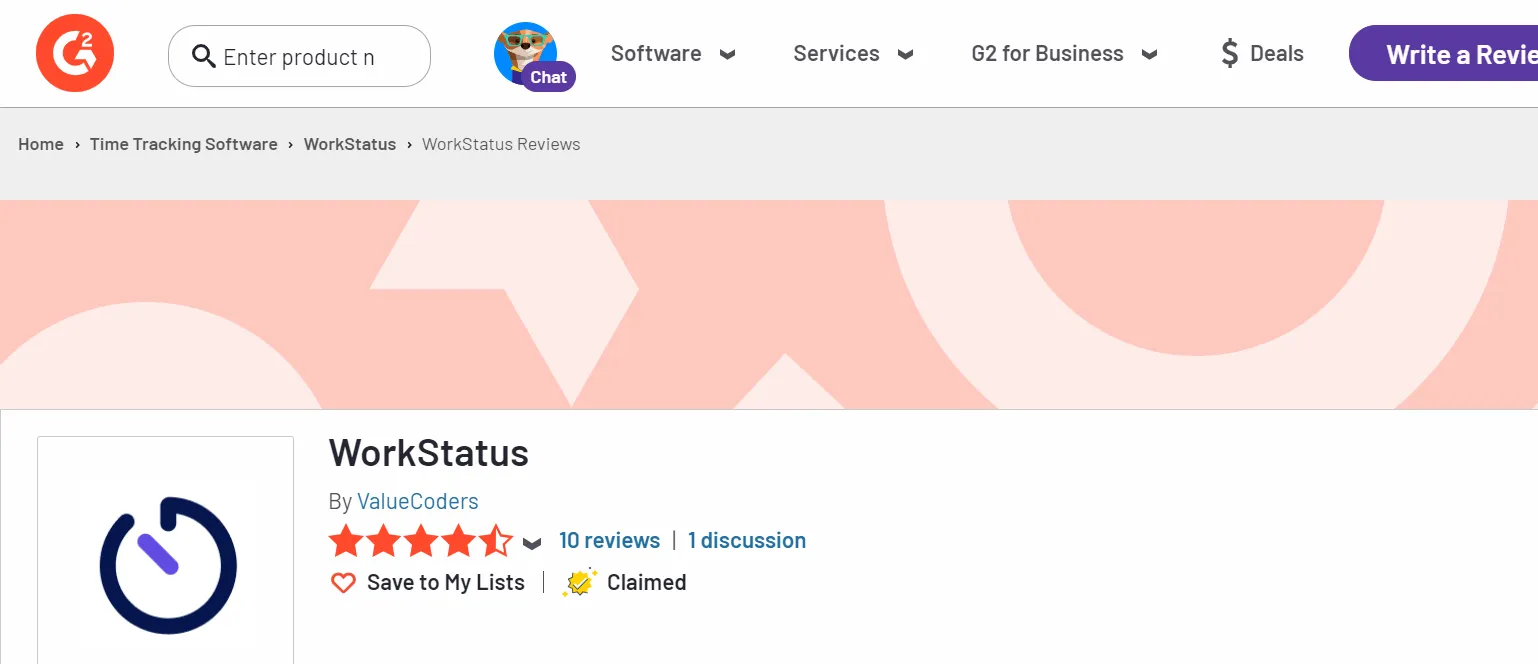
2. Trello
Trello stands out as a popular project management tool celebrated for its simplicity and visual approach to task management. Utilizing boards, lists, and cards, Trello provides an intuitive platform for organizing and prioritizing tasks within projects.
Features
- Boards and Lists: Trello’s organizational structure revolves around boards representing projects and lists representing different stages or categories within a project. This visual hierarchy allows teams to get a quick overview of the entire project and understand the flow of tasks.
- Cards: Tasks are represented by cards containing details, attachments, due dates, and other relevant information. Cards make capturing and organizing task-specific details easy in a centralized location, facilitating efficient collaboration and task management.
- Collaboration: Trello fosters collaboration by enabling team members to comment on cards, add attachments, and mention each other. This real-time collaboration feature ensures team members can communicate directly within the platform, reducing the need for external communication tools.
- Automation: Trello’s Power-Ups feature allows users to automate repetitive tasks and enhance functionality by integrating third-party apps. Automation streamlines workflows, saving time and ensuring routine tasks are executed consistently.
- Mobile Accessibility: Trello provides a mobile app that allows teams to manage tasks and collaborate. Mobile accessibility ensures team members can stay connected, update tasks, and track project progress even when away from their desktops.
How It Helps in PM Workflow
Trello excels in simplifying project management workflows through its visual and collaborative features. It promotes transparency, flexibility, and real-time communication, making it easy for teams to plan, track, and execute tasks efficiently.
Pricing
- Free/ $0USD/ Free for your whole team
- Standard/ $ 5 USD/ Per user/month if billed annually ($6 billed monthly)
- Premium/ $10USD/ Per user/month if billed annually ($12.50 billed monthly)
- Enterprise/ $17.50USD/ Per user/month – billed annually ($210.00 annual price per user)
Trello Reviews
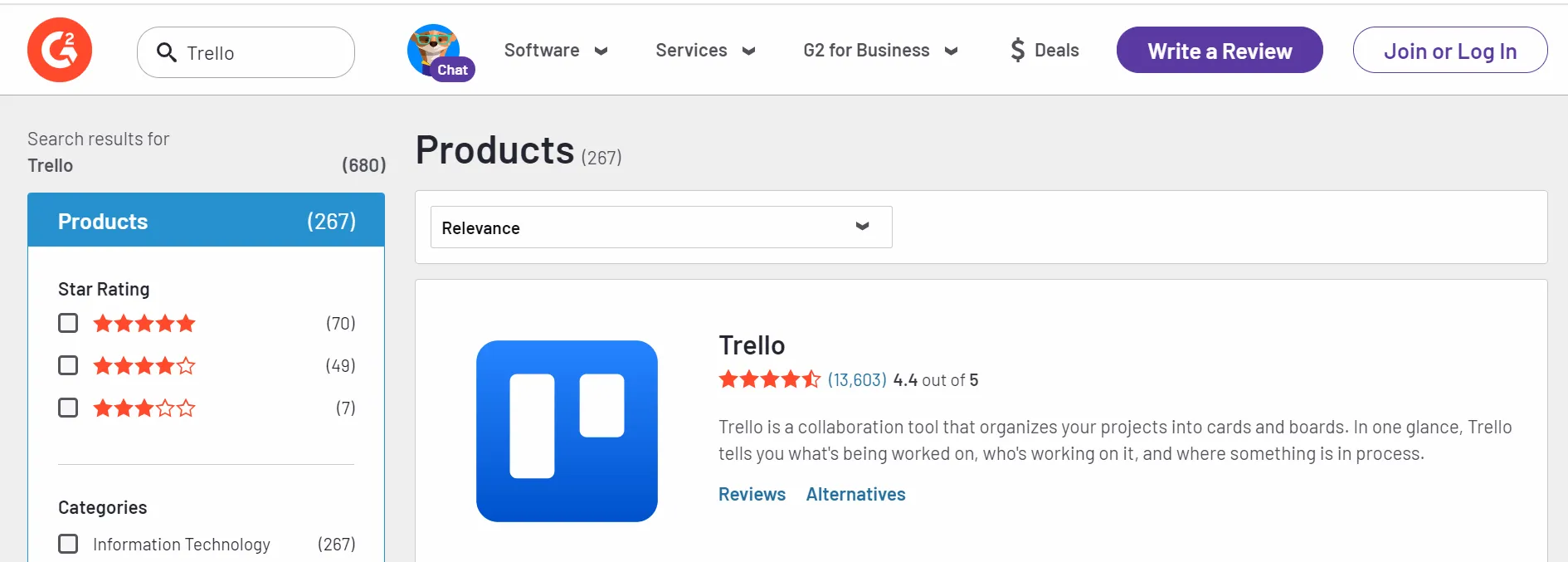
3. Microsoft Teams
Microsoft Teams is a unified communication and collaboration platform integrated seamlessly with the Microsoft 365 suite. It serves as a centralized hub for teamwork, offering a combination of chat, video conferencing, file storage, and app integration.
Features
- Chat and Messaging: Microsoft Teams facilitates real-time chat and messaging, enabling quick team communication. Instant communication promotes swift decision-making and fosters a collaborative environment.
- Video Conferencing: Teams provide video and audio capabilities for virtual meetings, enhancing remote collaboration. Virtual meetings facilitate face-to-face communication, particularly for remote or distributed teams.
- File Sharing: Teams allow users to share and collaborate on files directly within the platform, creating a centralized storage system. Centralized file sharing enhances accessibility and ensures all team members can access the latest project-related documents.
- App Integration: Teams support app integration, allowing users to directly incorporate third-party apps and services into the platform. Integrating apps streamlines workflows, making it easier for teams to access necessary tools and information within the Teams interface.
- Customization: Teams can be customized with channels, tabs, and notification settings, tailoring the platform to fit specific team needs. Customization features enable teams to create a workspace that aligns with their unique project management requirements.
How It Helps in PM Workflow
Microsoft Teams simplifies project management workflows by providing a unified platform for communication, collaboration, and access to essential project-related resources.
Its combination of chat, video conferencing, file sharing, app integration, and customization options makes it a versatile tool for teams of all sizes.
Pricing
- Microsoft Teams Essentials:$1.37
- Microsoft 365 Business Basic:$1.73
- Microsoft 365 Business Standard:$9.19
Microsoft Teams Reviews
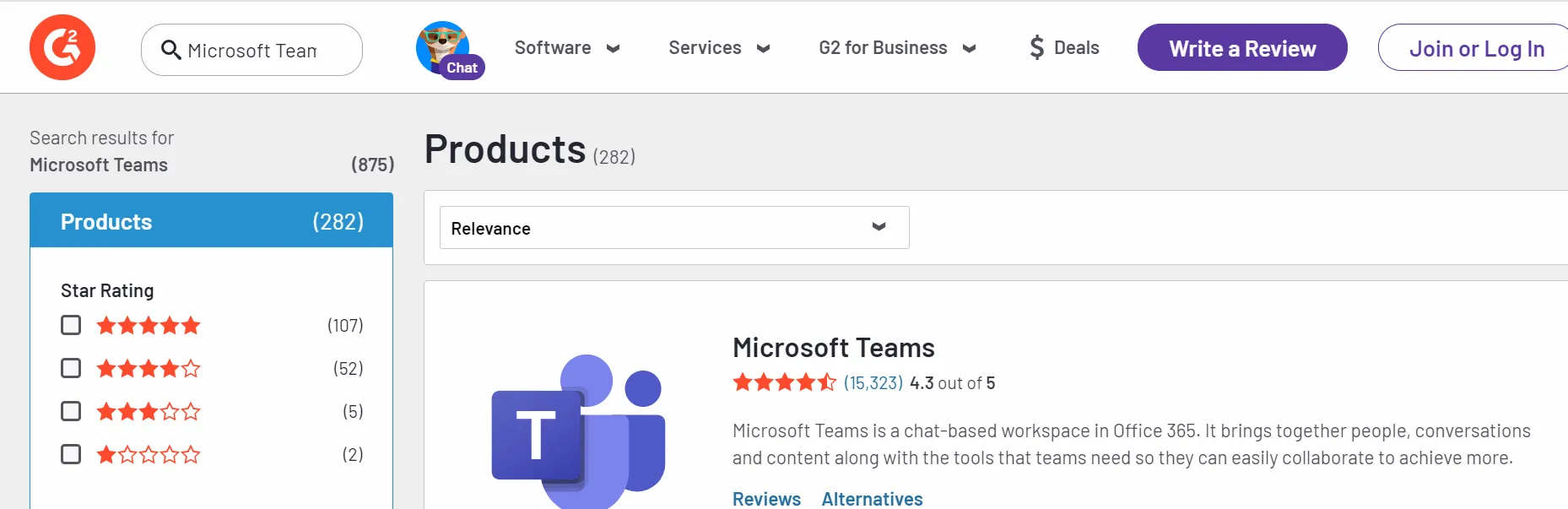
4. Todoist
Todoist is a popular task management tool known for its simplicity and cross-platform accessibility. It aids individuals and teams in organizing tasks, setting priorities, and collaborating effectively.
Features
- Task Creation and Prioritization: Todoist simplifies creating tasks, setting due dates, and prioritizing work based on urgency and importance. Users can quickly capture and organize tasks, clearly understanding what needs to be done and when.
- Project Organization: Todoist allows users to group tasks into projects, providing a structured and organized approach to task management. Project organization helps teams categorize and manage tasks more efficiently, contributing to a more systematic workflow.
- Collaboration: Todoist facilitates collaboration by enabling users to share tasks and projects with team members. This feature promotes teamwork, allowing team members to contribute to shared projects and stay informed about task progress.
- Integrations: Todoist supports integrations with other productivity tools, enhancing its functionality and interoperability. Users can seamlessly connect Todoist with other essential tools, ensuring a cohesive work environment and avoiding workflow disruptions.
- Productivity Tracking: Todoist provides insights into productivity trends, allowing users to analyze and optimize their work habits. Users can track their productivity over time, identifying patterns and making informed adjustments to enhance efficiency.
How It Helps in PM Workflow
Todoist contributes to project management workflows by providing a straightforward yet powerful tool for task organization, collaboration, and productivity tracking.
Its user-friendly interface and focus on essential task management features make it an accessible choice for individuals and teams alike.
Pricing
- Beginner/ US/ $0
- Pro/ US/ $4/ per month/ billed yearly
- Business/ US/ $6/ per member/month/ billed yearly
Todoist Reviews
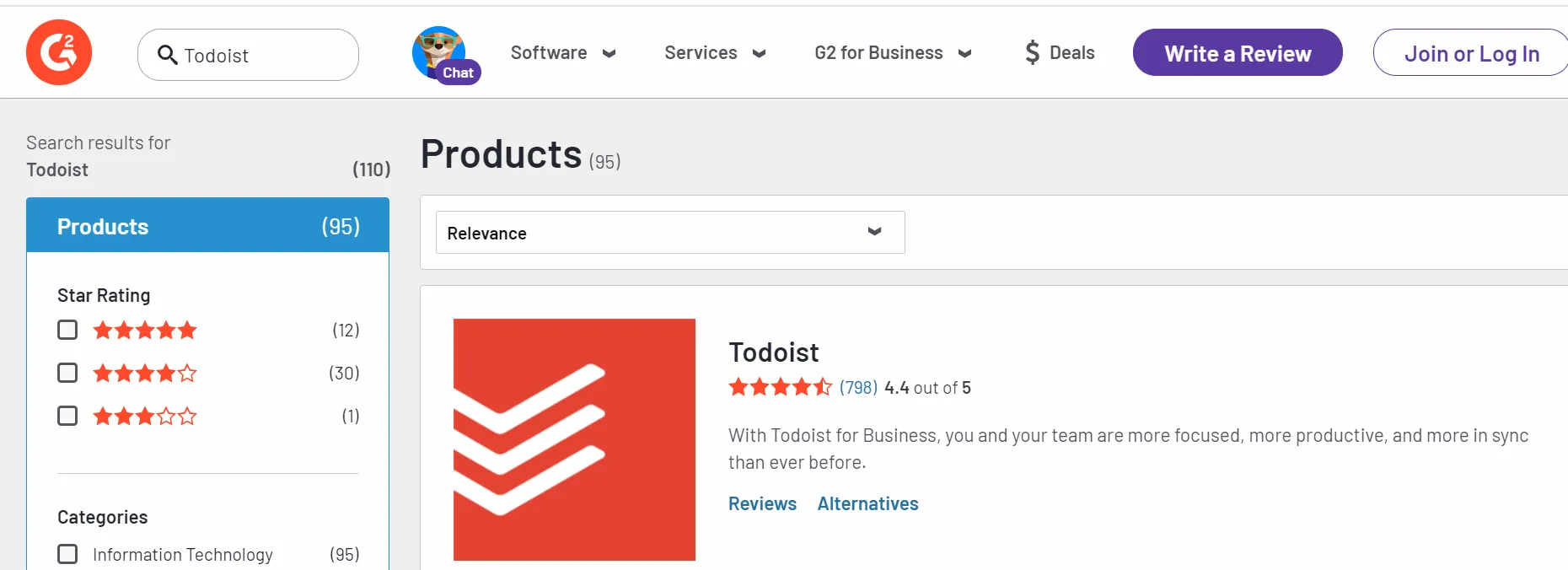
5. Hive
Hive helps teams collaborate, plan, and execute tasks more efficiently. Its intuitive interface and powerful features make it a great fit for teams of all sizes.
Features
- Project Templates: Hive offers customizable project templates that simplify the process of starting new projects. Teams can create and save templates for recurring tasks, ensuring consistency and saving time in setup.
- Proofing and Approvals: It helps you streamline content reviews with its proofing and approval system. Teams can collaborate directly on documents, images, or videos, leaving feedback and ensuring quicker approval cycles.
- Analytics & Reporting: Get real-time insights into project progress, team performance, and resource allocation. Managers can create custom reports to track KPIs and make data-driven decisions.
- Resource Management: Hive visualizes workloads in real time to help project managers allocate resources efficiently, track availability, and prevent overburdening team members.
- Calendar Sync: Users can integrate their project timelines with personal or team calendars like Google Calendar or Outlook. This ensures everyone stays updated on deadlines and important milestones.
How It Helps in PM Workflow
Hive keeps teams on track, boosts collaboration with built-in messaging, and provides insights through real-time analytics.
It makes project management easier and more efficient.
Pricing
- Free: $0/free forever
- Starter: $1/month per user
- Teams: $3/month per user
- Enterprise: Contact Sales
Hive Reviews
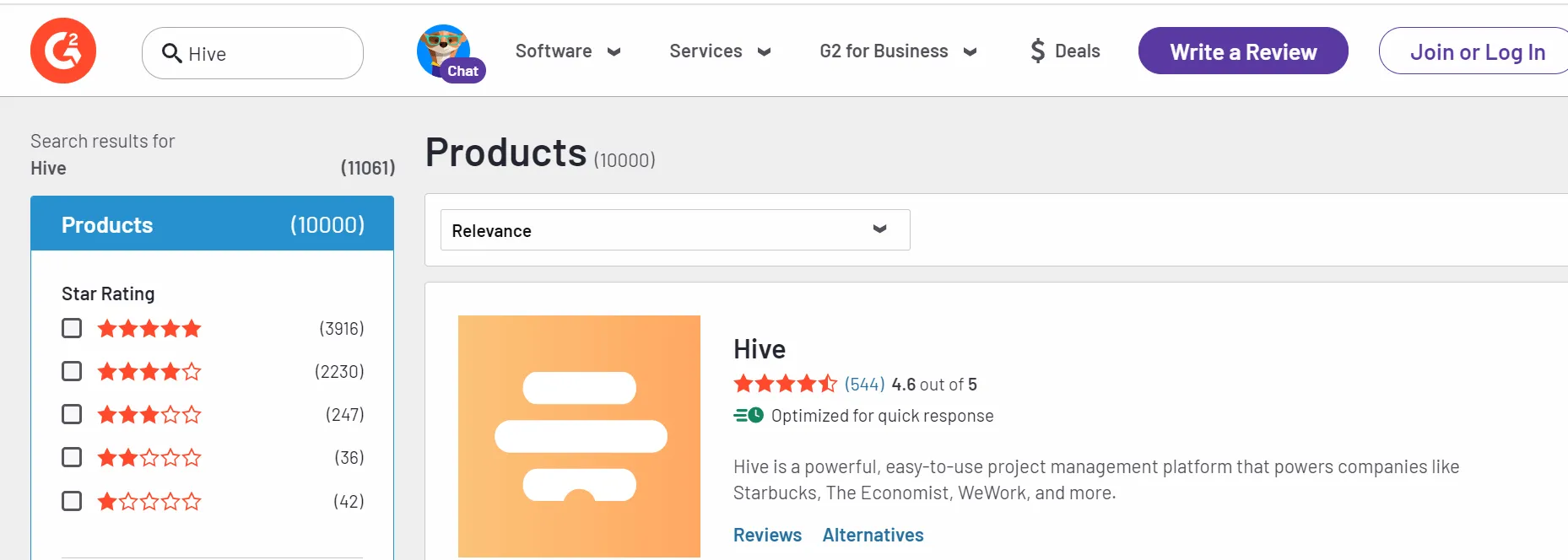
The Shift Towards Workstatus, What Sets It Apart?
More organizations are moving to Workstatus because it provides a more dynamic and adaptable approach to project management.
While other tools focus solely on managing tasks, Workstatus offers the flexibility to handle projects across various work modes- remote, in-office, or hybrid.
This adaptability makes it a preferred choice for businesses looking for a on-premise solution that aligns with their evolving work structures.
Let’s understand how
1. Remote Working
In remote project management, Workstatus provides a suite of features tailored to ensure smooth workflows and effective collaboration, no matter where your team is located:
- Mobile App: The mobile accessibility of Workstatus allows field service teams to update task statuses, submit reports, and communicate with the central office seamlessly, even while on the move.
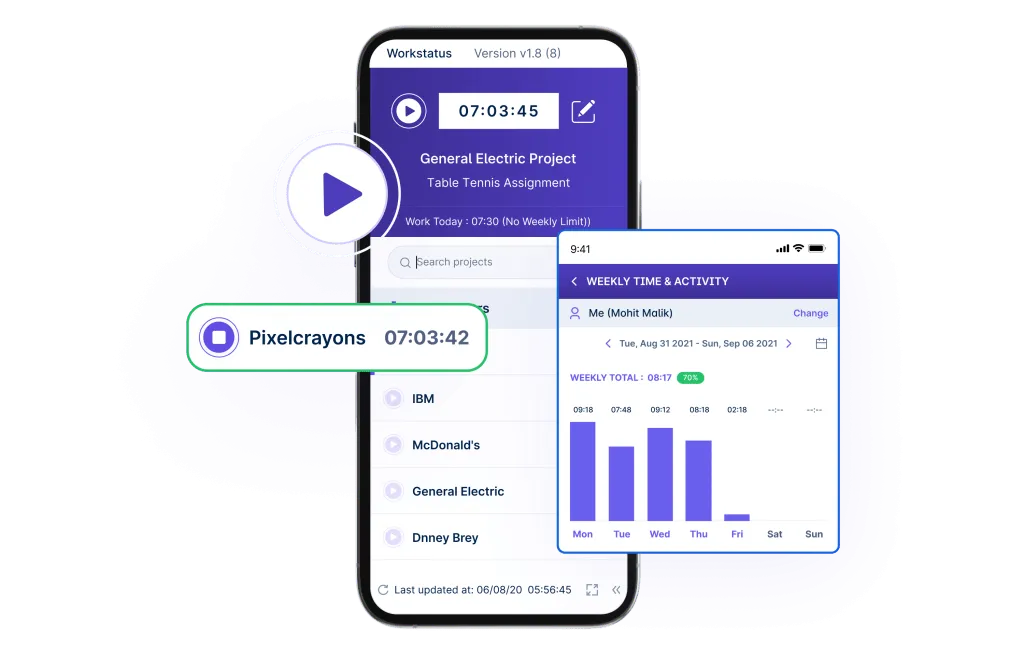
- Project Management: Workstatus offers robust project management tools that facilitate task assignment, progress tracking, and deadline management, ensuring remote teams stay organized and focused on project goals.
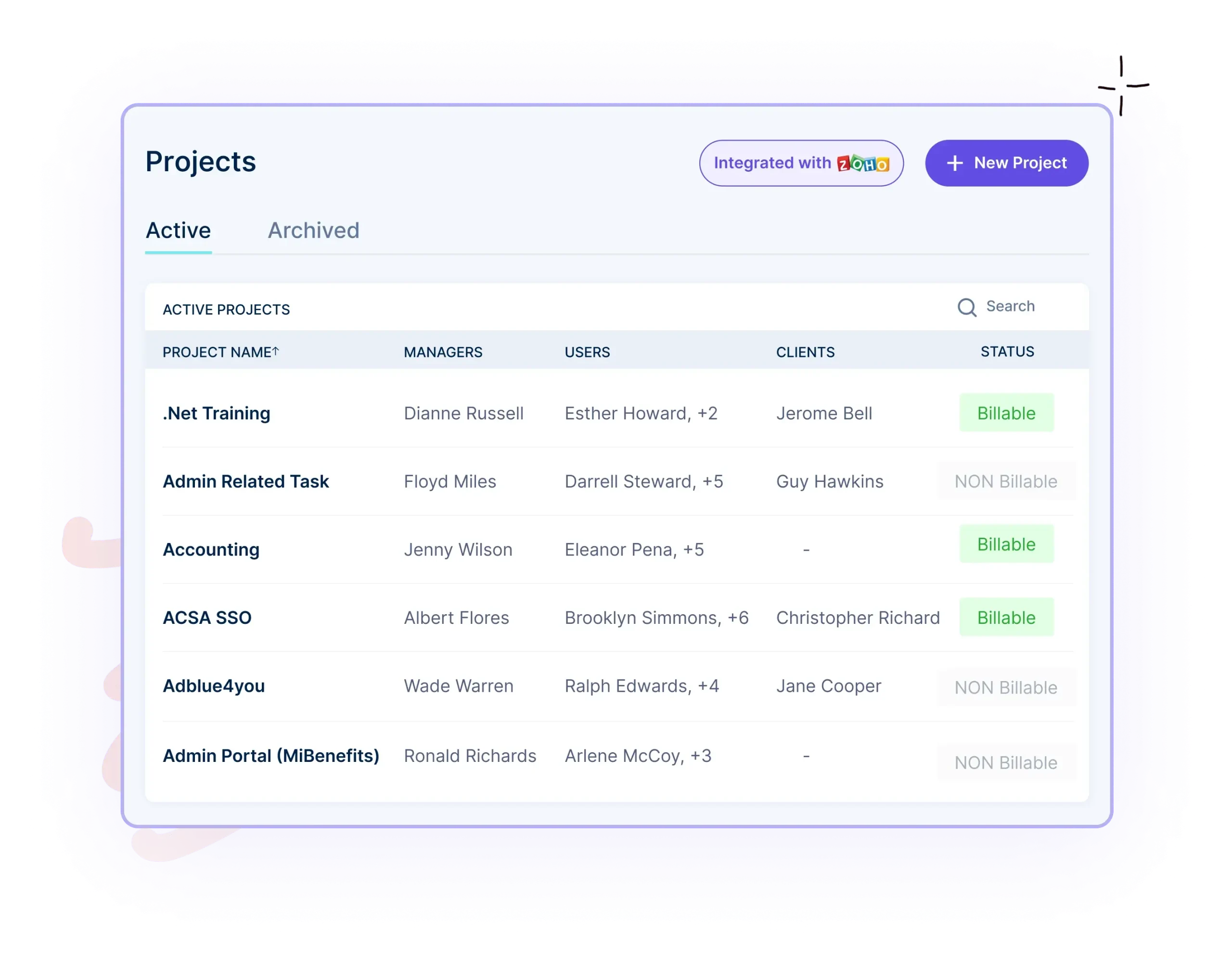
- GPS Tracking: The GPS tracking feature enables employers to monitor the real-time location of remote employees. This ensures accountability and helps project managers verify that team members work on tasks from the designated locations.
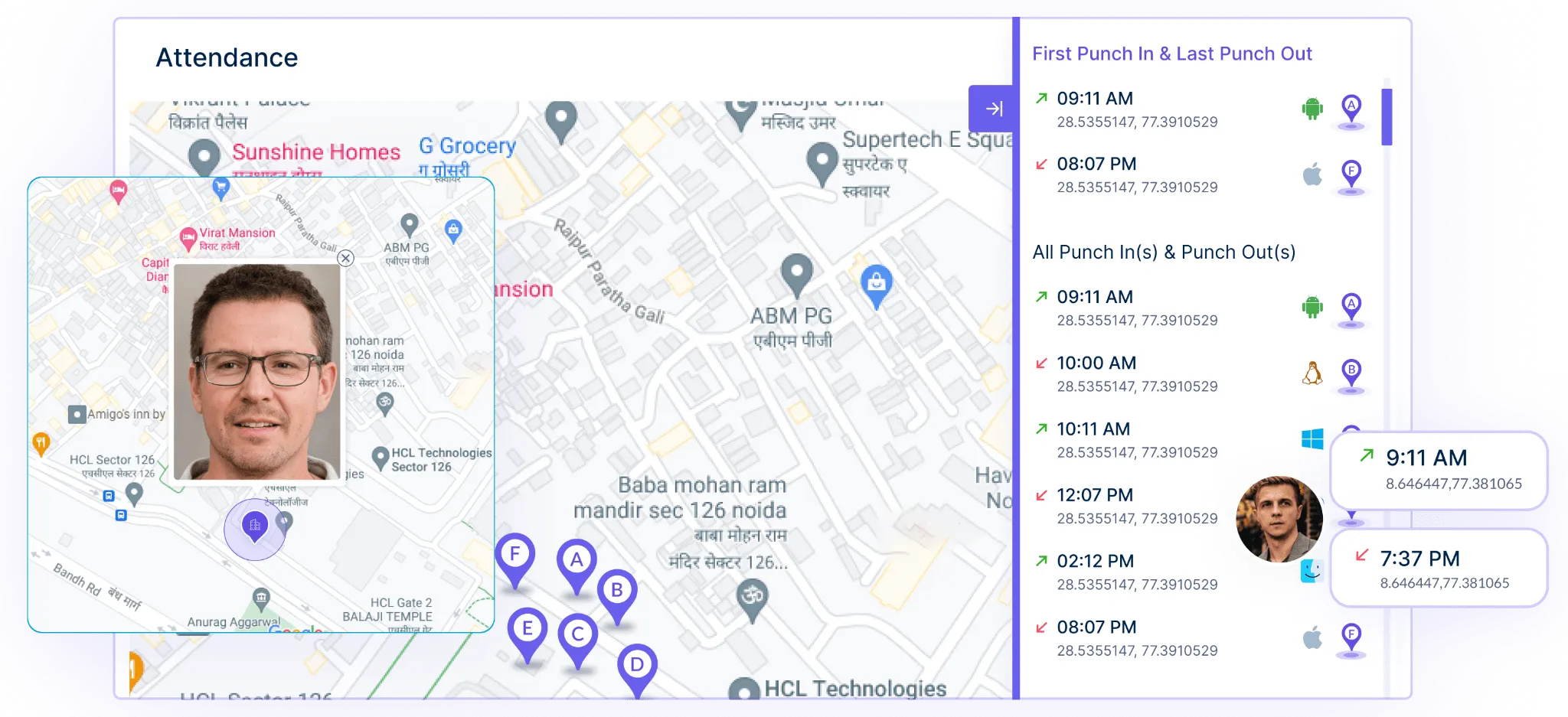
- Selfie Validation: To prevent time fraud and enhance security, Workstatus incorporates selfie validation. Team members can validate their identity through periodic selfies, adding an extra layer of authentication to time tracking.
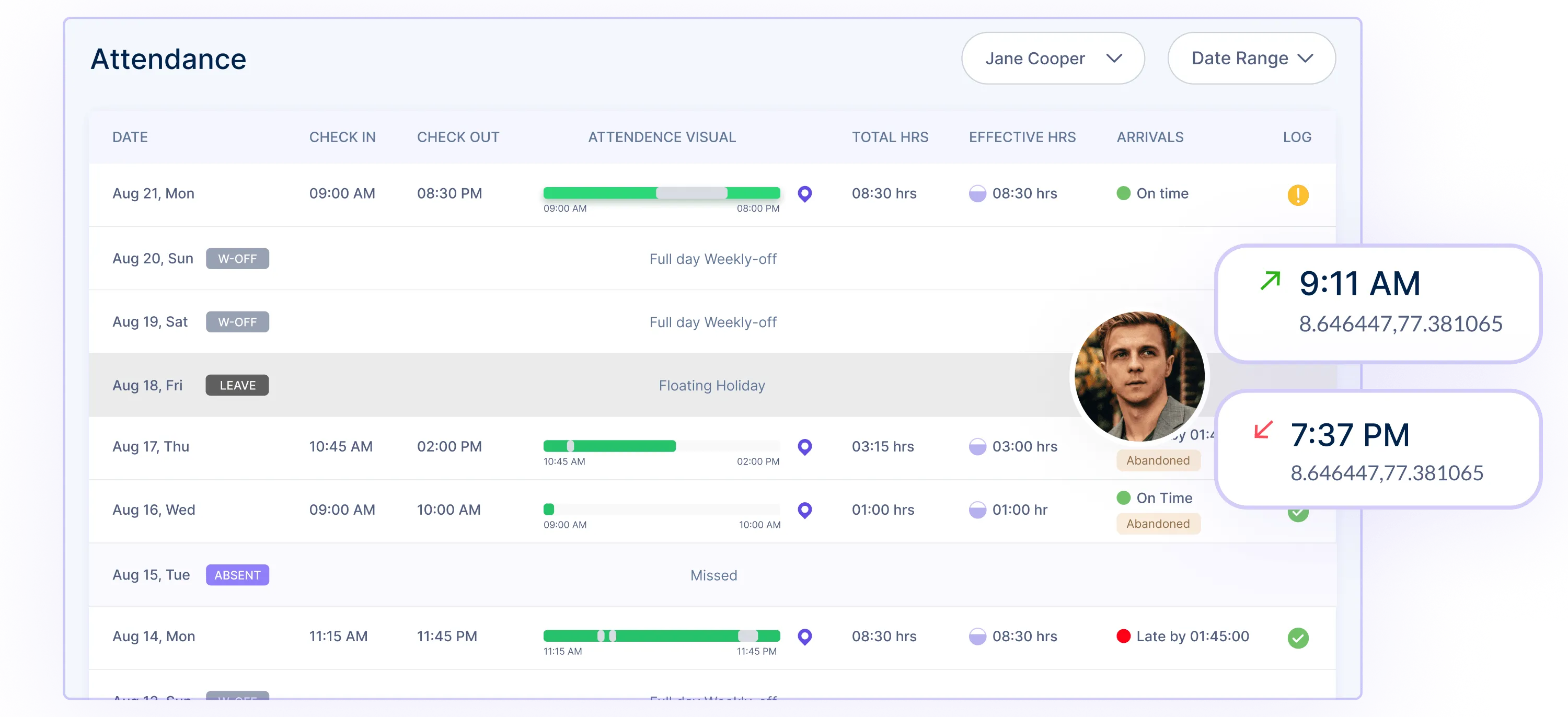
- Online Timesheets: Workstatus simplifies time tracking with online timesheets, allowing remote workers to log their hours accurately. This feature not only aids in payroll processing but also provides valuable insights into individual and team productivity.
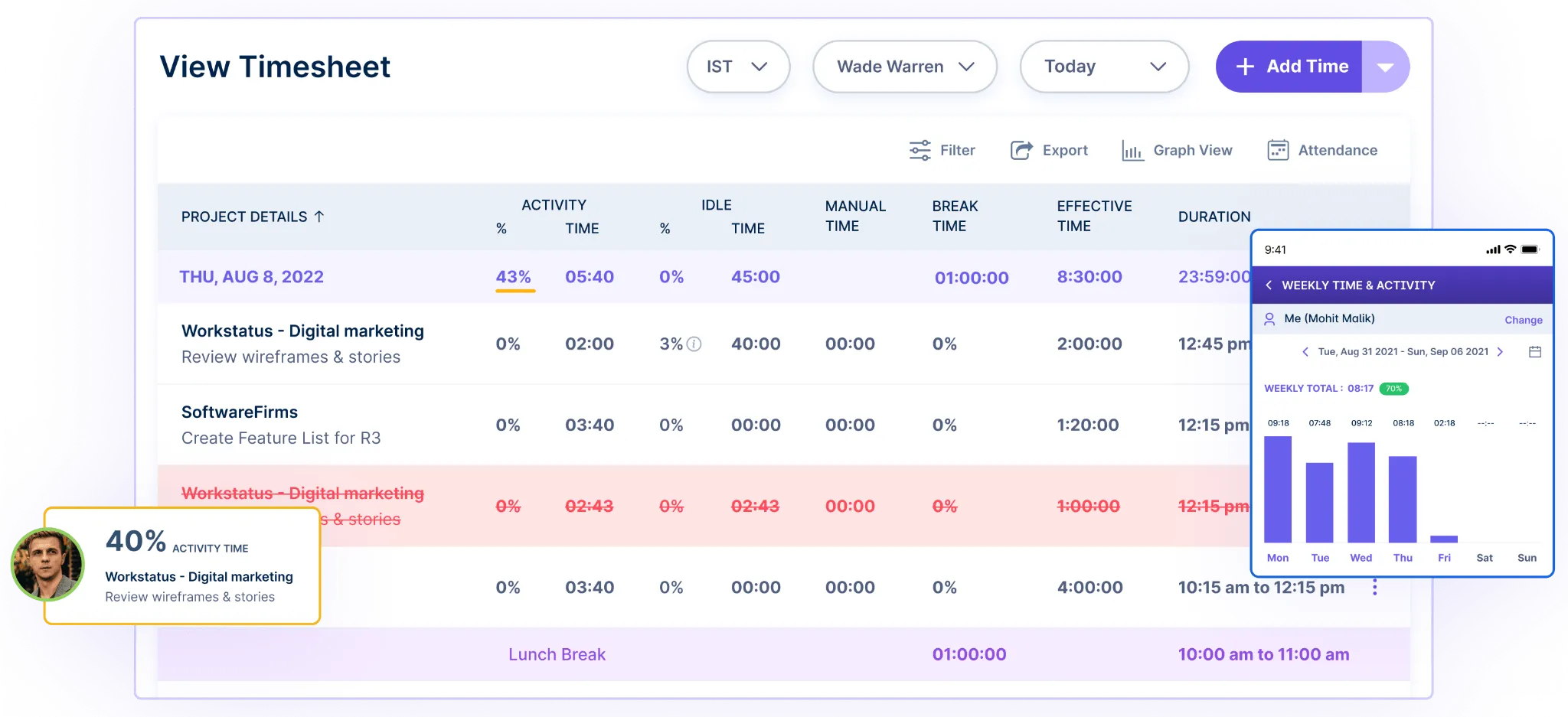 Also Check: Free Workstatus timesheet calculator
Also Check: Free Workstatus timesheet calculator
2. Hybrid Working
In a hybrid working model, where teams operate both remotely and on-site, Workstatus introduces features that cater to the dynamic nature of such environments:
Read more – Hybrid Work Mode: 11 Reasons Why Workforce Management Is The Key To Success
- Productivity Tracking: Workstatus employs productivity tracking tools to monitor the efficiency of team members, regardless of their location. This allows project managers to identify trends, recognize high performers, and address potential challenges.

- Shift Managing: Workstatus simplifies shift management, allowing you to effortlessly schedule, track, and manage employee shifts. Create customized schedules, assign tasks, and monitor real-time attendance, all within a single platform.

- Central Dashboard: Workstatus offers a centralized dashboard consolidating project information, task statuses, and team metrics. This real-time snapshot enhances communication and transparency, critical aspects of successful hybrid collaboration.

- AI-Powered Reports: Leveraging artificial intelligence, Workstatus generates insightful reports that help project managers make data-driven decisions. These reports provide a deep understanding of project performance and individual contributions.

3. On-Premises
For teams working exclusively on-site, Workstatus provides features designed to enhance efficiency and streamline operations within a physical workspace:
- Geofencing: Geofencing ensures that employees are where they need to be during work hours. This feature establishes virtual boundaries, sending alerts when team members enter or exit specified locations, aiding in attendance and security management.
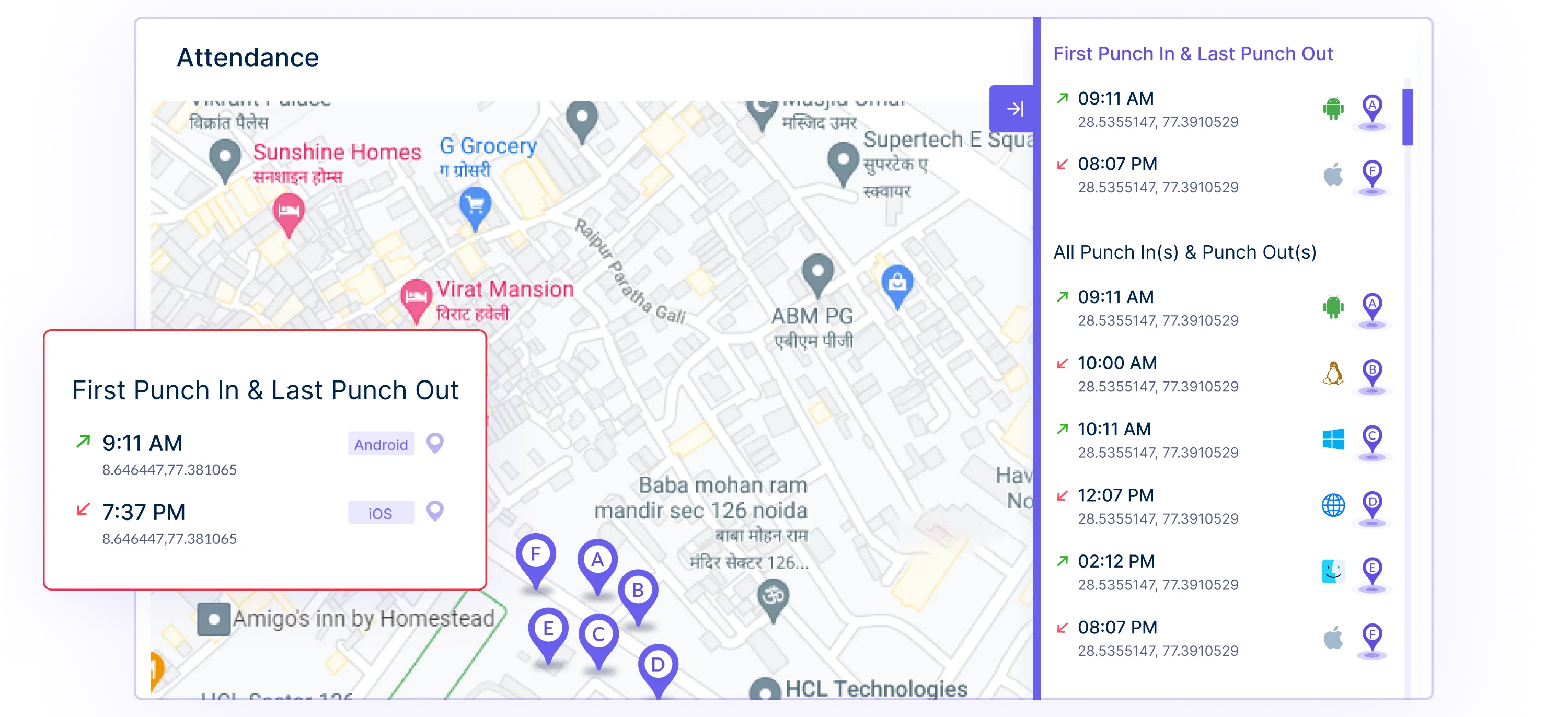
- Attendance Management: Workstatus simplifies attendance management with features such as selfie validation. This ensures accurate and secure attendance records, which is crucial for on-site operations.
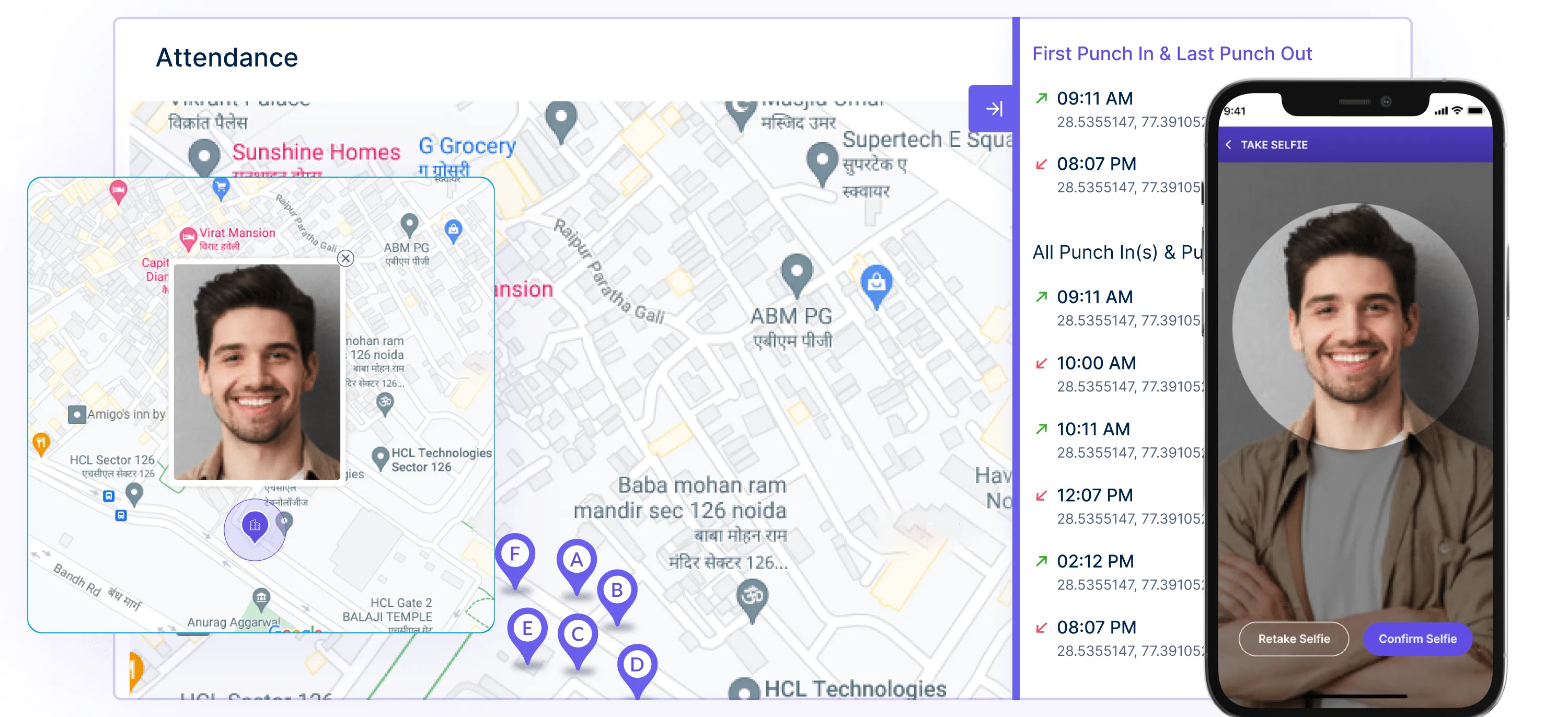
Read More – Before Letting Go: 7 Steps to Address Employee Attendance Issues
- Overtime Tracker: For industries where overtime is prevalent, Workstatus includes an overtime tracker. This feature assists in monitoring and managing overtime hours, aiding in resource allocation and budgeting.
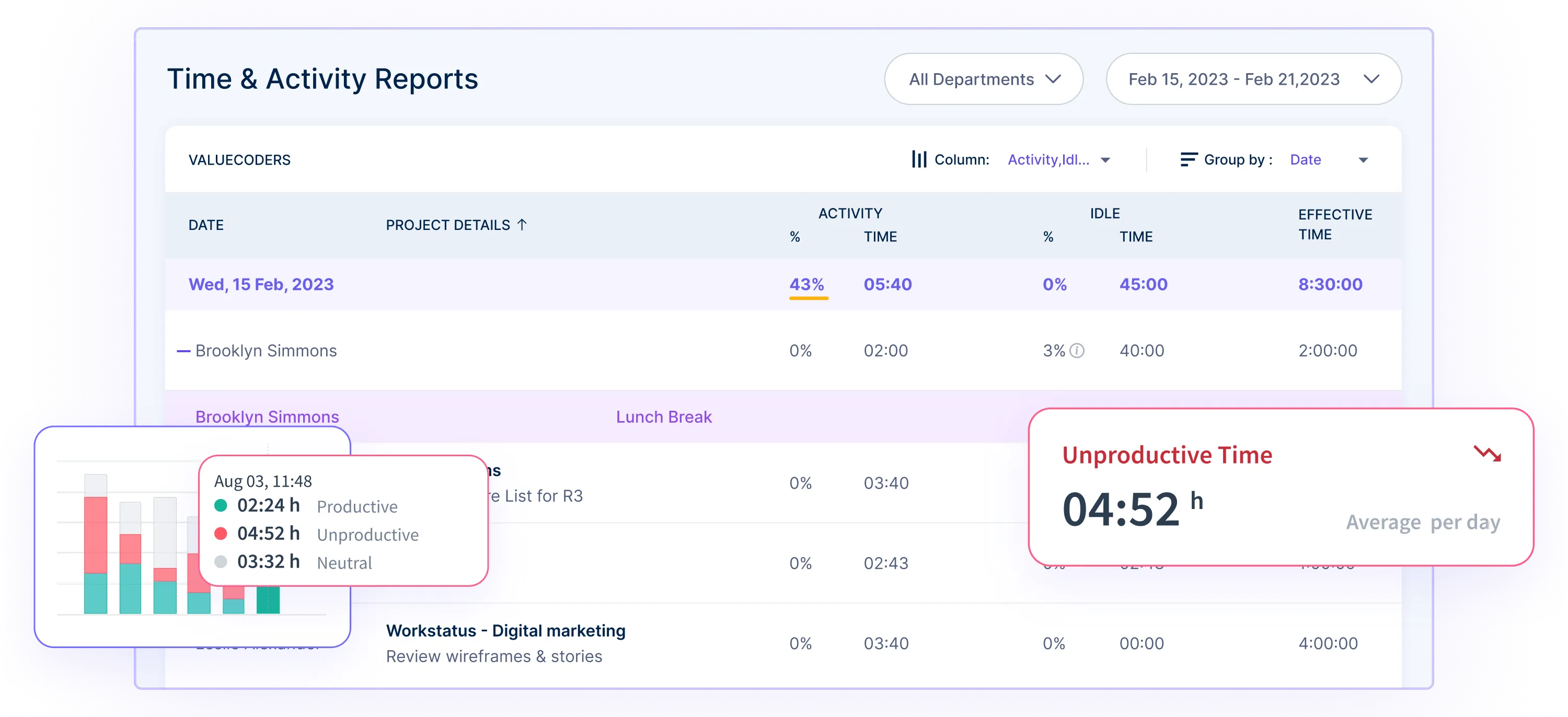
Read More – Accurate Overtime Calculations Made Simple: Workstatus Free Tool
Conclusion
We’ve looked at 5 excellent project management tools. Each one has its strong points. Some are great for teamwork, others for keeping track of time. There’s a tool for every kind of team, big or small.
Hive may be a more budget-friendly option, but it falls short in providing the advanced functionalities.
In contrast, Workstatus strikes the right balance, offering a robust set of advanced features while remaining affordable, making it a smarter investment for companies aiming for efficient project execution.
It’s a good idea to check out these tools yourself. The right one can make your work much easier.
But if you want to save time, we think Workstatus is the way to go. It does everything well – from managing tasks to tracking how much work gets done.
Want to make your projects run smoother? Try Workstatus for free today. You might be surprised how much it helps!
FAQs
Ques. How does task breakdown help in project management?
Ans. Task breakdown allows you to divide large projects into smaller, manageable units. This improves clarity, helps assign responsibilities more effectively, and makes progress tracking easier.
Ques. How does a task timeline view enhance project management?
Ans. A task timeline view provides a visual representation of project tasks over time. It helps identify task dependencies, track progress, and ensure deadlines are met by giving a clear overview of the project schedule.
Ques: How do bulk import and export features benefit project managers?
Ans. Bulk import allows quick addition of multiple tasks or data points, saving time on manual entry. Bulk export enables easy sharing of project data for reporting or analysis in other tools, enhancing collaboration and oversight.