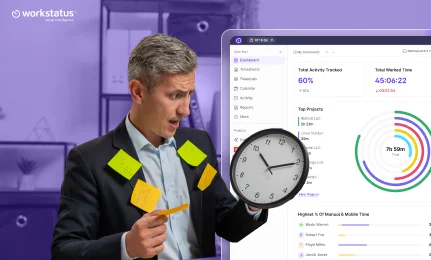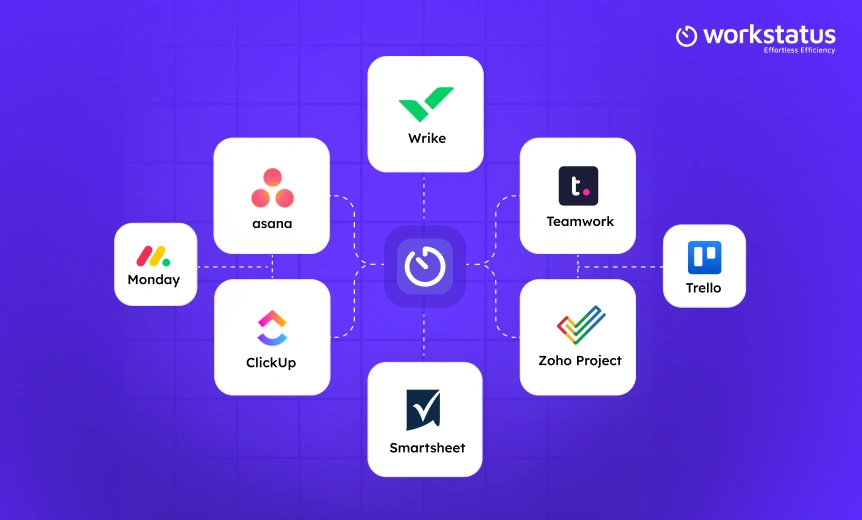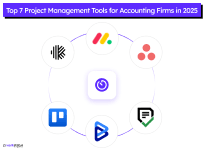Table of Contents
Startups often face setbacks due to operational lags. They know something is missing, but are unable to fix it.
Managing projects or achieving milestones with limited resources is usually the most common challenge for any startup.
While bringing resources aboard and infrastructure expansion might seem to be the solution, they turn out as expensive investments – in most cases.
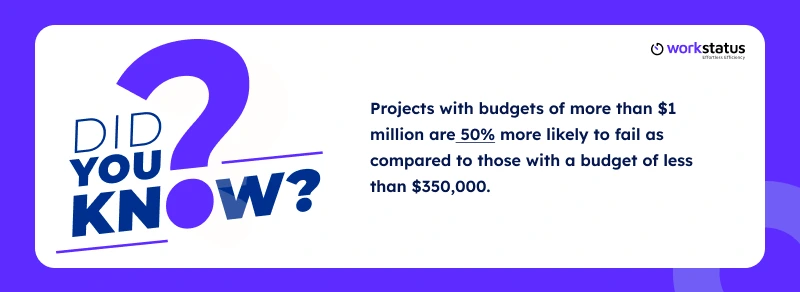
More capital deployment does not guarantee business success.
What’s the better option?
Solution – Project management software for startups.
The benefits of project management software far exceed its primary functionalities. It helps you remain organized, productive, and aligned with your objectives by offering:
- Real-time collaboration
- Task visualization, allocation, and prioritization system
- Data migration from other tools
Considering having such software? First, let’s explore the necessary features of the best project management software for startups and the options available.

What Fast-Growing Startups Need in Project Management Tools?
80% of business leaders have given a positive remark after integrating project management tools.
However, to get the desired outcomes, you must compare and evaluate the project management tools available in terms of:

- Rapid Scalability: Startups tend to grow rapidly in a non-linear fashion. Hence, a highly scalable startup project management tool is a better alternative for your business.
- Cost-effectiveness: The tool must offer pricing that suits the tight budgets of your startups. However, you should avoid plainly following the price. Instead, conduct the reward vs price analysis to be more reasonable.
- Quick Implementation: Startups cannot invest a lot of time on onboarding a tool. Hence, the best project management software for small businesses is the one that is easy to set up.
- Cross-functional Collaboration: An appropriate tool offers you a fully transparent system that improves task management, allowing distinct involved individuals and departments to collaborate with real-time updates.
- Remote-first Design: Project management tools for startups must be designed as per the needs of managing remote teams.
Top 7 Project Management Tools for Fast-Growing Startups in 2026
Let’s look at the popular project management tools that fast-growing startups are using:
1. Workstatus
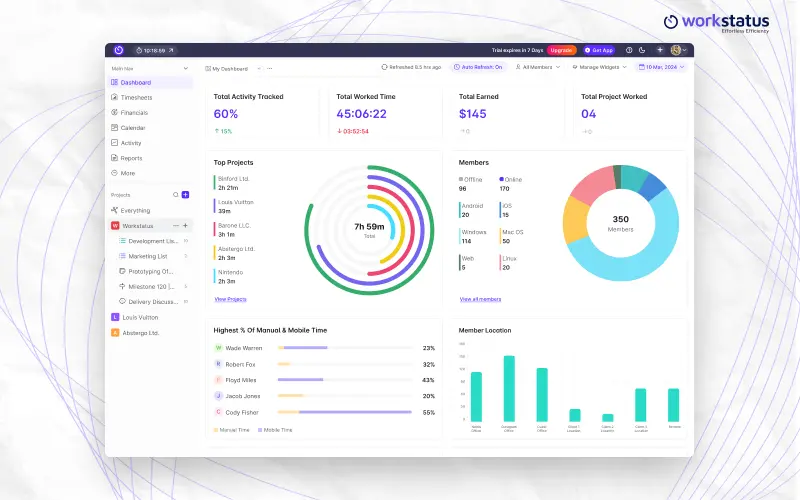
A project management software trusted by 1000+ companies globally, Workstatus has all that your startup needs to handle multiple projects seamlessly and efficiently.
Features
- Task Management: Using Workstatus, you can assign the defined task/project to the concerned individuals and track its progress. With the same, you ensure employees remain productive and accountable.
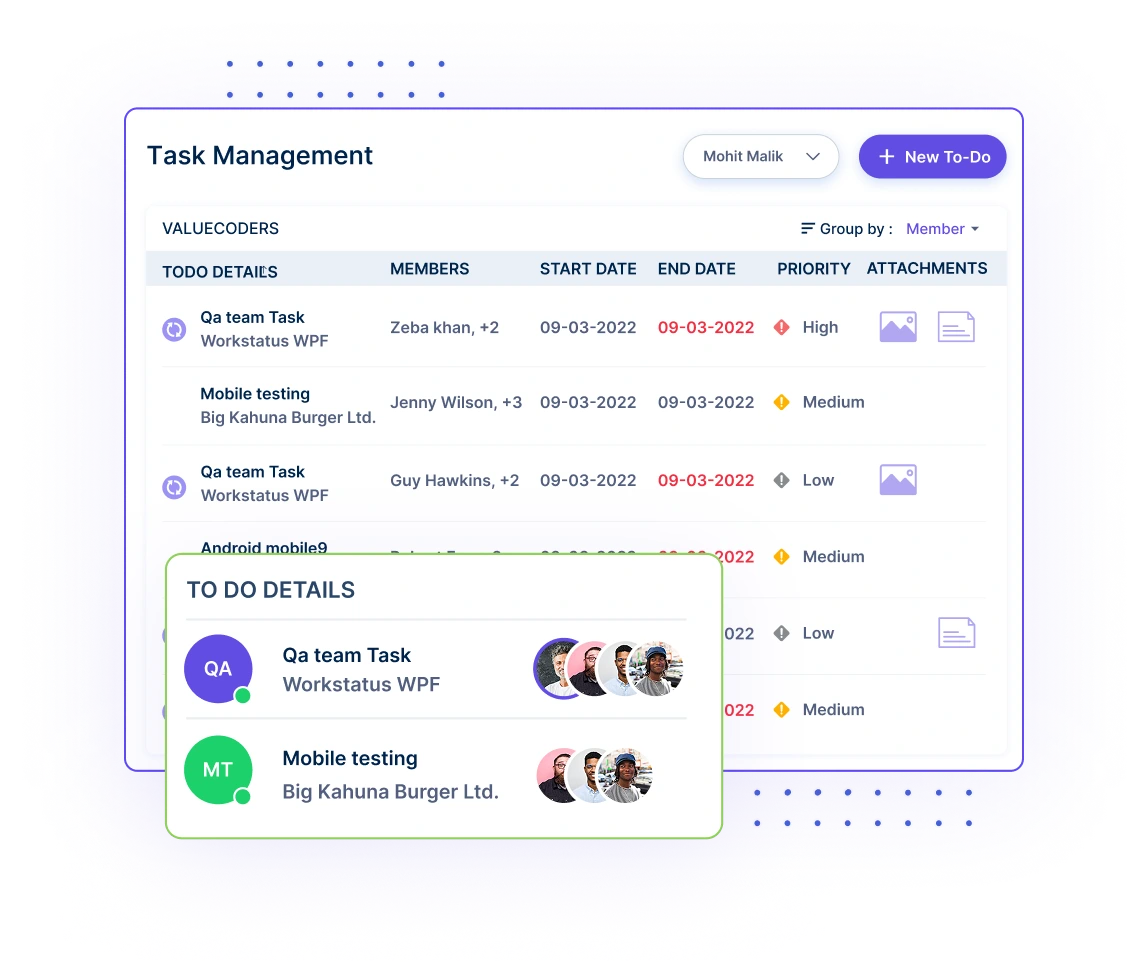
- Project Budgeting: Workstatus, as a project budgeting software, allows you to set financial constraints on projects and track spending. It helps you prevent overruns and maintain financial control.
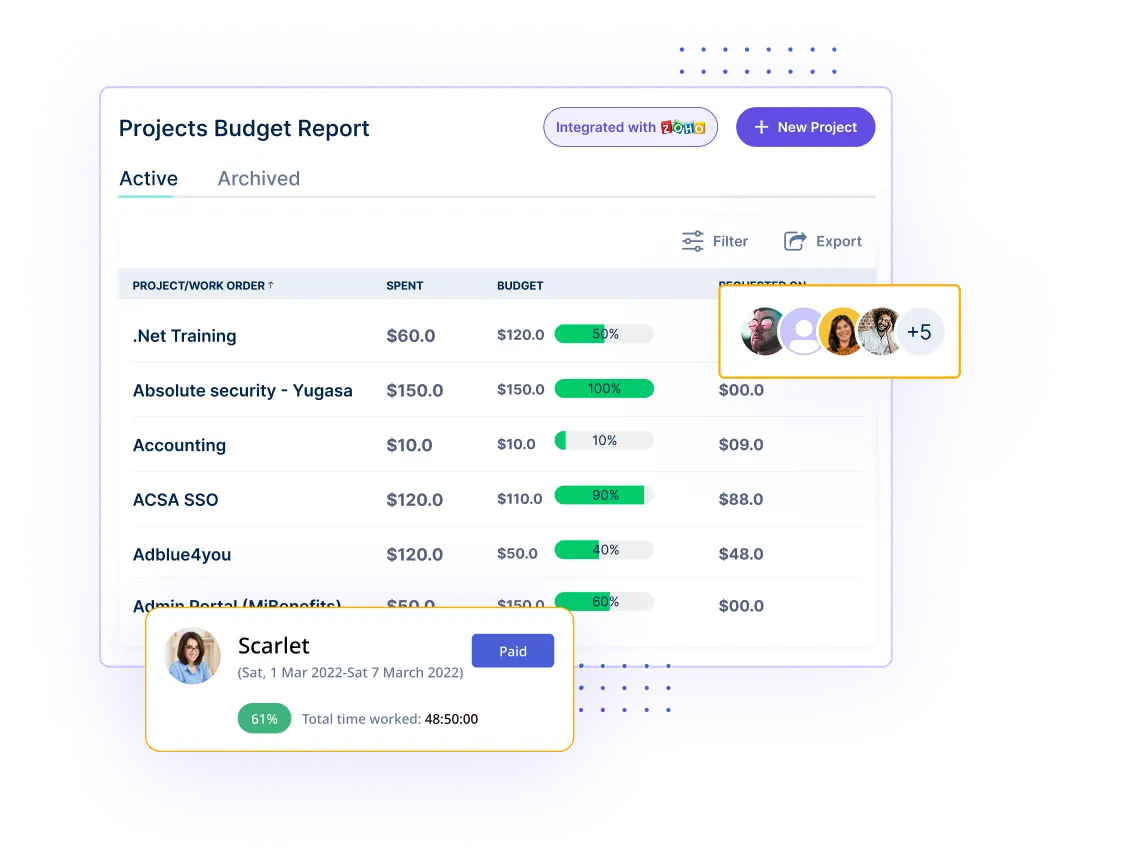
- Client Invoicing: It helps you generate invoices based on billable and non-billable hours. With the same, you get accurately paid by your clients without any delays.
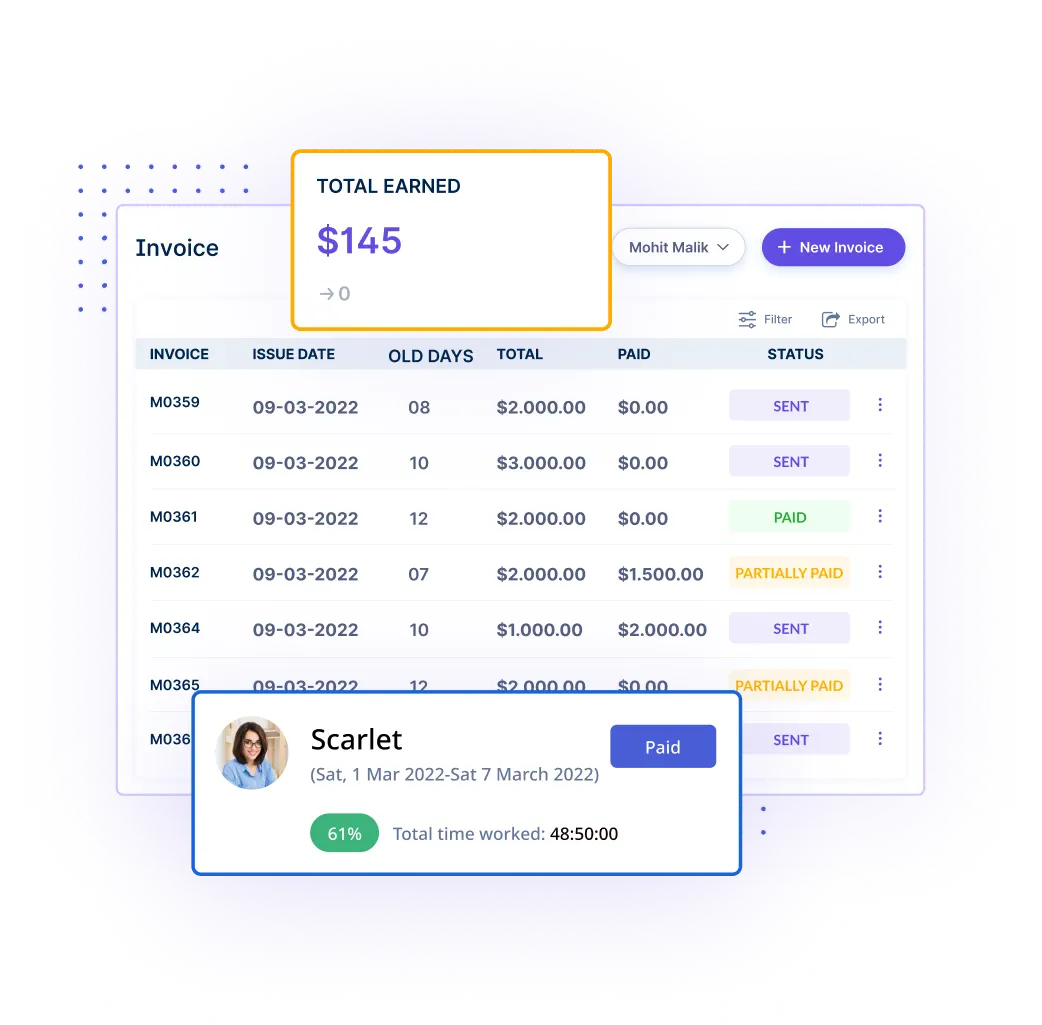
- Gantt Charts: They offer a consolidated view of project timelines and other aspects. With the same, you can detect the possible irregularities to take meaningful initiatives.
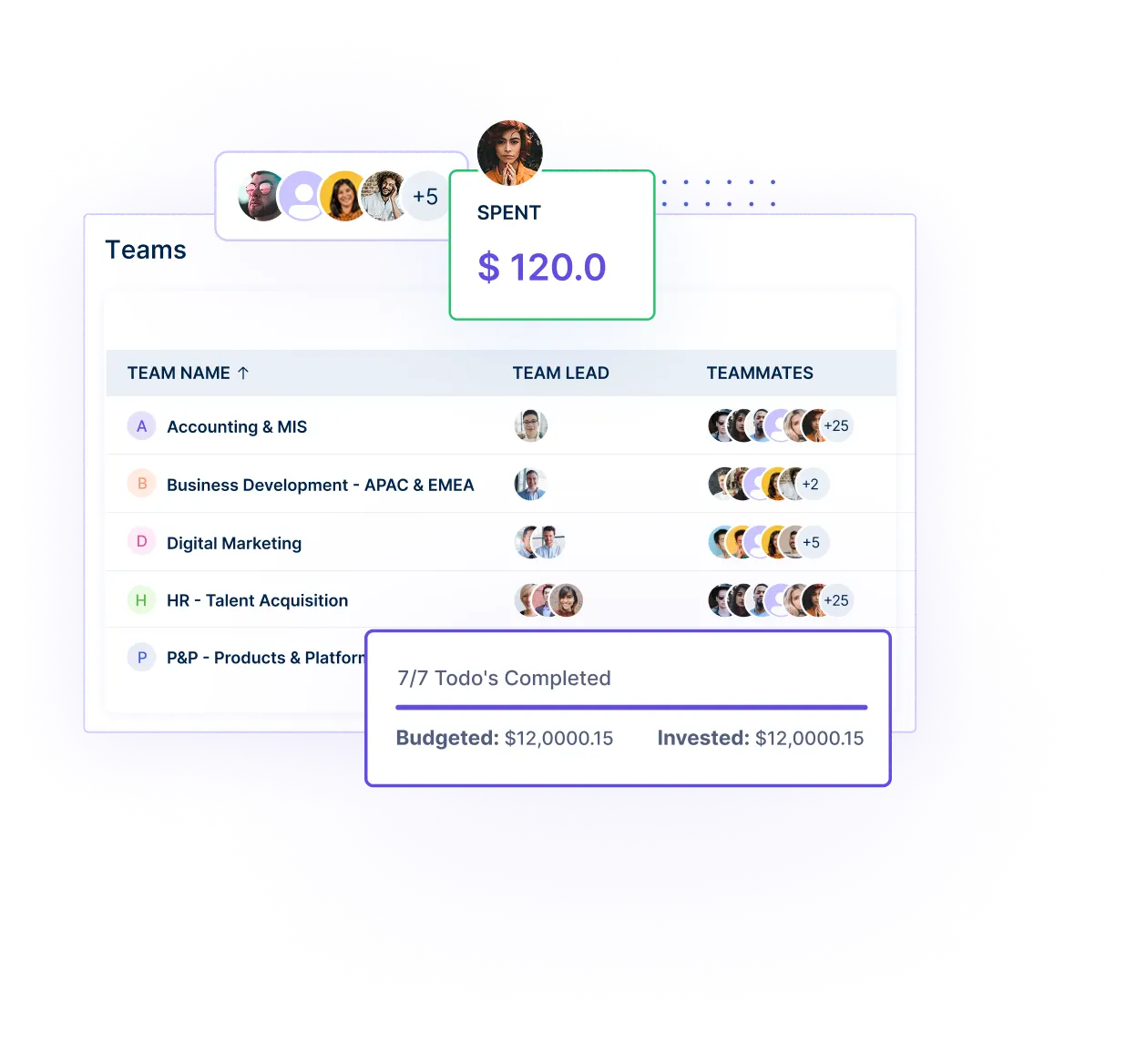
- Kanban Boards: These allow you to visualize different stages of allocated projects, track their progress using Kanban workflow tools, and help in meeting deadlines.
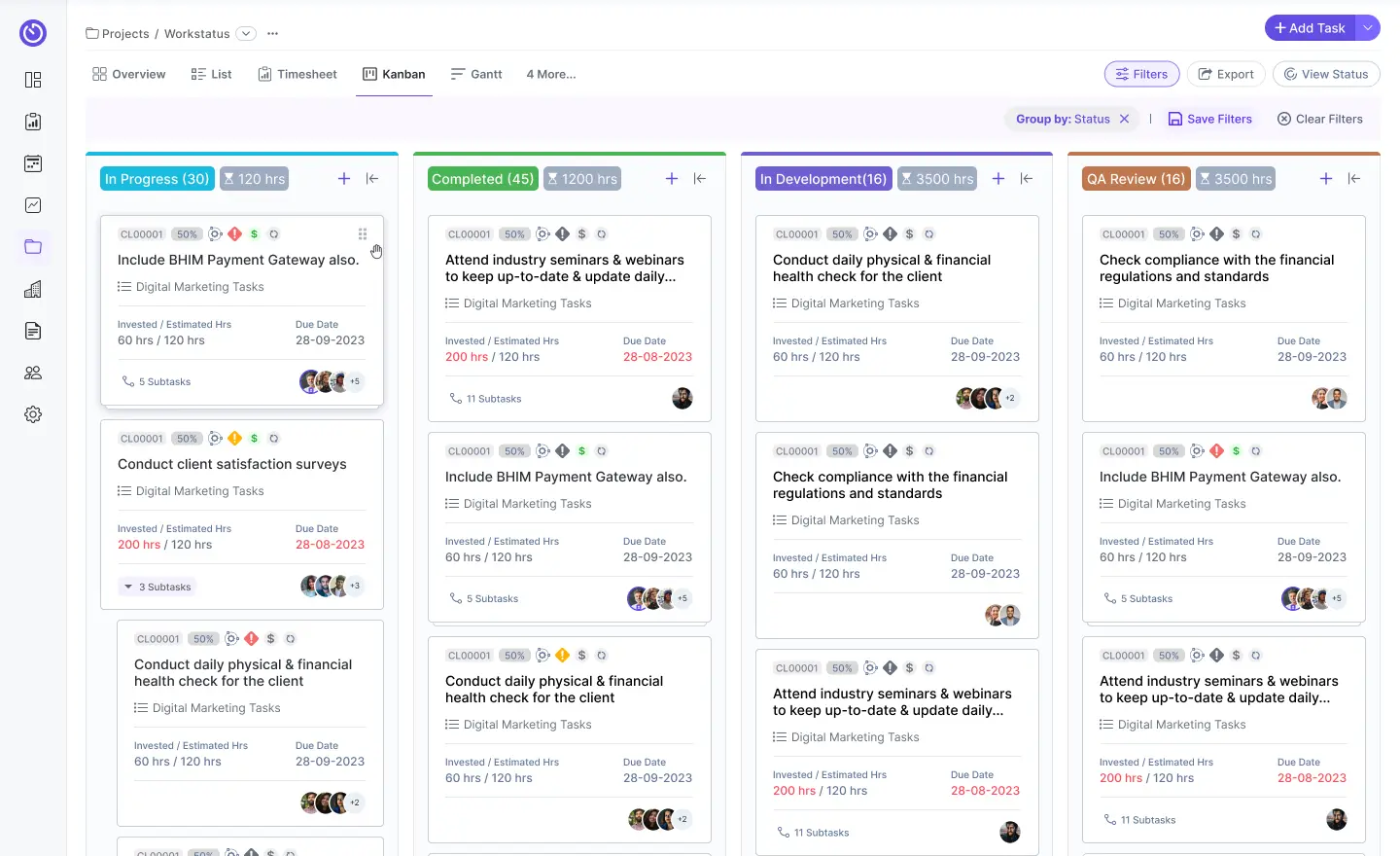
The following are some of the benefits of using Workstatus for project planning:
- The agile sprint planning feature of Workstatus allows you to organize, prioritize, and maintain consistency across projects.
- It offers you a centralized base through which you can allocate, manage, and receive updates on different tasks.
Price: Starts at $3 per user/month
2. Notion
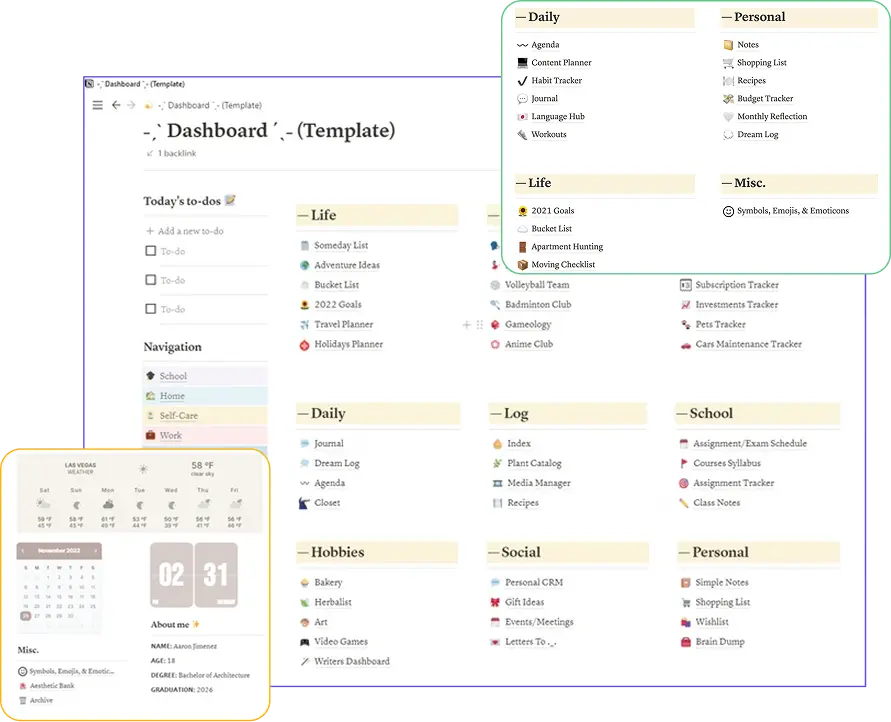
Notion has docs, tasks, and databases – all in one place. It is best suited for early-stage and mid-size startups.
Features
- This platform offers templates that allow startups to organize their workflows and planning.
- Notion enables information sharing through internal documentation.
- Centralized system with a shared dashboard allows remote teams to remain aligned with the company’s core stream.
Price: Starts at $10 per user/month.
3. Linear
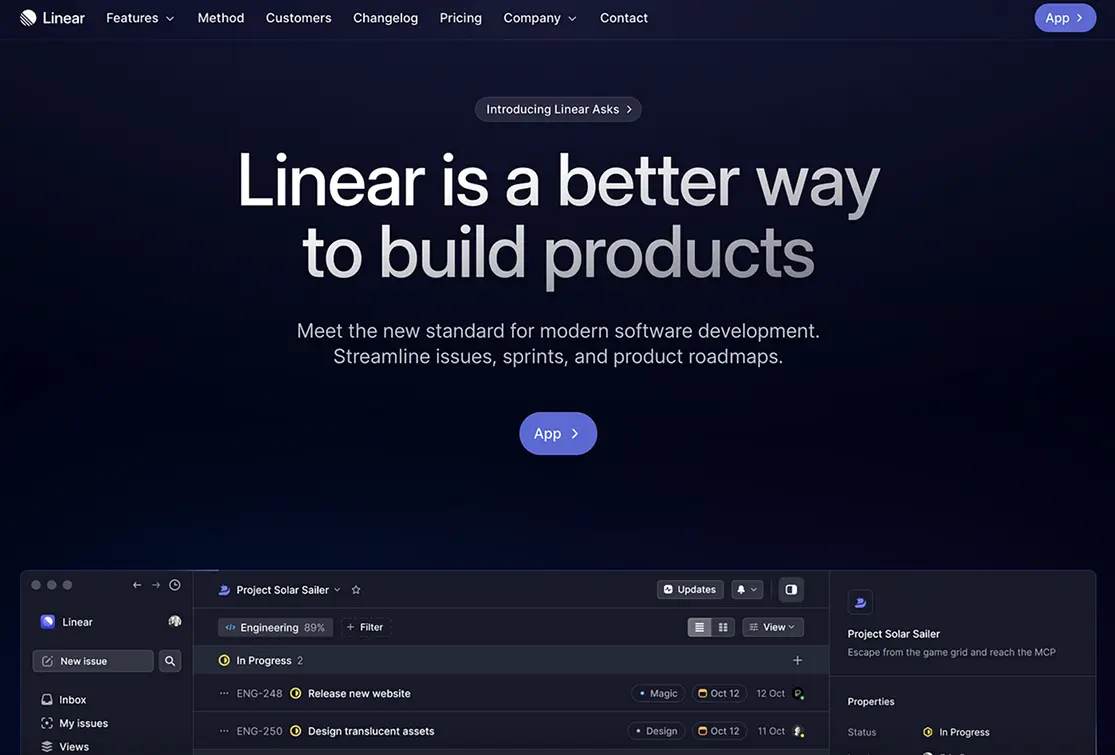
If you are looking for an IT project management software, Linear has features to meet your specific needs.
Features
- Seamless Git integration, connecting tasks to commits.
- Minimalist UI optimized for speed, keyboard shortcuts, and fast navigation.
- Sprint planning with velocity tracking and automated workflows.
- Bug tracking and feature rollout with customizable issue types.
Price: Starts at $8 per user/month
4. ClickUp
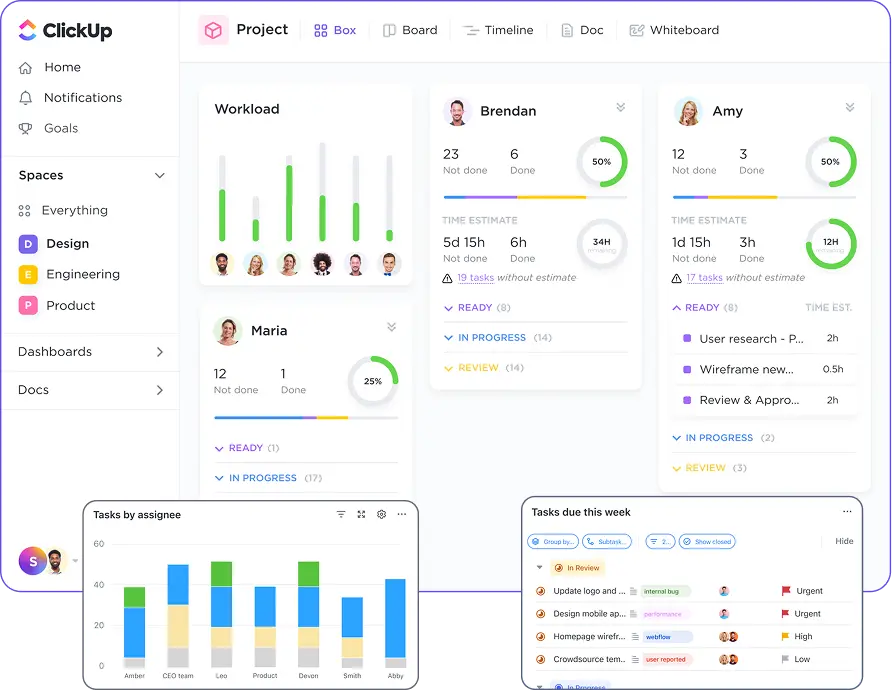
ClickUp is a comprehensive platform offering flexible project views and workflow customization.
Features
- Supports task management across Gantt, Kanban, Calendar, and List views.
- Built-in document editor for creating internal wikis and SOPs.
- Goal tracking and OKRs to align daily work with business targets.
- Powerful automation for status updates, recurring tasks, and reminders.
Price: Starts at $7 per user/month.
Also Read our complete review of ClickUp.
5. Basecamp
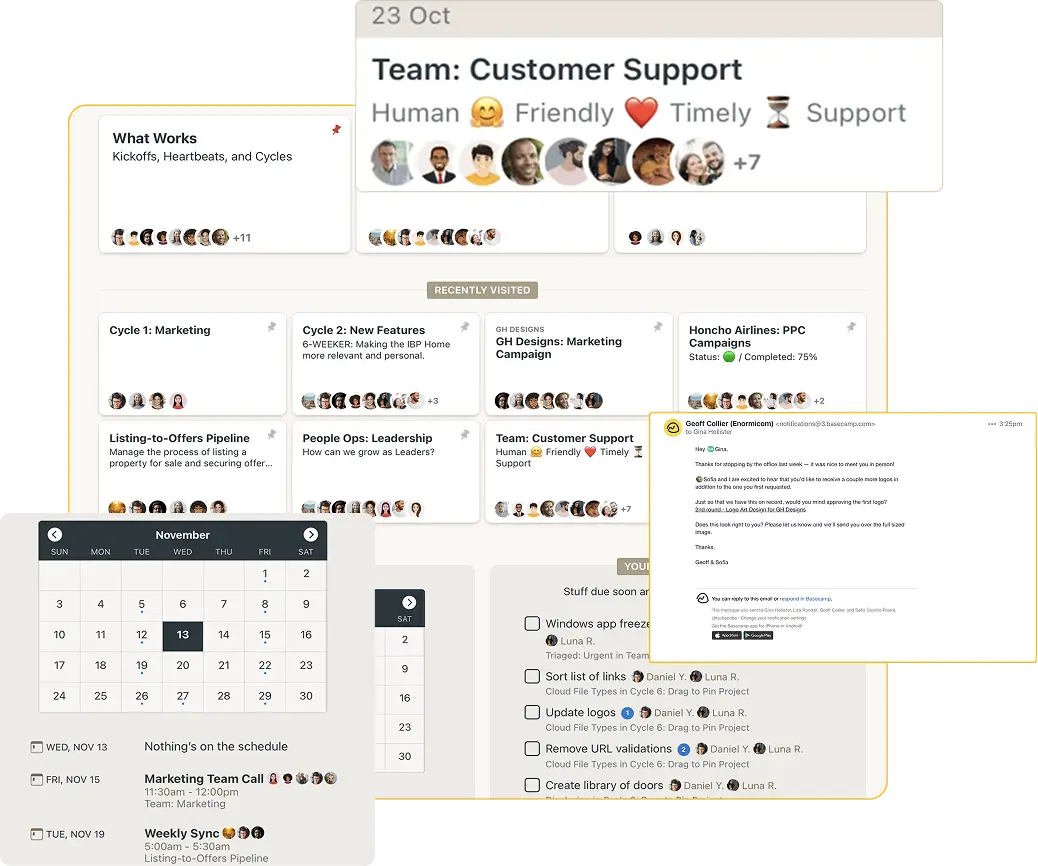
Basecamp is a communication-first tool ideal for teams that prioritize transparency and simplicity.
Features
- Message boards and to-do lists to organize project tasks.
- Real-time group chat feature called Campfire.
- Hill Charts to provide visual insight into project progress.
- Allows client access for external feedback on shared tasks.
Price: Starts at $15 per user/month
Also read our complete review of Basecamp.
6. Height
Height is a customizable and unified workspace designed to manage projects with agility.
Features
- Allows teams to build flexible workflows suited to different departments.
- Combines task views, activity updates, and reporting in a single layout.
- Supports workload distribution by tracking team bandwidth.
- Generates smart alerts for task due dates and team activity.
Price: Starts at $6.99 per user/month
7. Monday.com
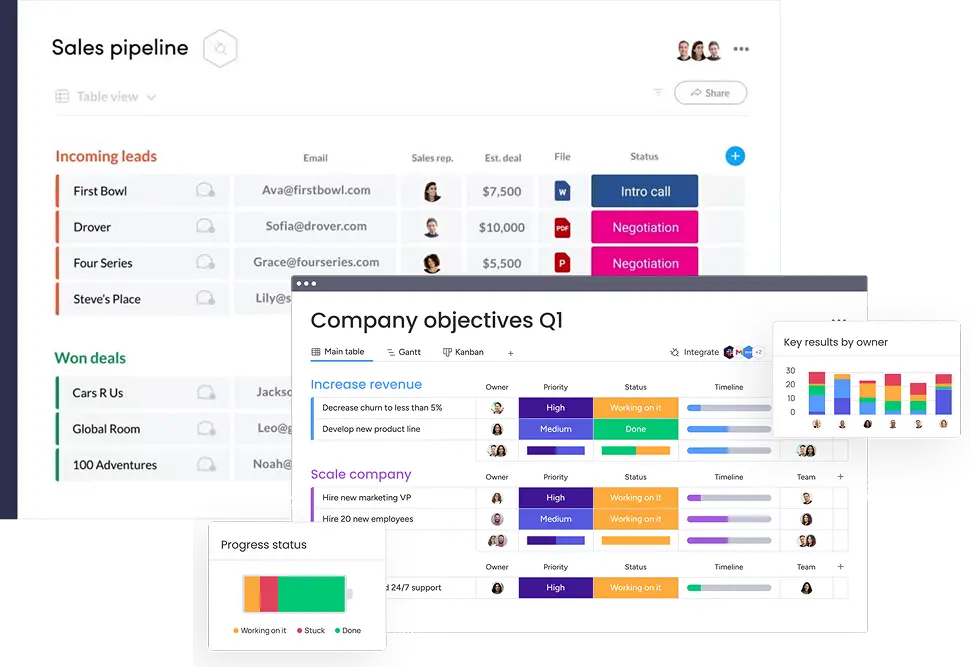
Monday.com is a visual work OS that helps startups track progress and automate workflows.
Features
- Automation rules to simplify status updates and project alerts.
- Supports time tracking directly within tasks to measure performance.
- Gantt and Calendar views for clear timeline visibility.
- Client-facing dashboards for transparent project communication.
Price: Starts at $9 per user/month
Also read our complete review of Monday.com
Implementation of any IT project management software for startups must be systematic, so that your teams can adopt it.
Startup-Specific Implementation Guide
A sudden implementation is likely to cause unintended outcomes. Employees often become overwhelmed, which affects their productivity and compromises the primary motive of implementation. The following are the elementary touchpoints of a phased rollout:-

Phase 1: Assessment and Tool Selection (Week 1-2)
Software for account project management will be different from that of an IT-based project. So, the first phase involves introspection and tool selection based on their objectives and priorities.
Phase 2: Setup and Configuration (Week 3-4)
The second phase involves live testing with feedback from the concerned authorities. It allows startups to determine the usability and ROI of the software.
Phase 3: Team Onboarding and Adoption (Week 5-6)
In phase 3, you should offer onboarding sessions to simplify the learning process. Identify the common adoption challenges and address these with Q&A sessions, recorded video sessions, and systematic support.
Phase 4: Optimization and Scaling (Ongoing)
In this phase, startups need to keep optimizing the workflow based on data insights and use cases. It enables them to configure the project management tool and adopt the best practices, delivering consistent upgradation to their operational framework.
The success of a software implementation must be measured by outcomes that reflect business value.
Success Metrics for Startup PM Tools
The following are the success metrics by which you must measure the effect of implementation:

- Time-to-value: You should see how quickly you were able to adopt the software and how quickly it started to give meaningful outcomes.
- Adoption Rate: You should analyse the percentage of team members who are using the software flawlessly.
- Impact on Delivery Speed: Has the software adoption helped to improve the task completion speed, or decreased it?
- ROI and Cost Per User: The cost vs reward analysis offers a better picture.
Final Thoughts
Fast-growing startups can amp up their growth journey and streamline their workflows with project management software.
Software like Workstatus encompasses features that offer a complete solution to startups and allows them to manage their deliverables and clients more efficiently.
A phased implementation offers results that are likely to pass the success metrics.
Frequently Asked Questions
Ques. Why Do Fast-Growing Startups Need Specialized Project Management Tools?
Ans. Startups experience rapid growth and change, requiring tools that scale quickly, are cost-effective, and enable efficient collaboration across remote and cross-functional teams.
Ques. How Can A Phased Implementation Improve Software Adoption In Startups?
Ans. Phased rollout prevents employee overwhelm, allows gradual learning, and helps address challenges early, leading to smoother adoption and better productivity.
Ques. What Features Should Startups Prioritize When Choosing Project Management Software?
Ans. Startups should look for rapid scalability, budget-friendly pricing, easy setup, remote-first design, and tools that support real-time collaboration and task transparency.
Ques. How Do Project Management Tools Impact Startup Success Metrics?
Ans. They improve delivery speed, increase team adoption, enhance ROI, and provide clear insights into task progress, helping startups stay aligned with business goals.