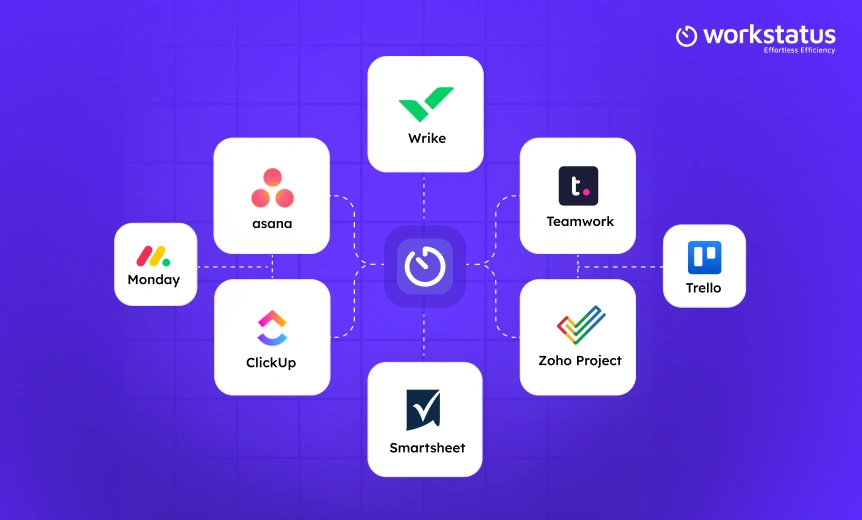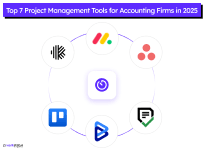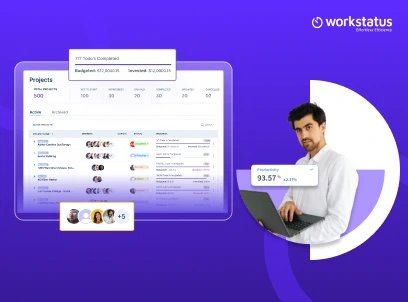Table of Contents
Introduction
Time is one of the most valuable resources we have. For business owners, it is crucial to monitor employee hours, track time spent on projects, and accurately assess the efficacy and productivity of the business.
Do you know?
Employees spend only 27% of their day on skill-based tasks. (TheDrum, 2020)
Through detailed analysis, owners can make informed decisions about allocating resources and maximizing the effectiveness of their organization.
Monitoring time is an integral part of any business, and there are many options to choose from.
From the more traditional method of recording start and finish times to using advanced software solutions, you can easily stay on top of tracking employee time.
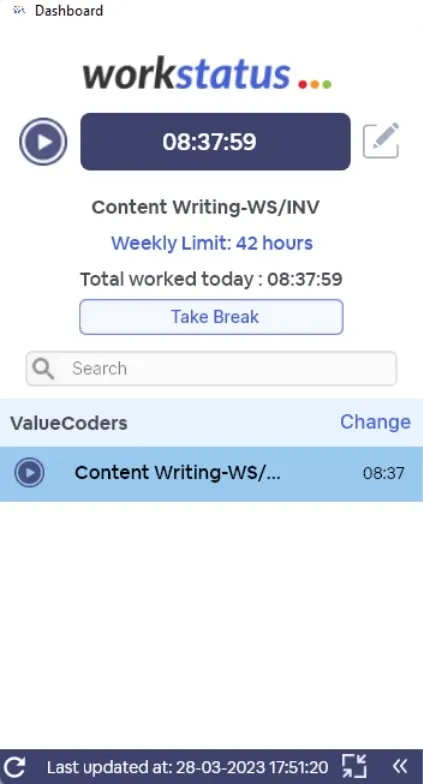
To properly monitor employee time, business owners must log the number of hours spent on the job and note the projects accomplished, clients serviced, and activities performed.
This blog covers the following:
- Why Track the Time of Your Employees?
- Top 5 methods to track time spent on projects
- Time management techniques- Infographics
- What is the solution to automate time tracking?
Let’s dive in-
Why Track the Time of Your Employees?
You must be wondering.
Is it essential to track time spent by employees on different projects?
Here we are giving you a chart showing how much time employees spend on various activities at the workplace:
Time Spent on Daily Activities (in minutes)
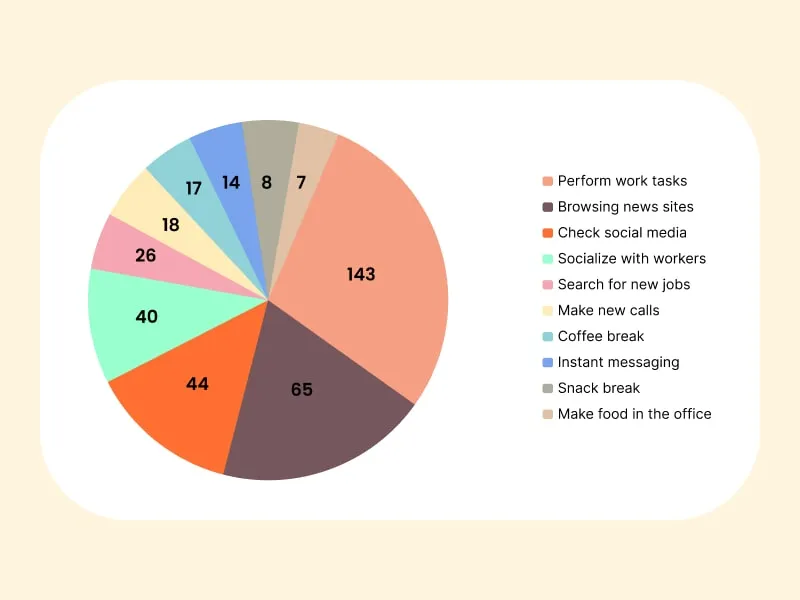
Now, it’s time to review some of the methods of time tracking.
Top 5 Best Way To Track Time Spent on Projects
1. Spreadsheets
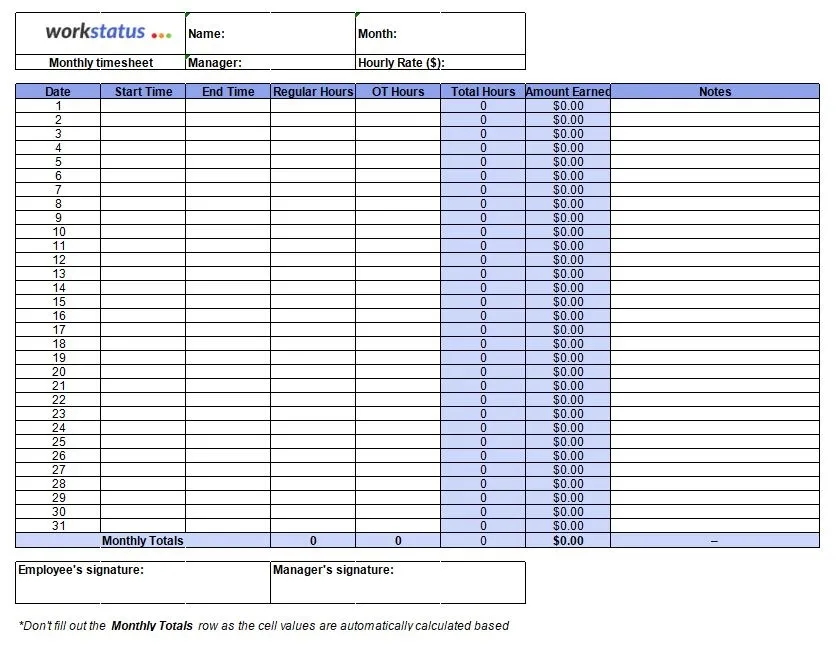
You can use excel spreadsheets to track time spent on multiple projects by your teams.
Digital spreadsheets offer great benefits for entrepreneurs. Building a template allows for quick reuse on multiple tasks, and your documents can be safely kept for future reference. Furthermore, this data can also help you to prepare and generate useful reports.
Using spreadsheets for time tracking can be helpful; however, it can take a lot of time to input all the necessary information manually.
2. Paper Timesheets

Paper timesheets provide an uncomplicated solution for recording your business activities. You can note what you finish in every 20 or 35-minute segment to ensure that your objectives, tasks, and goals are accurately documented.
Furthermore, it does not need any internet connection, so it is suitable for use anywhere.
Managing multiple projects with timesheets can be difficult and lead to inaccuracies since important details can be overlooked.
Also, keeping precise records with timesheets to track employees’ time can also prove challenging.
————————————————————-
Download: Free timesheet templates
————————————————————-
3. Timers
Timers are a simple and efficient method for tracking the amount of time spent on a project.
You can start the timer while beginning each task and observe precisely how much time is spent and what progress has been made.
This also gives a better understanding of the overall timeline needed to complete the task.
4. Keep A Log
Keeping a log of your daily activities is a powerful tool for tracking the progress of your projects.
It will also allow you to quickly review the time invested into each task, ensuring accurate data and records.
5. Time Tracking Software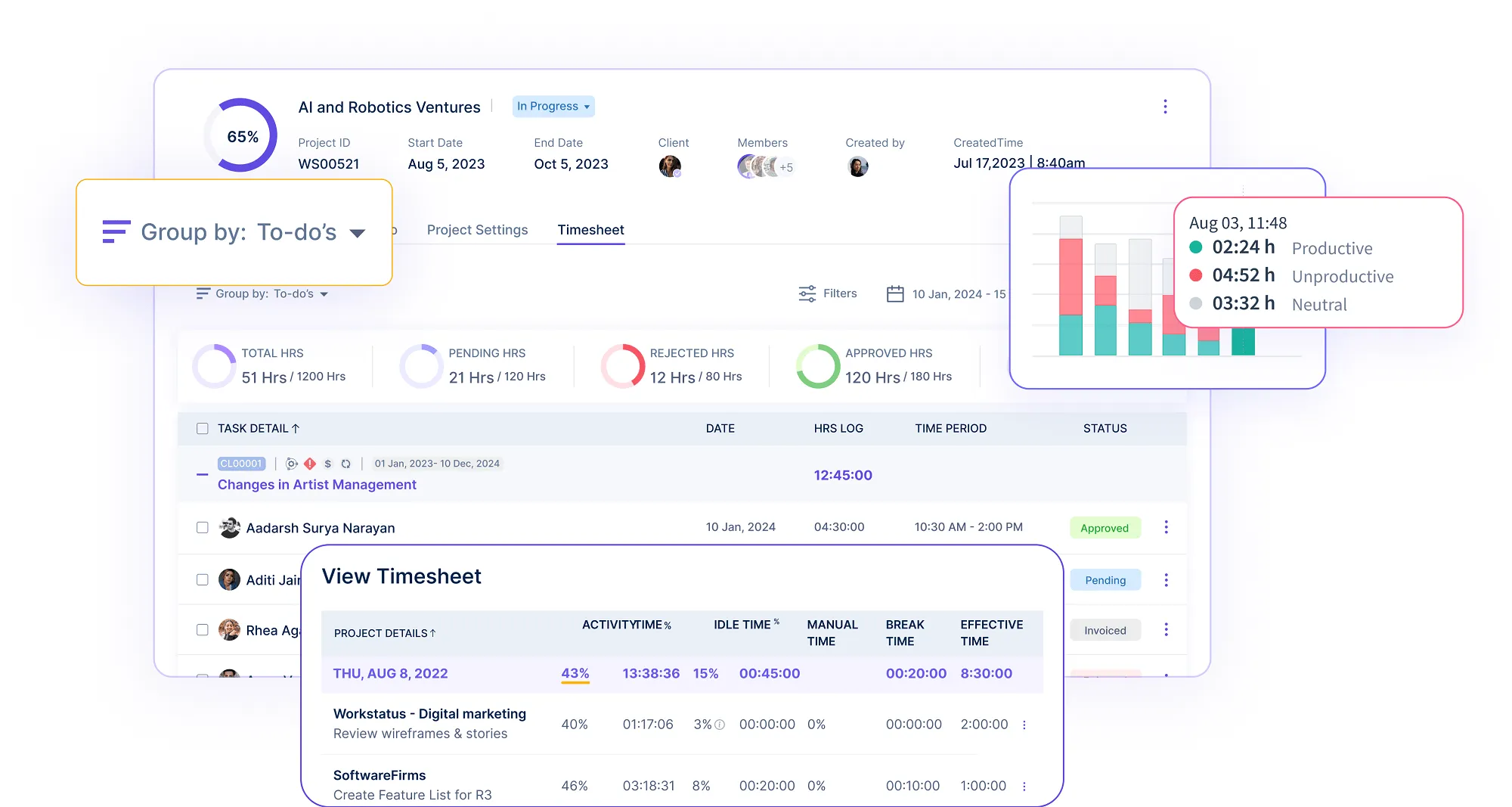
By taking advantage of time-tracking applications and project management software, business owners can precisely monitor how much time spent on projects. It will ensure work is completed more efficiently.
Whether running a small business or a freelancer billing hourly, this software is the perfect solution. With its apps running automatically in the background, it accurately tracks time spent on tasks, starting when work commences and stopping once finished.
When choosing mobile and desktop time-tracking apps for your business, consider whether the software fulfills your needs and budget. Select a system that is straightforward to install and easy to use. Ensure it enables you to combine different aspects of your workflow effectively. You should also be able to review team timesheets, assign time to projects, and generate detailed reports.
Also Read: Is It Ethical for Organizations to Monitor Employees?
Time Management Techniques For You!
The below infographics share some of the top time management techniques that will help to manage your workload effectively and efficiently:

Remember, effective time management is all about finding what works best for you. Experiment with different techniques until you find the ones that help you work most efficiently.
Workstatus – The Powerful Solution To Automatic Time Tracking
You must be wondering.
Why should any organization invest in a time-tracking solution?
Here is your answer-
3 Key Reasons To Track Productive Hours
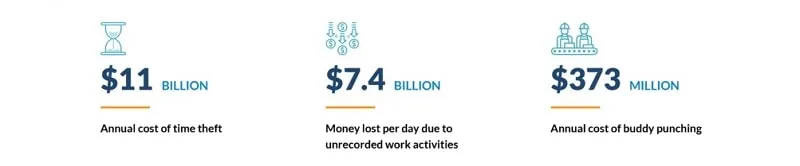
Workstatus will help you to monitor the productive hours of your workforce with insights such as
- Total Activity per Day
- Total Hours Worked
- Average Daily Activity
- Hourly Breakdown Of User Productivity
Thus, helping you to kill these evils:
- Time theft
- Buddy punching
- Unrecorded work activities
Here is what Workstatus will do for you-
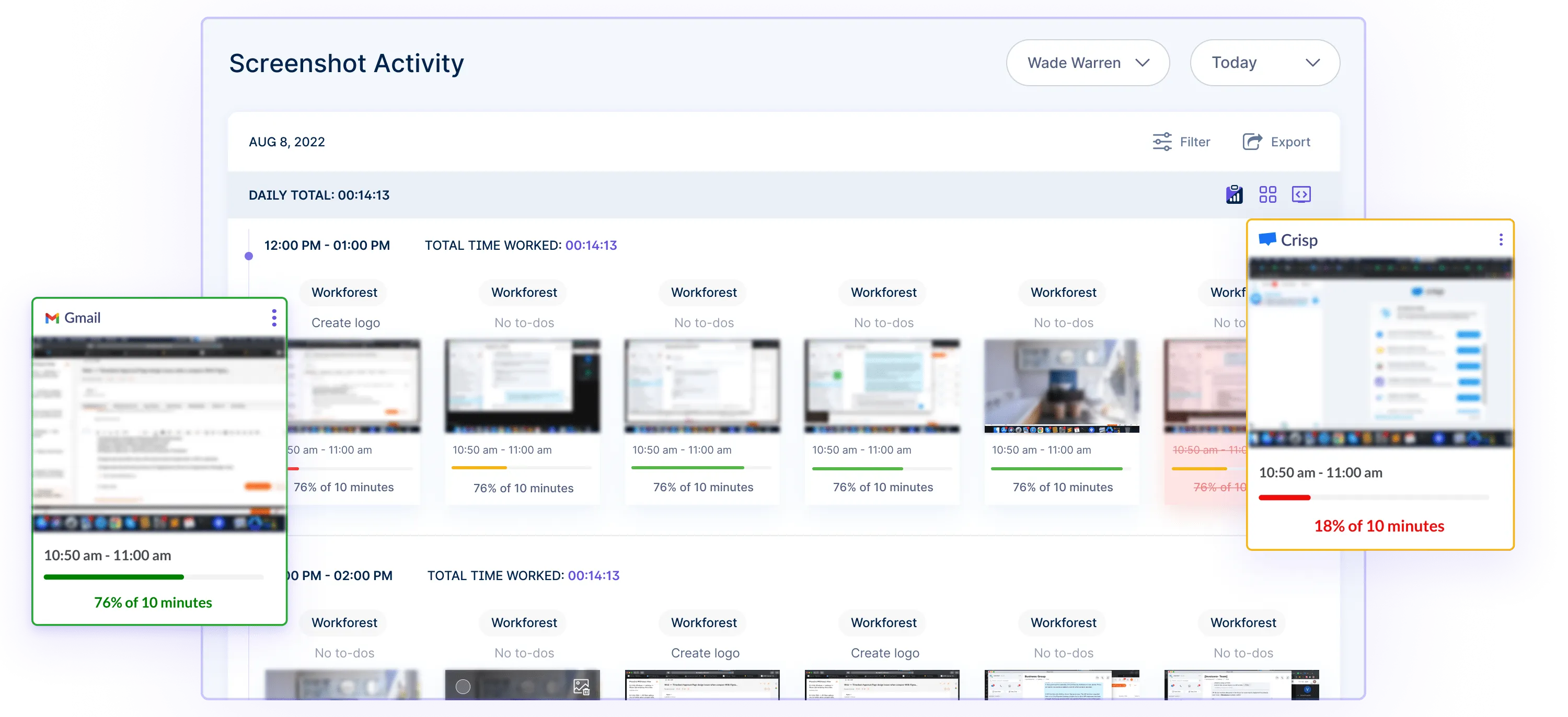
1. Active screenshots– Workstatus captures screenshots of your employees’ system screens at random intervals to provide a visual record of their real-time operations and productivity.
2. Automatic clock-in and clock out– Workstatus’s geofencing feature automatically clocks employees in and out when they enter or leave designated work areas, ensuring accurate tracking.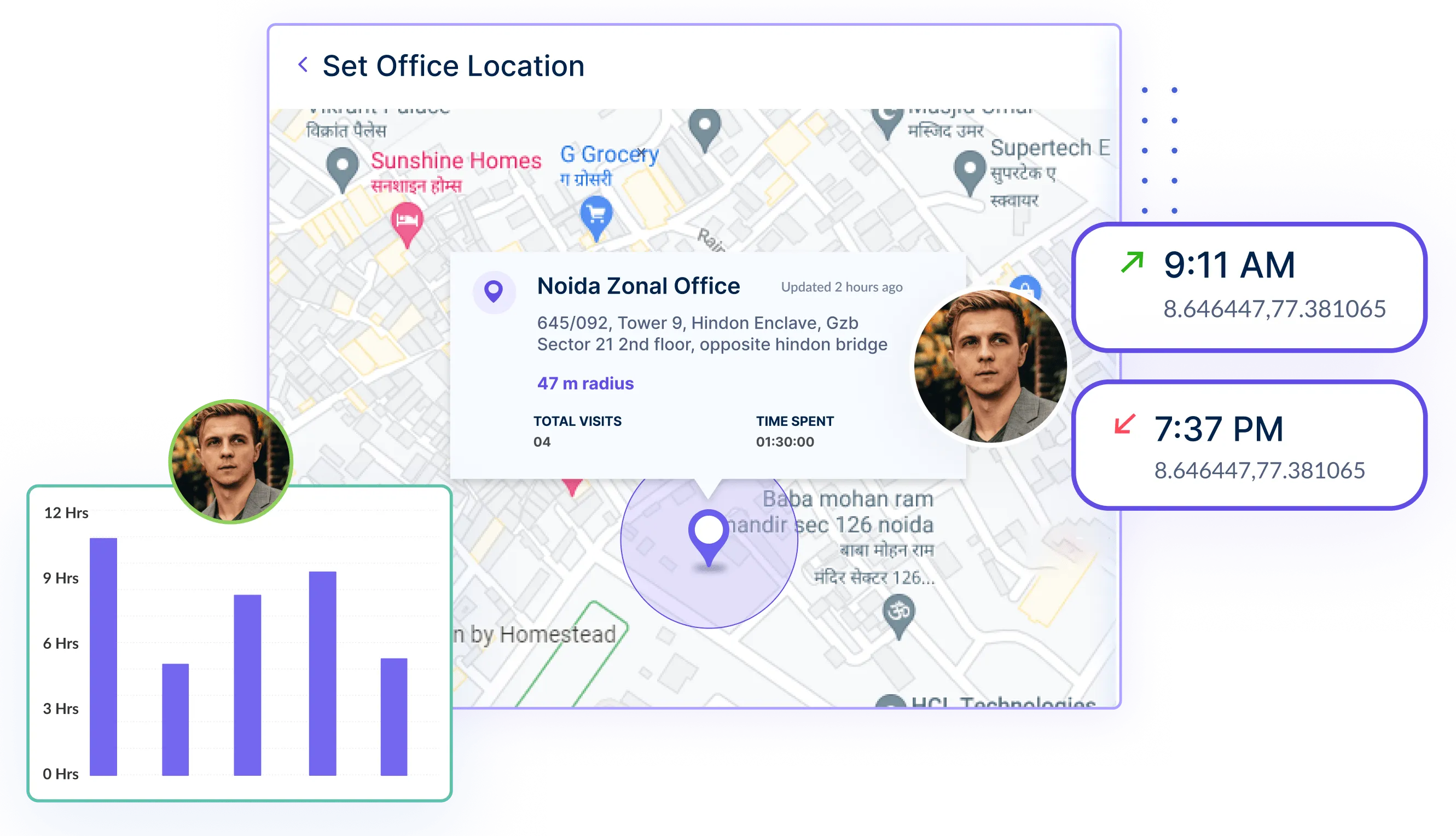
3. Selfie-based attendance tracking – Employees can verify their attendance by taking a selfie using the Workstatus mobile app, providing an extra layer of security to prevent time fraud.
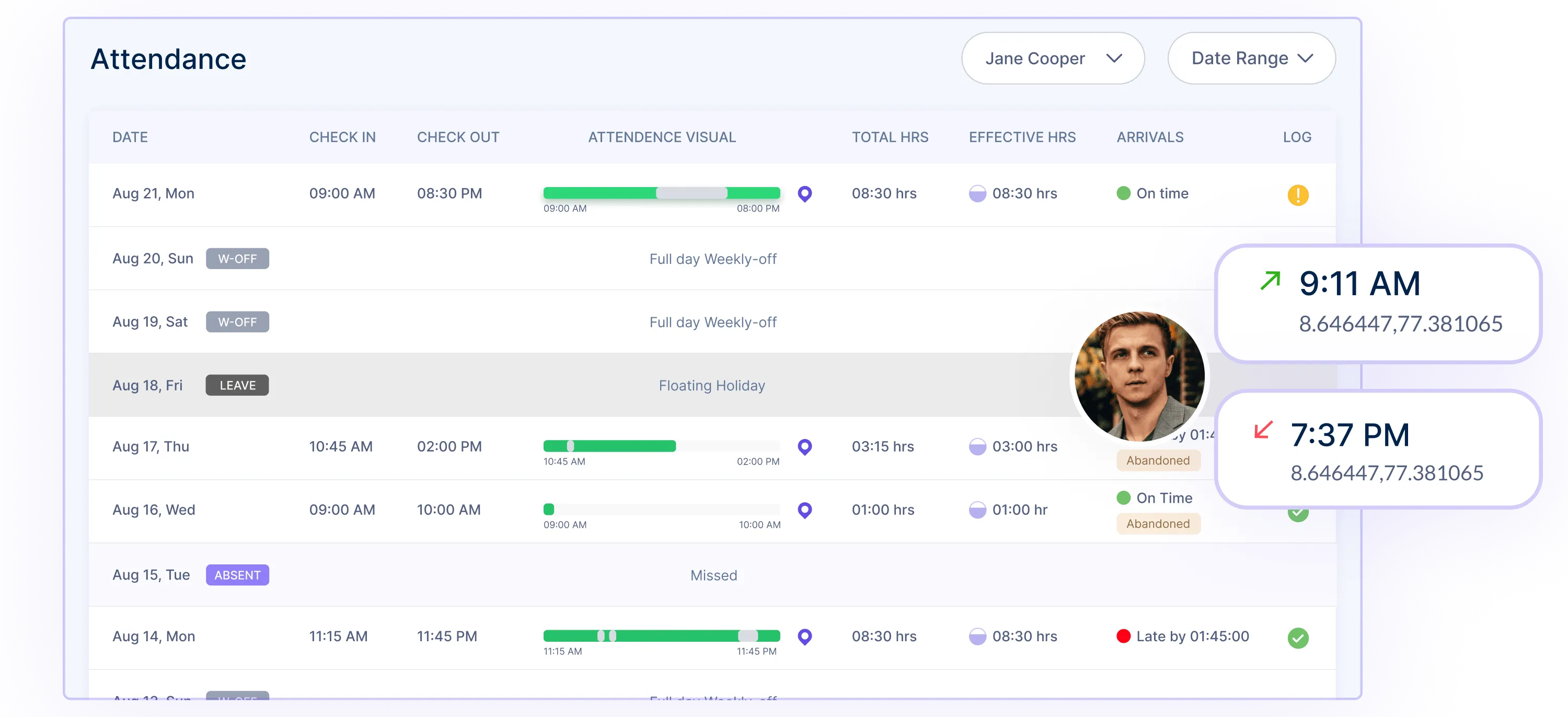
4. App & URL tracking– Workstatus monitors the apps and websites employees use during work hours, allowing managers to identify time-wasting activities and helping them to ensure the team stays productive and on task.
![]()
5. Online timesheets: Workstatus creates digital timesheets that are accessible from anywhere, making it easy for managers to accurately track employee hours and manage payroll.
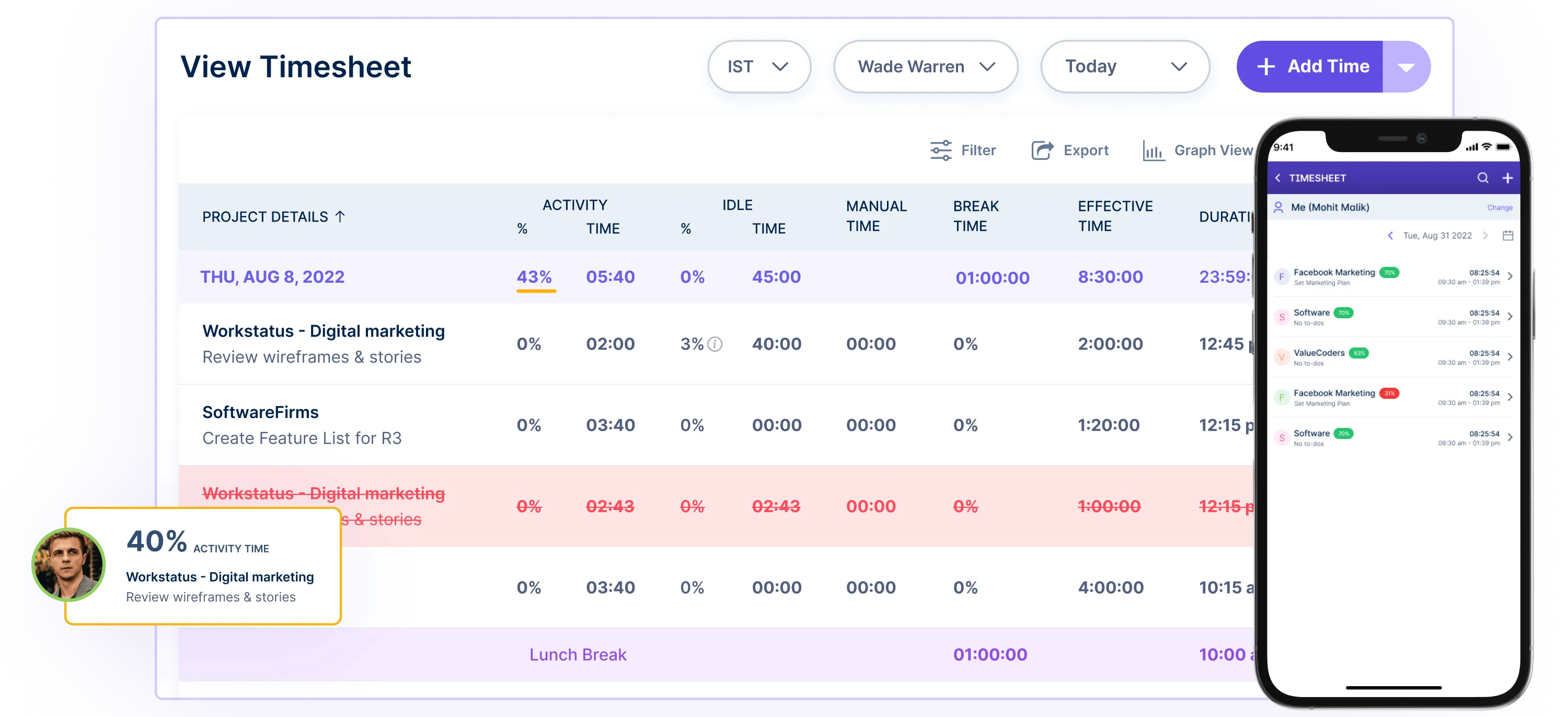
6. Employee scheduling– With Workstatus’s employee scheduling feature, managers can create detailed schedules, allocate tasks, and manage shift swaps, ensuring complete organization and zero scheduling conflicts.

7. Idle vs. Productive time– Workstatus provides employers with a detailed breakdown of how much time employees spend on productive activities versus idle ones for greater workflow transparency. 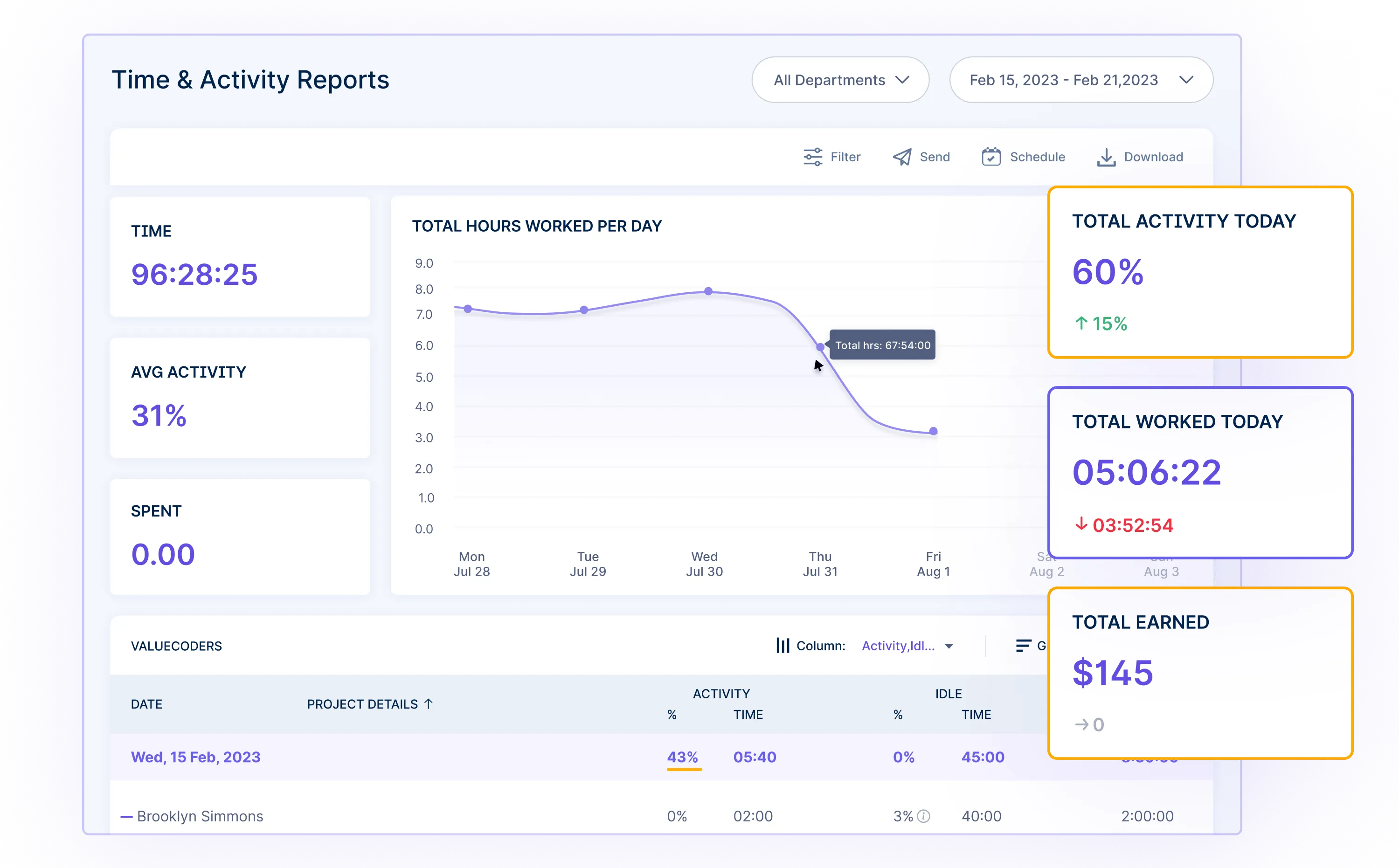
8. Download reports– Workstatus provides reports on employee work hours, attendance, and productivity that can be downloaded for better visibility and tracking.
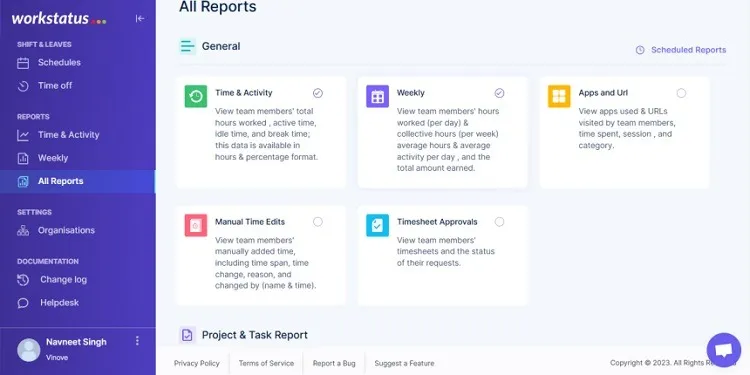
9. Apps for iOS and Android– Workstatus offers mobile apps for iOS and Android devices, making it easy for employees to clock in and out and for managers to monitor their team’s activity on the go.
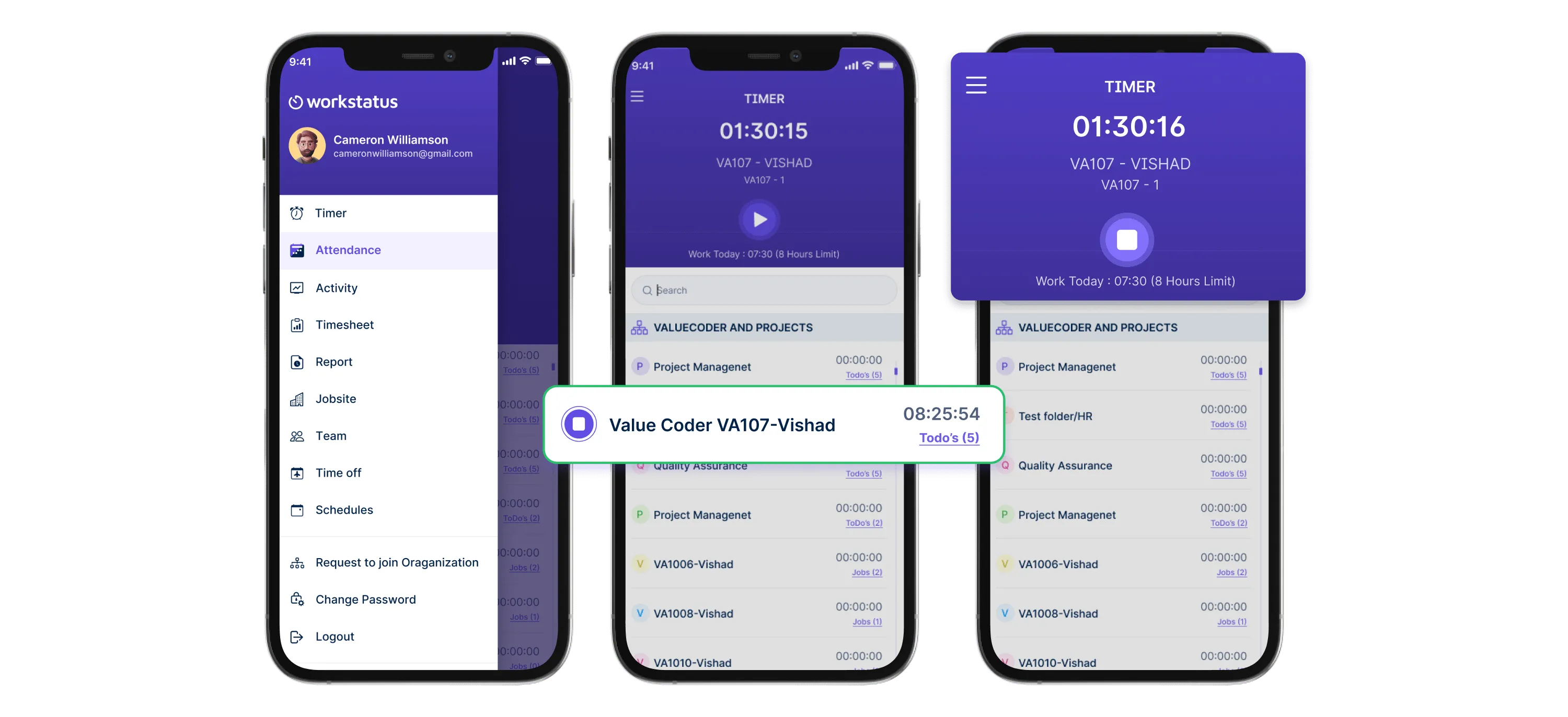
Closing Thoughts
Time management is essential for successful project completion.
Tracking time spent on projects can guarantee projects are delivered on time, within the allocated budget, and with a high level of quality.
It’s essential for business owners to determine which tracking approach best meets their needs and objectives, from spreadsheets and timers to more advanced time-tracking solutions.
To stay on track and be productive, it’s essential to closely track and record all the time you spend on a particular task, including phone calls, conferences, and other responsibilities connected with the task.
By accurately monitoring the time used on projects, you can assess how productive your staff is and recognize opportunities for improvement. This helps you manage tasks more effectively and enhances your organization’s performance.
Sign in to try the most advanced time tracking software here-