Table of Contents
Founder of a fast-growing tech startup recently reached the breaking point. His remote team had doubled in size over the year, but results weren’t keeping pace.
Deadlines were slipping, accountability seemed weak, and despite everyone “looking busy,” output was inconsistent. He didn’t need more meetings; he required clarity. And that came when he started tracking the best metrics for remote team productivity that reflected real output.
Managing a remote team isn’t about micromanaging activity. It’s about visibility into the right data so you can lead confidently, spot what’s working, and fix what’s not; fast.
In this blog, we’ll break down five essential remote team performance metrics that help remote workforce management stay productive, aligned, and focused.
These insights are what visionary leaders use to cut through the noise and make better, faster decisions.
Let’s get into it!
Common Challenges in Managing Remote Teams
 Managing a distributed team comes with challenges that often aren’t obvious until performance starts to slip. Without clear visibility and structure, even high-performing teams can lose momentum. Here are some of the most common friction points leaders face:
Managing a distributed team comes with challenges that often aren’t obvious until performance starts to slip. Without clear visibility and structure, even high-performing teams can lose momentum. Here are some of the most common friction points leaders face:
Visibility Gaps
- Lack of real-time insight into who’s working on what.
- Unclear progress on tasks and deliverables.
Inconsistent Tracking
- Team members are using different tracking systems or no tracking systems.
- Difficulty comparing remote team performance metrics or spotting trends.
Low Accountability
- Unclear ownership of tasks and outcomes.
- Missed deadlines and lack of follow-through.
Hard-to-Measure Output
- Time spent doesn’t always reflect actual results.
- No consistent way to measure employee productivity metrics for remote teams.
Missed Burnout Signs
- Warning signs of overwork or disengagement go unnoticed.
- Reduced morale or productivity caught too late.
Poor Time Use
- Time lost in unproductive meetings or low-value tasks.
- Lack of structure leads to inefficient workdays.
Communication Issues
- Misunderstandings due to delayed or unclear communication.
- Breakdowns in collaboration occur without remote team management tools or shared processes.
Misaligned Goals
- Individual work is not tied to broader business objectives.
- Teams stay busy without driving meaningful outcomes.
These challenges don’t mean remote teams can’t succeed; they require smarter oversight.
With the right employee productivity monitoring, you can gain the clarity needed to keep your team focused, efficient, and aligned.
Top 5 Metrics That Drive Remote Team Success
 Remote teams thrive when there’s clarity around performance, priorities, and progress. These five metrics go beyond surface-level activity; they provide the insight needed to lead and drive real results confidently.
Remote teams thrive when there’s clarity around performance, priorities, and progress. These five metrics go beyond surface-level activity; they provide the insight needed to lead and drive real results confidently.
1. Productivity Levels
This metric reflects how actively team members are working during their tracked hours. By analyzing keyboard and mouse activity, time spent on specific apps, and task engagement, leaders can identify who’s consistently focused.
It also helps highlight who might need additional support or direction. This forms the basis of employee monitoring software that doesn’t feel intrusive.
2. Time Utilization
Not every working hour drives results. The team members’ time distribution reveals their activities between important work, periods of inactivity, and nonessential tasks.
This is one of the best metrics for remote team productivity because it reveals gaps and redirects attention toward high-impact efforts.
3. Project Progress
This metric evaluates progress through recorded accomplishments, from completed tasks and milestones to fulfilled deadlines. The monitoring system maintains full team accountability by preventing any important project work from being missed.
When combined with employee time tracking software, project health becomes much easier to gauge.
4. Attendance & Compliance
This metric goes beyond clock-in times to show shift performance, late starts, absences, and schedule reliability.
Managers can evaluate remote team performance metrics by maintaining oversight of five key metrics to understand internal operational flow. When you gather appropriate data, it enables you to lead better and minimize guesswork.
5. Engagement & Focus
The remote setting makes detecting when employees lose focus or become fatigued is challenging.
Team members must provide digital evidence of their focus through tools that track screen activities and application use while at work.
This system helps managers detect employee disconnect from work by generating warning signals that open opportunities to discuss job demands, employee happiness, and work-related issues.
Managers can evaluate remote team performance by maintaining oversight of five key metrics to understand internal operational flow. Gathering appropriate data contributes to remote workforce tracking analytics, helping managers detect disengagement early.
How Workstatus Helps Track These Metrics?
Tracking remote team performance doesn’t have to be complicated or time-consuming. Workstatus simplifies it with smart, automated tools that give you real-time visibility into how your team works; without disrupting their flow.
From daily activity to project milestones, Workstatus turns raw data into actionable insights that help you lead with clarity and confidence.
Here are the main features you must consider:
Activity Monitoring

- Monitors keyboard and mouse activity to understand real-time engagement.
- Automatically identifies when a team member is active, idle, or away.
- Helps spot productivity dips and maintain momentum throughout the day.
Automated Time Tracking
![]()
- Captures work hours with one-click start/stop timers or fully automated tracking.
- Eliminates manual timesheets and reduces the chance of errors.
- Supports performance tracking for remote teams with consistent logs.
Smart Breaks
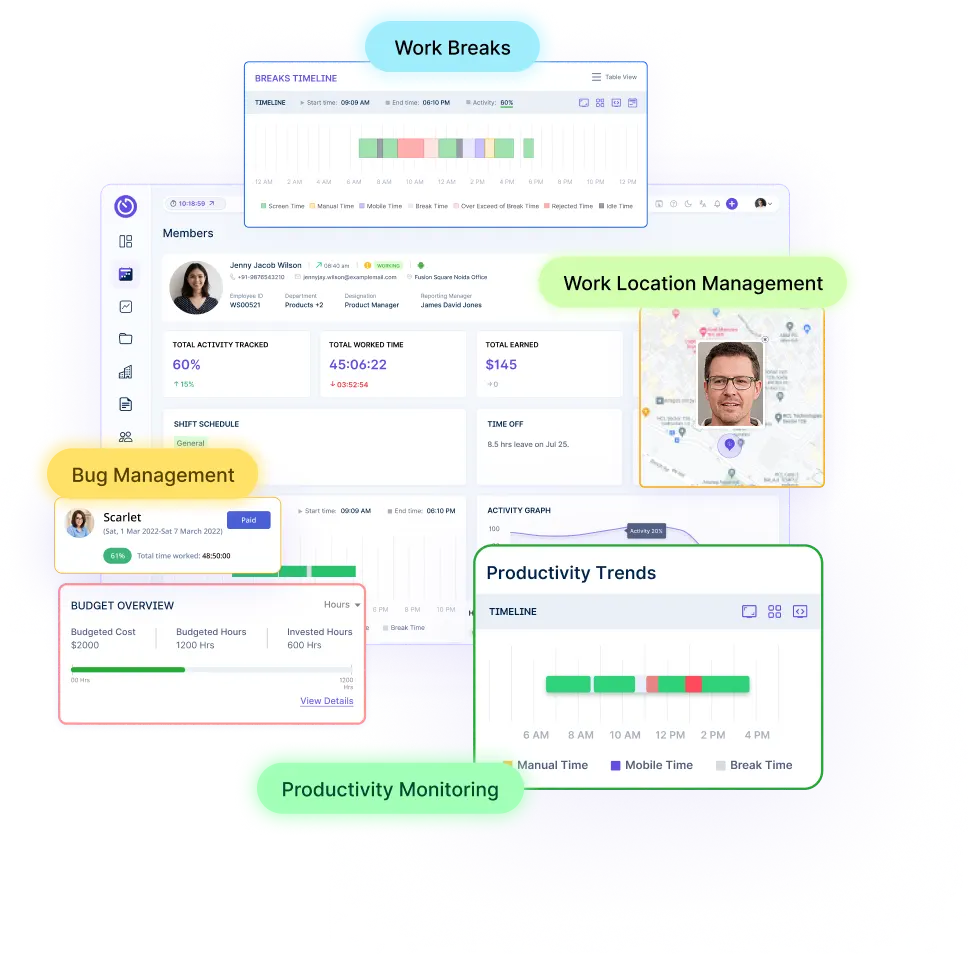
- Detects periods of inactivity and logs them as break time.
- Ensures break time is not misclassified as idle time.
- Encourages regular breaks to support focus and prevent burnout.
Task and Project Tracking
![]()
- Connects time tracking directly to tasks and projects.
- Allows you to monitor progress, completion rates, and time spent per task.
- Helps define key performance indicators for remote teams more accurately.
Shift Scheduling & Alerts

- Enables assigning and managing team shifts across time zones.
- Sends real-time alerts for late starts, missed shifts, or unscheduled activity.
- Assists in measuring remote team efficiency and adjusting coverage.
Attendance & Leave Management
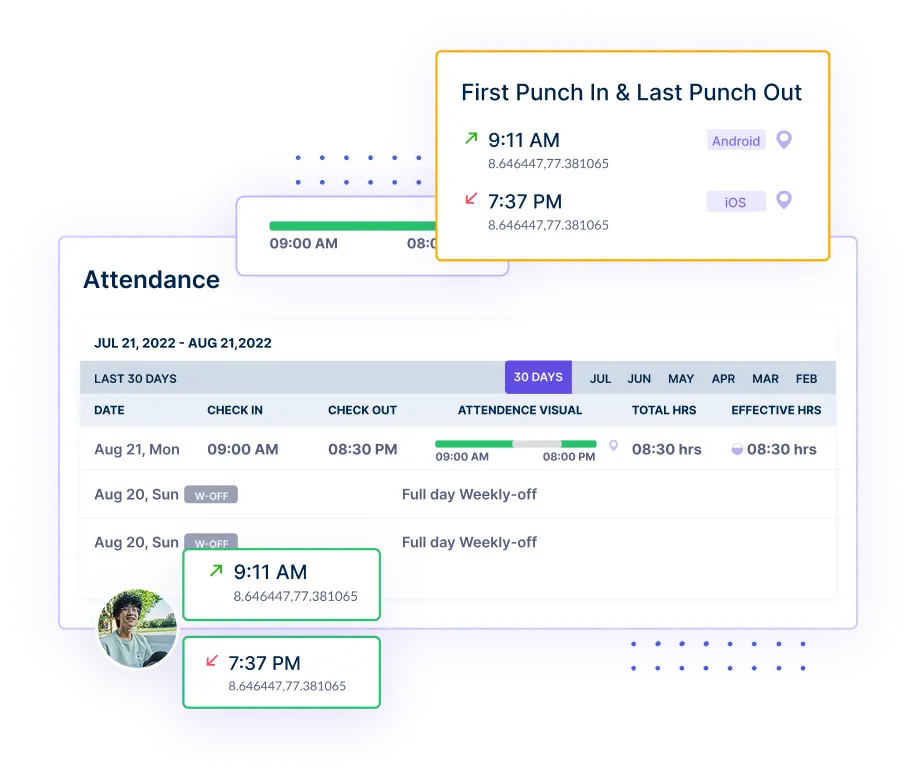
- Tracks who are working, who are on leave, and overall attendance trends.
- Simplifies leave approvals and keeps all records in one place.
- Enhances clarity in remote workforce management for distributed teams.
Productivity Reports
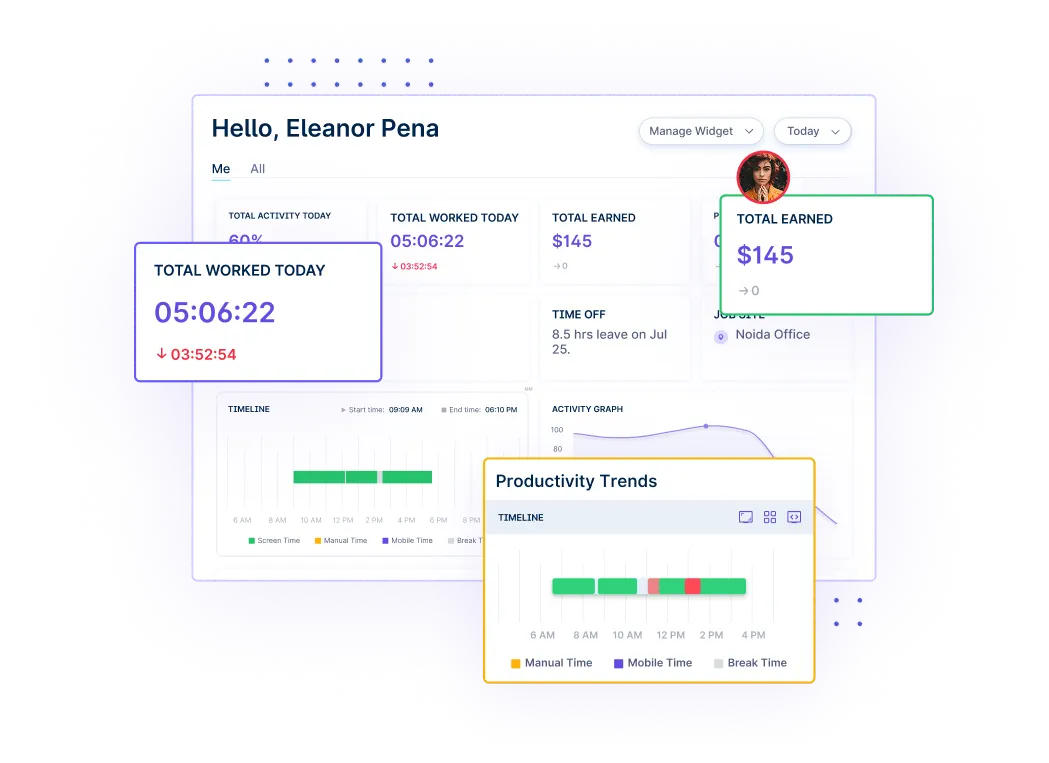
- Generates detailed reports on work hours, activity levels, and time spent on tasks.
- Highlights top performers and identifies areas needing support.
- Delivers employee productivity metrics for remote teams in a digestible format.
App & URL Tracking
![]()
- Logs time spent on specific applications and websites.
- Categorizes usage as productive or non-productive.
- Improves employee productivity monitoring without disrupting workflows.
With Workstatus, you’re not just collecting data; you’re getting meaningful insights. The platform supports remote team management tools designed for today’s flexible workforce.
Key Benefits – Turning Metrics into Results
 Tracking metrics isn’t just about numbers but what you do with them. When remote teams focus on the right data, they unlock real productivity, accountability, and alignment improvements. The actual value of metrics lies in the ability to turn insights into action and results.
Tracking metrics isn’t just about numbers but what you do with them. When remote teams focus on the right data, they unlock real productivity, accountability, and alignment improvements. The actual value of metrics lies in the ability to turn insights into action and results.
Here’s how using metrics the right way can transform your team’s performance:
- Better Decision-Making: Clear metrics take the guesswork out of management. You can spot patterns, address issues early, and make confident decisions based on real-time data.
- Improved Accountability: Ownership naturally increases when everyone knows their work is visible and measurable. Teams stay aligned with goals and strengthen individual accountability through strong performance tracking for remote teams.
- Increased Efficiency: Measuring remote team efficiency reveals where time is well spent; and where it’s not. That means less time wasted and more focus on what drives results.
- Smarter Resource Allocation: Understanding team capacity and output allows you to distribute tasks more effectively and avoid overloading or underutilizing your team.
- Early Burnout Detection: Monitoring engagement, break patterns, and work hours helps catch signs of fatigue before they impact performance or morale.
Real Results from work from home employee monitoring:
- Buffer has long embraced remote work and relies on employee monitoring software to align its globally distributed team. By focusing on transparency and productivity data, they’ve maintained consistent output and a strong culture; even across time zones.
- Toptal, a fully remote talent network, closely tracks key performance indicators for remote teams and task completion to manage large-scale client projects. This data-driven approach allows them to deliver high-quality work at scale, with minimal friction.
- Automattic uses internal metrics and employee time tracking software to guide project delivery in its remote-first model. Their tracking systems have helped them grow sustainably while staying remote-first.
When metrics are used with intention, they do more than just report activity; they drive improvement. With the right tools in place, you turn raw data into remote workforce tracking analytics, creating a remote team that’s not just working, but working smarter.
Closing Thoughts
In conclusion, leading a remote team comes with challenges, but with the right metrics, you don’t have to rely on guesswork. From productivity and time use to engagement and accountability, tracking these five key areas helps you stay in control, make faster decisions, and keep your team aligned and focused.
Workstatus makes hybrid work management easy. With automated tracking, real-time insights, and powerful reports, you get everything you need to understand how your team is working; without micromanaging.
Ready to improve your work from home employee monitoring experience? Try Workstatus and lead with clarity through data-driven action.
FAQs
Ques: What are the most important metrics for remote team performance?
Ans: The top five include productivity levels, time utilization, project progress, attendance & compliance, and engagement & focus.
Ques: How can tracking these metrics improve team accountability?
Ans: When team members know their work is being tracked fairly and transparently, it encourages ownership and consistency across the board.
Ques: Can tracking metrics feel invasive to remote employees?
Ans: It depends on how it’s implemented. Tools like Workstatus offer transparent, non-intrusive tracking designed to support performance; not monitor for the sake of control.
Ques: How do these metrics help identify burnout?
Ans: Metrics like engagement, time usage, and smart break tracking help flag irregular patterns, overwork, or prolonged inactivity; signs that may indicate burnout.
Ques: What tools help automate metric tracking for remote teams?
Ans: Workstatus is a comprehensive solution that automates time tracking, monitors productivity, logs attendance, and delivers actionable reports; all in real time.












