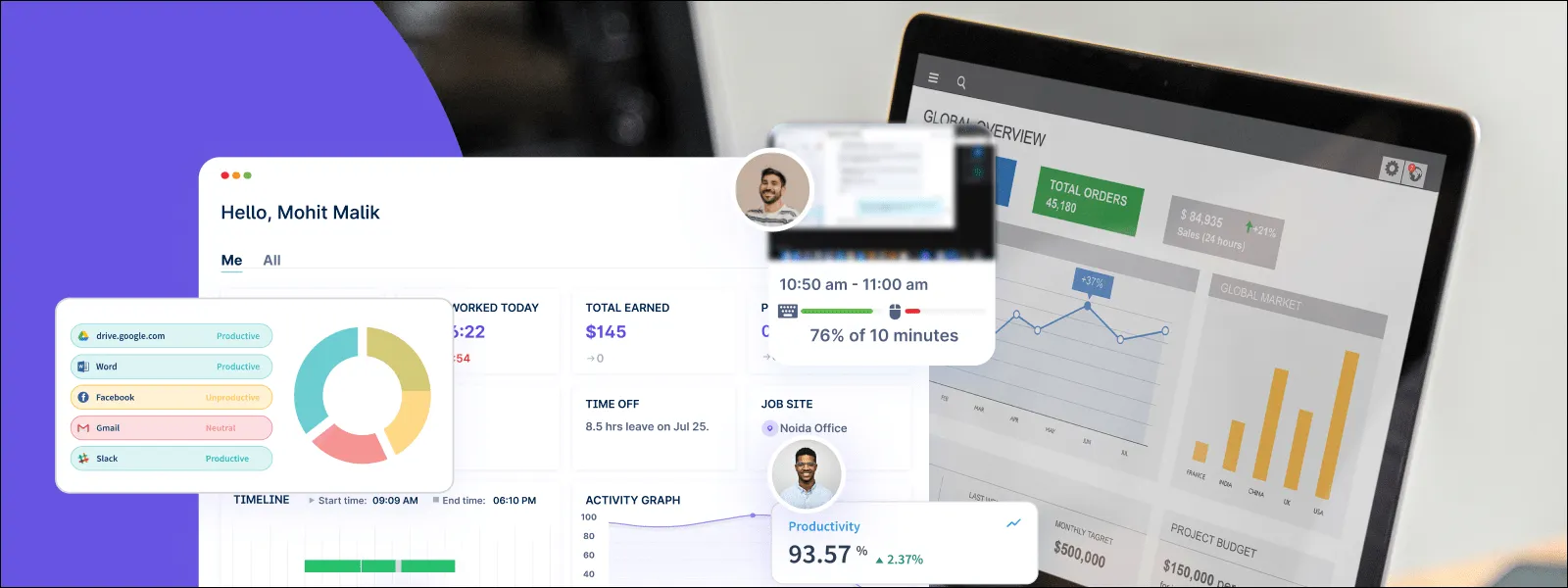Table of Contents
Introduction
In a world where change is the only constant, staying at the forefront of innovation is not just a choice; it’s a necessity. And at Workstatus, we’ve taken this principle to heart.
As we roll out our latest product updates, we’re excited to introduce you to a new dimension of productivity, efficiency, and user satisfaction.
In this blog, we’ll introduce you to the exciting changes that have recently been implemented, making Workstatus an even more powerful and user-friendly tool for your organization.
We’ll cover everything from technology upgrades to new features and upcoming enhancements.
Let’s get started.
New Projects & Todo Modules
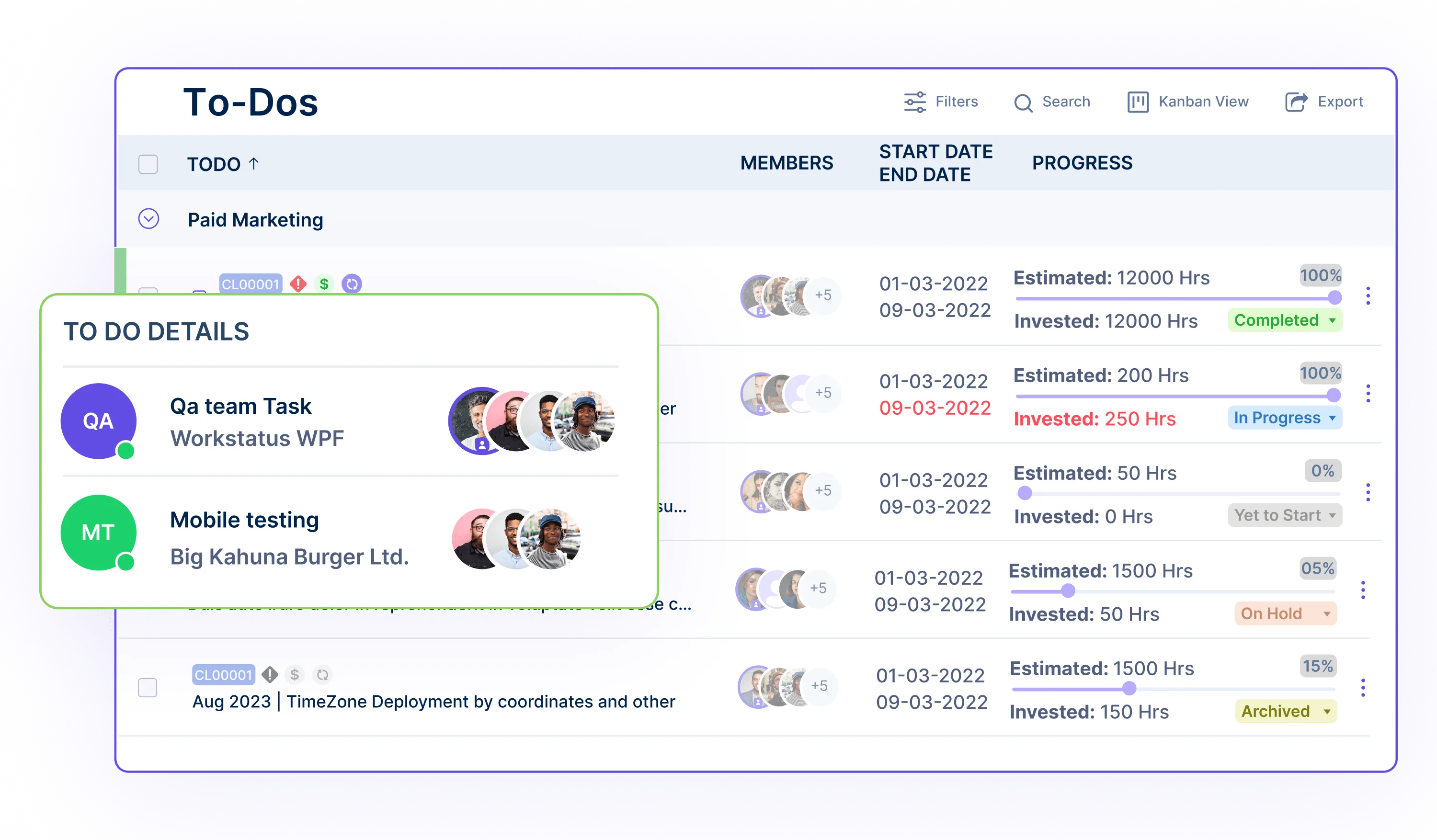
- Efficient Project Management
Workstatus is introducing a new interface to enhance project and task management.
This module streamlines project management processes, making tracking progress, assigning tasks, and collaborating with your team easier. It offers a comprehensive solution for handling complex projects with ease.
- Enhanced Task Organization
The new Todo module empowers users to keep their to-do lists organized and prioritize tasks effectively.
This feature is designed to boost productivity, helping users stay on top of their tasks and, in turn, achieve better project outcomes.
HRIS (beta)
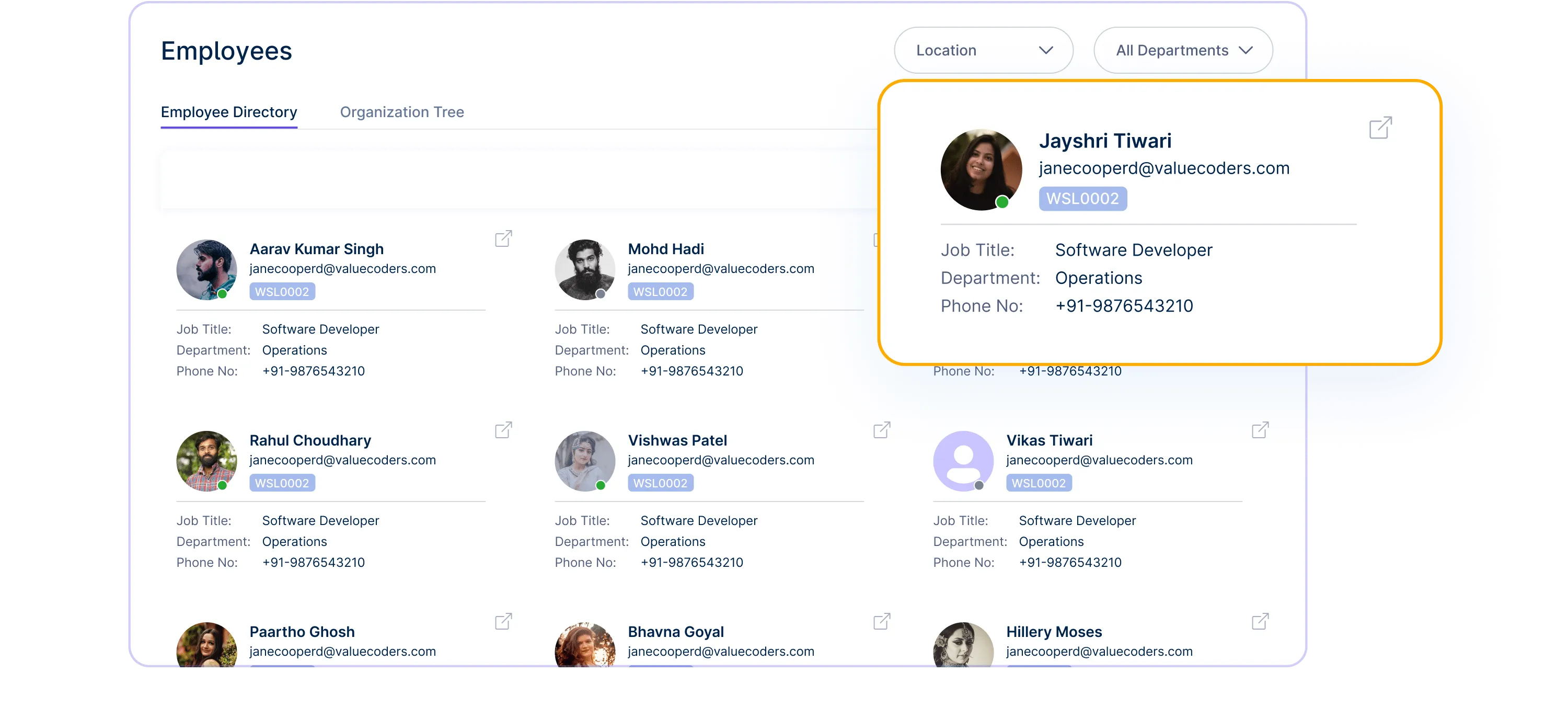
Workstatus is introducing a beta release of the HRIS (Human Resources Information System) module, bringing a new level of HR management to the platform.
This module includes various HR sections to help you manage your workforce more effectively. It covers all aspects of HR, from employee information to workforce planning.
HRIS Features Launched:
- Schedule Management
Workstatus is introducing a Schedule Management feature that simplifies and optimizes employee scheduling.
It streamlines the process of planning and allocating resources, helping you maintain a productive and well-organized workforce.
- Time Off Tracking
Keep track of employee time off requests and balances with the Time Off feature.
This feature streamlines the leave management process, making employee absences easy and ensuring adequate coverage for tasks and projects.
The Shift From Angular To Vuejs
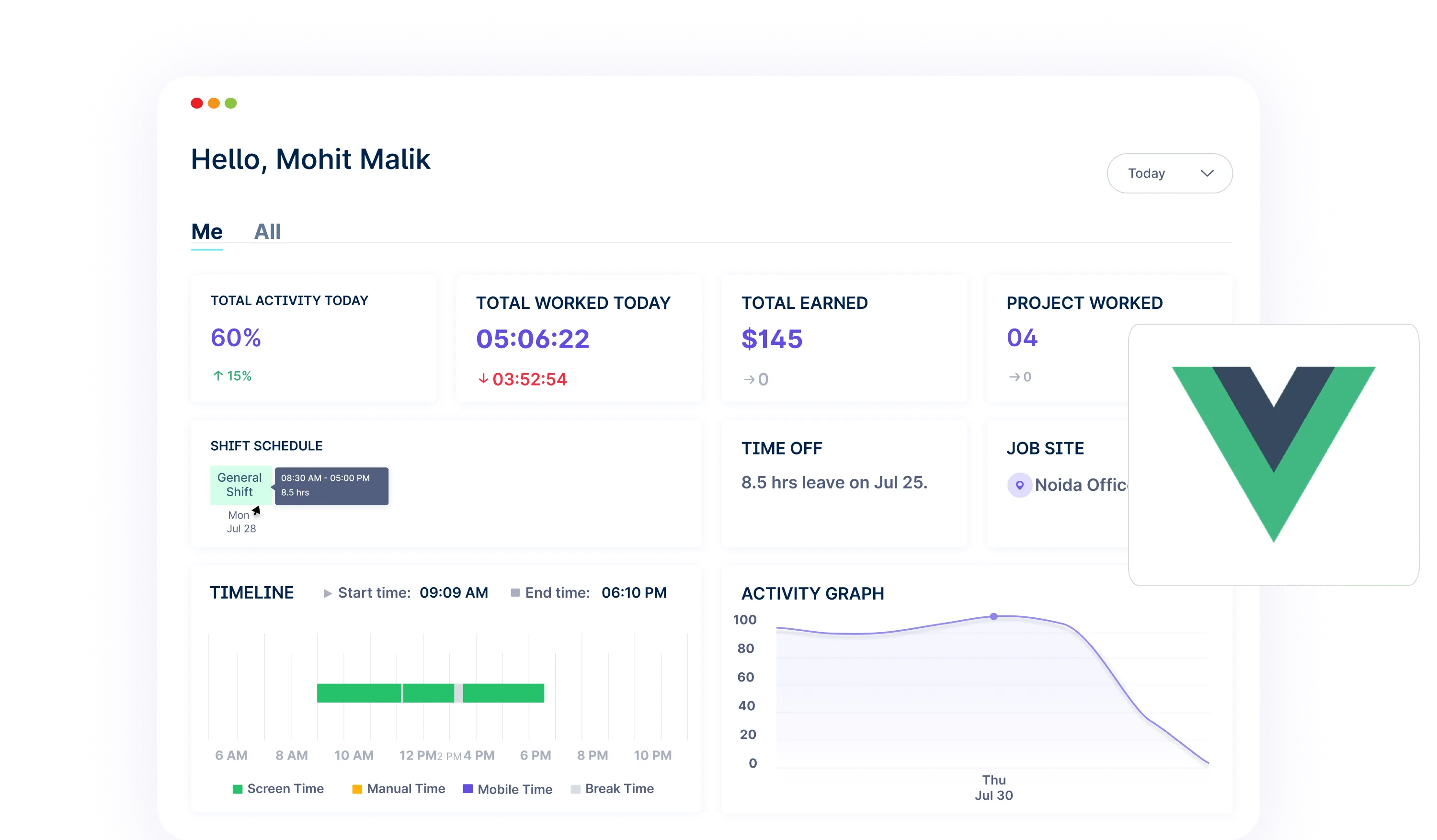
In web development, technology frameworks are the engines that power the applications
we use daily.
Workstatus has recently undergone a significant shift from Angular to VueJS as our chosen framework, and it’s worth exploring the intricacies and implications of this transition.
Understanding the Transition:
Why VueJS?
Several vital factors drove the decision to transition to VueJS:
- Performance
VueJS is renowned for its exceptional performance. It’s a lightweight framework that excels in terms of speed and efficiency.
By adopting VueJS, Workstatus is upgrading its engine to provide a faster and more responsive user experience.
- Simplicity
VueJS’s simplicity and ease of use have captured the attention of developers worldwide.
It offers a clean and intuitive structure, making it easier for our development team to write and maintain code.
This simplicity, in turn, streamlines the development process and allows us to introduce new features and updates more swiftly.
How Does The Transition Work?
The transition from Angular to VueJS involves reengineering the core structure of the Workstatus platform.
While this is essentially a behind-the-scenes process, the impact on the user experience is tangible and positive.
Implications and Benefits:
- Improved Web Application Load Time
VueJS’s lightweight nature and optimized rendering process reduce the time it takes for the Workstatus web application to load.
This leads to significantly faster loading times, allowing users to access the platform more swiftly, particularly in regions with slower internet connections.
- Enhanced User Experience (UX)
VueJS’s smooth transitions and dynamic content updates contribute to an overall enhanced user experience.
User interactions become more responsive, and the platform feels more fluid. This improved UX makes for a more engaging and enjoyable user experience.
- Faster Feature Launches
With the transition to VueJS, the development team can rapidly create and deploy new features and updates.
The streamlined development process ensures we can swiftly respond to user feedback and evolving needs. You can expect to see exciting new features and enhancements more frequently.
What Does This Transition Mean for You?
- Your Workstatus experience is poised to be faster and smoother, with significantly reduced loading times and more responsive interactions. This results in a more efficient and productive workflow.
- We can better align Workstatus with your evolving needs, ensuring that the platform continues to meet your workforce management requirements.
With a more agile development process, we can address user feedback and incorporate feature requests more promptly.
- The user interface improvements that come with the VueJS transition contribute to a more modern and intuitive platform. This not only enhances your experience but also simplifies workforce management tasks.
Product Updates Of The Month: In-Depth Look
The product updates for this month bring a range of enhancements and new features to Workstatus that are designed to make workforce management even more effective and user-friendly.
Let’s take a closer look at these updates and understand how they can benefit you:
1. Purchase Add-Ons For Subscription
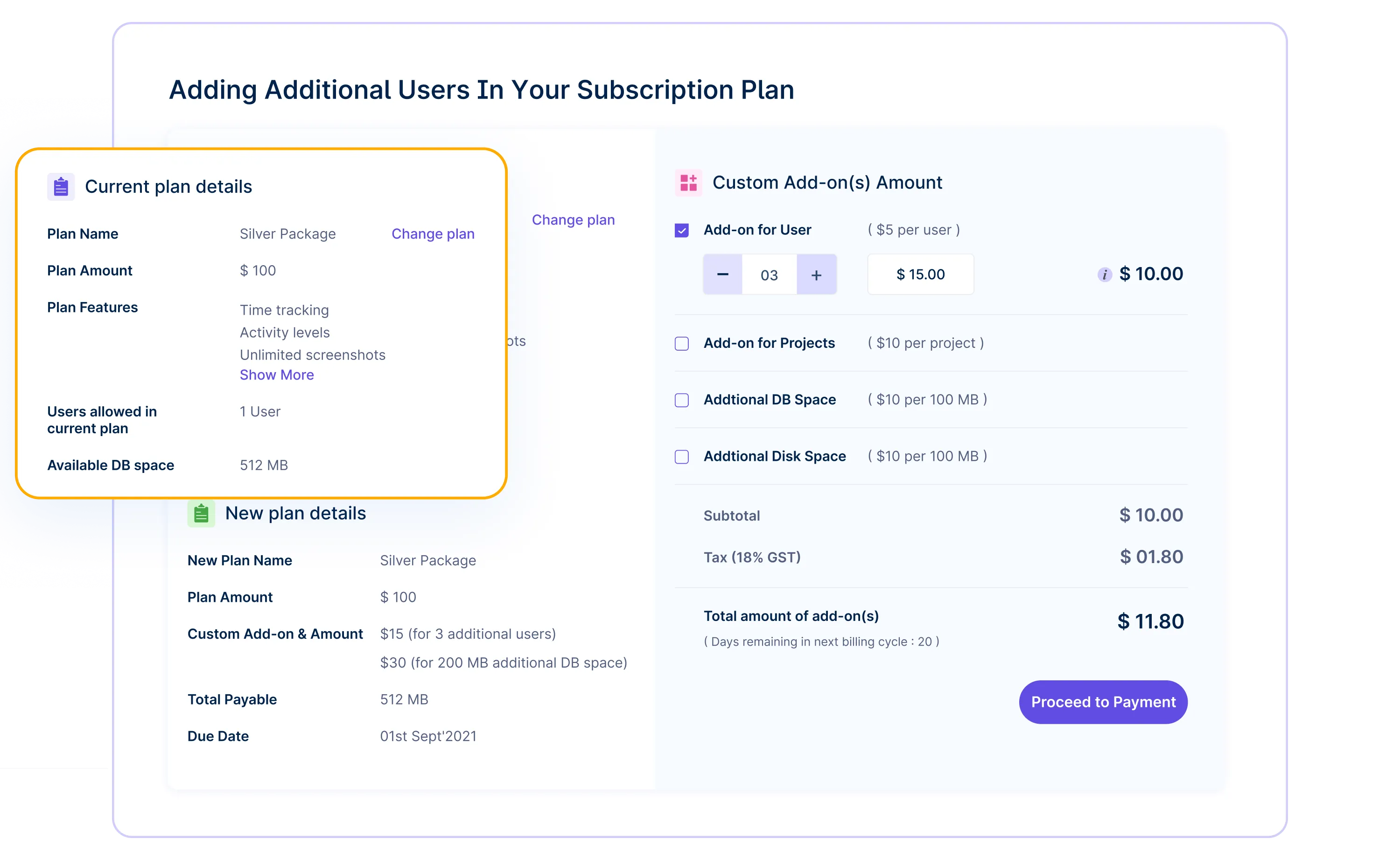
- Simplified Subscription Management
Workstatus has simplified managing your subscription by allowing you to purchase add-on slots directly from the subscription page.
This simplification is more than just a convenience—it streamlines your experience and saves you time.
- Scalability
The ability to purchase add-on slots ensures scalability for your workforce management needs.
As your organization grows or your workforce requirements change, you can seamlessly adapt your subscription to accommodate more users or access additional features.
- Cost Efficiency
By having the option to add users or features to your subscription, you have greater control over costs. You can allocate resources based on your immediate needs and budget without committing to a new subscription plan.
2. Input Forms For Reports
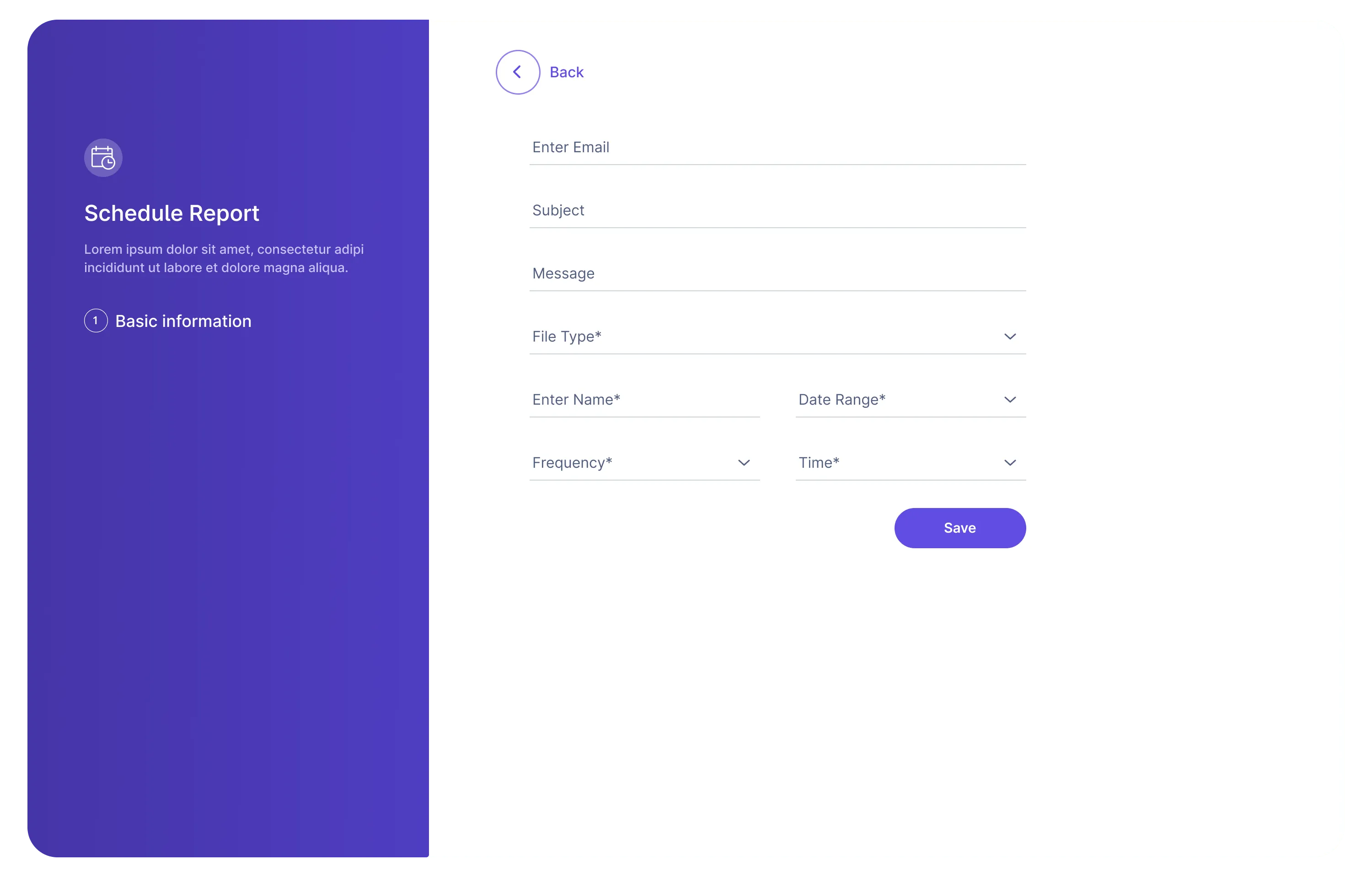
- Efficient Data Retrieval
When it comes to workforce management, data is paramount. Introducing input forms for reports enables users to search for specific content within reports quickly.
This saves time and ensures that you can easily access the data you need when you need it.
- User-Friendly Interface
The user interface improvements in the report section make it more intuitive and accessible.
You won’t have to navigate complex menus or wrestle with endless spreadsheets; instead, you can easily use input forms to find your desired information.
- Data Accuracy
More efficient data retrieval reduces the risk of errors. Accurate data is crucial for making informed decisions, and input forms contribute to the overall accuracy of your workforce management processes.
3. Pagination Within Reports
- Enhanced Data Management
The introduction of pagination within reports streamlines data management. This feature is a game-changer for those dealing with large volumes of data. You will no longer need to scroll endlessly to find the information you seek.
- User Experience
User experience is at the core of this update. A user-friendly experience means quicker access to information, improved productivity, and positive interaction with the platform.
- Data Organization
Pagination improves data organization and presentation. You can now navigate through your report results more efficiently, allowing you to keep your data structured and manageable.
4. Quick View Of Timesheets, Screenshots, Apps & URLs
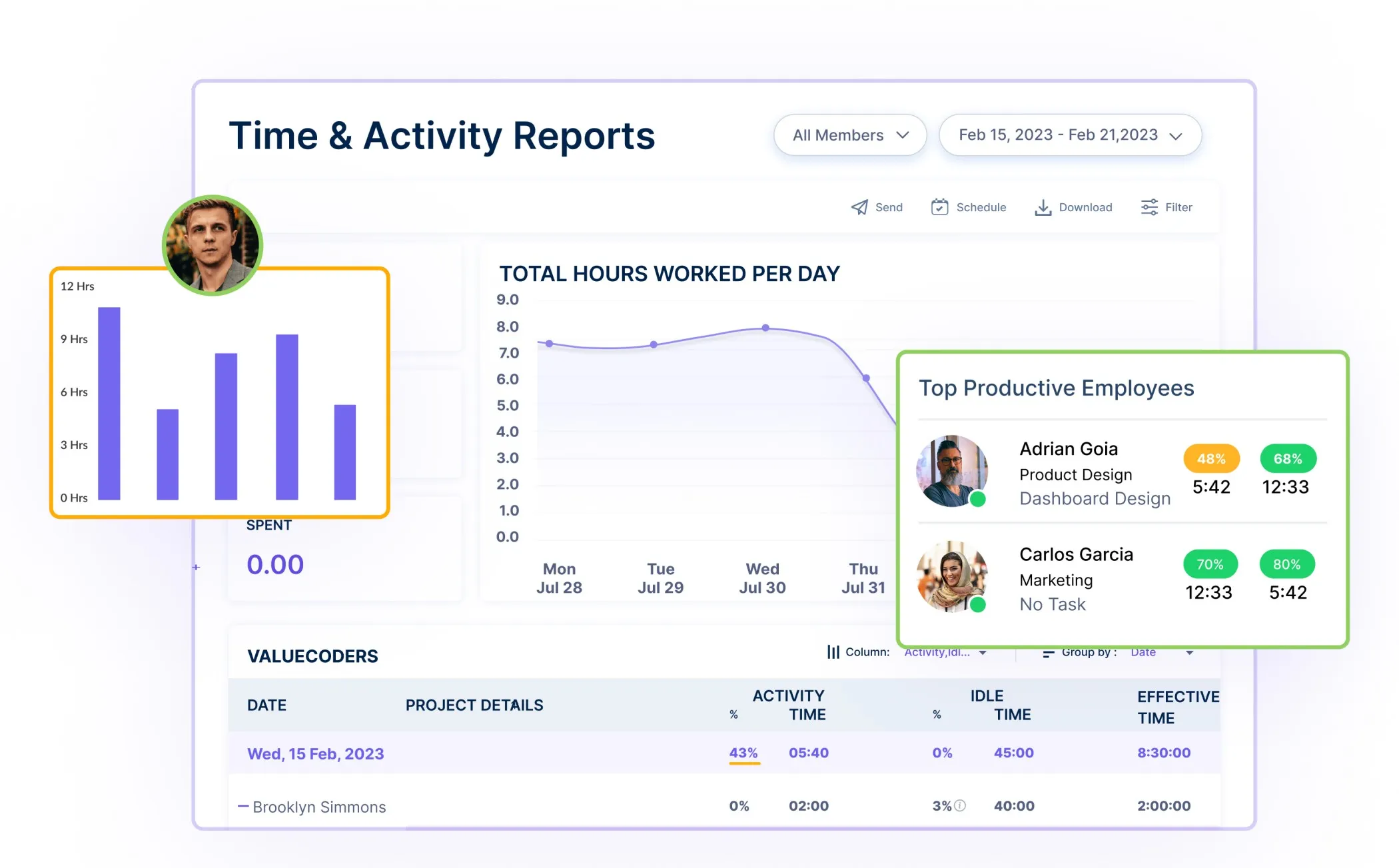
- Convenience and Accessibility
Workstatus has introduced a feature that allows users to quickly view various data, such as timesheets, screenshots, apps, and URLs, directly from their respective pages.
This feature enhances convenience and accessibility, eliminating the need for time-consuming searches.
- Comprehensive Insights
Access to a quick view of various data types ensures that you have extensive insights into your workforce activities.
Whether you need to review work hours, monitor software usage, or verify access to specific websites, the quick view feature makes this process efficient and straightforward.
- Streamlined Oversight
Supervising your workforce becomes more efficient with this feature. It’s an essential tool for those responsible for managing employee activities and ensuring they align with organizational goals.
5. Mobile App:
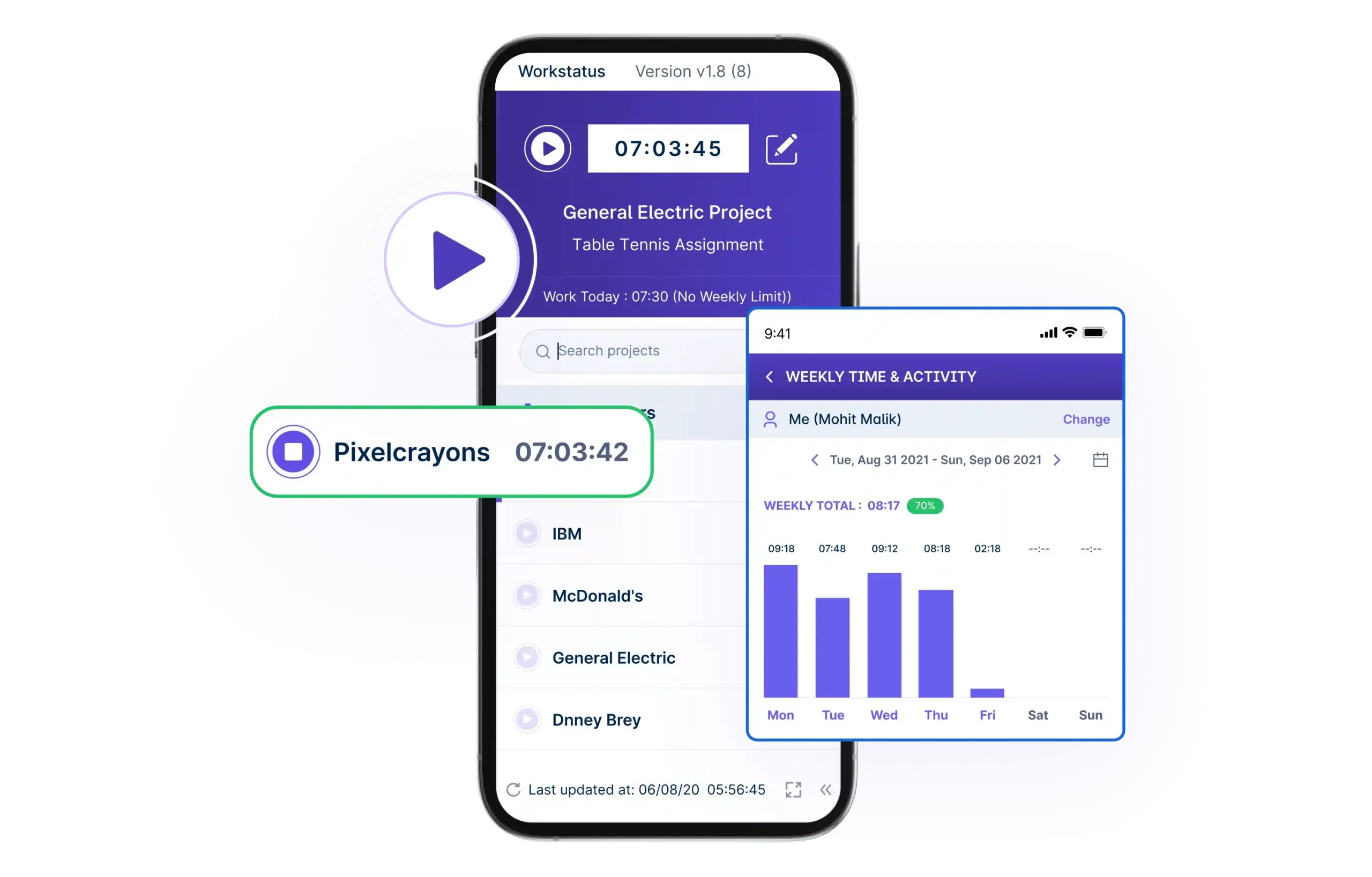
- Remote Work Accessibility
In a world where remote work is increasingly prevalent, Workstatus’s mobile app is your ticket to staying connected with your workforce on the go.
The accessibility of attendance modules and reports via the mobile app ensures you can manage your workforce regardless of location.
- Real-time Updates
The mobile app provides real-time access to essential data, allowing you to make informed decisions promptly.
This is particularly beneficial for managers and HR professionals who must stay current with attendance and workforce activities.
- Enhanced Productivity
With the mobile app, your workforce management capabilities are no longer tied to a desktop. You can effectively manage your workforce at the office, at home, or on the move, resulting in increased productivity and flexibility.
6. Updated Mac & Linux App
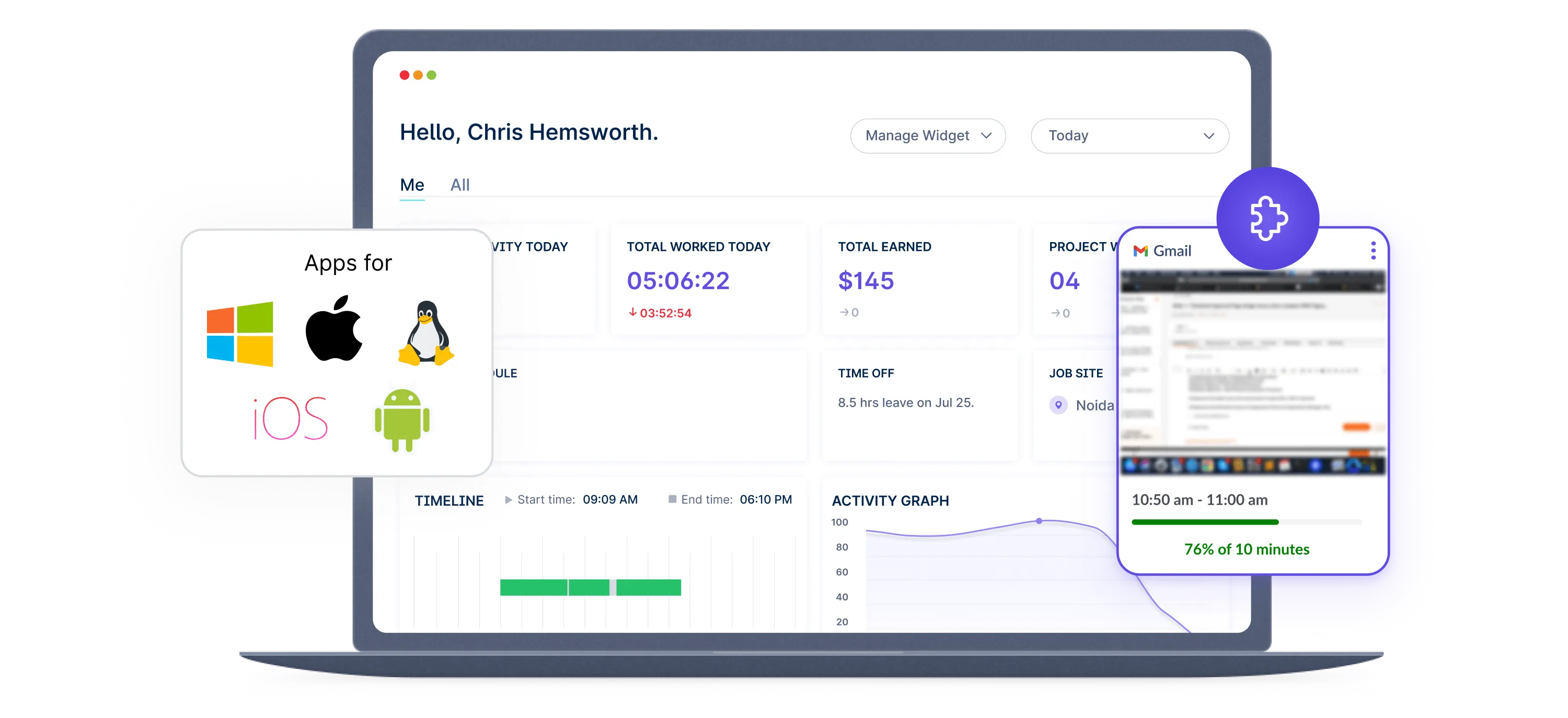
- Visual Improvements
The updated Mac and Linux apps feature a new logo and an improved user experience.
These visual enhancements create a more polished and engaging workflow, making it a pleasure to work with the Workstatus app on these platforms.
- Consistency Across Devices
The updated logo and improved user experience ensure consistency across various platforms.
Whether using a Mac, Linux, or a different operating system, your experience with Workstatus remains consistent.
- Seamless Workflow
The enhanced user experience translates to a more seamless workflow, where you can easily navigate the app and accomplish tasks.
These product updates represent our ongoing commitment to making workforce management more efficient, user-friendly, and adaptable to your needs.
Workstatus continually evolves to help you stay ahead in the ever-changing workforce management landscape.
This is not all. We have more exciting updates in store for you. Here is what is coming up next:
Coming Soon: What To Expect In The Near Future
At Workstatus, we are committed to continually evolving and improving our platform to meet the dynamic needs of the modern workplace.
As we look ahead, there are several exciting developments on the horizon. Here’s a sneak peek into what you can expect shortly:
1. Future PM Module Updates
- Milestones Tracking
![]()
Tracking project milestones is vital for progress and goal achievement.
Workstatus is introducing an update that allows you to define and monitor project milestones.
This feature ensures that your projects stay on track and provides a clear roadmap for reaching your objectives.
- Commenting Feature
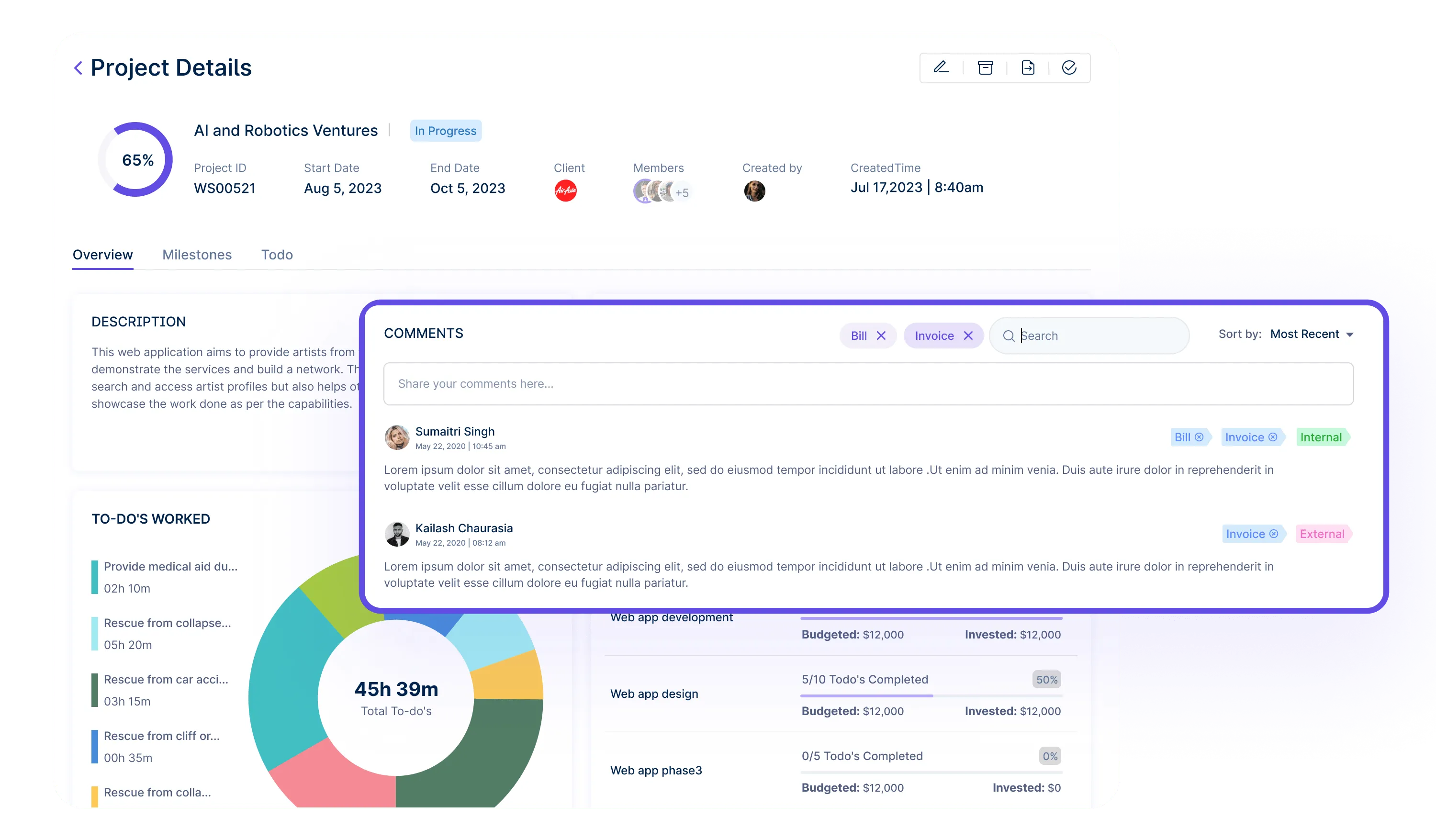
Effective communication is crucial in project management.
The commenting feature allows you to discuss project details, share feedback, and collaborate with your team directly within the Workstatus platform.
This facilitates seamless communication and ensures that everyone is on the same page.
- Kanban Board
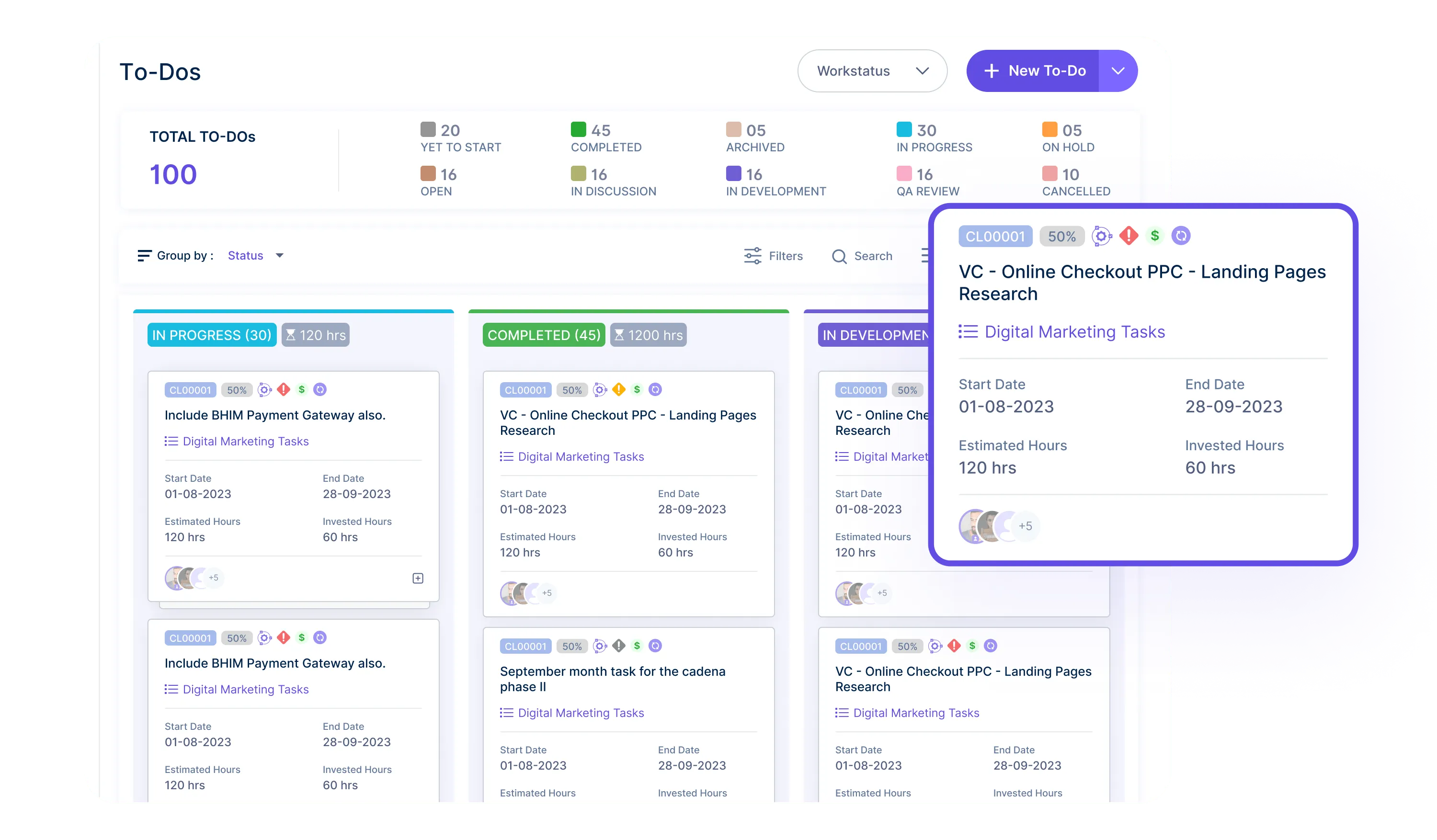
The Kanban board is a visual project management tool that provides a clear overview of your project’s status and progress.
Workstatus integrates this tool to help you manage tasks and projects more efficiently. It visually represents your work, making prioritizing and completing tasks easier.
- Project Budgeting
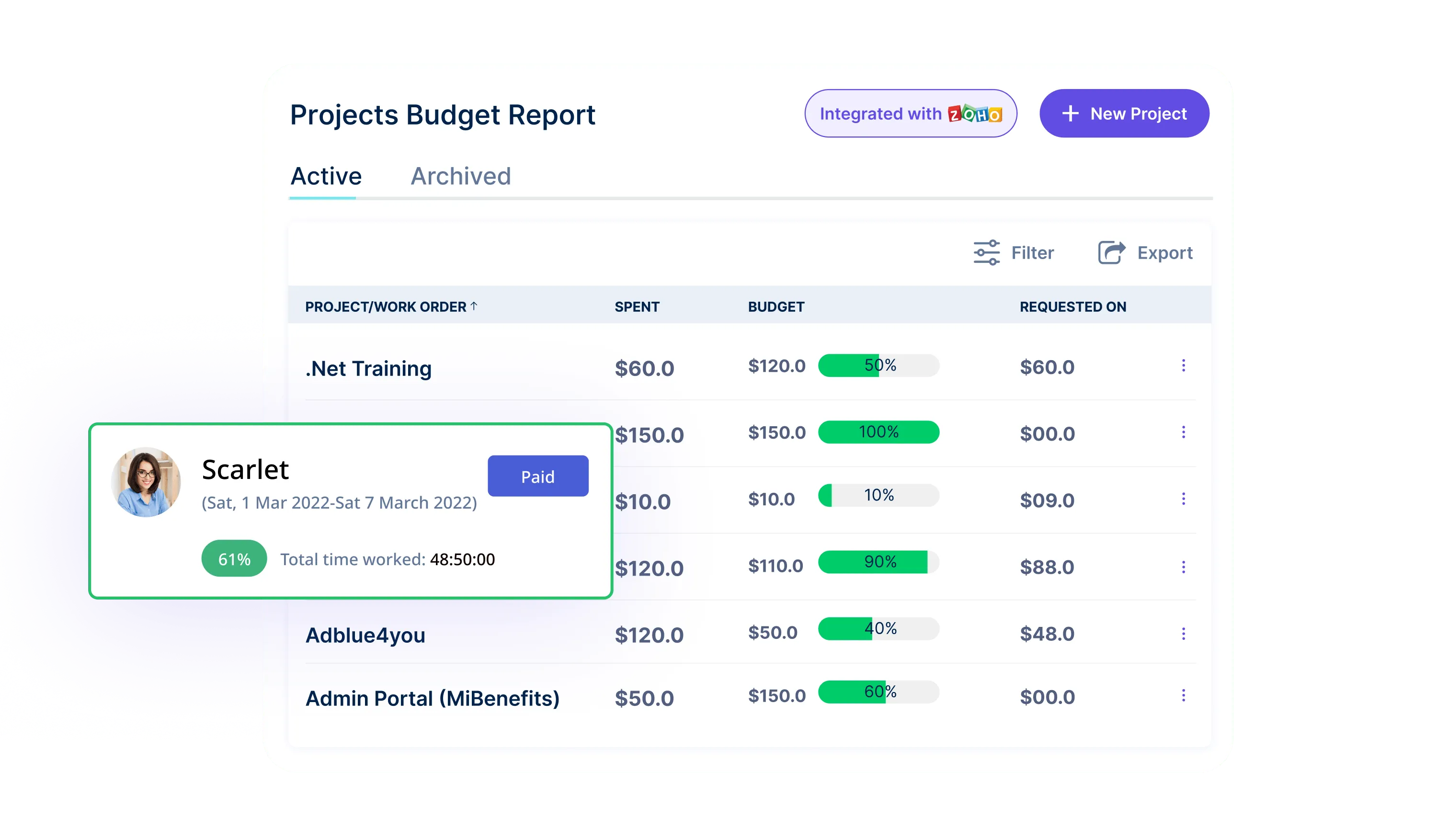 Managing project budgets is a critical aspect of project management.
Managing project budgets is a critical aspect of project management.
Workstatus’s new project budgeting feature enables you to set, track, and manage project budgets. This ensures that your projects stay on target financially, preventing overspending and budget overruns.
2. Future HRIS Updates:
-
Employee Directory
The Employee Directory feature will provide a centralized hub for all employee information.
This feature simplifies access to essential HR data, making managing employee profiles, contact information and more accessible.
-
Organization Tree
The Organization Tree feature visually represents your organization’s hierarchy. It’s a valuable tool for understanding your workforce structure, ensuring that you have clarity on roles and responsibilities.
These upcoming developments at Workstatus are designed to enhance your project and HR management capabilities, making your workplace more efficient and productive.
Introducing The Bonus Feature: Client Panel
In the world of workforce management, effective communication and collaboration are paramount. Workstatus understands this, so we’re thrilled to introduce our Bonus Feature: the Client Panel.
This feature offers a dedicated space for your clients to access real-time data related to their projects. Let’s explore the Client Panel in more detail:
1. Empowering Clients With Real-time Data
The Client Panel is a dedicated space within the Workstatus platform that allows your clients to view real-time data regarding their projects. This feature brings a new level of transparency and collaboration to your client relationships.
2. Key Benefits for Your Clients
The Client Panel provides your clients with several key benefits:
- Instant Access
Clients can access project data anytime without contacting your team. This on-demand access streamlines communication and saves time for both parties.
- Transparency
Transparency is a cornerstone of solid client relationships. You demonstrate your collaboration commitment to openness and honesty by providing real-time project data.
- Project Progress
Clients can monitor progress, track milestones, and view performance metrics. This real-time insight allows them to stay informed and make well-informed decisions.
- Reduced Inquiries
With access to real-time data, clients are less likely to need regular project updates and status checks, reducing the volume of inquiries and freeing up your team’s time.
3. A Win-Win for Your Team:
The Client Panel is not just beneficial for your clients; it’s a win-win for your team as well:
- Streamlined Communication
The Client Panel streamlines communication by providing clients with the necessary information without requiring direct contact with your team.
This allows your team to focus on delivering exceptional service rather than responding to frequent client inquiries.
- Enhanced Collaboration
Real-time access to project data fosters a sense of collaboration and partnership. It reinforces the idea that you and your clients work together towards common goals.
- Competitive Edge
Offering a Client Panel sets your business apart from competitors by showcasing your commitment to innovation and client-centric solutions.
4. Customization and Security
The Client Panel can be customized to meet your needs and branding, ensuring a cohesive client experience. At the same time, robust security measures are in place to protect sensitive project data and maintain confidentiality.
5. Easy Implementation
The Client Panel is designed for ease of implementation. It seamlessly integrates into the Workstatus platform, making it accessible and user-friendly for your team and clients
6. Increased Client Satisfaction
You’re taking a significant step toward enhancing client satisfaction by providing your clients with direct access to real-time project data. Satisfied clients are more likely to return for future projects and refer your services to others.
The Client Panel is more than just a feature; it’s a strategic move towards improved client relationships, enhanced transparency, and efficient collaboration.
Workstatus is excited to offer this bonus feature, and we’re here to support your implementation and answer any questions you may have.
Conclusion
Workstatus is dedicated to empowering you with cutting-edge solutions that streamline workforce management and foster collaboration.
Our recent product updates, technological shifts, and upcoming features are all designed to meet the dynamic needs of the modern workplace. As we continue to evolve and improve, your experience remains at the forefront of our mission.
We look forward to supporting your journey towards greater efficiency, transparency, and success.