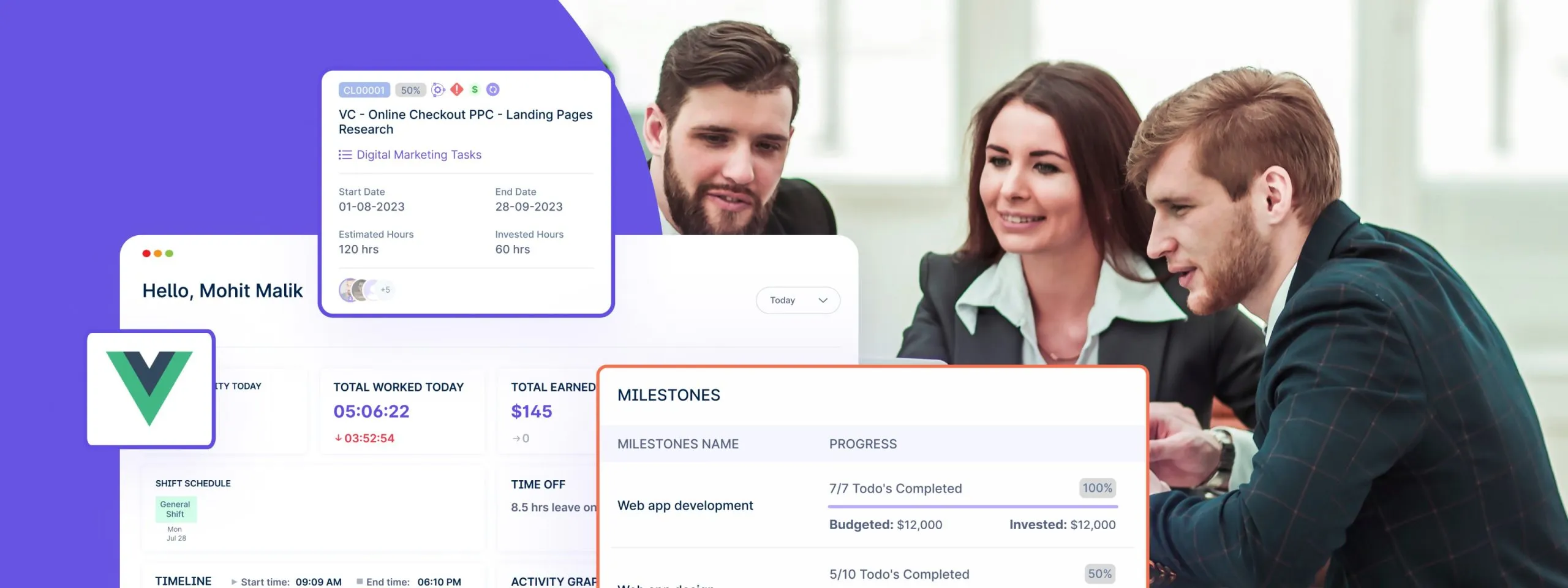Table of Contents
Introduction
The Workstatus team has been hard at work improving the product. In this post, we’ll cover all the recent new features and upgrades to make Workstatus even better.
There’s much to be excited about, from new commenting and notifications to visual refreshers and mobile improvements!
Did you know?
Usage of Workstatus has grown over 50% in the last year, with more teams and businesses now using the platform.
Our development team has been keeping up with demand and launching impactful new upgrades across the product.
In fact, 77% of customers surveyed said they wanted expanded communication and collaboration features. Additionally, 62% asked for improvements to navigation and discovery.
We’ve listened closely to this feedback and designed new features and enhancements to meet these needs.
Read on for details about all the latest product updates rolled out to improve team productivity and elevate the Workstatus experience for our users worldwide.
About Workstatus

Workstatus is a workforce management platform that helps teams and businesses track time, activity, and productivity. The software includes features like:
Time & Attendance Management: Get automatic time logs, GPS location monitoring, geofencing, and facial recognition with selfie validation to accurately track when and where employees work.
Productivity Monitoring: Workstatus can record device activity levels to provide insights into work habits.
Screenshots & Activity: Random screenshots and app/URL tracking show work activity.
Scheduling & Payments: Schedule shifts, review timesheets, and process payroll.
Project Management: Use simple task lists and interactive boards to assign and manage work.
Team Management: Create teams, add members, and give access permissions.
Reporting: Generate detailed reports on time, activity, projects, and more.
The goal of Workstatus is to give transparency into work while providing tools to improve team productivity and accountability.
Everything is visible in one place.
Workstatus works for remote teams, companies with distributed workers, agencies, and organizations that bill hourly. It’s an all-in-one solution for managing workflow.
Product Updates January 2024
The beginning of 2024 has brought exciting improvements to the Workstatus platform.
After gathering user feedback and conducting internal testing, our development team has been launching impactful upgrades across the product.
From fresh UI changes to new collaboration tools, mobile app enhancements, and more, valuable features are now available to improve your work management experience.
Whether you’re an individual user or manage an entire team, you’ll find updates that make Workstatus more intuitive and helpful for your needs.
Here are the details about all the latest product updates in January 2024.
Enhanced Communication and Collaboration Tools
1. Comments for Projects and To-Dos
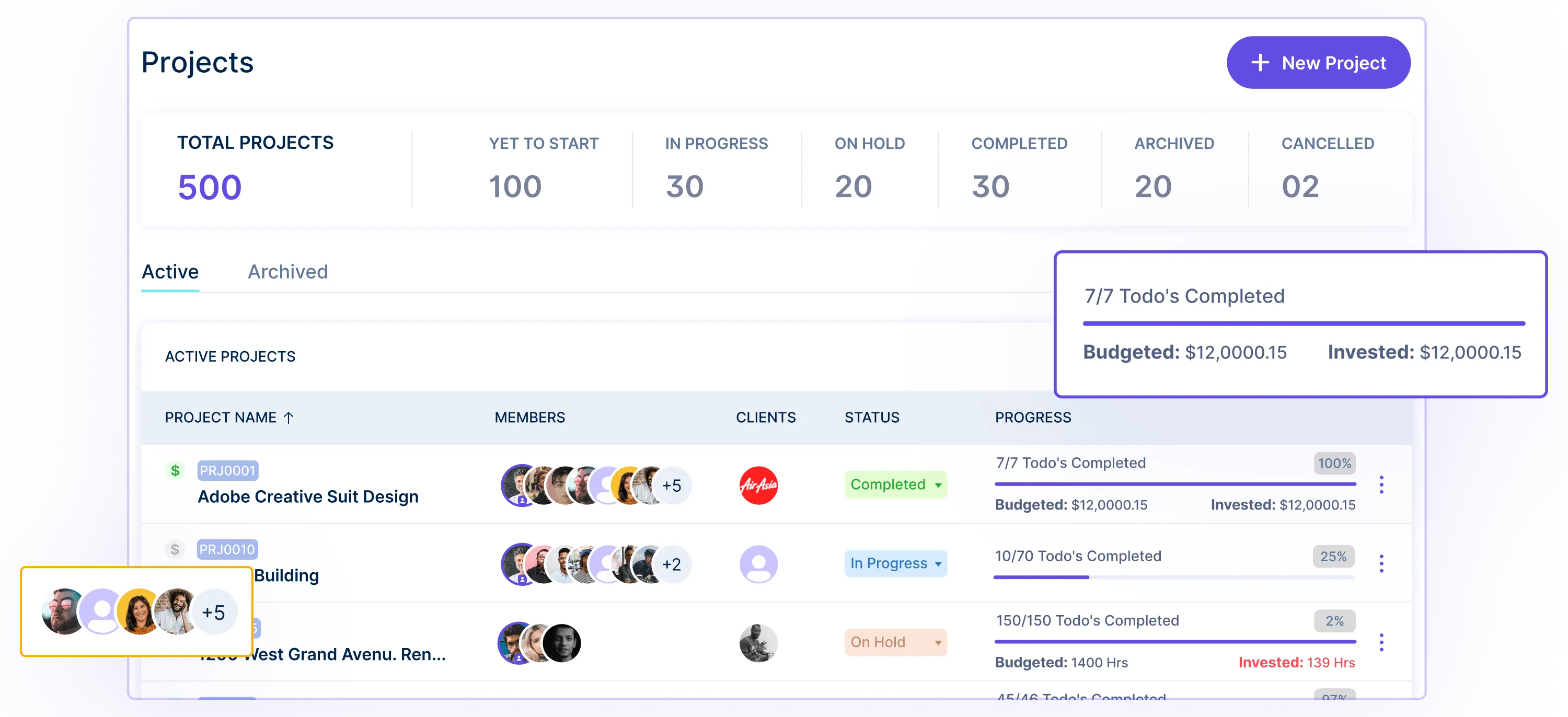
We’ve introduced a handy new commenting feature within the Projects Overview and To-Do sections of Workstatus.
Now, you can directly discuss tasks, ask questions, and collaborate with teammates to streamline projects.
The ability to comment streamlines team communication and avoids email back and forth.
Read more – Remote vs. Office Teams: Top 7 Tools for Seamless Collaboration
2. Email Notifications for Comments
With the new embedded comment features, you’ll also get email notifications when someone comments on a task or project you’re involved in, so you may take prompt action right-away.
It ensures you never miss an important update and can stay up-to-date on conversations without constantly checking Workstatus.
Improved Discoverability and Easier Site Navigation

3. Enhanced Search Results Page
Thanks to our improved search results page layout, searching Workstatus is now easier than ever.
The new design categorizes and filters results intuitively, allowing you to zero in on what you need faster.
Say goodbye to hunting endlessly for a client or project!
4. New Top Bar for Quick Access
The slick new top bar in the Workstatus web app makes jumping between icons & consolidated profiles quick & easy.
It also introduces a consolidated profile menu for managing all your account settings and preferences in one place.
You’ll save time with quick access to everything.
5. New In-App Help Screens
We’ve added useful contextual help screens throughout the web app to provide assistance and tips exactly when you need them.
Just look for the question mark icons to pull up guides related to the page you’re on.
Super helpful!
Fresh New Designs for Usability
6. Streamlined Time Off Management
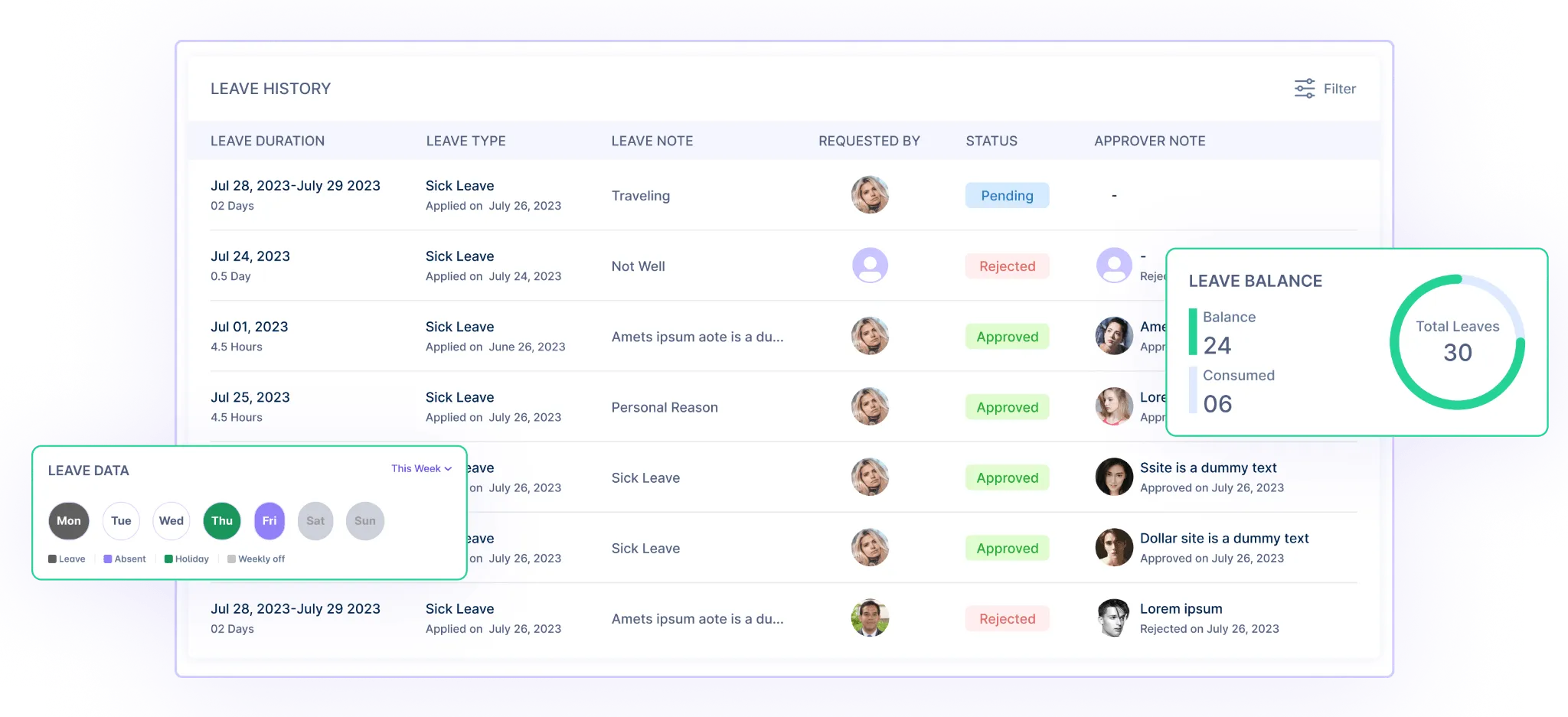
Managing time off is simpler than ever with our redesigned Time Off page and settings section.
The polished new layouts make adding time off policies easy for admins and employees to request days off.
Everything is now more intuitive.
7. Optimized Forms Across the Site
You can now speed through creating profiles, updating settings, and more thanks to optimized forms across Workstatus.
Less tabs, cleaner layouts, and smart organization make all forms faster and simpler
Major Mobile App Improvements
8. Location & Route Tracking
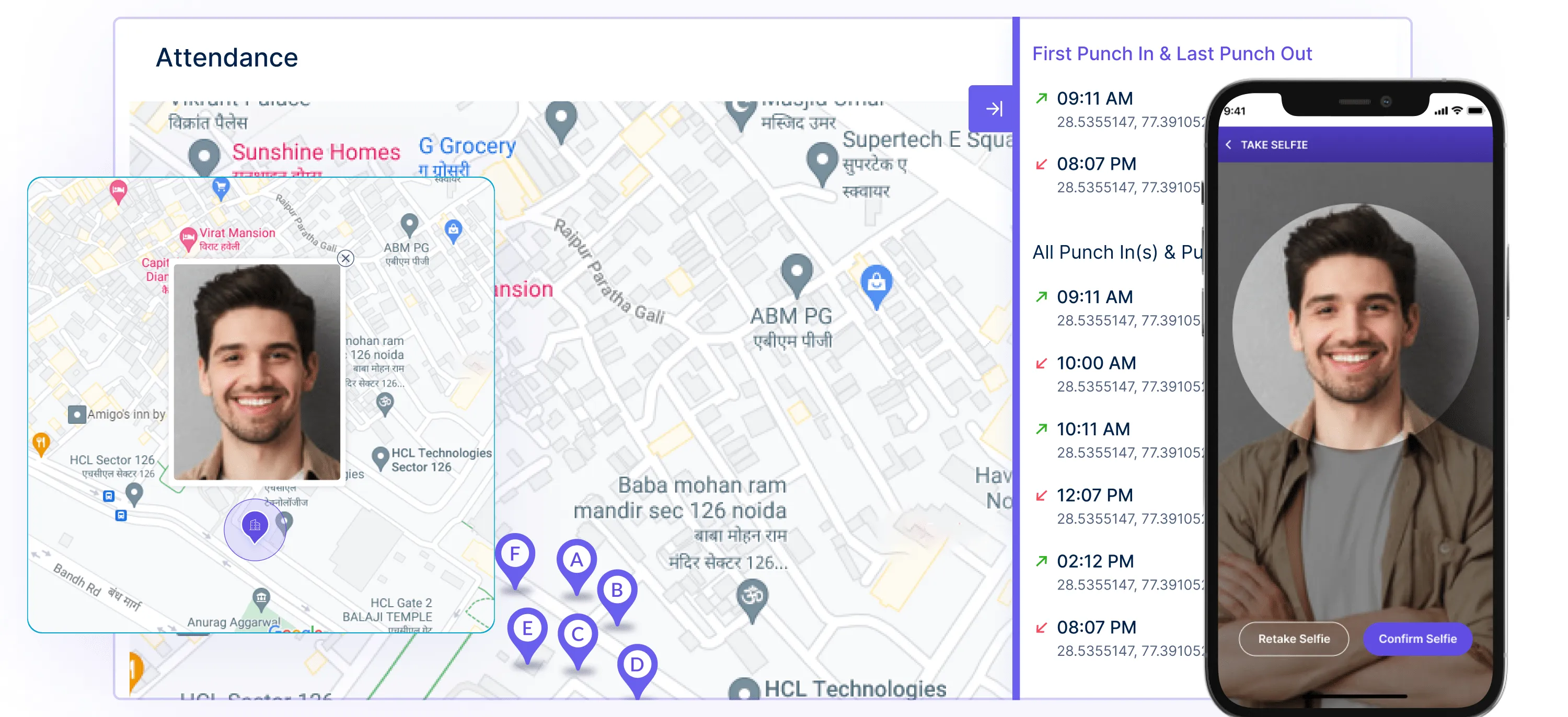
The Workstatus mobile apps for iOS and Android now include handy location and route tracking features, allowing you to record locations as you move to different client sites.
This adds rich context to your activity data.
Major Linux Updates
9. Updated Linux Desktop App
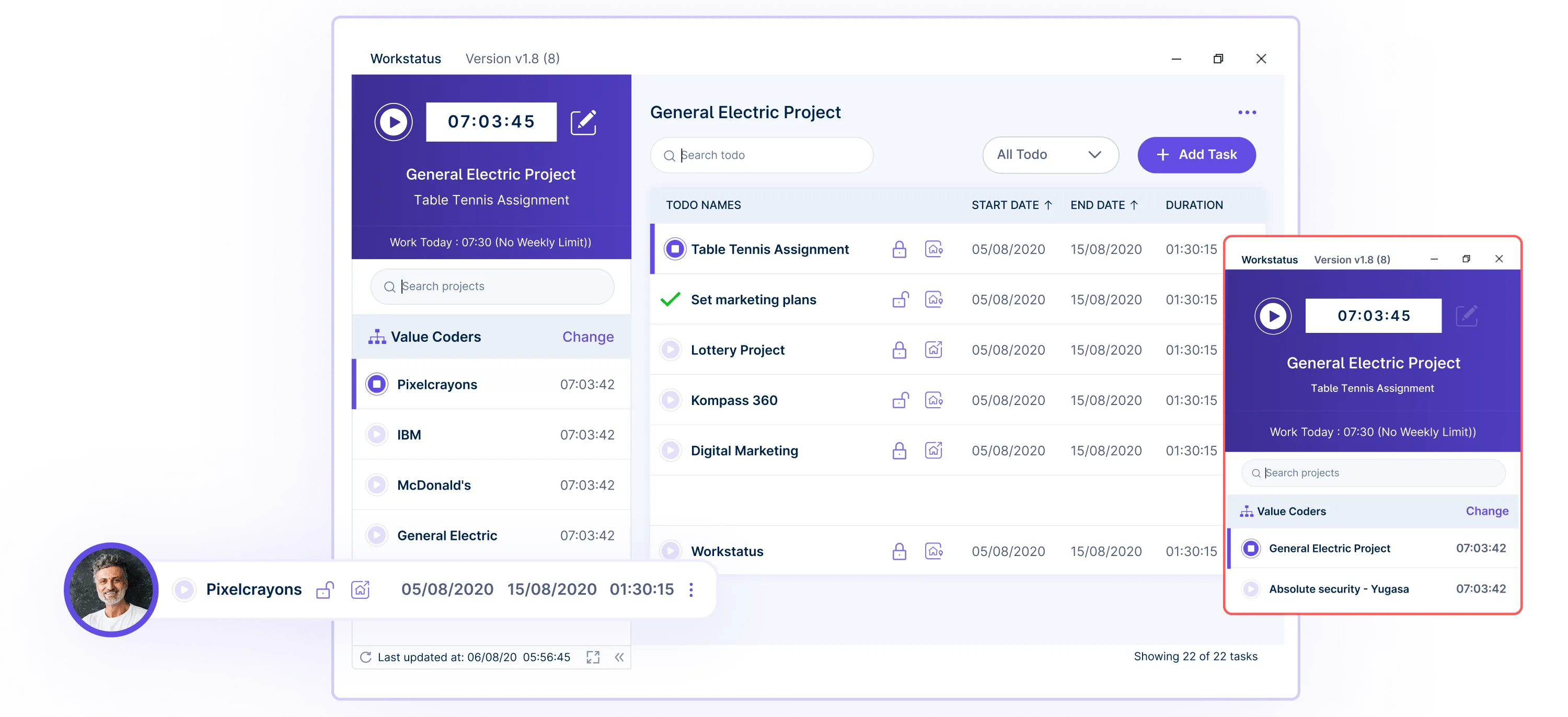
Based on user feedback, we’ve upgraded our Desktop App for Linux for speed, performance, and reliability.
Linux users will enjoy a smoother experience.
Future Roadmap Teasers
While we’re excited to roll out these latest new features and upgrades, the Workstatus team is always looking ahead to identify future opportunities to improve the product.
We have some ambitious items on our roadmap for the coming months that users will love. On the horizon, we’re exploring new tools to make project and task delegation even more powerful and intuitive for managers.
We’re also brainstorming ways to enhance our reports suite to provide deeper insights into time use, productivity patterns, and trends.
And, of course, we continue refining the user experience and interface to ensure Workstatus is as streamlined and user-friendly as possible.
We listen closely to customer feedback to inform our roadmap, so please continue sharing your ideas!
Stay tuned for more details on the cool new capabilities coming soon to make Workstatus an even more powerful work management solution for teams.
The future is bright!
Closing Thoughts
We’re thrilled to roll out these updates to make Workstatus more powerful, user-friendly, and visually appealing.
Let us know if you have any other features you’d like to see added. We’re always working to improve Workstatus for our valued users.
Thank you for choosing Workstatus!