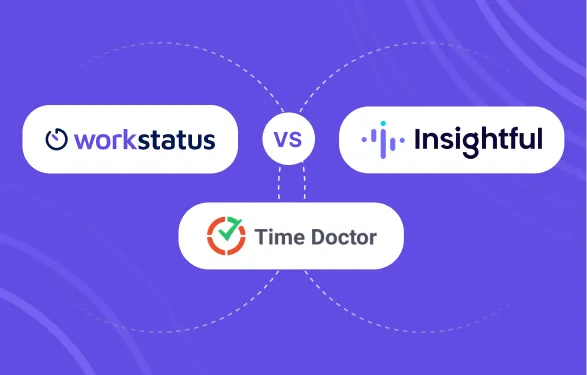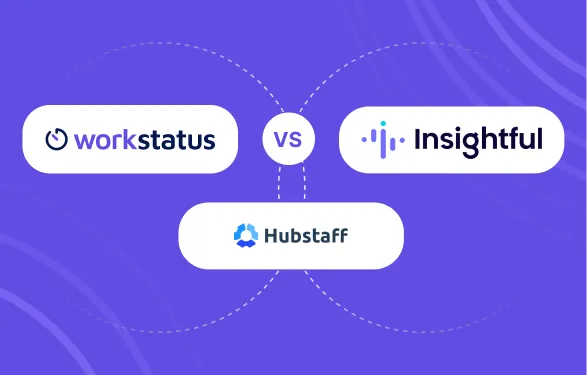Table of Contents
Nowadays, businesses have plenty of options when they search for employee monitoring software. Time Doctor, ActivTrak, and Workstatus are a few of the top-listed software on the market.
But choosing the right one often becomes a tough nut to break. There’s not one, but ample reasons for this.
Each tool has different features, but many are similar to others. Evaluating every feature is important to making the best choice for your company. Moreover, the pricing part also becomes necessary to consider according to your budget.
Individually searching and evaluating sometimes become difficult; thus, we have provided an in-depth comparison of 3 top tools. In this blog, you’ll learn about key features, such as user interface, integrations, security, supported platforms, and pricing.
We hope the details mentioned in the blog will help you to make the right decision for your business.
Let’s begin.
Time Doctor
Time Doctor is an all-in-one solution that focuses on employee tracking and productivity enhancement to ensure companies get the most out of their employees. It provides numerous features for remote and office teams and shows detailed information regarding time spent at work.
Due to its flexibility, Time Doctor is used by firms of all sizes, including startups and big companies willing to optimize their processes.
- Attendance tracking
- Work scheduling
- Screenshots
- Timeline report
- Task & Project management
- Web & app usage
- Payroll reporting
- Time tracking
Workstatus

Workstatus is a comprehensive workforce management software that has time tracking, project management, and employee monitoring features. Its goal is to assist organizations in boosting efficiency, increasing effectiveness, and optimizing their activities in numerous sectors.
Workstatus has an intuitive interface and a wide range of essential features that are suitable for both remote and traditional employees, which makes it a universal utility for managing the workplace in the present.
- Time Tracking
- Workload Management
- Selfie Validation
- Shift Management
- Live Location Tracking
- Productivity Reports
- User Activity Monitoring (UAM)
- Time Off Management
ActivTrak
ActivTrak is a robust tool that can be used to capture and understand employee behaviors and patterns in the workforce. Using sophisticated AI & ML techniques, ActivTrak delivers insights for better productivity, process efficiency, & business operations.
As a result of their integration, it offers various tools suitable for businesses that require guidance for changes in workforce and operations.
- Productivity Reports & Dashboards
- Employee Monitoring
- Real-time visibility
- Schedule adherence
- Application & website usage
- Disengagement & burnout detection
- AI-driven coaching
- Capacity & headcount planning
Comparison Table
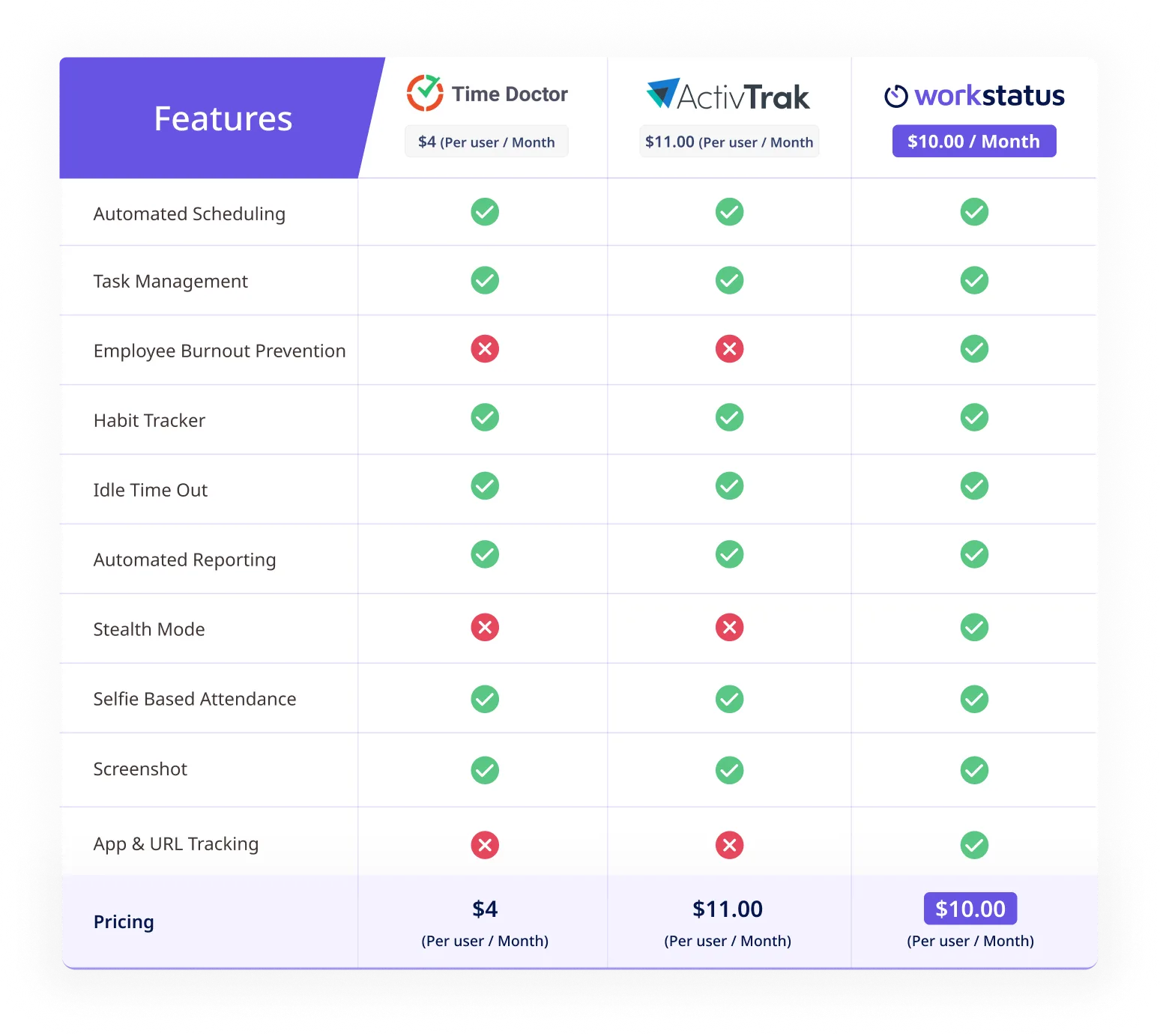
Feature Comparison
1. Time Tracking
Time Doctor
![]()
Time Doctor offers robust time-tracking capabilities, including attendance tracking and work scheduling. It provides a user-controlled desktop app for tracking time spent on various tasks and projects. The tool also offers silent tracking for unobtrusive monitoring.
Workstatus
![]()
Workstatus offers a comprehensive time tracking suite that includes online timesheets, attendance management, and shift management. It provides unique features like geofence time tracking and automatic time mapping. Workstatus also offers a web-based time tracker and live location tracking for mobile workforces.
ActivTrak
![]()
ActivTrak provides real-time visibility into employee activities with its time tracking feature. It offers schedule adherence monitoring to ensure employees are working during designated hours. The platform also tracks time spent on different applications and websites.
2. Employee Monitoring
Time Doctor
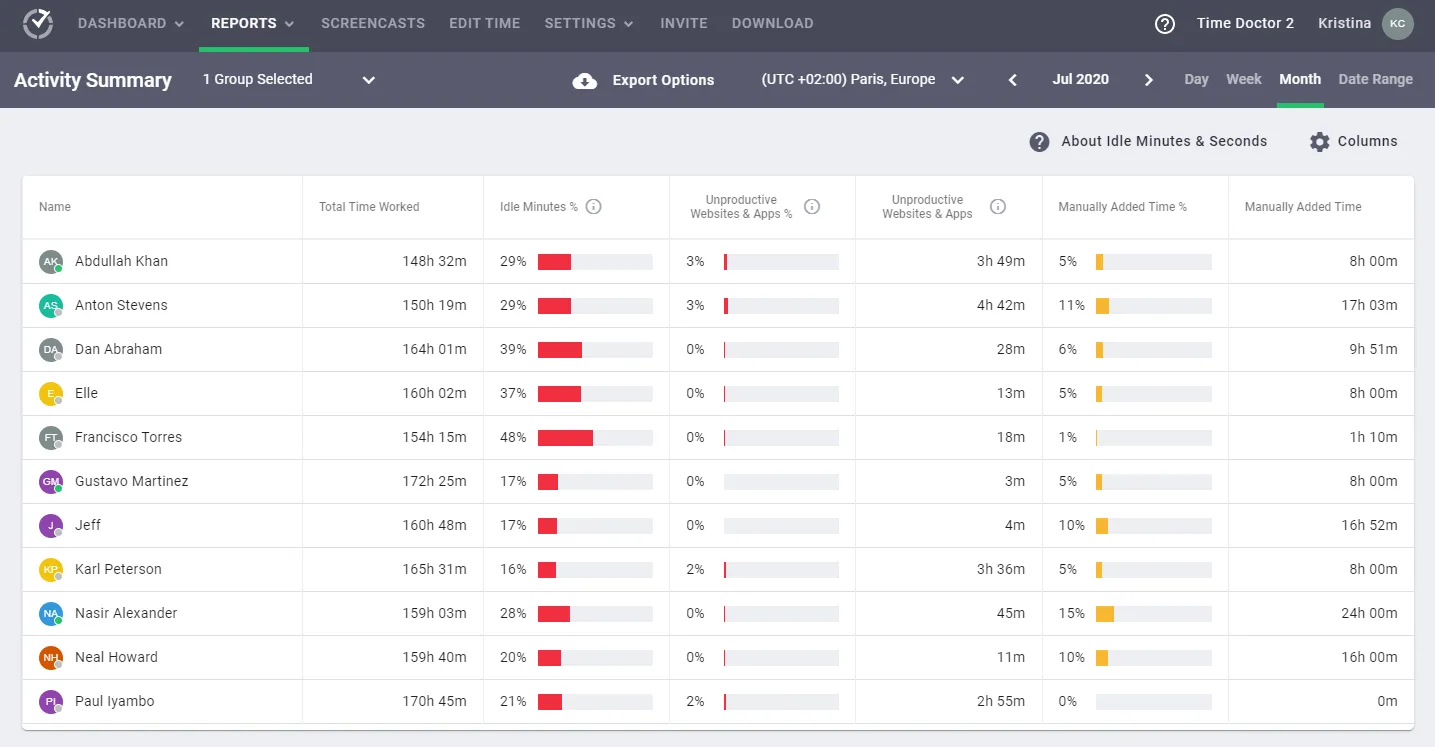
Time Doctor’s employee monitoring features include web and app usage tracking, screenshots, and screen recording. It also provides inactivity alerts to help maintain productivity. The tool offers a balance between monitoring and privacy with its user-controlled desktop app.
Workstatus
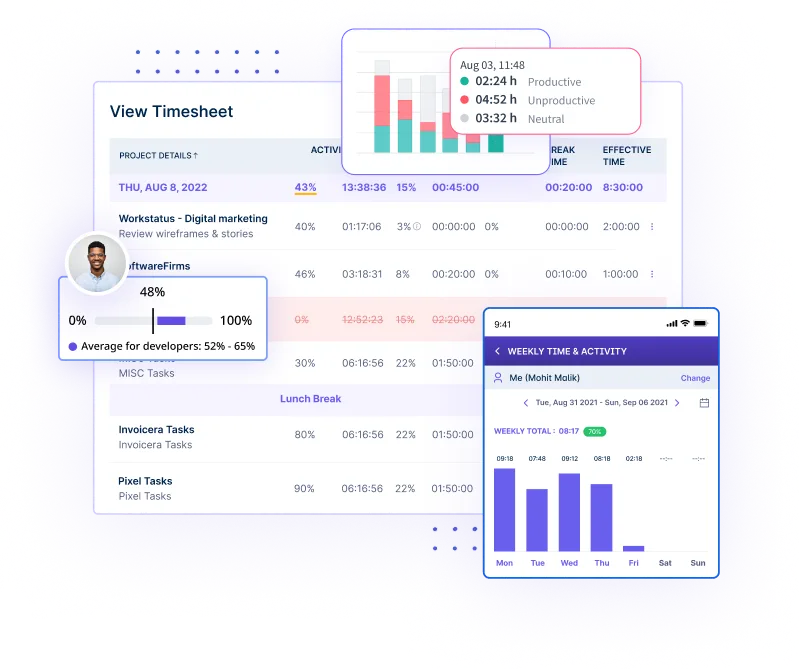
Workstatus offers comprehensive employee monitoring through its User Activity Monitoring (UAM) feature. It tracks employee productivity, application and website usage, and even provides location analytics for field employees. Workstatus also includes a Data Loss Prevention (DLP) feature for enhanced security.
ActivTrak
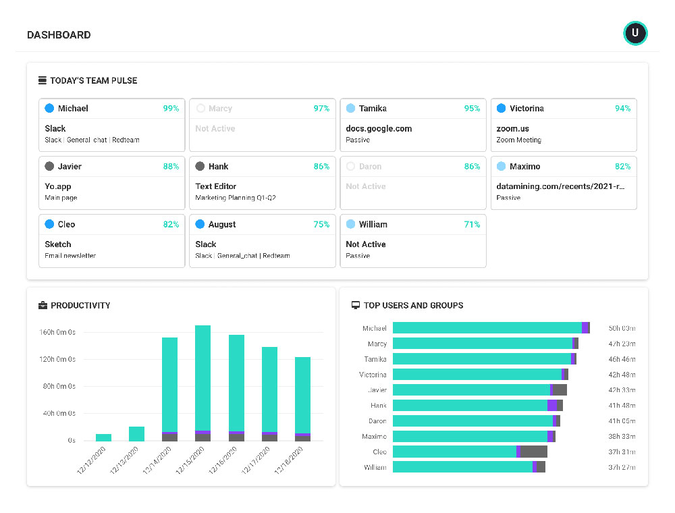
ActivTrak focuses on employee productivity monitoring with features like application and website usage tracking. It provides customizable dashboards for easy monitoring and activity-based alarms for quick notifications of specific behaviors or actions.
3. Reporting & Analytics
Time Doctor
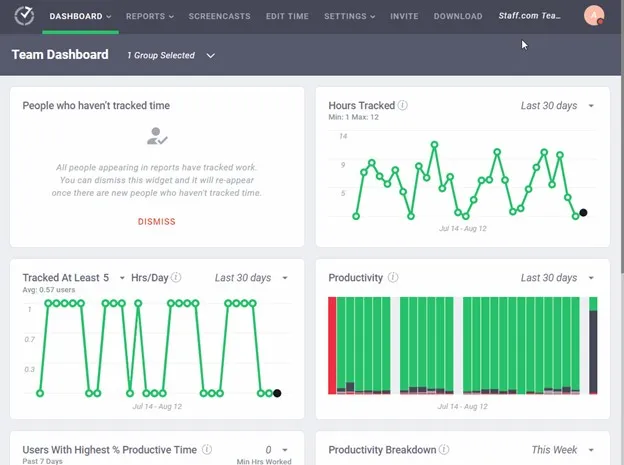
Time Doctor provides detailed reporting capabilities, including executive dashboards, timeline reports, and hours-tracked reports. It also offers project and task management reports and custom data exports for more in-depth analysis.
Workstatus
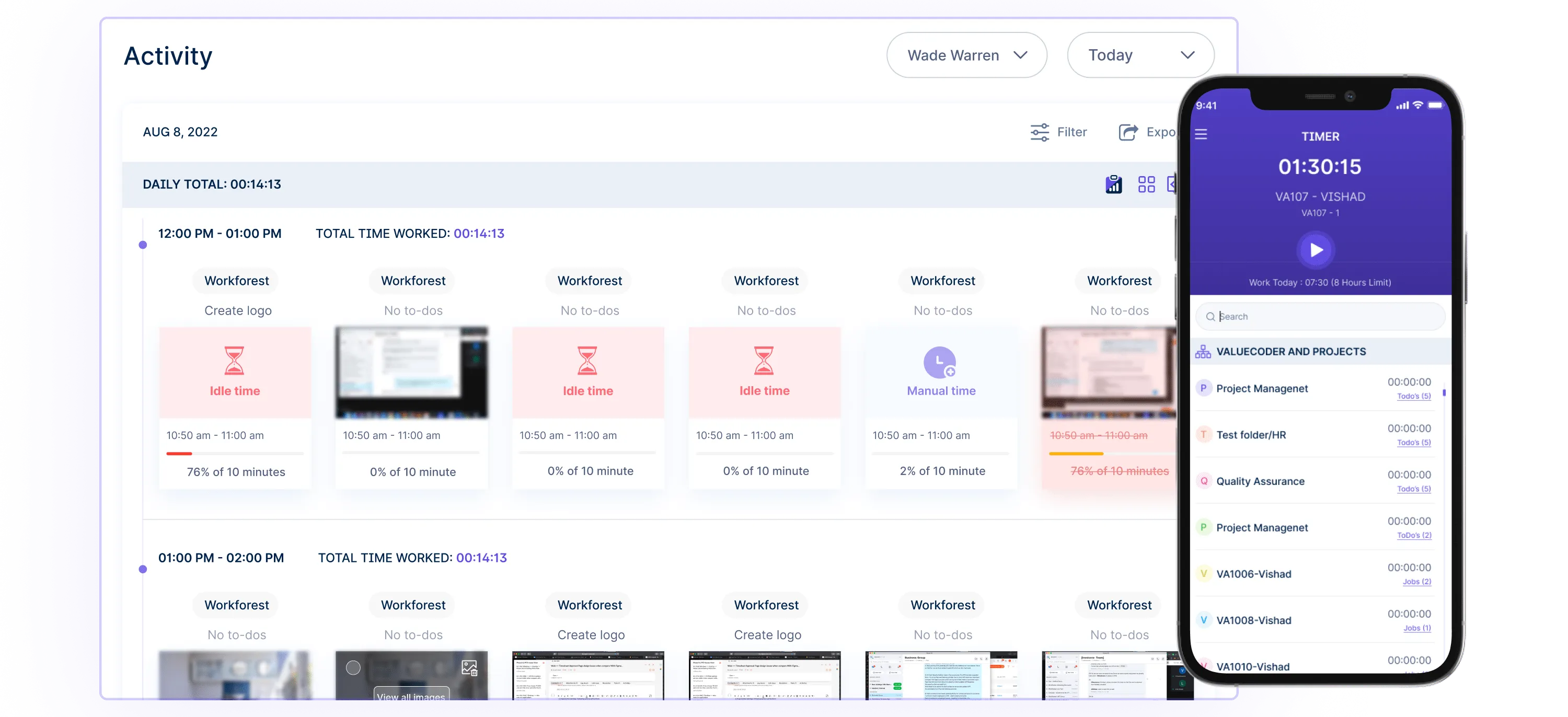
Workstatus offers a wide range of reporting and analytics features. These include productivity reports, application and website usage analytics, location analytics, and impact analysis. It also provides workload management insights, benchmark and goals tracking, and compliance reporting.
ActivTrak
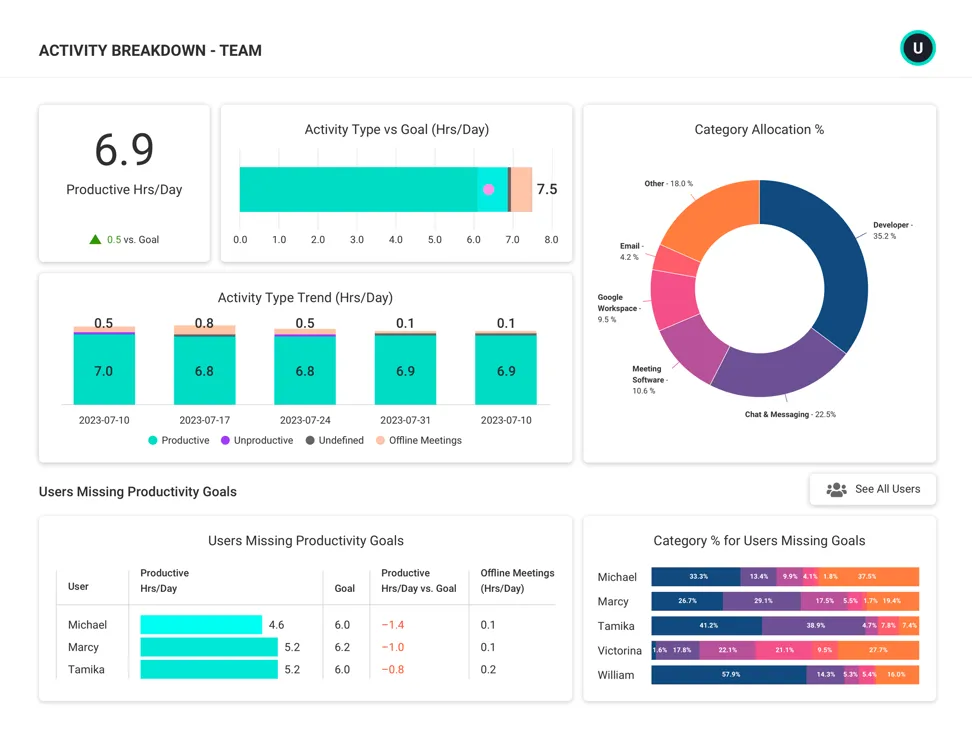
ActivTrak excels in analytics with its productivity reports and dashboards. It offers workforce analytics for a broader view of organizational productivity. The platform also provides performance optimization insights and coaching recommendations based on the collected data.
4. Employee Burnout Prevention
Time Doctor
While Time Doctor doesn’t explicitly mention burnout prevention features, its detailed time tracking and productivity reports can help managers identify potential overwork situations.
Workstatus
Workstatus includes employee burnout prevention in its workforce management features. It also offers a unique Habit Tracker app which could potentially be used to encourage healthy work habits and prevent burnout.
ActivTrak
ActivTrak has specific features for disengagement and burnout detection. It offers insights into employee engagement levels and provides tools for performance optimization and coaching to help prevent burnout.
5. Screenshot Capturing
Time Doctor
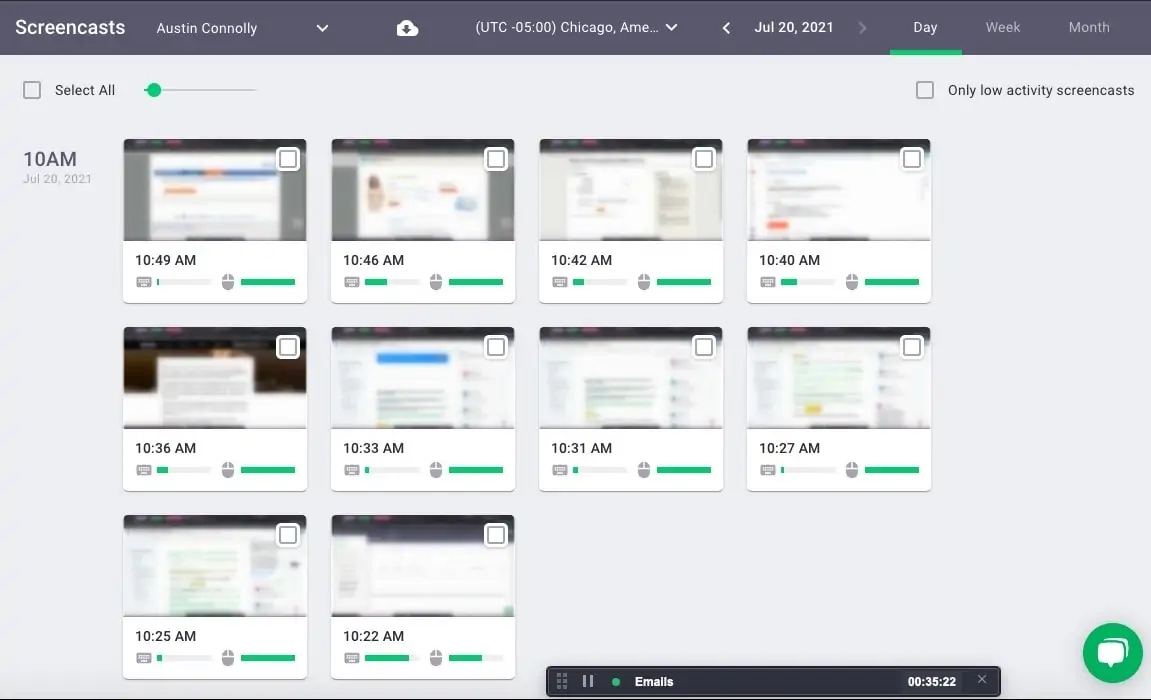
Time Doctor offers a screenshot capture feature as part of its monitoring toolkit. This function allows managers to view periodic snapshots of employee screens, providing visual evidence of work progress.
Workstatus
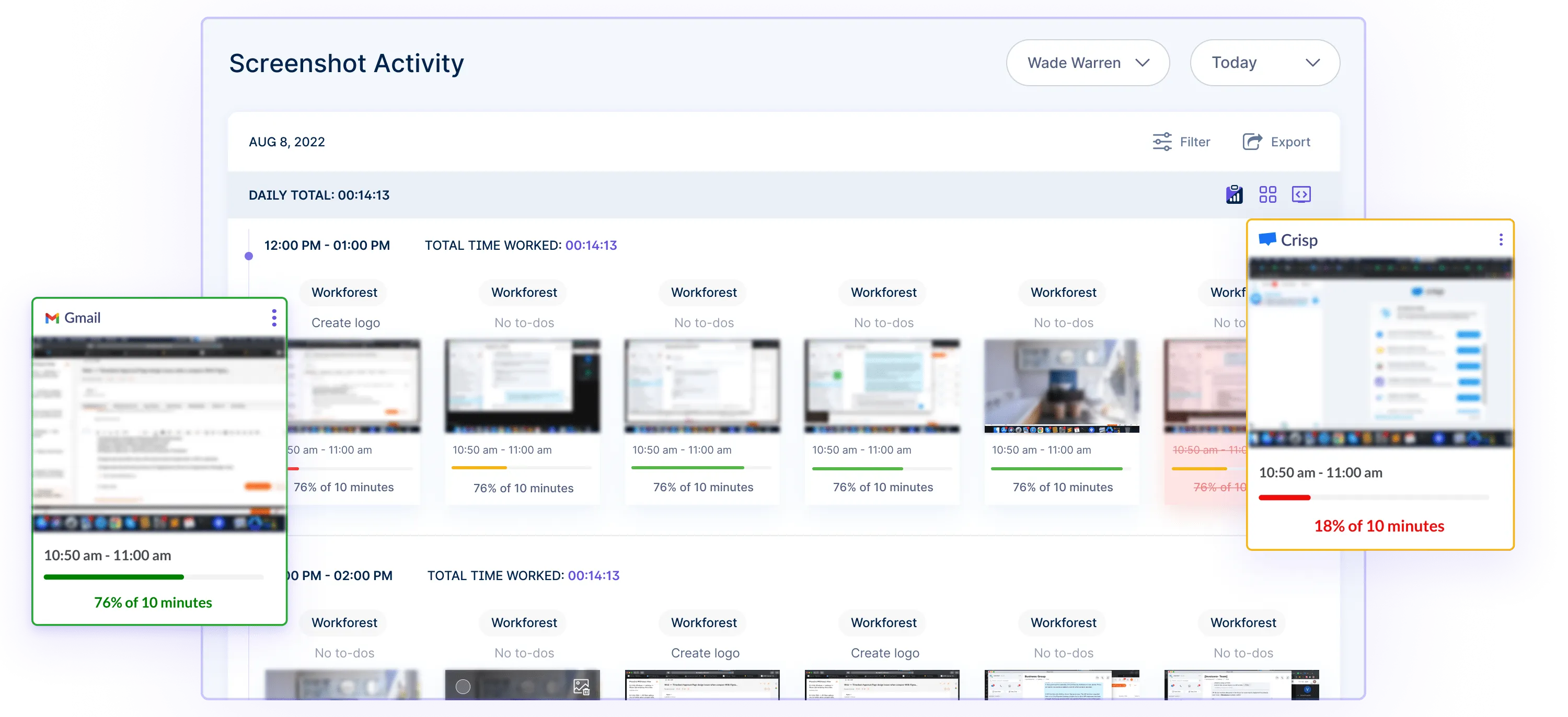
Workstatus provides a structured screenshot-capturing feature, taking screenshots at 10-minute intervals. This regular capture rate offers managers a consistent view of employee activity throughout the workday.
ActivTrak
While not explicitly listed in their feature set, ActivTrak is known to include screenshot capabilities in their employee monitoring suite. However, specific details about this feature’s implementation are not provided.
6. Inactivity Alerts
Time Doctor
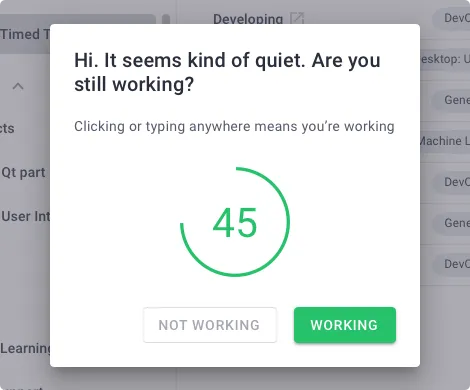
Time Doctor includes inactivity alerts as a key feature. These alerts notify managers when an employee’s system shows no activity, helping to identify potential productivity issues.
Workstatus
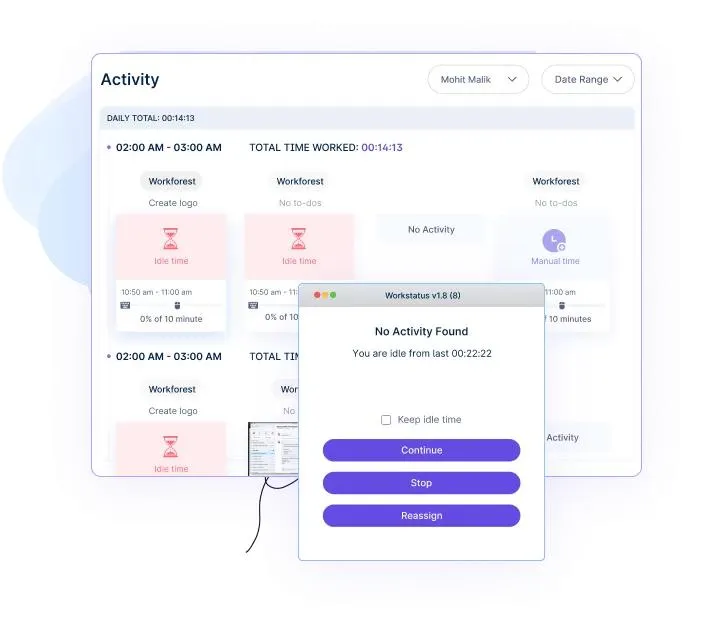
Workstatus incorporates inactivity alerts into its system, marking an employee as idle after 20 minutes of inactivity. This feature helps the management accurately track productive time and identify potential workflow disruptions.
ActivTrak
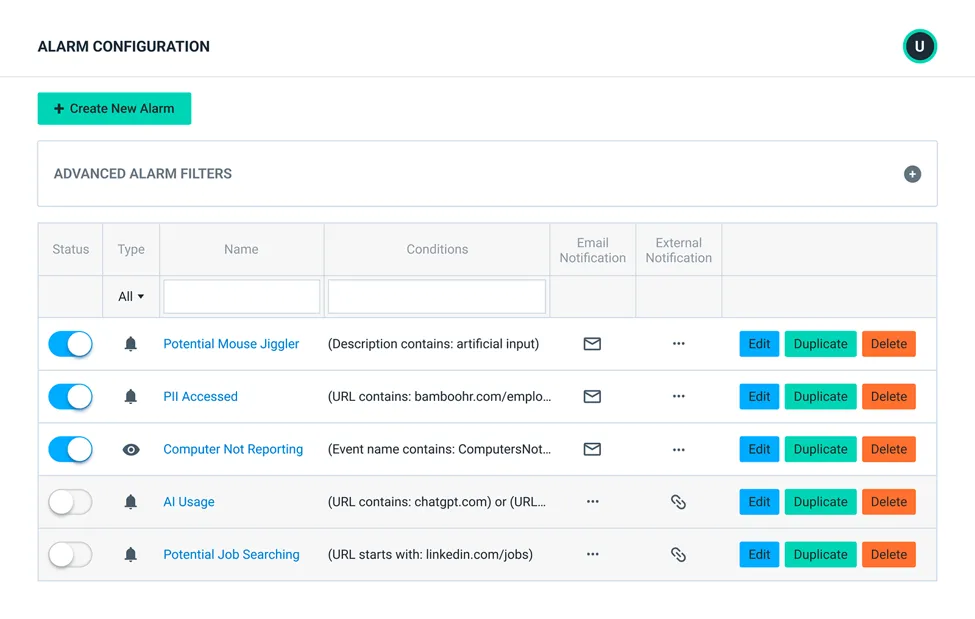
ActivTrak offers activity-based alarms, which may include inactivity notifications. While not specifically labeled as “inactivity alerts,” these alarms likely serve a similar purpose in monitoring employee engagement.
7. App & URL Tracking
Time Doctor
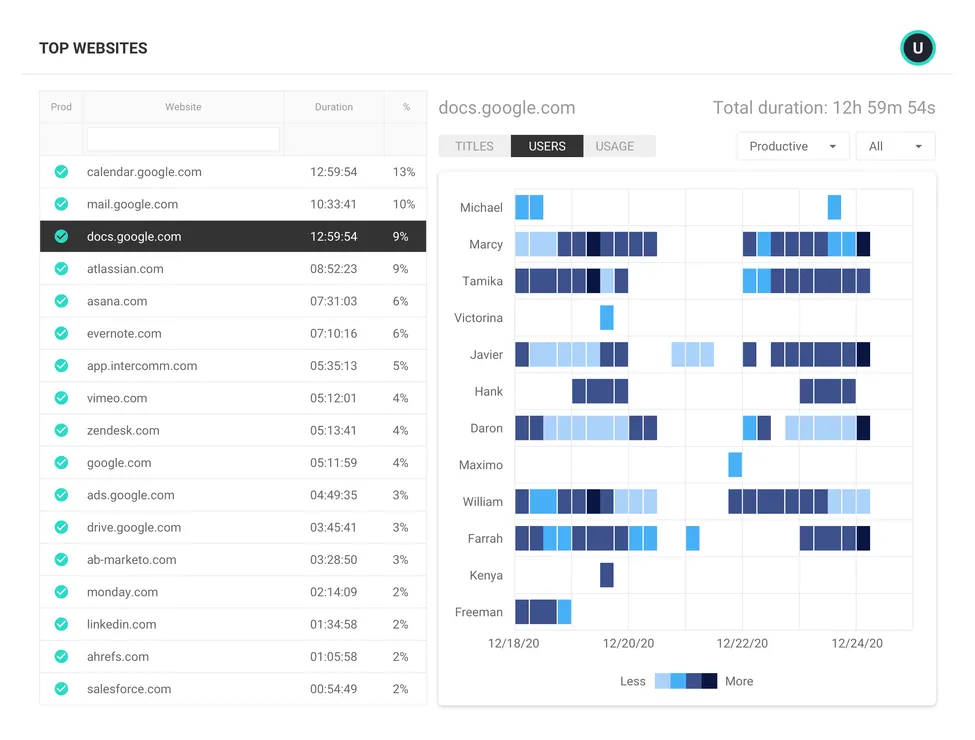
Time Doctor includes web and app usage tracking in its features list. This functionality allows managers to monitor which applications and websites employees are using during work hours.
Workstatus
![]()
Workstatus includes application and website usage tracking as part of its reporting and analytics features. This tool offers managers visibility into employee digital activities and time allocation.
ActivTrak
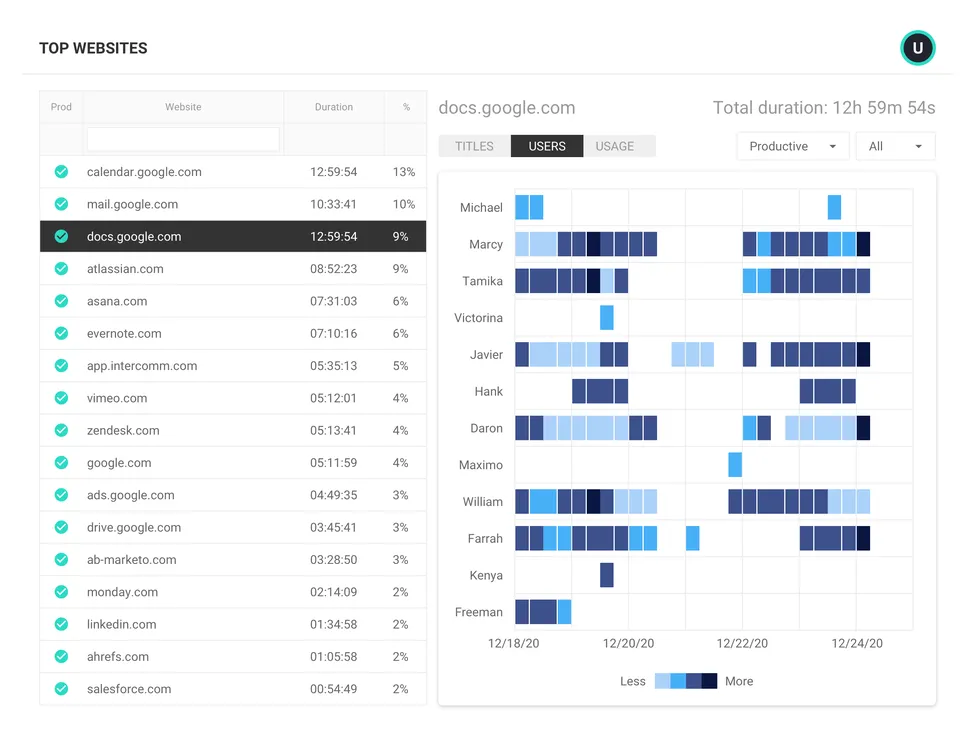
ActivTrak explicitly offers the feature of application and website usage tracking. This provides detailed insights into how employees spend their time online and which digital tools they utilize.
8. AI Dashboard
Time Doctor
Time Doctor provides executive dashboards but does not specifically mention AI-powered analytics. The extent of AI integration in their dashboard functionality is not clearly defined.
Workstatus
Workstatus includes AI dashboards in its feature set. This suggests that their data visualization and analytics tools utilize artificial intelligence to provide deeper insights and more sophisticated data analysis.
ActivTrak
ActivTrak offers customizable dashboards and leverages AI in its productivity management and workforce planning features. While not explicitly labeled as an “AI Dashboard,” their analytics likely incorporate AI and machine learning technologies.
User Interface
Time Doctor
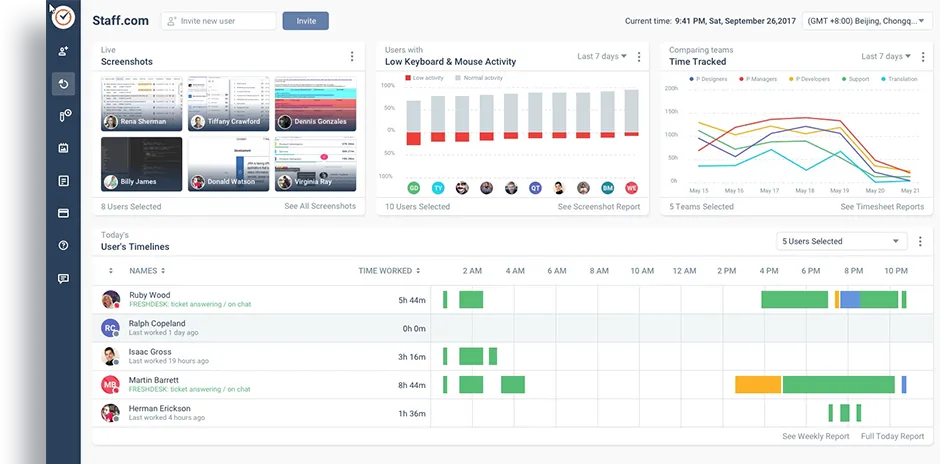
- Offers a straightforward and clutter-free dashboard, making it easy to track time and review productivity reports.
- Designed for efficiency, though some users may find the interface a bit outdated compared to modern tools.
- Ideal for businesses looking for simplicity and functionality without unnecessary distractions.
Workstatus
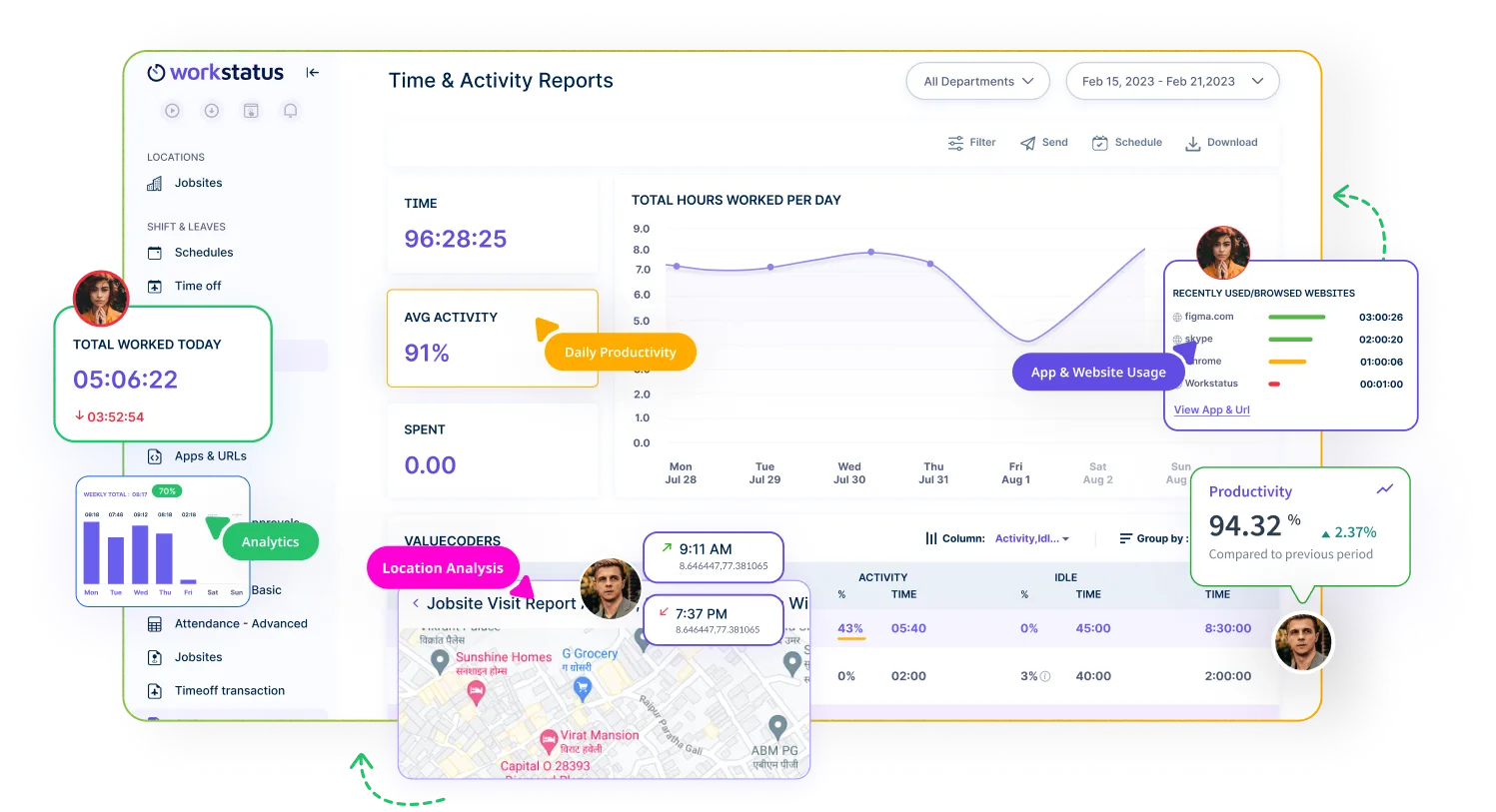
- It combines simplicity with ease of use and features a drag-and-drop interface for smooth navigation.
- Allows users to effortlessly switch between time tracking, task management, and reporting.
- Perfect for beginners and teams seeking a well-balanced, accessible interface.
ActivTrak
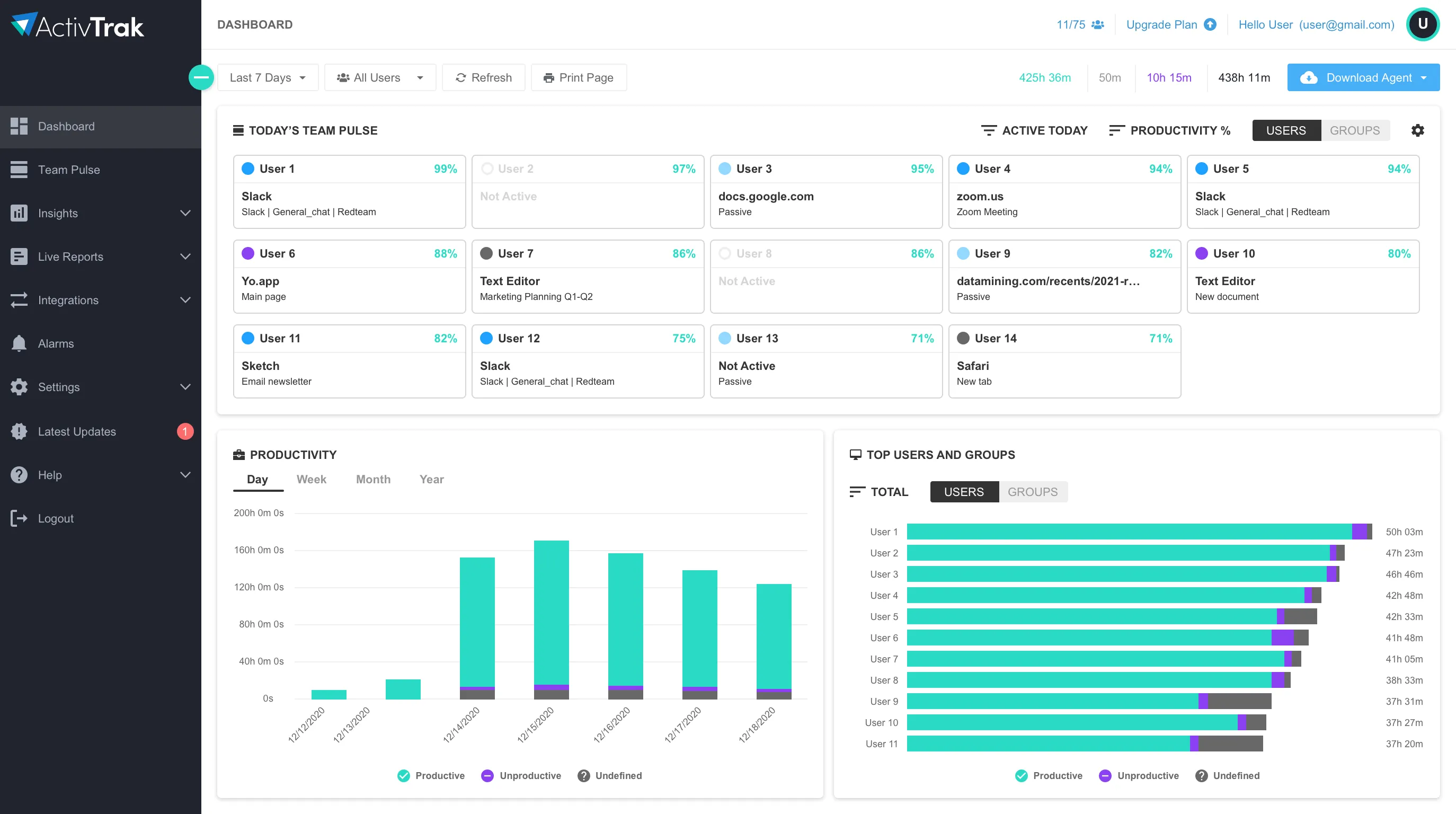
- Delivers a sleek, visually appealing interface with interactive dashboards and customizable widgets.
- Helps users quickly access insights and track productivity trends in real time.
- Great for those who prefer an intuitive, dynamic design with rich data visualizations.
Security and Privacy
Time Doctor
- Prioritizes data security with two-factor authentication (2FA) and SSL encryption.
- Follows strict privacy guidelines to protect sensitive employee information.
- While highly detailed, the tracking may raise privacy concerns, so transparency with employees is key.
Workstatus
- Focuses on top-level security with end-to-end encryption and customizable access controls.
- Includes IP and geo-fencing features to restrict access based on location, enhancing control.
- Flexible privacy settings cater to varying compliance needs while safeguarding employee data effectively.
ActiveTrack
- Ensures robust security with 256-bit AES encryption and regular security assessments.
- Offers activity anonymization, allowing managers to monitor productivity without invading personal privacy.
- Strikes a solid balance between employee monitoring and maintaining trust through privacy-conscious features.
Platforms Supported
Time Doctor
- Windows
- Mac
- Linux
Workstatus
- Mac
- Windows
- Linux
- iOS
- Android
ActivTrak
- Windows
- Mac
- Linux
Customer Support & Resources
Time Doctor
- 24/7 support available
- General software inquiries
- Technical account questions
- How-to guides for using Time Doctor
- Billing and account support
- Feedback and suggestions
Workstatus
- Blogs
- User Guides
- Sales chat
- Live chat support
ActivTrak
- 24/7 access to centralized learning resources
- Live Chat Support
- Email Support
Conclusion
It is really important for any business to choose the best tool that perfectly matches their needs.
This blog has comprehensively discussed different aspects of the three monitoring tools, such as features, interface, security, supported platforms, pricing, and customer support.
Following are the key takeaways:
- Time Doctor is unique because it encompasses the complete tracking of the time required and productivity reports which makes it perfect for all types of businesses. This aspect makes it flexible with comprehensive monitoring features useful in improving workforce value.
- Workstatus has a balanced set of functionalities that include time tracking, project management, and employee monitoring tools. Its easy-to-use interface and easily adjustable security settings allow it to adapt to various sizes of businesses.
- Using advanced AI, ActivTrak can provide precise productivity analytics and real-time visibility into workforce data while providing strong security measures. It is useful for organizations that intend to utilize analytics to improve the decision-making process and the welfare of most employees.
So, the choice of each of the tools depends on the needs, budget, and the scale of your business. We hope that, through this comparison, you have been able to understand the differences and make your decision.
If you have any questions or need individual consultations, you can simply contact the support teams of these tools.
FAQs
Ques. Can I integrate these tools with my existing software systems?
Ans. Many employee monitoring tools allow for added compatibility with different third-party programs. However, the integration can be comprehensive or limited depending on the two platforms under consideration. For specifics about integration options, it is better to read the documentation of each tool or turn to their support.
Ques. What kind of training or onboarding support is provided with each plan?
Ans. There is much variability in onboarding and training support. Some tools contain a rich set of features and one-to-one training, while others include only guides or online lessons. Consider the support options included in each plan to be sure that you get the help you need for the setup process.
Ques. Can I customize the reports and dashboards to fit my specific needs?
Ans. The settings for customer-specific reports or dashboard features may vary from one tool to another. Customization capabilities vary among the platforms; some make it easier to customize reports based on the type of metrics or design, while others may have fixed templates. Compare the reporting and customization features of the tools to decide which ones would be best suitable for your organization.