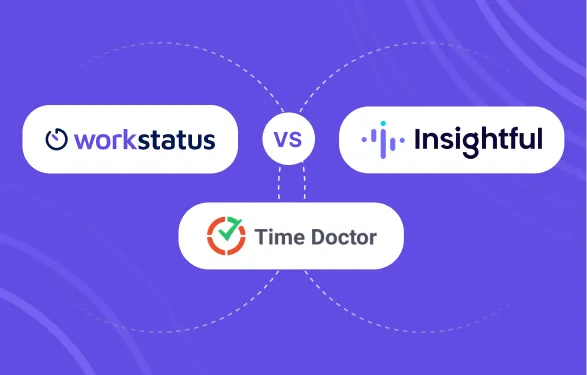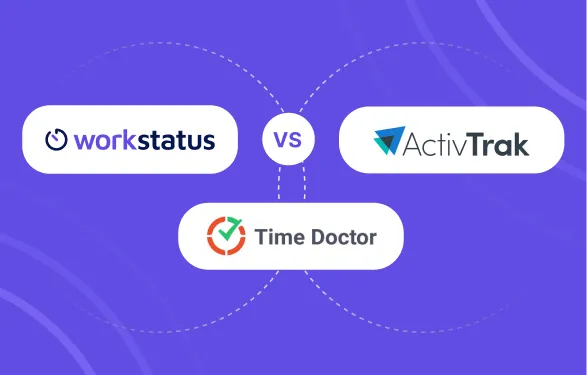Table of Contents
Introduction
Getting work done efficiently in a fast-paced environment is not easy. Multiple distractions at the workplace make it even more challenging for companies to improve employee productivity.
This is where productivity management software can help.
In this post, we will compare two popular options—Workstatus and Time Champ—to help you make the right choice. The comparison will be based on each tool’s features, user reviews, pricing, and other criteria.
Did you know?
Companies using productivity software see up to a 32% increase in output per employee.
Both Workstatus and TimeChamp aim to help tackle productivity drains. They provide powerful analytics into how your team spends time and insights to improve work habits.
Whether you want to upgrade your current system or start using a new solution, this evaluation will help you choose the right software for your needs.
Here is a brief comparison between Workstatus and Time Champ to help you better decide when choosing productivity management software for your company.

Read the complete blog to check the detailed comparison of the major features of both tools.
Let’s dive in.
Let’s explore how Workstatus and TimeChamp compare so you can maximize workplace productivity.
What Are Productivity Management Tools?
Productivity management software helps track and understand how employees utilize their time at work.
These tools analyze work patterns and pinpoint areas where productivity lags. Many also include features to minimize distractions and optimize work processes.
With a good productivity management tool, you can:
- Monitor how staff spend their hours and set productivity targets
- Identify inefficient tasks or workflows that waste time
- Reduce disruptions that break employees’ focus
- Measure productivity metrics over time to gauge progress
- Find opportunities to automate repetitive tasks or streamline processes
Improving workforce productivity doesn’t need to be complicated. By leveraging an effective productivity management solution, you can gain valuable insights to help your team work more efficiently.
Exploring Workstatus: Features And Benefits
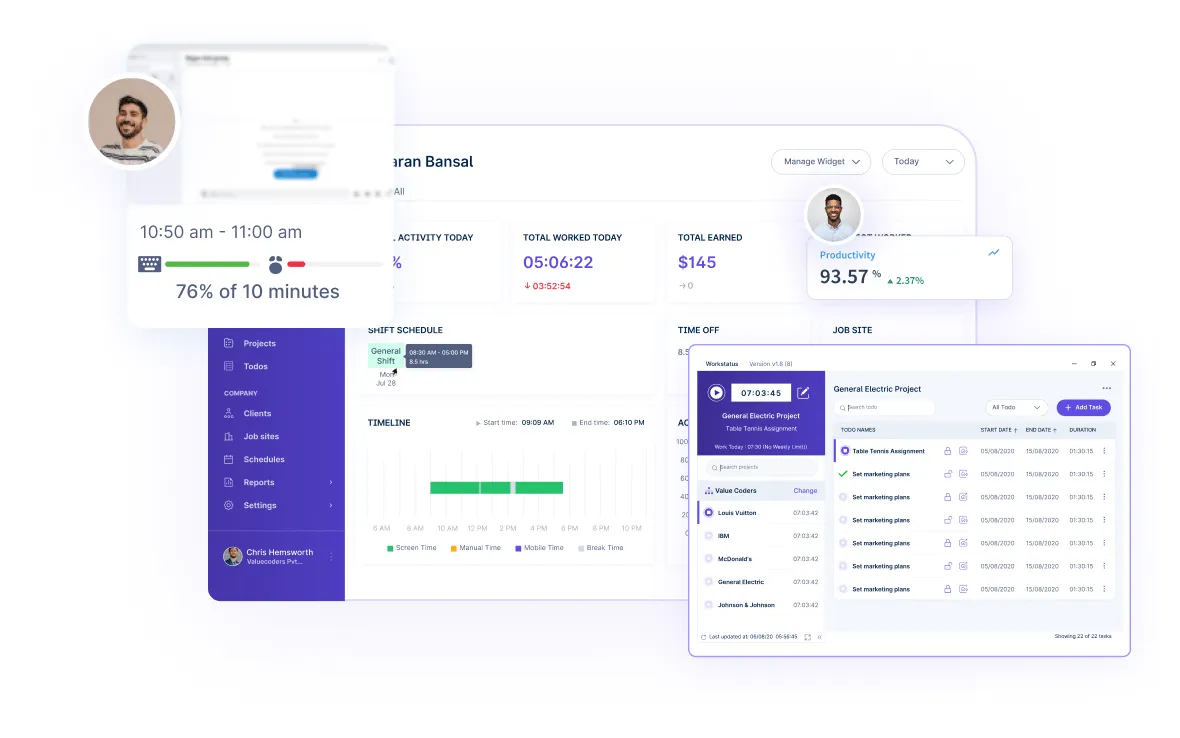
Tracking employee productivity and time can be hard for businesses.
That’s where Workstatus comes in!
Workstatus is software that helps companies monitor and manage their team’s productivity.
With Workstatus, you can:
- Track time worked by employees down to the minute. It provides timesheets and activity levels.
- Monitor productivity by seeing apps and websites used during work hours. This helps reduce distractions.
- Take screenshots and record activity to see where time is being spent.
- Set productivity goals and view metrics to spot inefficiencies.
- Integrate with popular tools like Zoho, Trello, and more.
Key benefits include better time management, increased transparency, reduced admin work, and improved workflows. The platform is easy to use and works across devices.
If you’re looking for a productivity management tool to boost output and efficiency, Workstatus is a top choice.
With powerful reporting and automation, you can gain insights to help employees stay focused and productive all day.
Diving Into Time Champ: What It Offers
Staying focused at work can be hard with so many distractions around us. This is where Time Champ can help!
Time Champ is a popular software program that helps boost productivity.
Here’s how it works:
- It runs in the background and tracks your time on apps, websites, and documents.
- It provides insights into your daily activity so you can see your most productive and distracting times.
- You can set goals and get alerts when you need to focus.
- It can block distracting websites and apps to eliminate interruptions.
- The reports and analytics help identify opportunities to improve productivity.
- Integrations allow Time Champ to work with tools like Slack, Trello, etc.
Key benefits include increased focus, better time management, reduced stress, and improved workflows. Users can gain control over their time to accomplish more each day.
The powerful yet easy-to-use platform provides the visibility and control needed to maximize work efficiency.
Comparative Analysis: Workstatus Vs. Time Champ
We will compare Workstatus and Time Champ based on the following key features:
- Productivity Monitoring
- Schedule Management
- Live Location Analysis
- Facial Recognition-Based Attendance Management
- Set Office Locations
- Invoice Management
- Profit & Loss Of Projects
- Bug Management
1. Productivity Monitoring
Workstatus
Workstatus is a user-friendly productivity monitoring tool that tracks time and activity levels.
Employees use timers to log hours worked, while optional screenshots verify their productive use of time.
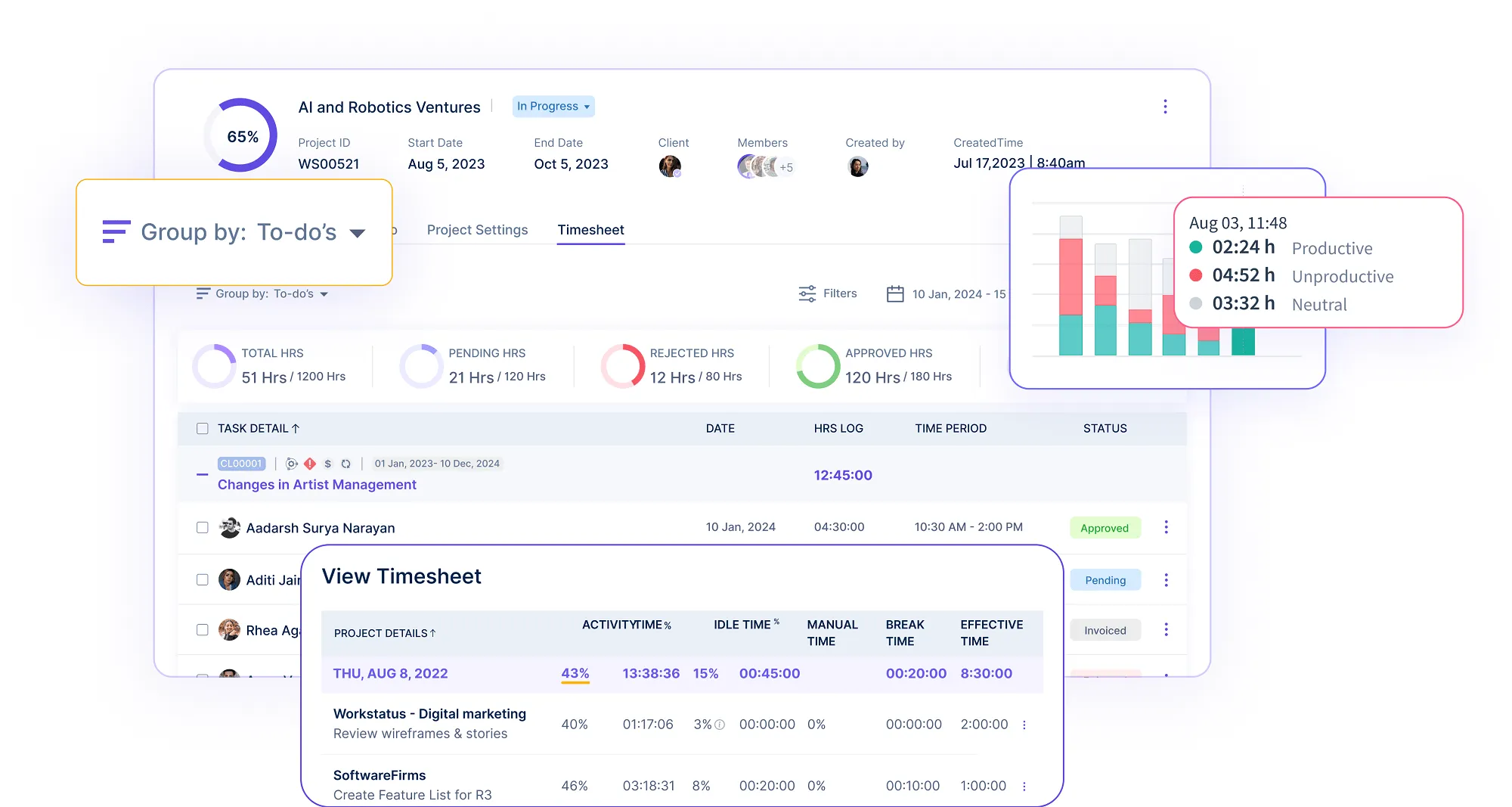
Managers gain insights through online timesheets, reporting dashboards, and payroll integrations.
Key Benefits:
- Optimizes task and time allocation
- Tracks performance and work output
- Easy to analyze productivity trends
Time Champ
Time Champ is software that helps track employee productivity and time.
Employees use online timers to log the hours they work on tasks.
Managers receive timesheets showing hours logged and reports on activity levels. Time Champ also integrates with payroll systems.
Key Benefits:
- Identifies optimal resource utilization
- Minimizes waste and inefficiencies
- Facilitates seamless team communication
2. Schedule Management
Workstatus provides powerful tools for scheduling shifts and managing time off.

Managers can create repeating shift schedules based on team needs, adjust pay rates for different shifts, and get alerts for any scheduling conflicts.
Employees can view their schedules, swap shifts with co-workers, and request time off using the integrated time off management system.
Overall, the scheduling tools give structure and oversight to managers and remote teams.
Key Benefits:
- Optimize coverage and capacity
- Manage team shifts and schedules
- Approve time off requests
Time Champ
Time Champ doesn’t offer automated scheduling for workload management.
3. Live Location Analysis
Workstatus
Workstatus offers a live location analysis that lets managers track the real-time location of their team members while they work on job sites.
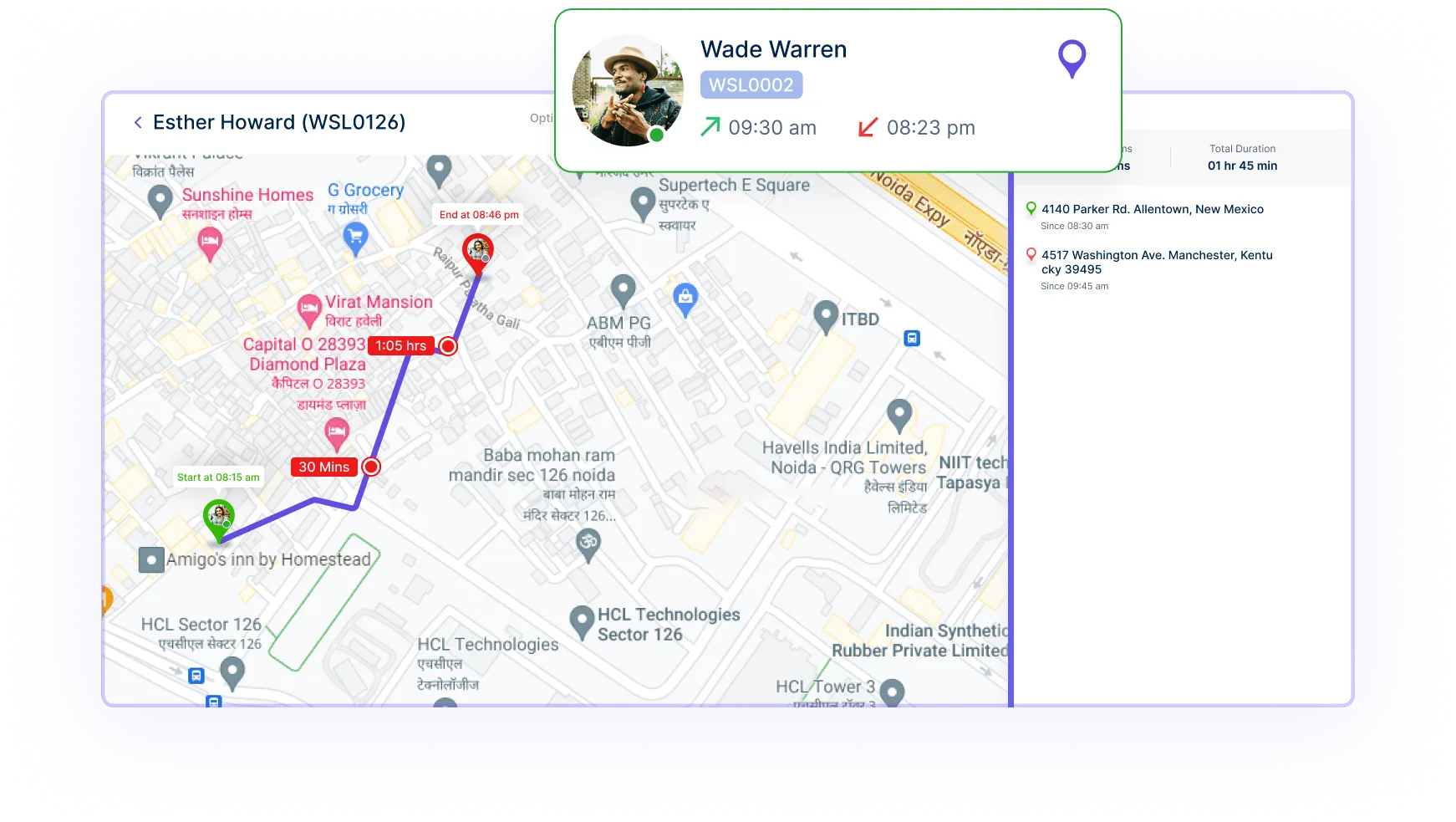
It utilizes the GPS capabilities of the team members’ devices (such as laptops, smartphones, or tablets) to determine their geographic location.
With live location analysis, managers can:
- Monitor the current locations of their team members on a map.
- Receive alerts when team members move outside of designated work areas.
- Review historical location data to analyze team members’ movements during specific time interval.
- Ensure that team members are working from approved locations or within specified geographic boundaries.
- Verify time entries and productivity data based on the team members’ locations.
Key Benefits:
- Improved employee safety
- Lowers fuel and maintenance expenses
- Data-driven decision making
Time Champ
Time Champ also provides a live location analysis feature, allowing employers to track their employees’ real-time locations during working hours.
With Time Champ’s Live Location Analysis, employers can:
- View the current locations of employees in real-time.
- Set up geofencing rules to define approved work locations or restricted areas.
- Ensure compliance with workplace policies and regulations related to employee locations.
- Monitor field staff or remote workers to optimize scheduling and resource allocation.
Key Benefits:
- Real-time asset tracking
- Optimized route planning
- Enhanced customer service
4. Facial Recognition-Based Attendance Management
Workstatus
Workstatus tracks employee attendance using facial recognition. Employees take a selfie using their computer’s camera when they start work.
The system will recognize the face of the employee to mark them as present. This automatic attendance tracking eliminates manual check-in or out.
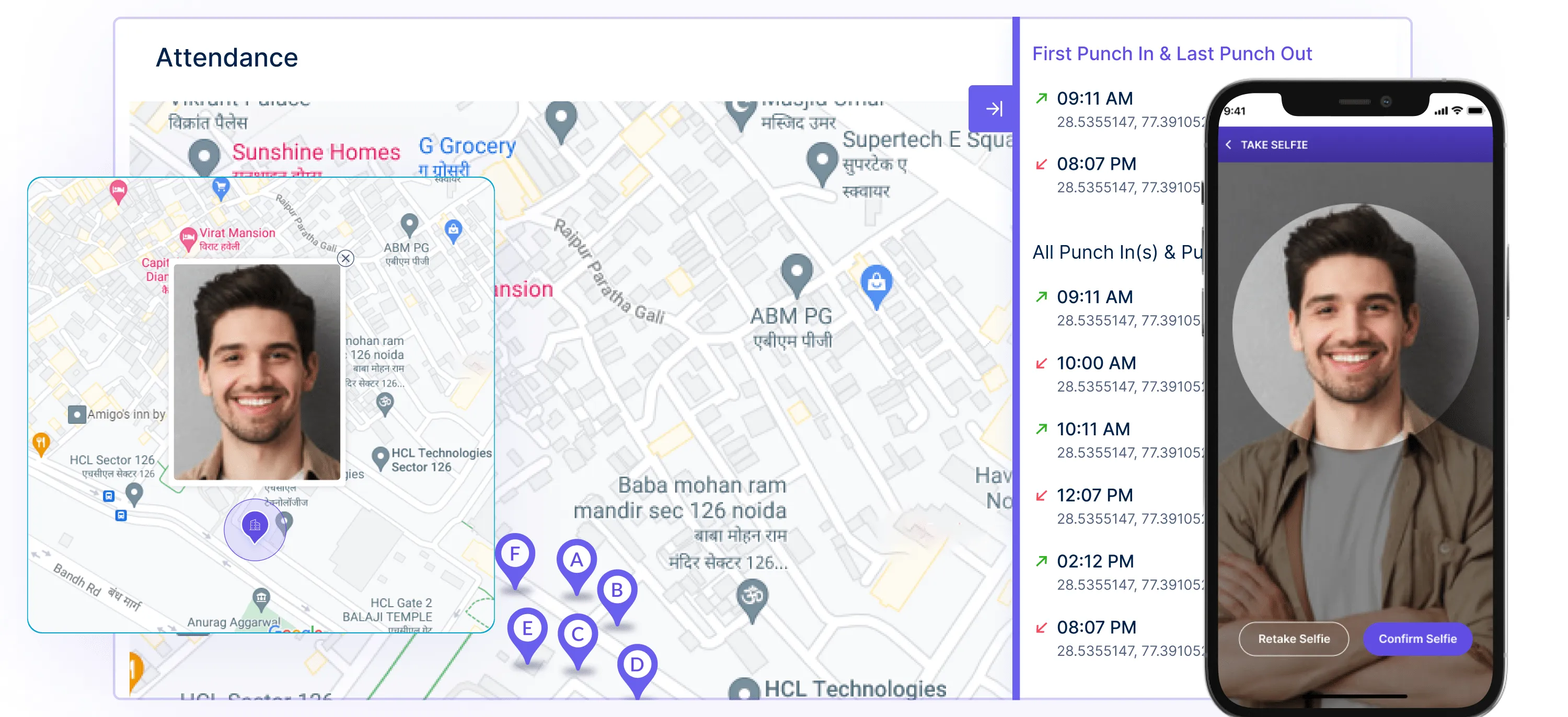
Managers can see when each employee arrives and leaves work, based on the facial recognition data.
It aims to simplify attendance management for remote teams.
Key Benefits:
- Eliminates errors and time fraud
- Provides quick and seamless attendance
- Prevents unauthorized access effectively
Time Champ
Time Champ doesn’t offer face recognition-based attendance tracking.
5. Set Office Locations
Workstatus
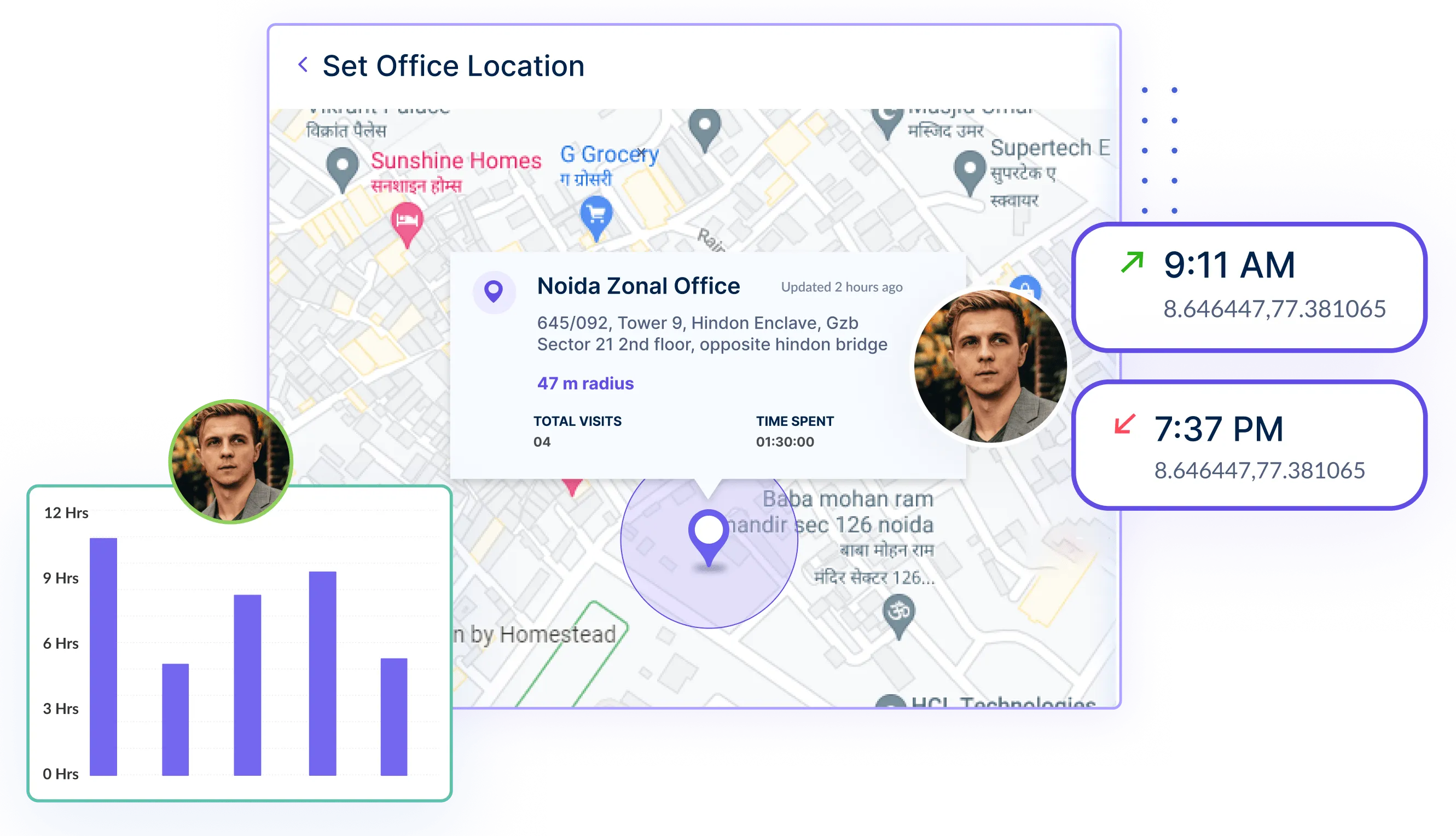
This valuable feature allows you to mark the precise locations of their offices on an interactive map.
By doing so, you can effortlessly monitor when their team members arrive at or depart from these designated office locations.
Key Benefits:
- Know if employees are working from the right office
- Track time spent at each office location
- Get alerts if someone misses checking in/out at an office
Time Champ
Time Champ doesn’t offer face recognition-based attendance tracking.
6. Invoice Management
Workstatus can easily convert billable hours into invoices and send them. It uses time-tracking data to create accurate invoices.
Users can set hourly rates and add expenses.
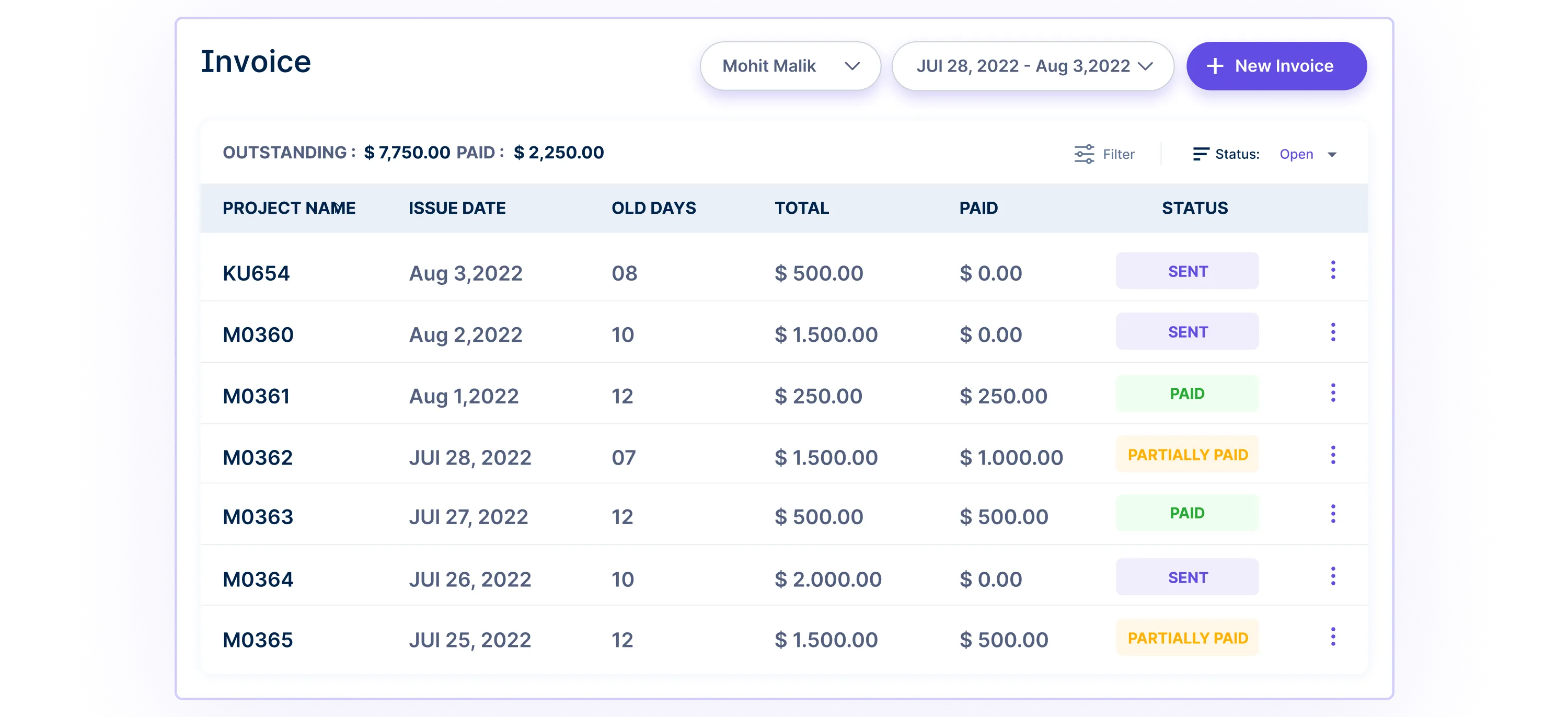
The invoices show work details, such as hours worked and tasks. With a few clicks, professional-looking invoices can be sent to clients.
This helps save time and get paid faster.
Key Benefits:
- Improved cash flow
- Reduced errors
- Enhanced record keeping
Time Champ
Time Champ doesn’t offer invoicing to its users.
7. Profit & Loss Of Projects
Gain a comprehensive overview of your financial performance on a project-by-project basis.
By tracking both income and expenses associated with each undertaking, you can unlock valuable insights and advantages, such as:
Key Benefits:
- Understand which projects are making you money
- Identify projects that are losing money so you can make changes
- See your profitability across all projects
Time Champ
Time Champ can’t help you with profit & loss calculation.
With team members worldwide, Workstatus strongly supports different time zones, making it easy to manage remote teams.
8.Bug Management
Bug management with Workstatus helps you track, manage, and resolve any bugs or issues arising during their work.
It enables you to document bug reports, assign bugs to specific team members for resolution, and mark bugs as resolved once they are fixed.
Key Benefits:
- Never lose track of bugs that need to be fixed
- Assign bugs to specific team members to resolve
- Mark bugs as resolved once they are fixed
Time Champ
Time Champ doesn’t offer bug management to its users.
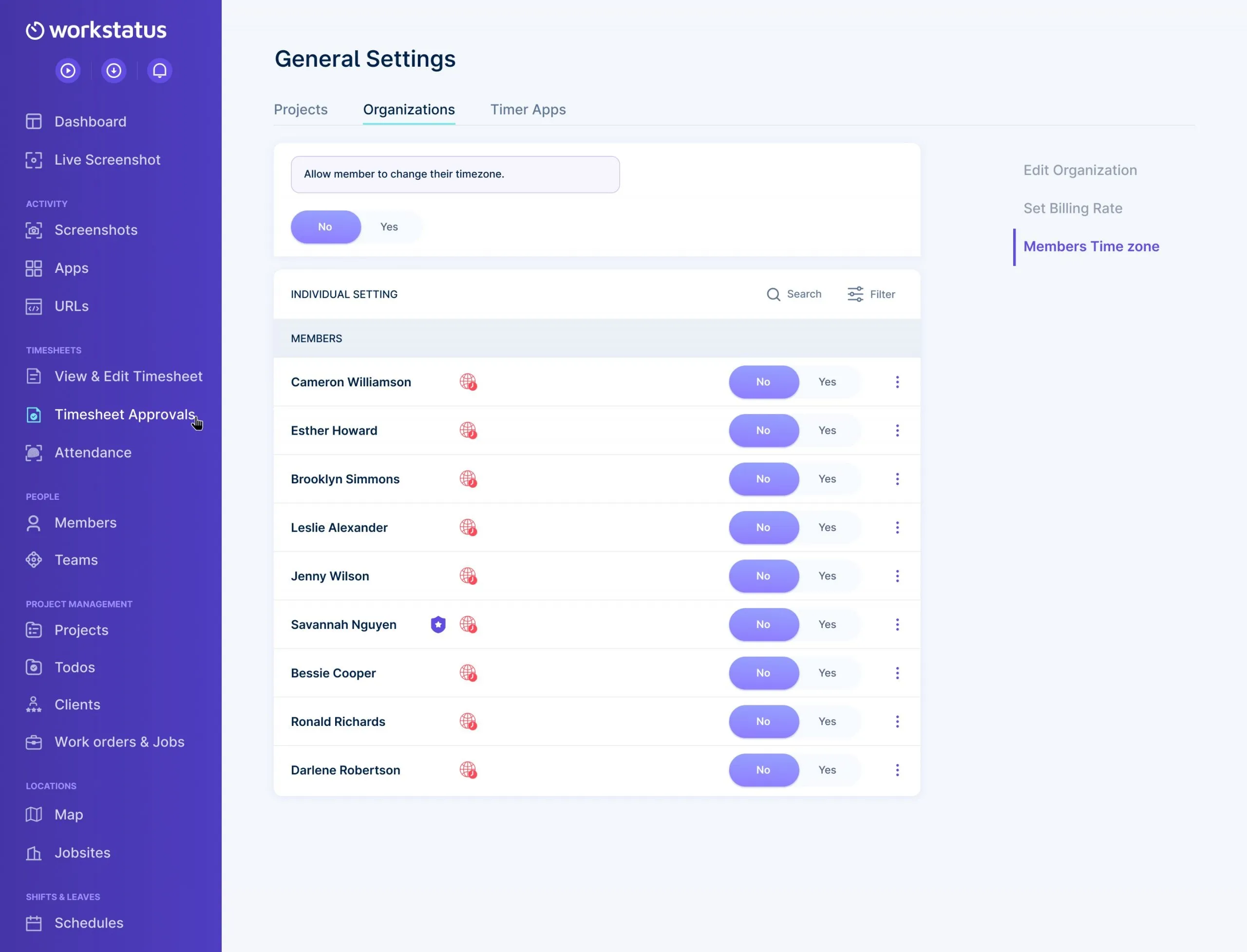
It automatically adjusts time stamps to each user’s time zone, keeping the data consistent. Managers get a single view of team activity, no matter where people are.
This helps avoid confusion about time zones when looking at reports and tracking productivity for global teams.
Key Benefits:
- Support for distributed teams
- Get visibility across timezones
- Minimal timezone confusion
Time Champ
Time Champ doesn’t offer timezone support to its users.
Cost Analysis: Breaking Down Pricing
When choosing the right productivity management solution, pricing is crucial in decision-making.
Let’s explore the pricing options offered by Workstatus and compare them with Time Champ to help you make an informed choice.
Workstatus Pricing:
Free: ₹0 for single user only
Productivity Management Plan: ₹199 / user/month
The Productivity Management Plan from Workstatus provides comprehensive features at a reasonable price point. It caters well to small and medium-sized businesses seeking robust productivity tracking capabilities.
This plan includes essential tools like:
- Time Tracking
- Timesheets
- Apps & Web Activity Analysis
- Attendance & Scheduling
- Activities Analysis
- Screenshots
- Productivity Reports
- Work Type Reports
- HRIS
- HRIS Integrations
- Stealth Mode
- Clients Portal
- Gamification
- Free On-Boarding Support
It is ideal for teams aiming to streamline their workflows and enhance overall efficiency.
Project Management Plan: ₹299 / user/month
Workstatus offers a Project Management Plan to organizations looking to automate and streamline their project management process.
This plan includes essential tools like:
- Everything in the productivity management plan
- Project Management
- Project & Task Time Tracking
- Budgeting
- Invoicing
- Project Management Integrations
- Customer Service Integrations
- Invoicing Integrations
Enterprise: Contact for pricing
This plan is tailored to meet the specific needs of a business, ensuring a scalable and adaptable solution.
This plan includes essential tools like:
- Everything in the project management plan
- License Management
- Capacity Analysis
- Insider Threat Detection
- Advanced Reporting
- Data Warehouse Integrations
- SSO
- Audit Logs
- Customized Onboarding & Support
- On-Premise Deployment
- 2FA
- Dedicated Account Manager
The Enterprise Plan guarantees solutions that align perfectly with your organizational goals and requirements.
You can get a 7-day free trial.
Know more about pricing details here
Verdict: Workstatus vs. Time Champ
Workstatus is a great tool for teams and managers. It ensures that tasks are finished on schedule and that resources are used wisely.
With helpful data and reports, Workstatus allows for better decision-making. It improves everyone’s performance and holds people accountable.
Workstatus also simplifies managing things for bosses. It cuts down on errors and saves valuable time.
This lets teams spend more energy on their core work instead of getting bogged down. Teams can stay on the same page and do more with less hassle.
Overall, Workstatus creates a positive work environment where people are productive and organized, and everything is transparent.
Time Champ does not have as many helpful features as Workstatus.
Time Champ is mainly for tracking time worked, while Workstatus does that, plus much more, such as tracking attendance, locations, profits, and more.
If you need a simple time tracker, Time Champ may work. But if you want a full solution to manage your team better, Workstatus is the smarter choice.
Feedback Spotlight: User Reviews And Experiences
Workstatus
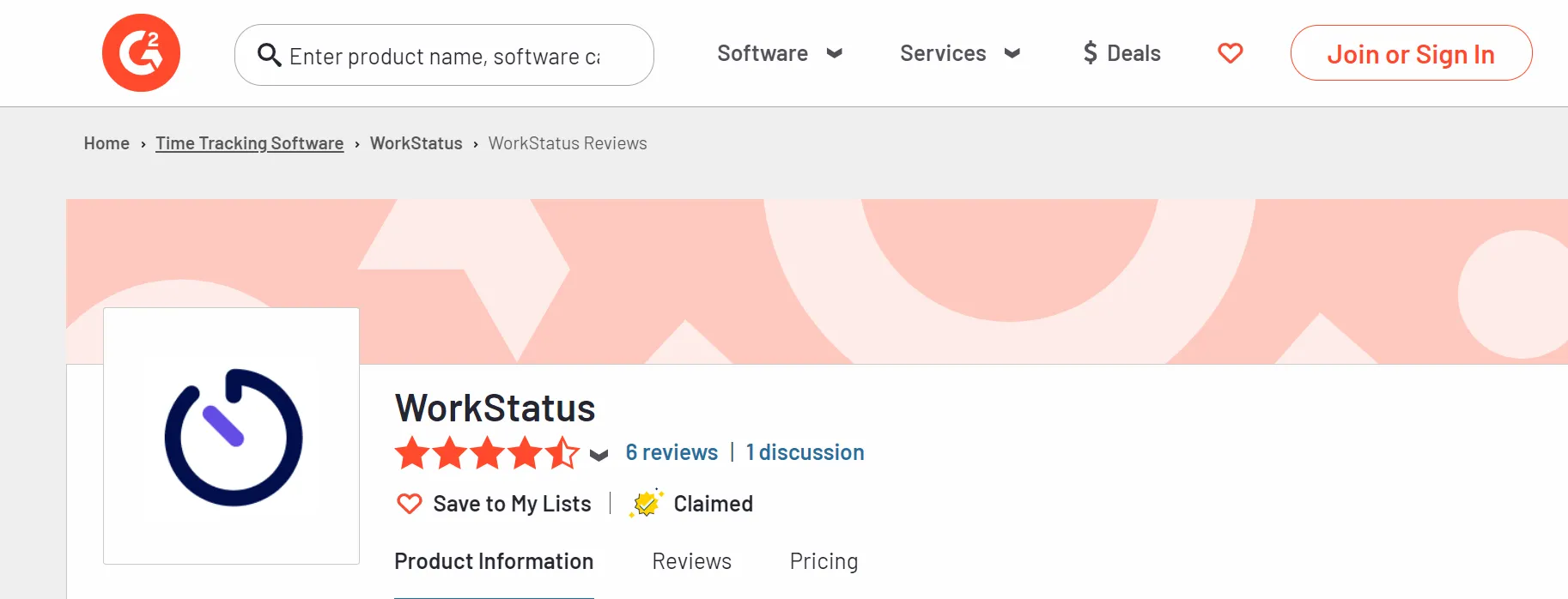
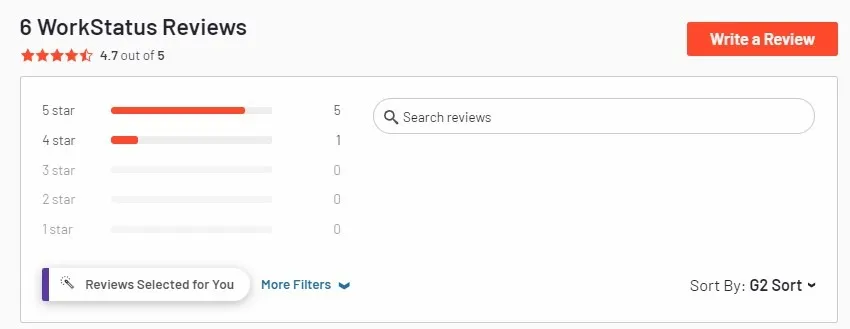
Workstatus has 4.7 out of 5 stars on G2 (a popular software review site).
You can check Workstatus’s G2 reviews here.
“As a Project Manager, Workstatus has been a lifesaver! It makes time tracking, project management, and reporting so easy. The simple interface and powerful features have helped my team stay on track and boost productivity.” – John Davis, Project Manager
Factors To Consider Before Choosing A Productivity Management Tool
Picking the right tool to help your team be productive takes some work. Start by making a list of what your team needs. Do you want to track time? Manage projects? Manage remote teams?
Next, decide how much money you can spend. Productivity tools have different prices. Choose one that fits your budget.
Also, compare the features. Make sure the tool has what your team needs to be productive. Don’t pay for extras you won’t use.
Check if the tool is flexible. Can it work for a small team? Can it grow if your team gets bigger? Pick one that will fit your team now and in the future.
Read what other users say about the product. Is it easy to use? Do they have good support? This can tell you a lot.
Try free trials. Test the product yourself with a free trial to see if it is a good fit for your team.
Choosing the right productivity tool requires some research. But it’s worth it to have an efficient team!
Wrapping Up!
When it comes to picking a productivity tool, both Workstatus and Time Champ offer useful features.
Workstatus excels for teams that need more robust functionality, such as scheduling, reporting dashboards, and project management capabilities. It gives managers deeper oversight and analytical insights into their team’s productivity.
On the other hand, Time Champ is an excellent choice if your main goal is personal time tracking and setting individual productivity goals. It has a simpler interface and is easier to start immediately.
Consider your team’s specific requirements. Do you need extensive tools to monitor and manage employee productivity? Or are you primarily focused on helping individuals understand and improve their time usage?
Workstatus caters to managerial needs, offering stronger supervision and team management tools. In contrast, Time Champ empowers individuals to take control of their productivity habits.
Both solutions can ultimately boost focus and efficiency. Go with Workstatus if you require comprehensive team tracking and management features. Time Champ may be better if you’re looking for a lightweight, self-driven productivity solution.
Evaluate your priorities to determine which tool aligns better with your needs.