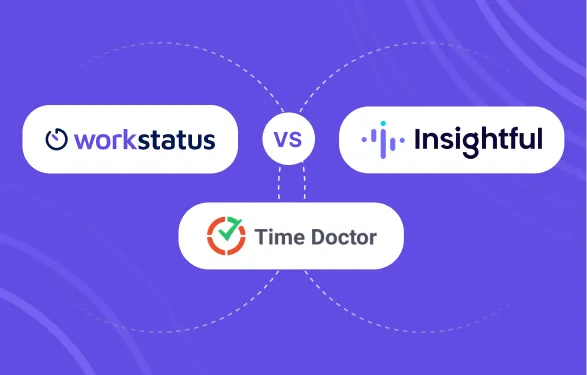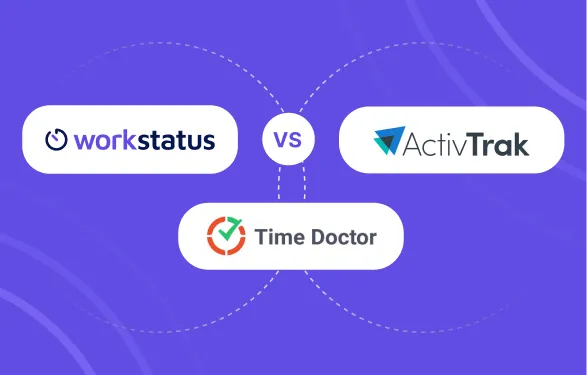Table of Contents
Selecting the proper time-tracking software can be challenging because many options are available. Among the leading names, Workstatus, Clockify, and MoniTask are the sharks in this industry.
These tools have different time-tracking and productivity features to help you manage your team better. But how do you differentiate which one is suitable for you?
To make the task easier, we’ve compiled a detailed comparison of these tools. This comparison will examine these platforms’ significant features, advantages, and pricing. After reading, you’ll better understand how each tool can benefit your business.
Let’s dive in!
Comparison Table

Overview of Each Tool
Here is a detailed overview of each tool:
1. Workstatus
Workstatus is a comprehensive workforce management platform integrating time tracking, employee monitoring, and project management.
General Features
It is widely recognized for providing an extensive range of features, including:
- GPS-based live location tracking is excellent for field teams or personnel working on the go.
- Workflow optimization through automated time monitoring and productivity tracking.
- Prioritizing tasks and scheduling them helps teams deploy resources effectively.
- In-depth productivity reports give managers insight into how well their staff performs.
- Payroll integration makes it easier to compute wages based on the number of hours worked.
- Workstatus is the go-to option for companies that manage in-person and remote staff effortlessly.
Target Audience
Workstatus is perfect for companies of all sizes, from start-ups to multinational corporations. It is appropriate for construction, field services, and logistics requiring mobile labor. Furthermore, companies seeking a comprehensive labor management solution that includes payroll integration, employee monitoring, and time tracking would find Workstatus helpful.
Unique Selling Points (USPs)
GPS-based Live Location Tracking: A standout feature for businesses with field workers or mobile employees, providing real-time location updates.
Task Prioritization and Productivity Tracking: Enables teams to work efficiently by focusing on high-priority tasks and monitoring their real-time progress.
Real-time Insights into Employee Performance: Managers can track productivity and make informed decisions based on accurate data.
Selfie Validation: It ensures employee authenticity by requiring periodic selfies to confirm identity during work hours, especially for remote and field workers.
Stealth Mode: This mode discreetly tracks employee activity without interrupting their workflow, making it ideal for businesses requiring non-intrusive monitoring.
2. Clockify
Clockify is a highly flexible and user-friendly time-tracking tool for personal and business users. It has features for manually and automatically recording and documenting time spent on projects and the work accomplished.
General Features
It includes features such as:
- Ideal for keeping track of billable hours and billing clients.
- The free version allows unlimited users, projects, and tasks.
- Increased productivity and project reporting and proposal documentation.
- Compatibility with third-party applications such as Trello, Jira, Slack, Asana, etc.
- Suitable to be used on both desktop and mobile platforms for easy tracking. This user-friendly front-end tool allows managers to use their time better across projects.
Target Audience
Clockify is suitable for freelancers, small businesses, and medium teams.
It is ideal for people who require a no-nonsense tool to track time for billing purposes and if they work with different projects.
Clockify will help freelancers and agencies that work for different clients and on various projects simultaneously since it is cost-effective and easy to use.
Unique Selling Points (USPs)
User-friendly interface: The interface is user-friendly, designed for small businesses and corporations, and takes a few minutes to set up and use.
Perfect for billable hours: It is easy for freelancers and agencies to handle the invoicing aspect of projects.
3. MoniTask
MoniTask is designed with productivity and employee monitoring in mind, especially for remote and hybrid teams.
General Features
The tool provides advanced tracking features, including:
- Automatic screenshots at regular intervals to give managers insights into employees’ daily activities.
- App and website usage tracking to monitor time spent on productive vs. non-productive tasks.
- Project and task management enable teams to track specific project hours.
- Activity monitoring, with customizable settings to manage how detailed the tracking is.
- Detailed reports, including productivity and time management insights, help managers identify performance gaps. The system focuses on improving accountability and transparency for teams, particularly those working remotely.
Target Audience
MoniTask is designed for small and mid-sized businesses with remote or hybrid employees.
It is most suitable for managers and business owners who require a tool to track employee performance and productivity.
It has excellent remote team management capabilities and works correctly for organizations if visibility and accountability are required.
Unique Selling Points (USPs)
Remote team management: Intended for companies with remote workers, offering the means to monitor efficiency remotely.
Customizable monitoring: The level of supervision can range from low to high, allowing businesses to obtain the level of tracking they require.
Key Features Comparison
Here is the comparison between these tools based on the following key features:
Time Tracking
Workstatus: It combines time tracking with productivity monitoring. Employees can clock in and out manually or use automated tracking features, and the platform records time alongside task completion and performance data, perfect for teams needing detailed oversight.
Clockify: It offers manual and automatic time tracking, allowing users to start and stop timers or manually input time entries. It’s ideal for tracking billable hours, making it particularly useful for freelancers and agencies.
MoniTask: This software provides automatic time tracking that runs in the background. It tracks time spent on tasks and projects and captures user activity without requiring manual input, which is ideal for remote teams.
Employee Monitoring
Workstatus: Offers a combination of GPS-based location tracking and activity monitoring, including screenshots, app, and URL usage tracking. It provides real-time insights into employee performance, making it ideal for businesses managing both in-office and remote workers.
Clockify: Employee monitoring is minimal and primarily focused on time and project tracking. There are no advanced monitoring features, like screenshots or activity tracking.
MoniTask: Features robust employee monitoring, including automatic screenshots, along with app and website usage tracking. These tools give managers real-time visibility into employee activities, making them highly suitable for remote work environments.
Reporting and Analytics
Workstatus: Delivers comprehensive reports, combining time tracking, task completion, productivity data, and location-based insights. The highly customizable reports allow managers to get detailed analytics on team performance and resource allocation.
Clockify: Provides detailed reports on time spent on tasks, projects, and billable hours. Reports can be filtered by team members, clients, and projects, making it useful for invoicing and productivity analysis.
MoniTask: Offers reports that focus on productivity, showing time spent on various tasks, applications, and websites. These reports provide insights into how efficiently employees work and can highlight areas for improvement.
Project Management
Workstatus: Offers robust project management features, including task assignment, prioritization, and scheduling. It allows managers to set deadlines, track task completion, and monitor team performance in real time, making it ideal for teams with complex workflows.
Clockify: Has basic project management capabilities, allowing users to assign tasks, track time spent on projects, and monitor progress. It’s more focused on time tracking than detailed project management.
MoniTask: While primarily a monitoring tool, MoniTask offers basic project and task management features. It enables users to assign tasks and monitor the time spent on each task.
User Interface and Experience
Workstatus: It offers a sleek, modern interface that balances simplicity and functionality. It integrates time tracking, employee monitoring, and project management in a user-friendly dashboard, making it suitable for businesses that need multiple features in one platform.
Clockify: Known for its clean, simple interface, Clockify is accessible for individuals and teams. The design is intuitive, making time tracking and report generation straightforward.
MoniTask: The interface is user-friendly and focused on productivity and monitoring. It offers simple navigation with clear displays of activity and time usage data. The dashboard is ideal for managers seeking at-a-glance insights.
Benefits and Limitations
Workstatus
Advantages
All-in-One Platform: A time-tracking, employee monitoring, and project management system that eliminates the necessity of having multiple apps.
GPS-based Live Location Tracking: It is suitable for businesses with field employees, as the managers can track their location and movement in real-time.
Task Prioritization and Scheduling: This assists teams in better planning their work by identifying new projects, identifying due dates, and determining the priorities of the work that needs to be accomplished.
Real-time Productivity Insights: This tool gives managers timely feedback on employee performance and increases team efficiency and effectiveness.
Stealth Mode: It records employee activity without interfering with productivity, making it a covert form of employee monitoring.
Limitations
Complex Setup: Due to its wide range of features, Workstatus may have a steeper learning curve and take longer to implement than simpler time-tracking tools.
Can Feel Overwhelming for Small Teams: Smaller businesses or teams with basic time-tracking needs might find Workstatus too feature-heavy for their requirements.
Integrational Rigidity: Compared to competitors, Workstatus can be integrated with selective third-party apps. Hence, this is defined as a tool limitation for users relying heavily on additional software(s) to automate workflow.
Clockify
Advantages
Free for Unlimited Users: Clockify also stands out from other time-tracking apps by offering an unlimited number of users for free, which is perfect for a small company or a freelancer.
Ease of Use: It has no complex features and is easy for the team to track their time and nothing more.
Cross-platform Accessibility: It comes in downloadable versions for PC/Mac, mobile apps for Android/iOS, and browser extensions, making it convenient to use on various devices.
Detailed Reporting: Separate reports can be made on working hours dedicated to specific projects, hours billed to clients, and general efficiency rates.
Limitations
Essential Project Management: While Clockify offers time tracking and basic task management, it lacks the in-depth project management features required for complex workflows.
Limited Employee Monitoring: It does not offer advanced employee monitoring features like screenshots or app usage tracking, making it less suitable for businesses needing detailed insights into employee activities.
Fewer Automation Options: Users must input most data manually, and automation options (such as auto-starting time tracking) are limited.
MoniTask
Advantages
Robust Employee Monitoring: This tool offers automatic screenshots and app and website usage tracking, giving managers deep insights into employee productivity.
Detailed Productivity Reports: The tool provides clear and comprehensive reports on time spent on tasks, websites, and applications, making it easy to identify inefficiencies.
Remote Team Management: MoniTask excels at managing remote and hybrid teams by giving visibility into work hours and task progress, which is essential for businesses with distributed employees.
Customizable Monitoring: Businesses can tailor how much or how little they monitor employees, providing flexibility based on their privacy preferences.
Limitations
Limited Project Management Capabilities: MoniTask offers basic task management but doesn’t provide advanced project planning or resource allocation features.
Intrusive for Employees: The automatic screenshot and website tracking features can be invasive to employees, mainly if they are used in a way that lacks transparency.
No GPS tracking: Unlike other tools, MoniTask lacks GPS tracking, limiting its use for companies needing to monitor mobile or field employees.
User Reviews and Feedback
Here are generic user reviews and feedback for all three tools:
Workstatus
User Reviews
Positive: Users appreciate Workstatus as an all-in-one solution that combines time tracking, employee monitoring, GPS tracking, and project management.
Many businesses, particularly those with field workers or remote teams, find GPS tracking and real-time productivity insights helpful. The platform’s ability to integrate time tracking with payroll and provide detailed reports is also highly valued.
Negative: Some users feel the wide range of features can make Workstatus challenging to set up and navigate initially, especially for small teams with basic needs. A few have mentioned that the platform’s advanced features are only accessible through paid plans, limiting its appeal to businesses with limited budgets.
Feedback Highlights
Strengths: Comprehensive all-in-one solution, ideal for businesses with mobile teams, robust tracking and reporting features.
Areas for Improvement: The steep learning curve can overwhelm small teams, and advanced features are locked behind paid plans.
Clockify
User Reviews
Positive: Users often praise Clockify for its simplicity, and it is free for unlimited users. Many freelancers and small businesses appreciate the tool’s ease of use, particularly the ability to track billable hours and generate reports.
Its cross-platform availability and integrations are also highly regarded.
Negative: Some users feel Clockify lacks more advanced features like deeper project management capabilities and automation. A few have expressed frustration with the limited customization options in reporting and find the manual input tedious over time.
Feedback Highlights
Strengths: Simple, user-friendly, and affordable for small teams and freelancers.
Areas for Improvement: More robust project management, automation features, and better reporting customization are needed.
MoniTask
User Reviews
Positive: Users value MoniTask’s employee monitoring features, especially the automatic screenshots and app/website usage tracking. It is praised for its ability to manage remote teams and provide insights into productivity.
Small to mid-sized businesses find it effective in improving accountability and transparency.
Negative: Some users feel that the monitoring features, mainly the screenshots, can be invasive and may create trust issues within the team. Additionally, the need for advanced project management features leaves some users wanting more comprehensive functionality.
Feedback Highlights
Strengths: Strong employee monitoring, helpful for remote teams, clear productivity insights.
Areas for Improvement: More robust project management tools and less intrusive monitoring options.
Closing Thoughts
Choosing between Workstatus, Clockify, and MoniTask depends on your specific needs. Clockify is ideal for freelancers and small teams seeking simple time tracking, while MoniTask excels in employee monitoring for remote teams. Workstatus is a workforce management solution offering GPS tracking, task management, and payroll integration.
All three tools have strengths, so it’s about finding the one that best aligns with your work and what you need to monitor. Whether you’re looking for simple time tracking, detailed employee monitoring, or a full-scale workforce management solution, there’s a tool here for every kind of team!
FAQs
Ques: What features does Workstatus offer beyond time tracking?
Ans: Workstatus provides a range of features, including GPS-based live location tracking, task management, employee monitoring with screenshots, productivity insights, and payroll integration, making it an all-in-one workforce management solution.
Ques: How does Workstatus track employee productivity?
Ans: Workstatus tracks productivity through activity levels, time spent on tasks, and real-time monitoring, including app and website usage. Managers can also access detailed reports to analyze employee performance.
Ques: Is Workstatus suitable for businesses with remote teams?
Ans: Yes, Workstatus is highly suitable for remote teams. It offers features like GPS tracking, employee monitoring, and task management, which make managing remote workers and field employees easy and efficient.