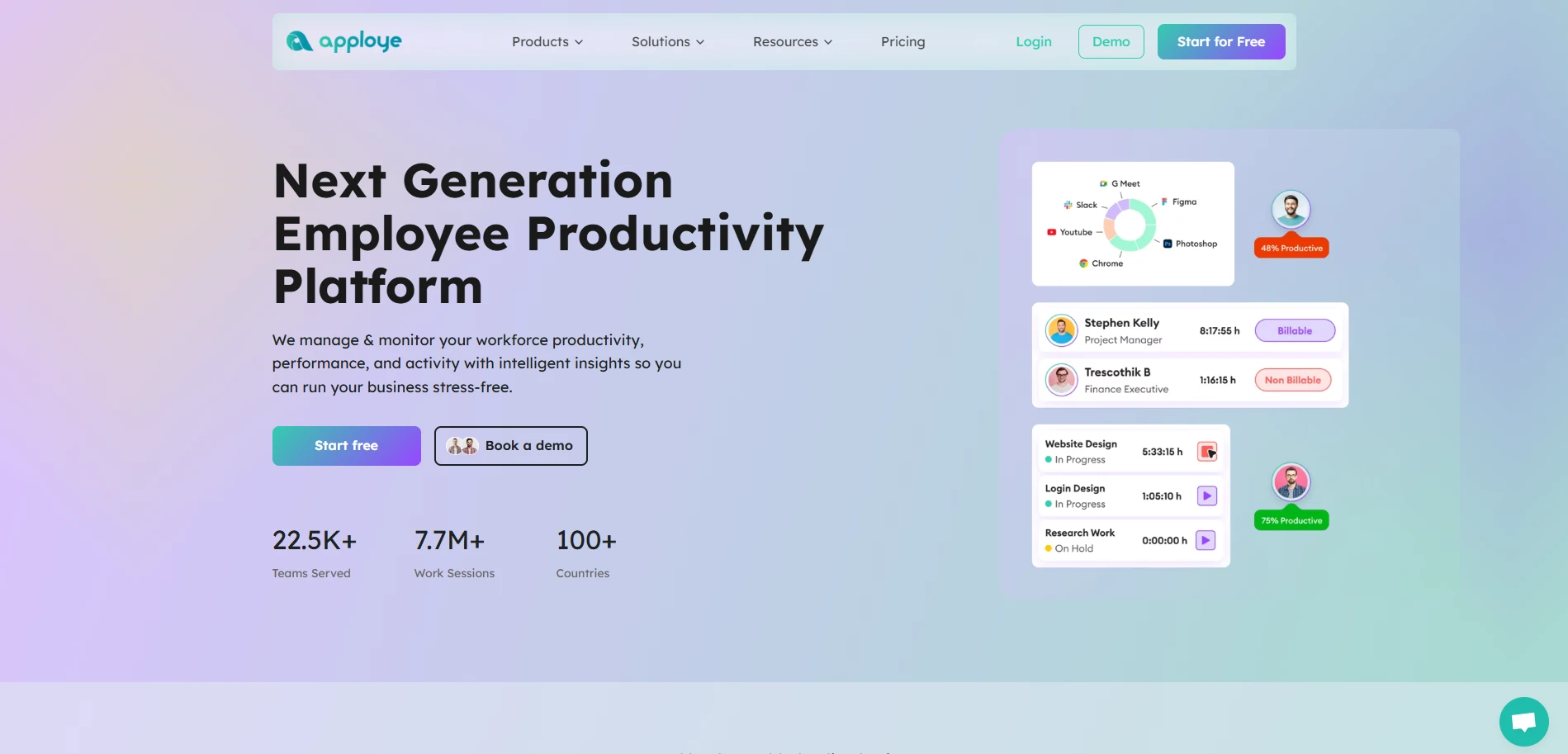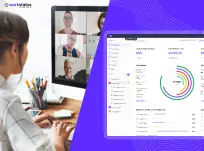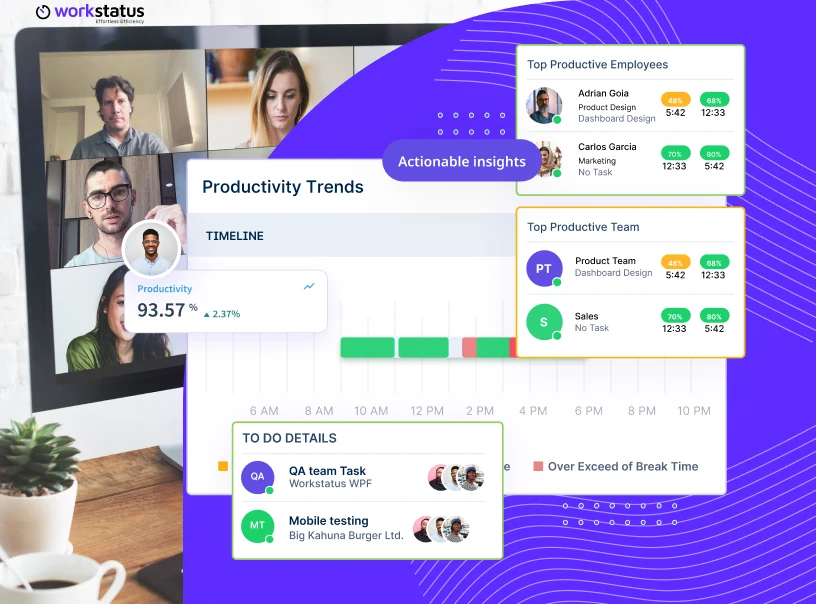Table of Contents
Well, you know what it is to be the project manager or team leader, coping with the deadlines, meetings, tossing to and fro, and the list of growing to-dos. On top of it all, you must ensure the team remains on task and delivers as expected.
No pressure, right? In today’s remote and hybrid work environment, trying to keep up with productivity is like trying to catch a cat. But do not worry – technology is there to save your day!
A top employee monitoring software is here to enlighten, reassure, and probably even assist you in addressing that constant thought of why Steve from accounting is ‘away’ at 3:00 PM.
The Global Employee Monitoring Software Market was valued at USD 1.12 billion in 2021 and is anticipated to grow to USD 2.10 billion by 2030, representing a compound annual growth rate (CAGR) of 7.2% from 2021 to 2030.
Below, we have compiled the top seven tools that help track time but also help increase efficiency and even optimize tasks, if not the whole process of managing your team.
So get a coffee and get to know the best employee monitoring software to boost productivity, and online partners eager to join your team!
Role of Employee Monitoring in Modern Workplaces
Employee monitoring is one of the modern tools available to organizations that must maintain efficiency, security, and adequate supervision in today’s work environment.
Insights into Work Processes
First, employee monitoring means gaining insight into ongoing work processes rather than controlling them. It helps leaders comprehend how time is used and where possible delays occur, and finally, it provides a positive culture of accountability in the organization.
Improving Processes and Addressing Inefficiencies
Such information enables project managers and team leaders to improve processes, identify inefficiencies, and proactively address them without affecting project timelines.
Creating a Secure Digital Workspace
Employee monitoring also enables the development of a secure digital workspace. These top employee tracking software keeps track of unwanted intrusions and ensure that information deemed secret is more appropriately treated in areas that require privacy.
Supporting Workforce Welfare
Aside from security, monitoring can be helpful in workforce welfare when tracking fatigue and gaining a view of workload, thus maintaining a fair workload.
Establishing a Balanced Work Environment
Fundamentally, employee monitoring in modern workplaces is more than just tracking; it’s about establishing a secure, productive, and balanced environment that can change to meet the workforce’s demands.
Addressing Challenges with Employee Monitoring Software to Boost Productivity
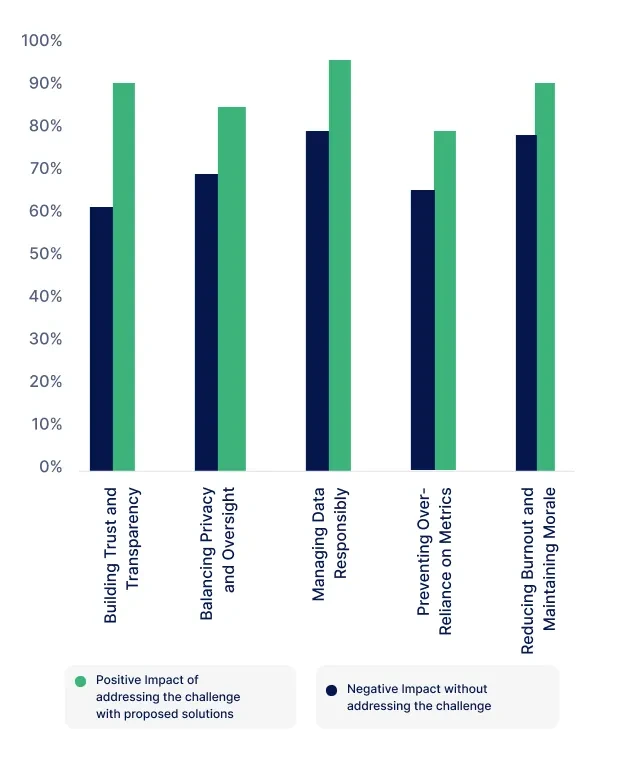
Here is how top employee monitoring software addresses challenges faced by project managers:
Building Trust and Transparency
Challenge: Employee monitoring software may look like surveillance programs that could reduce trust in other employees.
Impact: Employees will often feel demotivated and unmotivated when they feel they are being monitored but do not know the reason being pursued.
Solution: Make the monitoring aim apparent, pointing to the efficiency and organizational gain over work processes instead of suggesting spying. Trust is created if the employees are included in selecting the software or discussing its pros and cons.
Balancing Privacy and Oversight
Challenge: Monitoring needs to provide oversight without infringing on employee privacy.
Impact: High monitoring levels can cause employees to be annoyed or invade their privacy, decreasing satisfaction and productivity.
Solution: Use the best employee screen monitoring software that can be adjusted to register only work-related activities during working hours. No work-life balance is disrupted because oversight and privacy concerns are addressed relatively through reviews and employee feedback.
Managing Data Responsibly
Challenge: Monitoring software generates large amounts of data, which requires careful management.
Impact: Failure to handle or utilize data properly can lead to a breakdown of trust and even data privacy complications.
Solution: Choose safe access control and an appropriate data retention policy. Make data handling and privacy standard checkups routine so that data protection rules remain at the top of employees’ and clients’ minds.
Preventing Over-Reliance on Metrics
Challenge: Data acquired from monitoring tools in the application may sometimes be used excessively for performance appraisals.
Impact: This approach can create bias and overlook individual performance details, negatively impacting team morale.
Solution: Use monitoring data alongside feedback and regular check-ins. This balanced approach keeps evaluations fair and human-centered.
Reducing Burnout and Maintaining Morale
Challenge: Constant tracking may pressure employees, leading to stress and potential burnout.
Impact: If employees feel their every move is being monitored, their morale will decrease, stressing them and reducing their productivity in the long run.
Solution: Most monitoring insights should focus on enhancing workflow rather than supervision. Scheduled meetings and data, like workload metrics, can significantly reduce burnout, making the software a helpful tool rather than a hindrance to productivity.
These approaches effectively address challenges, creating a balanced and positive environment for employee monitoring.
7 Top Employee Monitoring Software Solutions
Here’s a quick look at some of the top 7 employee monitoring software to boost productivity that made it to the list.
1. Workstatus
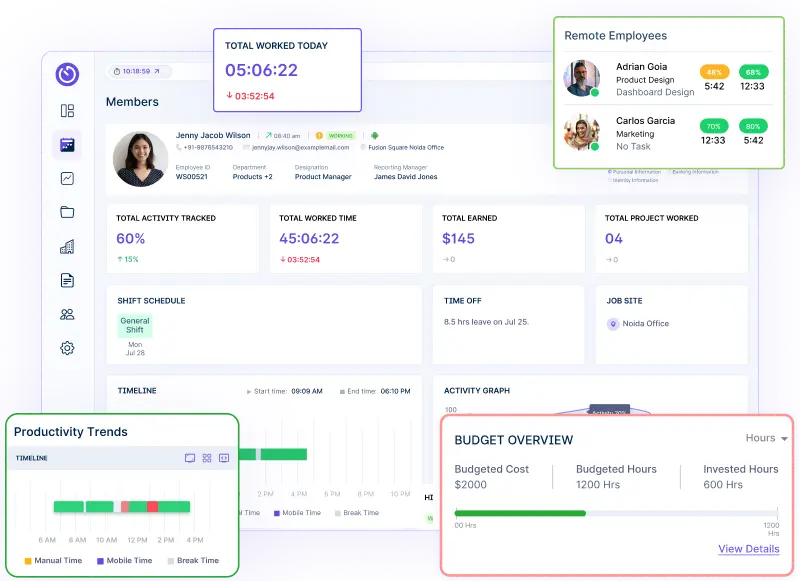
Workstatus provides real-time visibility into team activities, helping businesses boost productivity, maintain accountability, and ensure efficient use of work hours across in-office and remote teams.
Key Features
- Time Tracking and Productivity Insights: With Workstatus time tracking software, you can see where everyone’s time is going. It captures work hours, activity levels, and time spent on each project, making it easy to spot where things are running smoothly or could use a little boost.
![]()
- Scheduling and Task Management: Workstatus simplifies scheduling and task management. It allows you to assign tasks, set deadlines, and track everyone’s progress all in one place. It keeps things organized and helps everyone stay on their game without endless check-ins.
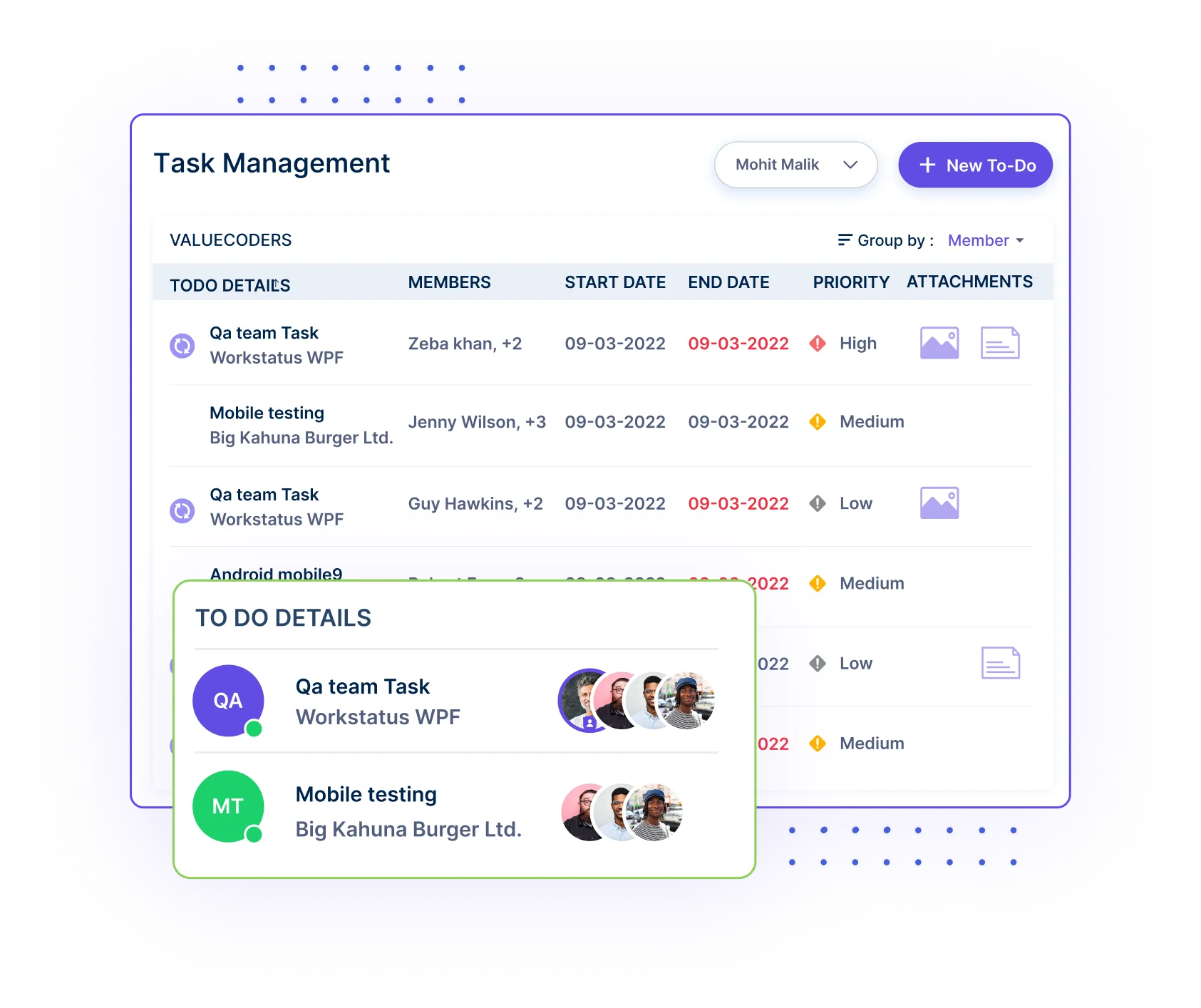
- Real-Time Reporting: Workstatus offers instant insights with real-time reporting. You can see what’s happening as it happens, from task progress to productivity stats. It’s like having a dashboard of team updates, making it easier to make quick decisions and keep things moving.

- Online Timesheets: Say goodbye to paper timesheets. Workstatus provides online timesheets that are easy for everyone to use, whether in the office or remotely. It speeds up payroll, ensures accuracy, and keeps everything organized for review whenever needed.
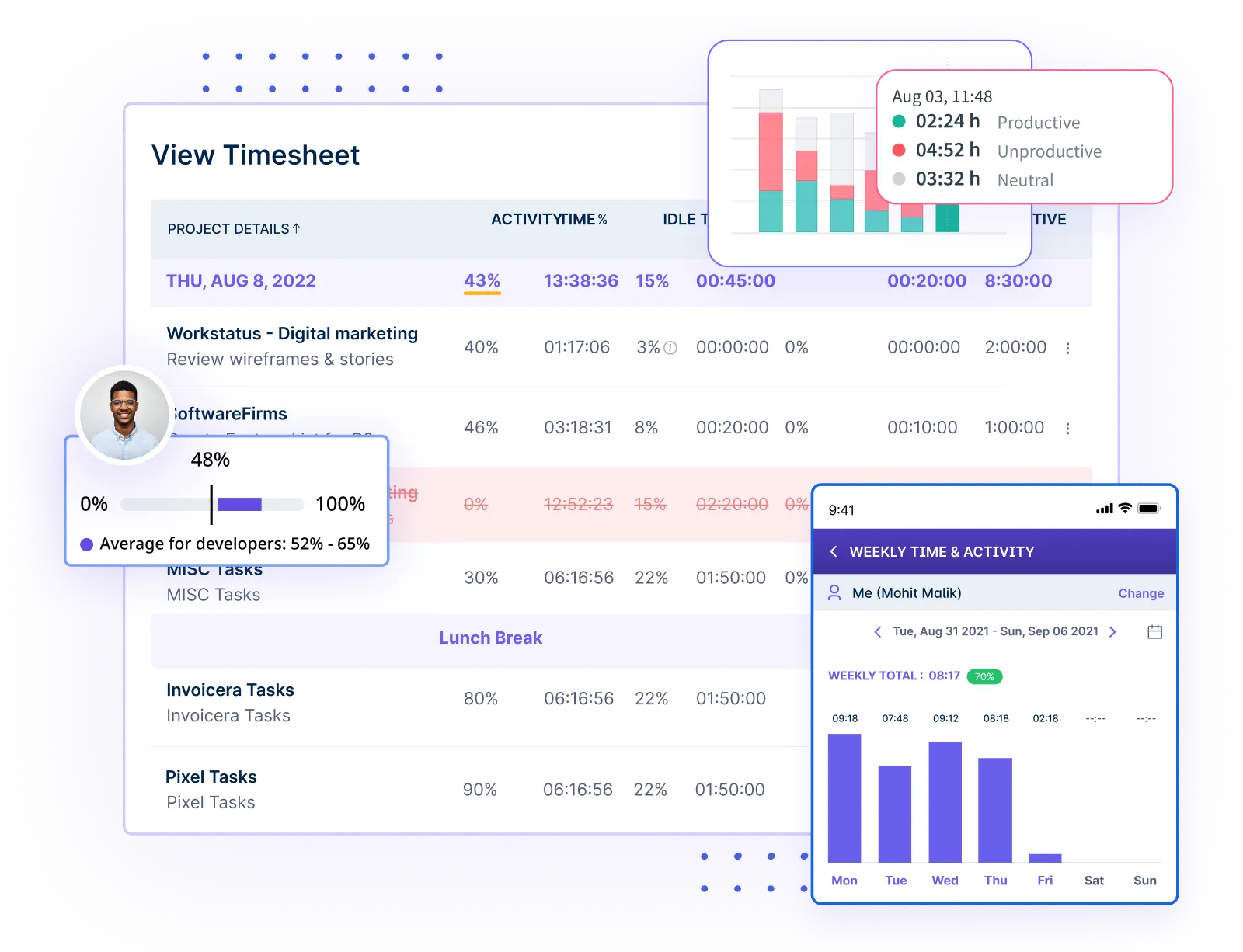
Benefits: Customizable and scalable for businesses of all sizes, seamless integration, and privacy-friendly options.
Limitations: Advanced features may require some initial setup and customization.
USP
Workstatus is the best employee monitoring software to boost productivity, providing a complete suite of monitoring tools while respecting employee privacy, making it ideal for companies seeking balanced, efficient monitoring.
2. Apploye
Apploye is a prominent employee monitoring tool that lets you track employee computer activity and productivity for remote, hybrid, and in-house teams. It helps to manage workforce performance with apps, URL usage tracking, performance ranking, and time tracking.
Key Features
- Automatic time tracking & attendance monitoring.
- Screenshots monitoring & screen recording.
- Real-time activity, app, and website usage tracking.
- Productivity analytics and performance ranking.
- Project tracking, payroll, invoicing, and custom reports.
- Stealth mode, and on-premise add-ons.
Benefits & Limitations
Benefits: Powerful time tracking, employee monitoring, and productivity features with a good number of integrations.
Limitations: Lacks GPS tracking.
USP
Apploye stands out with its strong employee monitoring feature for remote teams, along with project and task tracking.
3. Hubstaff
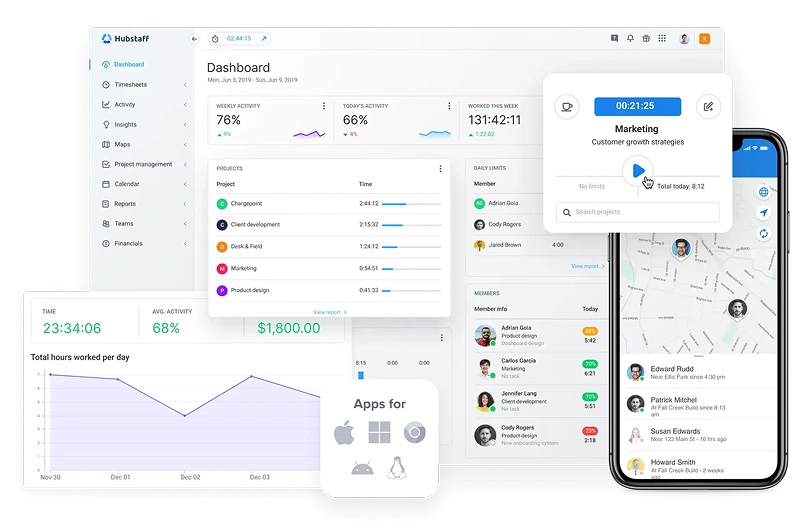
Hubstaff is a robust time-tracking software and top employee monitoring software for small businesses designed for remote and in-office teams. It provides insight into employee productivity with GPS tracking and activity monitoring tools.
Key Features
- Time tracking with GPS location
- Activity levels based on keyboard and mouse usage
- Automated timesheets and payroll integration
- Customizable productivity reports
Benefits & Limitations
Benefits: Excellent for remote workforce management, seamless payroll integration, and user-friendly interface.
Limitations: Limited data privacy options and more basic reporting features compared to advanced solutions.
USP
Hubstaff stands out with its GPS tracking, making it ideal for field teams and businesses with on-the-go employees.
4. TimeCamp
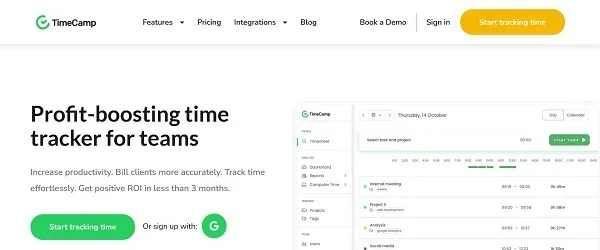
TimeCamp is a top employee monitoring software designed to simplify productivity management for teams of all sizes. It helps track work hours, monitor project progress, and analyze productivity with ease.
Key Features
- Automatic time tracking across tasks and projects
- Detailed productivity and activity reports
- Project budgeting and invoicing features
- Integrations with popular project management tools
Benefits & Limitations
Benefits: Easy-to-use interface, detailed reporting, and seamless integrations with other apps.
Limitations: Limited offline tracking features and fewer advanced monitoring capabilities compared to competitors.
USP
TimeCamp stands out with its automatic time tracking and project-based budgeting, making it a great choice for teams managing billable hours.
5. InterGuard
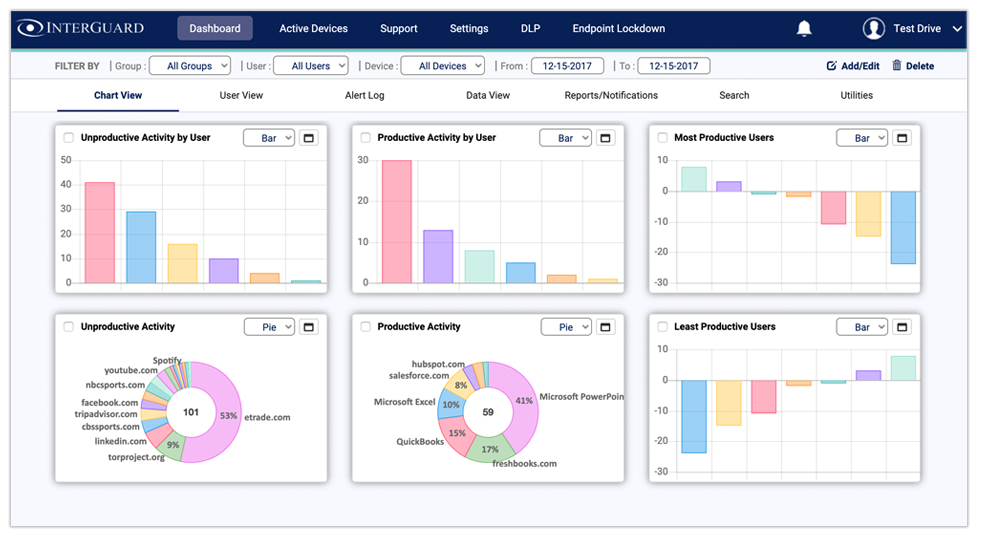
InterGuard is an all-in-one employee monitoring and endpoint security solution that helps businesses track productivity and safeguard sensitive data.
Key Features
- Real-time activity tracking across apps and websites
- Screenshot capture and keystroke logging
- Data loss prevention and endpoint security tools
- Productivity analysis with custom reports
Benefits & Limitations
Benefits: Strong focus on compliance, robust security features, and granular employee monitoring.
Limitations: Complex setup for beginners and may require training to use effectively.
USP
InterGuard’s unique strength lies in its combination of employee productivity monitoring and advanced data loss prevention features.
6. Time Champ
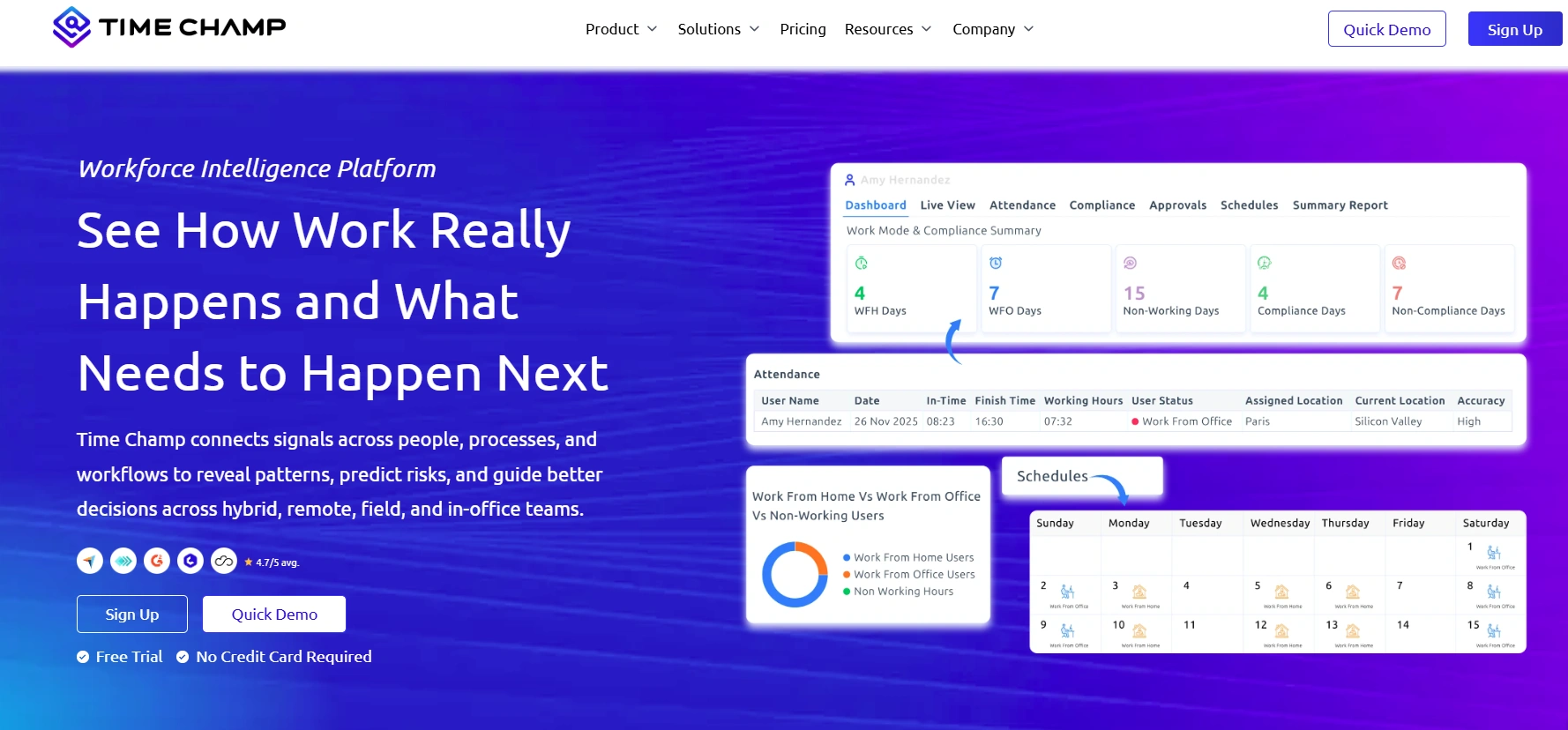
Time Champ is an effective workforce intelligence platform with comprehensive employee monitoring tools designed to help businesses unlock clear performance insights, acquire operational clarity and understand work patterns among remote, hybrid, and in-office workforces.
Key Features:
- Automated time tracking with intelligent productivity insights
- Real-time activity tracking across apps, websites, and tools
- Attendance, leave, and shift tracking with complete visibility
- Configurable screenshots, idle-time detection, and distraction alerts
- GPS & location-based tracking for field and hybrid teams
Benefits & Limitations
Benefits: Real-time insights, smart alerts and automated timesheets for smoother workflows across every team.
Limitations: New integration requests can take time to implement.
USP
Time Champ is a unique employee monitoring software that will transform data into clear insights to improve productivity, accountability, and create a healthier work culture.
7. Monitask
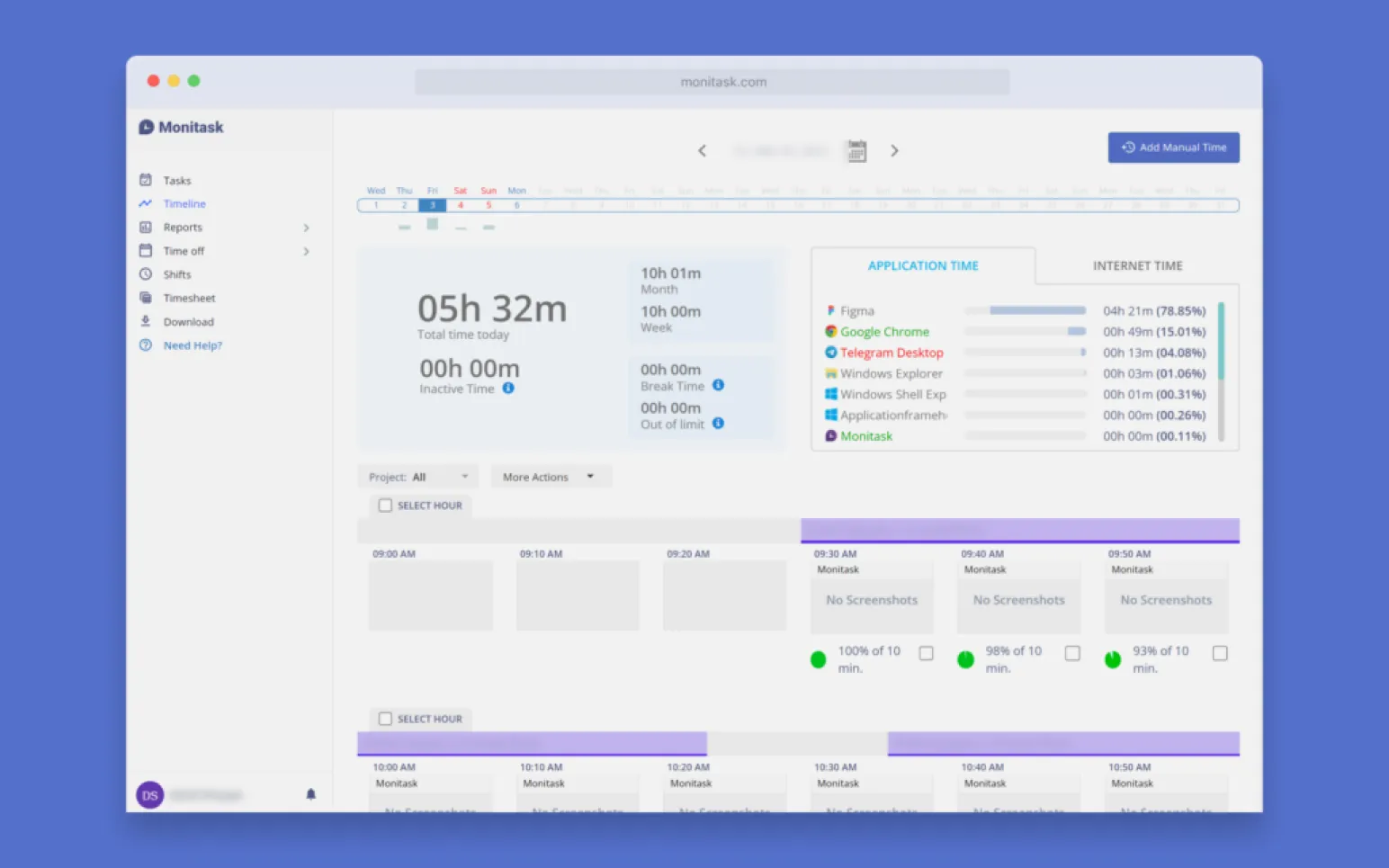
Monitask is a simple yet effective time-tracking and employee monitoring tool designed for remote and hybrid teams. It helps businesses boost accountability and manage productivity with transparency.
Key Features
- Automatic time tracking for projects and tasks
- Random screenshots for monitoring activity
- Online timesheets and productivity reports
- Team performance analytics
Benefits & Limitations
Benefits: Affordable pricing, easy to set up, and great for small to medium-sized teams.
Limitations: Lacks advanced features like GPS tracking or insider threat detection.
USP
Monitask stands out with its lightweight design and random screenshot feature, making it a reliable choice for businesses seeking simple, cost-effective monitoring.
Choosing the Right Employee Monitoring Software to Boost Productivity
Here are a few factors to consider when picking the best employee screen monitoring software. No one wants to end up with the digital equivalent of a mismatched sock.
Assess Your Organization’s Needs
Identify your organization’s needs before searching for software.
Consider factors like team size, work conditions (remote, hybrid, or in-office), and primary uses (productivity, project, time management). Understanding your goals helps you eliminate unsuitable options.
Key Features to Consider
When searching for the right software, seek critical features that fit perfectly:
- Real-Time Tracking: Ensure the software provides real-time insights into employee performance, offering a sneak preview of productivity without any awkward interruptions.
- Reporting and Analytics: You need strong reporting capabilities that show how much time everyone spends on tasks—no more guessing!
- User-Friendly Interface: Choose user-friendly software. If your team needs a degree in rocket science just to log in, you’ve definitely picked the wrong tool!
- Integration Capabilities: Ensure it integrates seamlessly with your existing tools. You don’t want new software to disrupt your project management or communication—like that friend who brings drama.
- Privacy Settings: Choose software that respects user privacy and allows you to set monitoring options. No manager wants to spy on employees like a hawk constantly.
Compliance and Data Security
Since employee monitoring software for Mac handles personally identifiable data, choose one that complies with data protection laws like GDPR or CCPA.
Check their data encryption and access controls—you don’t want your data leaking like a faulty faucet during a company meeting!
Consider Employee Feedback
Employee participation in the selection of software can significantly improve implementation acceptance. Ask them what issues they would like updated and what they fear most.
After all, who wouldn’t drink coffee in a company whose software perfectly aligns with its employees’ values?
Test Before You Commit
Some top free employee monitoring software is available for project managers to take up demos and pick accordingly. Use these opportunities wisely!
Testing the software allows you to see if it fits your organization’s workflow without committing to a lifelong digital relationship.
Evaluate Cost vs. Value
While cost is a crucial factor, focus on the software’s value. Assess whether its features justify the price tag.
Think of it like shopping for a new car: would you pay for the fancy rims if the engine doesn’t even start?
Consider the long-term ROI by evaluating how effectively the software boosts productivity and streamlines operations.
Closing Thoughts
There you have it—the 7 top employee monitoring software to boost productivity faster than a double shot of espresso! Each tool offers something unique, enhancing accountability and streamlining communication.
But if you want the crème de la crème, look no further than Workstatus, the best software to track employee performance. The best thing about this tool is its enhanced features that help monitor time and analyze performance; it is like having a virtual productivity mentor while your team is the star.
Remember, the aim isn’t to play “Big Brother” but to build trust and collaboration. So whether you choose one of the options listed or go for the all-in-one magic of Workstatus, the best employee monitoring software, you’re on your way to a more productive and harmonious workplace.
Now, make those projects flourish—with a side of coffee and humor! Cheers to productivity with innovative remote employee monitoring software.
FAQs
Ques: What is the top 5 employee monitoring software?
Ans: The top employee monitoring software include:
- Workstatus – Comprehensive tracking for remote and in-office teams.
- Hubstaff – Ideal for GPS and mobile tracking.
- TimeCamp – Automatic time tracking with detailed productivity reports.
- Veriato – AI-powered monitoring with insider threat detection.
- InterGuard – Employee monitoring combined with endpoint security tools.
Ques: What is the best app for keeping track of employees?
Ans: Workstatus is a top choice for tracking employee time, attendance, and productivity with GPS, task tracking, and real-time reporting.
Ques: What is the best way to monitor your employees’ progress?
Ans: Use tools like Workstatus or Time Doctor to track time and productivity. Set clear milestones, have regular check-ins, and use reports to monitor effectively without micromanaging.
Ques: Is employee monitoring software a good idea?
Ans: Yes, when used transparently, it boosts accountability, productivity, and helps managers make data-driven decisions for performance improvement.
Ques: What features should I look for in employee monitoring software?
Ans: Look for time tracking, app/URL usage, screenshot capture, productivity reports, and GPS tracking. Tools like Workstatus offer all these with user-friendly dashboards and role-based access.
Ques: What industries benefit most from employee monitoring tools like Workstatus?
Ans: Industries like IT services, BPOs, remote teams, construction, field sales, and agencies benefit most- where time, tasks, and performance tracking are critical.