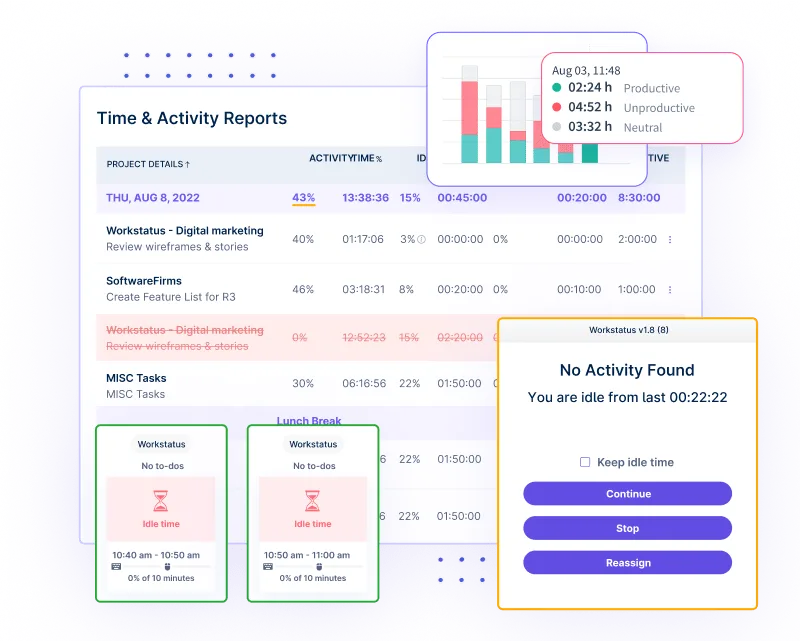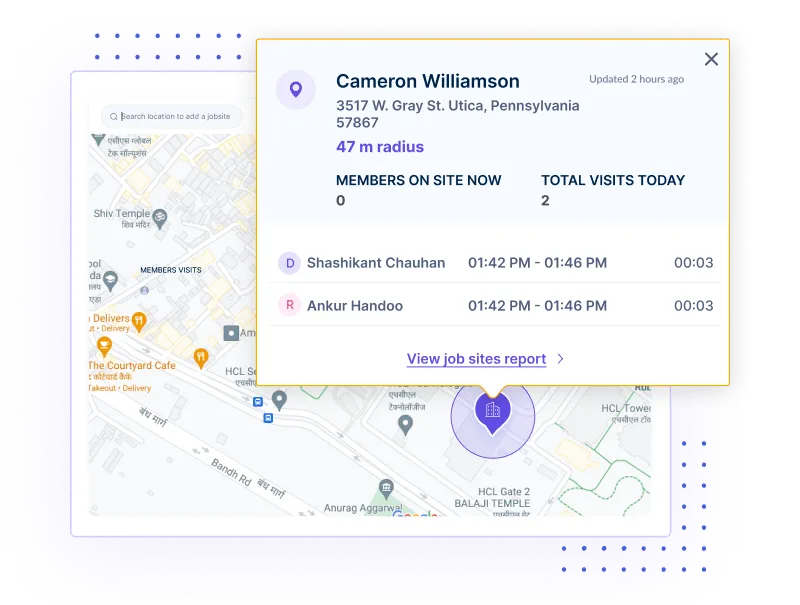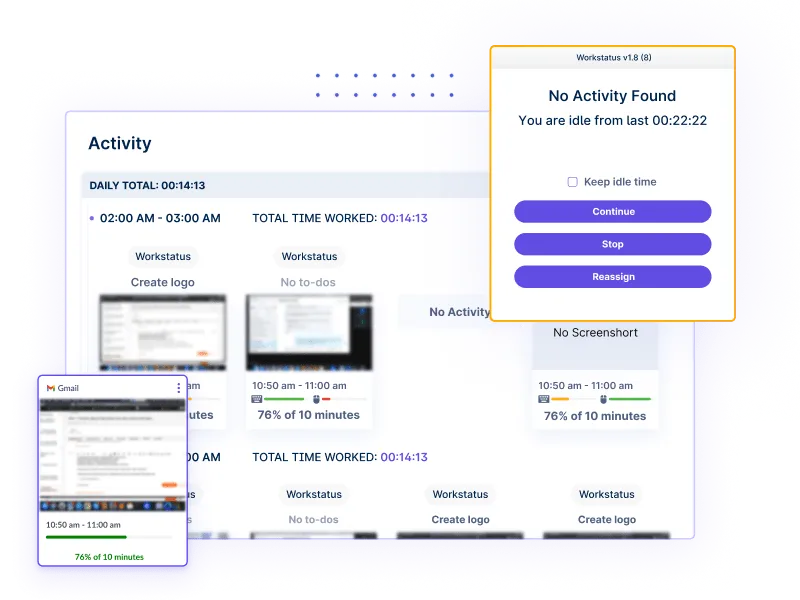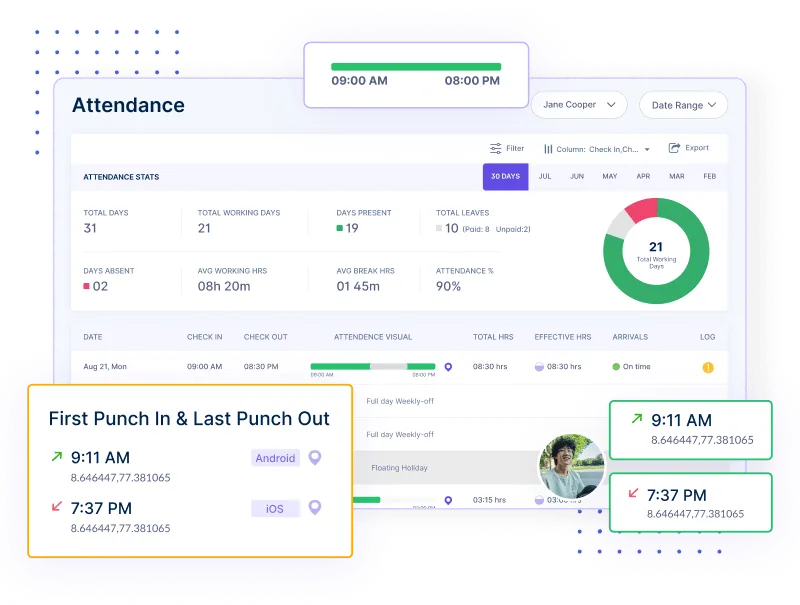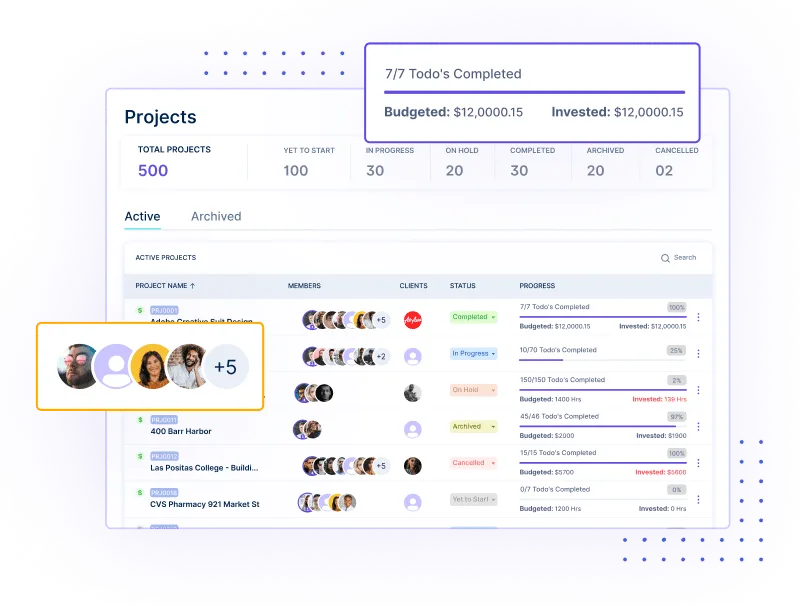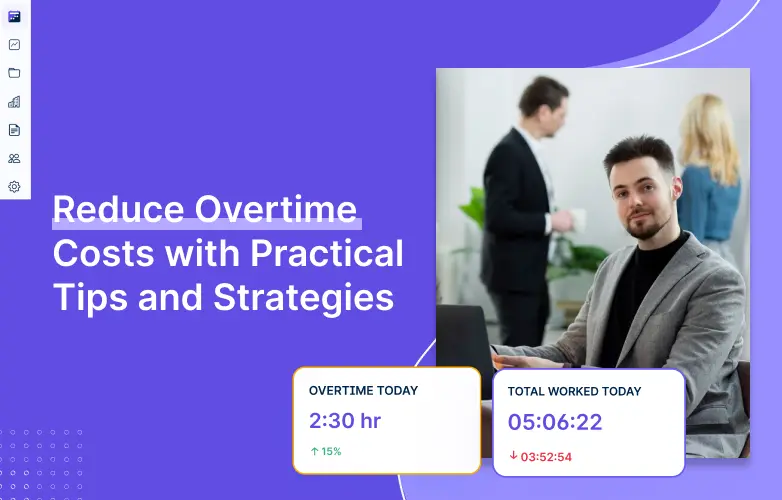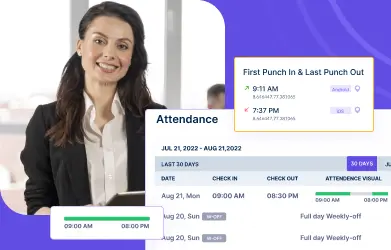Table of Contents
Studies show that 72% of business owners feel they are losing money because they simply don’t have a reliable way to track employee time and attendance.
Sound relatable?
The Challenges of Modern Workforce Management
Once upon a time, it was easy. Employees came to the office, punched in at 9 AM, punched out at 5 PM. You knew who was on time, who was slacking, and who was working overtime.
But today? Your team could be anywhere—working from home, traveling, or sitting in a cafe with decent Wi-Fi. And keeping track of their time? That’s become a nightmare. As a business owner, the weight of this uncertainty isn’t just an annoyance; it’s affecting your peace of mind and, more importantly, your business.
Here’s how poor time tracking impacts your business
- Missed Deadlines: Without proper time tracking, projects often slip through the cracks, causing delays and missed opportunities.
- Overpayment for Idle Time: If you can’t verify how many hours your employees are actually working, you might be paying for hours that weren’t productive.
- Low Employee Accountability: Without proper tracking, some employees might slack off, knowing their work hours aren’t strictly monitored.
- Higher Operational Costs: Inefficiencies due to poor attendance management increase unnecessary expenses—more time spent on follow-ups, documentation, and troubleshooting.
I’ve seen it happen. A small business I once consulted lost significant revenue simply because their employees weren’t accountable for their time. They trusted too much, relied on manual logging, and by the time they realized it, thousands of rupees had slipped through their hands.
Now, imagine this was your business. Wouldn’t you want to fix that?
How to Solve the Time and Attendance Puzzle
So, how can you take control and eliminate these stressors from your life? The answer isn’t to micromanage (nobody likes that). The solution is smarter systems and a clearer process.
Here are some simple steps you can take to get a grip on tracking time and attendance in every work mode:
- Introduce a Cloud-Based Time Tracking Tool: Automated systems take care of recording work hours, so you don’t have to manually keep an eye on things.
- Use GPS-Based Location Tracking: If you have a team that works in the field or remotely, GPS ensures they are where they say they are during work hours.
- Encourage a Transparent Culture: Make sure employees know that time and attendance are tracked fairly, so they are held accountable without feeling micromanaged.
- Provide Flexibility But Keep Consistency: Whether your employees are at home or in the office, maintain consistent tracking standards across the board to ensure fairness.
By taking these steps, you’re building an environment of trust and accountability, where everyone knows that their time is valued – and that you’re serious about getting things done.
Meet Workstatus: Your Solution to Employee Time Tracking
Let me introduce you to Workstatus, a tool that changes everything. Imagine being able to sit back and let technology handle time tracking for you—no more stress, no more chasing down employees for their timesheets.
Workstatus isn’t just another employee monitoring software; it’s designed with the complexities of modern work in mind, helping you manage remote, hybrid, and in-office teams seamlessly. Here’s what makes it special:
1. Automatic Time Tracking
Workstatus tracks work hours in real-time, across all devices, so you’ll always have an accurate record of who’s working when. No more relying on your gut feeling or random checks.
2. GPS & Geofencing Features
For teams on the move, you can track their exact location during work hours. Whether your employees are in the field or working remotely, you can ensure they’re where they need to be.
3. Detailed Activity Monitoring
Want to know how your employees spend their time? Workstatus tracks apps, websites, and tasks, so you get a clear picture of their productivity without breathing down their necks.
4. Attendance Logs and Shift Management
No more worrying about who clocked in late or missed a shift. Workstatus keeps detailed attendance logs, so you know exactly when someone starts and ends their workday.
5. Task and Project Management
Assign tasks, track progress, and monitor time spent on each task with ease. This way, you’re always in the loop without needing to hover.
With Workstatus, you get more than just numbers on a screen. You get peace of mind, knowing that your business is running efficiently, no matter where your team is.
Take Control of Your Business’s Future
Running a business is hard enough without the constant worry of whether your employees are pulling their weight. But with the right tools and systems in place, you can take back control. By using solutions like Workstatus, you’re not only making your business more efficient but also freeing yourself from the constant stress of employee monitoring.
You deserve to focus on growing your business, not worrying about who’s working and who isn’t. And your team deserves a fair, transparent system that keeps them accountable without feeling oppressive. Workstatus brings that balance – helping both you and your employees thrive.
FAQs
Q. How does Workstatus handle time tracking for remote employees?
Ans. Workstatus tracks time automatically across devices and ensures accountability, no matter where your employees work from.
Q. Is GPS tracking intrusive?
Ans. No, Workstatus tracks only during work hours and in specified areas, ensuring privacy while maintaining accountability.
Q. Can Workstatus be used for hybrid teams?
Ans. Yes, Workstatus is perfect for hybrid models, providing flexibility in tracking both remote and in-office employees seamlessly.
Q. Does Workstatus integrate with payroll systems?
Ans. Absolutely! Workstatus integrates easily with payroll, ensuring accurate payments based on worked hours.
Q. What’s the benefit of using Workstatus over manual tracking?
Ans. Workstatus automates the entire process, reducing human error, saving time, and providing detailed reports you can rely on.
Q. How does Workstatus help improve productivity?
Ans. With features like activity monitoring and task tracking, you can ensure that employees focus on the right tasks, boosting overall efficiency.
Q. Is Workstatus suitable for small businesses?
Ans. Yes! Whether you have 10 employees or 100, Workstatus is scalable and customizable to suit businesses of all sizes.