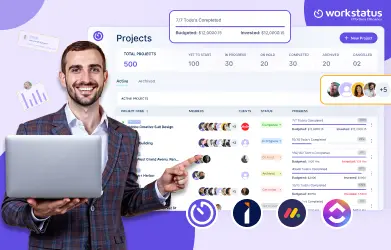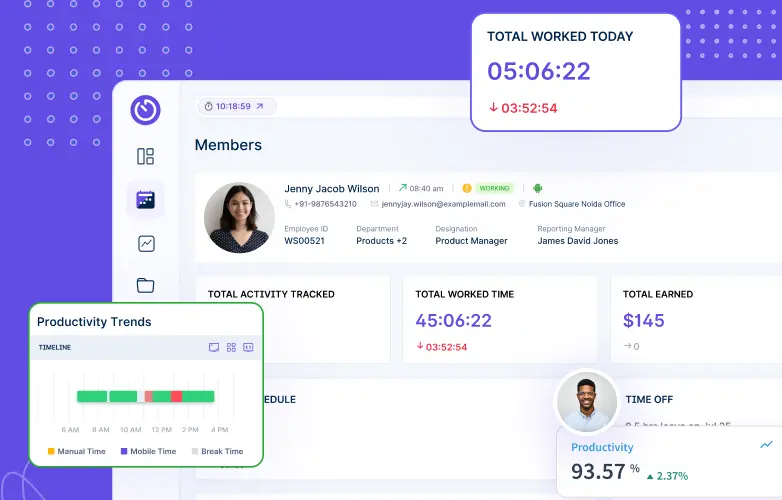Table of Contents
Successfully navigating multiple projects, hitting deadlines, and orchestrating complex processes is a constant balancing act. This is the reality for 85% of individuals associated with technical project management and constantly managing multiple projects simultaneously.
However, wouldn’t it be possible to have a better solution? A method that can help you conquer the chaos, outplay the deadlines, and have an excellent night’s sleep?
Without the right tools, managing a software development project is like assembling IKEA furniture without instructions: just doable. However, you are likely to be left with a couple of additional screws and so much confusion. Enter project management software, your new best friend.
In other words, it is not just one more tool you can use but your hidden ace up the sleeve. But think of it as the Iron Man suit for your development process. It provides superhero-like capabilities to monitor progress, control risks, and present like a champ.
In 2021, its economic value was USD 6 billion. However, it is predicted to increase to USD 15.06 billion in 2030, with a yearly growth rate (CAGR) of 10.77% from 2022 to 2030.
With the right project management software for software companies, you can bring order to the chaos, streamline processes, boost team collaboration, and achieve that magical “on time and under budget” status.
Ready to see how it can transform your development process? Let’s dive into the world of the best project management software for software companies.
Top Challenges in Software Development and How to Overcome Them
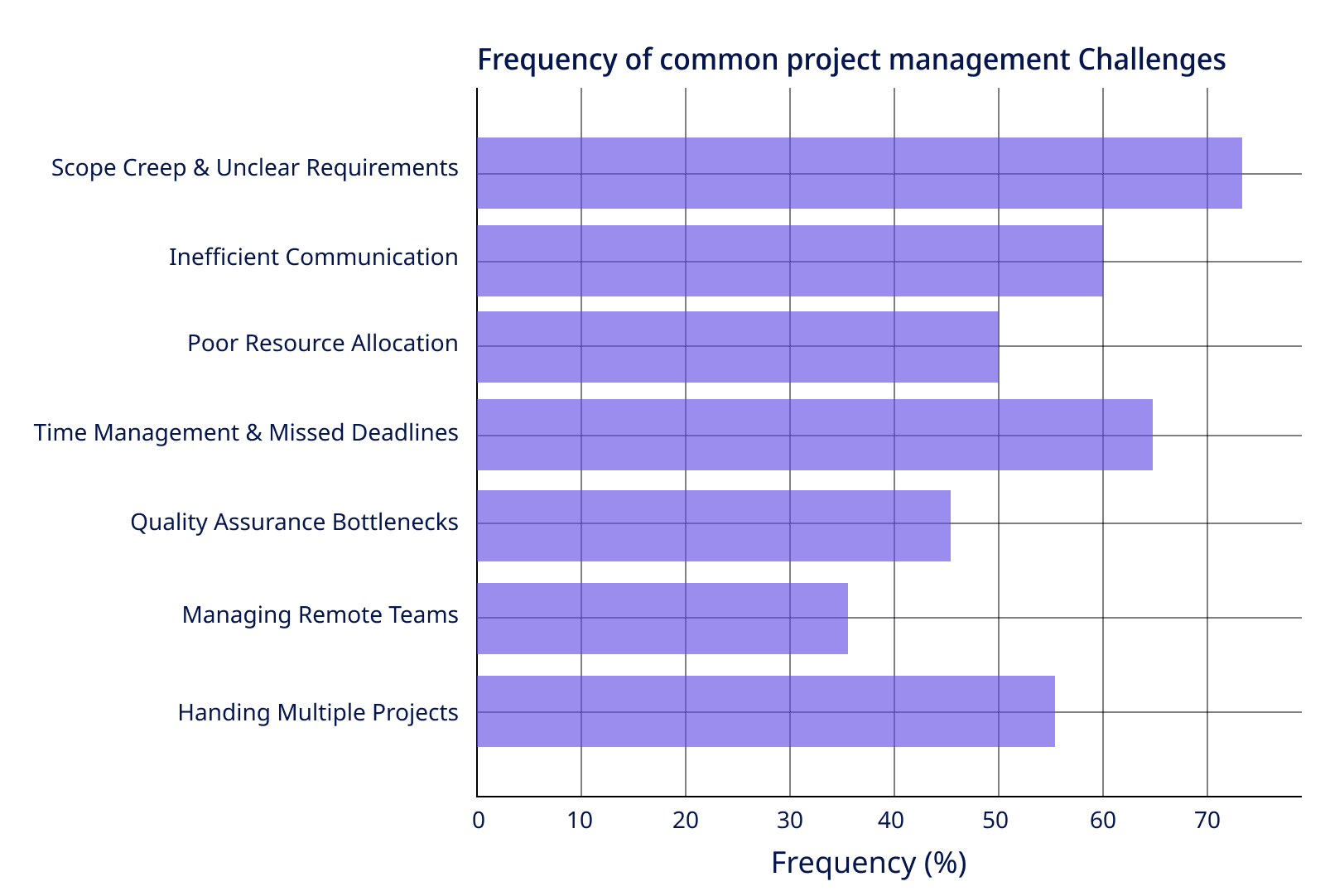
Software development comes with its share of challenges, from scope creep to handling remote teams. Some organizations waste 12% of their resources due to poor project management.
With the right strategies, these hurdles can be managed effectively to keep projects on track.
Here’s a quick look at how to overcome them:
Scope Creep and Unclear Requirements
Solution: Start by defining a clear project scope and document requirements. Regularly check in with stakeholders to track changes and adjust timelines and resources accordingly, using project management software for software companies to stay aligned.
Inefficient Communication
Solution: Build open communication through regular stand-ups and collaboration tools. Define clear channels for updates, urgent issues, and technical discussions to keep everyone informed and aligned.
Poor Resource Allocation
Solution: Use project management software to monitor workloads and allocate resources based on team strengths and availability. Regularly adjust task assignments to ensure balanced resource distribution.
Time Management and Missed Deadlines
Solution: Break projects into smaller tasks with precise deadlines and realistic timelines. Use time-tracking tools to monitor progress and identify bottlenecks. Implement Agile practices, like sprint planning, to keep teams focused and meet deadlines.
Quality Assurance Bottlenecks
Solution: Integrate continuous and automated testing into your development cycle to catch bugs early. A structured Software Testing Life Cycle (STLC) ensures testing aligns with development. Ensure the QA team has time and resources for ongoing testing and use project management software to schedule testing alongside development for a smooth workflow.
Managing Remote Teams
Solution: Managing remote teams can cause communication delays and misalignment. Set clear guidelines, use collaboration tools effectively, and schedule regular check-ins. Project management software with cloud access ensures real-time visibility and smooth collaboration across time zones.
Handling Multiple Projects
Solution: Juggling multiple projects can lead to resource conflicts, missed deadlines, and lack of focus. Use the best project management software for software companies to create and monitor timelines, task lists, and milestones for all ongoing projects.
Project management software is a powerful tool for helping software development teams stay organized, collaborate efficiently, and deliver high-quality products on time.
Key Benefits of Project Management Software for Development
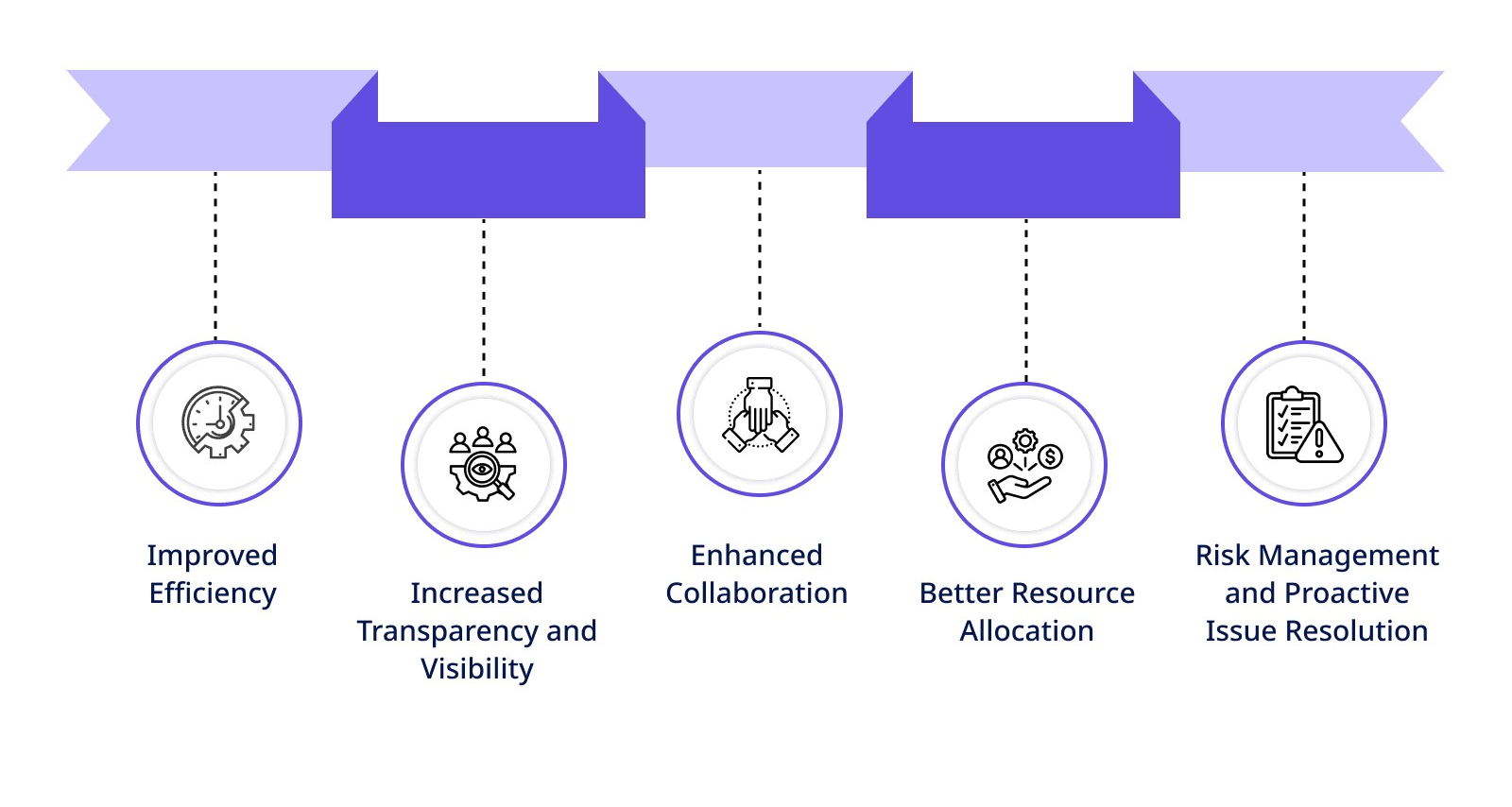
Project management software is essential for development teams. It boosts transparency, collaboration, and efficiency to keep projects on track.
Here are the key benefits:
Improved Efficiency
- Task Automation: Helps respond to occasional updates and reminders and track progress through automation of activities.
- Centralized Task Management: Coordinates and schedules work, providing the teams insight into what has been achieved and what remains to be done.
- Time Tracking: Assists in tracking working hours to implement good accountability and efficiency in using human resources.
Increased Transparency and Visibility
- Real-Time Dashboards: These will keep managers informed of critical project progress, resource consumption, and/or time schedules, among other things.
- Progress Monitoring: Tools like the Gantt chart and the Kanban board help everyone monitor the progress of every task.
- Centralized Communication: Provides means of communication through an internal messaging system, an opportunity to share files, and get feedback.
Enhanced Collaboration
- Cross-functional teamwork: Enables productive interaction between developers, designers, and other participants.
- File Sharing: Saves time for all the team members as they don’t have to look for the necessary documents or other assets.
- Task Dependencies: Ensures a chronological order of tasks, which may help visualize relations between different tasks and reach strategic prioritization.
Better Resource Allocation
- Capacity Planning: Describes team members’ availability and workload to enable managers to assign tasks efficiently.
- Optimized Scheduling: This prevents scheduling clashes and accompanying delays by integrating resource utilization into the process.
- Budget Tracking: Monitors project costs, keeping resources within budget.
Risk Management and Proactive Issue Resolution
- Risk Identification: Mapping out the timeframes and dependencies of tasks enables early identification of potential risks.
- Issue Tracking: Allows various working teams to document and sort down defects or problems that require quick fixes.
- Continuous Improvement: Most project managers conduct post-project analysis to assess the project and identify improvements for future performance.
By streamlining tasks, improving communication, and managing resources effectively, these tools are essential for success in today’s fast-paced development environments.
Using Workstatus for Streamlined Project Management
Workstatus is the solution to misaligned project management. It’s at the center of your project—always informed and never lazy. It offers features to keep projects on track and teams in sync and avoid the confusion that often comes with project management.
Consider it the complete center for all your project management requirements. From tracking reverence and hours to assigning tasks and even monitoring the budget, Workstatus caters to it all, making it the perfect project management software for service companies.
Here are the prominent features to use:
Real-Time Project Tracking
![]() With Workstatus, you’re never out of the loop. Track your projects in real-time so you always know what’s happening. Whether your project is cruising or facing a roadblock, you’ll spot it before it becomes a problem.
With Workstatus, you’re never out of the loop. Track your projects in real-time so you always know what’s happening. Whether your project is cruising or facing a roadblock, you’ll spot it before it becomes a problem.
Task Assignment and Progress Monitoring
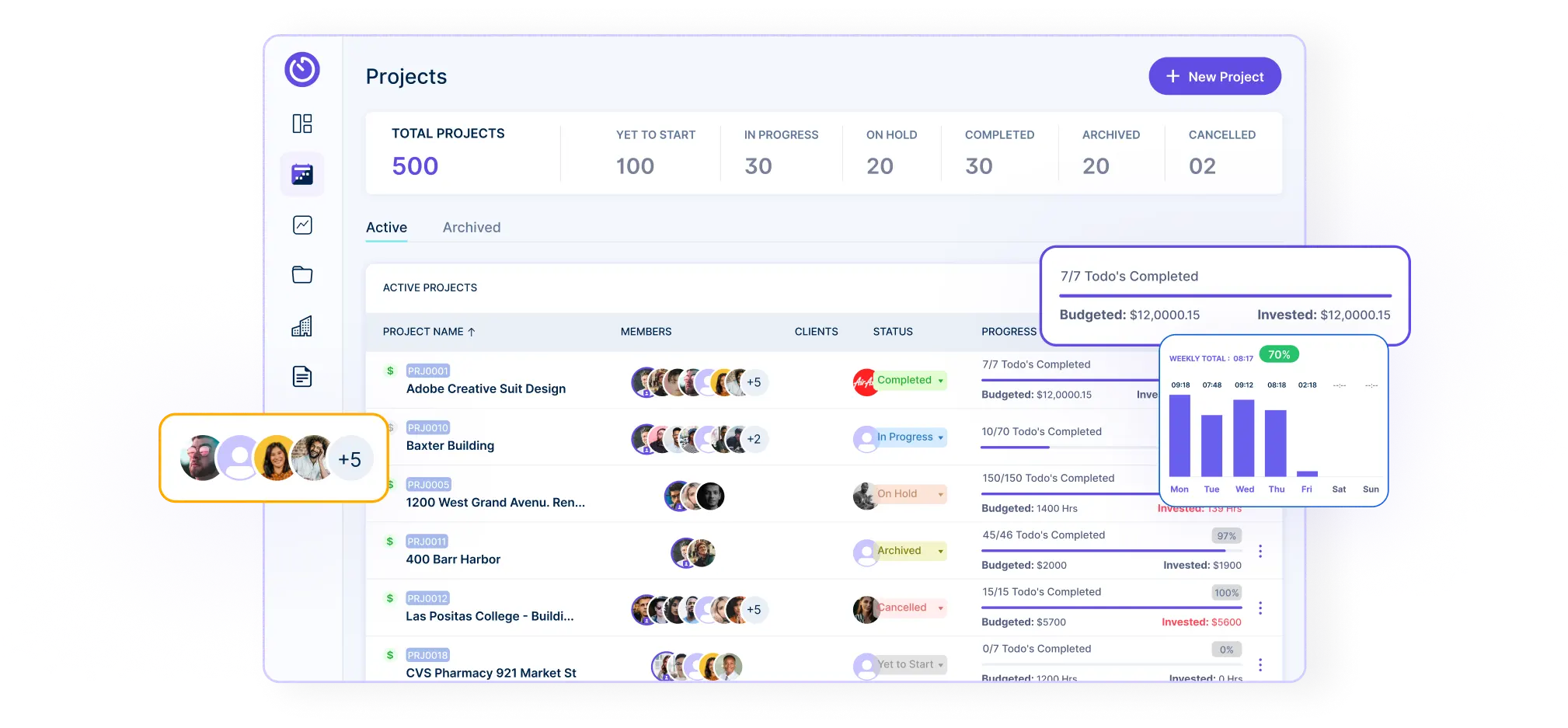 Assign tasks like a pro and monitor how things are going. This project management tool lets you set clear deadlines, track progress, and easily see what’s done, what’s in progress, and what’s still waiting to be tackled. No more chasing down team members!
Assign tasks like a pro and monitor how things are going. This project management tool lets you set clear deadlines, track progress, and easily see what’s done, what’s in progress, and what’s still waiting to be tackled. No more chasing down team members!
Also read: Best Microsoft Project Alternatives Tools
Budget Management and Cost Tracking
![]() Money doesn’t grow on trees, and with Workstatus, you can make sure your project stays on budget. Track every dollar spent and ensure costs don’t spiral out of control—because who wants a surprise bill at the end of a project?
Money doesn’t grow on trees, and with Workstatus, you can make sure your project stays on budget. Track every dollar spent and ensure costs don’t spiral out of control—because who wants a surprise bill at the end of a project?
In-App Notifications and Alerts
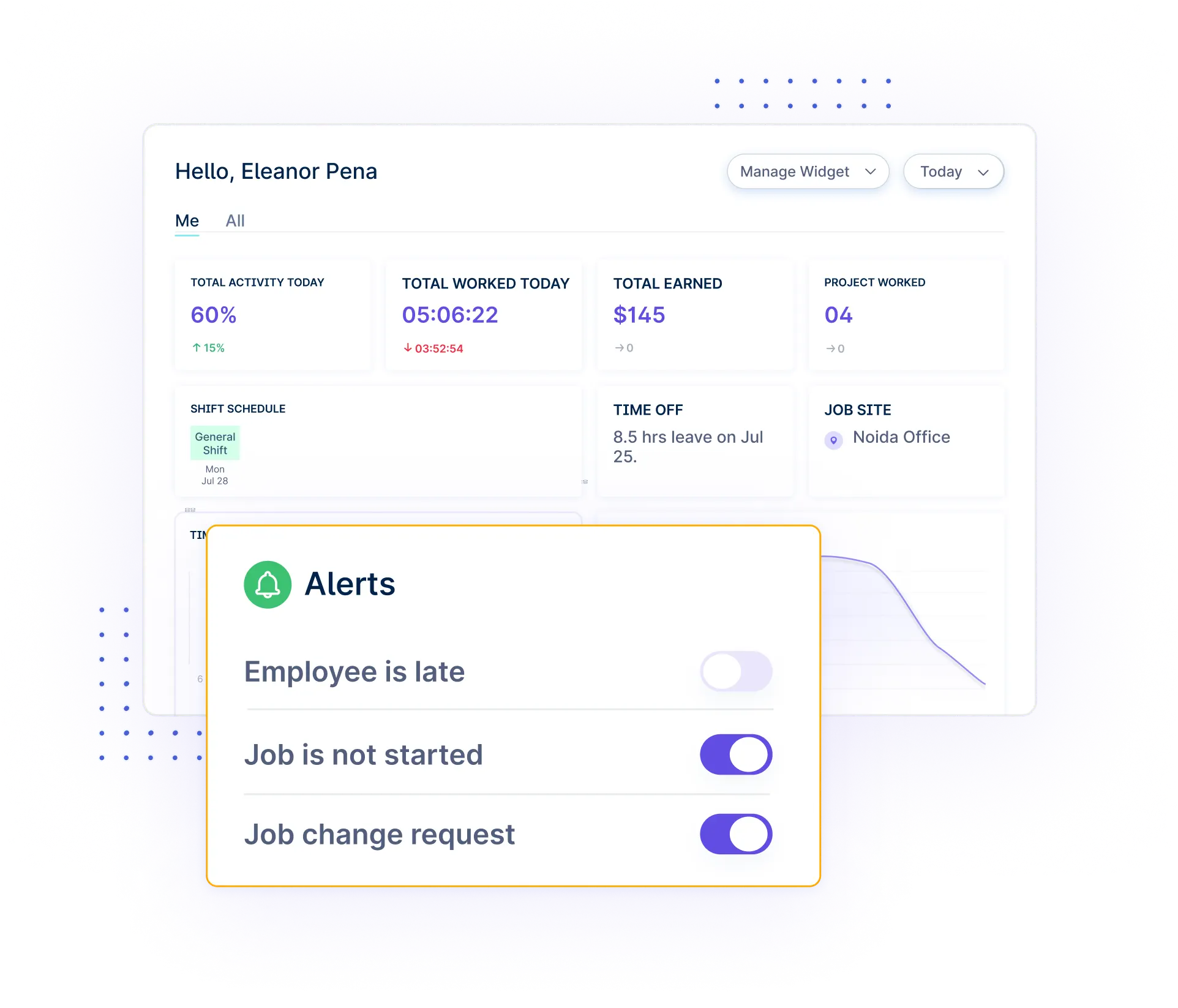 No more missed deadlines! Get instant notifications for important updates, task completions, or anything that needs your attention. It’s like having a personal assistant without needing coffee breaks.
No more missed deadlines! Get instant notifications for important updates, task completions, or anything that needs your attention. It’s like having a personal assistant without needing coffee breaks.
Customizable Dashboards
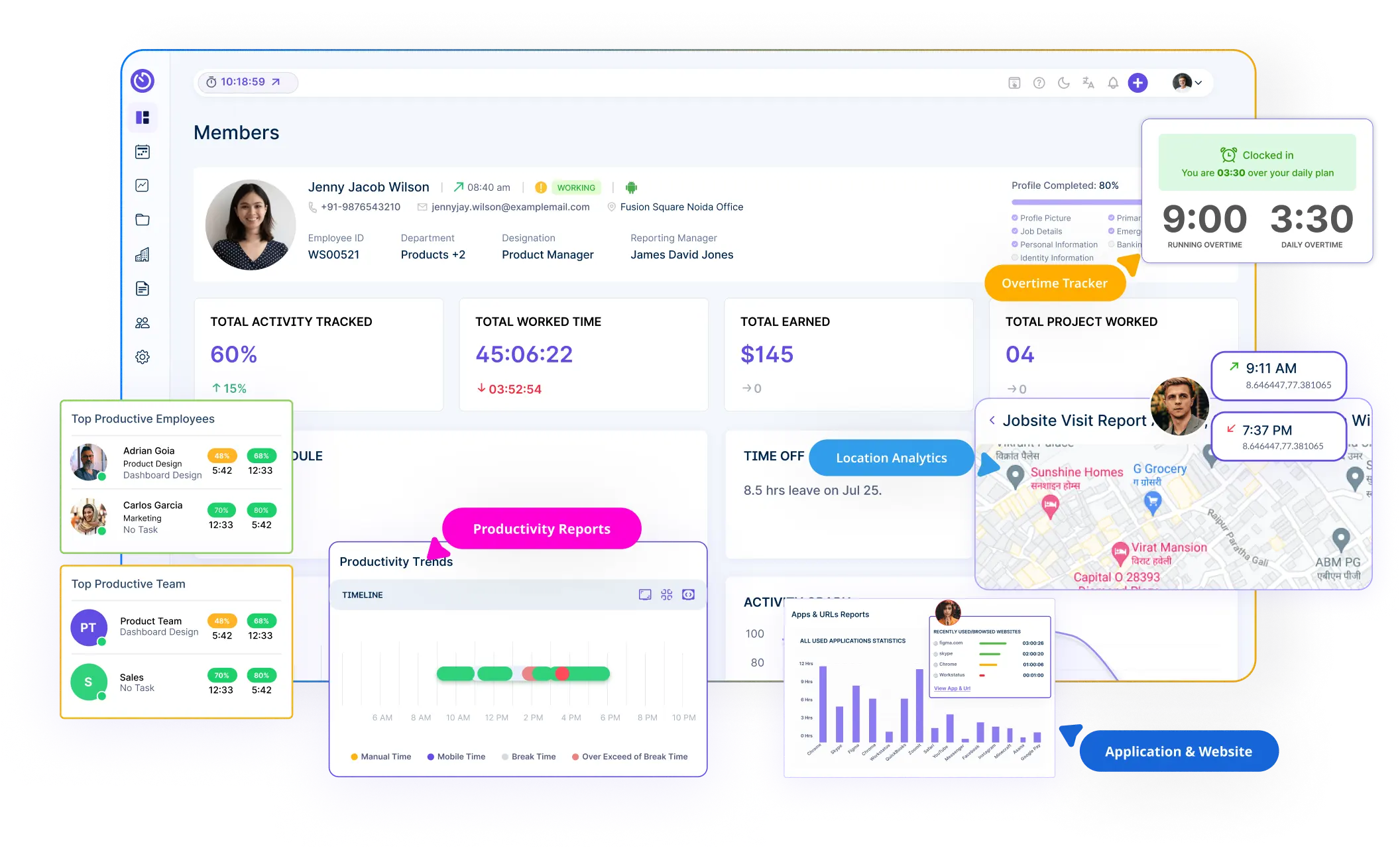 Why have a generic and broad dashboard when you could have one tailored to your needs? You can personalize your dashboard to display precisely the items that interest you. Workflow, plans, deadlines, financial reports, and reviews need to be visible if they’re crucial.
Why have a generic and broad dashboard when you could have one tailored to your needs? You can personalize your dashboard to display precisely the items that interest you. Workflow, plans, deadlines, financial reports, and reviews need to be visible if they’re crucial.
Time Tracking and Timesheet Automation
![]() It’s time to forget the dreadful “how much time did you spend on that?” question. Workstatus helps you track time and create your timesheets for you. You will have all the data without even having to try. It’s like magic with less of rabbits and more of productivity.
It’s time to forget the dreadful “how much time did you spend on that?” question. Workstatus helps you track time and create your timesheets for you. You will have all the data without even having to try. It’s like magic with less of rabbits and more of productivity.
Comprehensive Reporting and Analytics
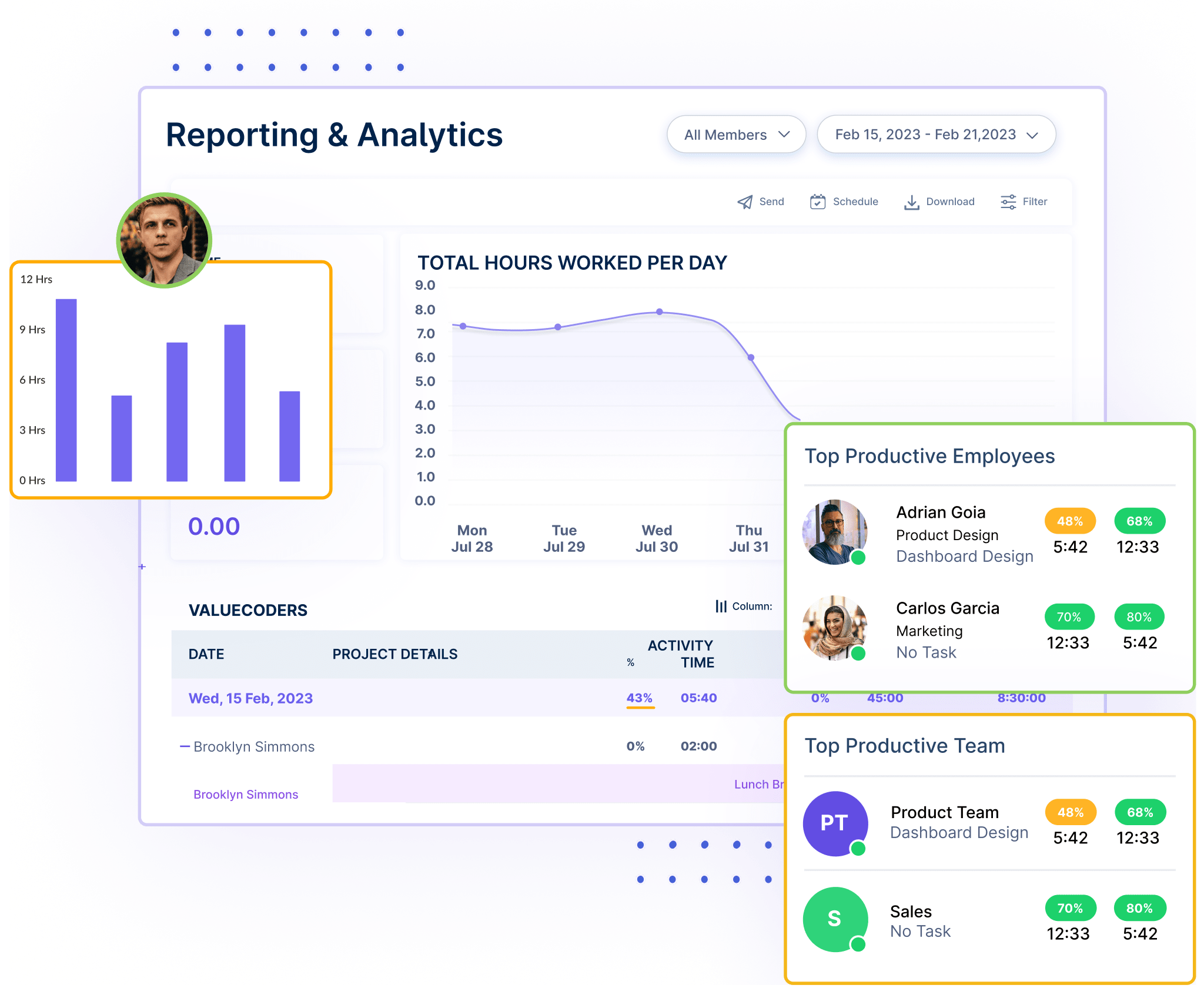 Are you interested in reading about the latest developments in your project? Workstatus provides a complete set of valuable reports and analytics needed to monitor the performance of an employee or a group of people, project progress, and spending.
Are you interested in reading about the latest developments in your project? Workstatus provides a complete set of valuable reports and analytics needed to monitor the performance of an employee or a group of people, project progress, and spending.
Utilize the insights to make better decisions because success often follows preparation.
Also read: Best Teamwork Alternatives Tools
Tips to Choose the Right Project Management Software
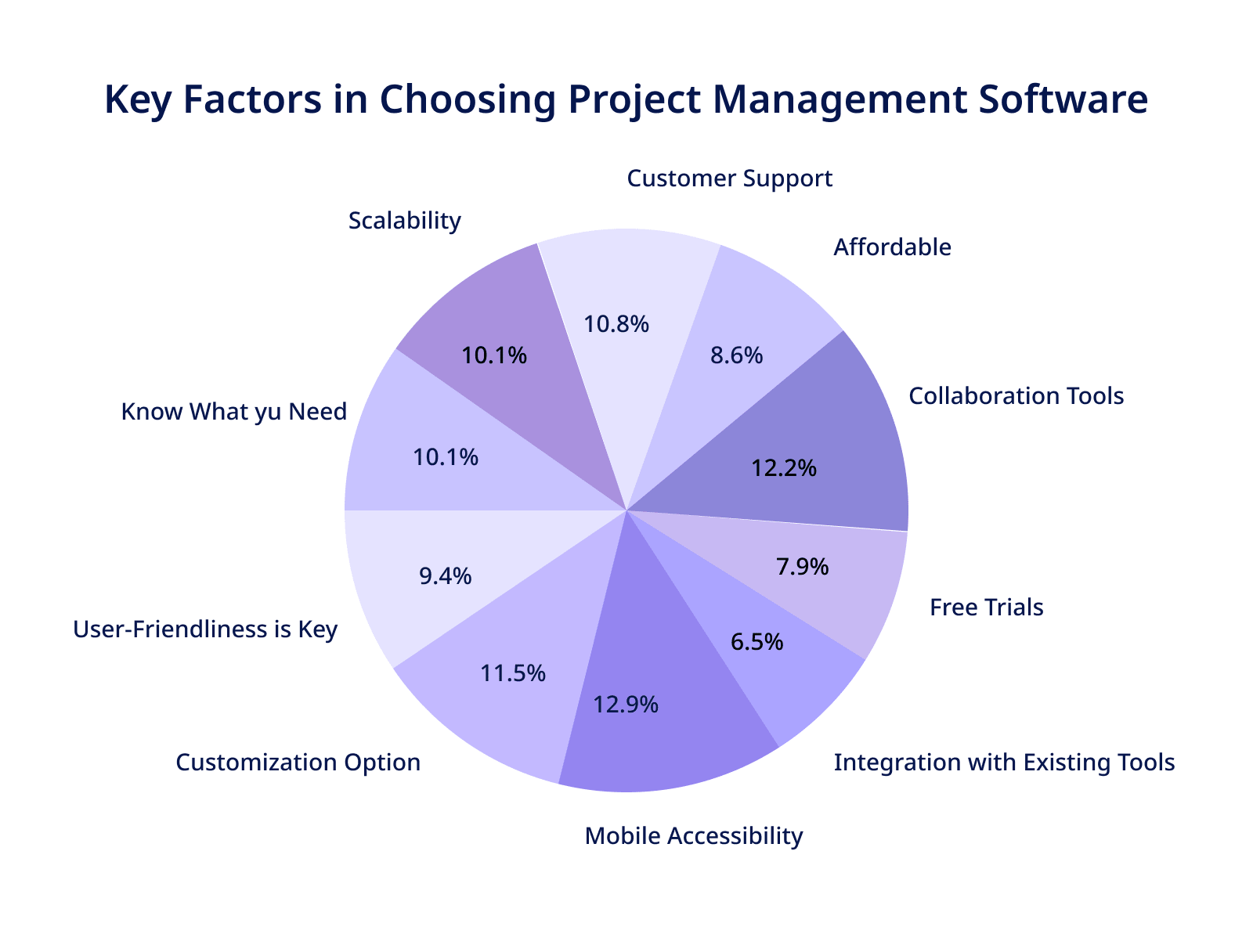
Selecting the ideal project management software for software companies can be challenging, but with these pointers, you’ll find the best option:
- Know What You Need: Identify the team’s requirements before considering the available software solutions. Ideally, for a task list or an entire project management tool, clarify key success factors like collaboration, report view, and time logging.
- User-Friendliness is Key: Choose project management software for service companies that’s intuitive and easy to use. If your team can’t figure it out without a manual, it’s probably not the right fit. Look for tools with simple interfaces and templates for quick setup.
- Customization Options: No two teams are the same. Choose software that allows you to customize features like task categories and dashboards to match your unique workflow.
- Mobile Accessibility: Work doesn’t just happen at a desk. Find software with mobile apps so your team can manage tasks on the go, whether commuting or taking a coffee break.
- Integration with Existing Tools: Your team already uses tools like Slack or GitHub. Pick software that integrates well with what’s already in use to avoid juggling multiple platforms.
- Free Trials: Use free trials to test the software before committing. It helps you evaluate whether the tool fits your needs without any risk.
- Collaboration Tools: Look for software with built-in collaboration features, such as task assignments, shared calendars, real-time editing, and chat, to keep everyone on the same page.
- Affordable: Choose the best project management software for software companies that fits your budget. Many tools offer free versions, so test them before committing to anything costly.
- Customer Support: Good customer support is a must. Ensure the software offers quick, helpful responses when you need assistance, especially during critical moments. By utilizing a customer feedback tool, you can effectively track customer support interactions, identify areas for improvement, and ensure that your support team is equipped to provide timely and effective assistance.
- Scalability: Pick a platform that grows with you. Whether you add team members or handle more projects, scalability ensures your tool can evolve with your needs.
Choosing the right project management software for IT companies is crucial for team success. Focus on simplicity, flexibility, and scalability to keep projects on track and boost productivity.
Also read: Best Microsoft Planner Alternatives Tools
Closing Thoughts
And that’s how it is—you need reliable project management software for IT companies. It facilitates tracking progress, planning, and managing tasks and assures team members are always online without undue pressure.
Software like Workstatus can streamline communications and manage budgets while allowing users to concentrate on what matters: finishing the task.
To correctly manage software projects, it’s not about circling around – it’s about staying on track and achieving your objectives. Therefore, let the project management software take care of it, and you can maintain focus on the vision!
FAQs
Ques. How does project management software improve team communication?
Ans. It centralizes communication, allowing team members to share updates, files, and feedback in one place, reducing email clutter, and keeping everyone aligned.
Ques. Can project management software help with tracking project timelines?
Ans. Absolutely! It provides timeline views and milestone tracking to monitor progress, set realistic deadlines, and spot potential delays before they become issues.
Ques. How does project management software help with budgeting?
Ans. It enables you to track costs and resource allocation, keeping your project within budget by providing a clear view of expenses in real-time.