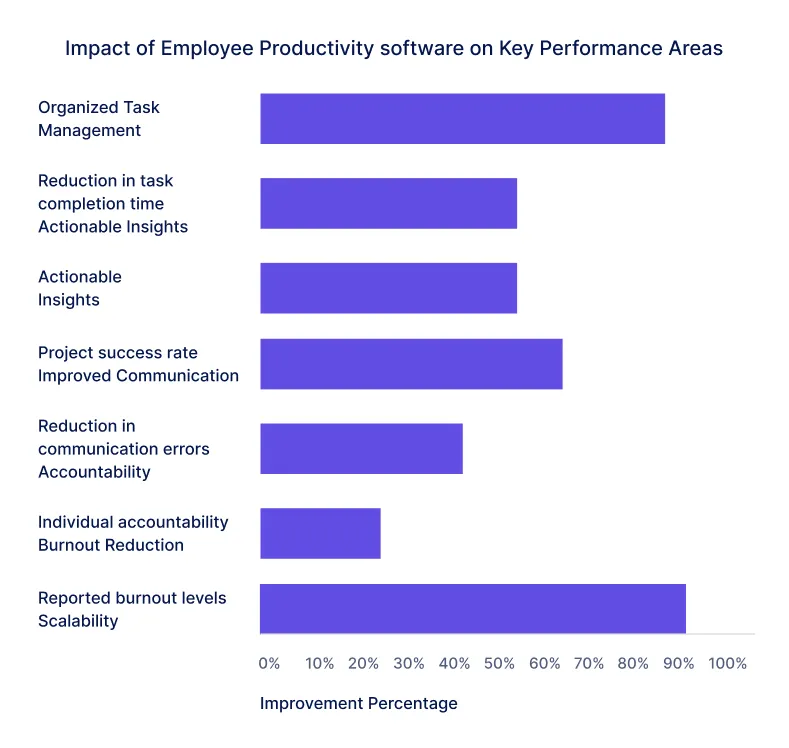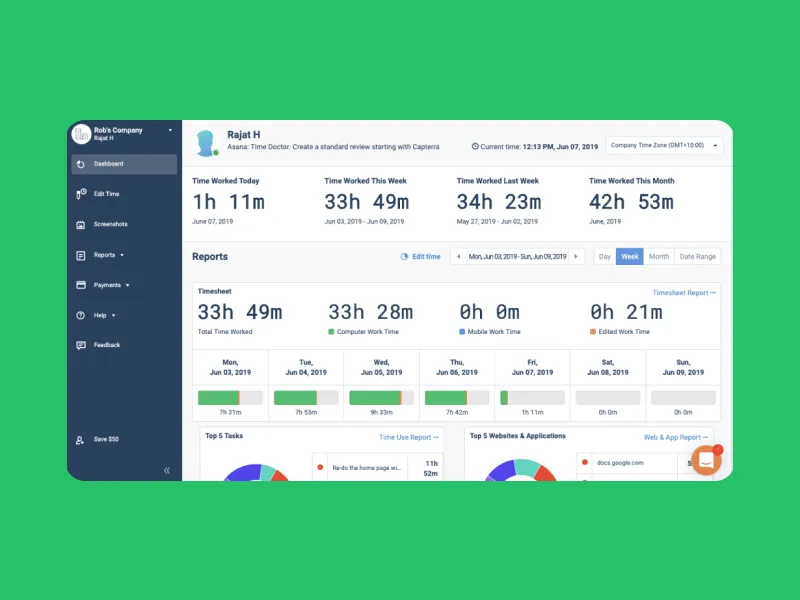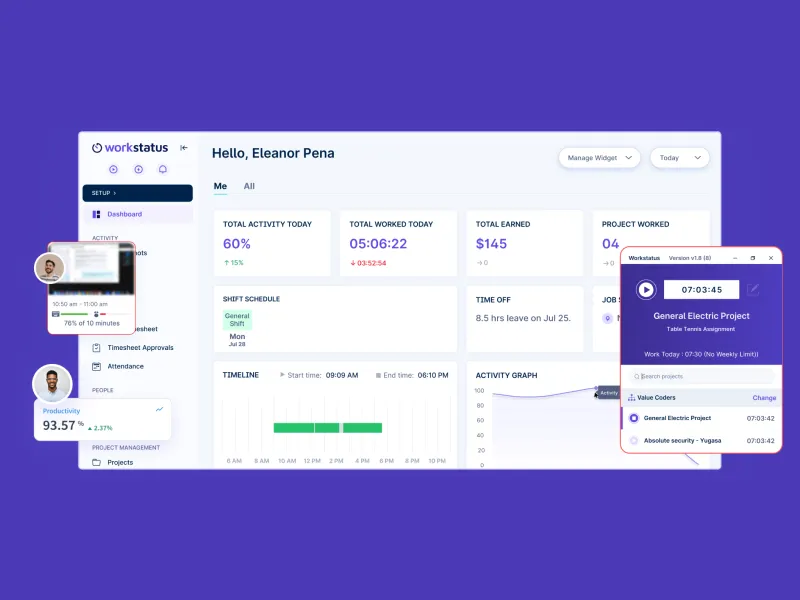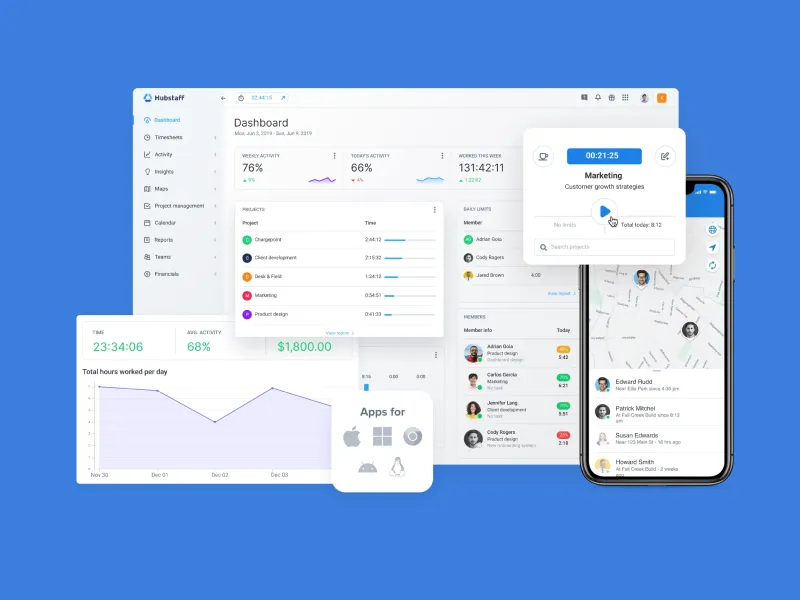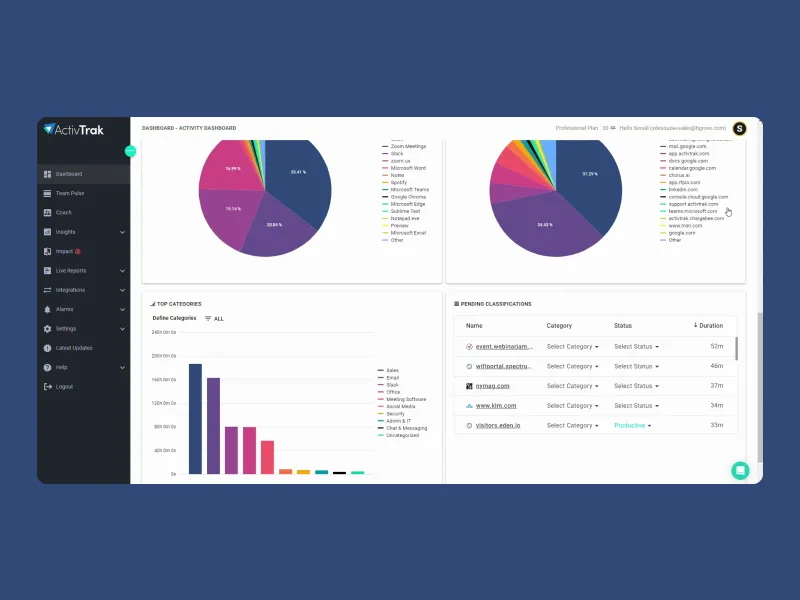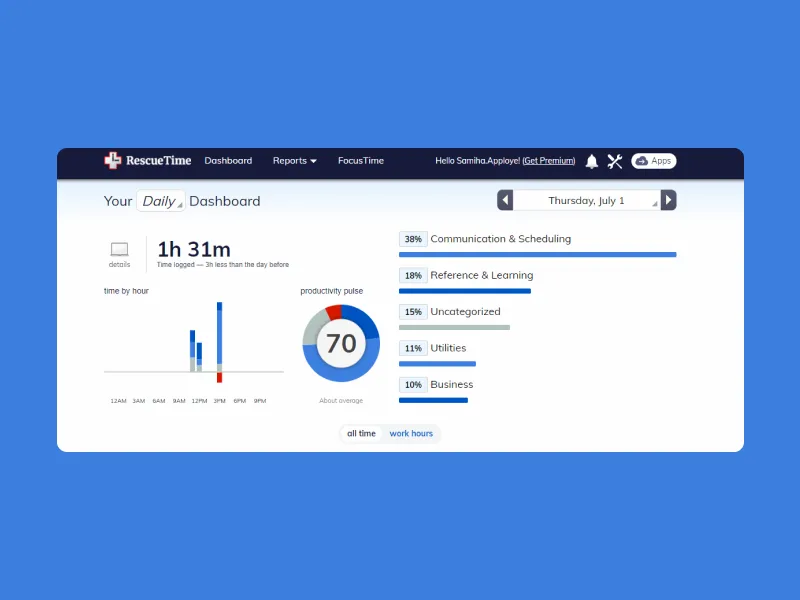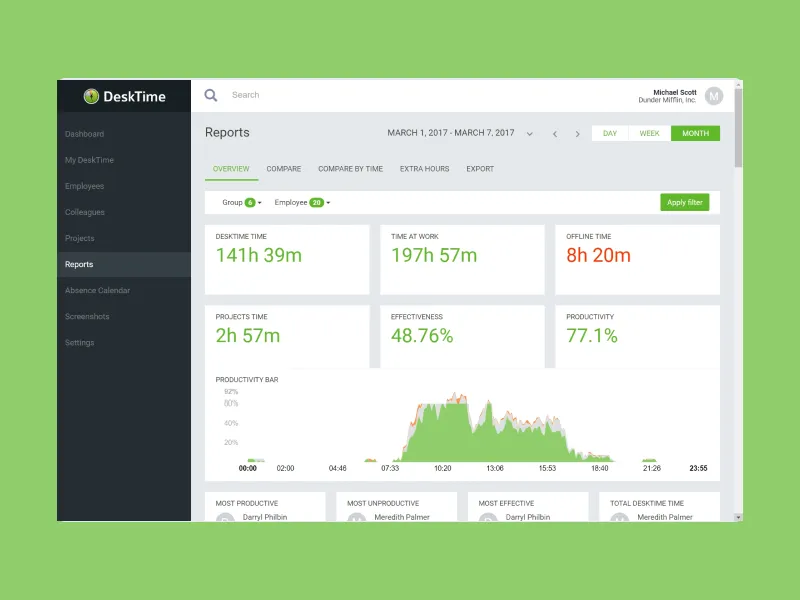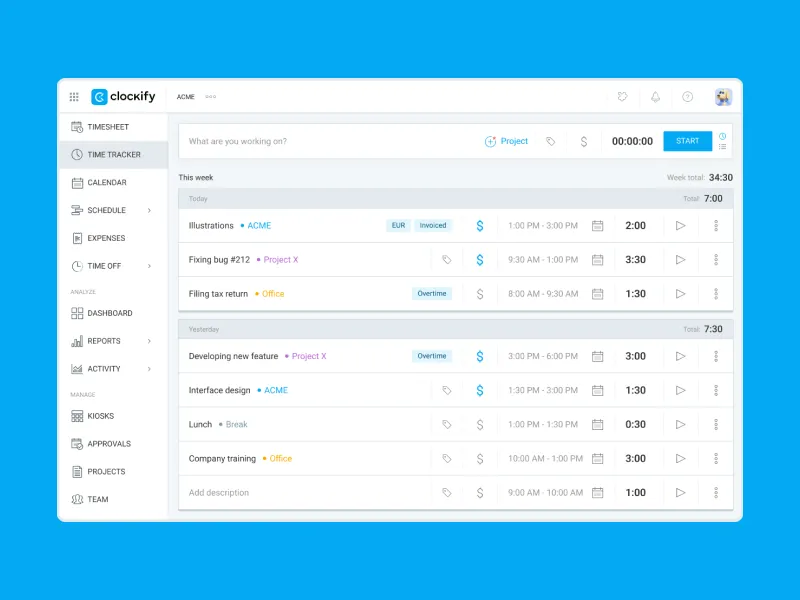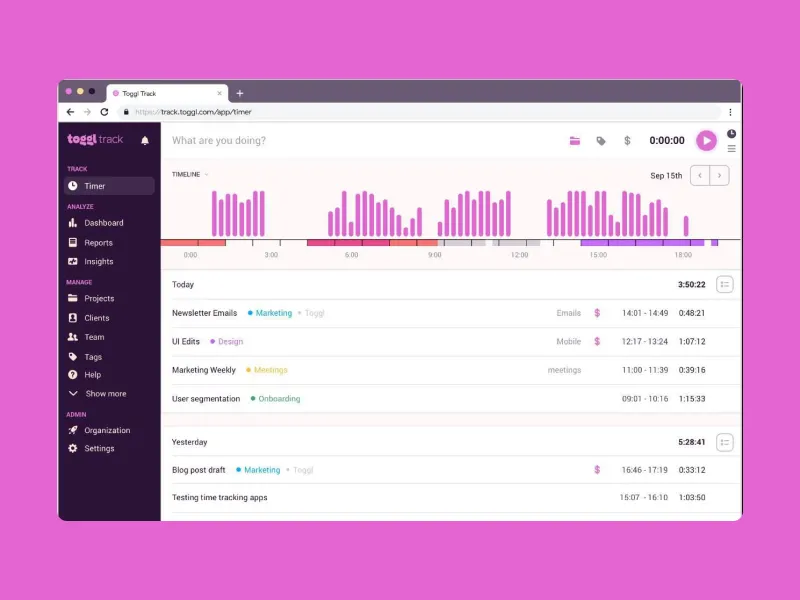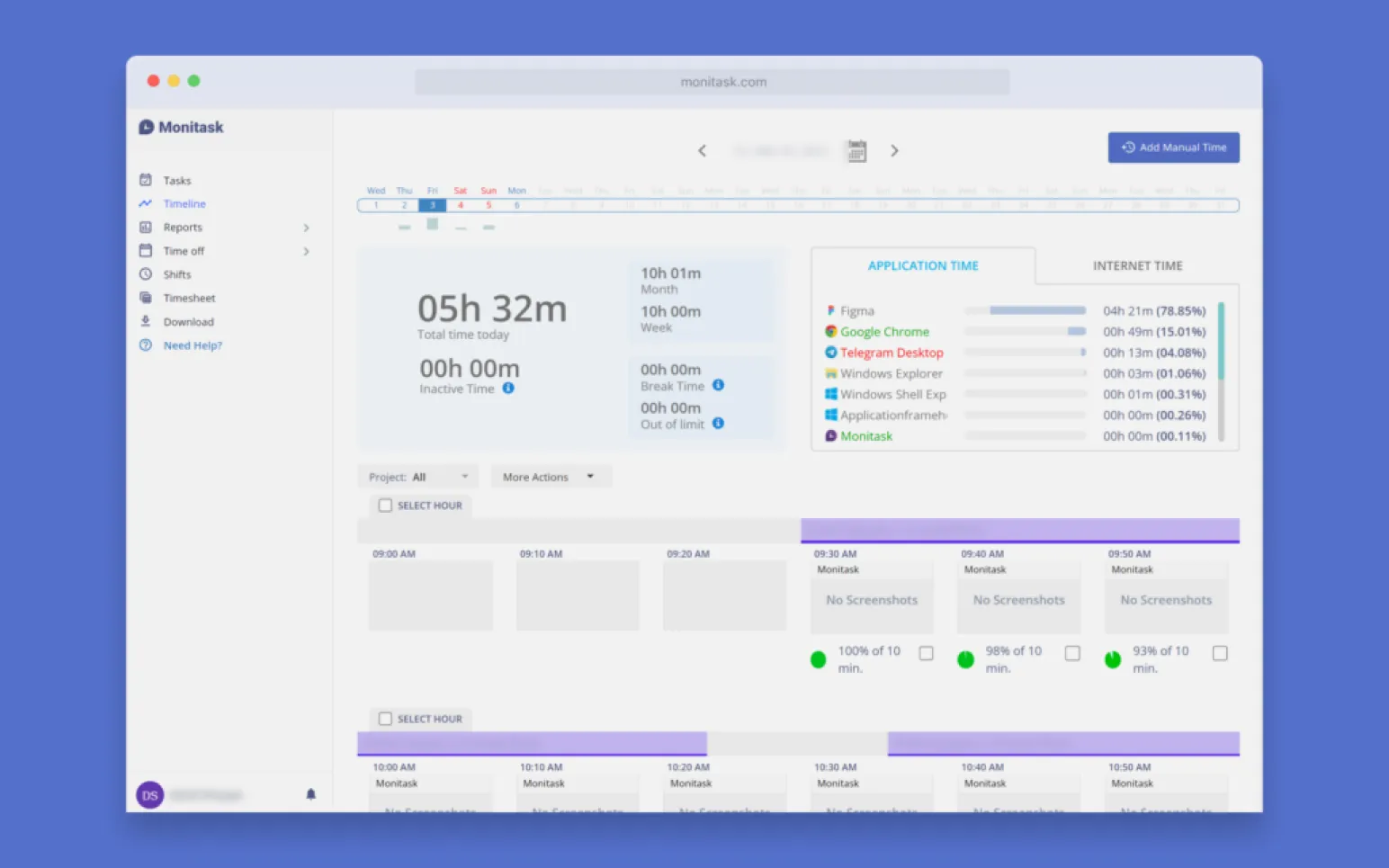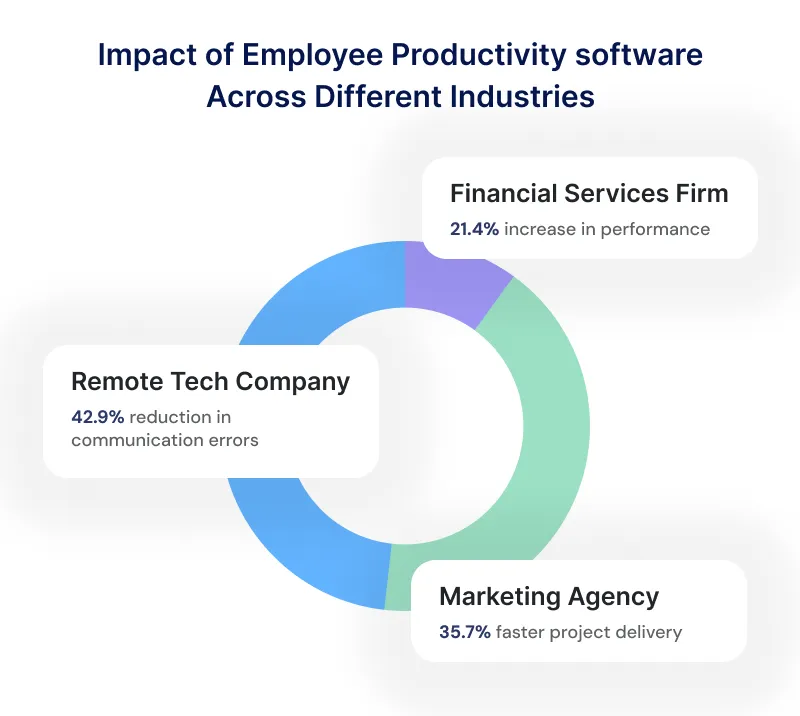Table of Contents
Managing a business is often a complex balancing act. As a business owner, you’re responsible for a wide range of tasks, from overseeing employees and maintaining client satisfaction to ensuring smooth operations – all while trying to preserve that elusive work-life balance.
If you’ve ever found yourself buried under a mountain of missed deadlines, inefficiency, or the dreaded “I didn’t get that email” moment, you’re not alone.
But here’s the good news, welcome to the fantastic world of software designed to increase employee productivity! The best employee productivity software assists you in guiding projects, helps teams work independently, and provides much more information than telling you if a project is on track.
In fact, 90% of employees who have adopted AI at work report a significant productivity boost.
Below, we have highlighted nine of the best and brightest to help you ignore all distractions and hit the ground running.
Okay, let’s start with the tools that might become your new favorite helpers in maintaining teams’ productivity and content at work!
Why Do You Need Employee Productivity Software?
Okay, nobody will deny that organizing a team’s performance sometimes resembles an attempt to round up squirrels in the park. You know it is time for a change if you still use sticky notes, random emails, or that famous “What was I doing again?” moment.
Here are some reasons why employee productivity software is your new best buddy at work:
Organized Task Management Without the Guesswork
It’s time to overthrow the trend of mindlessly roaming the workday like a pirate searching for gold.
Productivity software organizes the to-do list like a treasure map – every task’s due date and other details may be highlighted.
That is why instead of “Guess who is doing what,” you will have defined goals and a plan that will make you feel like a master productivity pirate, without the eye patch, of course.
Actionable Insights for Smarter Decisions
Isn’t it great to have a friend who can predict that a particular project will most likely reach a standstill? Enter productivity software!
With real-time analytics and reporting, you’ll spot roadblocks before they become full-blown detours. It’s like having a work crystal ball, minus the glitter and weird vibes.
Communication Without the Game of Telephone
It’s the pestering, “Did you get my email?” conversation that you know has been repeated at least five times.
Productivity tools transform the mix-up of messages in the email thread into actual conversations, making collaboration as easy as spreading peanut butter on bread. Thus, no more “I lost it in the email” game!
Accountability with a Side of Humor
Do you also recall when holding someone responsible translated to shifting blame in meetings? Productivity software turns the script upside down and makes everyone’s progress transparent (without sticking notes with the passive-aggressive message).
It is similar to having a cheerleader on the sideline who says, ‘yes, you did say you need to finish that report,’ but they do it superbly.
The Burnout Buster
Have you ever felt like you were running out of time? Productivity applications assist in managing workloads, meaning that employees can have time to rest without feeling idle.
Last but not least, you can help shift that mentality from ‘let’s stay glued to our screens’ to ‘Let’s go for a walk.’ Fun-filled teams are healthy teams!
Scalable Solutions for Growing Teams
Whether your team is a few friends sitting in a coffee shop or a rapidly growing start-up, productivity software has your back like a good wingman.
This software maintains order in more complex undertakings, and as deadlines approach, you will not be lost amid rising chaos, striving to work on all of them.
The productivity management software market will grow by 13.8% from 2022 to 2030.
Therefore, the question is, why does your employee need productivity software? The ideal balance of planning, teamwork, and a little magic turns work into a well-planned performance rather than an unpredictable adventure. It won’t take your food, which is a huge plus!
Tips to Find the Best Employee Productivity Software
Here are the helpful tips to find the best employee productivity software:
Identify Your Productivity Needs
Define your top challenges—time tracking, project management, or enhancing team communication. Knowing your goals helps you find software that targets these priorities, making it a better fit for your team’s needs.
Prioritize Ease of Use
Look for software with an intuitive interface to ensure your team can quickly adopt it without a steep learning curve. Overly complex tools may hinder engagement, reducing productivity rather than enhancing it.
Check for Customization
Choose software that allows you to tailor features, layouts, or workflows to match your team’s unique processes. Customizable dashboards, reports, and views can significantly improve usability and relevance.
Ensure Tool Integration
Productivity software works best when it integrates with other tools, like your email or CRM, for seamless workflows. Integrations help reduce app-switching and keep your team focused on tasks.
Focus on Analytics and Reporting
Select the best employee productivity monitoring software that provides actionable insights into team performance, task progress, and time allocation. Robust reporting capabilities allow you to make informed decisions and continuously optimize productivity.
Mobile Accessibility
In today’s mobile world, software that supports mobile functionality keeps your team productive from anywhere. Make sure it offers critical features on mobile devices without sacrificing functionality.
Look for Automation
Automation can simplify repetitive tasks, like setting reminders or creating recurring to-dos. This helps your team stay on track, freeing up time to focus on more meaningful work.
Prioritize Security
Choose software with solid data privacy features, such as encryption and user access controls, to protect sensitive team and company information. Security is essential, especially with remote and hybrid teams.
Consider Scalability
Opt for an employee productivity tracking software that grows with your team and handles increased users, projects, and complexity. Scalable solutions save you from switching tools as your business expands.
Use Free Trials
Leverage free trials or demos to explore the software firsthand and see how it fits with your team’s workflows. This period is invaluable for assessing usability, key features, and alignment with your goals.
Best 9 Employee Productivity Tracking Software
Here are the 9 best employee productivity monitoring software:
1. Time Doctor
Time Doctor is a versatile productivity tracking tool that monitors employee time, records activity levels, and helps users manage their work habits with distraction alerts and focus timers.
Features
- Time tracking with manual and automatic options
- Distraction alerts for increased focus
- Screenshots and activity monitoring
- Comprehensive reporting and project management insights
- Integrations with popular tools like Asana, Trello, and Slack
Why It Works for You?
Time Doctor offers detailed insights into time allocation and productivity, making it ideal for teams that want a clearer picture of daily work habits. Its distraction alerts help keep focus high, and its integrations create seamless workflow management.
2. Workstatus
Workstatus is an all-in-one employee productivity and monitoring software designed to help businesses streamline operations, improve team accountability, and optimize work processes.
With Workstatus, managers gain visibility into team activities, track real-time productivity, and identify bottlenecks to boost operational efficiency. The platform is user-friendly and customizable, suiting the needs of various industries, from tech startups to larger enterprises.
Features
Time Tracking: When set to manual, automatic, or even GPS time tracking is beneficial in ensuring that employees’ hours are recorded. Working hours can also be recorded without the employee being in their workplace.
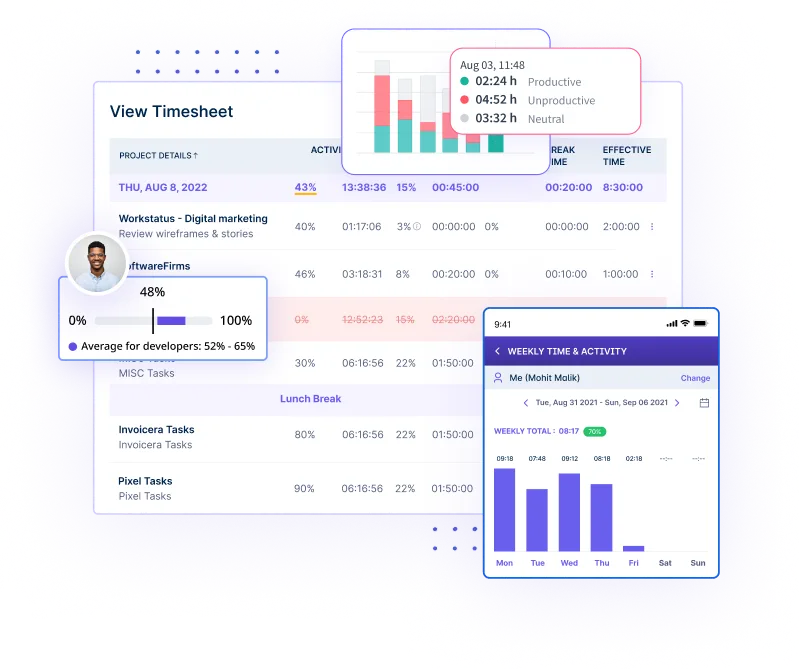
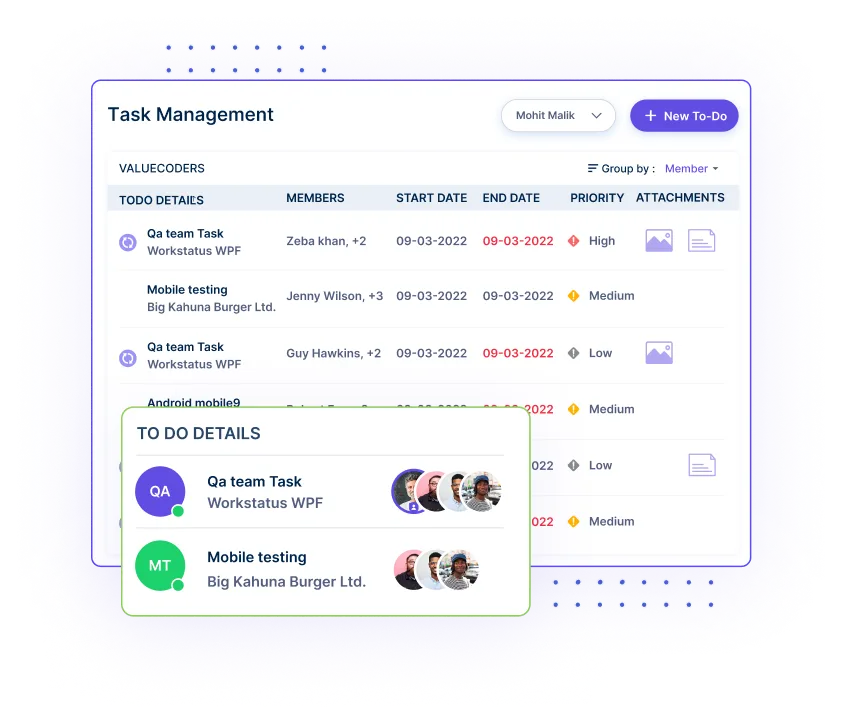
GPS and Location Tracking: When working in different locations in a day, it allows GPS tracking to ensure the location of the employee performing work for a specific period.

Why It Works for You?
Workstatus is the best employee productivity software for teams looking to enhance productivity and accountability. Its detailed time tracking and employee monitoring features provide valuable insights into time spent, helping managers identify productivity trends and optimize workflows.
GPS tracking is especially beneficial for teams with mobile or remote workers. It ensures accurate accountability no matter where work is happening.
3. Hubstaff
Hubstaff is a robust time and productivity tracking software for managing remote teams. It includes GPS tracking, timesheets, and real-time monitoring to support on-site and field-based teams.
Features
- GPS and location tracking for field teams
- Time tracking with activity level monitoring
- Automated payroll integration
- Project budgeting and detailed reporting
- App and URL tracking to measure focus
Why It Works for You?
Hubstaff’s location tracking and payroll integration are perfect for businesses with field teams or remote employees. Its easy-to-read reports offer managers valuable insights into productivity and project progress.
4. ActivTrak
ActivTrak is focused on behavioral analytics and productivity management, providing insights that help teams optimize workflows, reduce burnout, and enhance engagement.
Features
- Behavioral analysis and productivity insights
- Real-time activity monitoring
- Comprehensive reports with dashboards
- Customizable alerts and productivity scores
- Identifies potential burnout risks
Why It Works for You?
ActivTrak helps managers understand employee behavior through detailed insights, making it ideal for teams to balance productivity with employee well-being. Its analytics also support informed decision-making for optimizing team performance.
5. RescueTime
RescueTime is designed to improve individual focus by tracking how users spend their time across various apps and websites, helping them build productive habits.
Features
- Automatic time tracking and productivity categorization
- FocusTime mode to block distracting sites
- Weekly summaries with productivity scores
- Goals and alerts for habit-building
- Customizable productivity reports
Why It Works for You?
RescueTime is perfect for teams or individuals who want to understand their time patterns and eliminate distractions. Its FocusTime mode and productivity insights are ideal for creating long-term productive habits.
6. DeskTime
DeskTime is an automatic time tracker that provides insights into work and break times, tracking productivity to help teams stay organized and efficient.
Features
- Automated time tracking
- Productivity categorization for tasks and applications
- Screenshots and website monitoring
- Customizable reports and invoicing
- Project tracking and idle time detection
Why It Works for You?
DeskTime’s automatic tracking and productivity categorization are perfect for teams that want simple, hands-off tracking. Its invoicing and project management tools are handy for freelancers and teams managing multiple projects.
7. Clockify
Clockify is the best employee productivity monitoring software tool. It is popular for its simplicity and accessibility. It offers essential time-tracking features that support productivity without complexity.
Features
- Time tracking for unlimited users
- Reporting and timesheets for easy record-keeping
- Project and task tracking
- Optional reminders and time estimates
- Integration with project management tools
Why It Works for You?
Clockify is excellent for teams looking for a straightforward, no-frills time-tracking solution. Its unlimited user access makes it cost-effective, and its easy-to-use interface helps teams stay on top of their tasks without overwhelming features.
8. Toggl Track
Toggl Track offers flexible time-tracking capabilities that help teams stay focused and on schedule. It also provides robust reporting and is easy to use across devices.
Features
- One-click time tracking across devices
- Detailed reporting and analytics
- Project and task tracking with estimates
- Idle time detection and reminders
- Integrations with over 100 apps
Why It Works for You?
Toggl Track is ideal for teams that want a user-friendly time-tracking tool with powerful reporting. It’s perfect for tracking time across multiple projects and integrates easily with various apps, making it a versatile addition to any team’s workflow.
9. Monitask
Monitask combines time tracking with real-time monitoring, using screenshots to ensure accountability and productivity, especially for remote teams.
Features
- Time tracking with screenshot monitoring
- Activity tracking and reporting
- Project and task management
- Real-time monitoring for remote work accountability
- Customizable work hours and monitoring frequency
Why It Works for You?
Monitask’s real-time monitoring and screenshot feature is ideal for remote teams needing accountability. It’s a good solution for businesses that require transparency in work hours and productivity while maintaining team trust.
Success Stories
Here are the prominent success stories of employee productivity software in different industries:
Accelerated Project Delivery for a Marketing Agency
A marketing agency was missing project deadlines due to scattered communication and unclear task allocation.
Each team member knew their priorities and deadlines by implementing productivity software with streamlined task tracking and clear project visibility. This newfound clarity improved workflow, leading to faster project delivery and more satisfied clients.
Boosted Accountability in a Financial Services Firm
A financial services firm faced challenges around keeping everyone accountable and tracking individual performance.
With reliable employee productivity tracking software, each employee’s progress became visible to managers, helping identify bottlenecks early. This shift fostered a culture of ownership and allowed the team to meet goals, resulting in consistently higher performance and morale.
Smoother Collaboration for a Remote Tech Company
A remote tech company with team members across time zones often struggled with lengthy email chains and missed communications.
The team streamlined communication and collaboration after adopting productivity software with integrated chat and project threads, reducing its reliance on email.
This smoother workflow meant team members could collaborate easily regardless of location, completing projects more efficiently.
Potential Future Trends
Here are the potential future trends in the best employee performance management software:
AI-Powered Insights and Predictive Analytics
- Productivity tools leverage AI to provide insights into employee performance and forecast potential challenges.
- Predictive analytics helps managers proactively allocate resources and address issues before they arise.
Integration with Wellbeing and Mental Health Features
- Future tools will promote employee well-being with built-in features like stress management and break reminders.
- This trend supports a sustainable approach to productivity, balancing workload and mental health to avoid burnout.
Enhanced Remote and Hybrid Work Support
- Tools are evolving to make collaboration seamless for remote and hybrid teams with real-time tracking and virtual workspace setups.
- These advancements bridge the gap between office-based and remote employees, making flexible work easier.
Greater Emphasis on Customization and Personalization
- Customizable dashboards, reports, and user-specific views allow employees to tailor software to their work style.
- Personalization boosts engagement by letting users align the software with their unique needs.
Focus on Data Privacy and Security
- As productivity software gathers more performance data, robust security measures are essential to protect sensitive information.
- Future software will emphasize transparent data handling and options for privacy compliance.
Voice-Activated and Hands-Free Features
- Voice commands and digital assistants are rising, enabling hands-free updates and reminders.
- This trend enhances accessibility and efficiency, especially for employees frequently on the move.
Gamification to Boost Engagement
- Adding gamification elements, like progress badges and rewards, can keep employees motivated and engaged.
- According to productivity and technology data, 89% of employees believe that gamification could increase workplace productivity.
- Gamified productivity boosts morale, creating a fun yet competitive way to stay on track.
Closing Thoughts
Thus, you must consider the best features-balance when deciding which productivity software is ideal for your team.
Besides, the best employee performance management software covered can contribute value, whether you want to automate tasks, enhance communication, or obtain more information on the project’s status.
Imagining it like finding a partner who evolves to help you stay organized and productive could bring some joy.
Therefore, look, try some, and let your team adopt the one that suits you. By choosing the best employee performance management software, you and your team can achieve those goals faster and with better teamwork.
Here’s to working happier and getting more done!
FAQs
Ques: Does Employee Monitoring Increase Productivity?
Ans: Yes, employee monitoring can positively impact productivity as it helps the employee stay on track while allowing for the assessment of problems. These tools identify work patterns and time management, enable managers to deal with interferences, and improve the organization.
Ques: How Do You Track Employee Productivity When Working from Home?
Ans: To monitor work-from-home productivity, you should embrace time tracking tools (Time Doctor or Workstatus), project management software (Asana or Trello), and daily check-ins paired with performance-based goals because they all provide a complete picture of productivity without micromanaging the workers.
Ques: What are the Best Practices for Implementing Employee Productivity Tracking?
Ans: To avoid resistance and ensure integration, explain the goal of using it, implement one at a time, and use the most helpful functions, such as tracking tasks. It is important to take feedback at some intervals so that the process can benefit the participants and not become a nuisance.