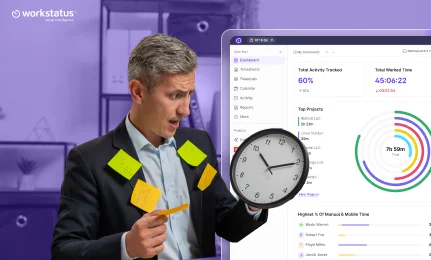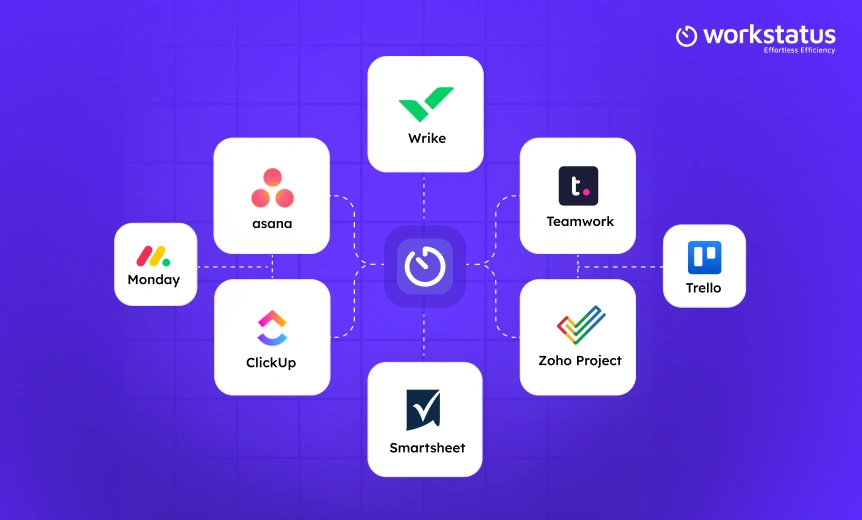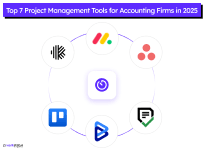Table of Contents
Project management requires managing several aspects that are deeply entangled with each other. It helps you ensure flawless execution and delivery. Failing to do so leads to:
- Missed deadlines
- Budget overruns
- Resource conflicts
- Scope creep
- Communication gaps
- Low accountability
In this guide, we will examine the 8 top project management tools available today and briefly describe their features, benefits, and, perhaps, flaws.
Why Does Your Business Need Project Management Software?
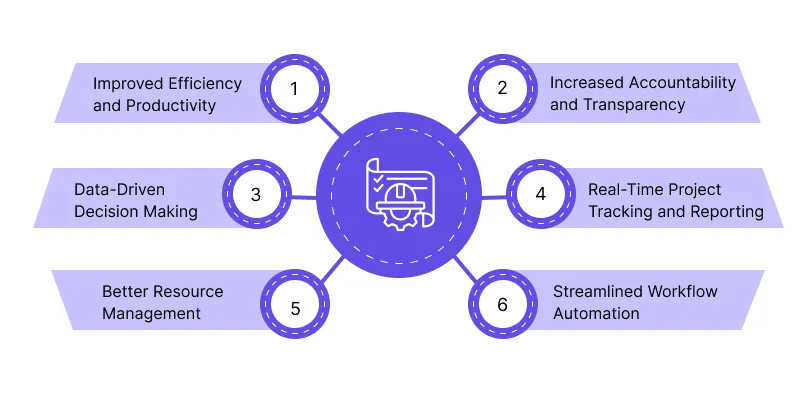
With 78% of projects exceeding budgets or facing timeline delays, implementing a project management tool is essential for effective planning and risk management.
Here are the prominent reasons why your business needs project management software:
- Improved Efficiency and Productivity: Organizes tasks and reduces time spent on repetitive work. Features like task assignments, deadlines, and reminders keep teams focused and efficient.
- Data-Driven Decision Making: Offers detailed reporting and analytics to track project status, resource use, and productivity. These help identify issues early and prevent delays or cost overruns.
- Better Resource Management: Helps to assign resources efficiently, balance workloads, and staff critical projects. It also prevents team overwork or underuse for higher productivity.
- Increased Accountability and Transparency: A reliable top project management sKoftware with defined tasks and deadlines promotes responsibility, helps team members understand their roles, and allows managers to monitor performance effectively.
- Real-Time Project Tracking and Reporting: Real-time project reports keep all team members informed about progress, challenges, and potential delays, enabling timely interventions to ensure projects stay on schedule and maintain quality.
- Streamlined Workflow Automation: Task allocation, reminders, and updates in a project management tool reduce errors, allowing teams to focus on critical issues while keeping projects on track from start to finish.
Top 8 Leading Project Management Solutions for 2026
Here are the 8 best project management software for businesses and small teams:
1. Workstatus
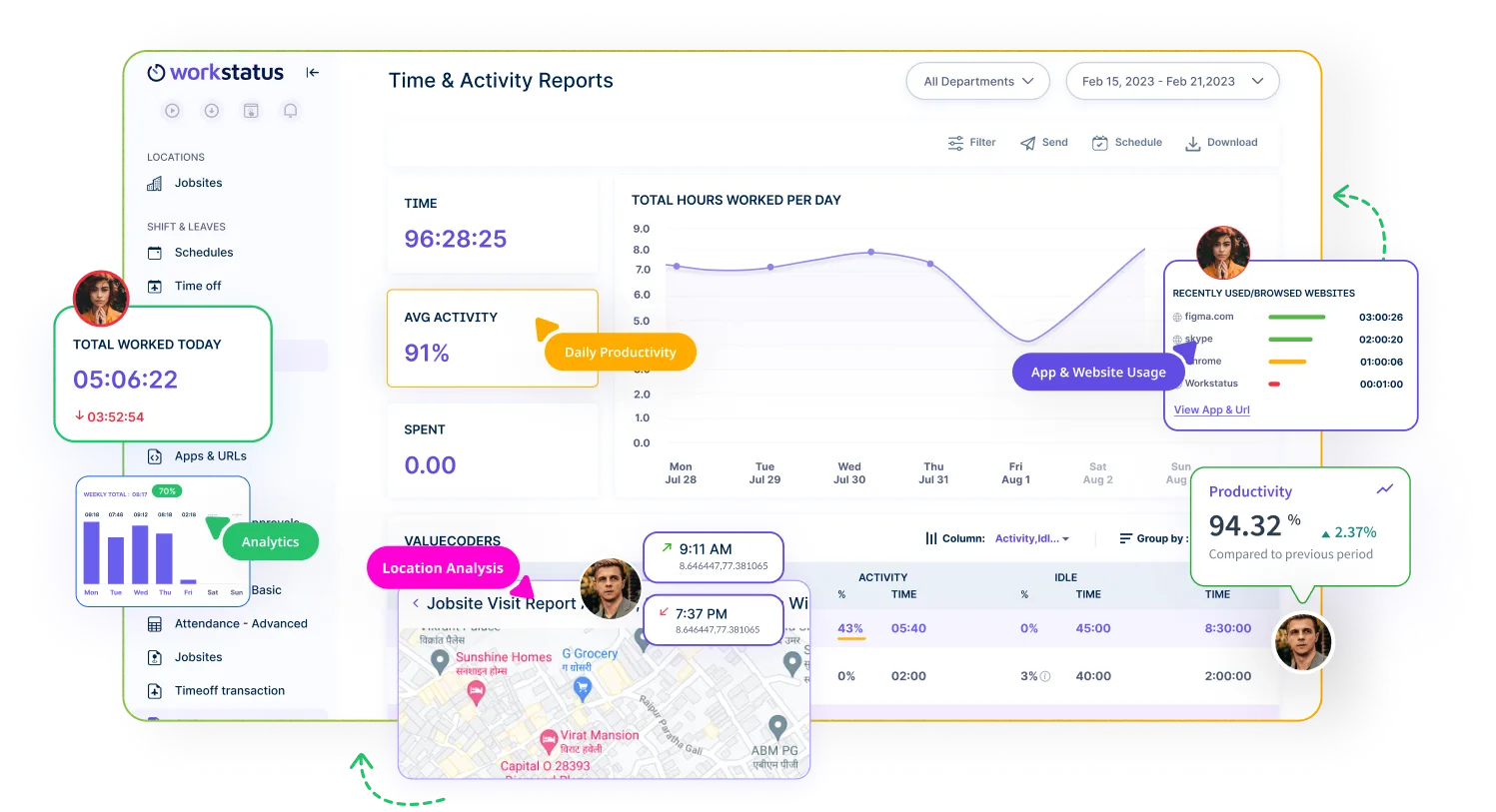
Workstatus is a top project management software emphasizing time tracking and monitoring team efficiency. It’s designed to offer real-time insights into project progress and team performance, making it particularly valuable for teams needing close oversight on time allocation and productivity.
- Noteworthy Features: Workstatus provides task management, project budgeting, Gantt charts, Kanban boards, workload management, etc., enabling you to analyze performance trends and create a flawless project management system.
- Who It’s Best For: Ideal for remote teams, freelancers, and managers who prioritize transparency and need reliable data on team productivity and time management.
Advantages and Limitations
- Pros: It offers very practical features that help you manage the projects and intervene when needed.
- Cons: Limited collaboration features compared to more feature-rich project management tools may affect teams needing in-depth task collaboration or complex project workflows.
Price:
You can subscribe to Workstatus at a minimum price of $1.6 per user per month.
2. ProofHub
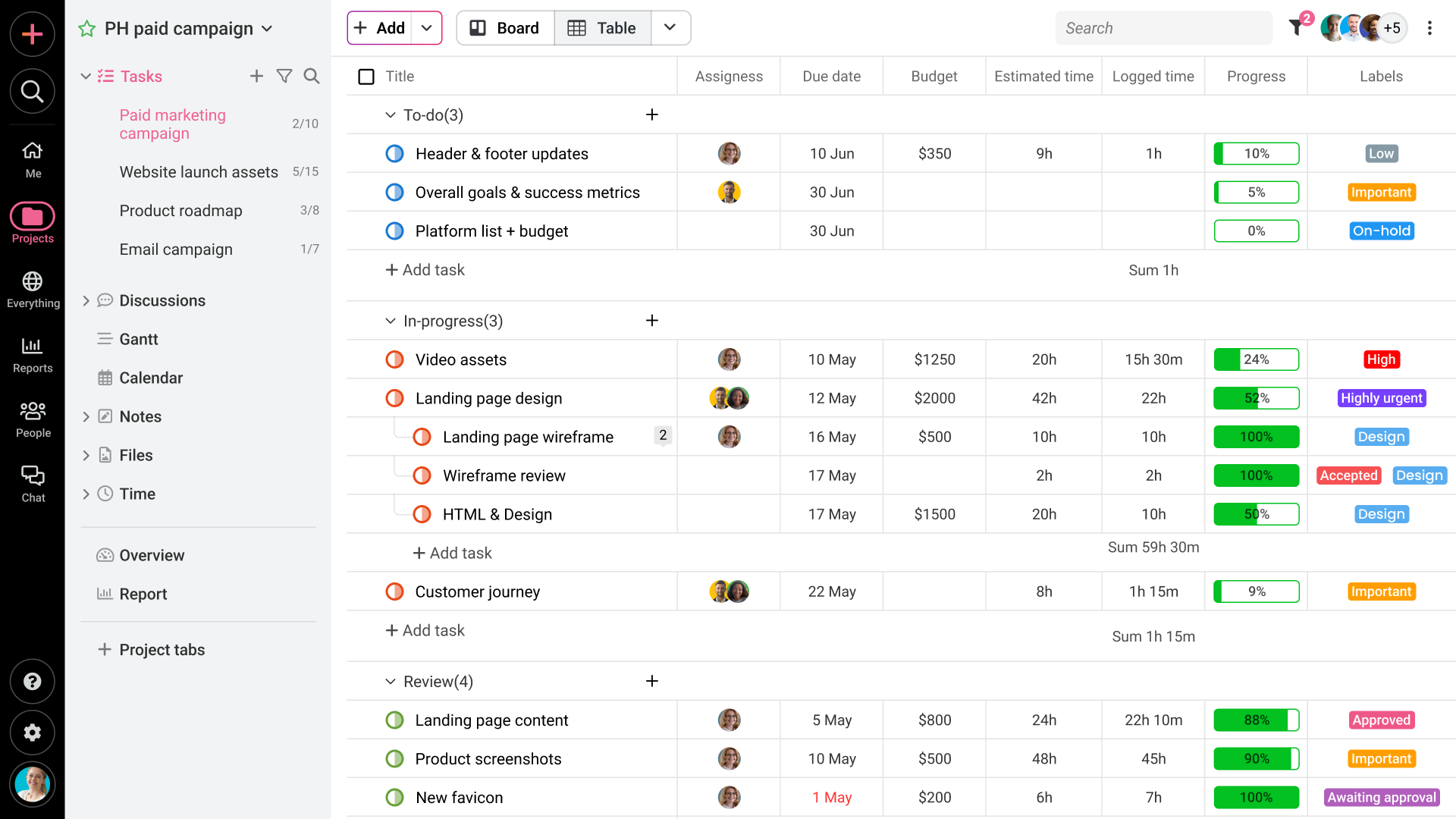 ProofHub is an all-in-one project management and team collaboration software that centralizes project planning, task management, and communication for teams of all sizes on one platform.
ProofHub is an all-in-one project management and team collaboration software that centralizes project planning, task management, and communication for teams of all sizes on one platform.
- Noteworthy features: Gantt charts, Kanban board view, Discussion boards, built-in chat, time tracking, file management with version control, built-in proofing, and reports.
- Who it’s best for: Ideal for teams of any size, from startups to large organizations, especially those looking to avoid per-user fees and the hassle of juggling different apps.
Advantages and limitations
- Pros: Flat pricing with no per-user fee, minimal learning curve, and custom roles, workflows, and reports to manage different working styles
- Cons: No free version, but it offers a 14-day free trial
Price:
It offers $7 per user per month.
3. Asana
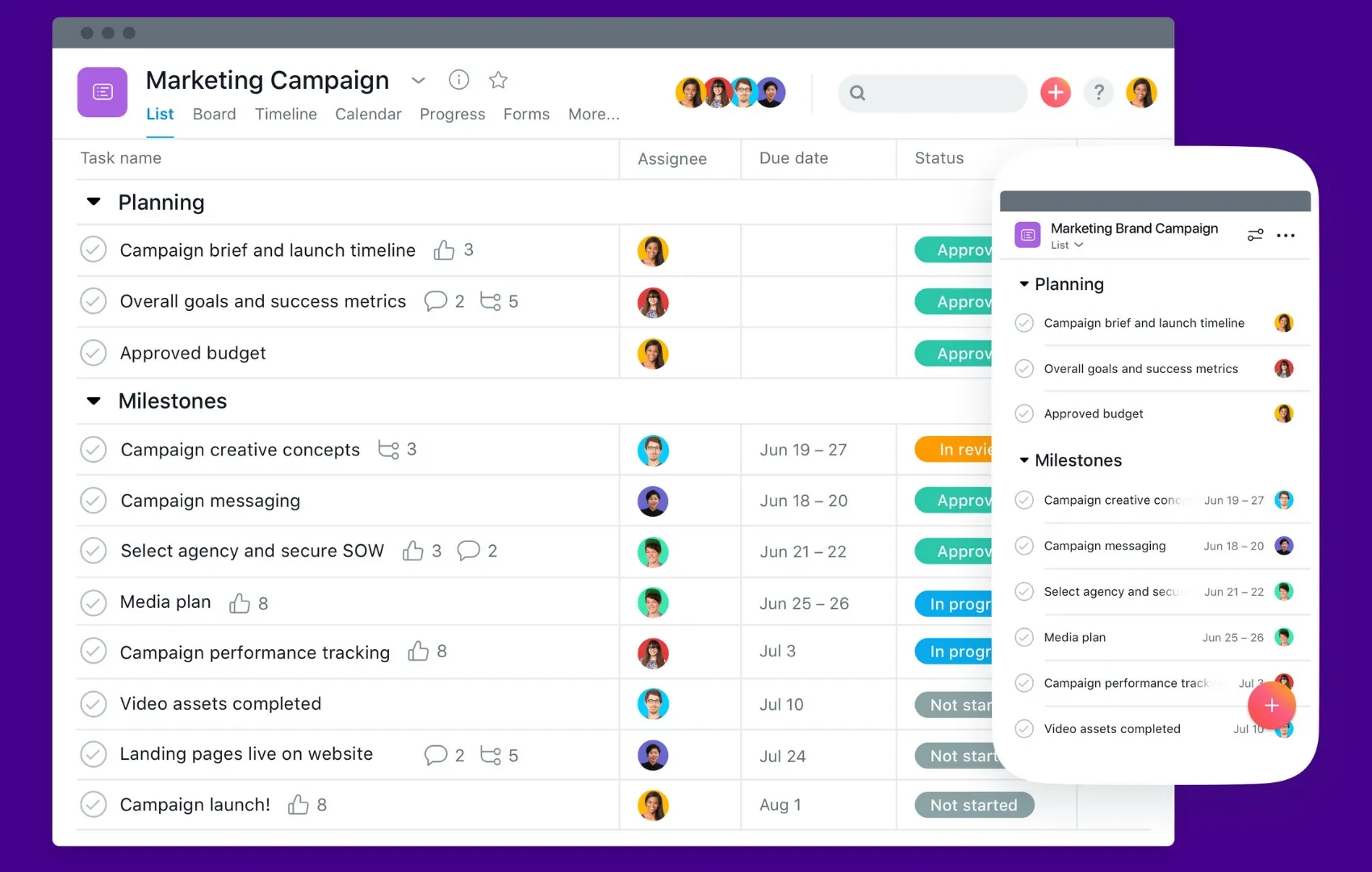
Asana simplifies work management with a visual approach to tasks and timelines, designed for team collaboration and project planning.
- Noteworthy Features: Timeline (Gantt) view, customizable workflows, task dependencies, and automation.
- Who It’s Best For: Teams that thrive on visual project overviews and structured workflows, particularly creative teams.
Advantages and Limitations
- Pros: User-friendly interface, excellent for task tracking and project progress visibility.
- Cons: Limited reporting features may require additional integrations for advanced project needs.
Price:
Starting at $10.99 per user per month.
Also Read: Best Asana Alterantives
4. Monday
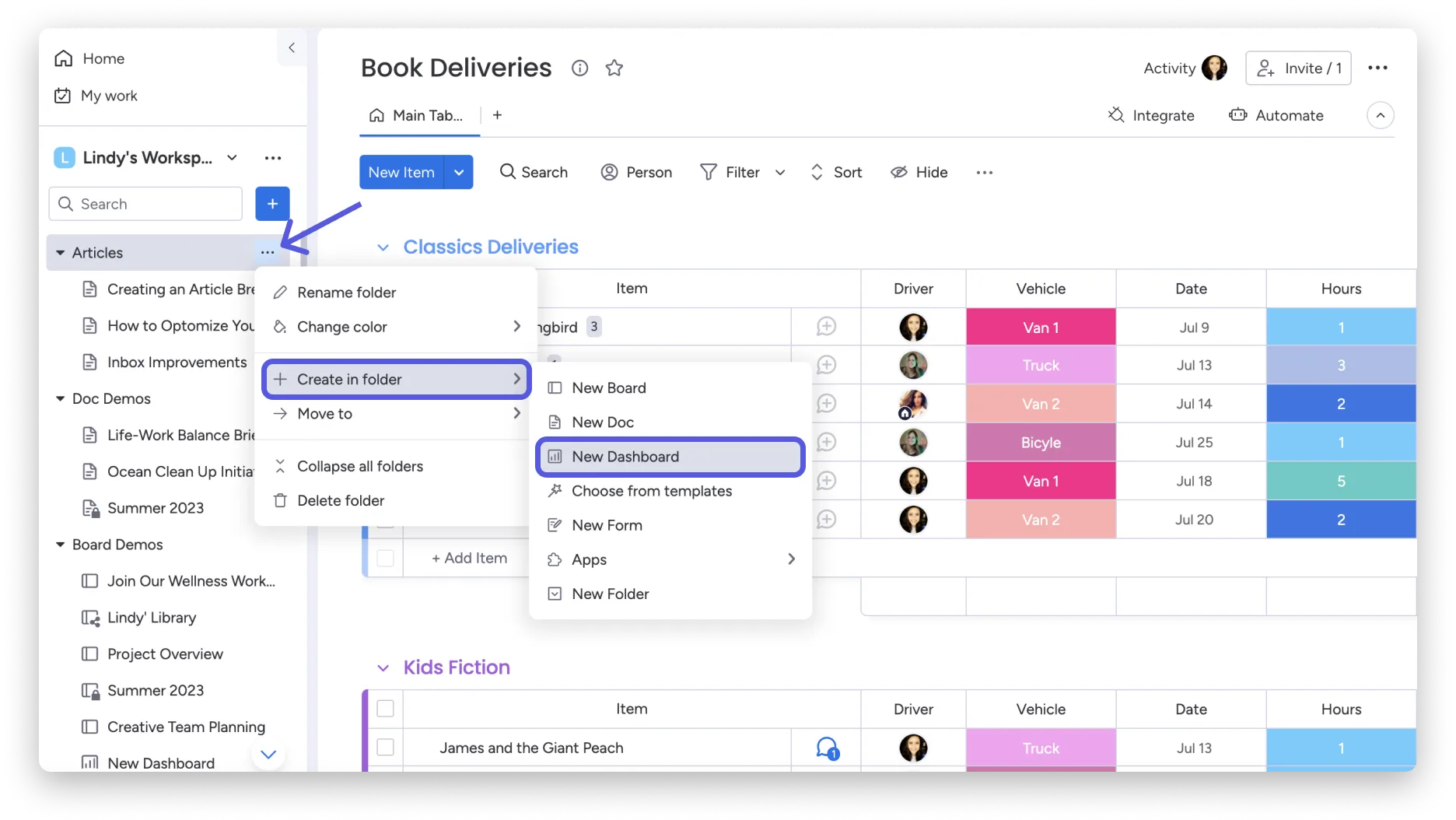
Known for its intuitive interface, Monday.com provides a robust and customizable workspace that adapts to various team needs.
- Noteworthy Features: Custom workflows, multiple view options (Kanban, Gantt, calendar), and extensive automation options.
- Who It’s Best For: Mid-size businesses need flexible project management with automation capabilities.
Advantages and Limitations
- Pros: Highly flexible, easy to use, suitable for multiple industries.
- Cons: Pricing can be high for smaller teams; advanced features may add complexity.
Price:
With a starting price of $9 per user per month,you can subscribe for the same.
Also Read: Best Monday Alternative
5. Desktime

Designed primarily for time and productivity tracking, DeskTime is a straightforward tool for managing remote or hybrid teams.
- Noteworthy Features: Automatic time tracking, productivity analysis, idle time detection, and integrations with popular tools.
- Who It’s Best For: Remote teams and companies focused on productivity metrics.
Advantages and Limitations
- Pros: Great for identifying productivity trends and automatic time tracking.
- Cons: Limited project management features beyond time tracking.
Price:
At $7 per user per month.
6. Monitask
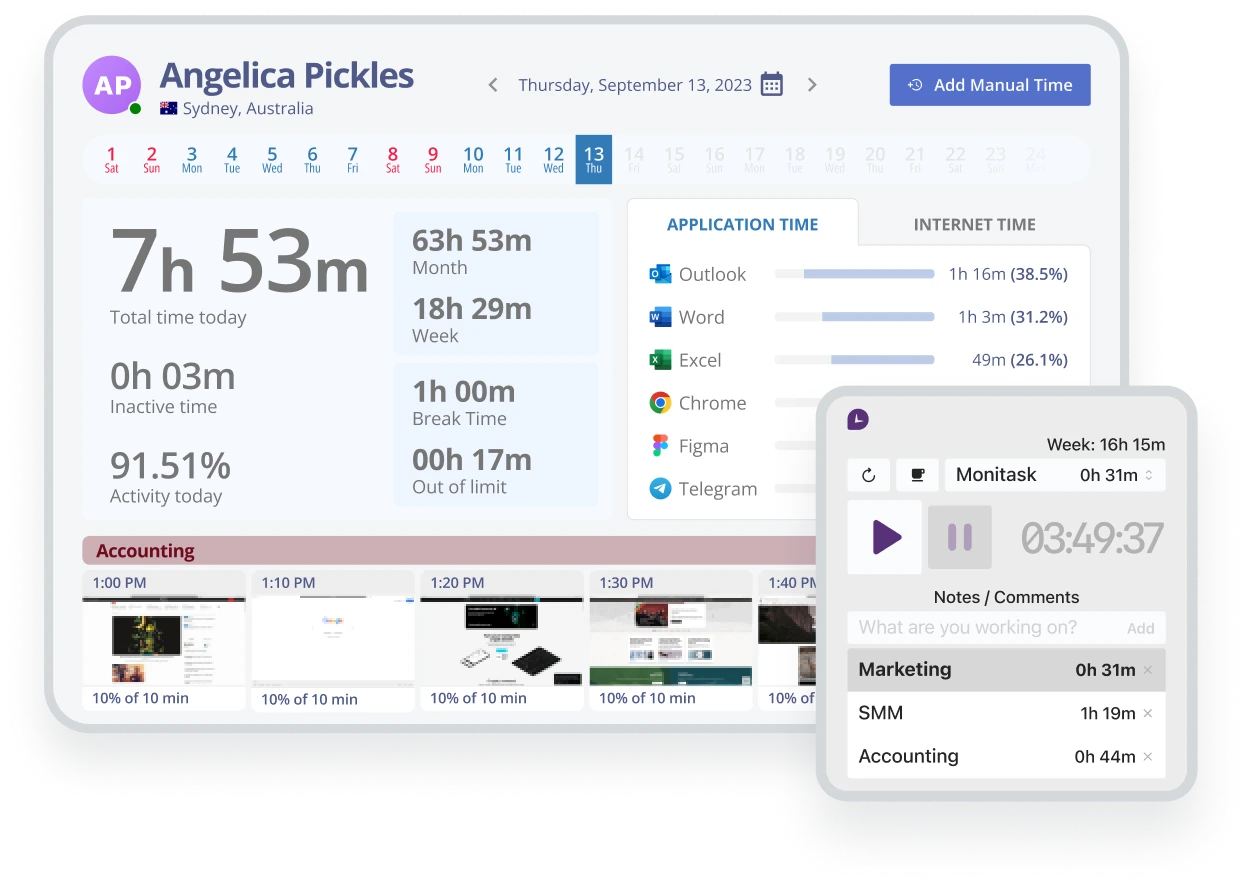
Monitask offers time tracking, task management, and screenshot capabilities, providing insights into team activities and project progress.
- Noteworthy Features: Time tracking, screenshots, task management, and productivity reporting.
- Who It’s Best For: Small businesses and remote teams need detailed insights into work habits.
Advantages and Limitations
- Pros: Budget-friendly, detailed productivity tracking with screenshots.
- Cons: Screenshot features may feel intrusive for some teams, and fewer project management tools.
Price:
Priced at $5.99 per user per month.
7. Everhour
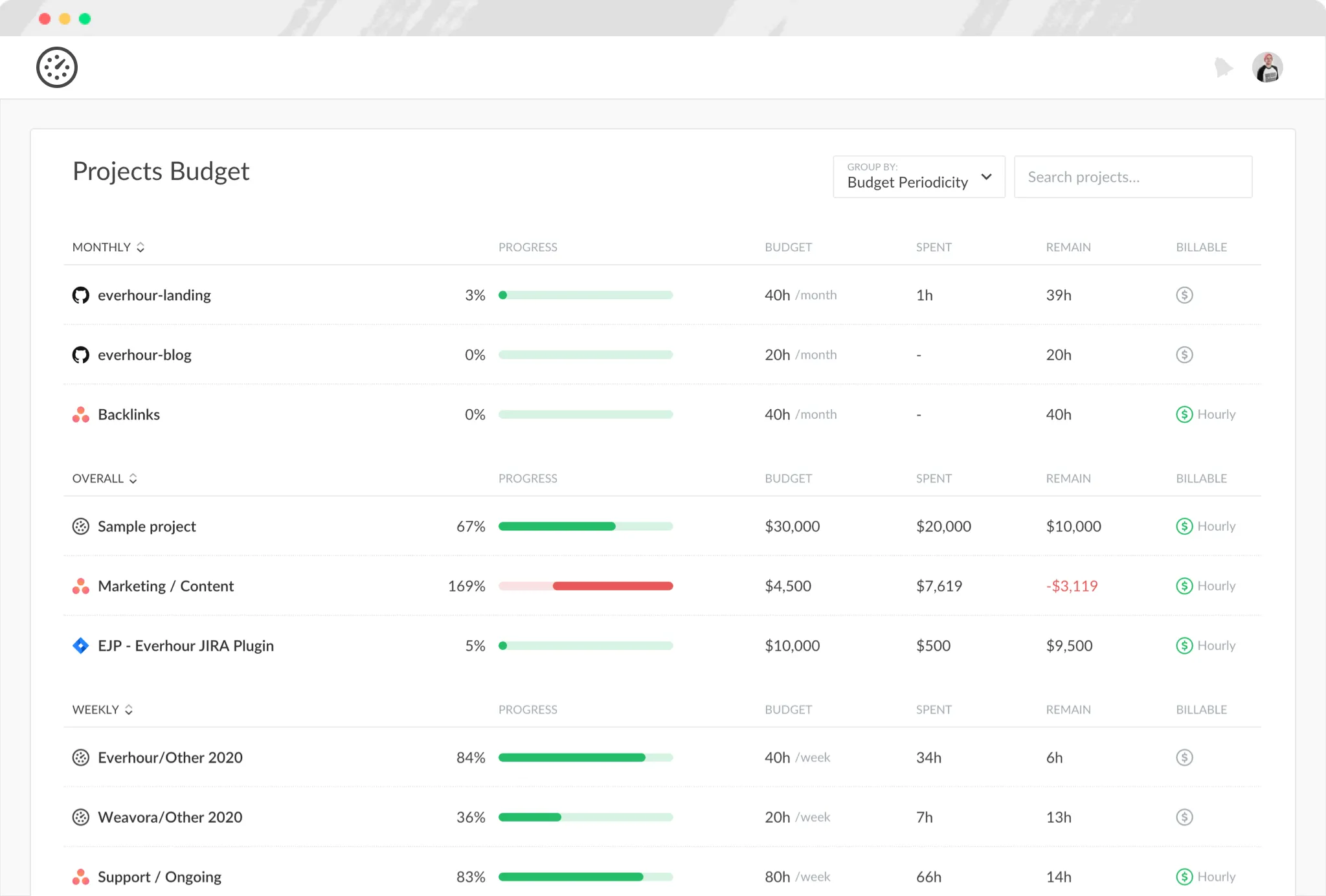
Everhour is a versatile tool known for its seamless time tracking and project budget management. It integrates well with popular PM tools.
- Noteworthy Features: Time tracking, budget tracking, invoicing, and visual reports.
- Who It’s Best For: Teams managing budget-heavy projects and those who require detailed time tracking for billing purposes.
Advantages and Limitations
- Pros: Ideal for budget monitoring and project billing, easy integration with tools like Asana and Trello.
- Cons: Limited as a standalone PM tool; best used in tandem with other platforms.
Price:
For $10 per user per month.
8. TimeChamp
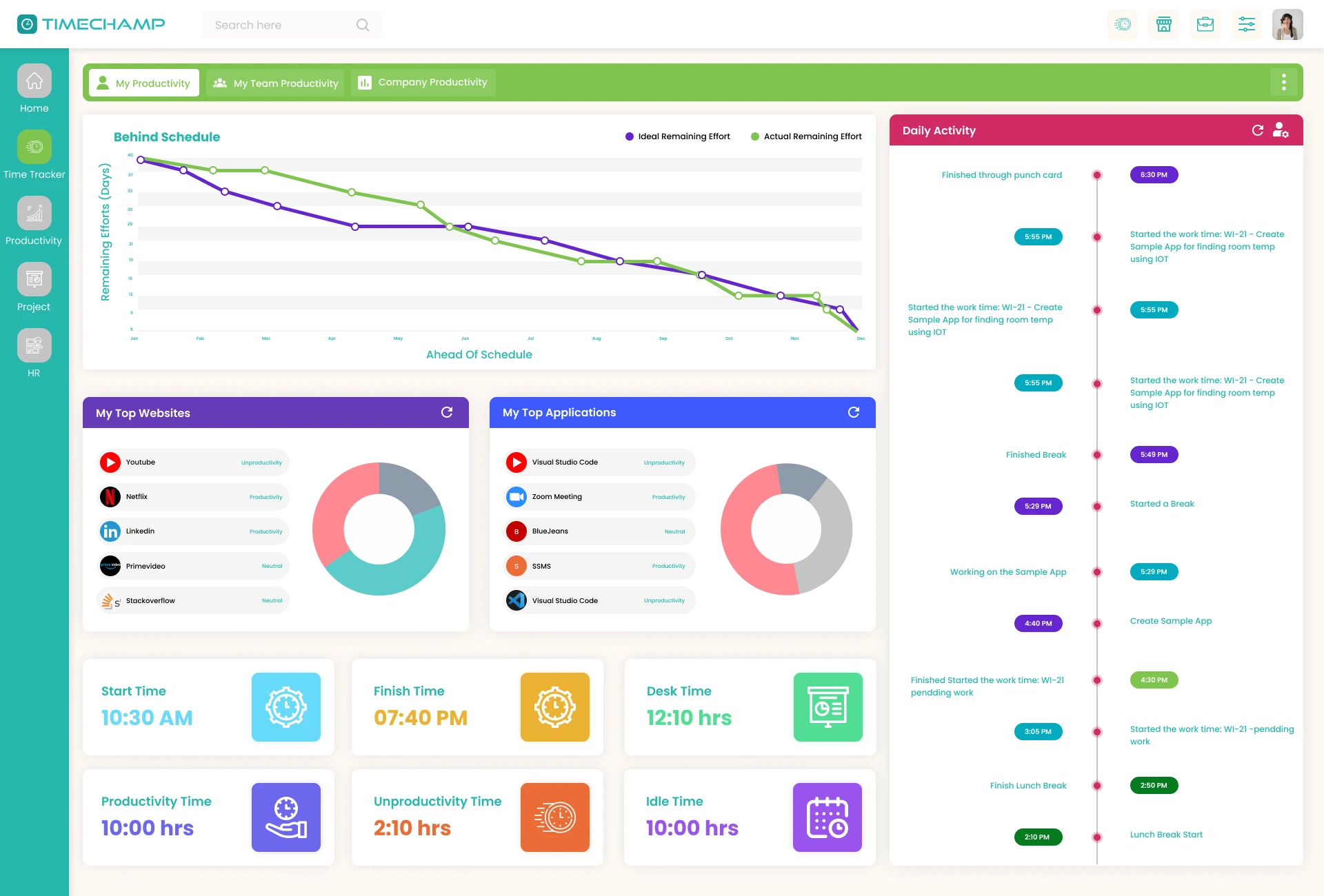
TimeChamp is a comprehensive time and productivity tracking solution that offers features ranging from attendance tracking to detailed reporting.
- Noteworthy Features: Time tracking, activity levels, custom reports, and attendance monitoring.
- Who It’s Best For: Teams that need detailed productivity insights and attendance tracking.
Advantages and Limitations
- Pros: All-in-one productivity tracking, great for remote workforce management.
- Cons: Primarily focused on productivity and time tracking, with limited collaboration features.
Price:
At just $2.50 per user per month.
Also Read: Project Management Software for Accounting Firms
Criteria for Choosing Top Project Management Tools
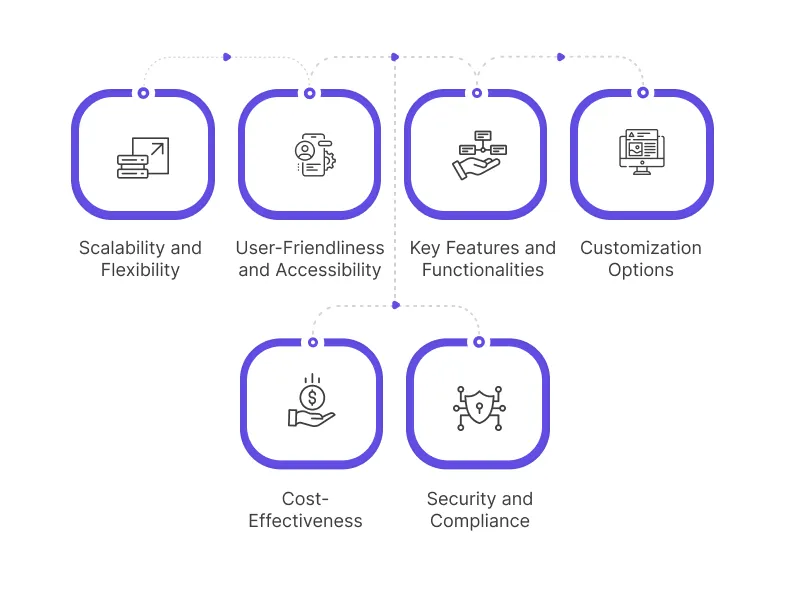
Here are a few things to consider when choosing the top project management tools:
Scalability and Flexibility
First up is scalability and flexibility. You need a tool that can grow with your business.
Whether you’re expanding your team or tackling more complex projects, the software should be ready for the transition. An adaptable tool will fit your processes, saving you time and effort.
User-Friendliness and Accessibility
Secondly, consider usability and accessibility. If the tool is difficult to use, your team will not adopt it. It should be easy to navigate, allowing users to find what they need quickly.
Also, ensure it’s accessible on multiple devices—after all, who wouldn’t want to check project updates on the go?
Key Features and Functionalities
Next, consider critical features and functionality.
Consider what you need: practical tools for task organization, time tracking, and resource allocation. Make a list of essential features to ensure the tool meets your project requirements.
Customization Options
Another critical aspect is customization. Each team has unique operations, so finding a tool to create specific workflows and interfaces is ideal.
A few tweaks can make the tool feel like your own!
Cost-Effectiveness
Following that is cost efficiency, which means providing quality products at lower costs than competitors.
Every organization has financial constraints, so choose an affordable tool that meets your needs. Check for free trials or flexible pricing options for your growing team and project requirements.
Security and Compliance
Finally, don’t overlook security and compliance.
With so much data involved, it’s crucial to choose a tool that prioritizes security, such as data encryption and user permissions, to keep your information safe.
Future Trends in Project Management Software for Businesses
Trends to look out for in project management software are changing how teams work.
One observed trend is the growing application of advanced technologies such as artificial intelligence, the widened automation of various routine operations, improved analytics, and efficient prognostications and resource management.
Due to the shift to remote working, the software is adding more and more collaboration-related features, such as immediate chat, collaborative boards, and integrated meetings.
Better analytical functions are also needed, enabling the project managers to identify trends in data and track performance indicators.
Integration with other software is crucial for effective collaboration and communication. Intuitive interfaces and customizable dashboards prioritize user experience, creating a convenient work environment, while flexible tool systems support adaptable project processes.
Blockchain is being explored for its security and transparency, allowing for accurate record-keeping. Additionally, there’s an emphasis on employee wellness through regular check-ins and workload assessments to support mental health.
These trends will help us better understand project management software usage, effectiveness, cooperation, and results.
Closing Thoughts
In conclusion, the search for the best project management software for agencies is like looking for the last piece of pizza at a party where everyone seems to need it and grab it.
Anyway, there is no need to worry. Whether you are a project management professional, a beginner, or somewhere in the middle, the top 8 solutions mentioned above, especially Workstatus, are here to help as the top selling project management software.
These tools instantly assist you in making the project chaos go from terrible to terrific. They make tasks efficient, help everyone be informed, and, perhaps, protect you from situations like ‘’I thought that was your job!’’
So, as you embark on this quest for the perfect project management tool, remember: The right choice will help you meet the deadlines and ensure that the team is motivated to perform at its best.
So get your preferred tool and work happily with those projects here in musical style.
FAQs
Ques: How to use project management software?
Ans: To begin with, try to define the framework of your project, its objectives, and any time limitations. Divide it into steps, assign roles, and set timelines. Additional functions such as time and notification should keep all participants focused. It is also important to check progress and move tasks around as seen fit.
Ques: Why use project management software?
Ans: It makes working in a team, communicating, and managing projects easier. The efficiency of the resources and the deadlines of the accomplished projects can easily be monitored, increasing efficiency. Real-time data enables issue identification and resolution during project implementation, which increases project performance.
Ques: How to choose project management software?
Ans: Think about your team and its needs; must-have elements are tasks, their status, and reporting. Search for easy-to-use tools that are compatible with your current and future budget. Free trials are an excellent way of determining whether a tool will suit the organization without spending money.