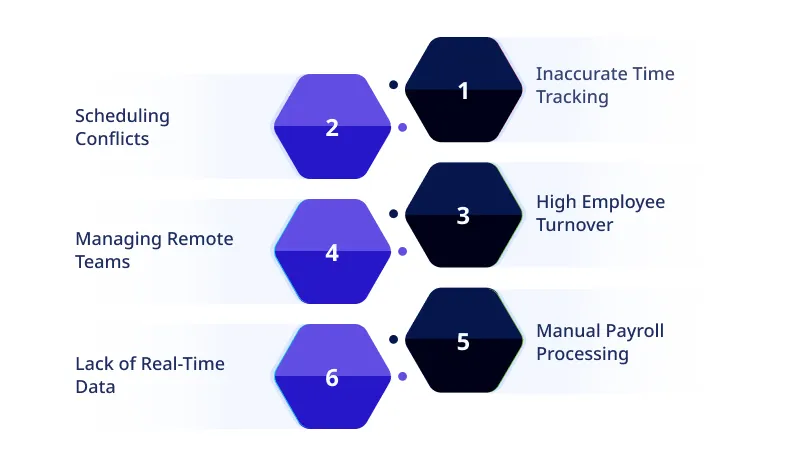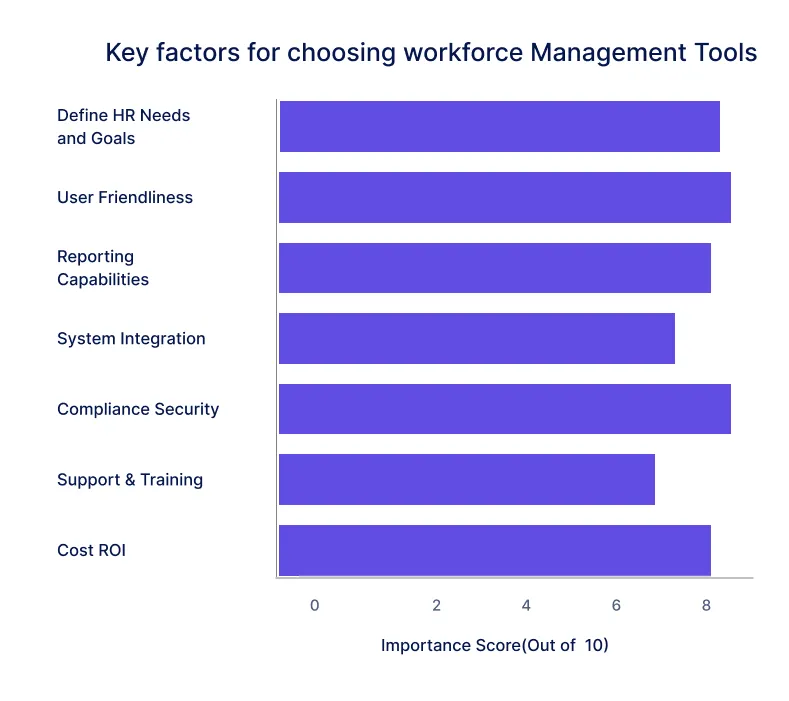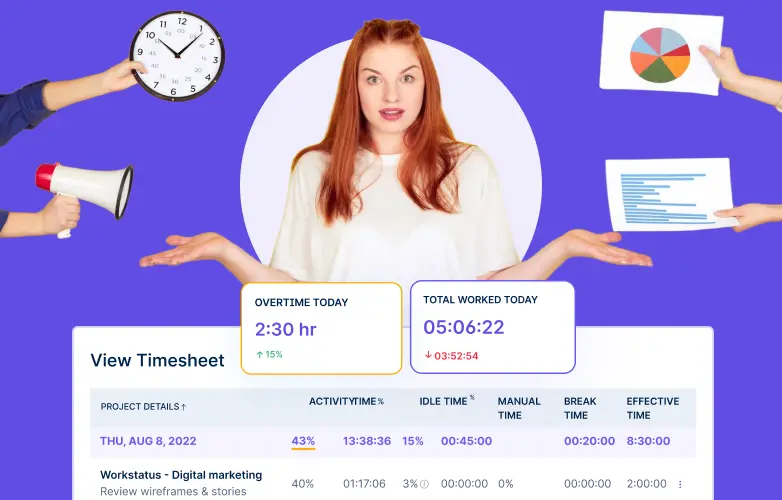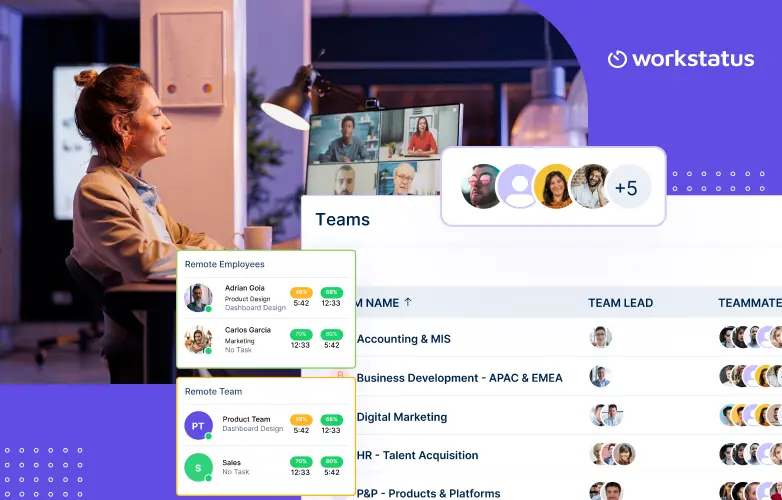Table of Contents
Managing schedules, tracking attendance, and handling payroll can be time-consuming and prone to errors. The repetitive cycle of tracking, approving, and adjusting time off can become tedious, often leading to inefficiencies or inaccurate information that disrupts operations.
Even a scheduling error or missed time entry can create confusion, compliance issues, and a drop in employee morale—challenges that any organization wants to avoid.
This is where workforce management tools prove invaluable. These solutions address common challenges in overseeing employee time and schedules, reducing the need for manual data entry while providing real-time insights into performance.
By streamlining these essential tasks, workforce management tools enable a more efficient, productive, and engaged workplace.
At a compound annual growth rate (CAGR) of 6.98%, the workforce management software market is projected to reach USD 10.24 billion by 2029 from an estimated USD 7.31 billion in 2024.
This blog will explore the 7 best workforce management software solutions businesses need to solve these challenges and enhance productivity and employee satisfaction.
Alright, let’s dive in.
Workforce Management Pain Points and How Tools Solve Them
Managing a workforce comes with its fair share of challenges, from tracking attendance to managing remote teams. As per a 2024 Forbes report, 45% of employees became burned out from organizational changes.
Moreover, these joint pain points can be time-consuming and frustrating, but the best employee scheduling software solutions are here to make life easier for the management.
Here’s how they can solve some of the most common issues:
Inaccurate Time Tracking
- What Makes It A Pain Point: Manual recording and tracking of employees’ working hours usually results in errors, shift shifts, and payroll mistakes.
- Solution: Record keeping through workforce management tools, such as biometric clock-in and GPS tracking, also reduces the number of occasions for misrecording and wrong payroll processing.
Scheduling Conflicts
- What Makes It A Pain Point: Managing employee schedules can be a nightmare, particularly when shifts change or availability conflicts occur. 42% of new employees think information is too scattered in their organization.
- Solution: Scheduling software can also make changes easy; competing shifts do not happen; real-time changes occur so that there are fewer scheduling problems in operations.
High Employee Turnover
- What Makes It A Pain Point: To prevent high turnover rates, companies have to incur more expenses on hiring since they jeopardize work productivity because of a lack of engagement or balanced schedules.
- Solution: Employee performance monitoring and surveying tools aid officials recognize issues that should be addressed to prevent high turnover. Giving feedback to the manager and employees immediately prevents problems from escalating.
Managing Remote Teams
- What Makes It A Pain Point: Remote and hybrid working pose particular difficulties in supervising personnel, including monitoring their effectiveness in accomplishing their work.
- Solution: The current workforce management technologies enable the management to monitor and track remote employees’ progress while ensuring they are well-informed of the company’s expectations.
Manual Payroll Processing
- What Makes It A Pain Point: Manual payroll processing is slow. It may lead to a delay or even conflict to break down regulations.
- Solution: Bi-weekly and monthly payroll connects with the time and attendance system to avoid delays, errors, and non-compliance with the existing taxation laws and employment policies.
Lack of Real-Time Data
- What Makes It A Pain Point: Using outdated data, HR can make poor decisions on allocating employees throughout the organization or formulate strategies for organizational performance and, more importantly, strategic resource planning.
- Solution: The best workforce management software offers analytics and reports to the management, as well as performance scores, attendance, and productivity, that help decision-making.
Key Differences
The 7 Best Workforce Management Software Solutions
Here are the 7 best workforce management software solutions:
1. Asana
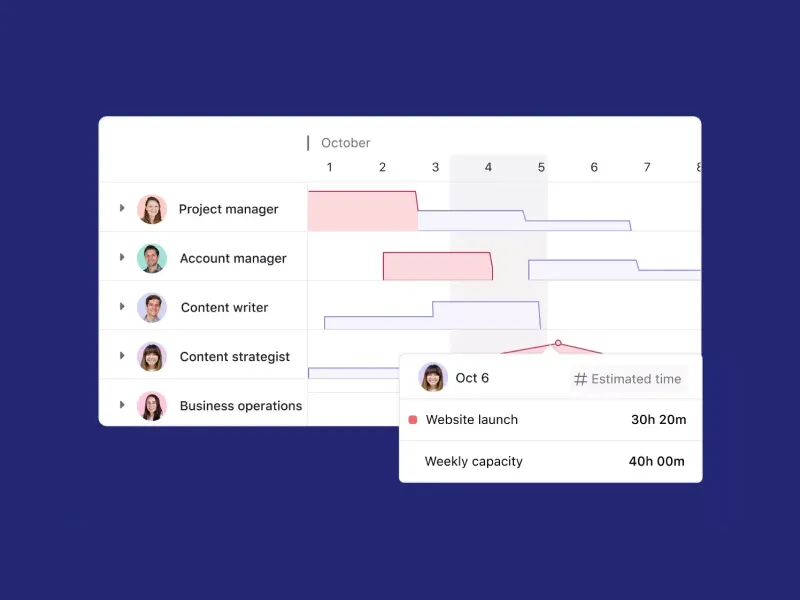
Purpose
To improve team collaboration, streamline task management, and ensure projects are completed on time.
Key Features
- Task and project tracking
- Customizable workflows
- Time tracking integration
- Collaboration through comments and attachments
- Project templates and task dependencies
Benefits
- Improves team collaboration and transparency.
- Customizable workflows for different teams.
- Allows integration with other tools like Slack, Google Drive, and more.
Limitations
- It can be overwhelming for small teams due to many features.
- Premium features are necessary for more advanced functionalities.
2. Workstatus
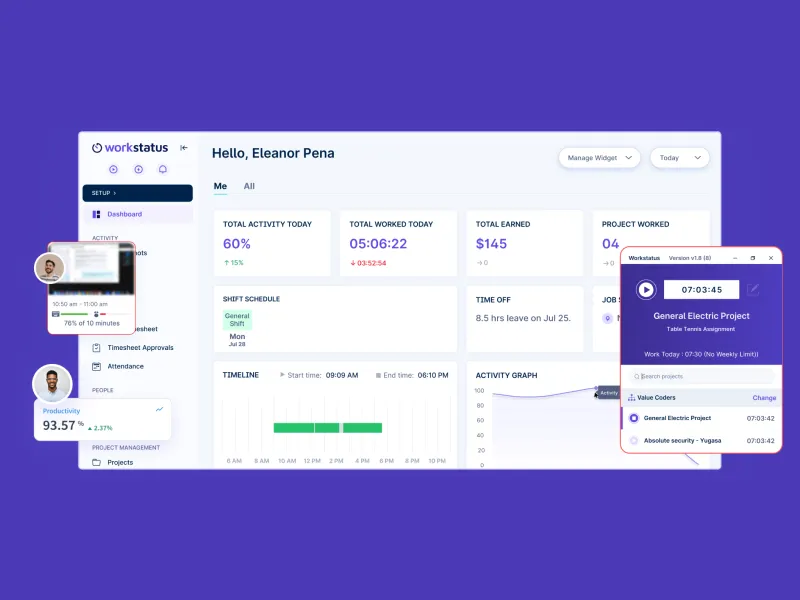
With its robust features, Workstatus enables businesses to optimize team performance, track work hours accurately, and support remote and hybrid team environments.
Purpose
Workstatus is an all-in-one platform for tracking employee productivity, overseeing remote teams, managing fieldwork, and ensuring that resources are allocated efficiently. It is precious for organizations needing transparency and accountability in distributed or on-site teams.
Key Features
Real-Time Employee Time Tracking: It enables managers to see data on work hours entered without prevarications in the payroll process.
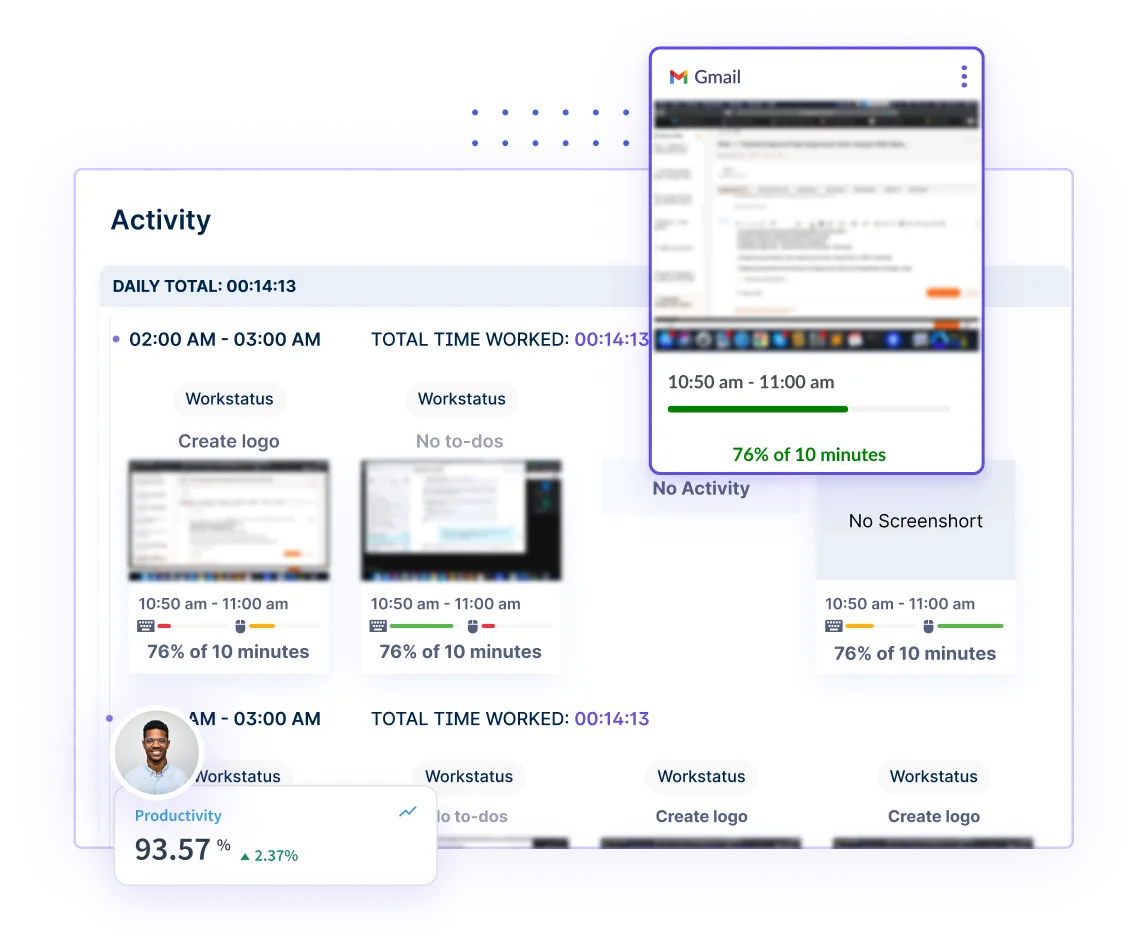
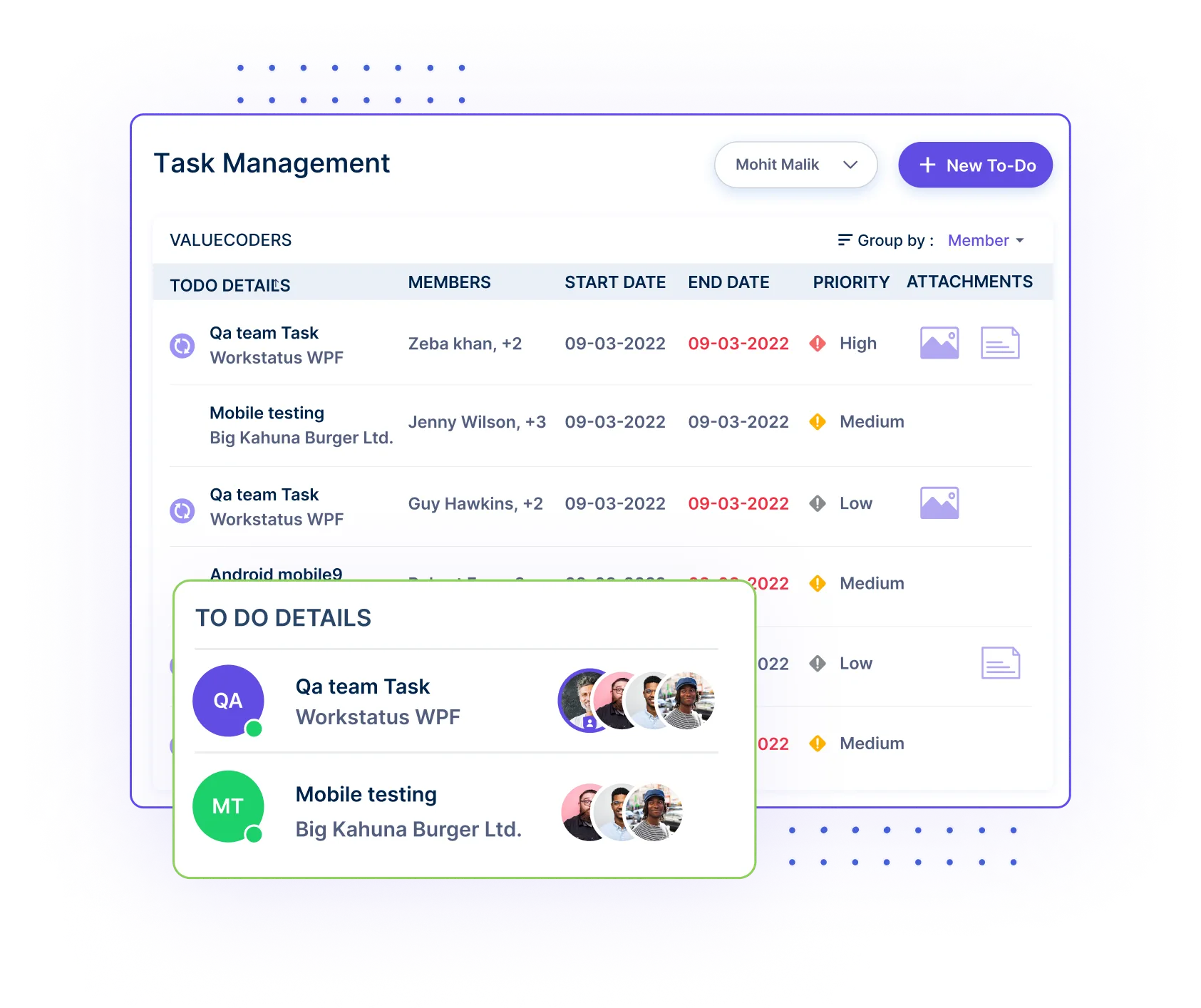
Geolocation Tracking for Field Workers: It monitors employee location in real-time and provides information on field employees and job site frequencies.

Benefits
- Transparency and Accountability: Increased team visibility, a process that makes it easier to manage productivity and overall work accomplishment.
- Remote Team Efficiency: Suitable for tracking distant employees, encouraging employees to complete the established goals, and keeping them on track.
- Detailed Productivity Insights: This tool can produce efficiency reports, attendance records, and progress on projects that may be valuable for appraisals and developments.
Limitations
- Privacy Concerns: Employees may feel their privacy is compromised by ongoing monitoring, mainly screenshots and location tracking.
- Potential Intrusiveness: If not used with transparency and consent, monitoring features can feel intrusive, possibly affecting team morale.
3. Gusto
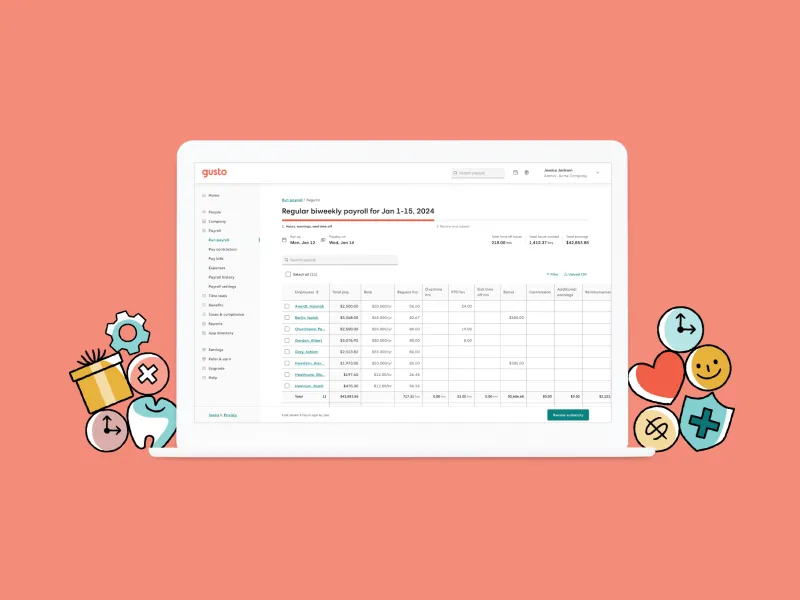
Purpose
To automate payroll processing, tax calculations, and employee benefits management, reducing administrative burdens for businesses.
Key Features
- Payroll processing and tax filing
- Employee benefits management
- Time tracking and PTO management
- Employee onboarding
- Compliance with tax laws and reporting
Benefits
- Simplifies payroll and benefits management.
- Fully compliant with tax regulations.
- User-friendly interface for both employees and HR teams.
Limitations
- Limited integration with other HR tools.
- Best suited for small to medium businesses; larger enterprises may need more advanced solutions.
4. 15Five
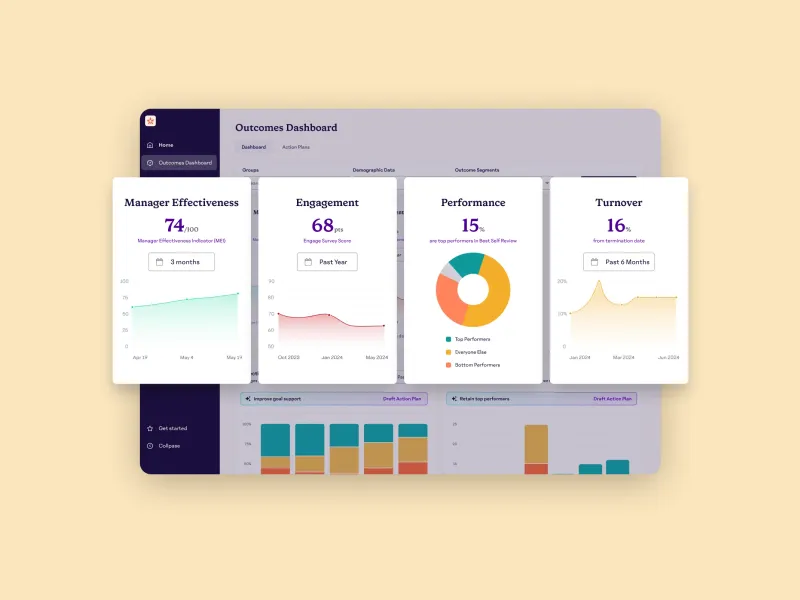
Purpose
To improve employee engagement, provide continuous feedback, and boost performance management.
Key Features
- Weekly check-ins and feedback loops
- Performance reviews and goal tracking
- Employee engagement surveys
- Recognition and praise features
- Real-time feedback tools
Benefits
- Promotes continuous feedback and performance improvement.
- It helps create a culture of transparency and recognition.
- Aligns individual goals with company objectives.
Limitations
- Some advanced features are limited to higher-tier pricing plans.
- It may require an organizational culture shift to utilize fully.
5. Slack
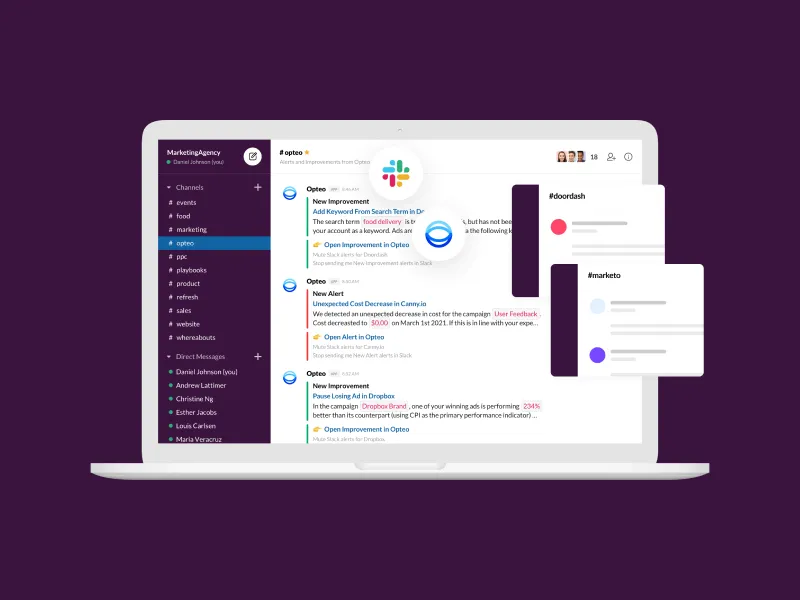
Purpose
To facilitate team communication, enhance collaboration, and streamline workflows.
Key Features
- Channels for team communication
- Direct messaging
- File sharing and integration with Google Drive, Dropbox, and other apps
- Workflow automation with Slack bots
- Voice and video calls
Benefits
- Improves team collaboration and communication.
- Integrates with a wide range of business tools.
- User-friendly interface for quick adoption.
Limitations
This can lead to information overload if channels are not well-organized.
Lacks advanced project management features.
6. ADP Workforce Now
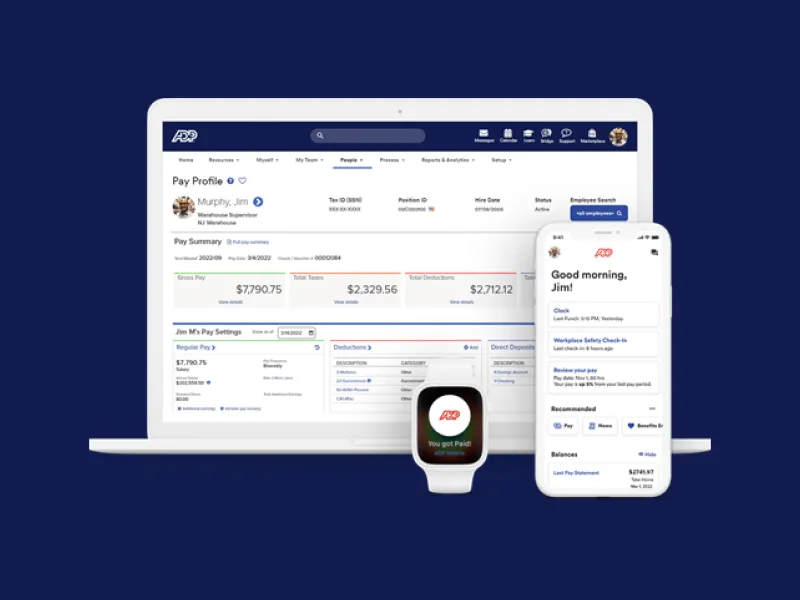
Purpose
To streamline HR processes, from payroll management to talent acquisition, and to offer valuable insights through workforce analytics.
Key Features
- Payroll processing and tax compliance
- HR management (recruitment, onboarding, performance reviews)
- Employee benefits and compensation management
- Time and attendance tracking
- Workforce analytics and reporting
Benefits
- Comprehensive HR management in one platform.
- Scalable for businesses of various sizes.
- Robust compliance features to manage labor laws and tax requirements.
Limitations
- It can be expensive for smaller businesses.
- The user interface may be complex for new users.
7. BambooHR
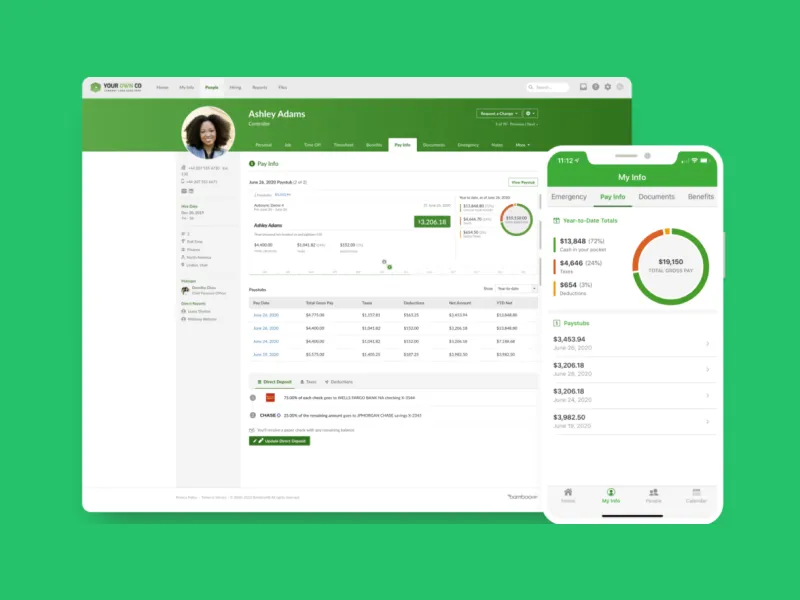
Purpose
To simplify HR tasks such as employee data management, performance tracking, and onboarding for small and medium-sized businesses.
Key Features
- Employee records and data management
- Performance management and reviews
- Employee self-service portal
- Time off and PTO tracking
- Recruiting and onboarding features
Benefits
- User-friendly interface that simplifies HR processes.
- Robust recruiting and onboarding features.
- Integrates with other HR tools like payroll and benefits management.
Limitations
- Lacks some advanced HR features that larger enterprises may require.
- It can be costly for tiny businesses.
How do Different Industries Benefit from these Tools?
Workforce management tools offer valuable solutions to tackle the unique challenges faced by various industries. Here’s how workforce management software India provides benefits across sectors:
Retail Industry
Pain Point: Working in a retail business means dealing with unstable schedules, frequent staff changes, and having too few staff during busy hours.
Benefit: These tech solutions are like a retail dream team! Demand forecasting and automated shift creation help you sidestep scheduling mishaps and reduce hiring costs. Real-time updates turn last-minute changes from “uh-oh” to “all good!”—keeping store operations smooth and customers smiling every step of the way.
Hospitality Industry
Pain Point: Hospitality companies work under uncertain demand, lack of employees, and staffing during festive seasons.
Benefit: Technology helps hospitality businesses manage staff scheduling like a pro, predicting demand, tracking attendance, and keeping labor costs in check. It ensures managers don’t overwork the team while filling those positions with the correct number of hands on deck.
Manufacturing Industry
Pain Point: In the manufacturing process, shift management, safety compliance concerns, and labor cost control can sometimes be problematic, mainly when working in a large team.
Benefit: A workforce management tool is like a tireless secretary, ensuring shifts are assigned, overtime is controlled, and safety standards are met. It tracks productivity in real-time, helps spot slowdowns, boosts efficiency, and keeps labor costs in check. Plus, automated reports make compliance a breeze.
Construction Industry
Pain Point: Construction sites often have variable labor needs, multiple locations, and time-tracking challenges across different projects.
Benefit: Workforce management tools are like super-powered foremen, assigning workers to suitable projects, tracking hours, and keeping job site safety in check. They save time, ensure accurate pay, and give insights into labor costs so managers can stick to the budget.
Education Industry
Pain Point: Educational institutions face complex scheduling, varying class hours, and compliance with labor agreements.
Benefit: These tools are like a scheduling wizard for educational institutions—they track hours, ensure labor law compliance, and even automate payroll. Administrators can spend less time on paperwork and more time improving student outcomes (and maybe enjoying a coffee).
Transportation & Logistics Industry
Pain Point: Overseeing a mobile workforce, coordinating delivery schedules, and assuring safety measures regarding transportation are relatively challenging.
Benefit: They are like the business’s GPS—finding directions in the organization, navigating the delivery fleet, and enforcing safety standards. They conserve fuel, optimize delivery time, and keep drivers legal so you can focus on delivering stuff faster and at a lower cost.
So, workforce management tools are the invisible troupes that outperform, helping by working behind the scenes, improving organizational efficiency compliance, and reducing expenses.
Many businesses function better and team members are more satisfied by using automated scheduling, tracking time, and preparing reports.
Tips to Choose the Right Tools for Your Business
Here are the tips for choosing the top workforce management tools:
Define HR Needs and Goals: Identify core HR challenges and growth goals. Focus on tools that address specific needs, such as time tracking, employee engagement, or productivity.
Prioritize User-Friendliness: Choose intuitive tools that are easy for employees at all levels to use. Gather employee input for better adoption.
Look for Strong Reporting Capabilities: Opt for robust, customizable reporting tools to make data-driven HR decisions.
Check Integration with Existing Systems: Ensure compatibility with your current payroll and scheduling software to streamline workflows.
Ensure Compliance and Security: Prioritize top workforce management tools with solid data security and compliance with privacy regulations like GDPR.
Consider Support and Training: Choose providers with responsive customer support and helpful training resources to ease onboarding.
Compare Costs with Potential ROI: Balance costs with the tool’s potential to improve efficiency. Use free trials to evaluate the tool before committing.
Ensure Scalability: Select tools that can grow with your organization and offer regular updates for future needs.
By considering these criteria, the management can find tools that simplify processes, enhance productivity, and support team engagement.
Closing Thoughts
Whether related to schedules, time management, monitoring productivity, or increasing engagement, these top workforce management tools can quickly minimize the usual HR problems.
But do not forget that the right tool is not an abundance of features but a solution that suits your team’s requirements. If you are looking for workforce management software India capable of tracking time, managing tasks and projects, keeping tabs on the on-field team, and more, Workstatus might just be your magic wand!
Ready to take HR to the next level? Try Workstatus today and experience the difference!
FAQs
Ques. What is workforce management software?
Ans. It’s a tool that helps businesses manage employee schedules, track time, ensure compliance, and streamline payroll.
Ques. What is the best workforce management software?
Ans. Workstatus is an excellent choice for efficient workforce management.
Ques. Why is workforce management important?
Ans. It improves efficiency, ensures compliance, reduces costs, and helps businesses effectively manage their workforce.