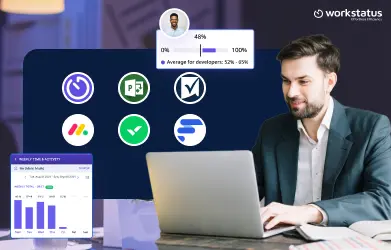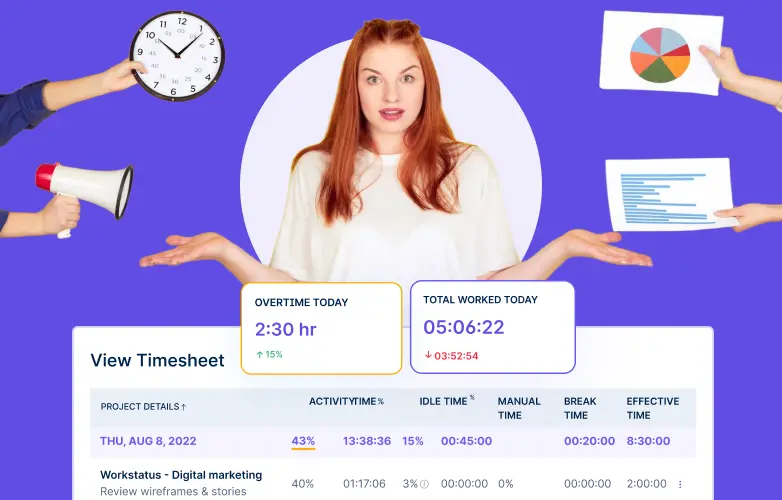Table of Contents
Introduction
Managing employees manually is not an easy task. It will take a lot of time and effort resulting in low operational productivity.
So, what could be the solution?
You need employee management tools that can improve workforce productivity by automating the administrative tasks for you, like:
- Employee Scheduling
- Time & Attendance Management
- Productivity Management
- Reporting & Analytics
However, there are many options available, so choosing the right employee management software can be tough.
In this blog, we’ll compare four popular solutions:
- Workstatus
- Hubstaff
- Insightful
- Timedoctor
These tools promise to help with things like time tracking, productivity management, attendance, scheduling, and more.
But which one is the best fit for your organization? We’ll look at the features, costs, and user experiences of these four platforms.
So, let’s explore these four options and decide which one is the best in the ultimate employee management software comparison.
Let’s dive in.
What Is Employee Management Software?
Employee management software helps companies manage their workforce better. These tools provide features to track and monitor different aspects of employees’ work.
Some key things employee management software can do:
- Track time employees spend on tasks and projects
- Monitor employee productivity and performance
- Record employee attendance and time off
- Manage schedules and shift rotations
- Handle payroll and compensation
The software gives managers data and insights into how employees are working. It helps ensure they are meeting expectations and goals.
Many employee management tools also enable communication between managers and staff.
Employees can log hours, request time off, and provide updates through the software.
7 Things To Consider In Employee Management Software
There are several things to think about before investing in employee management software, including your company’s needs, budget, features, pros, free trial, and more.
Below are the seven factors you should consider before choosing the employee management solution for your business needs.
1. Cost and Pricing
Check the pricing and terms for any tool you are considering.
See how often you need to pay, the cost for updates, the different package options, what features are included, and if there are any hidden fees.
Asking these questions will help you choose the best tool for your business needs.
2. Integration with Existing Systems
The software should easily integrate with other apps or systems you already use.
Consider how well it works with the following:
- Payroll
- Accounting
- Reporting
- Customer management tools
This ensures everything runs smoothly together.
3. Scalability
Check if the app can grow with your company.
There should be no limit on employees, projects, or tasks it can handle as your business expands.
If it can’t scale up, it will quickly become a roadblock instead of a time-saver.
4. Free Trial
Before committing, ensure you can test all features by signing up for a free trial.
This lets you experience firsthand how the app would work for your company to decide the best option.
5. Customization
Depending on your employee count, it may be worth customizing the software to better fit your company’s needs.
Whether adding staff or using automation, having flexibility to make adjustments is important to suit your specific requirements.
6. Feature Comparison
There are many employee management tools, but not every product will meet your business needs.
Carefully review and compare each platform’s features to make the best decision.
7. Mobile App
Consider whether the software has a mobile version you can access on the go.
Since mobile phones are widely used, having an app compatible with your devices is beneficial.
By considering these factors, you can find the best employee management solution for your company and avoid potential issues down the line.
—————————————————————————————————–
Also Read: Employee Monitoring & Data Confidentiality Practices
—————————————————————————————————–
Comparison Between Hubstaff, Insightful, Timedoctor And Workstatus
Now that you are familiar with the factors you need to consider before deciding which staff management software is best suited for your company, let’s proceed to our most awaited staff management software comparison of 4 most popular options –
- Hubstaff
- Insightful
- Timedoctor
- Workstatus

Let’s start with our first contender-
1. Hubstaff
Hubstaff is an online and cloud-based staff management tool created specifically to monitor remote teams and increase productivity levels for small businesses worldwide.
It has integrated iOS/Android mobile applications so that users can conveniently access all data at any given moment from virtually anywhere at any time.
Hubstaff offers some of the best features, such as task assigning, employee activity tracking, screenshot capture, time tracking, and much more that helps businesses to manage their staff in a hassle-free way.
The app is user-friendly and accessible via multiple platforms, making it convenient for both managers and employees.
Hubstaff offers the following features:
- Activity Monitoring
- Time Tracking
- Active Screenshot Capture
- Productivity Monitoring
- Billing & Invoicing
- Automated Payroll
Pros of opting for Hubstaff as your employee management software are-
1) It provides companies with valuable data and insights that help them make informed decisions and develop a plan to optimize the workflow and enhance performance across the board.
2) The platform offers employment management solutions for teams ranging from one to 1000+ members that include monitoring employee activities, organizing payroll, staff performance reviews, and also measuring the performance of the team, helping the business to be on top of everything.
3) Updated and accurate reports that are delivered in real-time with full transparency on how each individual is working, projects completed, and goals accomplished, helping management stay updated.
Hubstaff Pricing
Its monthly plan starts with
- Desk Free: $0 For one user only
- Desk Starter: $7 / user/mo
- Desk Pro: $10 / user/mo
- Enterprise: Get a customized plan
Its annual plan starts with
- Desk Free: $0 For one user only
- Desk Starter: $5.83 / user/mo
- Desk Pro: $8.33 / user/mo
- Enterprise: Get a customized plan
Free trial
The app delivers a free 14 days trial, which includes full access to all the features and functionalities.
2. Insightful
If you’re looking for hubstaff alternatives that will help you manage your staff’s time, tasks, and analytics in one place, look no further than Insightful.
Not only does it have an easy-to-use interface with time tracking and reporting features, but the software has a ton of integrations with other popular software solutions like Slack and Trello.
What makes this app stand out from its competitors is that it provides a full suite of benefits that help companies to keep track of everything from time spent by employees on tasks to managing their expenses and payroll within a single platform, making it much easier to stay updated with every detail that’s relevant to managing workforce and workflow.
Insightful offers the following features:
- Time Tracking
- Accurate Timesheets
- Analytics & Insights
- Productivity monitoring
- Seamless Integration
Pros for opting for Insightful as your employee management software are-
1) Insightful gives you a comprehensive overview of your team’s productivity and quality, allowing you to plan your future workflow according to the information provided by the dashboard.
2) Insightful integrates seamlessly with many third-party applications like Google Drive, Dropbox, Salesforce, etc., which means you don’t have to switch back and forth between different apps while working on different projects
3) The interface is user-friendly and intuitive enough so that even first-timers can use it without hassle.
Insightful Pricing
Its monthly plan starts with
- Employee Monitoring: $8/Monthly Per Employee
- Time Tracking: $10/Monthly Per Employee
- AutomaticTime Mapping: $15/Monthly Per Employee
- Enterprise: $18/Monthly Per Employee
Its annual plan starts with
- Employee Monitoring: $6.40/Month Per Employee
- Time Tracking: $8/Monthly Per Employee
- Automatic Time Mapping: $12/Monthly Per Employee
- Enterprise: $14.40/Month Per Employee
Free trial
Insightful delivers a free seven days trial with full access to all features and functionality.
3. Timedoctor
Timedoctor is a complete web-based software with an app for IOS and Android, making it easy for teams of all sizes to manage their time. With Timedoctor, users can set goals, track progress, and access timesheets across multiple devices.
A number of key features of the Timedoctor app can help boost employee motivation and productivity with dynamic team management via a built-in messaging system through which teams are more connected and can collaborate on various tasks.
If we compare Hubstaff vs Timedoctor, then Timedoctor offers workforce-oriented solutions so companies of any size can effectively organize, manage and grow their employees and staff.
Some of Timedoctor’s core features are -.
1) Task Management
2) Integrated Timesheet
3) Time & Productivity Tracker
4) AI-powered reports
5) Scheduling shifts and tasks
Pros of Timedoctor are mentioned below–
1) Managers can view accurate timesheets with detail of all the time spent by their employees. It makes tracking billable hours for payroll easier because managers get insights into how much time each individual spends on different projects.
2) It is a perfect solution for employers looking for staff management software. The company provides employment management solutions, including scheduling shifts, managing assignments, and automating payroll.
3) Productivity tracking helps the manager to understand which employee is working at their peak performance and which one needs some training to deliver the best output.
Timedoctor Pricing
Its monthly plan starts with
- Basic: $7/month, 1 user
- Standard: $10/month, 1 user
- Premium: $20/month, 1 user
Its annual plan starts with
- Basic: $70/month, 1 user
- Standard: $100/month, 1 user
- Premium: $200/month, 1 user
Free trial
- Timedoctor delivers a free 14 days trial period, where you can try out the app risk-free before deciding to buy its plans.
4. Workstatus
Workstatus is the best employee management software that provides businesses with everything they need to ensure that their team members work efficiently and effectively. Automate administrative tasks, so that you can focus on other aspects of your business that need attention.
From tracking time, productivity, and live location of employees to payment processing, the system has it all. It is an easy-to-use and well-designed system that will make your life easier.
With the Workstatus app, you’ll be able to control what projects each employee is assigned to based on their skills and interests.
Workstatus’s dashboard helps you track all your company’s stats in real time. You can even view how much time is being spent by each employee on the project, how many milestones have been accomplished, or which tasks were completed during a certain timeframe, helping you to allocate resources better.
With all such features, there is no doubt that Workstatus is one of the best apps for employee management for a business looking for a one-stop solution to manage teams across different departments.
Workstatus offers the following features:
- Employee Monitoring
- Time tracking
- Attendance tracking
- Employee Scheduling
- Online Timesheets
- Geofencing
- Employee Scheduling
- Productivity Measurement
- Selfie Validation
- GPS Tracking
- Project Budgeting
- Online Invoicing
- Detailed Reporting
Pros offered by Workstatus to the clients are:
1) With Workstatus, you can keep track of all aspects of your workforce’s performance, manage employees’ shifts, monitor their productivity levels, track time spent on any task, know the real-time location of employees, and much more through just one app.
2) AI-powered insights and states that deliver actionable reports about how to optimize your team’s productivity based on their performance and efficiency level.
3) Custom reports can be generated based on specific parameters, such as average daily hours worked, total hours worked, no. of projects completed, etc. All data is available in interactive graphs and charts to facilitate deeper analysis and understanding of your company’s progress.
4) A GPS tracking feature will allow you to keep track of employees’ locations in real time, helping you stay updated on your staff’s whereabouts.
5) The platform also allows organizations to set up geo-fences around office locations, you will receive notifications automatically when anyone enters or leaves the area.
Workstatus Pricing
Its monthly plan starts with
- Free forever ₹0/user/month
- Premium ₹210/ user/month
- Enterprise – Request a custom quote
Its annual plan starts with
- Free forever ₹0/user/month
- Premium ₹175/ user/month
- Enterprise – Request a custom quote
Free Trial
- Workstatus offers a 7-days free trial. No credit card is required.
If you are looking for something more than just a simple app to manage your workforce, then Workstatus is probably the right choice. It is a complete and detailed tool with all the necessary features to manage your workforce and enhance productivity.
Closing Thoughts
After comparing employee management software, Workstatus stands out as the top choice.
While others have unique features, Workstatus perfectly combines user-friendliness, great attendance tracking, and flexible pricing – ideal for businesses of all sizes.
Workstatus makes it easy for managers and employees to stay on top of attendance, time off requests, and schedules.
The reporting tools provide valuable insights into attendance patterns to address issues early.
Moreover, Workstatus’ flexible pricing also ensures companies can find an affordable option without losing important features.
Choosing Workstatus lets companies streamline attendance processes, boost productivity, and contribute to success.