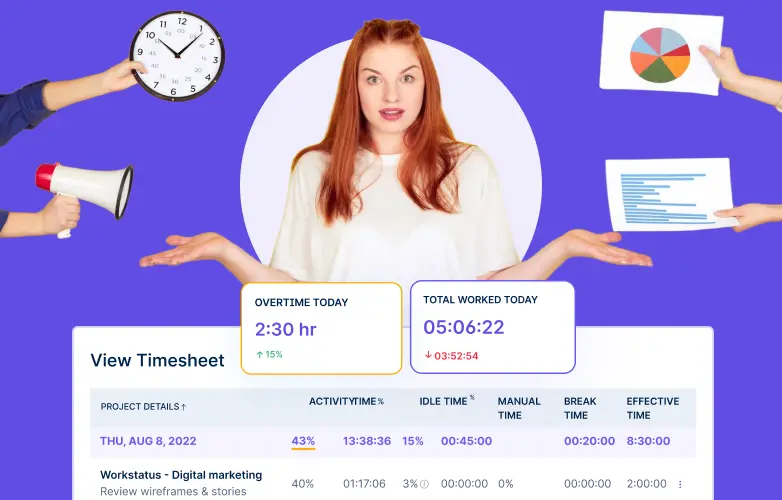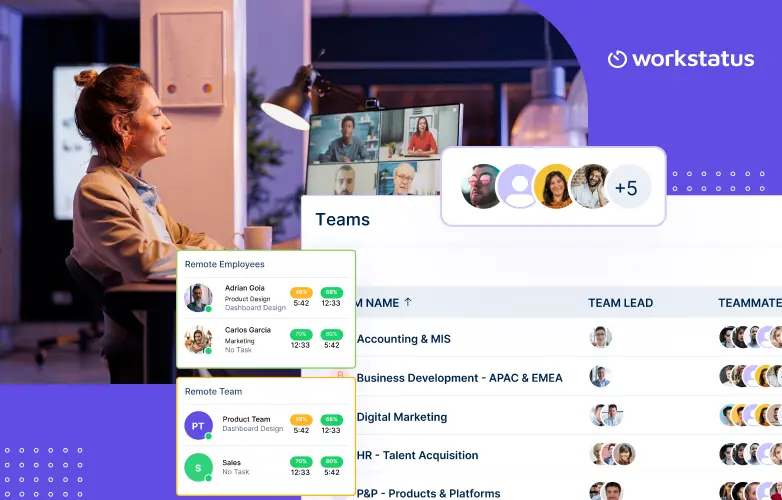Table of Contents
Effective resource planning has proven important in today’s competitive business environment. You might wonder why?
Nearly 42% of employees report feeling emotionally exhausted due to their everyday jobs.
That’s why resource planning tools are required to drive performance and optimize efficiency. These tools will benefit managing small teams and complicated projects.
In essence, we’ve selected six resource planning tools based on their powerful functionalities, collaboration, and resource optimization.
Learn how these solutions can help you plan better, work faster, and sleep soundly once you meet your goals.
Understanding Resource Planning
Effective resource management forms a critical base for effective project management. It allows teams to deliver projects on time, within scope, and on budget.
Definition
Resource management includes the strategic processes of planning, arranging, and optimizing anything that helps accomplish a project goal, including human resources, time, equipment, and budget.
It is all about balancing availability with working on specifications so they are in sync to enable smooth execution and optimal outcomes.
What are Resources in Project Management?
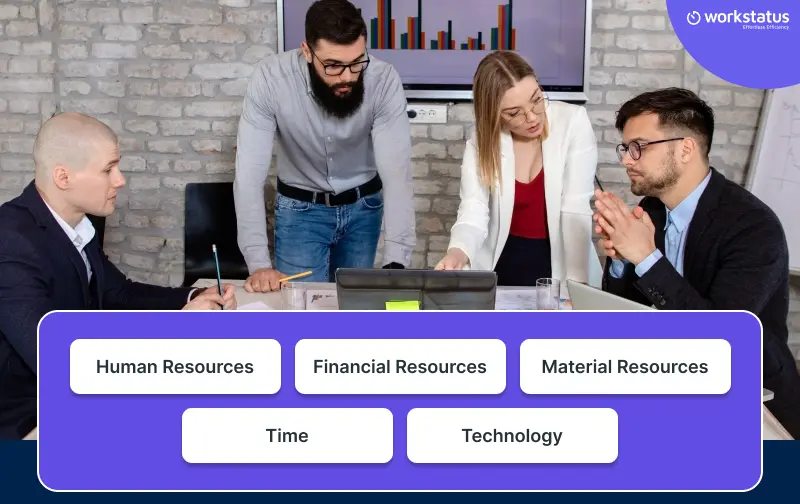 Resources for project management are the assets required to complete a project. Some of these are:
Resources for project management are the assets required to complete a project. Some of these are:
- Human Resources: These include team members, contractors, and stakeholders.
- Financial Resources: These include rents, funds, and costs impacting the project.
- Material Resources: Equipment, tools, and supplies.
- Time: Schedule and deadlines allocated for delivering ILOs.
- Technology: Software, hardware, and other technical tools.
Effective management of these resources allows project completion in an optimum and successful way.
Resource Planning Techniques
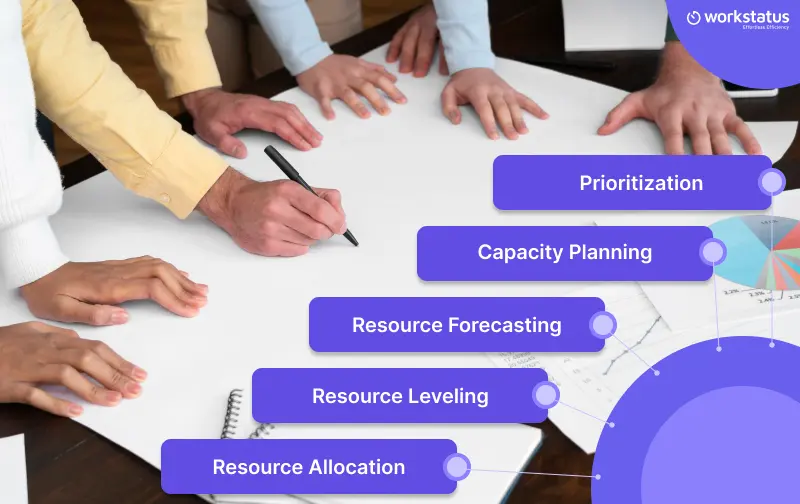 For proper utilization of resources, project managers engage in numerous techniques, such as:
For proper utilization of resources, project managers engage in numerous techniques, such as:
- Resource Allocation: Giving the right people tasks based on their skills, when they’re free, and what the project needs.
- Resource Leveling: Balancing workloads to avoid giving some people too much work while others have too little.
- Resource Forecasting: Predicting future resource requirements considering the project scope and timelines.
- Capacity Planning: Understanding the availability of resources and confirming that they fit within the project demands.
- Prioritization: Concentrating resources on high-priority tasks, leading to maximum impact.
Effectively implemented techniques will benefit organizations, including higher productivity, reduced costs, and improved project results.
Why do Project Managers do Resource Planning?
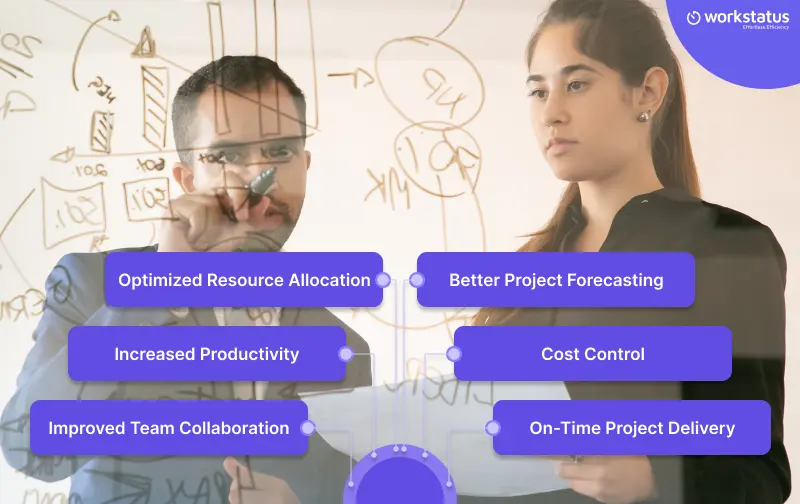 Project managers are like master strategists who devise ways to optimize the proper use of people, time, and budget. As 62% of employees have stated, long working hours leave them feeling exhausted. Therefore, customized resource planning is important in workplaces.
Project managers are like master strategists who devise ways to optimize the proper use of people, time, and budget. As 62% of employees have stated, long working hours leave them feeling exhausted. Therefore, customized resource planning is important in workplaces.
Below are reasons why resource planning is critical for them:
- Optimized Resource Allocation: Avoiding overallocation or underutilization ensures a balanced workload.
- Better Project Forecasting: Projects are much more accurately planned, hence avoiding those last-minute scrambles for resources.
- Increased Productivity: It assigns tasks based on availability and skill sets, increasing productivity.
- Cost Control: Cut expenses unnecessarily by ensuring effective utilization of resources.
- Improved Team Collaboration: It ensures everyone is kept in the loop about team planning and responsibilities.
- On-Time Project Delivery: Finishes the job on time without overbarring the team.
In short, resource planning keeps projects running smoothly, making life easier for project managers and their teams!
6 Best Resource Planning Tools
 Resource management is the most important step in ensuring the project’s success. Teams risk delays, excess hours, and wasted budgets without the right support tools.
Resource management is the most important step in ensuring the project’s success. Teams risk delays, excess hours, and wasted budgets without the right support tools.
This short guide provides you an overview of Workstatus and its benefits, limitations, and cases where it is applied:
1. Workstatus
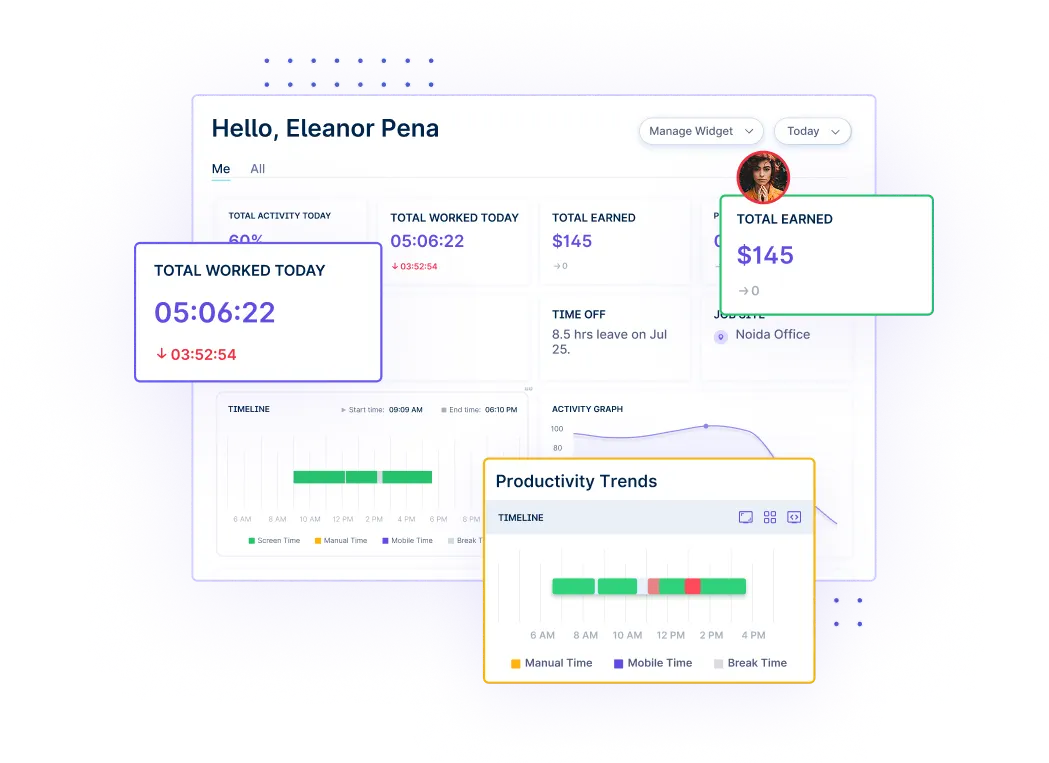 Workstatus is an advanced resource planning tool designed mainly to help businesses with workforce allocation, track employee productivity, and optimize project timelines. Workstatus makes resource management easy for any team with real-time tracking, automated scheduling, and powerful reports.
Workstatus is an advanced resource planning tool designed mainly to help businesses with workforce allocation, track employee productivity, and optimize project timelines. Workstatus makes resource management easy for any team with real-time tracking, automated scheduling, and powerful reports.
Benefits
- Real-time tracking: Optimize resource allocation with insights into team availability and productivity.
- Automated scheduling & timesheets: Increase efficiency with AI-powered scheduling and shift management.
- Geo-fencing: Accurately track employee location and hours for remote/hybrid teams.
- Detailed reports & analytics: Make data-driven decisions with insights into productivity and resource use.
Limitations
- May require training for new users unfamiliar with workforce management solutions.
- Limited integrations compared to some competitors.
Best For
Businesses looking for an all-in-one workforce allocation and resource planning tool, especially those with remote or field teams.
2. Microsoft Project
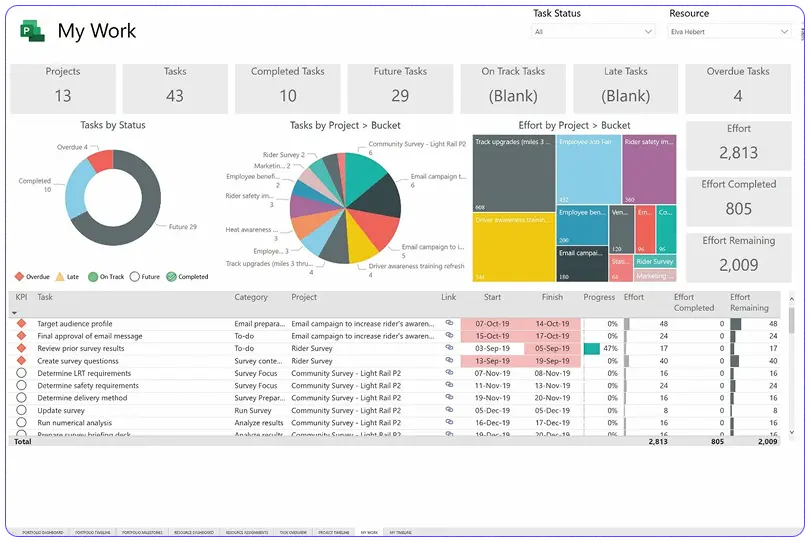 Microsoft Project is a trusted tool for project resource management that works smoothly within Microsoft’s ecosystem. With it, teams will benefit from detailed planning, scheduling, and team planning features ideal for enterprise use.
Microsoft Project is a trusted tool for project resource management that works smoothly within Microsoft’s ecosystem. With it, teams will benefit from detailed planning, scheduling, and team planning features ideal for enterprise use.
Benefits
- Advanced project scheduling and Gantt charts for detailed planning.
- Integration with Microsoft tools for a seamless workflow.
- Powerful resource allocation and forecasting capabilities.
Limitations
- Steeper learning curve for new users.
- High pricing, making it less ideal for small businesses.
Best For
Enterprises and large teams that already use Microsoft’s suite of tools and require advanced scheduling features.
3. Float
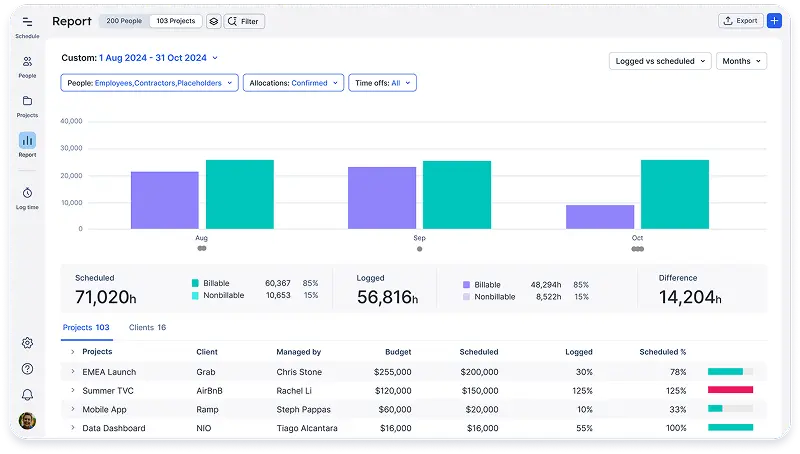 Float is an intuitive yet extremely powerful resource planning tool designed for teams that require simple, effective workload management. Visual scheduling makes it easy to ascertain the team’s availability at a glance.
Float is an intuitive yet extremely powerful resource planning tool designed for teams that require simple, effective workload management. Visual scheduling makes it easy to ascertain the team’s availability at a glance.
Benefits
- Drag-and-drop scheduling for quick resource allocations.
- Real-time team planning to prevent overallocation.
- Seamless integrations with tools like Asana, Trello, and Slack.
Limitations
- Lacks in-depth workforce analytics.
- No built-in time analysis tool.
Best For
Creative teams and agencies looking for a simple, visual way to manage workloads.
4. Smartsheet
 Smartsheet combines the flexibility of spreadsheets with powerful resource-management features. It is most ideal for project planning, tracking, and automating processes and is well-suited for organizations in charge of multiple projects.
Smartsheet combines the flexibility of spreadsheets with powerful resource-management features. It is most ideal for project planning, tracking, and automating processes and is well-suited for organizations in charge of multiple projects.
Benefits
- Spreadsheet-style interface for easy adoption.
- Automation and workflow management to streamline processes.
- Scalability for managing both small and complex projects.
Limitations
- Requires setup and customization for optimal use.
- Can feel overwhelming for smaller teams with simpler needs.
Best For
Businesses that prefer spreadsheet-based project management with automation capabilities.
You May Also Like: Best Smartsheet Alternatives
5. Monday.com
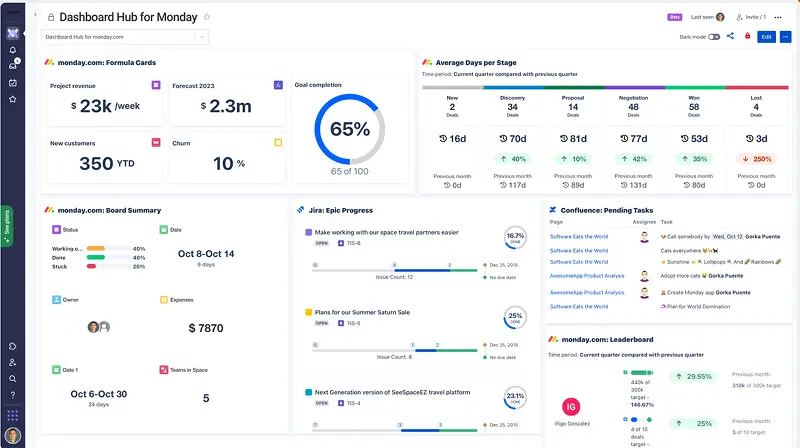 Monday.com is a highly customizable work management tool that offers considerable support for resource management and planning. It provides automation, integrations, and visual project tracking, rendering it ideal for teams that value flexibility.
Monday.com is a highly customizable work management tool that offers considerable support for resource management and planning. It provides automation, integrations, and visual project tracking, rendering it ideal for teams that value flexibility.
Benefits
- Customizable workflows to fit different business needs.
- Intuitive drag-and-drop interface for ease of use.
- Powerful automation to reduce manual tasks.
Limitations
- Can become expensive as more features and users are added.
- Some advanced features require a learning curve.
Best For
Teams looking for a highly customizable and visually appealing resource planning tool.
6. Wrike
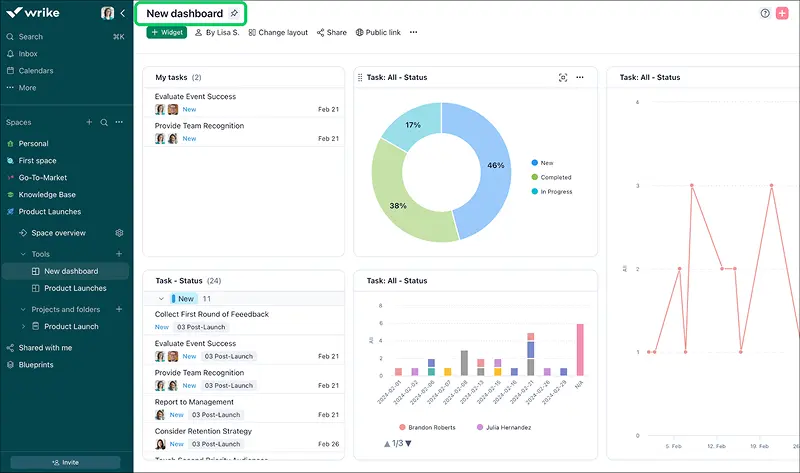 Wrike is a versatile project and resource management tool that provides robust collaboration features, workload balancing, and real-time updates to keep teams aligned.
Wrike is a versatile project and resource management tool that provides robust collaboration features, workload balancing, and real-time updates to keep teams aligned.
Benefits
- Strong collaboration features for distributed teams.
- Workload management tools to prevent burnout.
- Custom dashboards and reporting for better insights.
Limitations
- Can be complex for new users due to its extensive features.
- Pricing may be high for smaller teams.
Best For
Mid-sized to large teams that need detailed project tracking and collaboration features.
Different projects will employ different tools depending on team size, workflow, and specific business needs. Nevertheless, with the right resource planning solution, you can gain better control over the work processes, ensure a balanced work distribution, and improve project performance for any resource planning-and-tracking tool you choose.
You May Also Like: Best Wrike Alternatives
How to Do Resource Planning?
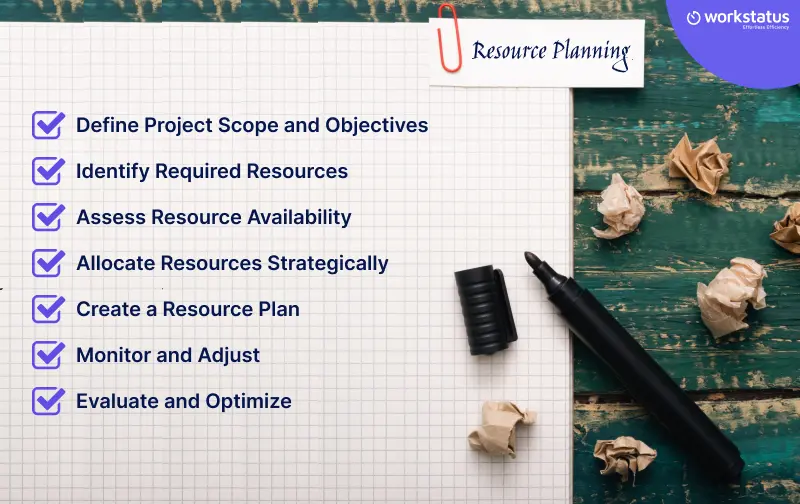 Resource planning is a systematic process that ensures the availability of the right resources at the right time to enable the project to meet its objectives.
Resource planning is a systematic process that ensures the availability of the right resources at the right time to enable the project to meet its objectives.
A clear step-wise guide to effective resource planning:
Define Project Scope and Objectives
- Outline the major goals, deliverables, and timelines.
- Determine the tasks and activities to achieve these objectives.
- Understanding the scope enables managers to determine the types and amounts of resources required.
Identify Required Resources
- Prepare a list of resources needed for the project, including:
– Human Resources: Team members with skills and responsibilities
– Financial Resources: Budget and funds required.
– Material Resources: Equipment, tools, and supplies
– Time: Project schedule and deadlines. - Be specific about the number and nature of resources needed.
Assess Resource Availability
- Review all existing resources that the organization possesses.
- Determine the difference between needed assets and already accessible resources.
- When internal resources prove insufficient, you should look for external solutions, including contractors and vendors.
Allocate Resources Strategically
- Each task assignment should consider resource ability alongside their competence and available time.
- Gantt charts and resource management software enhance the ability to visualize allocated resources.
- Organizations must prevent both resource over-availability and resource under-utilization situations.
Create a Resource Plan
- Develop a detailed resource plan that outlines the following:
– Resource assignments for each task.
– Timelines and deadlines.
– Budget allocations. - Share the plan with stakeholders to gain their acceptance and approval.
Monitor and Adjust
- Continuously monitor resource usage and progress against the plan.
- Use real-time monitoring to identify bottlenecks or overages.
- Reshape allocations as per conditions so that unanticipated project demands can be met.
Evaluate and Optimize
- After project completion, analyze resource utilization and outcomes.
- Identify areas for improvement and apply lessons learned to future projects.
- Refine resource planning processes to enhance efficiency and effectiveness.
With this, you will develop a coherent resource planning process to make an efficient, waste-free, and success-driven project.

Closing Thoughts
In conclusion, resource planning tools are not just a topic of discussion but a need that helps keep projects organized, the team focused, and the resources well-used.
A good tool allows you to change disorganized output into easy management by balancing resource allocations, forecasting needs, or developing a streamlined schedule. This blog provides pros and limitations, tailoring each tool to different business needs.
The one tool that fits right for your unique business and team is what makes the difference. This way, you’ll become a true time and stress-saver, working with maximum productivity and ensuring the timely completion of projects.
Certainly, prepare well and see your resource planning go from overwhelmed to optimized!
FAQs
Ques: What are resource planning tools, and why are they important?
Ans: Resource planning tools help businesses manage team workloads, allocate resources efficiently, and ensure projects stay on track. They improve productivity, prevent burnout, and optimize resource utilization.
Ques: Can resource planning tools help with remote team management?
Ans: Yes, tools like Workstatus offer real-time tracking, geo-fencing, and automated scheduling, making them ideal for managing remote and field-based teams.
Ques: What industries benefit most from resource planning tools?
Ans: These tools benefit industries such as IT, construction, healthcare, consulting, and marketing agencies by facilitating effective resource and project management.
Ques: Can resource planning tools track employee performance?
Ans: Yes, many tools, including Workstatus, offer productivity tracking, real-time monitoring, and reporting features to analyze employee performance.
Ques: Do these tools offer free trials?
Ans: Most resource planning tools provide free trials or demo versions, allowing businesses to test features before committing to a paid plan.