Table of Contents
Let’s be honest: keeping track of work time can feel like a drag. But these tools promise to make things easier, give you better insights into your productivity, and help you stay on top of your schedule.
If you run a business or supervise employees, you may already know about Workstatus, Time Doctor, and Insightful. These are common for monitoring performance and ensuring everyone is in sync. They all present ways of measuring efficiency and assigning tasks to the team.
However, selecting the most suitable tool for monitoring your employees in today’s market is not easy. Let’s discuss their functions, prices, and ease of use to determine which may suit your business.
Whether you’re looking for accurate time tracking or a multifaceted workforce management tool, this comparison will help you evaluate each system’s offerings.
Let’s get into it!
Comparison Table
Here is a comparison table for all three tools:

Overview of Each Tool
Here is a detailed explanation for each tool:
Time Doctor

Time Doctor is a time-tracking and productivity-monitoring tool for businesses with remote teams. It provides valuable information concerning how employees utilize their time at work to enhance outlook, review activities, and minimize time wastage. Moreover, Time Doctor aims to increase responsibility and openness in distributed work contexts.
Key Features and Functionality
- Time Tracking: Records hours worked on different tasks and activities using accurate start/stop clock methods.
- Screenshots: Captures screenshots at intervals to check up on activities and confirm whether the task is being attended to.
- Activity Monitoring: Keeps track of login/idle time from the keyboard and mouse activity.
- Website and App Usage Tracking: Reports on the website and applications accessed by workers during working hours.
- Integrations: It can be easily integrated with tools such as Asana, Trello, and Slack to automate workflows efficiently.
Strengths
- Suitable for remotely managing workers with extensive documentation of their performance.
- Easy-to-use time tracking interface.
- Detailed reports on employee actions and performance.
Limitations
- Capturing screenshots is likely to attract negative perceptions from employees regarding privacy.
- It may take some time to introduce the employees to the system.
- Flexible report customization is not offered to the clients.
Target Audience
Time Doctor is especially beneficial for companies with a remote or distributed workforce that needs close observation of time and efficiency. It is also suitable for project-oriented organizations, agencies, and freelancers seeking to manage their working hours.
Workstatus

Workstatus is an employee monitoring, time tracking, and workforce management tool that provides businesses with real-time insights into team performance. It helps streamline operations by offering powerful features like task management, GPS tracking, and productivity analysis, making it an all-in-one solution for managing in-house and remote teams.
Key Features and Functionality
- Time Tracking and Timesheets: Set up clock-in/clock-out setups to ensure time worked is logged and recorded and timers are used in projects.
- GPS Location Tracking: This provides visibility of the field employee’s location for accountability and job status tracking.
- Project and Task Management: Used for task distribution and monitoring in real-time with real-time statistics on completion rates.
- Selfie Validation: Ensures employee identity and attendance with facial recognition technology.
- Offline Tracking: It records time and activity offline, updating the information once the device is connected to the Internet again.
Strengths
- It has a facility for live location tracking, making it practical for fieldwork and working remotely.
- Integrates task activities with deliverable tracking for effective and efficient working.
- Online and offline tracking capabilities do not rely on the internet connection to track location.
Limitations
- Some features, like GPS tracking, are not essential for every business, so it makes sense for companies that do not require them to add such enhancements.
- The potential downside for businesses only starting up on workforce analytics.
- They have a relatively higher cost for the additional features that may be limited in the small groups.
Target Audience
Workstatus is especially ideal for companies with distributed and flexible work arrangements, where employers need to monitor their employees’ real-time location and productivity. It is perfect for organizations that seek a one-stop solution to help them track, monitor, and manage their employees and work.
Insightful
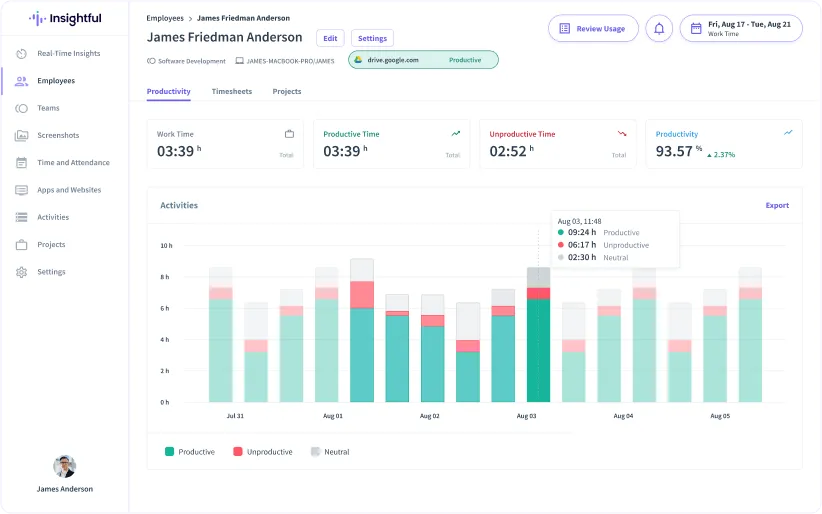
Insightful, previously Workpuls, is a workforce analytics platform that provides an overview of worker productivity and engagement. It includes employee monitoring, time tracking, and behavior analysis, which help employers gain insights into working patterns and improve team performance.
Key Features and Functionality
- Employee Monitoring: This feature monitors work-related employee activity in real-time, such as the apps and websites accessed.
- Automated Time Tracking: Can record working time based on detected activities and with limited use of subjective entries.
- Productivity Analysis: Provides detailed reports on employees’ and groups’ working / idle time.
- Behavior Analytics: At best, it is used to study the incidences, frequencies, or rates of performance trends or the inferences drawn by employees regarding certain behaviors.
- Project Management: Enables tasks to be assigned and monitored, thus improving project organization and flow.
Strengths
- Delivers detailed behavioral strategies to enhance the effectiveness of personnel in organizations.
- Real-time monitoring enables one to make appropriate interventions.
- Automated time tracking also minimizes manned input errors.
Limitations
- It may appear intrusive to employees because of constant checking up on them.
- More appropriate for large teams, this innovation might not serve small business organizations well.
- Steep learning curve, especially for users unfamiliar with behavioral analytics.
Target Audience
Insightful is most beneficial when used in mid-to-large-sized companies where efficiency and behavior tracking are paramount. It is valuable for managers who prefer to reduce working time and increase productivity.
Feature Comparison
Employee Monitoring
Time Doctor
Time Doctor specializes in time recording and employee activity with occasional screen captures and keyboard/mouse movement logging. It also records the usage of websites and apps within working hours, giving visibility into time spent.
However, no GPS location tracking can limit the software’s effectiveness when used by a field-oriented workforce.
Workstatus
Workstatus offers complete employee monitoring with activity logs, applications, and website usage reports, as well as the ability to capture screenshots. Furthermore, it has a GPS tracking feature that may be used for field employees, making it perfect for office and remote employees.
Insightful
Insightful provides excessive insight into employee surveillance, including overall activity tracking, application usage, and web browsing. It goes further by offering behavioral analytics, which ensures that work patterns and trends are captured.
Unlike Time Doctor, GPS tracking is missing, but the observance is more profound and allows for additional information on productivity.
Productivity Analytics
Time Doctor
Time Doctor offers more specific productivity reports based on the time, websites, applications, and activity intensity (through the activity of the keyboard/mouse). It’s more oriented towards personal employee performance, not as much towards team or project performance metrics.
Workstatus
Workstatus offers comprehensive productivity insights using time taken on tasks, applications, and websites. The tool produces individual and group employee productivity reports depending on employee activity monitoring. It does this while also incorporating real-time updates for analysis purposes.
Insightful
Insightful emphasizes behavior and performance data, providing detailed observations of the working time, efficiency, and effectiveness of employees and the team. It employs these metrics to discern patterns and trends, giving the analysis a better structure than other methods of increasing efficiency.
Task and Project Management
Time Doctor
Time Doctor does not have features to address task assigning and tracking directly, but users can link their instance to Asana or Trello. It is more oriented toward time measurement rather than project management, which is an integration of third-party tools.
Workstatus
Workstatus has many features, including task and project management tools. It can be helpful to assign tasks, monitor their performance, and evaluate the organization’s efficiency in task completion. This facilitates monitoring their activity concerning particular projects, making it easier to view the status of tasks in business.
Insightful
It has project and task management features that enable managers to assign tasks and track their performance. However, it is more focused on monitoring the employees’ activities and their efficiency in completing the tasks assigned than on efficient task tracking. Regarding a higher level of project management, integration with third-party tools is advised.
Mobile & Remote Tracking
Time Doctor
Time Doctor has a mobile application for basic mobile tracking but does not have GPS tracking. It records time and captures screenshots and activity logs for mobility, which makes it ideal for remote workers but not for field work monitoring.
Workstatus
Workstatus has many mobile tracking options, such as GPS location tracking for remote or field employees. It also supports offline tracking and data syncing, which is helpful for remote workers or teams that may be out of coverage.
Insightful
Insightful offers a mobile application for remote tracking but does not support GPS technology. It is more concerned with monitoring app and website utilization and provides fewer exclusive mobile features than Workstatus.
This makes it more appealing to employees working from home than field teams or other mobile work locations.
User Interface and Ease of Use
Time Doctor
Overall User Experience
Time Doctor has a simple and clean interface focused on time tracking and productivity analysis. There are no extra buttons or options, which is advantageous because they do not confuse a new user. Overall, it is effective for users who want a simple option for tracking time and activity while avoiding extra steps.
Ease of Navigation
Regarding usability, features such as time tracking, activity logs, and reports are prominent and easily accessible within the Time Doctor interface. However, it may not be simple for many employees to arrange and manage several people due to the absence of some adaptation features.
Workstatus
Overall User Experience
The interface of Workstatus is straightforward, with an easily navigable dashboard that provides options for time tracking, employee monitoring, and task management.
The layout offers an easy-to-use environment for the intended audience of managers and employees and can be helpful for novice and advanced users.
Ease of Navigation
The usability is good, and the design is precise and up-to-date. It has an uncomplicated menu bar where users can toggle between features such as time tracking, to-do lists, and productivity charts.
The app is designed to provide updates in real time but only shows a limited amount of information that would cause an overload.
Insightful
Overall User Experience
Insightful has a clean and professional layout dedicated to crafting detailed insights into employee activities and performance. The tool is aimed at managers who need more detailed information on the workforce, so while the interface is slick, the volume of data can be more confusing to somebody encountering workforce analytics tools for the first time.
Ease of Navigation
While Insightful does not lack usability, the navigation may be more complex because of the many options you can access, such as time tracking or even behavioral analysis. It provides specific directions to reach the data, but the richness of analytics implies that a user might take a while to become familiar with all the functions offered.
Use Cases for Each Tool
Time Doctor
Use Case 1: Time Tracking for Freelancers and Agencies
Time Doctor has features such as time tracking, which is handy for freelancers and agencies where the number of billable hours is crucial. Detailed time tracking and reporting capabilities can be helpful for billing and establishing client trust, especially for professions such as consulting or digital marketing.
Use Case 2: Remote Team Management for SMEs
Self-employed individuals with one or more remote employees can improve their productivity and reduce costs by using Time Doctor’s simple and efficient time tracking and employee monitoring tools. These tools help ensure that employees continue to work effectively while not overloading businesses with too many additional features.
Workstatus
Use Case 1: Managing Field Employees and Remote Teams
Workstatus suits organizations with employees working while moving or from different locations. Its GPS location and offline time tracking are ideal for construction, delivery services, and sales teams who need to monitor field employees in real-time.
Use Case 2: Task and Project Management for Distributed Teams
While Workstatus primarily tracks time for remote teams, it also has features for managing tasks and projects. It allows managers to delegate work, review performance, and evaluate efficiency within the same software, which makes it ideal for tech startups, agencies, or service businesses.
Insightful
Use Case 1: In-Depth Behavioral and Productivity Analysis for Large Teams
As a behavioral analytics platform, Insightful is best suited to help large organizations optimize the performance of their employees. It is helpful for managers who need to track productivity vs non-productivity tendencies in big teams, such as IT divisions or customer support services.
Use Case 2: Detailed Workforce Insights for Data-Driven Decisions
Insightful gives comprehensive insight into employees if your business depends on data to make HR or operations decisions. It is beneficial for industries such as finance or software development, where it is crucial to identify employee patterns and behaviors.
Closing Thoughts
Therefore, choosing between Workstatus, Time Doctor, and Insightful depends on the needs of your business.
Workstatus excels for teams needing a comprehensive solution for time tracking, task management, and GPS tracking, especially for field employees. Unlike other tools that focus on just a few aspects, Workstatus integrates multiple functionalities to cover a wide range of needs.
Time Doctor, while effective for time tracking and efficiency, is more suited for freelancers and smaller companies. Insightful offers advanced statistical analysis, making it ideal for larger organizations seeking extensive worker data.
All these tools have advantages and disadvantages, so it’s up to you to choose which tool you prefer for your work. The three-time trackers compared above have strengths and limitations. Choosing the right one that fits all your business needs is your call.
FAQs
Ques: Which tool is best for managing remote teams?
Ans: Workstatus is ideal for remote and field employees because of the GPS tracker. Time Doctor is more suitable for small remote teams, while Insightful is best for large organizations requiring intricate analytical data.
Ques: Which tool is the easiest to use?
Ans: Time Doctor is the simplest, Workstatus balances ease of use with extra features, and Insightful has a learning curve due to its analytics depth.
Ques: Do all tools offer GPS tracking?
Ans: No, only Workstatus provides GPS tracking. Time Doctor and Insightful focus on remote work without GPS features.













