Table of Contents
Are you a business owner struggling with monitoring your hybrid and remote workforce? If so, you’re not alone. According to a recent survey by PwC, 68% of executives fear that employees aren’t working hard enough remotely, while 52% of managers worry about reduced team productivity when not under direct supervision.
Introduction
As the world of work continues to evolve, businesses are adopting hybrid and remote work models at a rapid pace. While these models bring flexibility and increased employee satisfaction, they also introduce significant challenges, especially in terms of monitoring and managing employees. The shift from traditional office environments to a more distributed workforce has made it harder for business owners to track productivity, ensure accountability, and maintain team cohesion.
Impact of These Pain Points on Businesses
The inability to effectively monitor remote and hybrid employees can have a profound impact on business operations. These pain points can result in:
- Reduced Productivity: Without proper oversight, it’s difficult to gauge whether employees are focused and meeting their goals.
- Missed Deadlines: Lack of supervision and unclear expectations can cause delays in project timelines.
- Low Employee Engagement: Employees may feel disconnected or unsupervised, leading to a lack of motivation.
- Security Risks: When working remotely, employees might engage in unsafe practices that put company data at risk.
These challenges can ultimately hurt the bottom line, causing decreased profits, dissatisfied clients, and strained team dynamics.
Solving Employee Monitoring Challenges
Business owners facing these challenges can implement a variety of strategies to effectively monitor hybrid and remote employees:
- Set Clear Expectations: Ensure that all employees understand their roles, responsibilities, and deadlines. Setting clear performance metrics helps keep everyone accountable.
- Leverage Communication Tools: Tools like Slack, Microsoft Teams, or Zoom can help maintain constant communication, fostering team collaboration.
- Conduct Regular Check-ins: Weekly one-on-one meetings or team reviews provide an opportunity to discuss work progress and address any issues in real-time.
- Use Monitoring Software: Employee monitoring software offers a reliable way to track productivity, log work hours, and ensure that employees stay on task.
These approaches, when combined, can drastically improve your ability to monitor remote and hybrid employees, keeping your business running smoothly.
You Can Solve the Problem with Workstatus
One of the most effective ways to overcome the challenges of monitoring hybrid and remote teams is by using Workstatus, a workforce management and employee monitoring solution. Workstatus offers a suite of features designed to enhance visibility and productivity for remote and hybrid teams:
1. Time Tracking
Workstatus automatically tracks the time employees spend on tasks and projects, providing insights into productivity and ensuring employees are working during designated hours.
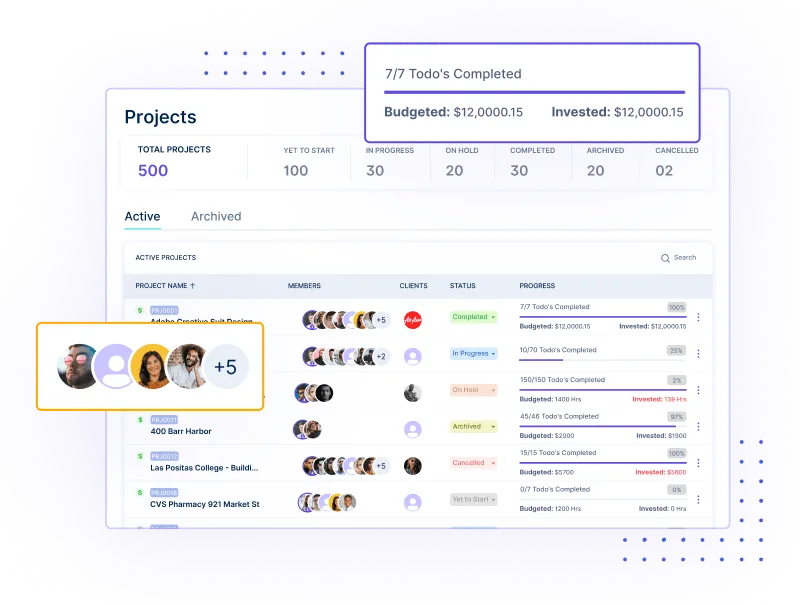
2. Activity Monitoring
This feature monitors employee activity, including mouse movements and keyboard usage, to help gauge focus and activity levels during work hours.
![]()
3. Screenshot Capturing
Randomly captures screenshots during work hours to ensure employees are staying on task and working on assigned projects.
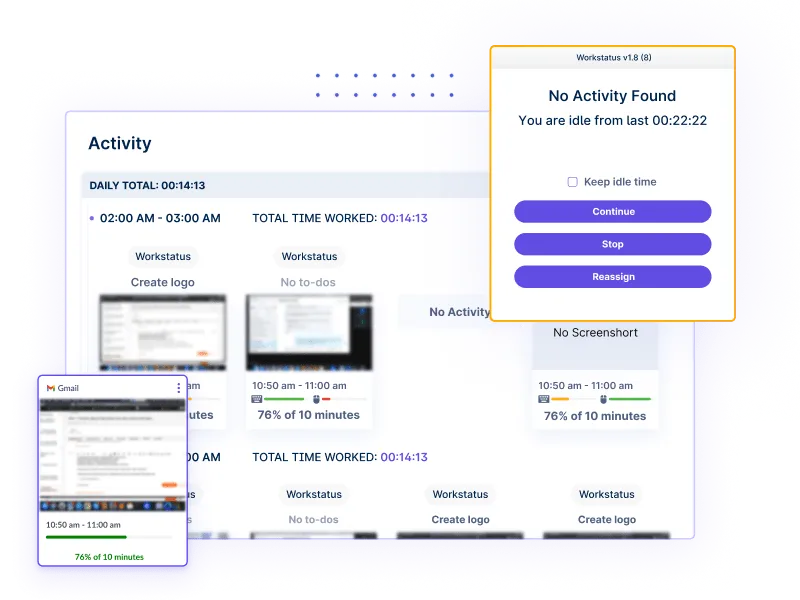
4. Project and Task Management
Managers can easily assign, monitor, and track the progress of tasks and projects within the platform, ensuring transparency and accountability across the team.
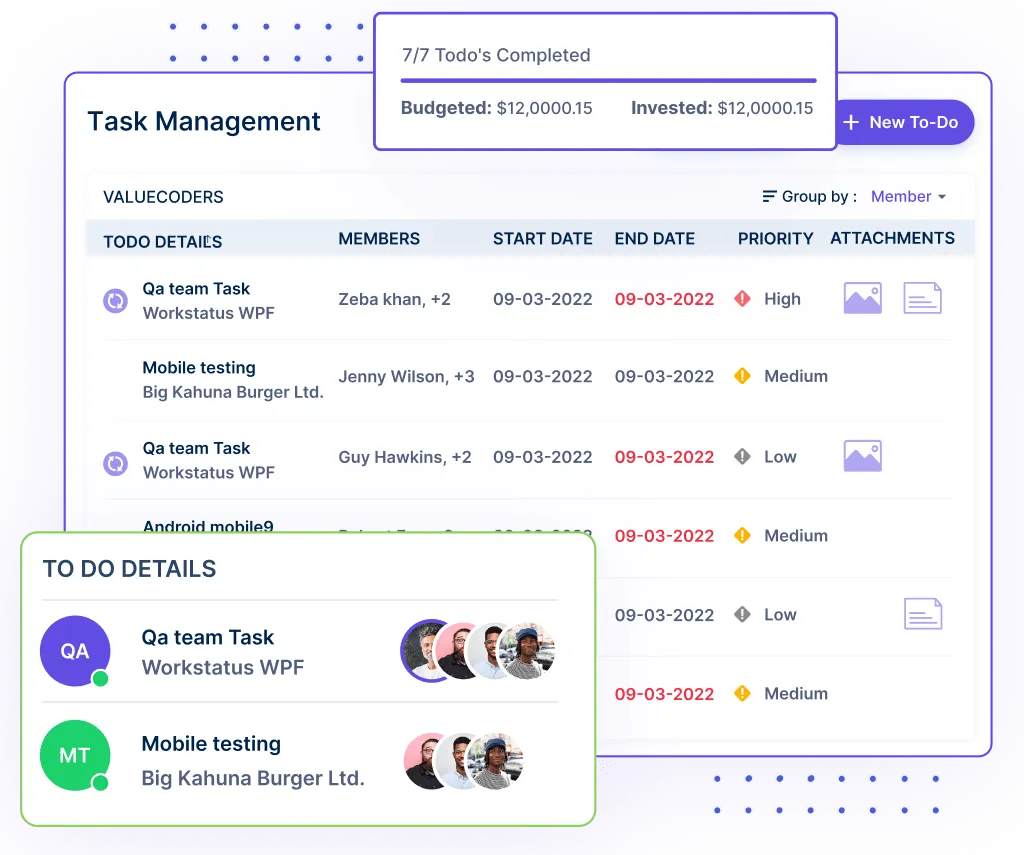
5. Attendance Management
Workstatus tracks clock-ins and clock-outs, giving employers a clear overview of employee attendance and adherence to schedules.
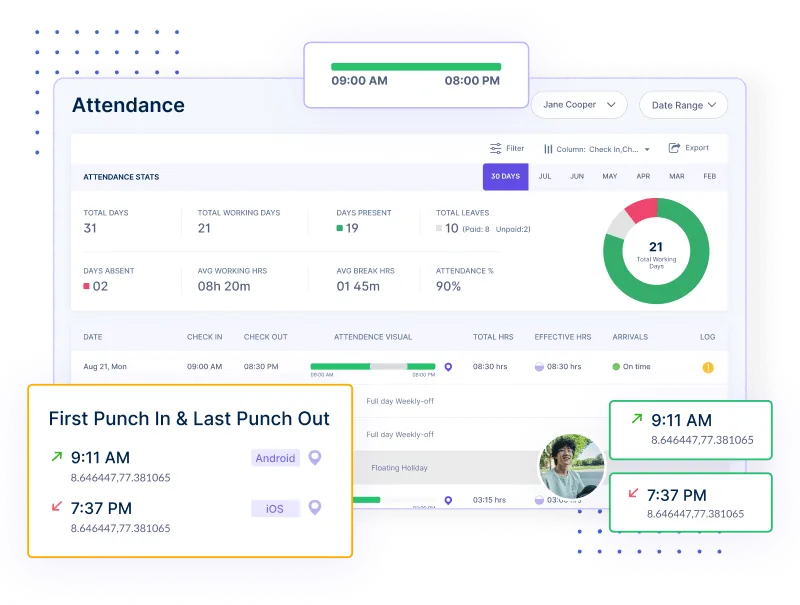
By integrating these features, Workstatus makes it easier for businesses to monitor and manage remote and hybrid teams effectively.
Conclusion
Monitoring hybrid and remote employees presents a unique set of challenges, but with the right strategies and tools in place, business owners can maintain productivity, accountability, and security. Implementing solutions like Workstatus not only simplifies the monitoring process but also creates a more transparent and productive work environment. As remote work continues to grow, leveraging these tools will be essential to stay ahead in the competitive landscape.
FAQs
Q. How can I ensure productivity in a remote work environment?
Ans. Set clear goals, use communication tools, and implement productivity monitoring software like Workstatus.
Q. What is the best way to manage hybrid teams?
Ans. Regular check-ins, transparent expectations, and using monitoring software can help manage hybrid teams effectively.
Q. Does employee monitoring invade privacy?
Ans. With software like Workstatus, monitoring is non-intrusive and only tracks work-related activities during working hours.
Q. How can Workstatus help my business?
Ans. Workstatus offers tools for time tracking, task management, activity monitoring, and attendance, ensuring higher productivity and accountability.
Q. Is Workstatus suitable for small businesses?
Ans. Yes, Workstatus is scalable and can be used by businesses of all sizes, from small startups to large enterprises.
Q. Can I customize what Workstatus monitors?
Ans. Yes, Workstatus allows you to configure monitoring features based on your company’s specific needs.
Q. How do I get started with Workstatus?
Ans. You can sign up for a free trial or contact the Workstatus sales team for a demo and tailored plan.













