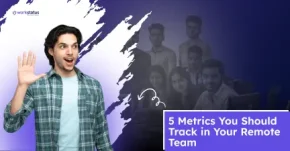Table of Contents
Measuring organizational productivity when employees are remote, hybrid, and in-office is like attempting to juggle flaming swords while blindfolded.
One minute, everything is going smoothly; the next, your remote team members are not working efficiently again. Does this sound familiar?
Imagine you are receiving messages like ‘Yeah, I am working,’ if you employ people from home, or when your colleagues at the office give you the ‘I am working’ face – it might be tricking to monitor their productivity.
But fear not; monitoring productivity from all those work modes does not mean juggling flaming torches! With the right solutions in place, your team can operate effectively regardless of their geographical location.
Let’s examine a few fail-proof strategies for ensuring productivity in all modes without the need for flaming swords.
Importance of Tracking Productivity Across Different Work Modes
![]() Monitoring employee performance based on their work setting type – remote, hybrid, and physical workplace- is crucial to maintaining organizational performance, morale, and direction.
Monitoring employee performance based on their work setting type – remote, hybrid, and physical workplace- is crucial to maintaining organizational performance, morale, and direction.
Here’s why it’s so important:
Consistency and Accountability
- Why it Matters: It becomes almost impossible for employees working from different places to achieve the same performance standard.
- Solution: Monitoring productivity keeps everyone aware of their responsibilities and deadlines, regardless of their work location. This ensures the team stays in sync and helps prevent productivity declines.
Enhanced Project Management
- Why it Matters: Managers must have an overview of a project’s activities, mainly when teams operate in different modes.
- Solution: Tracking allows real-time information about the various tasks accomplished, the work pace, any hurdles that may occur, and decisions made to keep the project progression smooth.
Improved Employee Performance
- Why it Matters: Without tracking, it’s hard to know who’s thriving and who needs support, especially in hybrid or remote settings.
- Solution: Productivity tracking helps identify team members who deserve recognition and those who need support, allowing you to tailor feedback and resources. This leads to improved overall performance and higher morale.
Transparency and Trust
- Why it Matters: Whenever teams are remote, it becomes more challenging for workers and their managers to see how work is accomplished, eroding trust between subordinates and superiors.
- Solution: Monitoring encourages accountability, as employees see what is expected and how they fit into the bigger picture. This establishes a culture or policy of organizational justice and trust, eliminating guessing with facts.
Data-Driven Insights for Better Decision Making
- Why it Matters: Without data, you operate in the dark when making strategic decisions.
- Solution: Productivity tracking provides essential metrics for setting goals, prioritizing tasks, and allocating resources effectively. This data also helps forecast trends and streamline processes for optimal efficiency.
Why It’s Essential?
In the modern workplace with workers of different orientations, measuring performance is not just a luxury but a necessity.
It aids in creating uniformity, organizing tasks and projects, enhancing productivity, establishing credibility and trust, and, most importantly, making perfect decisions based on data.
By measuring productivity in distinct work environments, you can build a high-performing team, whether remote or not.
Common Challenges Faced by Project Managers
 Project managers are crucial in guiding teams to success but often encounter challenges that complicate their efforts.
Project managers are crucial in guiding teams to success but often encounter challenges that complicate their efforts.
Here are some of the most prevalent challenges:
Scope Creep
Tasks often exceed the planned scope due to changes in client requirements or team misunderstandings.
Impact: Due to scope creep, you experience time delays, excessive costs, and potentially overwork your staff to the point that you cannot meet the delivery deadline or budget.
Resource Allocation
Resource management is often complex due to strict deadlines, limited budgets, and limited manpower.
Impact: Misallocation can cause a bottleneck, reduce productivity, and burn out teams, which may affect a project’s success.
Communication Issues
Failure in the communication policies leads to gaps, which include confusion, time delays, and inter- and intra-team conflicts.
Impact: Lack of communication dramatically interferes with the flow of work and Information sharing and is a source of project delay and conflict among members.
Time Management
One of the recurring problems is the calendar and the completion of the work within the stipulated time frame.
Impact: Poor time management leads to poor work output, lateness, and work that does not meet the set project standards or goals.
Stakeholder Expectations
It can be challenging to meet the expectations of different stakeholders because their needs may not always be similar.
Impact: People’s expectations may not be met, resulting in disappointments and sour future social relations.
Risk Management
Knowing, evaluating, and managing risks is critical but not always easy, especially in a time of increasing competition and pressure.
Impact: If left unmanaged, risk can threaten the project’s success by triggering setbacks or failure.
Team Dynamics
Every team has unique dynamics; managing interpersonal relationships and conflicts can be difficult.
Impact: Poor team dynamics can affect morale and productivity, making it challenging to achieve project goals.
Technology Integration
Implementing and adapting to new project management tools and technologies can be daunting.
Impact: Resistance to change or lack of training can hinder effective use of technology, reducing overall efficiency.
Tools and Technologies for Tracking Productivity
Employee tracking is thus essential to be done using the right tools and technologies given the current dynamic workplace. These solutions enable the project managers to monitor performance, minimize cycle time, and better coordination.
Here’s a look at some practical tools and technologies:
Employee Monitoring Software
Examples: Workstatus, Time Doctor, Teramind
Functionality: These tools track the activity of all employees, application usage, and time spent on particular tasks, helping identify productivity rates.
Benefits: It gives insights into possible productivity concerns and contributes to decision-making.
Time Tracking Tools
Examples: Workstatus, Harvest, Clockify
Functionality: Time-tracking tools enable employees to input the time spent on a given activity or project.
Benefits: Assists in discovering productivity trends and increasing control and efficiency for increased resource utilization.
Beyond tracking time and tasks, businesses can utilize soft skills assessment software to evaluate employee capabilities and skill development. This helps ensure that teams are not only working efficiently but are also continuously improving in their roles.
Project Management Software
Examples: Workstatus, Trello, Monday.com
Functionality: These platforms allow real-time project planning, progress tracking, and team cooperation. Functions such as task assignments, progress updates, and due-date notifications help keep everyone on the same page.
Benefits: They enable one to see a project from a different perspective, and in status, they help manage the amount of work being done and deadlines.
Collaboration Platforms
Examples: Slack, Microsoft Teams, Zoom
Functionality: These tools facilitate communication and collaboration among team members, regardless of their work location. Features include messaging, video calls, and file sharing.
Benefits: Aids in consolidating and co-ordination of teams, increasing team productivity.
Workstatus as a Solution for Tracking Productivity Across Work Modes
Workstatus is an effective and efficient productivity monitoring tool that can address the performance of employees working remotely, flexibly, and in the office.
The intuitive design allows users, specifically project managers, to constantly assess productivity, collaborate on tasks, and obtain extensive performance reports.
The structure also provides features that increase employees’ accountability, facilitate cooperation with other engaged parties, and include time-tracking tools to reduce the risk of employee burnout.
Workstatus gives them the information and means that will ensure team and organizational performance.
Here are some features of Workstatus that you can use to track productivity across work modes:
Real-Time Productivity Monitoring
![]() Workstatus tracks all employees’ activities and provides the project managers with a real-time view of how they spend their time.
Workstatus tracks all employees’ activities and provides the project managers with a real-time view of how they spend their time.
This feature lets managers intervene immediately in productivity control and ensures workers unite with the projects regardless of location.
Detailed Productivity Reports
 Through reporting, Workstatus comes equipped with detailed productivity reporting, which helps illustrate personal and shared performance.
Through reporting, Workstatus comes equipped with detailed productivity reporting, which helps illustrate personal and shared performance.
These reports help managers understand the metrics and trends, focus on future improvements, and appreciate successes in different work modes.
Task Management Integration
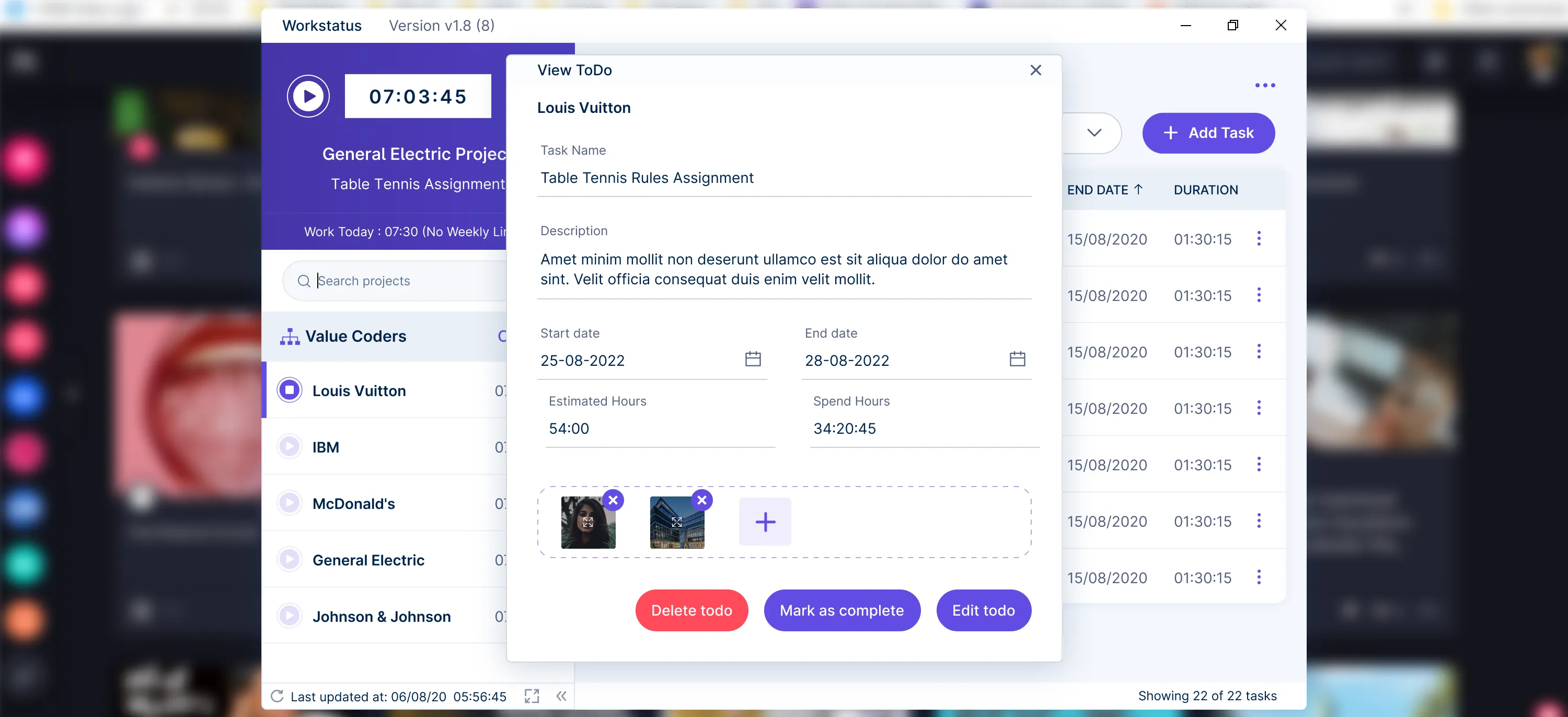 Workstatus is compatible with different task-tracking applications to link your tasks and projects.
Workstatus is compatible with different task-tracking applications to link your tasks and projects.
It also helps its members stay on top of their tasks and timelines, enhancing accountability and teamwork regardless of whether they work remotely or within the company’s physical office.
Employee Burnout Prevention
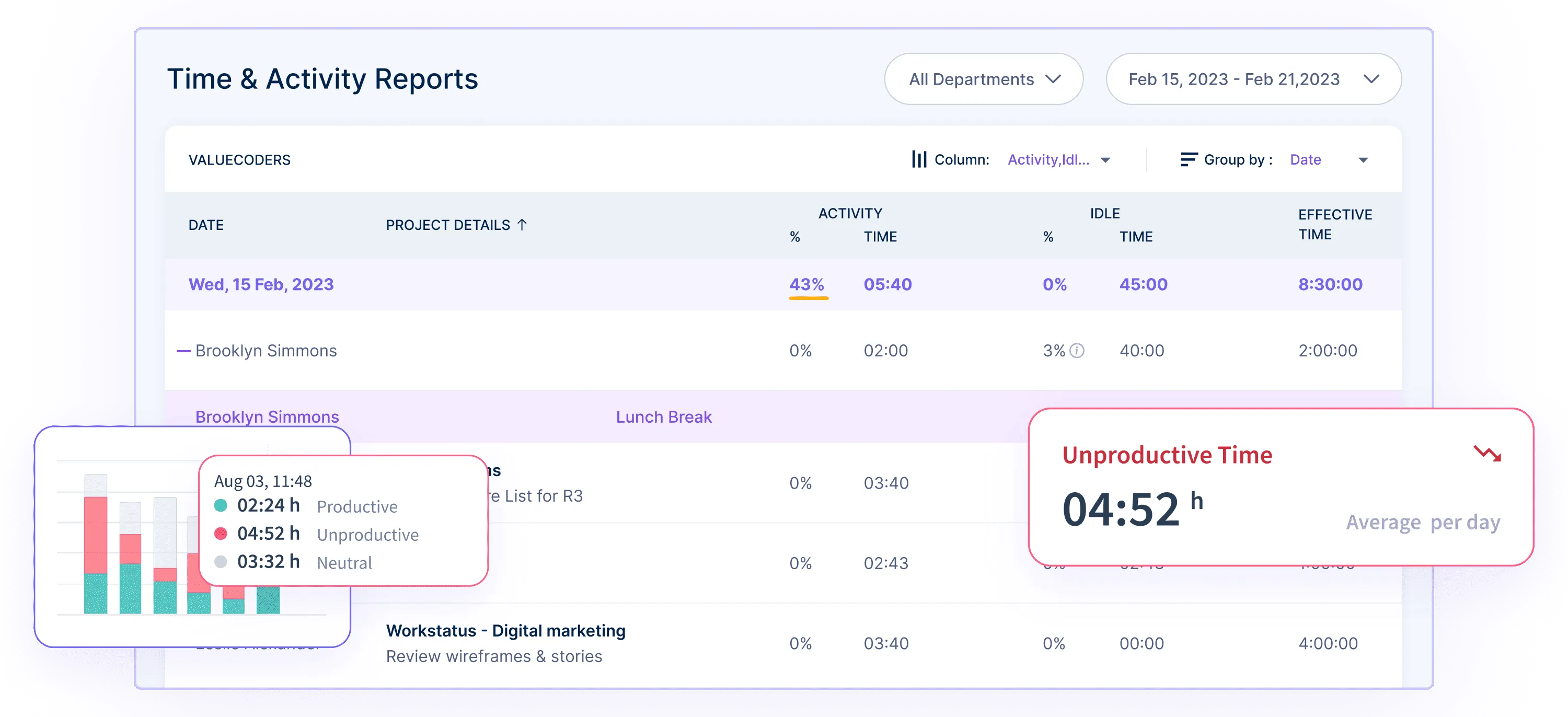 Knowing the burnout symptoms and how team management and productivity should be improved is essential.
Knowing the burnout symptoms and how team management and productivity should be improved is essential.
Workstatus has features to track workload and employees’ conditions to inform workload status.
By studying cyclical productivity patterns and providing recommendations, managers can take appropriate action in advance to avoid employee burnout.
Easy Time Tracking
 Workstatus simplifies time tracking with user-friendly features that allow employees to log their hours effortlessly.
Workstatus simplifies time tracking with user-friendly features that allow employees to log their hours effortlessly.
Employees can easily track time spent on various office tasks or remotely, providing managers with accurate resource allocation and project planning data.
This feature helps ensure that time management is efficient across all work modes.
Best Practices for Implementing Productivity Tracking Solutions
![]() Solutions that may track productivity can help increase organizational work and responsibility. To ensure successful adoption, consider the following best practices:
Solutions that may track productivity can help increase organizational work and responsibility. To ensure successful adoption, consider the following best practices:
Define Clear Objectives
- Establish Goals: Determine the specific goal you want to set. These goals can be objectives like effective time utilization and avoidance of loss of motivation.
- Communicate Purpose: The team must know why this is being done.
Choose the Right Tool
- Assess Needs: Evaluate specific requirements based on team size and work modes.
- Test Solutions: Use trials to find a user-friendly tool that meets your objectives.
Involve Your Team
- Engage Stakeholders: Involve team members in the selection process to gain buy-in.
- Provide Training: Offer training sessions to ensure everyone understands how to use the tool.
Set Guidelines and Expectations
- Establish Policies: Create clear guidelines on what will be monitored and how to use data.
- Define Metrics: Identify key performance indicators (KPIs) for tracking.
Encourage Open Communication
- Promote Transparency: Foster an environment for discussing productivity tracking.
- Address Concerns: Clarify how data will be used to build trust.
Monitor and Adjust
- Regularly Review Data: Analyze productivity data to identify trends and areas for improvement.
- Be Flexible: Adjust your approach based on insights from the data.
Build a Positive Culture
- Recognize Achievements: Celebrate team and individual successes to boost morale.
- Support Work-Life Balance: Encourage breaks and a healthy work-life balance.
Continuously Improve
- Seek Feedback: Regularly gather team feedback on the tracking solution.
- Stay Updated: Keep informed about industry trends to enhance effectiveness.
When done internally, organizations can foster accountability and collaboration, boosting knowledge workers’ productivity and meeting company goals.
FAQs
Ques: Why is employee productivity tracking important?
Ans. It ensures employees stay focused, deadlines are met, and resources are used efficiently, contributing to overall business success.
Ques: What’s the best tool to track employee productivity?
Ans. Workstatus is an all-in-one employee monitoring software that offers time tracking, activity monitoring, and reporting for effective productivity management.
Ques: How does Workstatus monitor employee activity?
Ans. It provides real-time activity monitoring and generates reports based on tasks, projects, and time spent on each.
Ques: Can Workstatus track remote employees?
Ans. Yes, it includes GPS tracking and geofencing features to ensure remote employees are working from their designated locations.
Ques: Is Workstatus suitable for small businesses?
Ans. Absolutely, Workstatus is designed to scale and fits businesses of any size, from startups to large enterprises.
Ques: Does monitoring productivity invade employee privacy?
Ans. No, if done transparently and with consent. Workstatus focuses on performance metrics while respecting privacy.
Ques: How can I use Workstatus to improve employee engagement?
Ans. It offers real-time feedback, task management, and transparent performance tracking to help employees stay motivated and aligned with company goals.