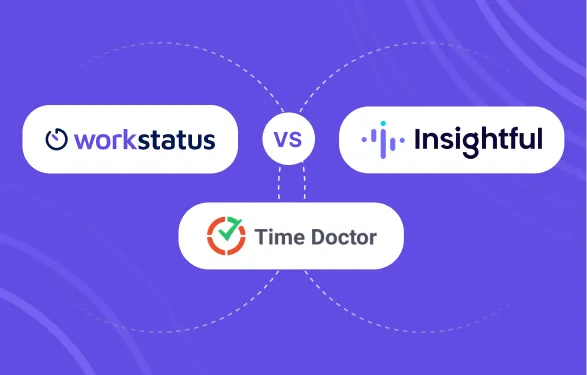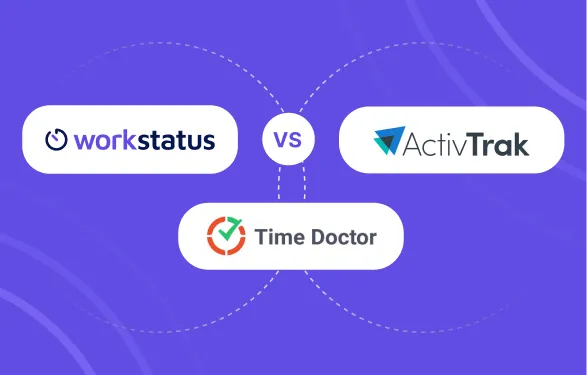Table of Contents
With technological advancement and increasing competition, monitoring employee performance is essential in the corporate world.
Whether you oversee a distributed team or simply monitor their work in the office, the availability of adequate tools is crucial. That is why workplace monitoring and productivity tools ensure everyone stays on the right track, projects are in the works, and time is managed well.
Among the many options, three tools stand out: Workstatus, Insightful, and Hubstaff. These platforms have features intended to help increase productivity, optimize processes, and provide insights into how time should be divided within the team.
In this blog, we will compare Workstatus, Insightful, and Hubstaff’s features, pricing, and effectiveness in the areas where they are most effective. Whether you are an SME with a few employees or managing a vast team located remotely, this guide will assist you in identifying the appropriate solution to employ.
Let’s get to it!
Comparing Workstatus, Hubstaff and Insightful
Here is a comparison table for a better understanding of all these tools:

Overview of Each Tool
Here is a detailed overview of each tool:
Workstatus
Workstatus is an all-inclusive time tracking and employee monitoring software suitable for office-based and workforce teams. It offers automatic time tracking, real-time location tracking, and project management tools.
Workstatus also has geofencing and helps integrate with useful tools, making it suitable for implementing accurate payroll and improving productivity in various workplaces.
Key Features
- Automated Time Tracking: Workstatus can track employees’ work hours by recording time spent on tasks without much manual input, which may be tiresome or full of errors.
- Live Location Tracking: This includes the real-time tracking of field workers and other employees who work remotely to track their actions in real-time.
- Employee Monitoring: It comes with advanced spying tools, such as taking screenshots, tracking application and website usage, and assessing activity levels to determine productivity.
- Project and Task Management: This option enables managers to distribute work and deadlines and constantly monitor task completion and changes in progress.
- Productivity Reporting: Creates useful reports on effectiveness and efficiency in performance to enhance decision-making regarding the team.
- Geofencing: Records working hours when the employee enters or exits the defined zone. It can be suitable for organizations with on-site employees.
Benefits
- Increased Accuracy: This saves time and reduces errors in payroll since it is done automatically.
- Enhanced Visibility: Real-time location and detailed tracking options allow total transparency of an employee’s actions, improving supervision and responsibility.
- Improved Productivity: Productivity reports help managers examine weak points and apply concrete changes that may contribute to increased results.
- Streamlined Project Management: Another advantage of task management systems is allowing the leader to assign duties and monitor work progress in real time.
- Flexible Work Environment: Workstatus also allows employers to offer flexible working without necessarily losing track of their employees through geofencing and remote tracking.
Limitations
- Potential Privacy Concerns: Employees may have their privacy violated through screen capturing and tracking other applications, which can cause discomfort or resistance from employees.
- Learning Curve: Freelancers relatively new to the app may not fully understand how to use each feature as the app combines time tracking and monitoring capabilities.
- Internet Dependency: The live location tracking and geofencing features also strongly depend on a reliable internet connection, which might sometimes be an issue.
Unique Selling Proposition (USP)
Workstatus stands out from its competitors through its detailed time management of employees and extensive tracking that includes live location and geofencing.
This makes it a perfect fit for remote or field-based companies, as it allows for a rich set of tools to track and manage employee productivity in any setting.
How Workstatus Tracks Employee Time?
Workstatus tracks employees’ work hours using automatic time tracking. The tool records the time spent on tasks and projects without requiring manual input from the employees.
Workers can simply click to clock in and out, and the program will record their activities through keyboard and mouse activity levels, application usage, and screenshots.
For field and remote workers, Workstatus uses GPS to measure time, recording hours spent entering and exiting pre-designated work zones using geofencing. With this comprehensive method, every minute worked is precisely tracked and readily available for payroll and reporting needs.
Insightful
Insightful is an efficient and effective employee monitoring software that helps track time and offers important details regarding employees’ actions.
The key features are capturing screenshots, tracking application usage, keystroke monitoring, and detailed productivity reports.
It seamlessly works well with other tools such as Trello and Asana, and is suitable for businesses that seek to increase efficiency and tighten responsibility.
Key Features
- Automated Time Tracking: Insightful has a comprehensive automatic time-tracking feature that records working time on tasks without entry.
- Employee Monitoring: It has other advanced features, such as screenshots, an application and Website, and a logger and keylogger.
- Project Management: Insightful helps managers allocate responsibilities, monitor progress, and use resources.
- Productivity Reports: Prepares detailed reports on productivity trends that contain information that can assist managers in making better decisions.
- Integrations: Fully compatible with various project management tools, including Trello, Asana, and Slack, to help manage workflows.
Benefits
- Increased Productivity: Insightful’s detailed monitoring identifies the less productive patterns possible, enabling efforts to be made in specific areas.
- Data-Driven Decisions: The detailed reports help the managers make decisions based on accurate information.
- Enhanced Accountability: Real-time monitoring also helps employees be more accountable because they know their time is being observed.
- Seamless Integration: Cooperating with other often-used applications guarantees that Insightful can be easily implemented into working processes.
Limitations
- Privacy Concerns: The level of monitoring might concern the employees, especially with the use of keystroke logging.
- Complex Setup: This is relatively easy to use but can take some time to set up initially if the collaborating team is large.
- Limited Customization: Overall, Insightful has a rich feature set, yet the setting options for report and dashboard styles and templates are relatively limited.
Unique Selling Proposition (USP)
Insightful has a wide range of features for monitoring employees, which allow managers to track their productivity and work time in detail. It also features an automatic time-tracking system and detailed report generation, enhancing accurate decision-making.
Hubstaff
Hubstaff is a versatile timesheet, expense, and time-tracking tool suitable for remote and mobile workers. It provides features such as staff clock-in, GPS tracking, online timesheets, and payroll processing.
It also has features that allow monitoring tasks. The program integrates over thirty tools, including Hubstaff, Jira, and QuickBooks, among others, making managing activities easier and increasing efficiency.
Key Features
- Time Tracking: Hubstaff offers accurate tracking to allow reporting of working hours using manual entries and tracking through desktop and mobile applications.
- GPS and Location Tracking: Hubstaff includes GPS tracking features for remote workers or individuals who work in multiple locations.
- Online Timesheets: Hubstaff’s timesheets help with payroll by tracking the time spent and constituting proper invoices.
- Task Management: It includes task and project management, where teams can work together and meet deadlines on time.
- Integrations: Hubstaff also offers integration for over 30 software tools, such as Jira, QuickBooks, and Salesforce, for better efficiency.
Benefits
- Enhanced Remote Management: With its GPS tracking and mobile app, Hubstaff is especially good for remote or field teams.
- Accurate Payroll: It also has time tracking and timesheets to make payroll as detailed and based on factual data.
- Improved Team Collaboration: Integrated task management provides features such as assigning tasks and deadlines and tracking project progress.
- Scalability: Hubstaff offers affordable and flexible subscription packages, and the tool is integrated with many other platforms, which makes it ideal for companies of all sizes.
Limitations
- Basic Reporting: Hubstaff provides basic reporting features that can be helpful, but it might not offer as detailed or varied options as other applications available on the market.
- Learning Curve: It is also important to note that new users might be confused by the number of options available.
- Limited Offline Tracking: Hubstaff’s GPS and time-tracking features are somewhat challenging with a weak internet connection.
Unique Selling Proposition (USP)
Hubstaff performs exceptionally well in time and GPS location tracking, making it ideal for business employees working remotely or in the field.
Additional features such as extensive integration capabilities and robust task management also contribute to its suitability for corporate entities aiming to consolidate processes.
Ease of Use
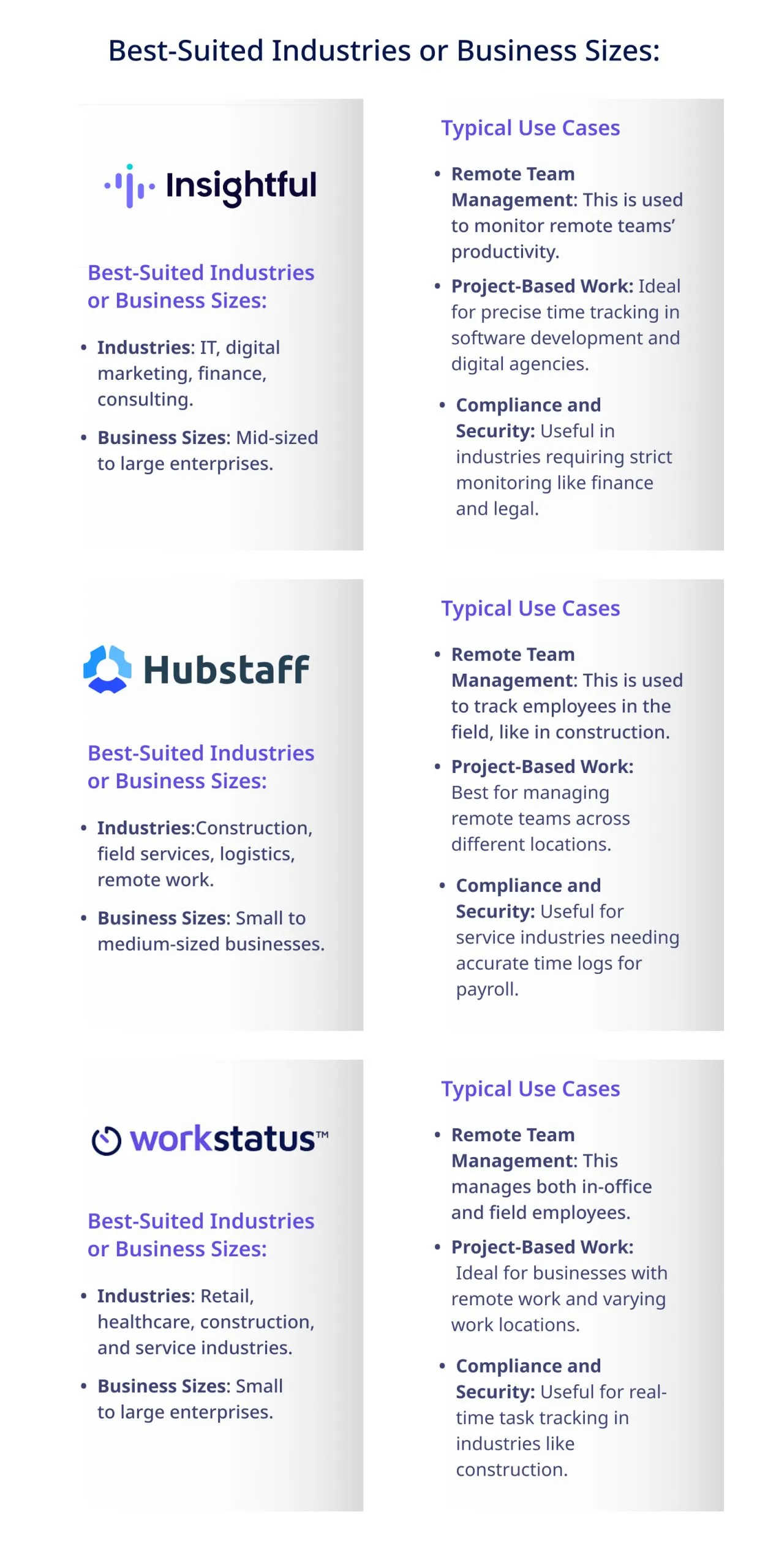
Workstatus
- User Interface and Experience: Workstatus offers an effectively designed and easily navigated front end that does not sacrifice its functionality for appearance. The dashboard is well-designed, and access to the time tracking, location, and project management options does not confuse the user.
- Setup and Implementation Process: It is easy to set up. It’s a tool that only requires simple input, where the user is taken through an initial setup process depending on the usage needed. It has numerous self-help resources, such as tutorials and customer support, to aid the integration process.
- Learning Curve for New Users: Workstatus is easy to use; however, it may take some time for users to practice the tool’s features, such as geofencing or fine-tuning their time tracking. Nevertheless, the simplicity of the user interface and friendly customers help ease the platform’s usage.
Insightful
- User Interface and Experience: Insightful has a simple, clean design that is easy to understand and use. It does not overcrowd the client’s interface, making it easy for users to locate time tracking, employee monitoring, and report options.
- Setup and Implementation Process: Insightful is quite easy to deploy and has a helpful flow for users to set up according to their requirements. It also provides detailed documentation and support information to guide the implementation process.
- Learning Curve for New Users: Insightful is relatively easy to use and very beneficial for monitoring; however, it may take new users some time to comprehend the software’s enhanced capabilities. However, the platform is easy to navigate, and the presence of guides simplifies the learning process.
Hubstaff
- User Interface and Experience: Hubstaff offers one of the best options with the most intuitive and simple design on the market. The main interface shows time tracking, GPS tracking, and all necessary task management functions, allowing the users to optimize their work efficiently.
- Setup and Implementation Process: Hubstaff can be easily installed on desktop and mobile applications. The platform contains numerous resources, such as tutorials and customer support, to assist users in getting started.
- Learning Curve for New Users: Hubstaff is best suited for being inconspicuous, with a relatively simple design that will not likely confuse most users. However, the wide range of features might require some time to explore fully, especially for those unfamiliar with time tracking or workforce management tools.
___________________________________________
Also read: Time Champ vs. Hubstaff vs. Workstatus
___________________________________________
Closing Thoughts
In conclusion, when choosing, it is imperative to note that every tool depends on the business needs and requirements. Insightful may be the most suitable tool for more specific surveillance and intensive analysis.
Anyone with mobile workers or those who want an uncomplicated and efficient way to track time should consider this tool from Hubstaff. But if you’re handling a multicultural workforce across different sectors, Workstatus offers the flexibility and monitoring you require.
All the above tools have different characteristics, so consider which features are most important to your team. Either way, you will contribute positively to enhancing organizational performance and efficiency.
FAQs
Q: What are the main differences between Workstatus, Insightful, and Hubstaff?
Ans: Workstatus suits different working environments while providing great flexibility. Insightful is perfect for detailed monitoring and giving comprehensive reports. Hubstaff can be used for GPS and elementary time tracking for mobile working teams.
Q: Which tool is best for managing remote teams?
Ans: All three tools are reasonable; however, Insightful is more appropriate for detailed tracking, while HubStaff is convenient for primary time and location tracking. Workstatus offers robust features for a diverse workforce.
Q: Is Workstatus suitable for small businesses?
Ans: Yes, Workstatus is ideal for small businesses and valuable for organizations with in-office staff and remote workers requiring detailed logging and monitoring.