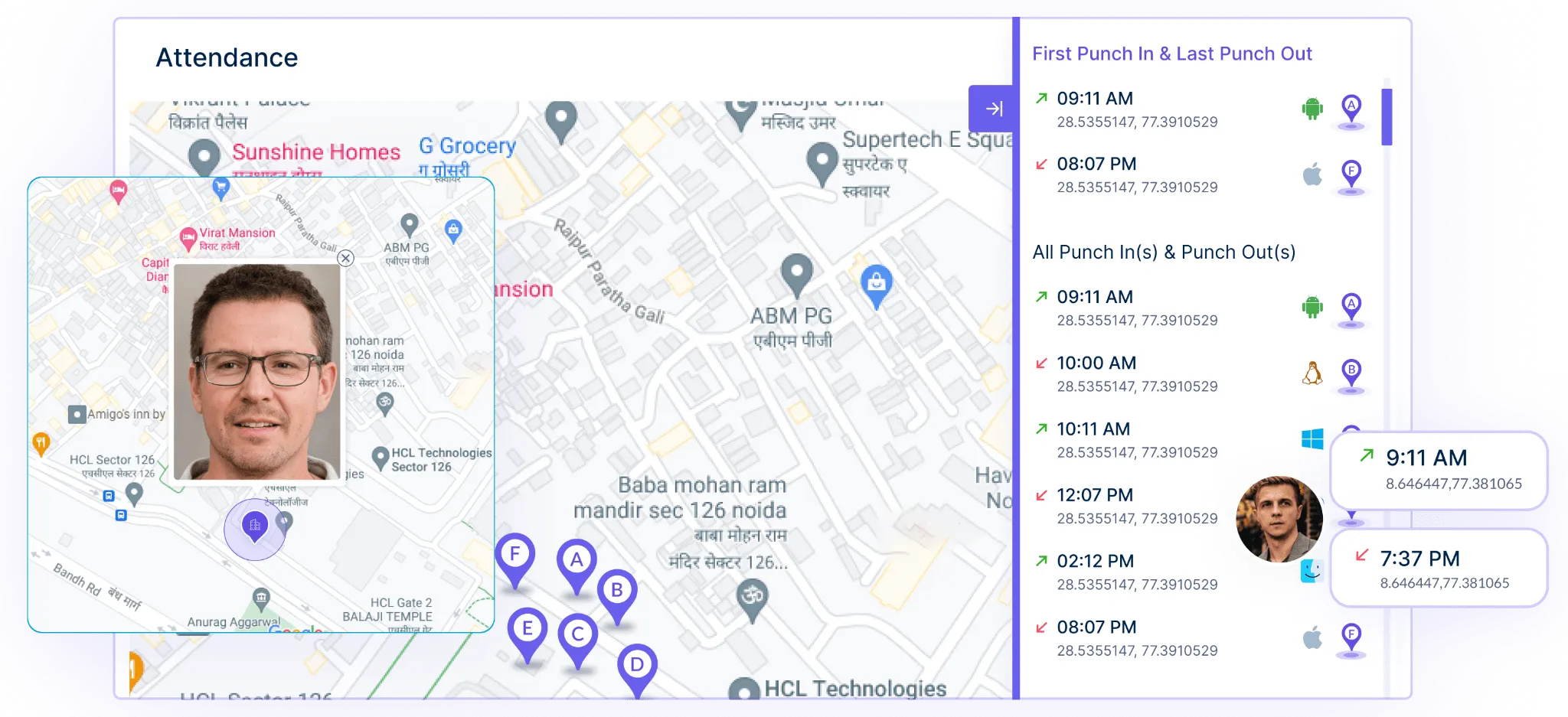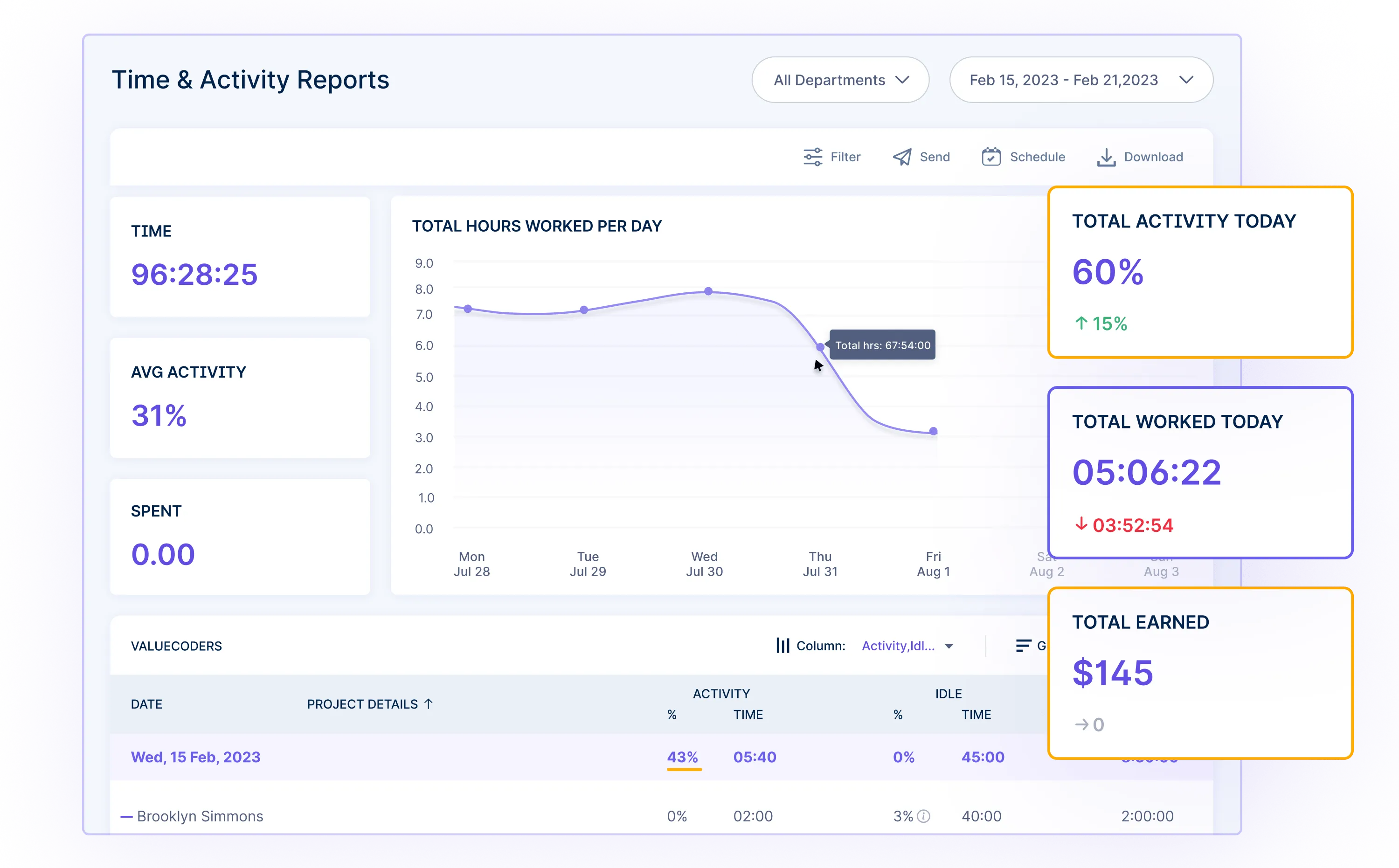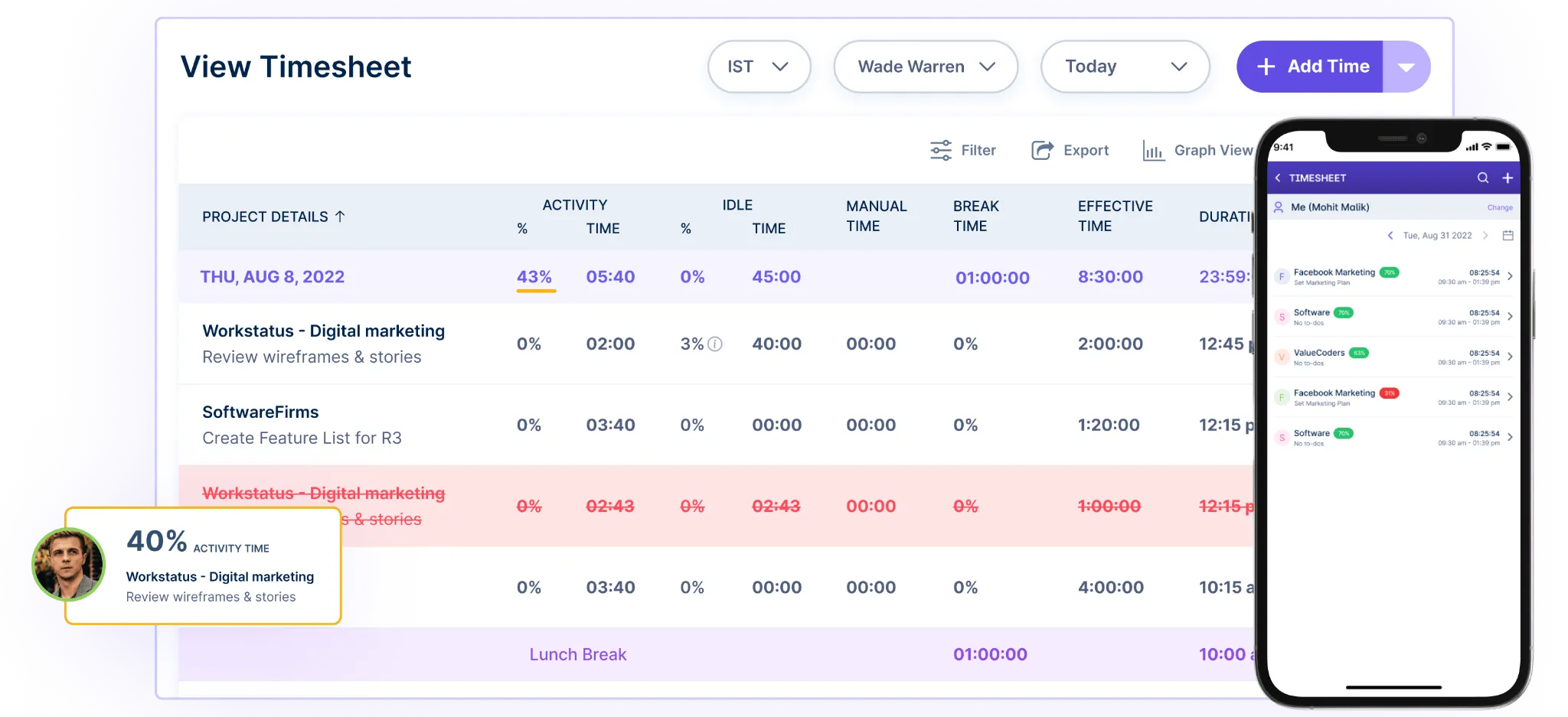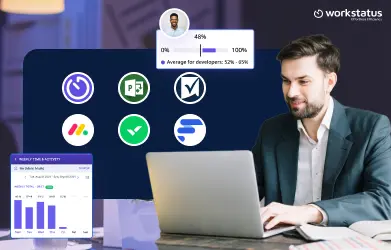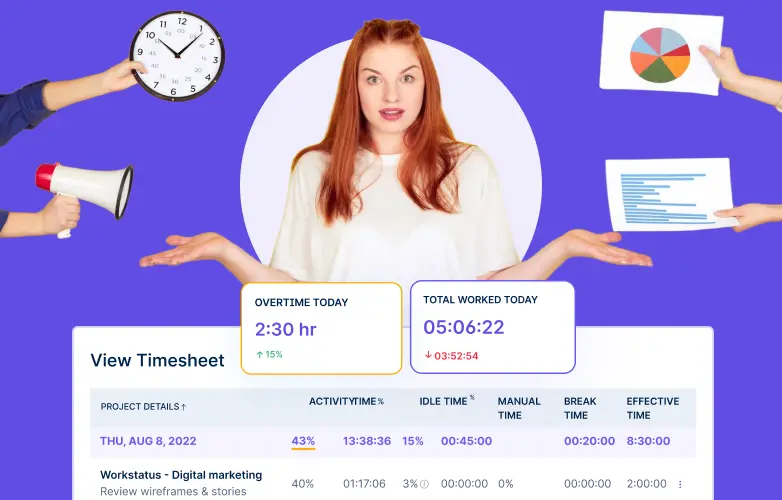Table of Contents
Is your business fully equipped to harness the potential of mobile workforce applications in 2024?
With the Mobile Workforce Management Market experiencing a significant surge, it projected to hit USD 10.46 Billion by 2028 at a remarkable CAGR of 13.16%. Thus, the need for a robust mobile workforce management platform has never been more crucial.
In this dynamic landscape, we present our curated list of the Top 10 mobile workforce management software in 2024, exploring the cutting-edge solutions that are reshaping how businesses manage and optimize their mobile workforce, unlocking new levels of efficiency and productivity.
What are the benefits of Mobile Workforce Software?
1. Enhanced Productivity
Mobile Workforce Software streamlines tasks, enabling employees to access and complete work-related activities anytime, anywhere, resulting in increased productivity.
2. Real-time Collaboration
Facilitates seamless communication and collaboration among team members, fostering quick decision-making and problem-solving, irrespective of geographical location.
3. Improved Efficiency
Automating workflows and processes reduces manual errors, minimizes delays, and optimizes resource utilization, improving operational efficiency.
4. Flexibility and Agility
Enables employees to work on-the-go, promoting a flexible work environment that adapts to the dynamic needs of today’s businesses.
5. Cost Savings
Reduces the need for physical infrastructure and minimizes travel expenses, contributing to significant cost savings for organizations.
6. Enhanced Data Accuracy and Security
Centralized data management ensures accurate information and robust security features safeguard sensitive business data against unauthorized access or breaches.
Top 10 Mobile Workforce Software in 2024
1. Workstatus
Workstatus stands out as a robust Mobile Workforce Software solutions tailored to meet the diverse needs of businesses across industries.
Designed for scalability, it caters to the workforce management requirements of both small enterprises and large corporations.
Workstatus integrates innovative features to enhance productivity, monitor employee activities, and deliver valuable insights for strategic decision-making.
Features:
Time Tracking
Workstatus excels in accurate time tracking, offering a transparent view of employee work hours. This feature aids in efficient payroll management and ensures optimal resource allocation.
Attendance Management With Selfie Validation
Ensuring secure attendance tracking, Workstatus incorporates facial recognition for employee validation, reducing the risk of time fraud and enhancing overall accountability.
Shift Management
Simplifying shift planning and coordination, Workstatus facilitates shift creation, assignment, and management. This feature streamlines workforce scheduling for improved operational efficiency.
Geofence Time Tracking
Leveraging geofencing technology, Workstatus allows organizations to monitor employee time within predefined geographical boundaries. This ensures that work is carried out at designated locations.
Employee Scheduling
The software streamlines the employee scheduling process, making it easy to assign tasks and responsibilities. This feature enhances organizational efficiency by ensuring the right personnel are given the right jobs.
Employee Productivity
Workstatus includes robust tools for monitoring and analyzing employee productivity. Insights gained from this feature empower businesses to identify areas for improvement and streamline processes for maximum efficiency.
Employee Monitoring
For compliance and policy adherence, Workstatus enables discreet monitoring of employee activities. This feature helps organizations ensure that employees align with company guidelines and standards.
Location Analytics
Leveraging location-based analytics, Workstatus gives organizations a deeper understanding of workforce movements. This insight enables businesses to optimize operational efficiency and make informed decisions.
Productivity Reports
Workstatus generates detailed reports on employee productivity. These reports aid in performance evaluation, allowing organizations to identify top performers and areas for improvement.
Central Dashboard
The central dashboard in Workstatus serves as a comprehensive hub for real-time data and analytics. It provides an overview of workforce activities and performance metrics for better decision-making.
AI-powered Reports
Harnessing artificial intelligence, Workstatus generates advanced reports with predictive insights and trends. This feature empowers businesses with proactive decision-making capabilities based on futuristic analytics.
Unique Features of Workstatus:
- Stealth Mode: Workstatus introduces a Stealth Mode, offering discreet monitoring capabilities for enhanced employee privacy and seamless observation of work activities.
- Employee Habit Tracker: A pioneering feature, the Employee Habit Tracker, provides insights into work patterns, allowing organizations to understand and optimize employee habits for improved productivity.
- Overtime Tracker: Workstatus simplifies overtime tracking, ensuring accurate recording and compensation for extra hours worked. This feature streamlines payroll processes and provides fair compensation.
- Agile Workflows: The Agile Workflows feature facilitates the creation and management of flexible workflows, adapting to the dynamic nature of modern work environments for increased agility.
- Agile Sprint: Workstatus incorporates an Agile Sprint feature, enabling organizations to plan, execute, and monitor tasks in iterative cycles, fostering a more responsive and adaptive work approach.
User Experience:
- Intuitive Interface: Workstatus prioritizes user experience with an intuitive and user-friendly interface. Both administrators and employees can navigate the platform effortlessly, enhancing overall usability.
- Customizable Dashboards: Users have the flexibility to customize dashboards according to their specific needs. This feature allows for a personalized and efficient user experience tailored to individual preferences.
- Mobile Accessibility: Recognizing the importance of mobility, Workstatus ensures that users can manage workforce tasks and access crucial data on the go. This mobile accessibility adds a layer of flexibility and convenience for users who need real-time access to information.
- Pricing
PREMIUM/ Get powerful features and reports for deep insights and evaluation of your teams/ ₹299 / user/month
2. BambooHR
BambooHR is an intuitive and comprehensive Human Resources Software designed to streamline HR processes for businesses of all sizes. With a user-friendly interface and a focus on simplifying HR tasks, BambooHR is a versatile solution that enhances workforce management.
Features:
- Employee Database: BambooHR centralizes employee information, providing a secure and organized database for efficient HR management.
- Applicant Tracking System (ATS): Streamlines the hiring process with an ATS, simplifying candidate management, interviews, and onboarding.
- Time-off Tracking: Simplifies and automates employee time-off tracking, ensuring accuracy and compliance with company policies.
- Performance Management: BambooHR includes tools for setting goals, conducting performance reviews, and tracking employee achievements, fostering a culture of continuous improvement.
- Customizable Reports: Enables the generation of customizable reports, offering insights into various HR metrics and helping in strategic decision-making.
User Experience:
- Intuitive Interface: BambooHR provides a straightforward and intuitive interface, making it easy for HR professionals and employees to navigate the system with minimal training.
- Employee Self-Service: Enhances user experience by allowing employees to access and manage their HR information, reducing the burden on HR staff.
- Mobile Accessibility: BambooHR ensures accessibility on mobile devices, allowing users to manage HR tasks for increased flexibility.
Pricing
Get Customized Pricing at (https://www.bamboohr.com/pricing/)
3. Rippling
Rippling is an all-in-one Employee Management Platform to streamline HR, IT, and Operations tasks. With a focus on simplifying complex processes, Rippling offers a unified solution to seamlessly manage various aspects of employee administration.
Features:
- Automated Onboarding: Rippling simplifies and automates the onboarding process, ensuring a smooth and efficient experience for new hires.
- Payroll Management: Centralizes payroll processes, automating calculations, tax filings, and compliance to streamline financial operations.
- Benefits Administration: Manages employee benefits, allowing for easy enrollment, tracking, and administration of various benefit programs.
- IT Integration: Integrates with IT systems to automate employee access to tools and applications, enhancing security and efficiency.
- Compliance Management: Rippling helps organizations comply with various regulations by automating compliance processes and documentation.
Read More: How To Maximize Productivity With The Flowtime Technique?
User Experience
- Unified Dashboard: Rippling provides a unified HR, IT, and Operations dashboard, offering a comprehensive view of employee data and management tasks.
- Self-Service Capabilities: Enhances user experience by empowering employees with self-service capabilities for tasks like updating personal information and accessing HR resources.
- Intuitive Navigation: With an emphasis on user-friendly design, Rippling ensures intuitive navigation, making it easy for users to find and execute tasks efficiently.
Pricing
Rippling starts at $8 a month per user.
4. RescueTime
RescueTime is a specialized productivity tool tailored for the mobile workforce, designed to track and analyze digital activity to enhance time management and overall efficiency.
Features:
- Mobile Activity Tracking: It monitors and analyzes mobile device usage, providing insights into time spent on various apps and tasks.
- Distraction Management: Alerts users about potential distractions, helping mobile workers stay focused and manage their time effectively.
- Goal Setting for Mobile Tasks: Allows users to set productivity goals for mobile tasks, fostering a disciplined and goal-oriented approach to work.
- Time Blocking on Mobile Devices: Facilitates time blocking on mobile devices, empowering users to allocate dedicated time slots for specific work activities.
- Offline Activity Logging: RescuesTime logs offline activities on mobile devices, ensuring a comprehensive online or offline overview of productivity.
User Experience:
- Mobile-Optimized Interface: RescueTime offers a user-friendly and mobile-optimized interface, ensuring a seamless experience for users accessing the platform on their mobile devices.
Read More: Top 10 Mobile Workforce Software
- Real-Time Alerts: Enhances user experience with real-time alerts on mobile devices, providing instant feedback to users and promoting proactive time management.
- Cross-Device Sync: Facilitates a consistent user experience by syncing data across devices, allowing mobile workers to seamlessly transition between mobile and desktop environments while maintaining accurate productivity tracking.
Pricing
RescueTime starts at $12.00 a month per user.
5. Harvest
Harvest is a Mobile Workforce Software solution tailored to empower remote and mobile teams, offering intuitive tools for time tracking, project management, and invoicing, focusing on optimizing productivity.
Features:
- Mobile Time Tracking: Harvest prioritizes mobile time tracking, allowing employees to log hours, project details, and expenses on the go, ensuring accurate and real-time data.
- Expense Tracking on Mobile: Facilitates the tracking of expenses directly from mobile devices, streamlining the reimbursement process for mobile workers.
- Project Collaboration on Mobile: Enhances collaboration by providing mobile tools for project management, enabling teams to collaborate, update project statuses, and share files while on the move.
- Invoicing from Anywhere: Enables mobile invoicing, allowing users to create and send invoices directly from their mobile devices, expediting the billing process.
- Offline Time Entry: Recognizing the varied work environments of mobile teams, Harvest supports offline time entry on mobile devices, ensuring accurate tracking even in areas with limited connectivity.
User Experience
- Mobile-Optimized Interface: Harvest offers a user-friendly and mobile-optimized interface, ensuring a seamless experience for users accessing the platform on their smartphones or tablets.
- Effortless Navigation: Prioritizing simplicity, Harvest ensures effortless navigation on mobile devices, allowing users to quickly access and manage essential features.
- Mobile Notifications: Improves user experience with mobile notifications, keeping mobile workers informed about project updates, approaching deadlines, and other critical events in real time.
Pricing
Harvest Pro/ Perfect for teams, startups, and growing businesses./Unlimited seats/ Unlimited projects/$10.80/seat/month (Billed Annually)
6. Zoho People
Zoho People is a Workforce Management solution crafted to meet the unique needs of organizations managing diverse and dynamic workforces. With a focus on efficiency and collaboration, Zoho People empowers businesses to optimize their workforce operations.
Features:
- Shift Planning and Scheduling: Zoho People excels in workforce-specific shift planning, enabling efficient scheduling for teams with diverse working hours.
- Leave and Absence Management: Streamlines leave and absence management for the workforce, providing a centralized platform for requesting, approving, and tracking time off.
- Employee Self-Service Portal: Facilitates a dedicated portal for employees to manage their profiles, access HR information, and submit requests, fostering a self-sufficient workforce.
- Performance Appraisals and Feedback: Zoho People focuses on workforce-specific performance appraisals, offering tools for feedback, goal setting, and continuous performance management.
- Mobile Punch-In/Out: Enhances workforce mobility with mobile punch-in/out features, allowing employees to log their working hours directly from their mobile devices.
User Experience
- Employee-Centric Design: Zoho People prioritizes an employee-centric design, ensuring a positive user experience for the workforce while navigating HR-related tasks.
- Intuitive HR Analytics: Enhances user experience with intuitive HR analytics, providing workforce insights to HR professionals for strategic decision-making.
- Mobile Accessibility for Managers: Recognizing the role of managers, Zoho People offers mobile accessibility for managers, allowing them to oversee and manage their teams while on the move.
Pricing
You can opt for the PROFESSIONAL package starting at ₹96/user/month, billed annually.
7. Deputy
Deputy is a Workforce Management solution designed to address the specific needs of businesses managing dynamic workforces. With a focus on optimizing scheduling, time tracking, and communication, Deputy empowers organizations to manage their workforce operations efficiently.
Features:
- Employee Scheduling: Deputy excels in workforce-specific employee scheduling, providing tools for creating, optimizing, and managing schedules for diverse teams.
- Time and Attendance Tracking: Streamlines time and attendance tracking, offering accurate insights into workforce productivity and facilitating efficient payroll processes.
- Communication and Task Management: Enhances workforce collaboration with communication and task management features, fostering seamless interaction among team members.
- Shift Swapping and Approval: Facilitates workforce flexibility with shift swapping and approval functionalities, allowing employees to manage their schedules proactively.
- Mobile Clock-In/Out: Prioritizes workforce mobility with mobile clock-in/out capabilities, enabling employees to log their working hours directly from their mobile devices.
User Experience:
- Intuitive Mobile App: Deputy offers an intuitive mobile app, ensuring employees and managers can navigate and utilize workforce management features effortlessly on their mobile devices.
- Real-Time Notifications: Enhances user experience with real-time notifications, informing the workforce about schedule changes, task assignments, and other critical updates.
- Managerial Insights Dashboard: Recognizing the managerial perspective, the Deputy provides a comprehensive insights dashboard for managers, offering visibility into workforce performance and operational metrics.
Pricing
For those who need a better way to roster and communicate with their team/ $4.50/ per user per month billed monthly
8. DeskTime
DeskTime is a Workforce Optimization solution designed to boost productivity and efficiency in a digital workplace. Tailored for office and remote settings, DeskTime focuses on time tracking and productivity analysis to empower organizations to manage their workforce effectively.
Features
- Automated Time Tracking: DeskTime automates time tracking, providing accurate insights into how employees spend their work hours and facilitating precise productivity analysis.
- Application and Website Monitoring: Monitors and analyzes employee interactions with applications and websites, offering valuable data to optimize digital workflows and minimize distractions.
- Project and Task Tracking: Facilitates project and task tracking, allowing teams to allocate time effectively, manage workloads, and assess project timelines.
- Absence and Vacation Tracking: Streamlines absence and vacation tracking, offering a centralized system for requesting, approving, and managing time off within the workforce.
- Real-Time Productivity Analytics: Provides real-time productivity analytics, offering a comprehensive overview of individual and team performance to enhance decision-making.
User Experience:
- User-Friendly Interface: DeskTime prioritizes a user-friendly interface, ensuring employees and managers can navigate the platform effortlessly for a positive user experience.
- Customizable Reports: Enhances user experience with customizable reports, allowing organizations to tailor analytics to their specific workforce management needs.
- Cross-Platform Accessibility: DeskTime offers cross-platform accessibility, allowing users to access and manage their work data from various devices, promoting flexibility and convenience.
Pricing
Get started with Desktime with Pro ₹400/user/month
9. Time Doctor
Time Doctor is a Workforce Productivity and Time Tracking solution designed to optimize time management and enhance productivity across diverse work environments.
With a focus on time tracking and task management, Time Doctor empowers organizations to manage their workforce efficiently.
Features:
- Accurate Time Tracking: Time Doctor provides precise time tracking, offering detailed insights into how employees allocate their work hours and facilitating accurate payroll management.
- Task and Project Management: Facilitates task and project management, allowing teams to organize and prioritize work effectively, improving overall productivity.
- Distraction Monitoring: Monitors and analyzes potential distractions, providing real-time alerts and insights to help employees focus on their tasks.
- Client and Project Billing: Enables organizations to streamline client and project billing, automating invoicing processes based on tracked time and tasks.
- Screenshots and Activity Monitoring: Provides activity monitoring and optional screenshot features, offering transparency into employee work activities while respecting privacy.
User Experience:
- Intuitive Desktop App: Time Doctor offers an intuitive desktop app, ensuring employees and managers a seamless and user-friendly experience.
- Cross-Platform Compatibility: Enhances user experience with cross-platform compatibility, allowing users to access Time Doctor from various devices for convenience and flexibility.
- Productivity Analytics Dashboard: Recognizing the need for insights, Time Doctor provides a comprehensive productivity analytics dashboard, offering users and managers valuable data to improve efficiency and work habits.
Pricing
Start with a basic $5.9/user/month/ Billed annually or $7 month-to-month
10. Clockify
Clockify is a versatile Time Tracking and Workforce Management solution designed to enhance productivity and time management across diverse business environments.
With a user-friendly interface and robust features, Clockify empowers organizations to track time, manage projects, and optimize workforce efficiency.
Features:
- Time Tracking with One-Click Timer: Simplifies time tracking with a one-click timer, allowing employees to log their work hours and tasks effortlessly.
- Project and Task Management: Facilitates project and task management, offering a centralized platform for organizing and tracking work assignments.
- Client Billing and Invoicing: Enables organizations to streamline client billing and invoicing, automating the process based on tracked time and project details.
- Reports and Analytics: Provides comprehensive reports and analytics, offering insights into workforce productivity, project timelines, and overall time utilization.
- Collaborative Time Sheets: Enhances collaboration with collaborative time sheets, allowing teams to coordinate and update project progress in real-time.
User Experience:
- Intuitive Interface: Clockify prioritizes an intuitive and user-friendly interface, ensuring users can easily navigate and utilize the platform for seamless time tracking and management.
- Cross-Device Accessibility: Enhances user experience with cross-device accessibility, allowing users to access Clockify from various devices, promoting flexibility and convenience.
- Integration Capabilities: Recognizing the importance of integration, Clockify offers compatibility with various tools and applications, allowing for a more connected and efficient workflow within the organization.
Pricing
Get started with BASIC/ Administration/ $ 3.99/ per user/month billed annually(or $4.99 if billed monthly)
How Can You Make Your Choice From Above Software?
Choosing the right workforce management software depends on various factors related to your specific business needs, workflows, and priorities. Here’s a guide to help you make an informed choice:
1. Identify Your Requirements
List the specific features and functionalities crucial for your business. Consider time tracking, project management, employee scheduling, and reporting.
2. Consider Scalability
Assess the scalability of the software to ensure it can grow with your business. Choose a solution that can accommodate your workforce’s changing size and needs.
3. User-Friendliness
Evaluate the user interface and overall user experience. Opt for intuitive and easy software for employees and administrators to use, reducing the learning curve.
4. Mobile Accessibility
If your workforce is mobile or includes remote employees, prioritize software with robust mobile capabilities. Look for features like mobile time tracking and accessibility on various devices.
5. Integration Possibilities
Check the integration capabilities of the software with other tools your business uses. Seamless integration ensures smooth workflows and data consistency across different platforms.
6. Customization Options
Consider the flexibility and customization options offered by the software. The ability to tailor the solution to your specific business processes enhances its effectiveness.
7. Compliance and Security
Ensure that the chosen software complies with industry regulations and data security standards. Pay attention to features that protect sensitive employee information.
8. Cost and ROI
Evaluate the pricing models of the software and understand the total cost of ownership. Consider the return on investment (ROI) regarding time savings, productivity gains, and efficiency improvements.
Selecting the right software can often be challenging, as essential features may be scattered across different applications. In such instances, partnering with a software development company like Azumo can be highly beneficial.
Azumo specializes in creating custom software solutions tailored specifically to your business needs, ensuring that all required functionalities are seamlessly integrated into one cohesive platform.
Conclusion
Choosing the right workforce management software is paramount to fostering productivity and efficiency in the ever-evolving landscape.
As we’ve explored diverse solutions, Workstatus stands out with its comprehensive suite of features tailored to meet the unique demands of modern businesses.
From time tracking to geofence technology and AI-powered reports, Workstatus empowers organizations to optimize their workforce operations precisely.
FAQs
Ques. What is workforce management software?
Ans. Workforce management software is a digital solution designed to streamline and optimize workforce operations, including time tracking, scheduling, project management, and employee performance monitoring.
Ques. How does workforce management software benefit businesses?
Ans. Workforce management software enhances productivity by automating manual tasks, improving time-tracking accuracy, optimizing resource allocation, and providing valuable insights for informed decision-making.
Ques. What features should I look for in workforce management software?
Ans. Key features include time tracking, scheduling, attendance management, project and task management, reporting and analytics, mobile accessibility, and integration capabilities with other business tools.