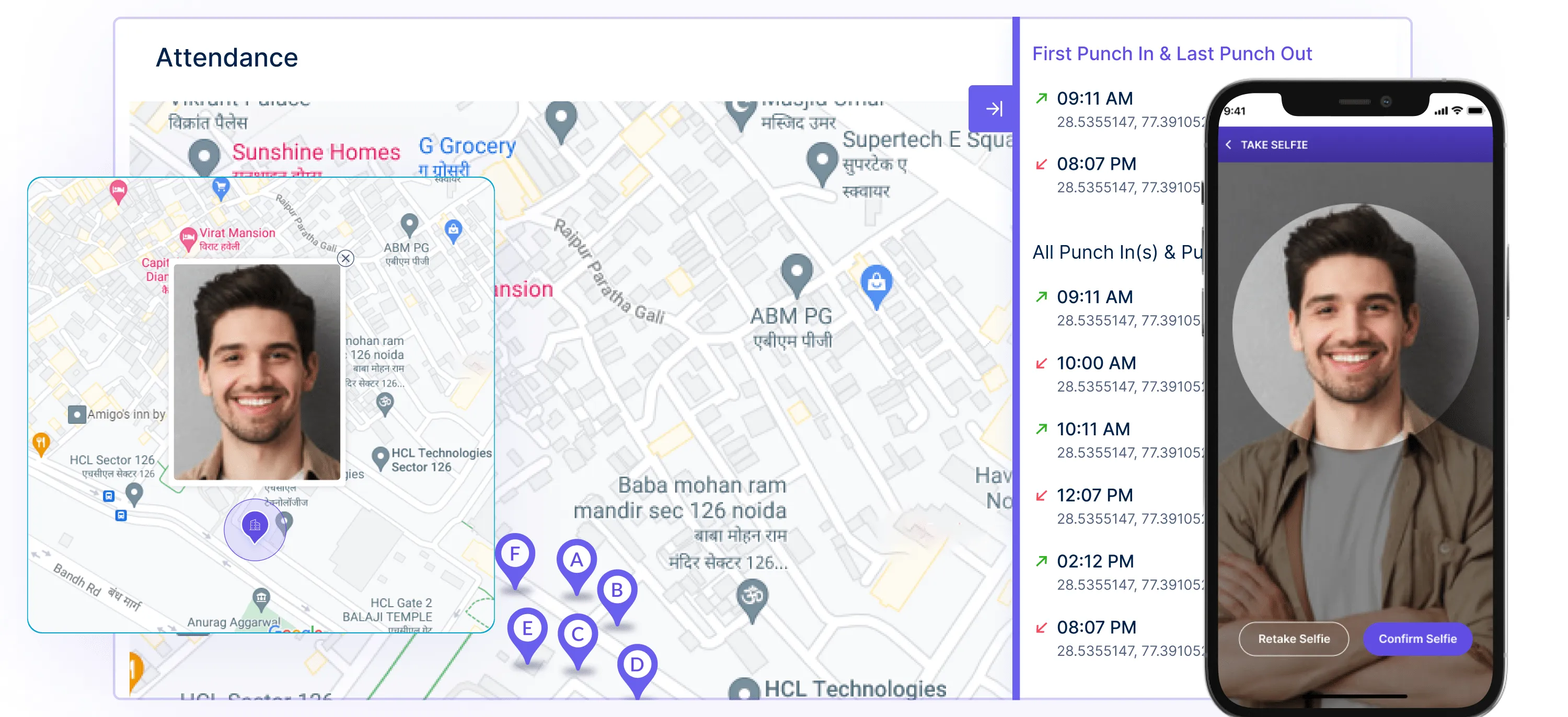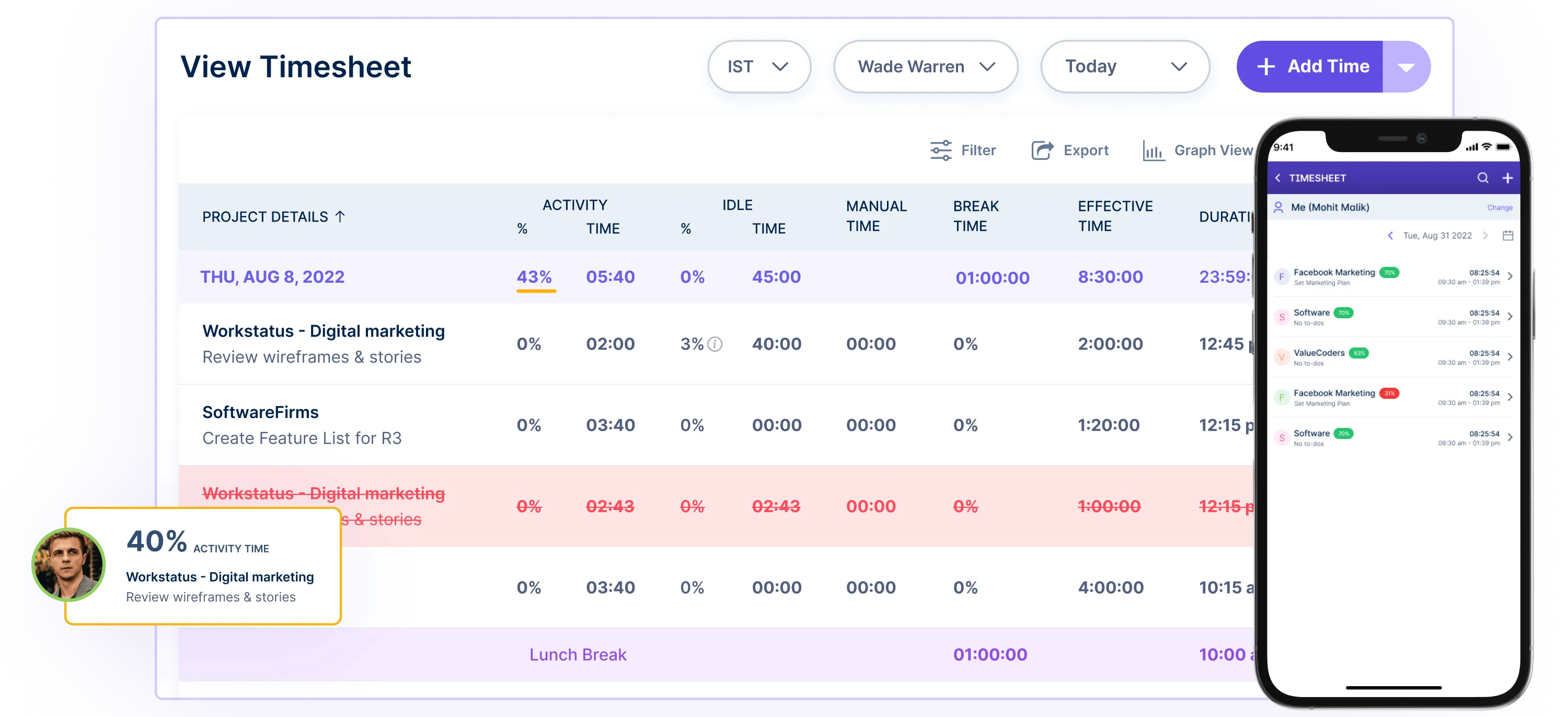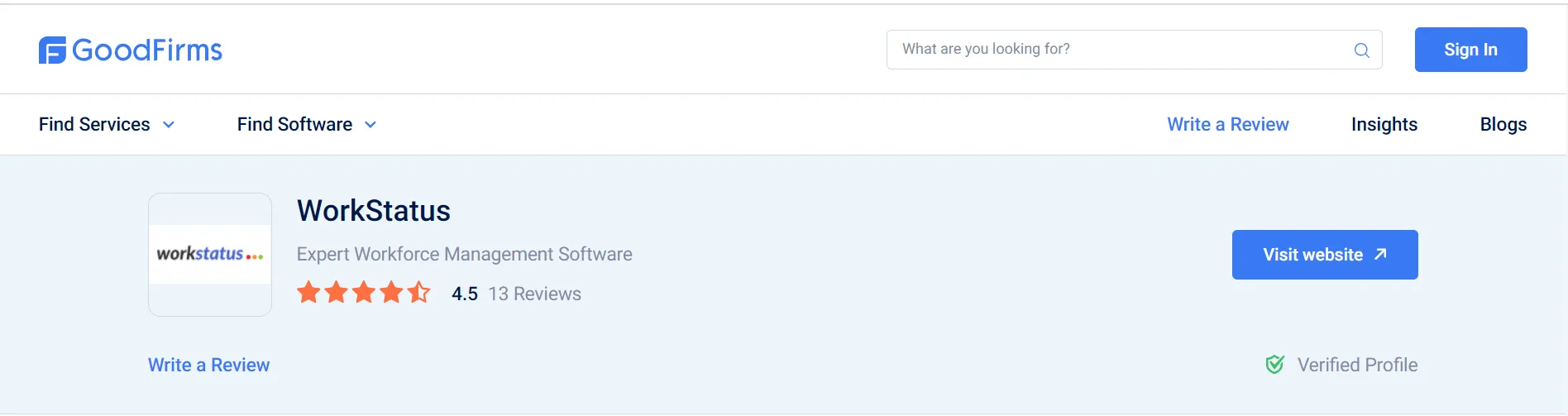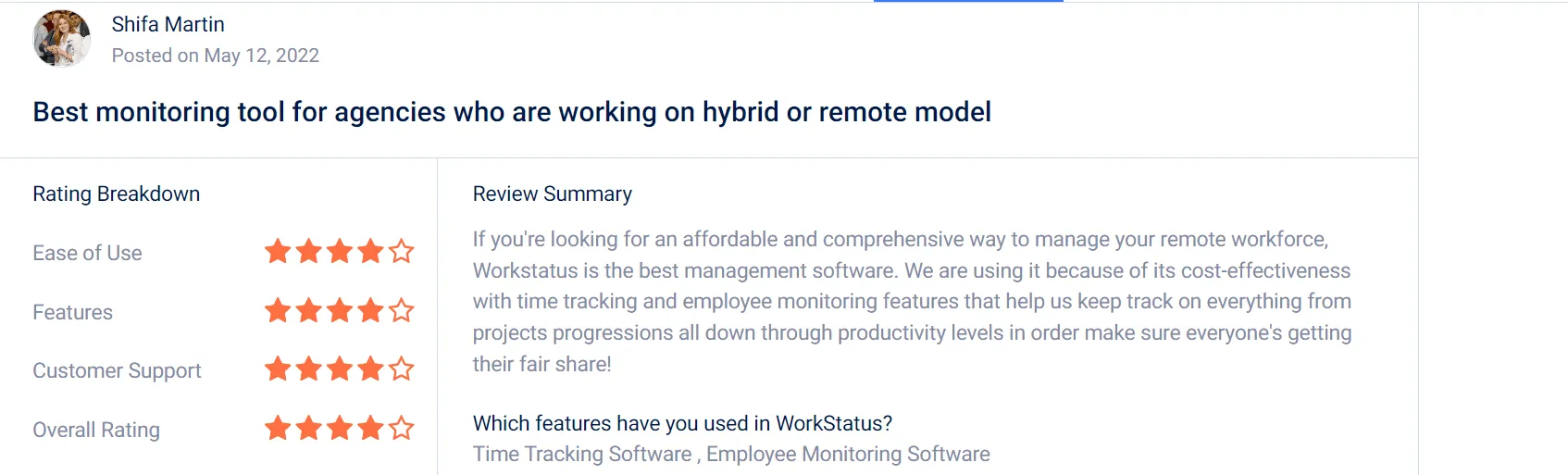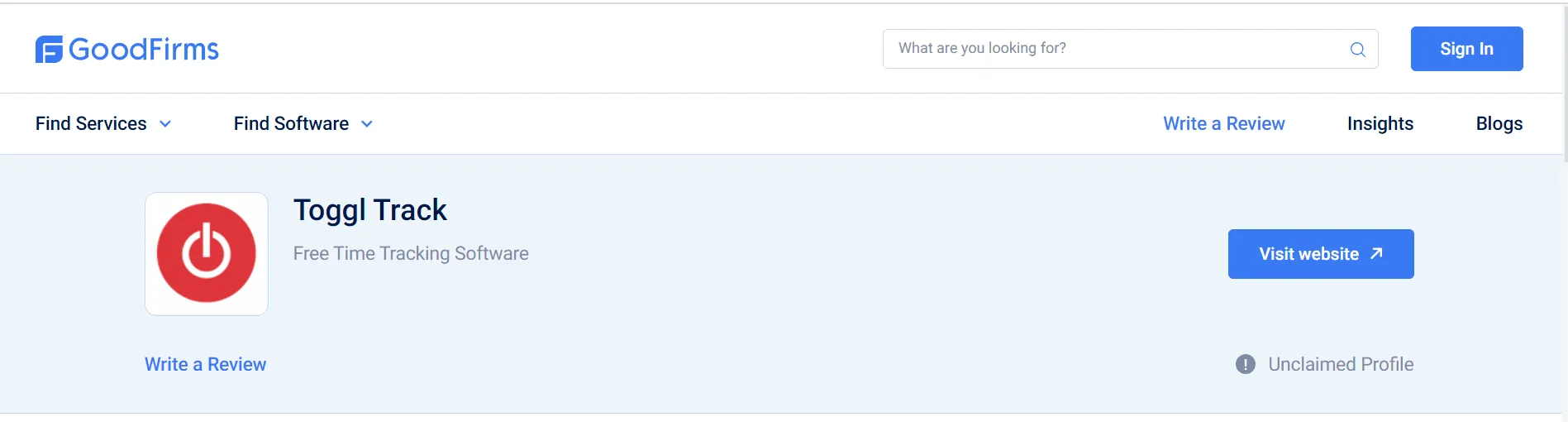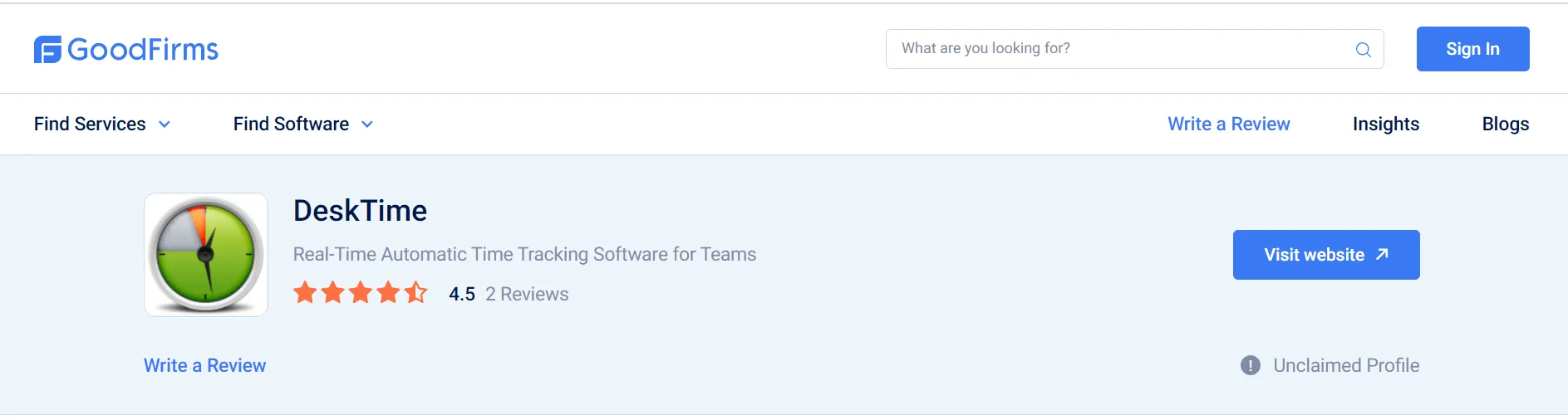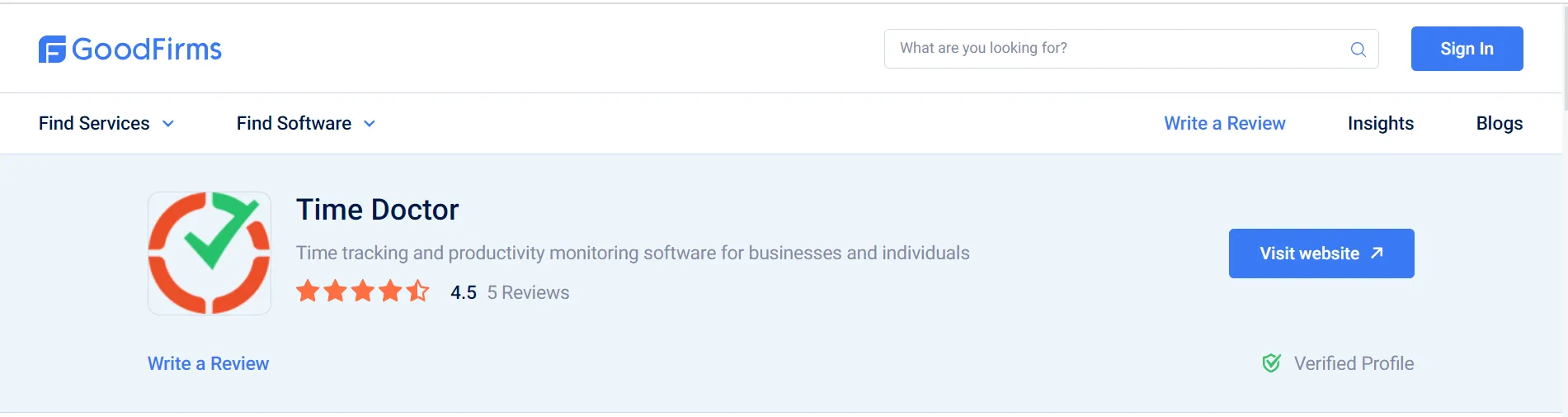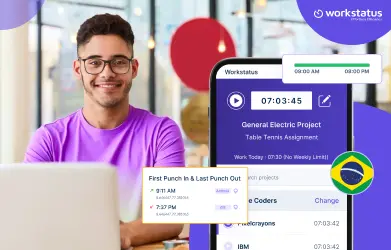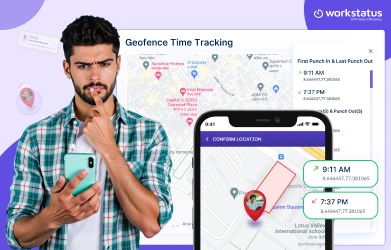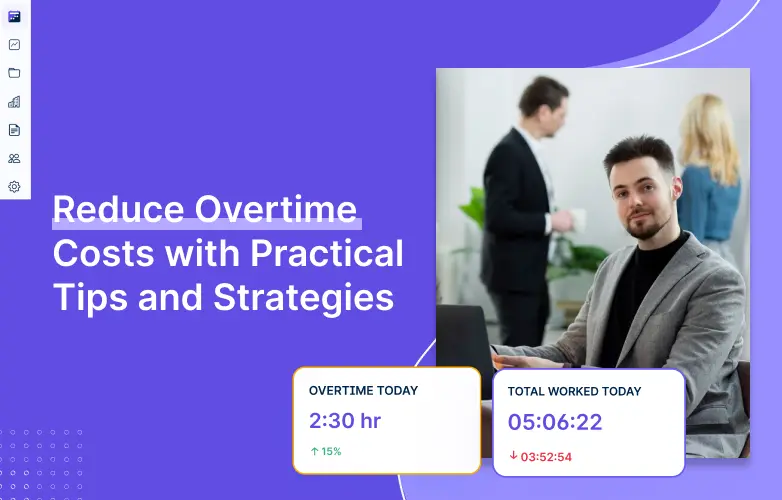Table of Contents
Introduction
Keeping a close eye on employee performance has become more important than ever.
With the rise of flexible schedules and remote work, the need for effective employee tracking tools has grown exponentially.
Recent studies have shown that 80% of organizations use employee tracking apps to streamline operations and boost productivity.
Employee tracking apps come in various forms to address specific aspects of workforce management.
Time management apps help companies monitor how employees allocate their time, ensuring tasks are completed efficiently.
On the other hand, geotracking apps let employers keep track of their remote workforce, ensuring they stay connected and productive regardless of location.
In this guide, we will see major employee tracking apps and explore their types, functionalities, and roles in shaping the future of the modern workplace.
Let’s dive in
Why Is Employee Tracking Essential?
Employee tracking systems have proven to be more than just a necessity.
It has become a strategic tool for organizations to
- Improve accountability
- Boost productivity
- Ensure accurate client billing
Let’s explore the key reasons why employee tracking has become an indispensable part of modern workforce management:
Benefits of Tracking:
Accountability: Employee tracking fosters a culture of accountability, encouraging team members to take ownership of their tasks and deliverables. Knowing that their work hours and activities are being monitored, employees tend to become more focused and responsible, leading to a more efficient workflow.
Productivity Boost: With insights provided by tracking apps, businesses can identify productivity bottlenecks and implement targeted strategies for improvement. Organizations can optimize workflows and empower employees to perform at their best by understanding how time is allocated and where resources are utilized.
Efficient Client Billing: Accurate time tracking through specialized apps ensures that client billing is precise and transparent. This enhances client trust and prevents revenue leakage, enabling businesses to maintain healthy and trustworthy client relationships.
Understanding The Role of Geotracking
Geotracking is important in managing remote and field teams, offering unlimited advantages by providing real-time details of the distributed workforce.
By harnessing the power of geotracking, you can effectively monitor and manage their remote workforce, ensuring seamless operations and optimized productivity.
Geotracking facilitates:
Real-Time Location Monitoring: With live location updates, employers can ensure the safety of field workers and monitor their progress on tasks, enabling timely interventions and support whenever necessary.
Optimized Route Planning: By tracking the movement of field teams, businesses can optimize route planning, leading to reduced travel time, fuel costs, and overall operational expenses.
Enhanced Communication: Geotracking fosters improved communication between on-field and in-office teams. With better coordination, companies can ensure smooth collaboration and swift problem resolution, thereby enhancing overall operational efficiency.
These tracking technologies enable you to streamline your processes and empower employees to perform at their best, leading to a more effective and cohesive work environment.
Top 7 Time and Attendance Tracking Apps
Here is the list of major time and attendance tracking apps for you:
1. Workstatus
Selfie Validation
Workstatus’s selfie validation feature ensures accurate time tracking by allowing employees to verify their identity through a quick selfie upon clocking in and out.
This advanced security measure eliminates the possibility of time theft and ensures that the right person logs their work hours.
Major Benefits:
- Ensures accurate employee identity verification
- Prevents time theft and unauthorized logging
- Provides an additional layer of security for time tracking
Automatic clock-in and clock-out
With Workstatus’s automatic clock-in and clock-out feature, employees can seamlessly start and end their workday without manual intervention.
This automated process saves time and guarantees precise tracking of working hours, making it effortless for employees and employers to monitor productivity.
Major Benefits:
- Streamlines the time-tracking process for employees
- Ensures precise recording of work hours
- Saves time for both employees and employers
Attendance Reports
Workstatus’s comprehensive attendance reports provide a detailed overview of employee work hours, breaks, and overtime.
These reports offer valuable insights into individual and team productivity.
Easy to make informed decisions and optimize workforce management strategies for improved efficiency.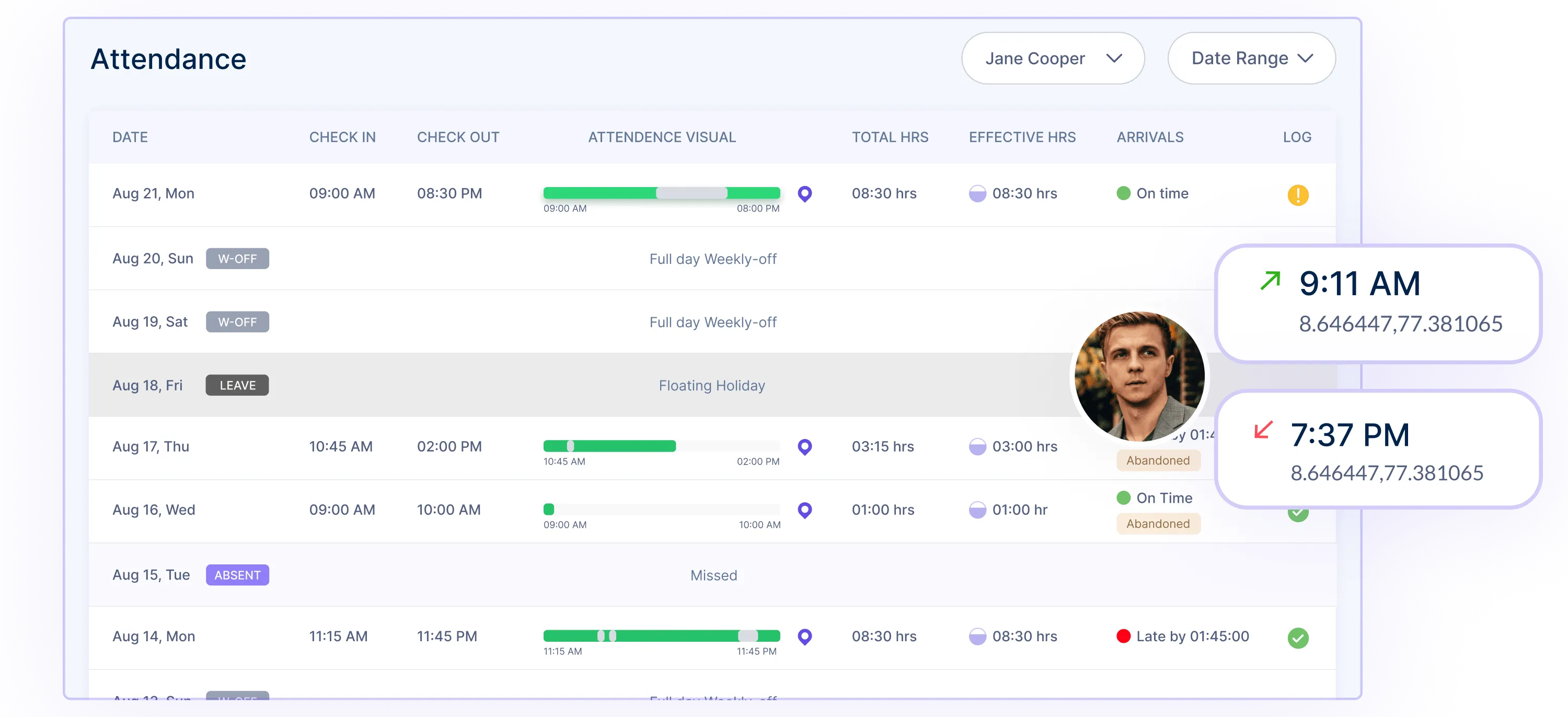
- Get insights into individual and team productivity
- Facilitates informed decision-making for management
- Enables efficient monitoring of work hours and overtime
Leave Management
Workstatus simplifies leave management by allowing employees to request time off directly through the app.
Managers can easily review and approve these requests. You can record vacations, sick days, and other time-off requests.
It promotes transparency and eliminates the hassle of manual leave tracking.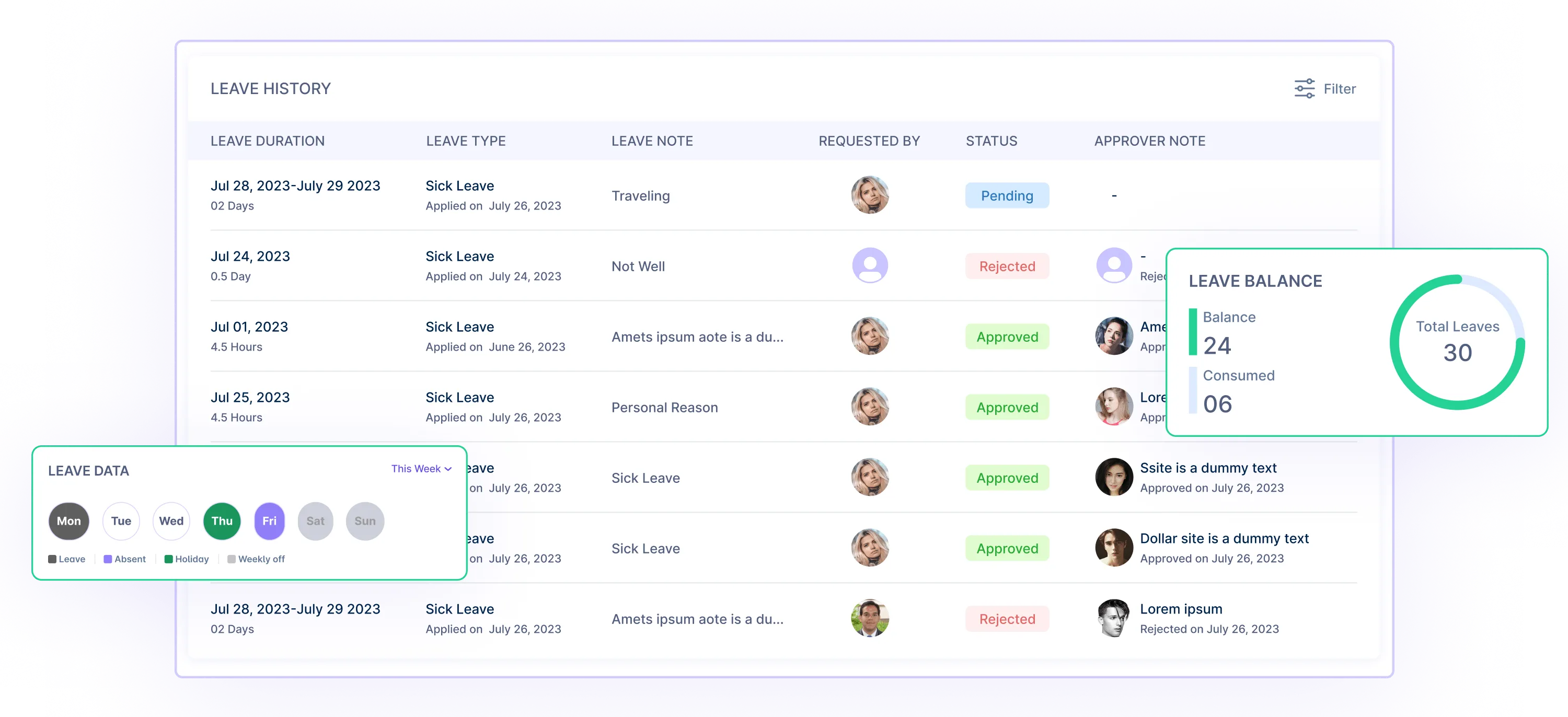
- Simplifies the process of requesting and approving time off
- Promotes transparency in handling leave requests
- Eliminates manual tracking of employee absences
Automated Scheduling
Workstatus lets you create and manage employee schedules effortlessly.
You can set recurring shifts and customize schedules based on individual preferences and availability.
It ensures optimal staffing and seamless coordination, simplifying the complex task of workforce scheduling for businesses of all sizes.
- Enables easy creation and management of employee schedules
- Facilitates optimal staffing and resource allocation
- Streamlines coordination and communication within teams
Pricing:
- Basic: $4/user/month
- Professional: $6/user/month
- Business: $8/user/month
- Enterprise: Contact for pricing
2. DeskTime
DeskTime is another employee tracking application. It keeps track of how long your team works, but it also categorizes all of the applications they use into the following categories:
- Productive
- Unproductive
- Neutral
Major Benefits:
- Document title tracking
- Custom reports
- Manage absence calendar
Pricing:
- Free Plan
- Pro- $7
- Premium- $10
- Enterprise- $20
3. Interguard
Interguard represents an advanced time management solution capable of simultaneous tracking across multiple devices.
Major Benefits:
- Easy to monitor web content
- Improved transparency
- Real-time notifications
Pricing:
- Free Cloud Trial
- Cloud Hosted- $9/user/month
- Enterprise On-Premise: Custom pricing
4. Teramind The Teramind API facilitates seamless integration with various applications.
The Teramind API facilitates seamless integration with various applications.
Major Benefits:
- Easy to detect insider threats
- Better keystroke and clipboard monitoring
- Real-time activity tracking
Pricing:
- Starter- $12/user/month
- UAM- $25/user/month
- DLP: $30/user/month
5. TimeAnalytics
TimeAnalytics functions as timekeeping software, automating tasks and empowering employees
Major Benefits:
- Computer activity tracking
- Better projections
- Easy to monitor admin tasks
Pricing:
- Free: $0/person/month
- Starter: $4.99/person/month
- Optimum: $6.99/person/month
- Premium: $12.99/person/month
6. TogglTrack
TogglTrack serves as a time and expense tracking tool designed for small businesses.
Major Benefits:
- Background tracking
- Auto tracker
- Calendar integrations
- One-click timers
Pricing:
- Free: $0
- Starter: $9/user/month
- Premium: $18/user/month
- Enterprise: Contact for pricing
7. Time Doctor
Time Doctor is designed to assist in time tracking activities, including the option to set notifications for task commencement and completion.
Major Benefits:
- Get real-time data for better productivity
- Monitor activities with screenshots
- It ensures accountability and transparency
Pricing:
- Basic: $7/month, 1 user
- Standard: $10/month, 1 user
- Premium: $20/month, 1 user
Top 6 Geotracking Apps of 2025
Here is the list of the best six geotracking apps for you.
1. Workstatus
Workstatus stands out as a highly advanced software tool for tracking field service time in the market, owing to its cutting-edge GPS functionalities.
This capability enhances workflow efficiency, managerial proficiency, communication, and collaboration within your business setting.
Key Features:
Real-time GPS tracking: Provides live tracking of employees’ locations for effective monitoring and coordination.
Customizable geofencing capabilities: Create virtual boundaries for specific areas, enabling notifications and tracking when employees enter or exit designated zones.
Location history tracking: Records the historical movement of employees, facilitating a comprehensive overview of their travel patterns and work locations.
Route optimization: Offers optimal route suggestions to employees, ensuring efficient navigation and timely arrivals at designated destinations.
Geo-tagged time tracking: Automatically logs the time spent at different locations, aiding in precise time management and task allocation.
Comprehensive location-based insights: Provides detailed analytics and data regarding employee movements and activities, fostering informed decision-making and enhanced operational efficiency.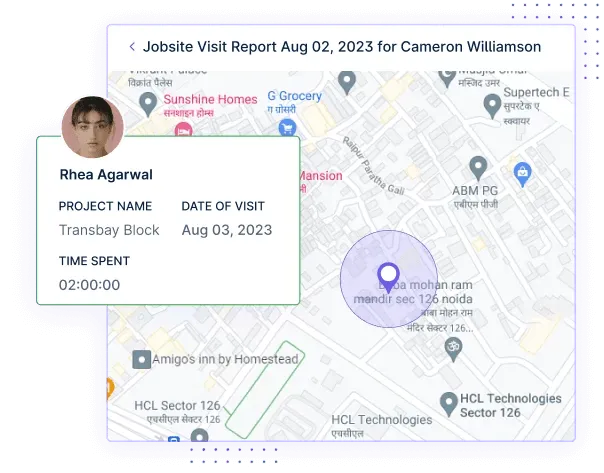
- Basic: $4/user/month
- Professional: $6/user/month
- Business: $8/user/month
- Enterprise: Contact for pricing
2. Gleeo
Gleeo offers precise location tracking and customizable geofencing options, ensuring efficient time management and location monitoring for businesses and individuals.
- Customizable geofencing options
- Location-based time tracking
- Detailed activity reporting
Pricing:
- Gleeo Time Tracker: Free
- Sync & Team: 3.80/mo/user
3. Timr
Timr enables seamless time tracking and location monitoring, allowing users to record work hours and locations effortlessly, fostering better productivity management and task allocation.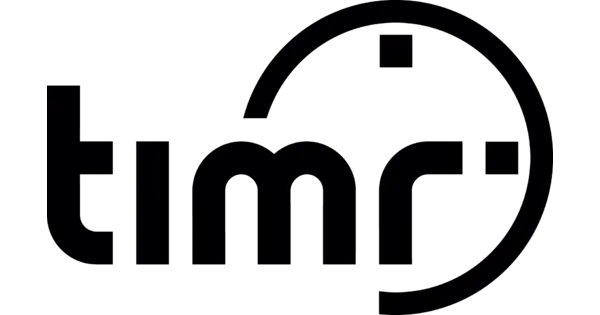
- Seamless time tracking
- Location monitoring
- Productivity management
Pricing:
- It starts at €8/user/month
4. TSheets
TSheets provides comprehensive geotracking features alongside advanced time management tools, facilitating accurate location-based time tracking and streamlined workforce management for businesses of all sizes.
- Comprehensive geotracking features
- Advanced time management tools
- Workforce management capabilities
Pricing:
- Simple Start: $12/mo
- Essentials: $25/mo
- Plus: $40/mo
- Advanced: $90/mo
5. TrackView
TrackView offers versatile geotracking functionalities, including real-time location monitoring and video tracking, enhancing security measures, and ensuring comprehensive surveillance for personal and professional use.

- Real-time location monitoring
- Video tracking
- Enhanced security measures
Pricing:
- Gold: $4.99/month (up to 20 devices)
- Silver: $1.99/month (up to 5 devices)
6. HoursTracker
HoursTracker facilitates precise time tracking with location-based insights, allowing users to monitor their work hours and activities efficiently, enhancing productivity and time management capabilities.Key Features:
- Precise time tracking
- Location-based insights
- Enhanced productivity and time management
Pricing:
- Free
- For advanced features, pricing starts at $5.99 – $9.99
User Reviews and Feedback
Read below for user reviews and feedback on various time clock apps.
1. Workstatus
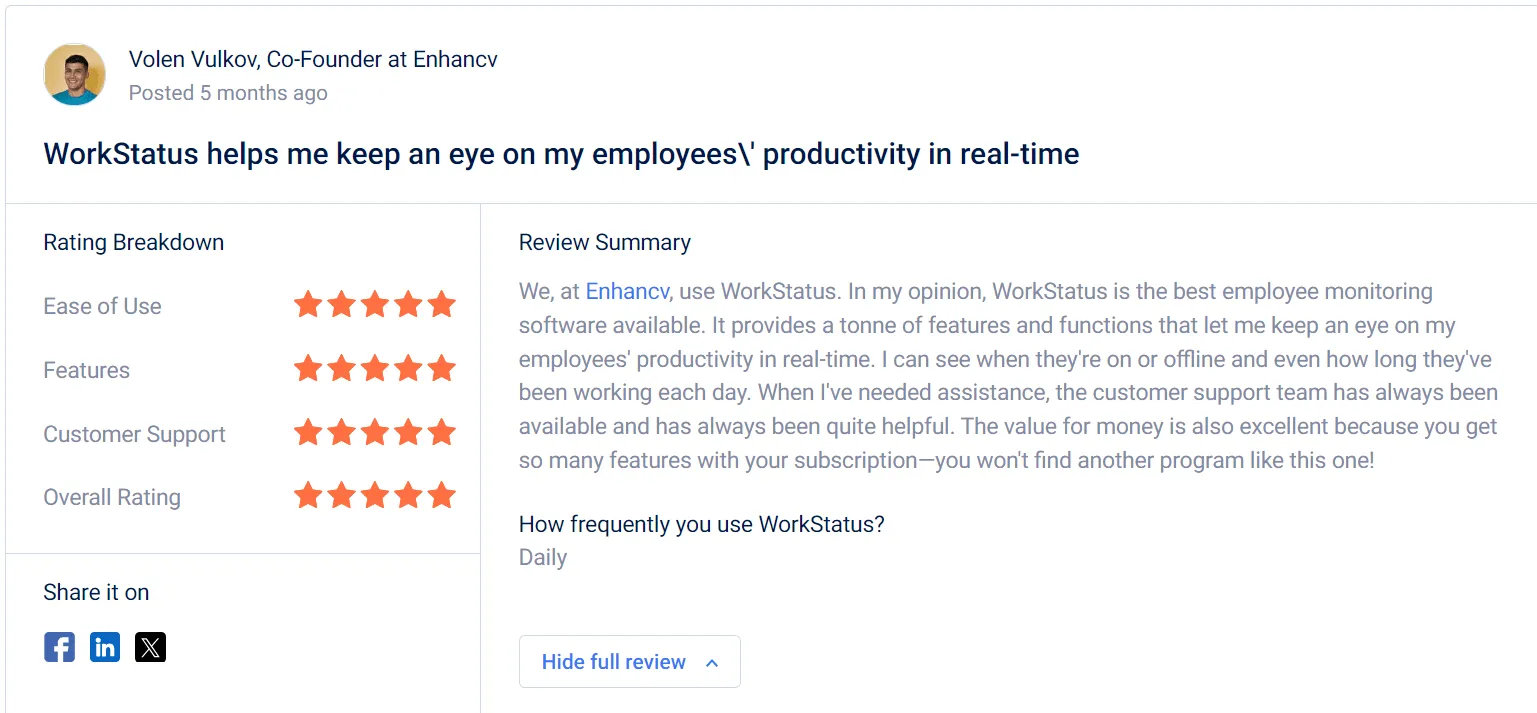
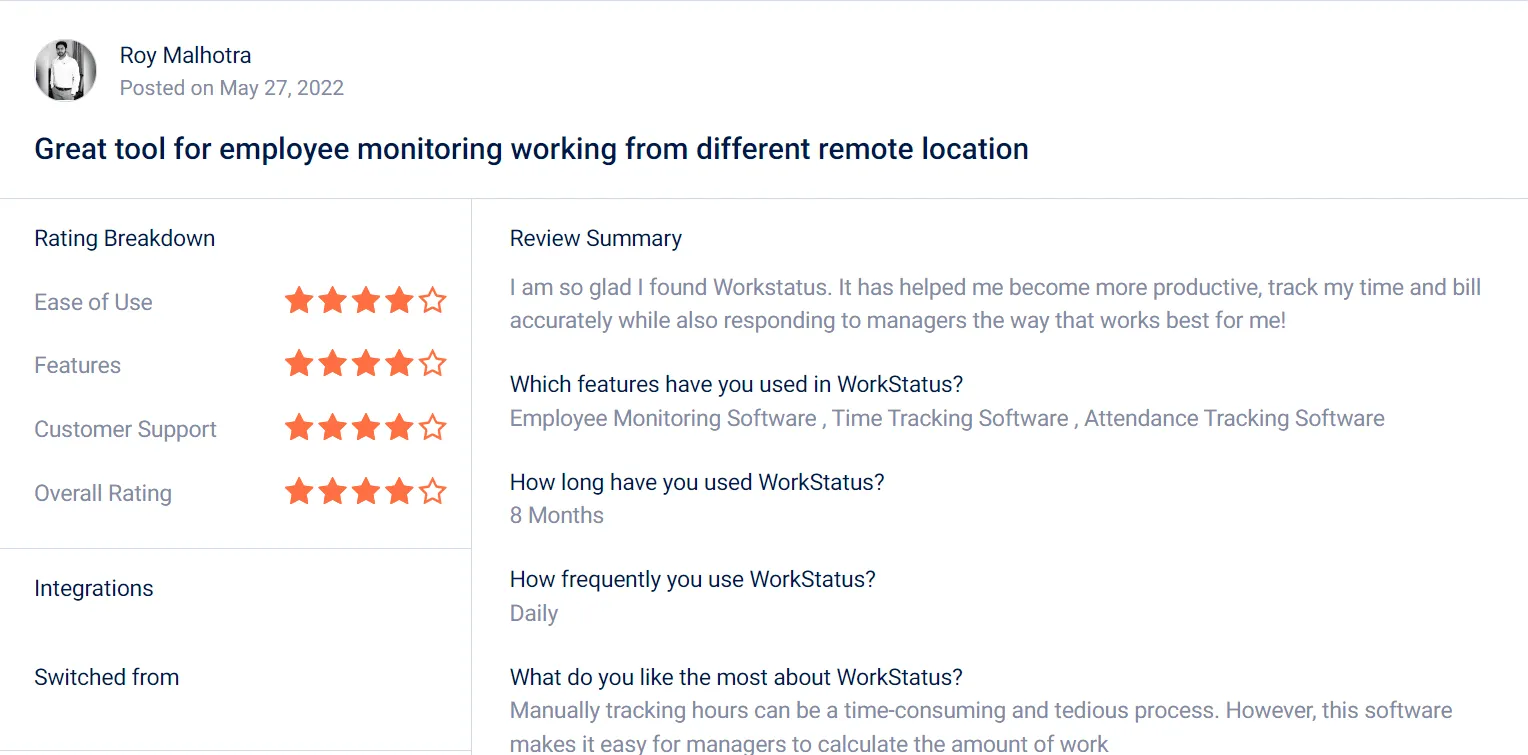
2. Toggl Track
3. DeskTime
4. TimeDoctor
Try Workstatus today!
Factors to Consider While Choosing the Right Tracking Solution
Choosing the right tracking solution for your business requires careful consideration of various factors.
Here are some key aspects to remember:
Accuracy and Reliability: Ensure the tracking solution provides accurate and reliable data, especially regarding location tracking and time monitoring.
Integration and Compatibility: Consider the software’s ability to integrate with your existing systems to streamline operations and avoid disruptions in workflow.
User-Friendly Interface: Opt for a solution that has an intuitive and easy-to-use interface, reducing the need for extensive training and ensuring quick adoption by your team.
Data Security and Privacy: Prioritize solutions that offer robust data security measures, including encryption protocols and compliance with relevant privacy regulations, to safeguard sensitive information.
Real-Time Tracking and Reporting: Choose a solution that provides real-time tracking and comprehensive reporting features, enabling you to make informed decisions promptly based on up-to-date data.
Customer Support and Training: Look for providers with reliable customer support and training resources to assist your team in maximizing the benefits of the tracking solution and resolving any issues promptly.
Mobile Compatibility: Ensure the solution is compatible with various mobile devices and operating systems, enabling seamless tracking and monitoring for both in-house and remote teams.
Reviews and Recommendations: Consider user reviews and recommendations from businesses similar to yours to gauge the solution’s effectiveness and suitability for your specific industry and operational requirements.
By considering these factors, you can make an informed decision and select a tracking solution that best aligns with your business objectives.
Closing Thoughts
To wrap up, employee tracking apps offer valuable tools for efficient time management and geotracking, enhancing productivity and accountability in the workplace.
By considering user reviews and feedback, you can make better decision regarding the most suitable app that meets your specific needs.
It’s essential to prioritize employee privacy and consent while also leveraging the benefits of these apps to foster a more organized and productive work environment.