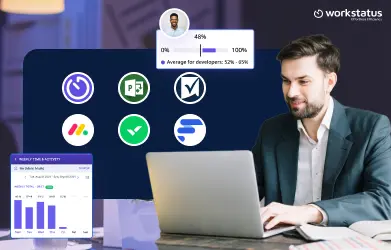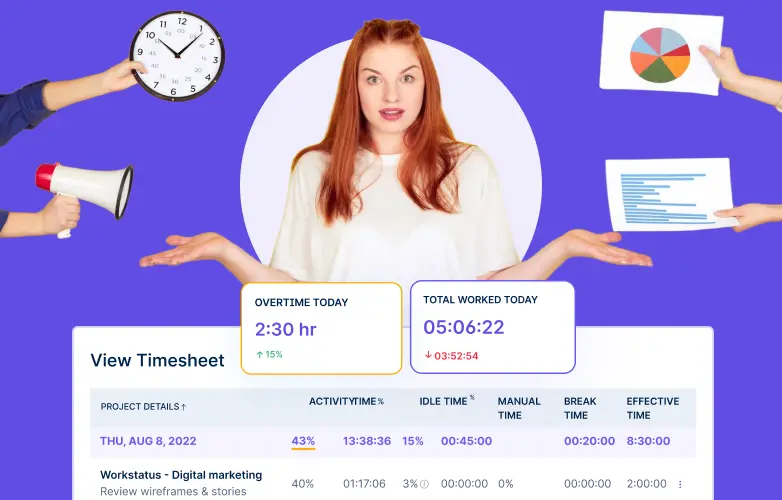Table of Contents
Introduction
Employee monitoring has long been an argumentative issue in the workplace, but the numbers don’t lie: Organizations that track their team’s internet use through employee monitoring see a 33% increase in productivity in just one month.
Did you know that many of us lose nearly a whole day each week to activities that aren’t work-related? Studies reveal this amounts to about 8 hours weekly, not counting lunch breaks or other necessary pauses.
This time is often spent on things like
- Scrolling through phones
- Browsing the internet
- Indulging in online shopping
- Accessing non-work-related apps
It’s a surprising fact that might make you think about how we use our time at work.
Let’s work out the math: considering the average pay rate of $27.12 per hour (as of April 2022), American companies are losing over $10,000 annually on each employee.
Increasing your team’s productivity by 33% saves over $2400 per year for every team member.
Have a team of 10 people? That’s remarkable! You have $24,000 in savings annually.
As the team size grows, so do the savings.
It’s no wonder that 66% of companies have dedicated employee tracking software and track employees’ working hours.
In this blog post, you will learn:
- The essence of employee monitoring
- Top employee monitoring tools
- Choosing the right employee monitoring tool
- Balancing productivity and ethics
- Real-world applications
Let’s dive in:
The Essence of Employee Monitoring
Employee monitoring serves as a crucial tool for organizations, providing insights into the activities and performance of their workforce.
At its core, this practice involves the systematic tracking and observation of employees’ activities during work hours.
The primary objectives of employee monitoring revolve around the following areas:
- Improving productivity
- Eliminating time wasters
- Ensuring data security
- Maintaining compliance with company policies
- Fostering a conducive work environment
By understanding the fundamental functionalities and objectives of employee monitoring, you can strike a balance between promoting productivity and respecting the privacy and well-being of your employees.
Deep Dive into Top 7 Employee Monitoring Tools
Here is the list of the best seven employee monitoring tools for you:
1. Workstatus
Workstatus is an advanced employee monitoring solution that provides managers and stakeholders with a clear view of employee presence and tasks. It automatically creates productivity summaries to assist in managing workloads and preventing work-life imbalances.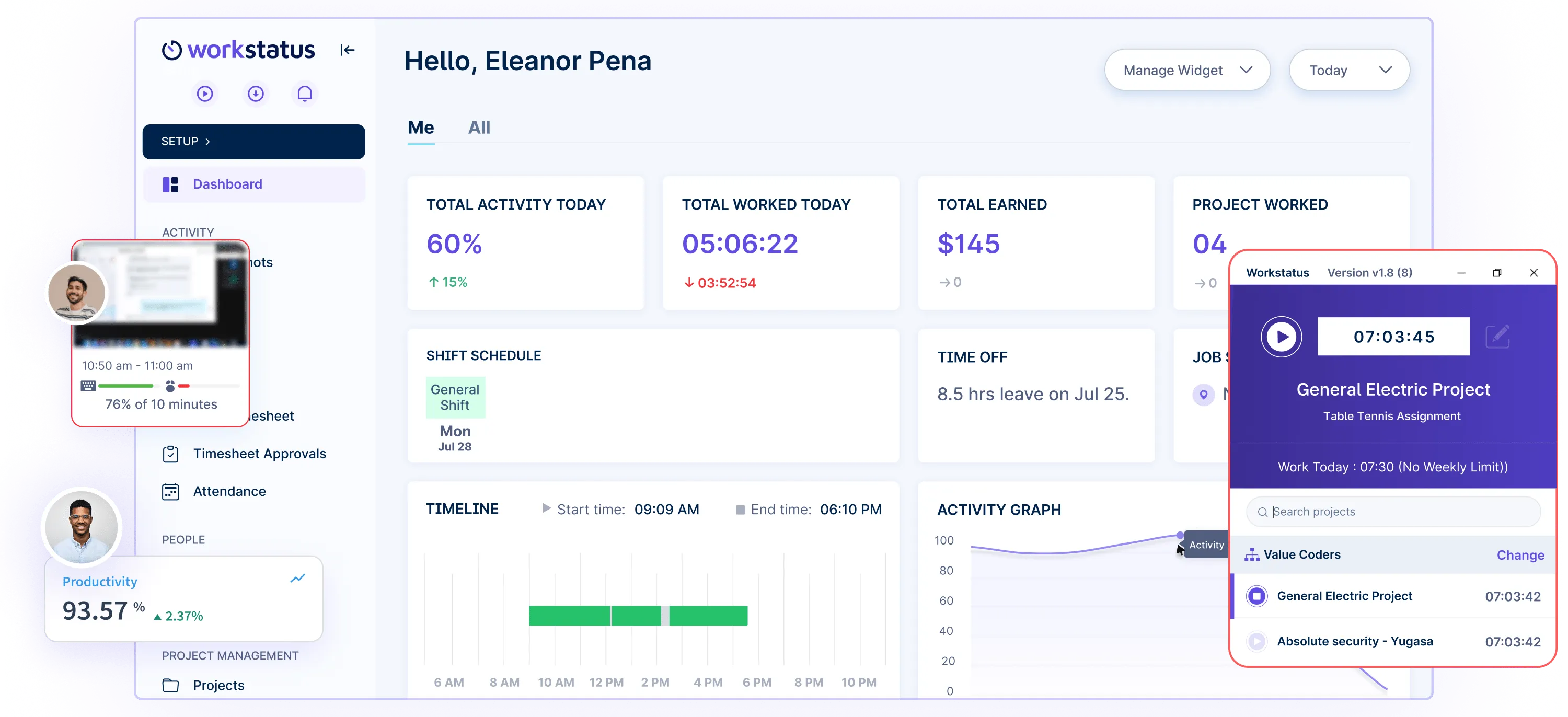
Interested in seeing how this employee monitoring solution can benefit your frontline managers? Here’s an in-depth exploration of its notable features.
Active Screenshots
Workstatus offers an insightful way to comprehend your remote employees‘ work patterns without intruding on their privacy.
It doesn’t record every key you press or take pictures of you while you work. But it can take random pictures of your screen to help you understand how your remote employees work.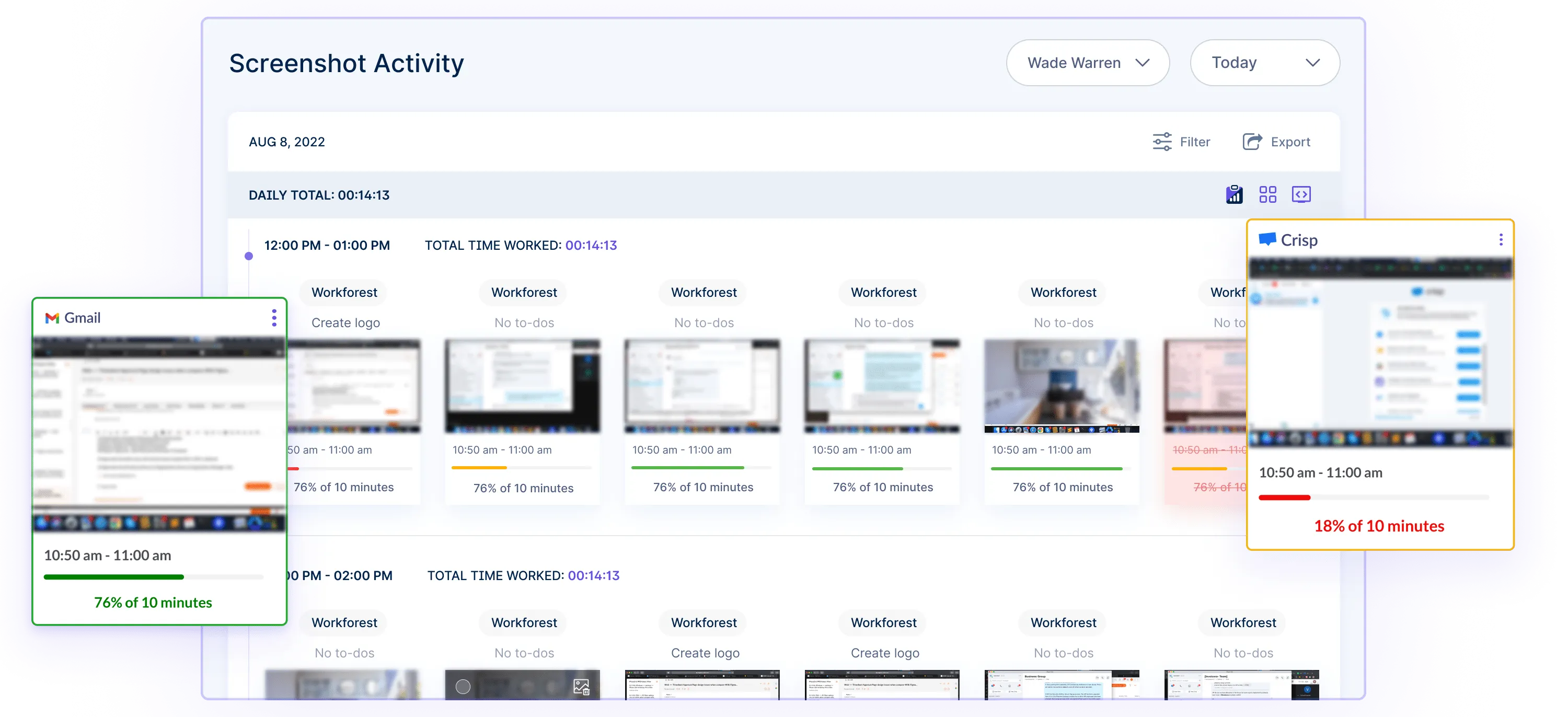
App and Website Monitoring
Workstatus makes sure things are under control and that everything is accurate.
While it keeps an eye on the time, it also records the websites and apps your team uses so you can know how they spend their work hours.You can label websites and apps as productive or unproductive, depending on how they affect your team’s work.
The dashboard uses these labels to figure out how much time each employee spends on useful tasks each day or week.
Scheduling and Attendance
No matter if your employees have the same schedule every week or switch it up often, you can put their work hours into Workstatus without any hassle.
The dashboard then keeps track of when they come on time if they miss any days, or if they’re late The attendance report tells you how well each employee is doing with being on time and how long they’ve been working.
If you see someone often late or absent, your managers can talk to them.
Productivity reports
Using Workstatus’s productivity reports, you can easily see how well your team is doing. The dashboard shows who’s doing great and who might need extra help.
You can use this information to reward your top workers and make sure everyone has a good balance between work and life. 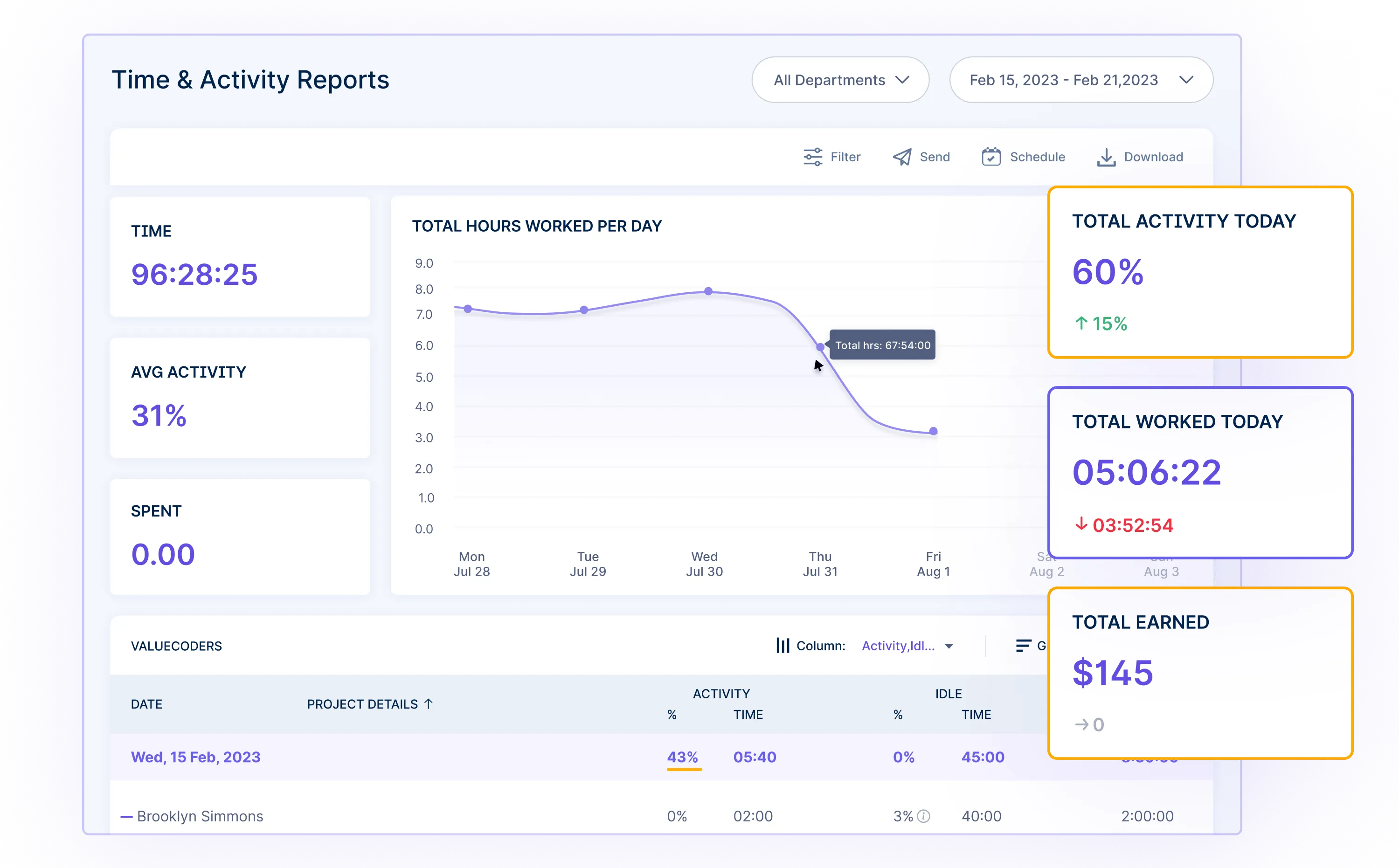
Idle Time Tracker
The Idle Time Tracker helps you keep an eye on how active your team is during work hours. It keeps track of periods when your team members aren’t actively working on their computers.
This can give you insights into how much time is spent on tasks versus how much time might be lost to distractions or breaks.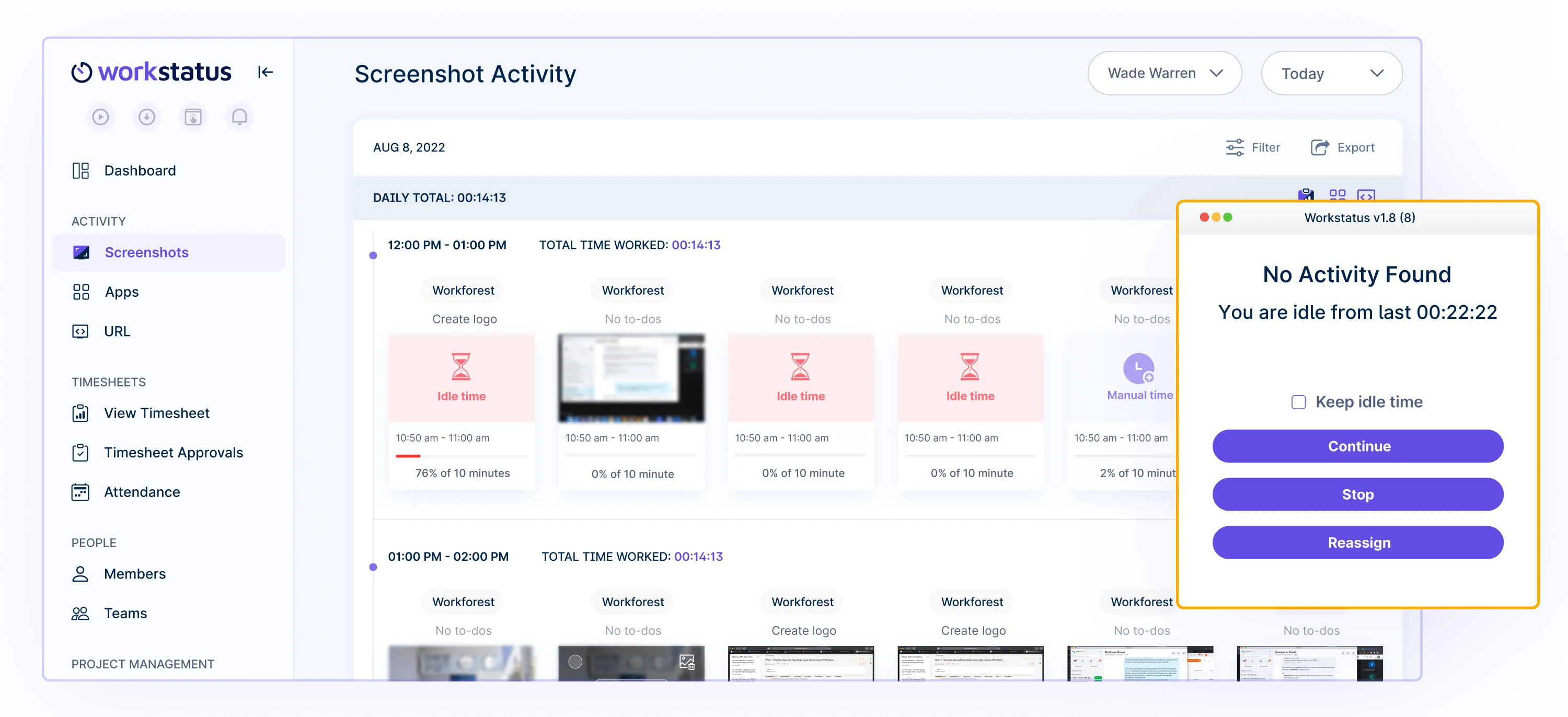
Pricing:
- Basic: $4/user/month
- Professional: $6/user/month
- Business: $8/user/month
- Enterprise: Contact for pricing
2. ActivTrak
ActivTrak is a user-friendly employee monitoring tool that provides insights into how your team spends time on their computers.
It tracks app and website usage, providing productivity metrics and alerts to keep everyone on track.
Major benefits:
- Monitors app and website usage for improved productivity
- Provides detailed insights and analytics for better decision-making
- Sends customizable alerts to keep employees focused and on task
- Offers user-friendly interface for easy navigation and implementation
Pricing:
- Free: $0/user/month
- Essentials: $10/user/month billed annually
- Professional: $17/user/month billed annually
- Enterprise: Contact for pricing
3. Time Doctor
Time Doctor helps to manage work hours efficiently with features like time tracking, attendance monitoring, and productivity analysis.
It offers automated reports and insights to improve workflow and maintain a healthy work-life balance.
Major benefits:
- Facilitates efficient time tracking and attendance management
- Generates automated reports and analytics for performance enhancement
- Promotes work-life balance through insightful productivity analysis
- Integrates seamlessly with various project management tools for streamlined operations
Pricing:
- Basic: $5.9/user/month
- Standard: $8.4/user/month
- Premium: $16.7/user/month
4. Insightful
Insightful is a comprehensive monitoring tool that allows you to track your team’s activities and screen time.
It provides detailed reports on app usage and offers customizable alerts to enhance productivity and ensure a focused work environment.
Major benefits:
- Tracks and monitors screen time and activities for enhanced productivity
- Provides comprehensive reports and analytics for informed decision-making
- Offers customizable alerts and notifications to maintain a focused work environment
- Ensures data security and privacy through advanced monitoring features
Pricing:
- Employee Monitoring: $6.40
- Time Tracking: $8.00
- Automatic Time Mapping: $12.00
- Enterprise: Contact for pricing
5. DeskTime
DeskTime is a user-friendly software that monitors employee productivity by tracking time spent on various tasks and applications.
It generates detailed reports, helping employers optimize work schedules and boost efficiency.
Major benefits:
- Monitors and tracks time spent on various tasks and applications
- Generates detailed reports to optimize work schedules and productivity
- Encourages time management and efficiency through its user-friendly interface
- Facilitates seamless integration with other essential business tools for enhanced workflow
Pricing:
- Pro: ₹400/user/month
- Premium: ₹560/user/month
- Enterprise: ₹1120/user/month
6. Toggl Track
Toggl Track is a simple employee monitoring tool that allows employees to monitor the time spent on different tasks.
With its intuitive interface and real-time tracking, it helps individuals and teams enhance their time management and productivity.
Major benefits:
- Simplifies time tracking for individuals and teams across different tasks
- Provides real-time insights and analytics for effective time management
- Get a user-friendly interface and intuitive design for ease of use
- Integrates with multiple platforms and tools, enhancing workflow efficiency
Pricing:
- Free: $0
- Starter: $9 per user per month
- Premium: $18 per user per month
- Enterprise: Contact for pricing
7. Teramind
Teramind is a powerful employee monitoring solution that provides real-time insights into user activities, including application usage and internet behavior.
It offers robust features like behavior analysis and risk prevention to ensure data security and promote a productive work environment.
Major benefits:
- Provides real-time insights into user activities and application usage
- Offers robust features for behavior analysis and risk prevention
- Ensures data security and compliance with advanced monitoring capabilities
- Facilitates a productive work environment through actionable insights and reports
Pricing:
- Starter: ₹924.75 seat /month
- UAM: ₹1850.25 seat /month
- DLP: ₹2159.25 seat/month
- Enterprise: Contact for pricing
Balancing Productivity and Ethics: The benefits, potential pitfalls, and ensuring ethical use
Employee monitoring tools have become increasingly prevalent in modern workplaces, offering a range of benefits and raising pertinent ethical concerns.
Balancing these tools to enhance productivity while ensuring ethical considerations is a complex task that demands careful navigation.
Some of the benefits of implementing employee monitoring tools include:
- Improved efficiency and productivity through better time management
- Enhanced data security and protection against potential threats
- Valuable insights into work patterns and areas for potential improvement
However, it’s crucial to remain aware of the potential pitfalls, including:
- Invasion of employee privacy and trust concerns within the workforce
- Negative impact on employee morale and motivation if not implemented thoughtfully
- Potential legal implications and regulatory compliance issues if monitoring practices are not ethically sound
To ensure ethical use of employee monitoring tools, organizations should consider the following strategies:
- Establish clear communication about the purpose and scope of monitoring
- Implement transparent policies that respect employee privacy and rights
- Conduct regular assessments and reviews of monitoring practices to ensure compliance with ethical standards
- Provide training and guidelines to employees and managers on appropriate use and ethical considerations
Organizations can foster a work environment that promotes efficiency and employee well-being by balancing productivity enhancement and ethical use.
How to Make the Right Choice While Selecting the Employee Monitoring Tool
Here are the key points to consider while selecting an employee monitoring tool:
Real-world Applications: How diverse businesses leverage monitoring for success
Companies leverage monitoring tools in various industries to enhance operational efficiency and ensure optimal performance.
Retail businesses use monitoring to analyze customer trends and optimize inventory management while manufacturing industries utilize it to streamline production processes and minimize downtime.
In the service sector, monitoring aids intracking project progress and managing client expectations, leading to improved service delivery.
Additionally, in the healthcare sector, monitoring tools assist in tracking patient data and ensuring compliance with regulatory standards for enhanced patient care and safety.
Closing Thoughts
Employee monitoring tools are poised to play a pivotal role in shaping the future of work dynamics.
With the rise of remote and hybrid work models, these tools are expected to foster seamless collaboration, promote accountability, and enhance productivity.
Their role in ensuring data security, maintaining compliance, and preserving employee well-being will likely become increasingly crucial as businesses navigate the challenges of an ever-changing work environment.