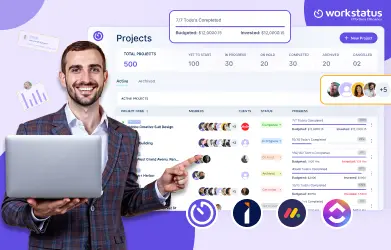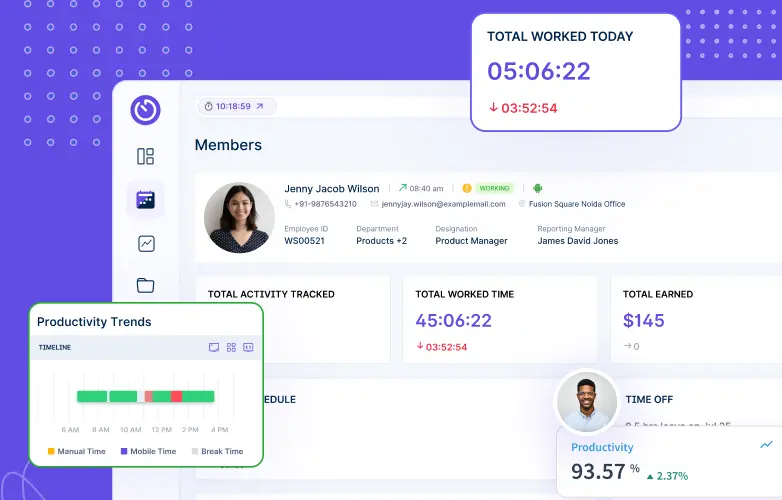Table of Contents
Introduction
In today’s digitally-driven workplace, where time is money & efficiency reigns supreme, understanding how to decode & optimize productivity has become crucial for every IT project manager.
Whether you’re leading a team of developers or overseeing complex systems integration, this blog post will help you with:
- Understanding workplace efficiency
- Identifying key factors that influence productivity
- Key metrics for measuring productivity
- Tools for tracking & analyzing productivity
- Challenges & solutions
That will equip you with the necessary knowledge, tools, & tactics to measure, monitor, & maximize your team’s efficiency.
So let’s get started.
Understanding Workplace Efficiency
Workplace efficiency in IT projects refers to achieving optimal results with minimum waste of:
- Time
- Resources
- Effort
It encompasses team members’ seamless coordination, effective tools & technology utilization, & completing project objectives.
As an IT Project Manager, your role is pivotal in ensuring that your team operates efficiently, paving the way for successful project delivery.
What Is Productivity Calculation?
Productivity calculation is a systematic approach used to quantify & measure the efficiency of a team, department, or organization.
It involves analyzing the relationship between inputs such as:
- Time
- Resources
- Efforts
- Outputs
- Completed tasks
- Deliverables
- Project milestones
By understanding productivity, IT Project Managers can identify strengths, weaknesses, & areas for improvement, enabling them to make data-driven decisions & optimize team performance.
Key Factors That Influence Productivity:
Productivity in IT projects is influenced by several key factors vital in achieving successful outcomes.
As an IT Project Manager, understanding & addressing these factors is crucial for enhancing workplace efficiency.
Clear Goals & Objectives:
Clear & well-defined project goals provide the team with a sense of direction & purpose. When goals are explicit, team members can align their efforts & work cohesively towards achieving them.
Resource Allocation & Optimization:
Efficiently allocating & optimizing resources is essential for maximizing productivity & preventing bottlenecks in the project lifecycle.
Effective Communication & Collaboration:
Smooth communication & collaboration among team members foster a positive & productive work environment.
Tools & Technology Utilization:
Equipping the team with the right tools & technology can significantly impact productivity & efficiency.
Time Management & Prioritization:
Effective time management & task prioritization are critical for meeting deadlines & delivering high-quality results.
Key Metrics For Measuring Productivity
Output-Based Metrics:
Output-based metrics focus on quantifying the tangible results & deliverables produced by the team.
These metrics provide valuable insights into the efficiency & effectiveness of the team’s work, as well as the satisfaction of stakeholders.
1) Task Completion Rate:
The task completion rate measures the percentage of tasks completed within a given timeframe.
It helps gauge the team’s ability to meet deadlines & stay on track with project deliverables.
Example:
In a software development project with 100 tasks assigned for the month, the team completes 80 tasks by the end of the month.
Task Completion Rate = (Number of Completed Tasks / Total Number of Tasks) * 100
Task Completion Rate = (80 / 100) * 100 = 80%
2) Deliverable Quality & Client Satisfaction:
Measuring the quality of deliverables & client satisfaction provides valuable feedback on the team’s performance & the value they deliver to stakeholders.
Example:
After delivering a mobile app to a client, the team conducts a satisfaction survey, & the client rates the app’s quality as 4.5 out of 5.
Deliverable Quality = 4.5 out of 5
3) Project Milestones Achieved:
Project milestones are significant stages or achievements in a project’s timeline. Tracking milestones helps assess progress & adherence to the project plan.
Example:
In a construction project, there were 5 major milestones planned for the first phase. By the end of the phase, the team had accomplished 4 milestones.
Milestones Achieved = 4 out of 5
Input-Based Metrics:
Input-based metrics focus on measuring the resources invested in completing tasks & projects.
These metrics help IT Project Managers underst& how efficiently resources are utilized & identify potential areas for improvement.
1) Time & Effort Spent On Tasks:
Measuring the time & effort spent on tasks provides insights into how efficiently team members use their time & whether there are any productivity bottlenecks.
Example:
In a software development project, a team member spends 40 hours working on a specific task.
Time Spent on Task = 40 hours
2) Resource Utilization & Availability:
Resource utilization measures how effectively team members are using their skills & expertise.
Tracking resource availability helps ensure the right people are assigned to the right tasks.
Example:
In a project with a team of 10 members, only 8 are actively working on tasks, while 2 are currently unavailable due to other commitments.
Resource Utilization = (Number of Active Resources / Total Number of Resources) * 100
Resource Utilization = (8 / 10) * 100 = 80%
Efficiency & Process-Oriented Metrics:
Efficiency & process-oriented metrics focus on evaluating the effectiveness of project workflows & identifying opportunities for optimization & waste reduction.
1) Cycle Time & Lead Time:
Cycle time refers to the time it takes to complete a specific task or process, while lead time measures the time it takes to deliver a project from initiation to completion.
Example:
In a software development project, the cycle time to develop a new feature is 5 days, & the lead time for the entire project is 3 months.
Cycle Time for Feature Development = 5 days
Lead Time for Project Completion = 3 months
2) Process Improvements & Waste Reduction:
Measuring process improvements & waste reduction helps identify areas where workflows can be streamlined & optimized, leading to increased productivity.
Example:
After implementing a new project management methodology, the team reduces the number of change orders in a construction project, resulting in time & cost savings.
Number of Change Orders Before Process Improvement = 10
Number of Change Orders After Process Improvement = 5
IT Project Managers can gain valuable insights into resource efficiency & workflow effectiveness by utilizing input-based & process-oriented metrics. These metrics enable them to:
- Make data-driven decisions
- Optimize resource allocation
- Continuously improve project management processes

Tools For Tracking & Analyzing Productivity For IT Managers
Project Management Software:
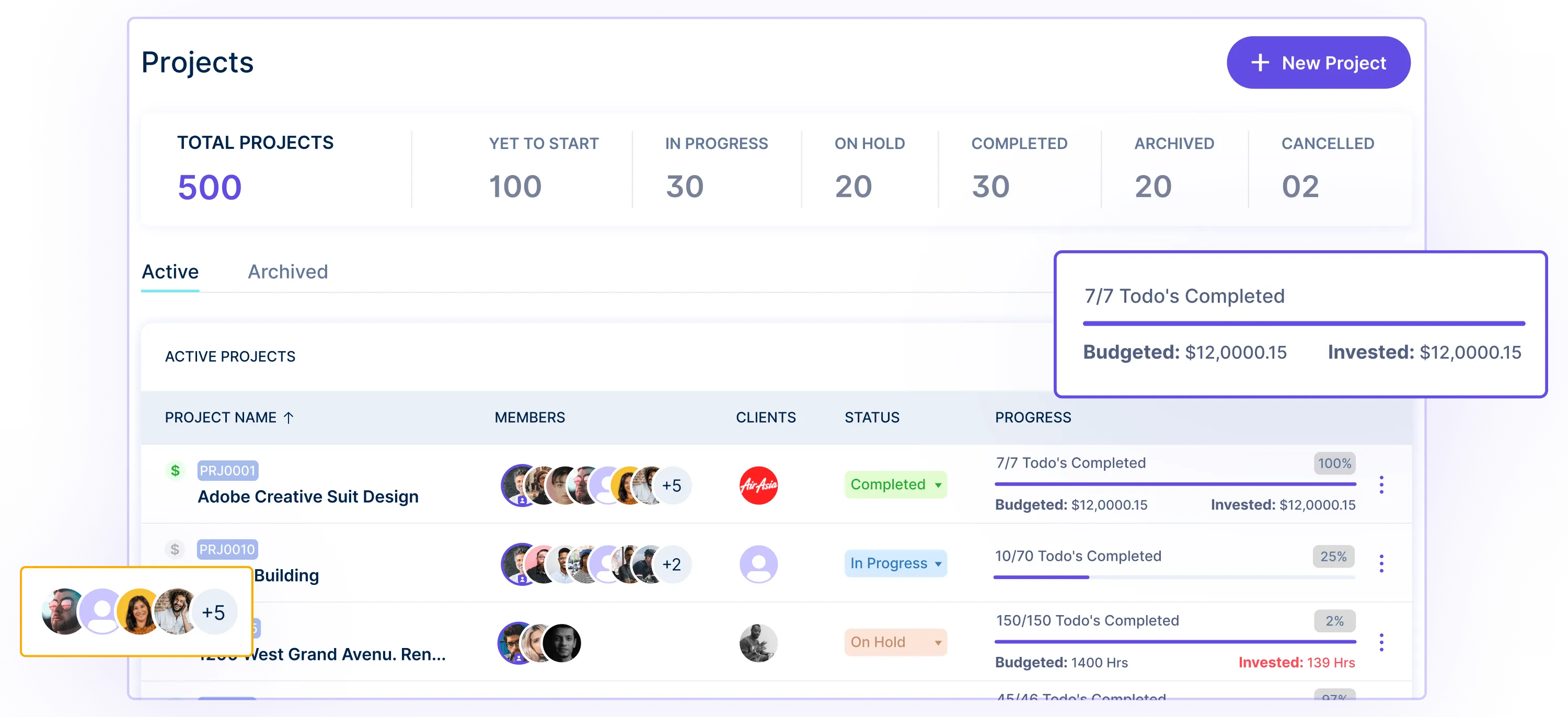
Project Management Software is a powerful tool that streamlines project planning, execution, & monitoring. It centralizes project-related information, facilitates collaboration, & enhances overall project visibility for IT managers.
Benefits:
- Efficiently manage project tasks, timelines, & resources in one place.
- Real-time updates & progress tracking for better decision-making.
- Improved team collaboration & communication.
Example:
IT managers can use Project Management Software like Workstatus to create & assign tasks to team members, set deadlines, & monitor their progress. They can also receive automated alerts on task status, ensuring projects stay on schedule.
Time Tracking & Reporting Tools:
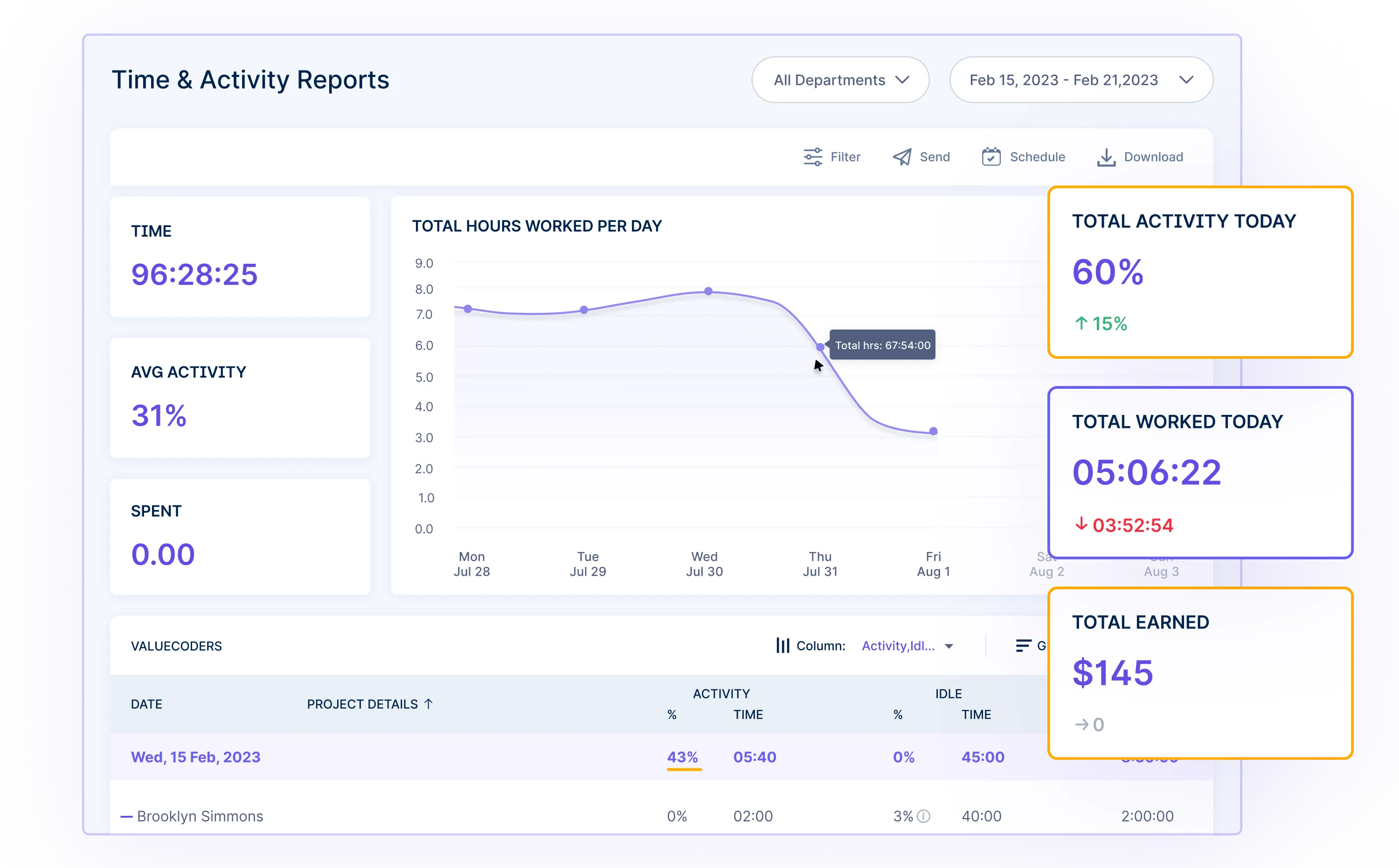
Time tracking and reporting tools enable IT managers to accurately monitor the time spent on tasks & projects. These tools provide data-driven insights into resource utilization & help identify potential productivity gaps.
Benefits:
- Measure actual time spent on tasks & identify areas of improvement.
- Allocate resources efficiently based on task duration & complexity.
- Generate detailed reports for client billing & project cost analysis.
Example:
Using a tool like Workstatus, IT managers can track the time team members spend on specific tasks, projects, or clients. This data can be used to analyze productivity trends, estimate project budgets, & ensure accurate invoicing.
Central Dashboard & Collaboration Platforms:

Central dashboards & collaboration platforms offer a consolidated view of project data & team communication. IT managers can access real-time information & promote effective teamwork.
Benefits:
- Provides a centralized repository of project-related information & documents.
- Facilitates seamless communication & feedback exchange between team members.
- Enables quick decision-making based on real-time project data.
Example:
Workstatus offers a central dashboard where IT managers can access project progress, team members’ activity logs, & upcoming deadlines.
The platform also includes chat & file-sharing features to encourage collaboration among team members, making it easier for managers to stay updated & guide the team.
Productivity Analytics & Metrics Visualization:
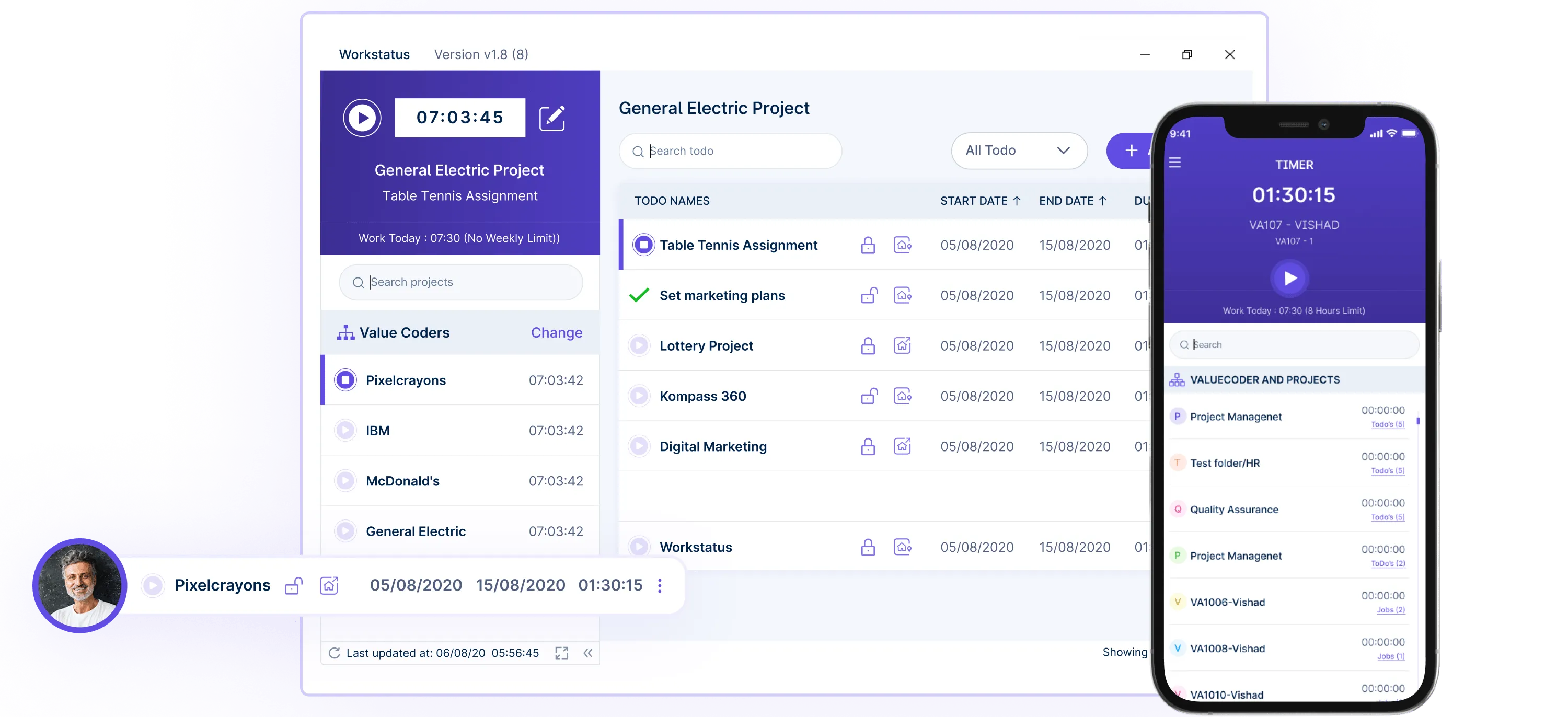
Productivity analytics & metrics visualization tools help IT managers analyze & interpret productivity data effectively. These tools transform raw data into actionable insights, facilitating data-driven decision-making.
Benefits:
-
- Simplifies the analysis of productivity metrics.
- Presents data in visually appealing & understandable formats.
- Assists in identifying trends, strengths, & areas for improvement.
Example:
IT managers can leverage productivity analytics tools like Workstatus to generate easy-to-understand visualizations.
They can view charts & graphs showcasing team productivity, task completion rates, & resource utilization.
These insights help them assess project performance & strategize for better outcomes.
Employee Activity Tracking:
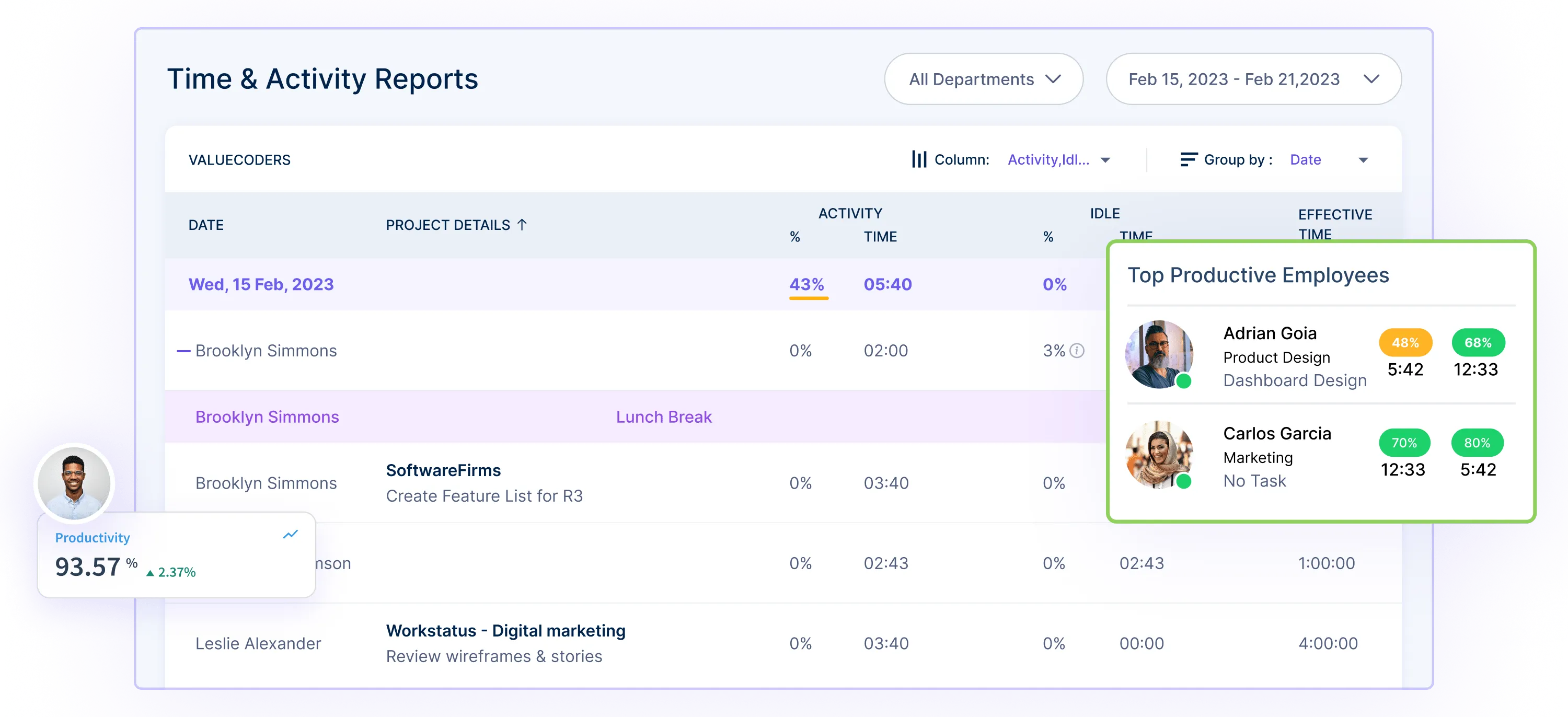 Employee activity tracking tools help IT managers monitor team member activities during work hours. It ensures accountability, identifies productivity patterns, & aids in improving time management.
Employee activity tracking tools help IT managers monitor team member activities during work hours. It ensures accountability, identifies productivity patterns, & aids in improving time management.
Benefits:
- Visibility into how team members spend their work hours.
- Identify potential inefficiencies or distractions.
- Encourage time management & focus on high-priority tasks.
Example:
Using an employee activity tracking tool, an IT manager can track time spent on specific applications, websites, or projects. This data can:
- Identify time wastage
- Encourage productive habits
- Address potential performance issues.
Workstatus The One-Stop Solution:
 Workstatus is an all-in-one productivity & project management tool designed specifically for IT managers. It combines the functionalities of:
Workstatus is an all-in-one productivity & project management tool designed specifically for IT managers. It combines the functionalities of:
- Project management software
- Time tracking
- Collaboration platforms
- Performance dashboards
Offering a comprehensive solution to streamline project management, enhance productivity, & track key metrics. With Workstatus, IT managers can:
- Plan & manage projects efficiently with intuitive project management tools.
- Track the time & activities of team members with precision.
- Foster seamless collaboration through a centralized platform.
- Visualize project performance with easy-to-understand dashboards.
Challenges & Solutions
Challenge 1: Difficulty in tracking & managing tasks across a large team
In large IT teams with multiple projects & tasks, manually tracking & managing tasks becomes cumbersome & prone to errors.
IT managers may need a centralized system to stay updated on task statuses & progress, leading to project delays & inefficiencies.
Solutions:
Project management software provides a centralized platform for task management & team collaboration. Here is how it helps the IT manager
- Centralized Task Management:
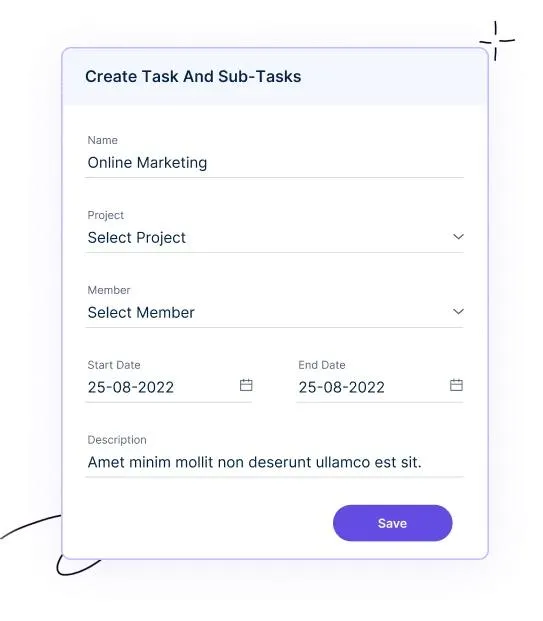 Workstatus provides a centralized platform where IT managers can:
Workstatus provides a centralized platform where IT managers can:
- Create
- Assign
- Monitor tasks in real time
This ensures better task organization & transparency across the team.
- Task Visibility & Updates:
IT managers can track task progress, receive timely updates, & identify potential bottlenecks using project management software. They can view task status completion rates & set reminders for pending items.
- Resource Allocation Optimization:
With Workstatus, IT managers can allocate resources based on real-time project needs, ensuring a balanced workload distribution among team members.
Challenge 2: Accurate time tracking & reporting for individual & team tasks
Accurate time tracking is essential for understanding team productivity & resource allocation.
Manual timekeeping can be error-prone & time-consuming, leading to inaccurate reporting & inefficient time management.
Solutions:
Time tracking & reporting tools automate tracking work hours for individual team members & entire projects.
- Automated Time Tracking:
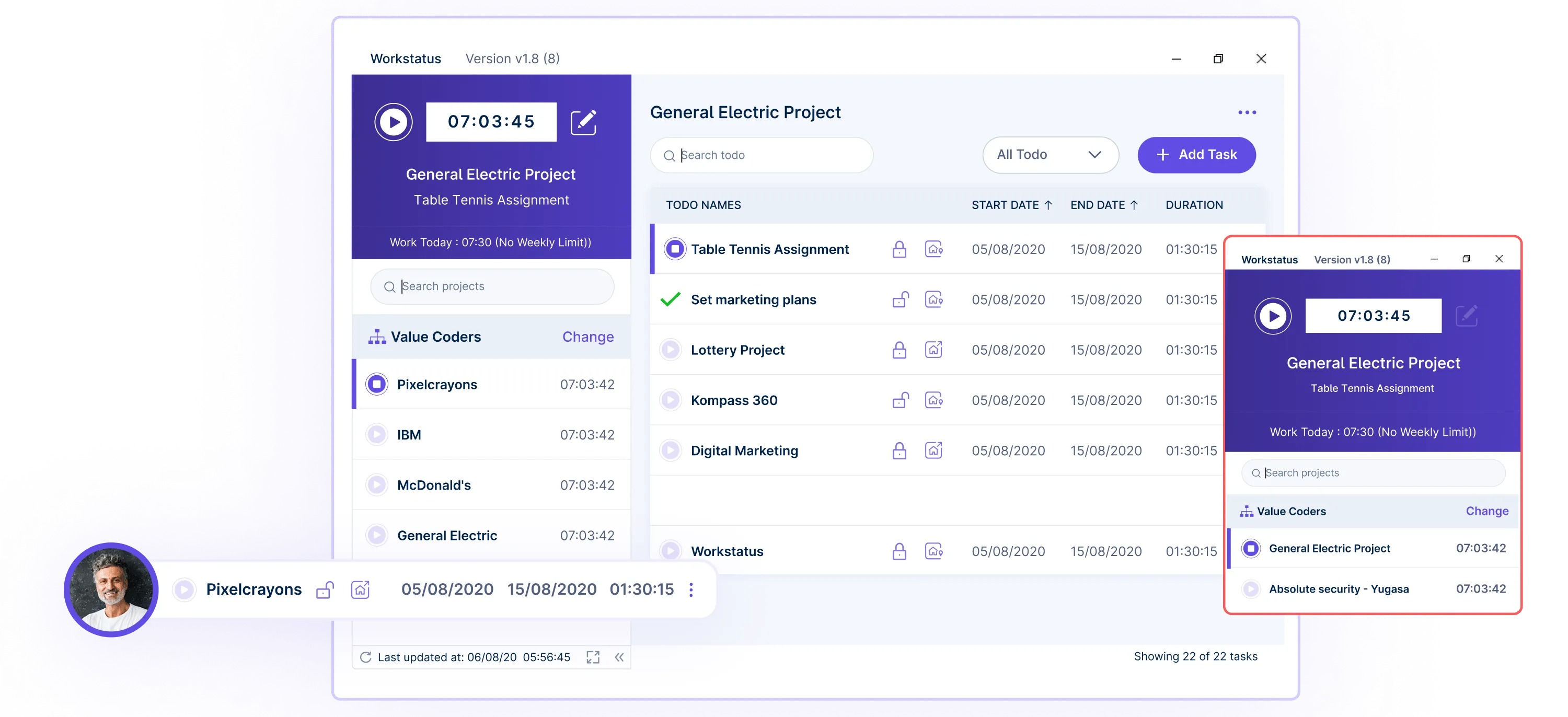
Workstatus enables automatic time tracking, capturing the time spent on various tasks & projects in the background. This eliminates the need for manual tracking & ensures accuracy.
- Real-time Timesheets & Reports:
IT managers can access real-time timesheets & reports with Workstatus, providing a comprehensive view of individual & teamwork hours. This helps identify unproductive patterns & optimize time usage.
- Integration With Project Management:
Integrating time tracking with project management software streamlines the process further, giving IT managers a holistic view of time spent on each task within the project management dashboard.
Challenge 3: Effective collaboration among team members
More efficient collaboration can help productivity & create misunderstandings among team members.
Sharing updates & staying updated on project developments can become challenging without a centralized platform.
Solutions:
Centralized dashboard & collaboration platforms provide real-time coordination, update sharing, & collaborative team support that helps in the smooth execution of the projects.
- Central Dashboard
Workstatus facilitates an easy central dashboard within the central dashboard. This ensures everyone can access the latest documents, reducing confusion & enhancing collaboration.
- Task coordination:
IT managers can encourage task-specific discussions within the central platform as the tasks and shifts can be assigned & tracked with just a few clicks. This creates a transparent & productive communication channel among team members.
Challenge 4: Difficulty in visualizing & understanding productivity metrics
Raw data with proper visualization can be manageable & easy to interpret.
IT managers may need help to gain actionable insights from productivity metrics, leading to missed opportunities for improvement.
Solutions:
Productivity analytics & metrics visualization tools present data in easy-to-understand visual formats such as graphs, charts, & dashboards.
- Interactive Charts:
Workstatus offers interactive charts that present productivity metrics in a visually appealing manner. IT managers can customize data visualizations to focus on key performance indicators.
- Comparative Analysis:
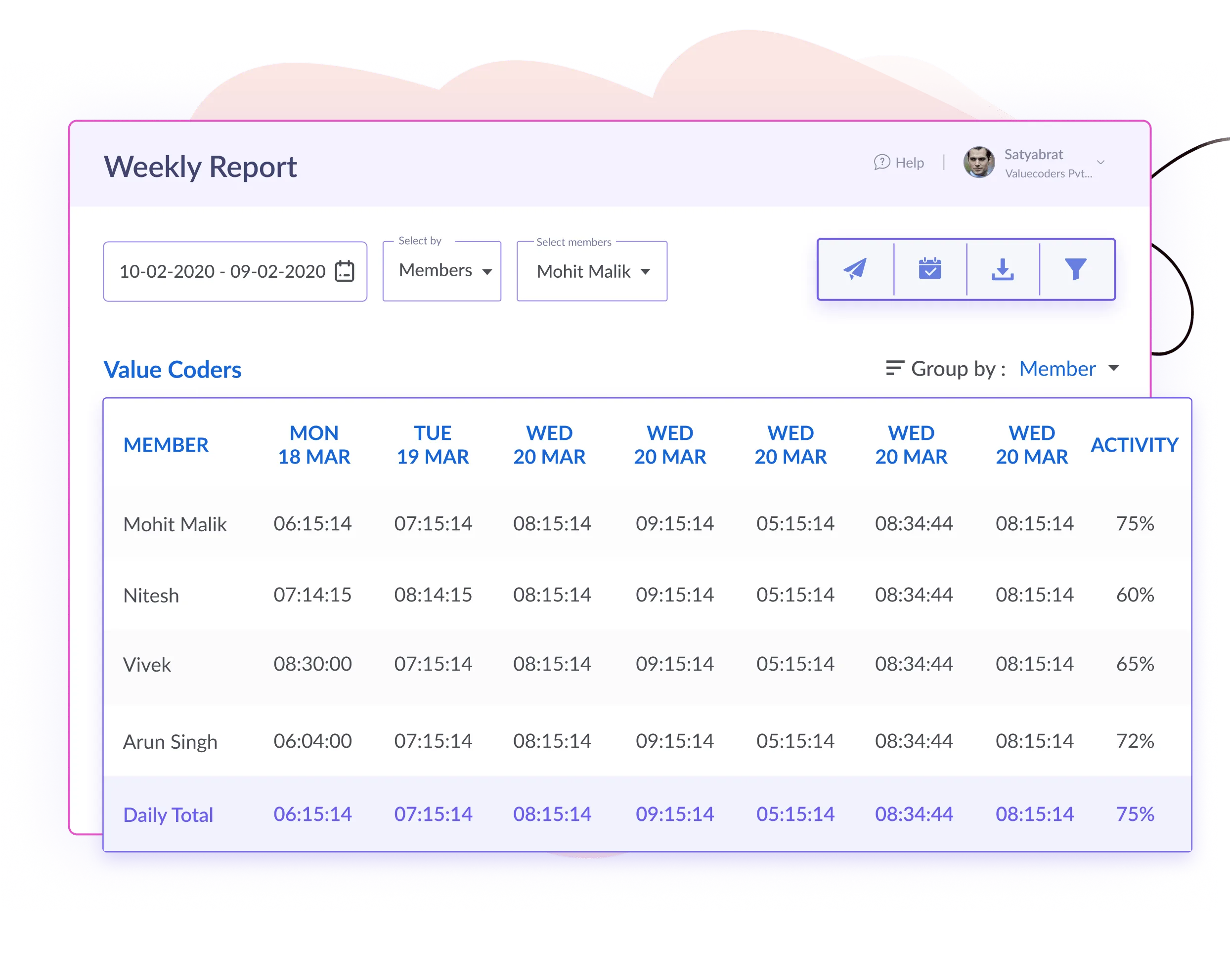
IT managers can compare productivity metrics over different periods or between team members using Workstatus. This allows them to identify trends, spot outliers, & make informed decisions.
- Drill-Down Reports:
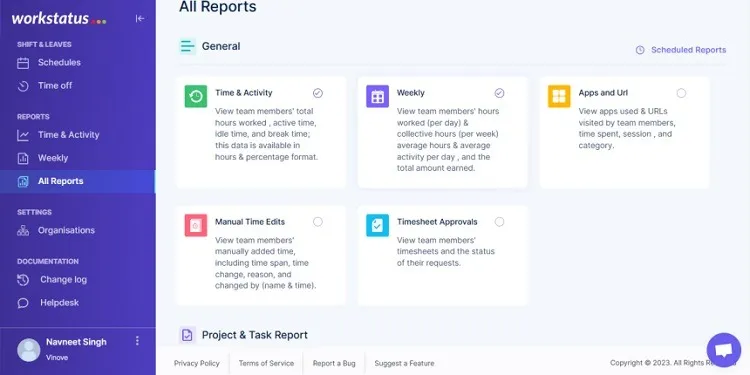 With Workstatus, IT managers can access detailed drill-down reports that break down productivity metrics. This helps in a deeper understanding of team performance & potential areas for improvement.
With Workstatus, IT managers can access detailed drill-down reports that break down productivity metrics. This helps in a deeper understanding of team performance & potential areas for improvement.
Challenge 5: Data Theft & Security
Monitoring employee activities raises concerns about data privacy & security. Without proper safeguards, there is a risk of sensitive information being compromised or misused.
Solutions:
Employee Activity Tracking tools address these concerns by prioritizing data security & privacy. They incorporate several features & practices to safeguard sensitive data & maintain the management & employees’ trust.
- URL & App Tracking:
Workstatus employs URL & app tracking to monitor which websites & applications employees access during work hours.
However, sensitive URLs & data are not recorded or stored to ensure privacy. This allows IT managers to underst& productivity patterns without compromising critical information security.
- Screenshot Capturing:
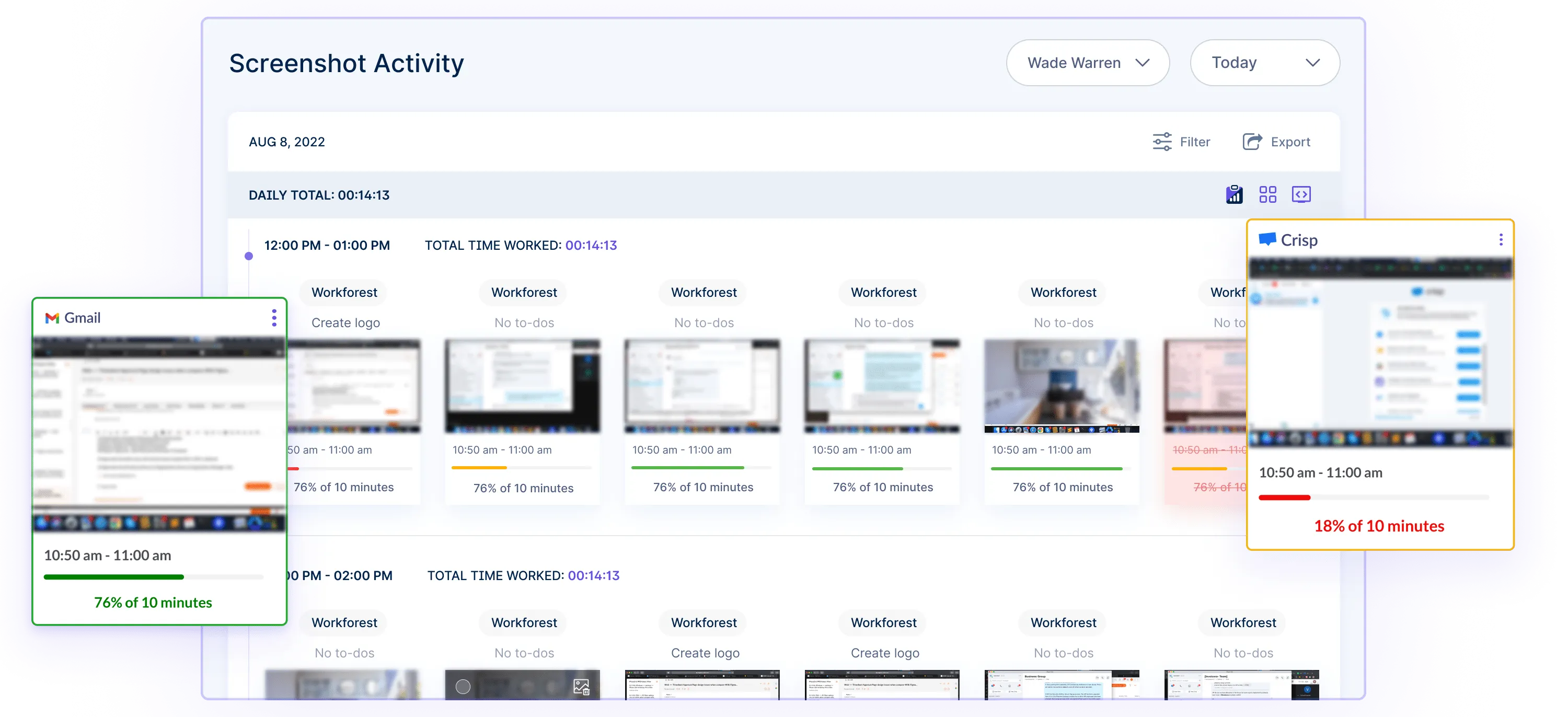
To track work progress & ensure active engagement, Workstatus may capture screenshots of employees‘ screens periodically.
However, the tool ensures that these screenshots do not contain sensitive or personal information. This feature helps IT managers gauge productivity without intruding on employees’ privacy.
Case Studies: Real-Life Industries
Case Study 1:
Challenge: An IT project management company located in Banglore faced difficulties efficiently tracking project progress & resource allocation.
They needed a solution to streamline their remote teams’ communication, collaboration, & productivity.
Solution: The company implemented Workstatus, a comprehensive project management & productivity tracking tool.
Results: With Workstatus, the company experienced a significant improvement in project transparency & resource utilization.
- 30% reduction in project delays due to better task tracking & progress visibility.
- 20% improvement in resource allocation efficiency with real-time data on team members’ availability & workload.
- The 15% increase in client satisfaction scores was attributed to improved communication & timely project updates.
Case Study 2:
A software service provider company in Mumbai struggled to track billable hours & assess employee performance accurately. Manual time tracking resulted in inconsistencies, affecting their ability to optimize project timelines & budgets effectively.
Solution: The company integrated Workstatus’s time tracking & reporting tools with its project management system.
Results: By leveraging Workstatus’s automated time tracking & detailed reports, the company achieved higher accuracy in tracking billable hours, which improves:
- Client invoicing
- Better time management
- Increased overall productivity
- A 25% decrease in time spent on manual time tracking leads to increased productivity.
- 10% improvement in project budgeting accuracy, resulting from reliable time reports for cost estimation.
- 5% increase in billable hours captured, contributing to enhanced revenue generation.
Next Step
In conclusion, understanding & improving workplace efficiency is crucial for IT project managers to ensure successful project delivery.
By employing effective productivity measurement techniques, project managers can identify areas for optimization & enhance overall team performance.
As the next step in this journey, we recommend opting for Workstatus, an advanced & user-friendly productivity tracking tool.
With its powerful features & insightful analytics, Workstatus empowers project managers to make data-driven decisions & foster a more productive work environment.