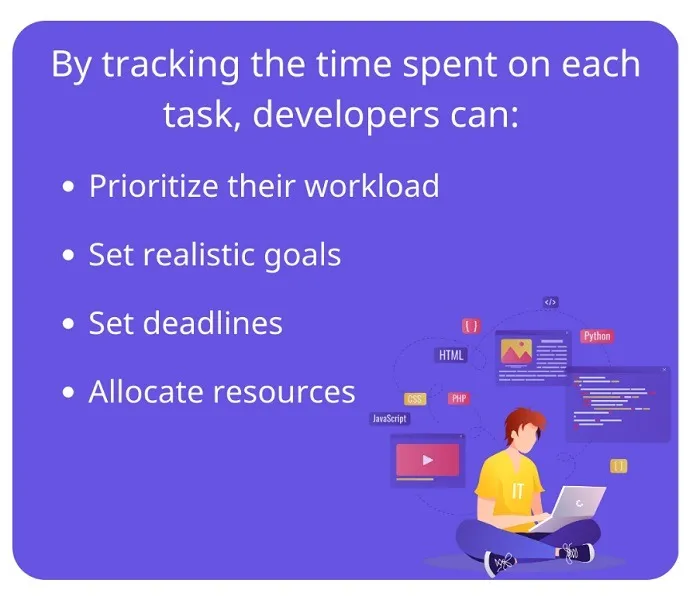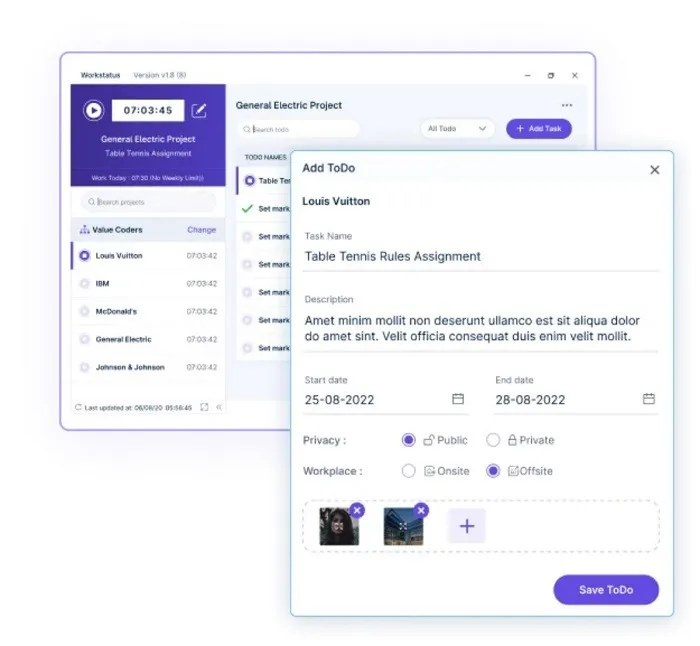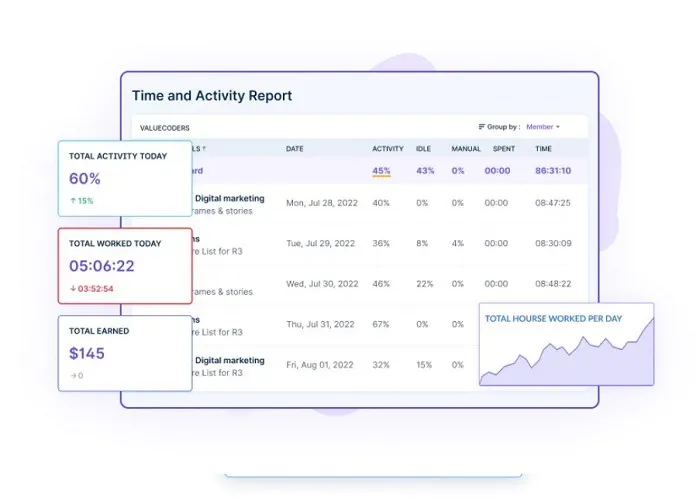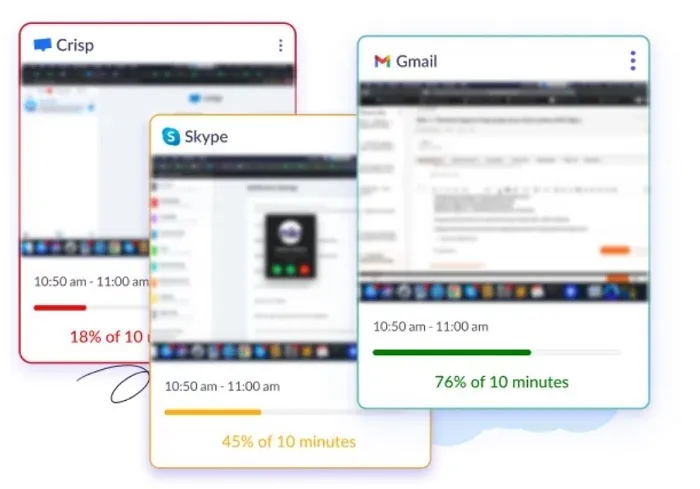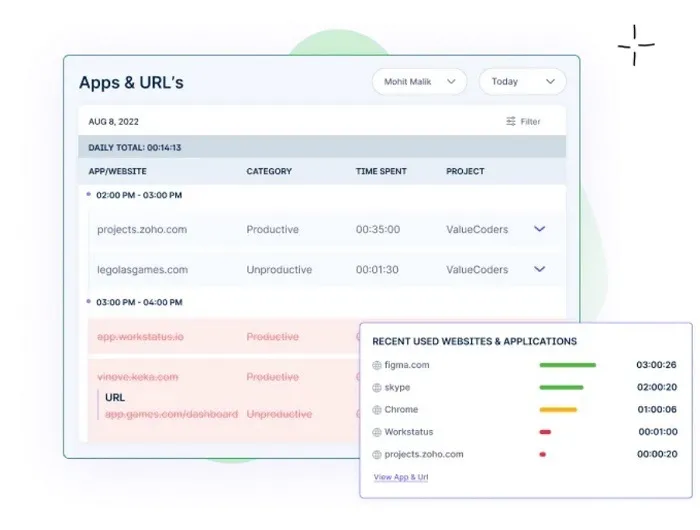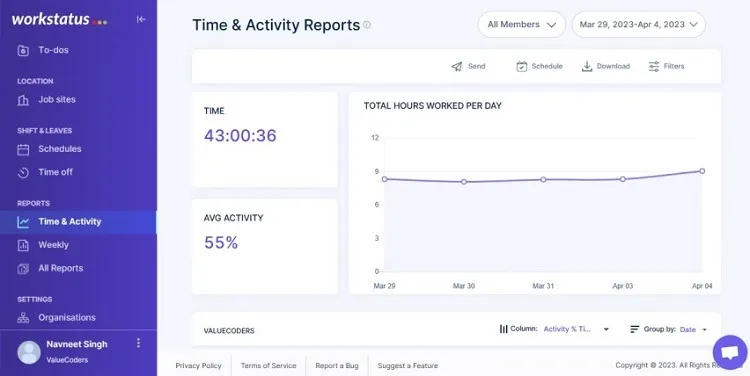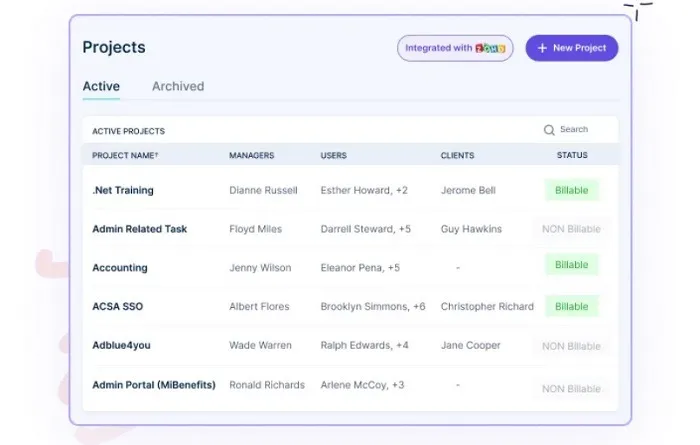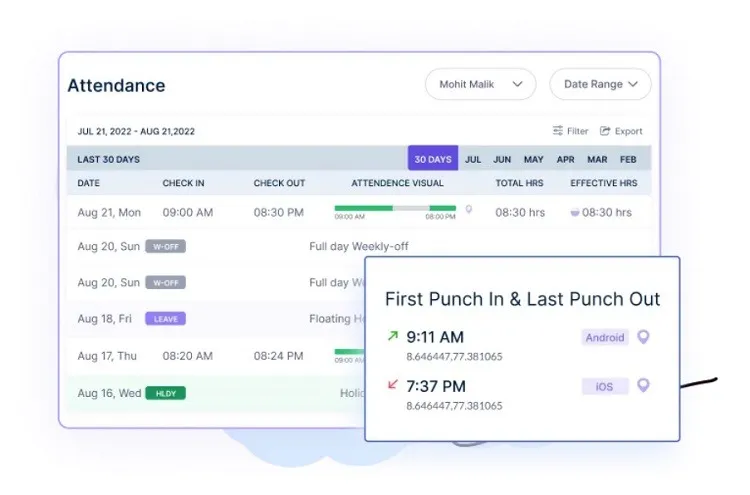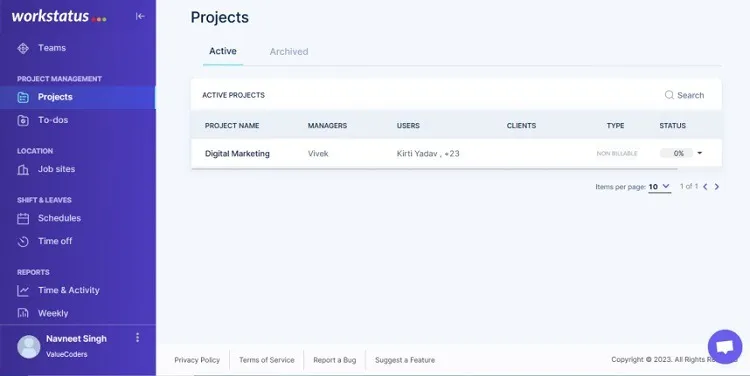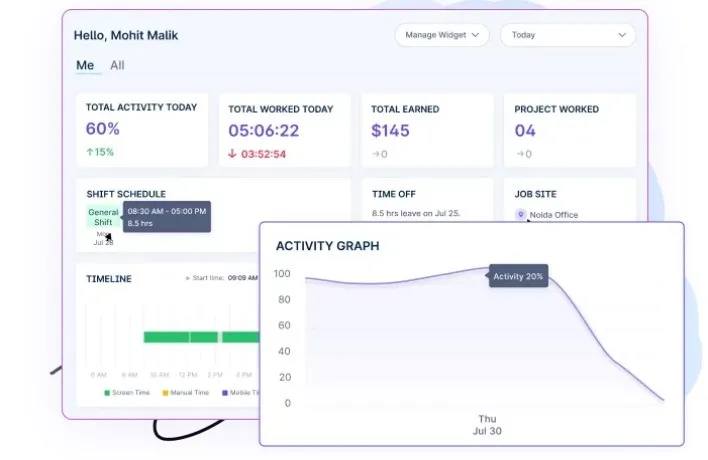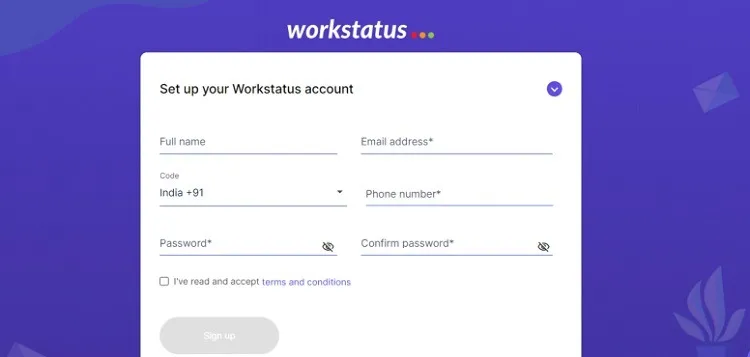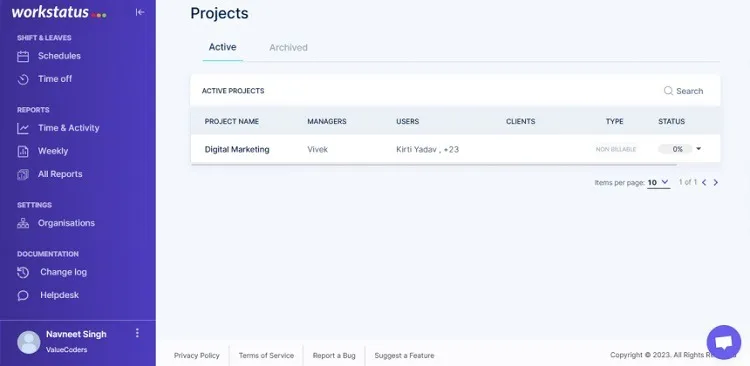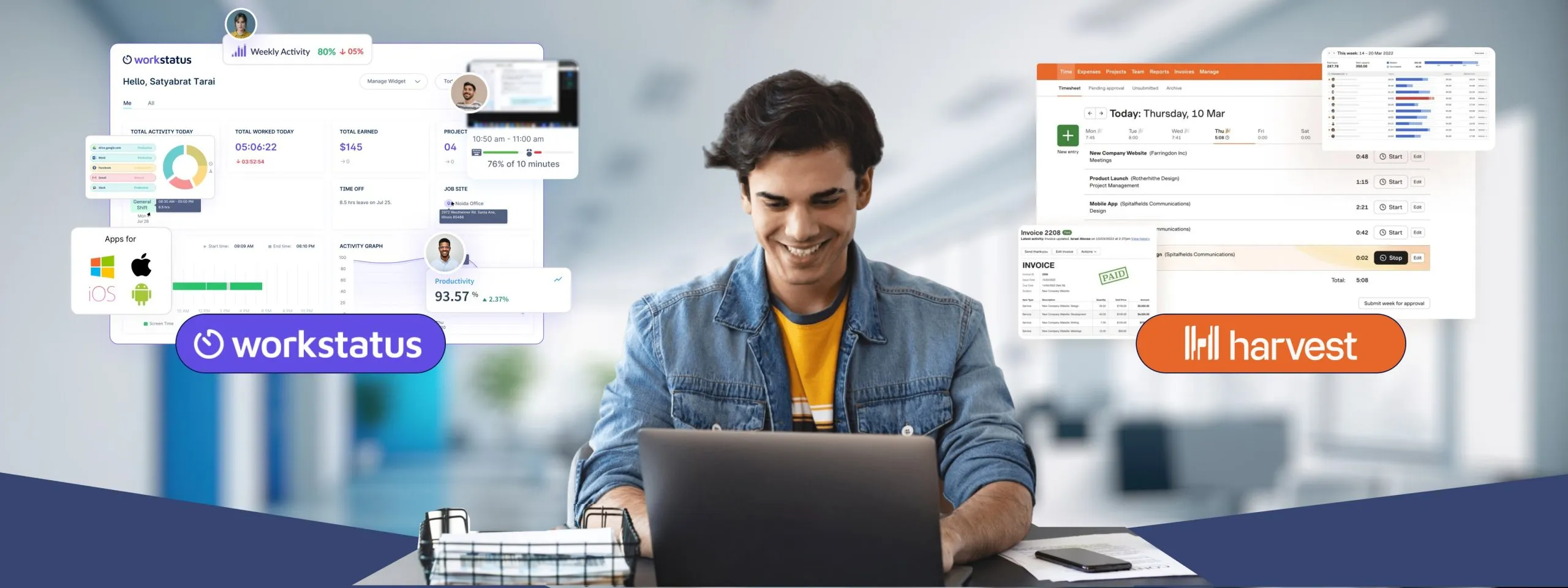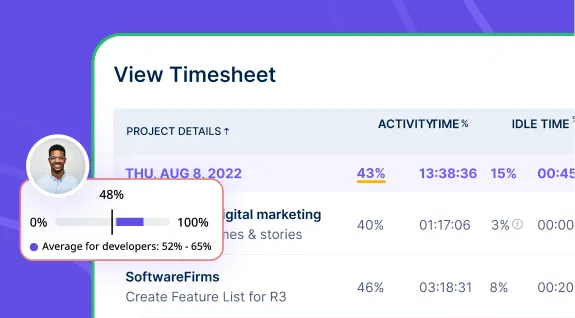Table of Contents
As a developer, your skills and expertise are your most valuable assets. But in a competitive job market, it’s not always easy to stand out and demonstrate your capabilities to potential clients or employers.
This is where timesheet proofs come in.
Timesheet proofs are records of your work hours, tasks, and accomplishments. They provide concrete evidence of your productivity, efficiency, and commitment to the work.
Such proof helps employees to demonstrate their value to their employers, which can develop complete transparency and increase trust and credibility in the employer-employee relationship.
In this blog post, we will discuss:
Let’s dive into our first topic.
Why Timesheet Proofs Matter For Developers
The ability to convey your value and demonstrate your skills through your performance evidence is one of the most critical factors in boosting your credibility as a developer.
Developers can prove the value of their work to employers, stakeholders, and clients by tracking:
- Hours logged
- Tasks undertaken
- Milestones achieved
Moreover, timesheet proofs can provide developers with productivity insights and help them identify areas where they can improve their Workflow.
Whereas such employee documents can help employers to:
- Evaluate the effectiveness of their development team
- Track project progress
- Accurately bill clients for the work done
This helps build trust between the employees, employer, and client, as it shows transparency and accountability in work.
As we now know the importance of a timesheet in a developer’s life, let’s move to our next topic, which is
Section 2: From Developer to Credible Expert: The Power of Timesheet Proofs
1) Accurate Time Tracking:
Challenge:
Ensuring accurate time tracking is important not only for developers but also for project managers.
They need to be able to accurately track the time spent on each task and project to:
- Determine Project Progress
- Allocate Resources Efficiently
- Manage Budgets Effectively
Without accurate time tracking, project managers may struggle to monitor the progress of their team, leading to:
- Project Delays
- Cost Overruns
- Lower Client Satisfaction
Solution:
Using timesheet proofs with automatic time trackers, project managers can ensure accurate time tracking by having a comprehensive record of the time spent on each task and project.
They can use this data to:
- Monitor Project Progress
- Track Team Productivity
- Adjust Resource Allocation, as needed
Timesheet proofs can also help project managers identify bottlenecks in the development process, allowing them to address these issues before they become more significant problems.
2) Proof of Work:
Challenge:
Another challenge that project managers face is verifying the productivity and progress of their development team.
Without adequate documentation of the completed work, it can be challenging to determine how much time is spent on each task and whether the team is on track. This can lead to:
- Project Delays
- Budget Overruns
- Lower Client Satisfaction
Solution:
Timesheet proofs can help address this challenge by providing concrete evidence of the work being done by the development team.
With productivity tracking, project managers can see how much time is spent on each task and project, allowing them to monitor progress in real-time.
Screenshot features can also provide complete transparency of the work being done, giving project managers a clear idea of the team’s performance.
URL and app tracking features can help managers view which technologies are used in the development process.
This can help project managers:
- Identify Improvement Areas
- Optimize Team’s Workflow For Better Efficiency And Productivity
3) Establishing Transparency & Accountability
Project managers often struggle to establish transparency and accountability within the development team.
It can be challenging to track the work being done by a team, especially when they are working remotely or on multiple projects at once.
Without a clear understanding, project managers may struggle to:
- Allocate Resources Effectively
- Manage Timelines
- Communicate With Stakeholders
Solution:
Timesheet proofs can establish transparency and accountability by providing a detailed and insightful report of the team’s work.
Through time and activity reports, project managers can see how much time is spent on every task and project. This allows them to monitor progress in real-time and take required actions to enhance the workflow.
Weekly and monthly reports can provide a snapshot of the team’s productivity throughout different periods.
App and URL tracking can help demonstrate which tools and technologies are used to complete tasks.
Timesheets and project to-dos can also provide a clear record of the work being done by team members and can be used to track project progress over time.
Attendance reports can ensure that team members come to work when scheduled.
Overall, using timesheet proofs can help establish trust and credibility within the development team while promoting transparency and accountability.
4) Streamlining Project & Task Management
Managing tasks and projects effectively can be challenging for project managers, especially when working with a distributed team.
It can be difficult to keep track of the following:
- Who Is Working On Which Tasks
- How Much Progress Has Been Made
- What Needs To Be Done Next
This can lead to:
- Confusion
- Delays
- Missed Deadlines
Solution:
Timesheet proofs can help project managers to streamline project and task management by providing real-time updates on the progress of each task.
With the project and task management feature of the timesheet, project managers can see:
- Which Tasks Are Assigned To Different Team Members
- What Is The Status Of Each Task
- What Needs To Be Done Next
This allows project managers to quickly identify potential roadblocks and take corrective action to keep the project on track.
5) Visibility Among Developers’ Performance
Having visibility into their development team’s performance is a massive task for project managers.
Without a way to monitor the productivity and efficiency of their team members, it can be difficult to determine which developers are performing well and which ones need additional support or training.
Solution:
Timesheet software can give project managers the visibility they need to monitor the performance of their development team.
By using a dashboard that shows metrics such as:
- Activity Rate
- Hours Worked
- Project Worked
- Total Earned
Project managers can easily track the performance of each developer and identify any issues that need to be addressed.
This can help project managers to provide targeted support and training to individual team members, improving the overall performance and productivity of the team.
Section 3: How To Get Started With Timesheets
1) Choose The Right Tool & Create An Account:
The first step in getting started with timesheets is to choose a suitable tool for your needs.
One popular option is Workstatus, which offers
- Automatic time tracking
- Productivity monitoring
- Timesheet-proof features
To create an account on Workstatus, visit the website and sign up for a free trial or paid subscription.
2) Invite Team Members:
Once you have set up your account, the next step is to invite team members to join your Workstatus account.
To do this, simply click on “Add Members” and enter the email addresses of your team members to invite them.
3) Set Up Projects & Tasks:
Once your team is set up, create projects and tasks in Workstatus.
This will help you to organize your team’s work and track progress accurately.
You can assign tasks to specific team members and set deadlines to ensure the timely completion of work.
4) Start Time Tracking:
Once you have set up projects and tasks, it’s time to start tracking time.
This can be done by clicking the “Timer” tab and selecting the project and task you are working on.
The timer will start automatically; you can pause or stop it, when required. It will track:
- Activity Time
- Idle Time
- Manual Time
- Break Time
- Effective Time
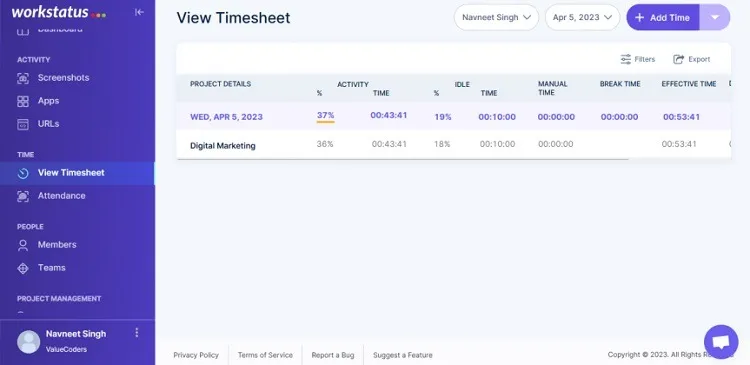
Workstatus will do it for you in real-time, providing accurate and detailed timesheets.
5) Use Screenshots, Activity URLs, and Website Tracking:
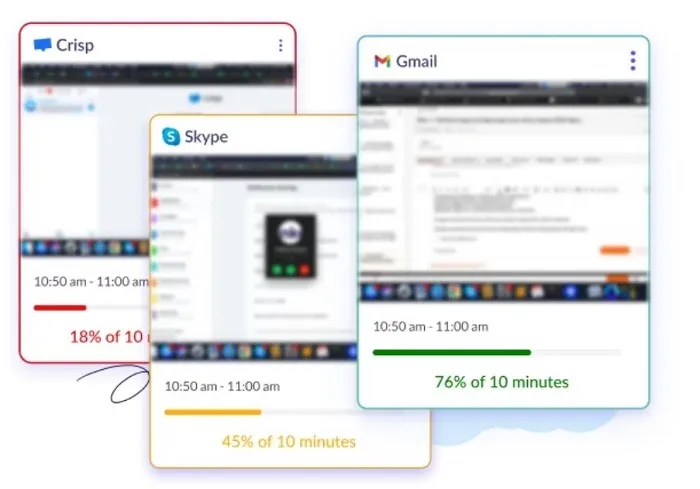
- Screenshots
- Activity Tracking
- Website & App Usage Tracking
Screenshots can provide visual proof of the work being done by team members.
Activity tracking records the apps and websites used by team members to complete the project.
This can help you to get a complete picture of your team’s productivity and identify areas of improvement.
6) Review Your Timesheets:
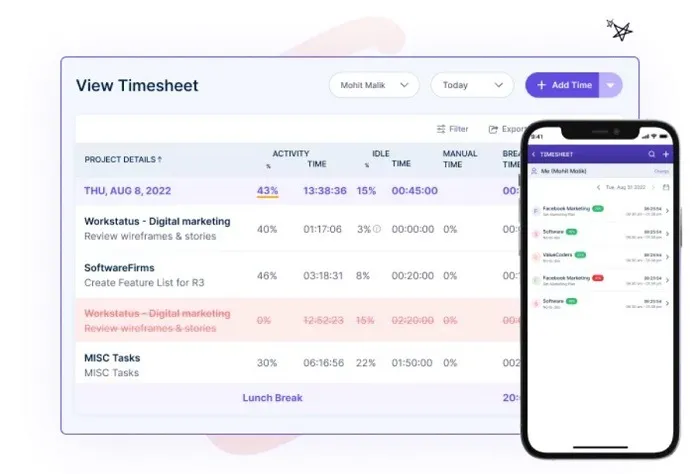
Workstatus offers detailed reports and analytics, making it easy to:
- Review timesheets
- Track project progress
By regularly reviewing your timesheets, you can:
- Optimize your team’s Workflow
- Improve productivity
- Achieve better project outcomes
Free Timesheets: The Low-Cost Solution for Effective Time Tracking in Small Businesses
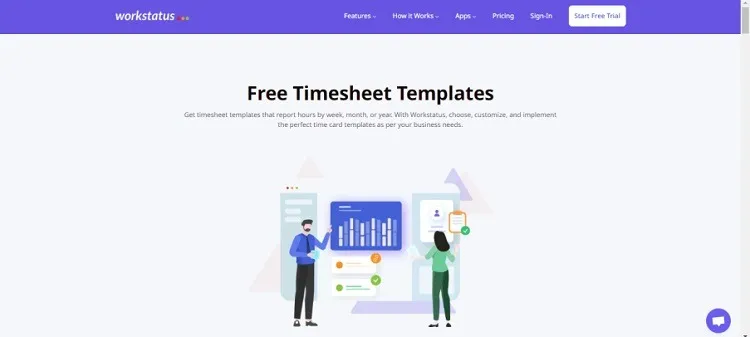
Here are some Free Online Timesheets options For Employees
1) Weekly Timesheet

- Employee name
- Time worked each day
- Any applicable overtime hours
2) Monthly Timesheet
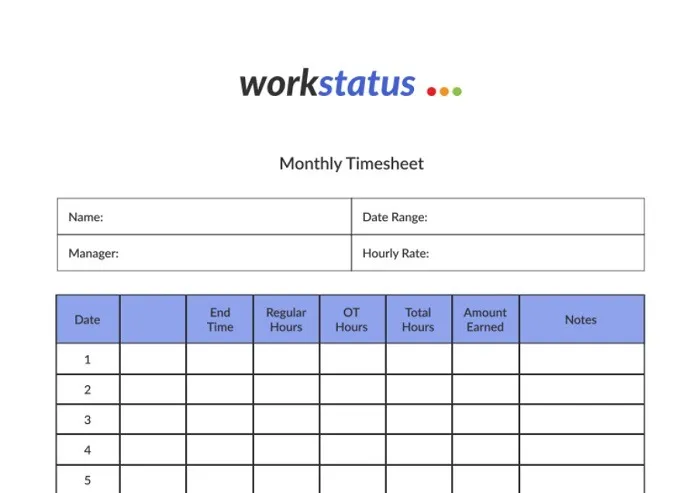
3) Bi-weekly Timesheet
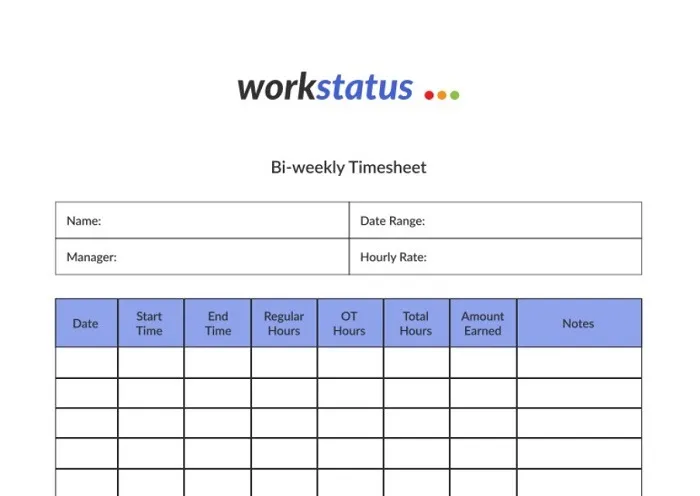
4) Daily Hourly Timesheet
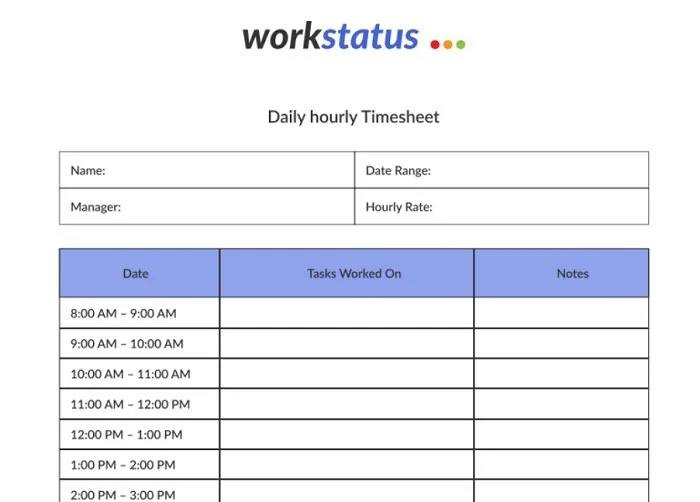
- Start work
- Take breaks
- Finish each day
5) Project Timesheet Template
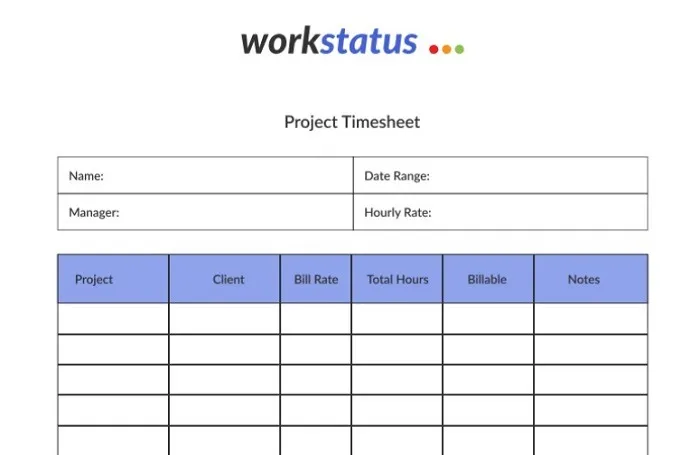
- Project name
- Employee name
- The number of hours worked per day
Developers can benefit from using and customizing these free timesheet templates by accurately tracking their time and providing proof of work through timesheets.
This will lead to:
- Increased trust
- Better project management
- Timely project deliveries
Conclusion
Utilizing timesheet proofs to boost developers’ credibility as project managers can be a game-changer for any software development project.
By keeping track of the time spent on each task, developers can demonstrate their:
- Work ethics
- Professionalism
- Attention to detail to stakeholders
Additionally, accurate timesheet records can help project managers to:
- Allocate resources more efficiently
- Better estimate future projects
- Identify areas for improvement
Ultimately, using timesheet proofs can lead to:
- Increased trust between developers and project managers
- Higher project success rates
- More productive and satisfied teams
It is highly recommended that project managers implement a timesheet tracking system to improve the credibility of their developers and optimize their software development process.
FAQs
Q: What is the purpose of using timesheet proofs to boost developers’ credibility?
A: The purpose of using timesheet proofs is to provide objective evidence of the time developers spend on a project, which can help increase their credibility with stakeholders and clients.
Q: How do timesheet proofs work?
A: Timesheet proofs work by tracking each developer’s time on a project and providing a record of their activities. This can include details such as the tasks they worked on, the time spent on each task, and any notes or comments related to the work.
Q: What are the benefits of using timesheet proofs?
A: Using timesheet proofs has several benefits such as improved transparency and accountability, ease in identifying the areas for improvement, and increased confidence in project estimates and timelines.