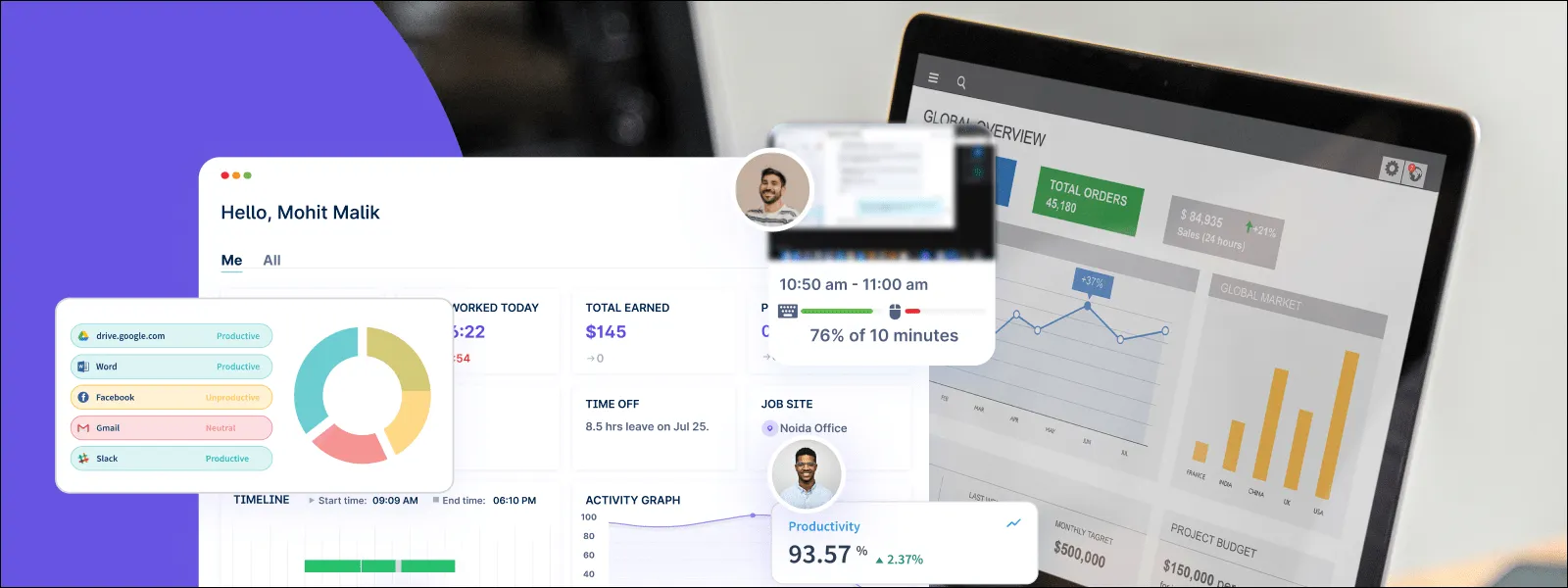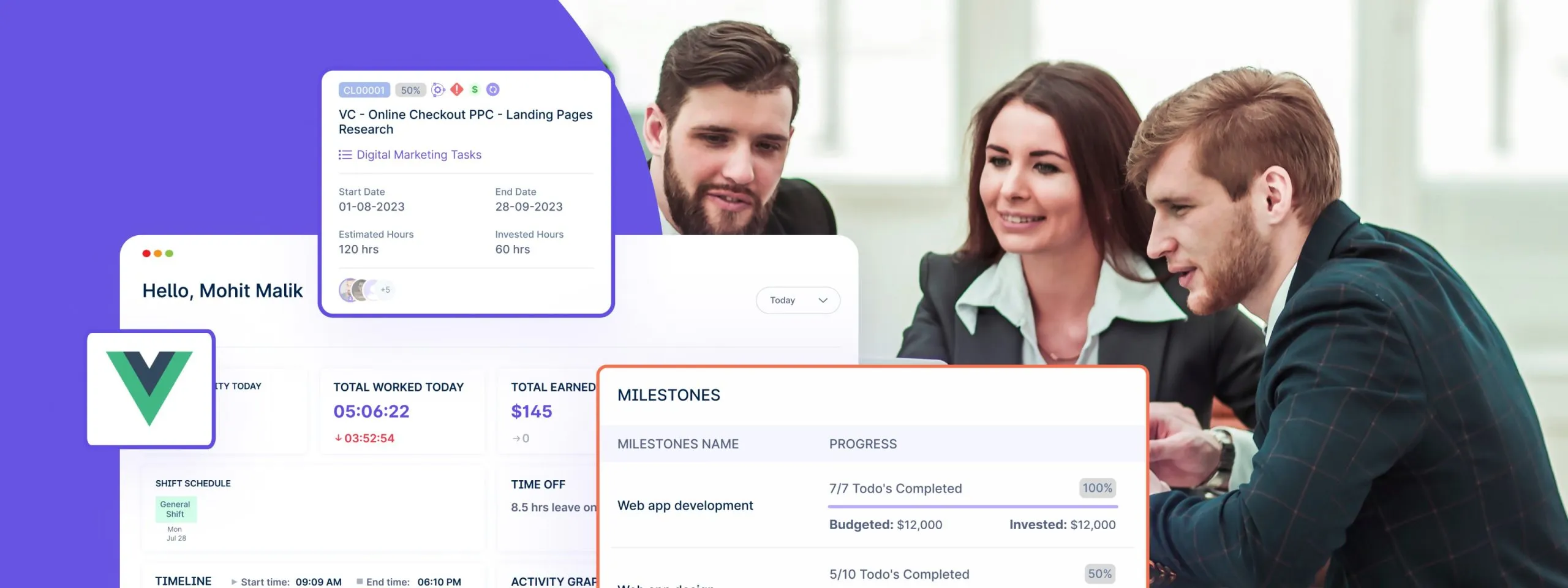Table of Contents
In today’s fast-paced business environment, having the right tools to manage your workforce is essential. Workstatus is a workforce management software that has recently undergone some updates that offer new features, bug fixes, and a modern UI design. In this article, we will discuss these updates and their benefits for businesses looking to improve their workforce management.
The global workforce management market is expected to reach $9.01 billion by 2025.
Let’s begin with a quick & brief introduction of Workstatus!
Workstatus is a cloud-based workforce management software that provides businesses with real-time insights into their employees’ activities. The software allows companies to track employee attendance, time off, project progress, and work hours.
Workstatus also enables businesses to manage remote workers and monitor their activities in real-time. Workstatus is designed to increase employee productivity, reduce manual labor, and provide businesses with valuable insights into their operations.
According to a survey, 91% of businesses with more than 11 employees use time-tracking software.
Stealth Mode with Settings (Windows)
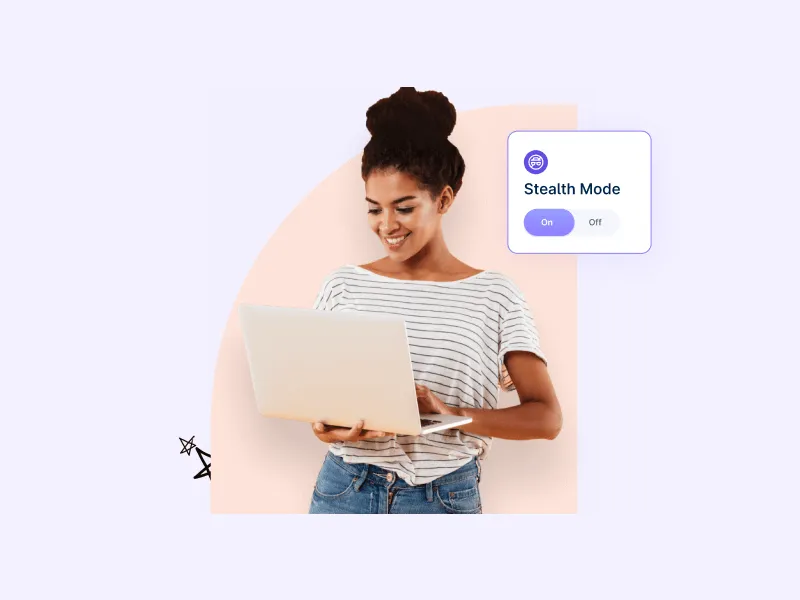 One of the latest updates to Workstatus is the addition of stealth mode with customizable settings for Windows users. This feature allows users to run Workstatus in the background without any interruptions, reducing distractions and improving productivity.
One of the latest updates to Workstatus is the addition of stealth mode with customizable settings for Windows users. This feature allows users to run Workstatus in the background without any interruptions, reducing distractions and improving productivity.
Users can customize the settings to enable or disable the stealth mode as needed, making it a versatile feature that can adapt to different work scenarios.
Members Summary in Member Section
Another useful feature that has been added to Workstatus is the members summary in the member section. This feature provides a summary of all members and their activities, allowing managers to quickly review the performance of each member.
This feature can improve team performance by identifying areas for improvement and monitoring team activities more closely.
Add Header in PDF/CSV Reports
The new header feature in Workstatus allows users to add custom headers to PDF and CSV reports, making it easier to organize reports and add branding elements. This feature is particularly useful for businesses that need to create reports regularly and want to add branding elements to their reports. The ability to customize headers can improve the organization of reports and make them more visually appealing.
Weekly Timesheet Logging
The latest update to Workstatus also includes a new timesheet logging feature that allows users to log their weekly activities and track their progress. This feature makes it easier to track team activities and improves productivity. With this feature, users can monitor their activities, identify areas for improvement, and optimize their work processes for better results.
New Design
The new design layout in Workstatus offers a modern and sleek interface that is optimized for all screens. The improved UI design makes it easier to navigate and use the software, providing a better user experience. The new design layout can improve the usability of the software and make it more accessible for users on different devices.
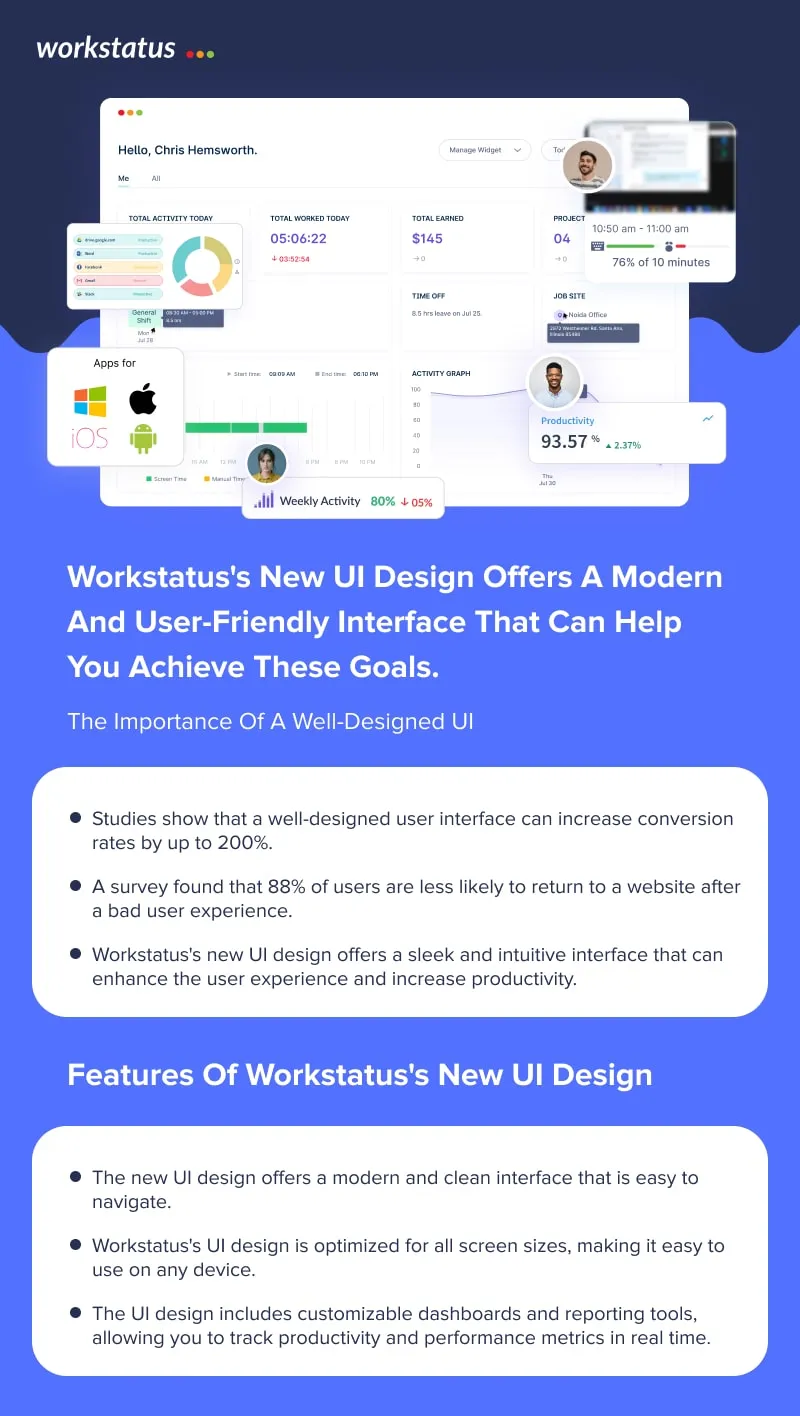
Project & ToDo Progress
The new progress feature in Workstatus allows users to track the progress of their projects and associated Todos. This feature makes it easier to monitor project performance and identify areas for improvement.
With this feature, users can manage their projects more effectively, identify areas where they can optimize their workflows, and improve their productivity.
Bulk Member Invitation for SignUp
The latest update to Workstatus includes a new feature that allows users to invite multiple members to join Workstatus at once. This bulk member invitation feature saves time and makes it easier to onboard new members, improving the onboarding process for new hires.
With this feature, businesses can manage their team more effectively and ensure that new members can join quickly and easily.
Deactivate Account
The new account deactivation feature in Workstatus allows users to deactivate their accounts as needed. This feature improves account management and ensures data privacy. Users can deactivate their accounts when they no longer need them, ensuring that their data is kept private and secure.
Miscellaneous Bug Fixes
The latest updates to Workstatus also include miscellaneous bug fixes that improve software stability and performance. These fixes address various issues that were reported by users, improving the overall user experience of the software. With these bug fixes, users can expect a more stable and reliable software experience.
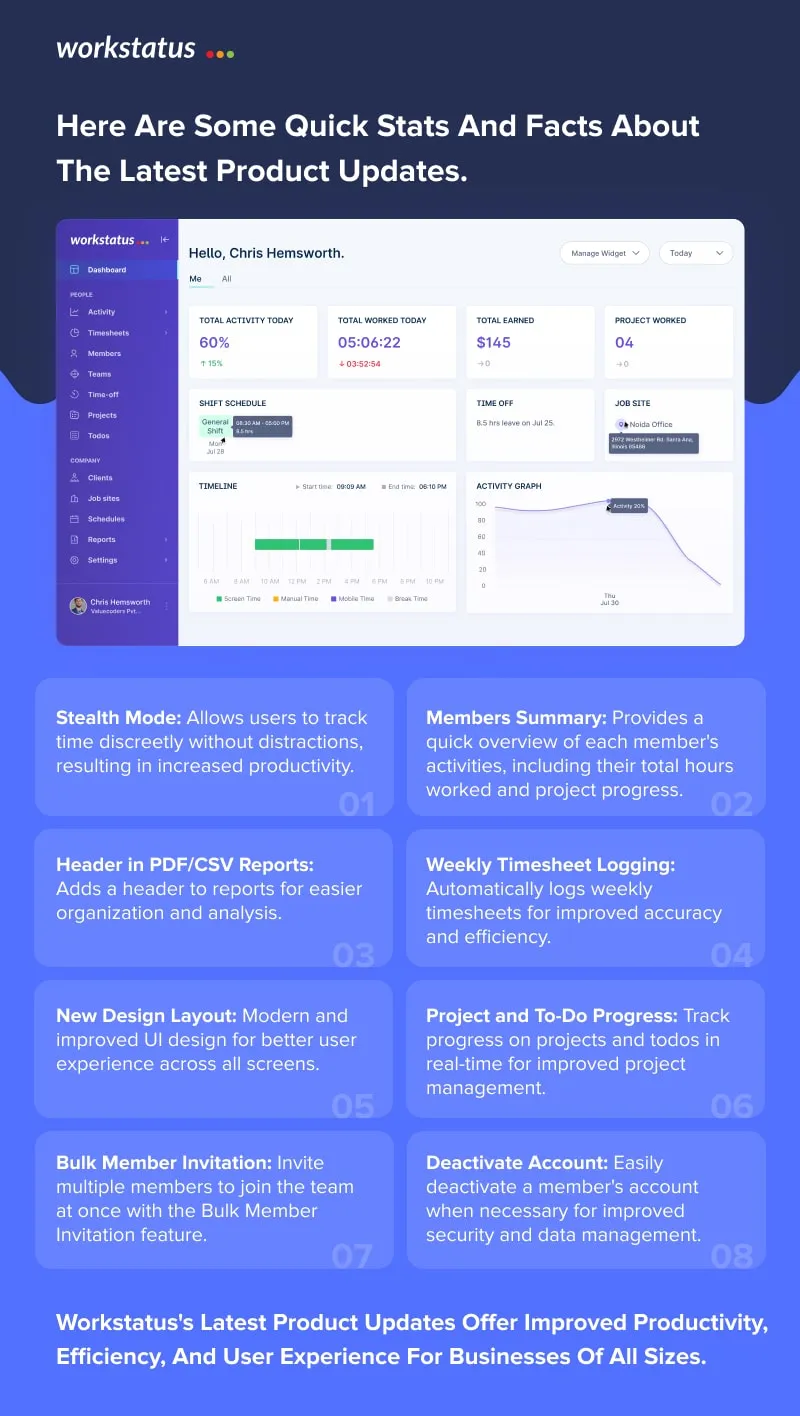
Conclusion:
Workstatus’s new updates offer a range of benefits for businesses looking to improve their workforce management. With new features, bug fixes, and a modern UI design, Workstatus can help businesses increase productivity, streamline their operations, and improve team performance.
FAQs
Q: What is Workstatus?
A: Workstatus is a workforce management software that helps businesses manage their team’s time, tasks, and productivity. It offers features such as time tracking, project management, and team collaboration.
Q: What is the Stealth Mode feature in Workstatus?
A: The Stealth Mode feature allows users to track time discreetly by hiding the app from the taskbar and system tray. It helps users to work without distractions and increases productivity.
Q: How can I invite members to Workstatus in bulk?
A: Workstatus offers a Bulk Member Invitation feature that allows users to invite multiple members to join the team at once. Users can upload a CSV file with the email addresses of the members they want to invite.
Q: Can I deactivate a member’s account in Workstatus?
A: Yes, Workstatus allows users to deactivate a member’s account. Deactivating an account removes the member’s access to the app and data.