Experience the Power of Productivity
Make your team 40% more efficient. Set up your account in just 2 minutes!
We know you might have questions, so here’s a clear comparison to help you understand the differences.

Task Management
Project Management
Issue / Bug Management
Time Estimation on Tasks (Start & Due Dates)
Project Budget
Profit & Loss of Projects
Jobsite
Selfie Validation with Geofence
Punch in / punch out from any Assigned Location
Live Location Tracking
Attendance
Shift Scheduling
Leave Management
Work Location Management
Set Office Locations
Check If user working from Home or Office
Time Tracking
Productivity Monitoring
Screenshot Capturing
Apps & URL Tracking
Productive & Unproductive Time Differentiation
Works Breaks
AWS S3 Bucket Integration
SMTP Integration
Client Budget
Per User Settings
Customization Options
Screenshot Frequency
Visible Mode
Stealth Mode
Screenshot Delete
Keystroke Mouse & Keyboard Activity
Email Notification
Pricing
Workstatus Specializes in employee scheduling, time and attendance, and workforce management. Strong in shift planning, leave management, and compliance for various industries.

A versatile time-tracking and project-management tool. Offers free and paid plans with features like timesheets, reporting, and team productivity monitoring.

Focuses on employee monitoring and productivity tracking for remote teams. Provides screen capture, app usage tracking, and detailed activity reports.
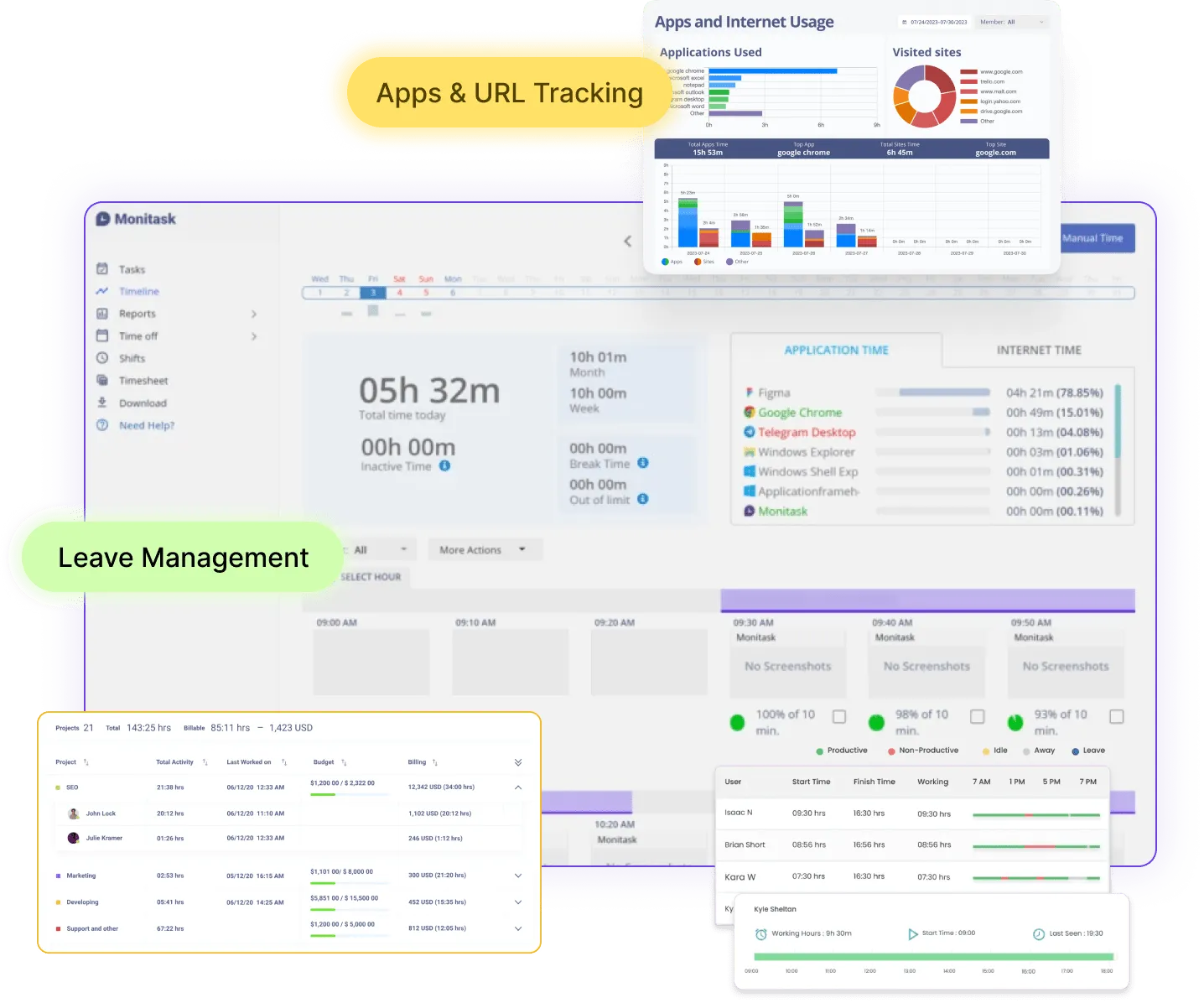
An employee monitoring solution with an emphasis on productivity analysis. Offers features like time tracking, screenshot monitoring, and project management tools.

Deputy simplifies workforce management with scheduling, time tracking, and task management tools for efficient team operations.
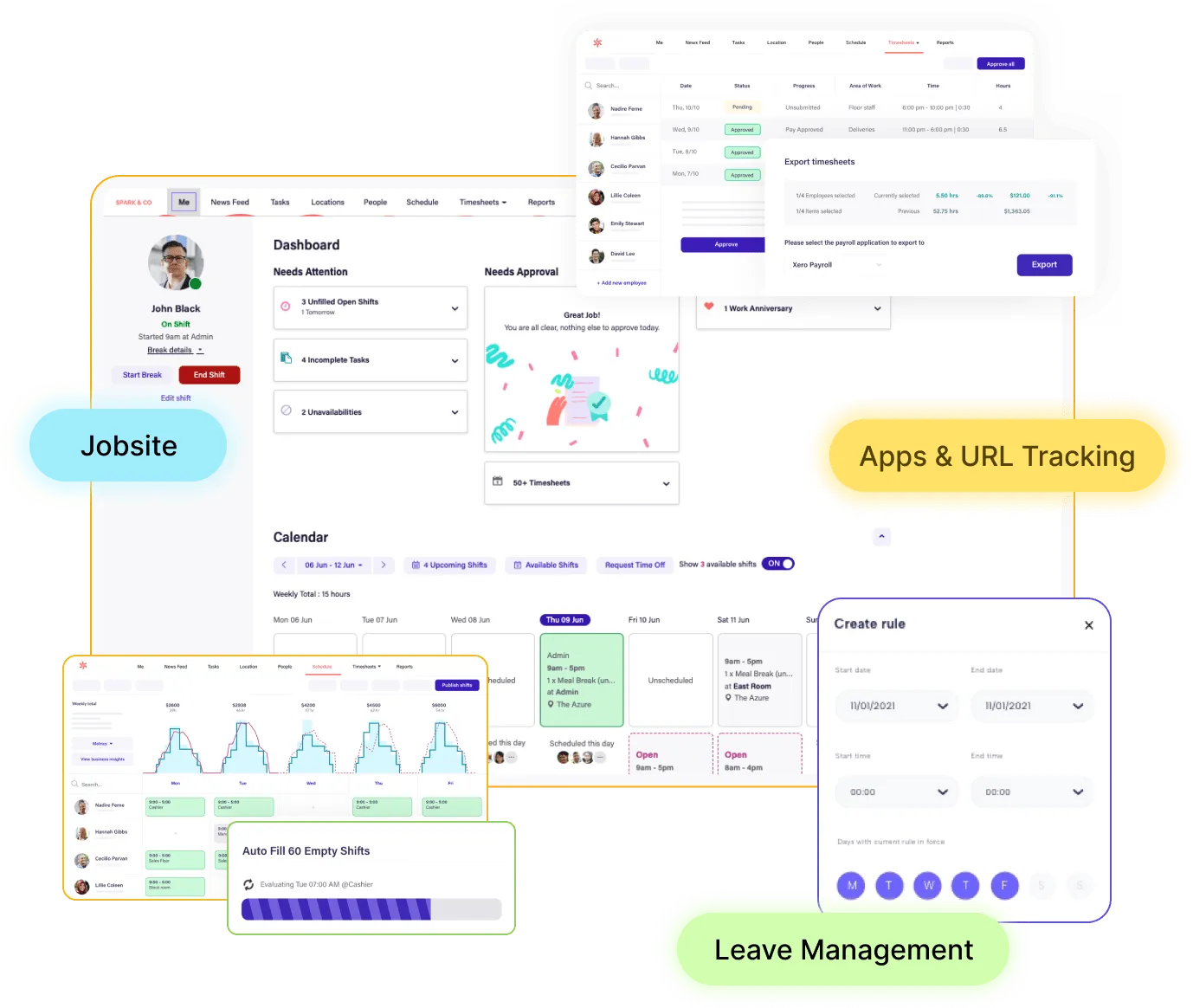
Finding the right tool to streamline workforce management can be challenging; here’s a detailed comparison of top solutions to help you decide based on features that matter most to your business.
Effective project management can streamline workflows, allocate resources wisely, and keep teams aligned – here’s how each tool measures up in managing tasks and timelines.
Workstatus
Offers extensive project management with features like task creation, assignment, and tracking. It integrates time tracking into project management, enabling efficient resource allocation and real-time progress tracking.
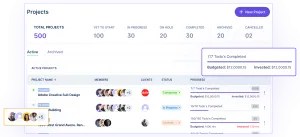
Additionally, Workstatus provides customizable templates and detailed reports, simplifying project planning and performance evaluation.
Clockify
Provides basic project management, including task allocation and progress tracking, but lacks advanced planning features. It is suitable for simpler project needs where in-depth tracking is unnecessary.
Monitask
Includes simple project tracking with task assignment but is limited in functionality compared to Workstatus. Monitask does not offer in-depth project management or planning features, making it suitable for lighter tasks.
EmpMonitor
EmpMonitor’s project management tools are limited to creating simple task lists and monitoring task completion, but it lacks features for detailed project tracking or advanced planning.
Deputy
Deputy does not include project management features, focusing primarily on scheduling and attendance, making it less suitable for businesses that need robust project management.
For businesses with field employees or multiple work locations, reliable jobsite management is key. Here’s how each tool handles location tracking, attendance, and accountability.
Workstatus
Provides a comprehensive jobsite management experience with geofencing capabilities for accurate attendance tracking.
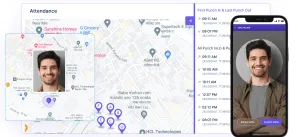
Managers can assign jobs to specific locations, track employee attendance in real-time, and get productivity reports.
The mobile app simplifies clock-ins and clock-outs, ideal for fieldwork.
Clockify
Not Available. Clockify does not support jobsite management or location-based tracking, focusing on basic time-tracking functionalities.
Monitask
Not Available. Lacks jobsite management or location-based task assignment features, making it less suitable for managing field employees.
EmpMonitor
Includes basic jobsite tracking, allowing employees to log time by project and task but lacks location-specific management, limiting its use for jobsite-based businesses.
Deputy
Offers GPS-enabled attendance tracking for location-based shifts, making it well-suited for businesses needing reliable location-based time tracking, such as for shifts at various job sites.
Leave management is essential for maintaining productivity and ensuring compliance. Discover which tool offers the most user-friendly and flexible leave management features.
Workstatus
A robust leave management solution with a user-friendly interface for leave requests, approvals, and customizable leave types.
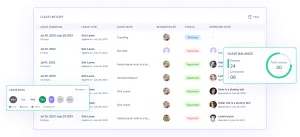
Accrual rules and carry-forward options ensure compliance with company policies, and it integrates seamlessly with payroll and timesheets for accurate records.
Clockify
Offers basic leave management with tracking for vacation, sick days, and leave reporting for payroll. Suitable for companies needing straightforward leave management without advanced features.
Monitask
Provides basic leave tracking with vacation, sick days, and custom leave types. Approval workflows are available, but the functionality is limited for companies needing comprehensive leave management.
EmpMonitor
Offers essential leave tracking and balance management with simple leave request processes. It provides a straightforward solution for companies with minimal leave management needs.
Deputy
Comprehensive leave management, including time-off tracking and balance reports integrated with payroll. Ideal for companies that need a reliable system for managing and tracking leave within an attendance-focused system.
Tracking project profitability provides vital insights for financial health and budget planning. Here’s a look at which tools can help you monitor project finances in real-time.
Workstatus
The only tool among these five to offer profit and loss tracking. Users can input project costs and compare them with revenue, allowing businesses to monitor project financial health in real-time.

Visual reports and forecasting capabilities make it ideal for companies needing to manage project budgets and profitability closely.
Clockify, Monitask, EmpMonitor, Deputy
Not Available. These tools lack profit and loss tracking, limiting their functionality for companies that need to monitor project financials.
Knowing how employees spend time online can boost productivity. Explore which tools offer the most comprehensive app and URL tracking features to identify productive and unproductive activities.
Workstatus
Tracks application and website usage, categorizing them as productive or unproductive.
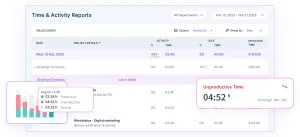
The tool includes detailed activity logs, productivity scores, and regular screenshots with privacy options like blurring sensitive information, making it ideal for productivity insights.
Clockify
Offers tracking for apps and URLs, marking productive and non-productive time based on usage. Useful for managers seeking basic productivity insights without additional privacy options.
Monitask
Automatically tracks app and website usage, identifying productive versus non-productive apps for enhanced time tracking. It offers a practical option for monitoring remote work productivity.
EmpMonitor
Tracks time on applications and websites, providing comprehensive reports on usage. It suits companies needing detailed activity reports but lacks privacy customization options.
Deputy
Not Available. Deputy focuses on scheduling and attendance and does not support app or URL tracking, making it less suitable for productivity-focused businesses.
Let’s look at how each tool differs from other and which one meets your requirements:
| Feature | Workstatus | Clockify | Monitask | EmpMonitor | Deputy |
|---|---|---|---|---|---|
| Project Management | Full project tracking & reporting | Basic task allocation | Basic task tracking | Limited task tracking | Not Available |
| Jobsite Management | Location-based tracking & geofencing | Not Available | Not Available | Basic location logging | Location-based attendance |
| Leave Management | Comprehensive with accruals | Basic leave reports | Leave tracking & custom types | Basic leave tracking | Full leave management |
| Profit & Loss Tracking | Detailed financial insights | Not Available | Not Available | Not Available | Not Available |
| Apps & URL Tracking | Full tracking & productivity scores | App & website logging | App & website logging | App & website tracking | Not Available |
Workstatus stands out as the most feature-rich solution, making it ideal for companies that require robust project and jobsite management, financial tracking, and productivity insights.
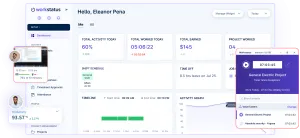
Clockify and Monitask are better suited for businesses focused on basic time tracking and leave management, while EmpMonitor is a solid choice for companies primarily interested in employee monitoring and productivity.
Deputy is the best option for organizations with shift-based teams that prioritize scheduling and attendance over project and task management.
Find out why Workstatus is ideal for businesses seeking a reliable and effective workforce management solution.
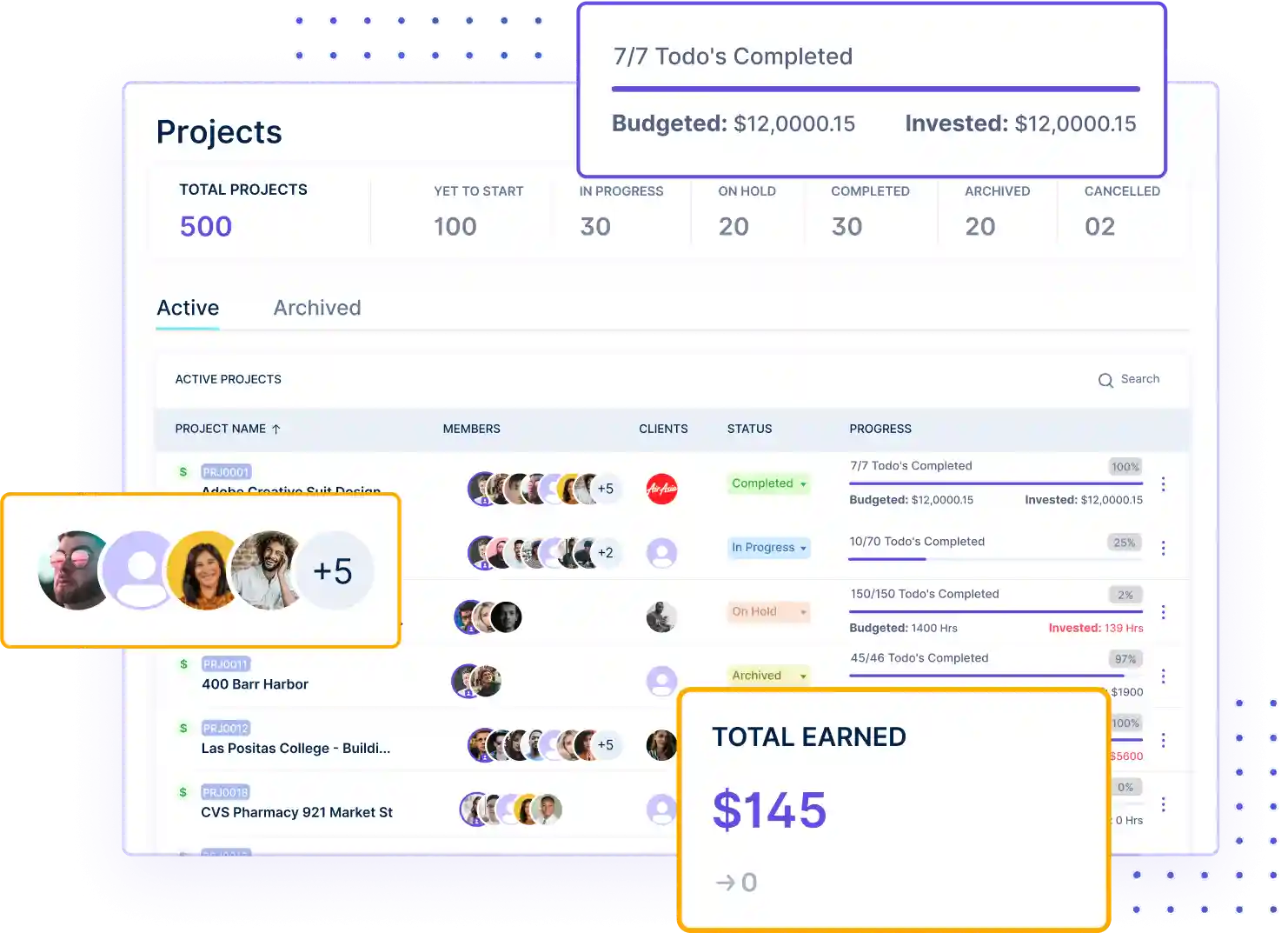

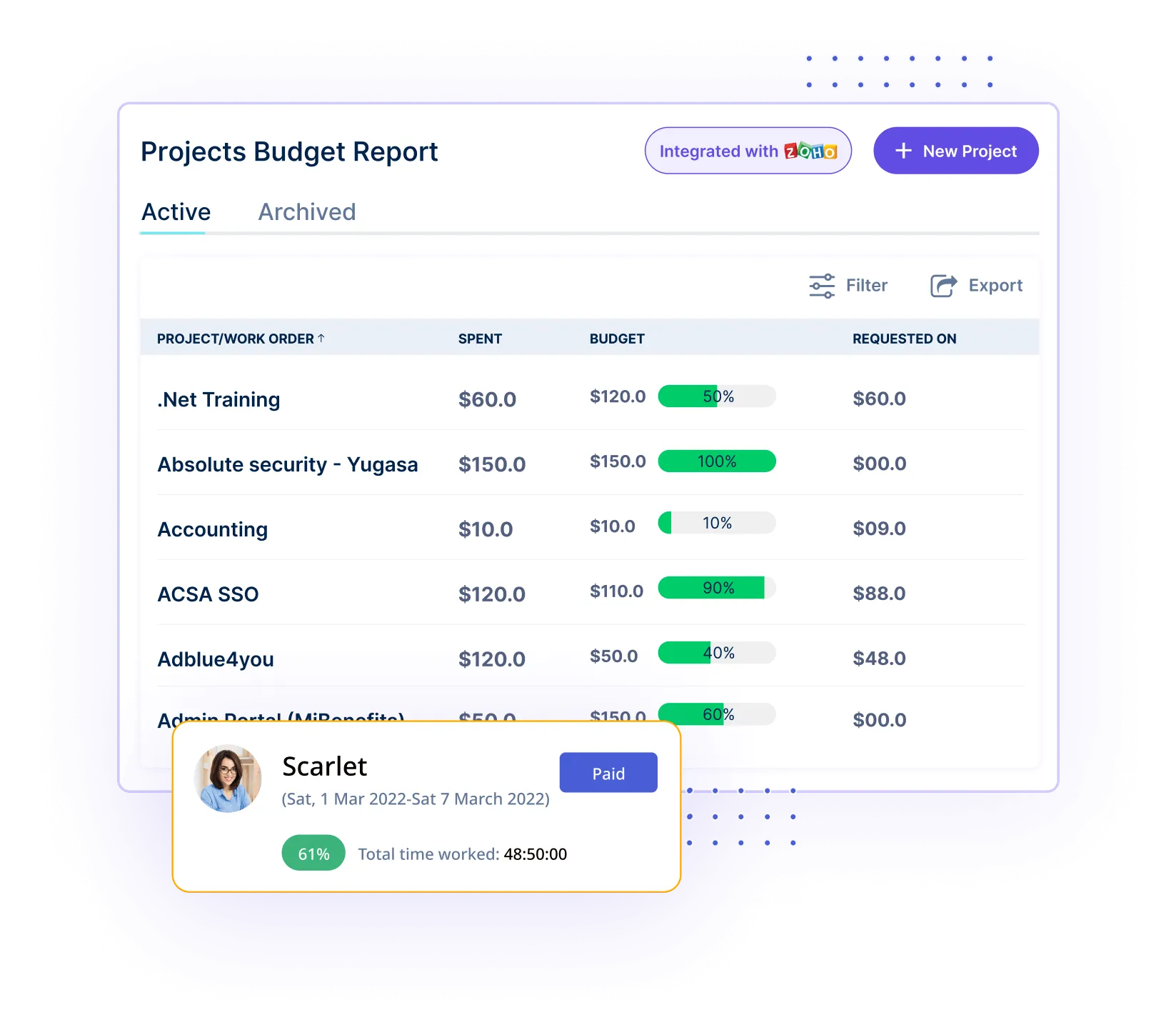
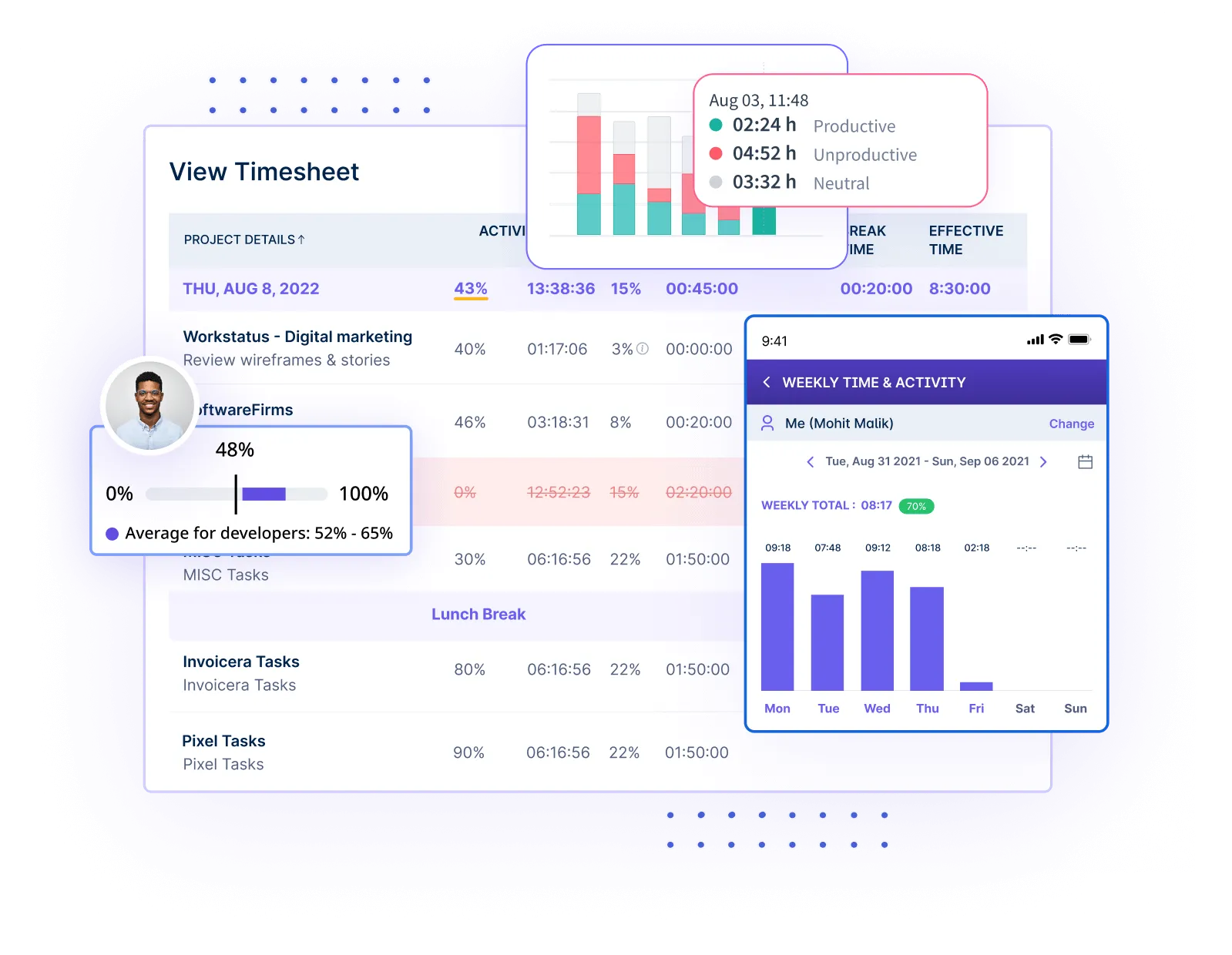
Workstatus provides real-time insights into employee activity, helping you identify bottlenecks and optimize workflows for maximum efficiency.
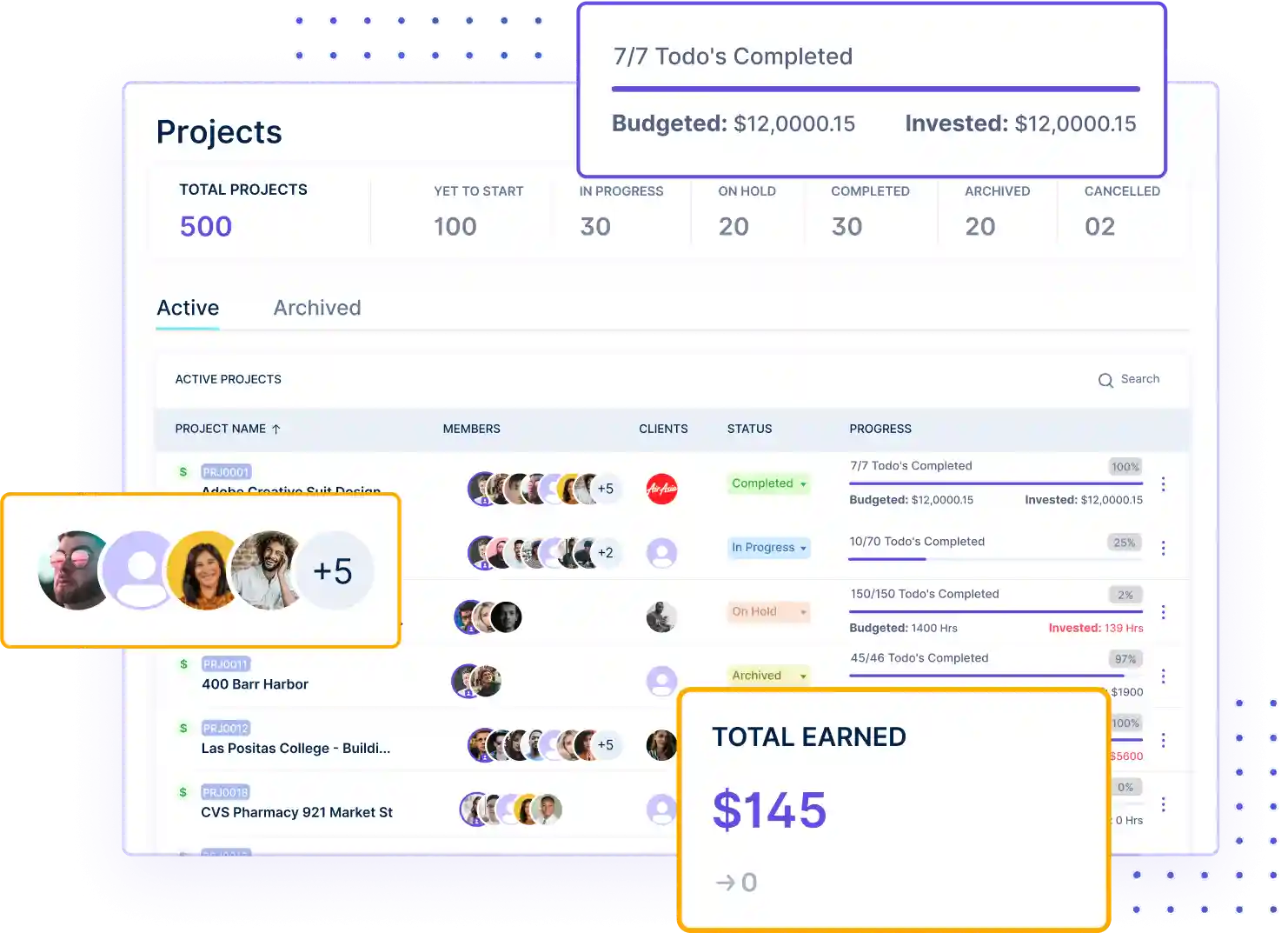
Effortlessly track employee hours, breaks, and project time with our intuitive platform. Automate payroll calculations and eliminate manual errors, saving you time and money.

Foster a more connected workplace with built-in communication tools and project management features. Keep everyone on the same page and streamline collaboration for smoother project execution.
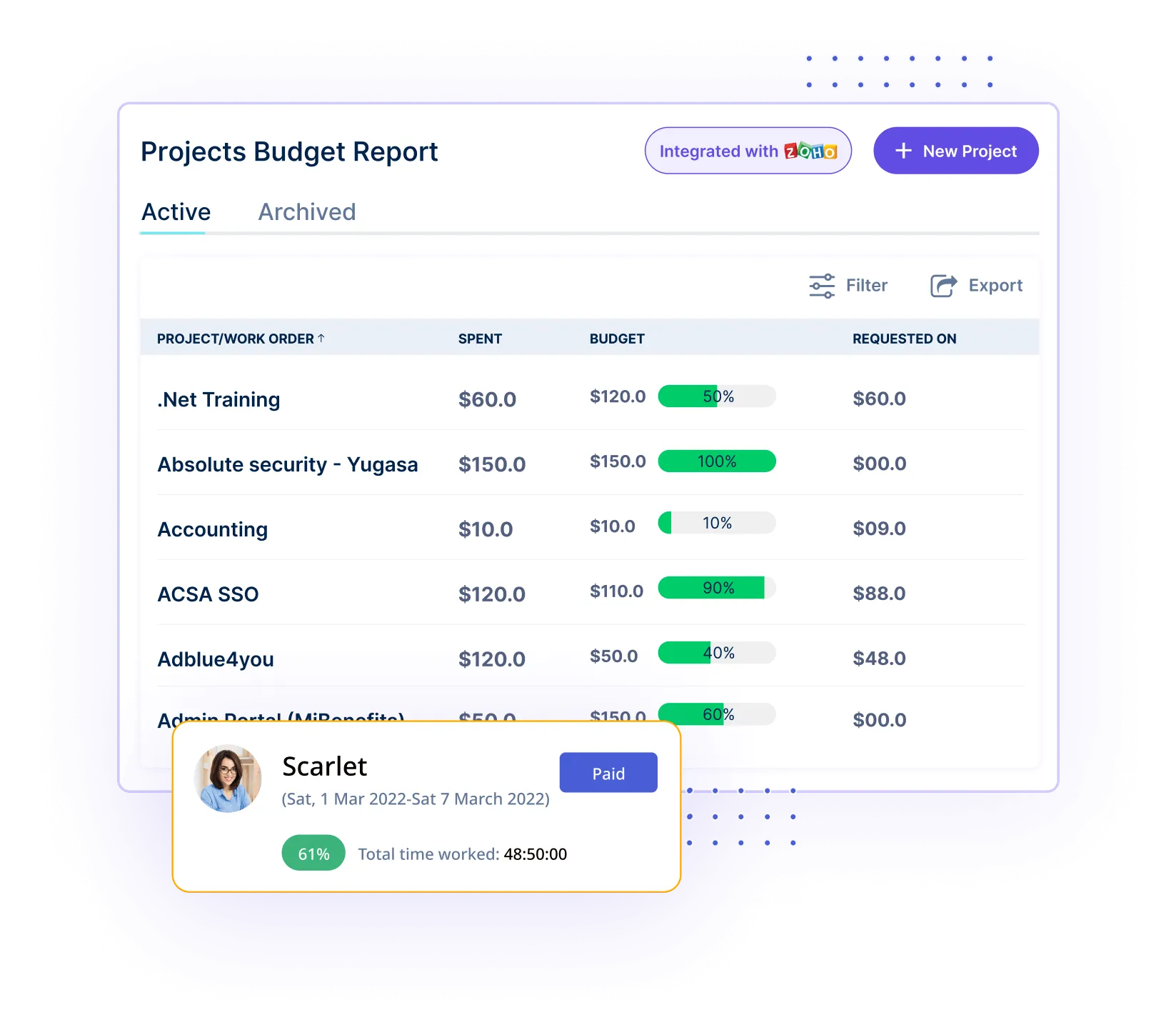
Access comprehensive reports and analytics to understand employee performance, identify areas for improvement, and make informed business decisions.
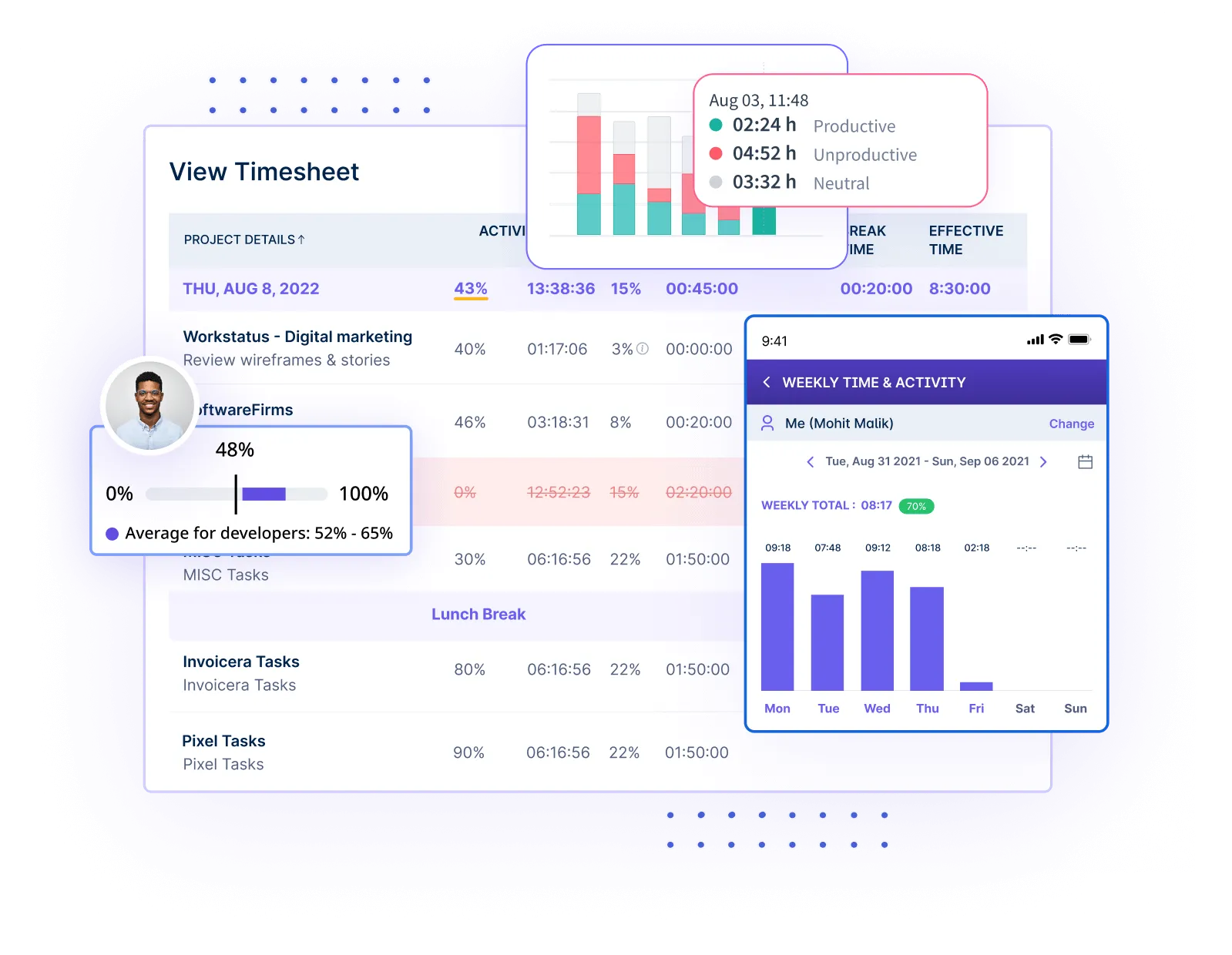
Workstatus tracks employee hours by recording work start and end times, often using features like web-based time trackers or automated timers. It ensures accurate records by capturing activity data and GPS locations.
Yes, you can manage remote team attendance using features like mobile apps and selfie validation. This helps you monitor and verify the location and work hours of remote employees.
If you notice a discrepancy, you can adjust the time entries manually or review detailed logs to understand what happened. This flexibility allows you to correct errors quickly and maintain accurate records.
Workstatus can track breaks and idle time by detecting inactivity and allowing employees to log their breaks. This helps ensure that work hours are accurately recorded and breaks are properly managed.
Yes, employees can view their attendance records through a user dashboard. This allows them to track their hours, check for discrepancies, and request edits if needed.
Workstatus: Transforming work data into success. Trusted for top-notch security, celebrated
support, and loved worldwide.
Track time and productivity effortlessly.
Customized Solutions for Maximum Productivity