Experience the Power of Productivity
Make your team 40% more efficient. Set up your account in just 2 minutes!
Get insights into top employee monitoring tools, their functionalities, and how they can improve productivity and ensure compliance.

Teramind assists organizations in overseeing employee behavior, and enhancing workplace efficiency and security.
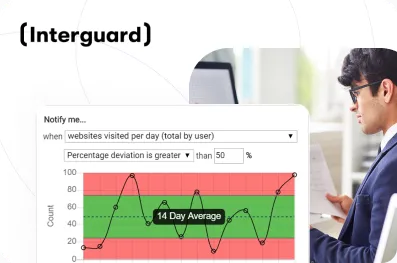
Interguard supports companies in monitoring employee activities, ensuring a secure and productive work environment.

Workstatus is a leading tool for tracking employee productivity and managing remote teams.
We know you might have questions, so here’s a clear comparison to help you understand the differences:

App & Website Tracking
Visible Mode
Stealth Mode
Screenshot Frequency
Screenshot Blur
Screenshot Delete
Selfie Based Attendance
Insider Threat Detection
Keystroke Mouse & Keyboard Activity
Customization
Shift Planner
Pricing
Explore the unique elements of Workstatus that distinguish it from other solutions, ensuring a superior experience for users.

Review screenshots, apps, and websites to help employees build and maintain productive habits that boost performance and efficiency.
Review screenshots, apps, and websites to help employees build and maintain productive habits that boost performance and efficiency.
Review screenshots, apps, and websites to help employees build and maintain productive habits that boost performance and efficiency.
Review screenshots, apps, and websites to help employees build and maintain productive habits that boost performance and efficiency.
Understand how Workstatus can be applied across different industries to streamline operations, boost productivity, and manage remote teams effectively.
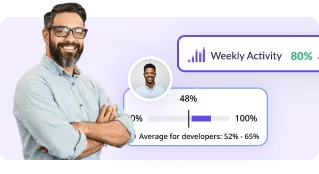
A marketing-based company experienced a better workflow.
Power up your employee engagement
A digital agency leveled up its workforce productivity.
Boost Remote Team Performance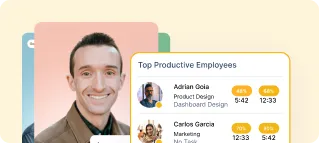
A software development company lowered the work stress.
Promote Employee WellnessFind out why Workstatus is the preferred choice for businesses looking to optimize their operations and stay ahead in the industry.
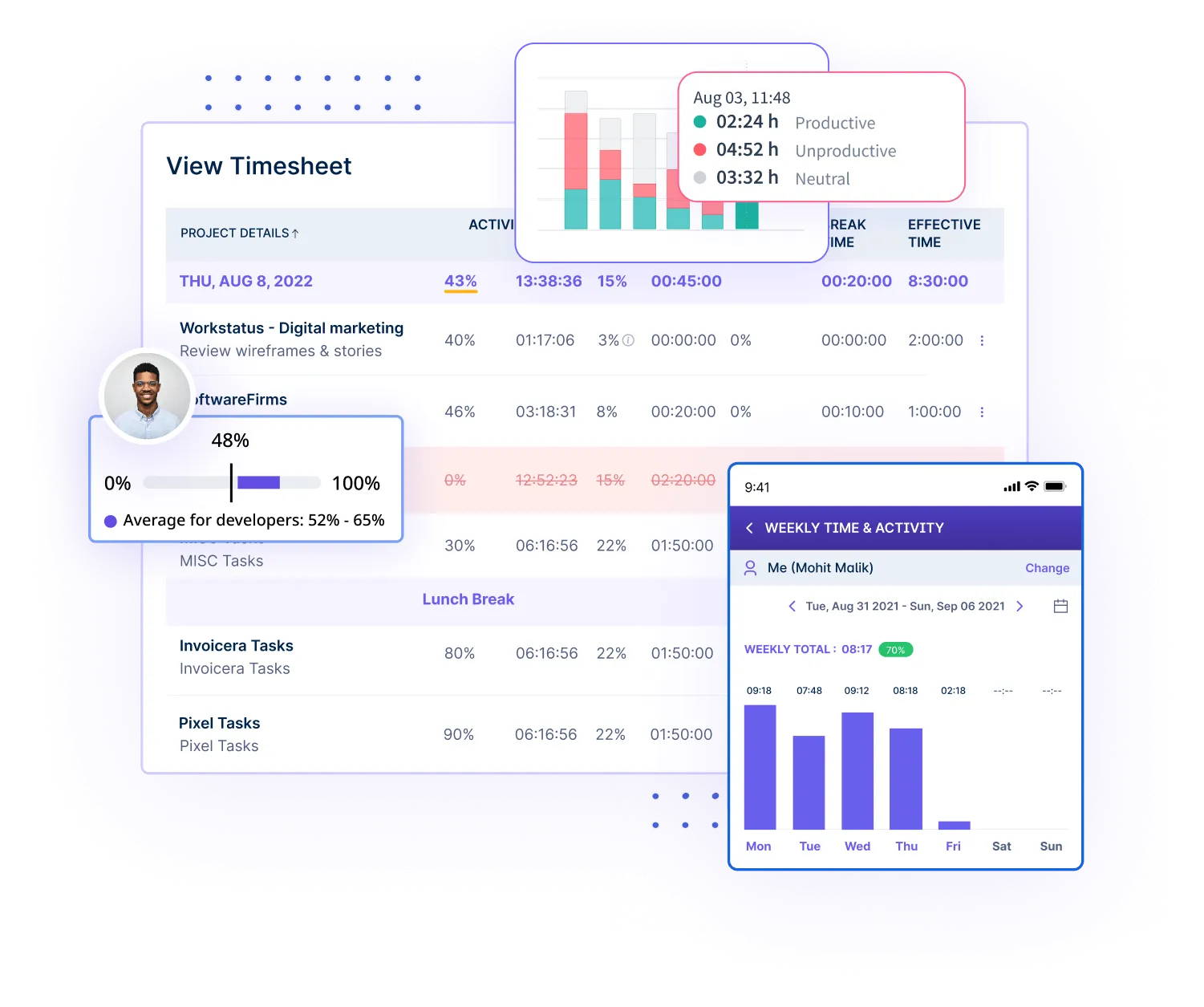
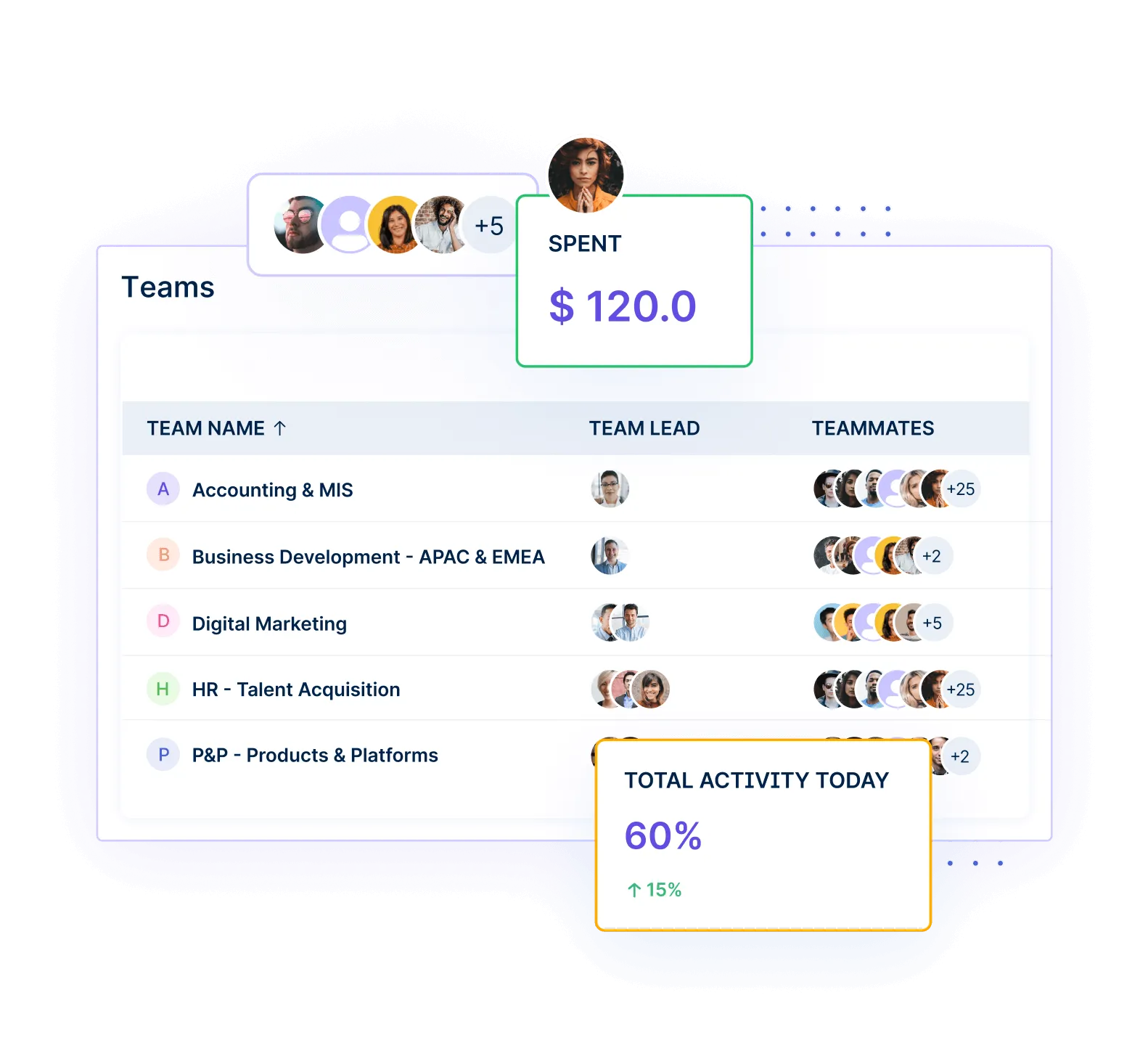

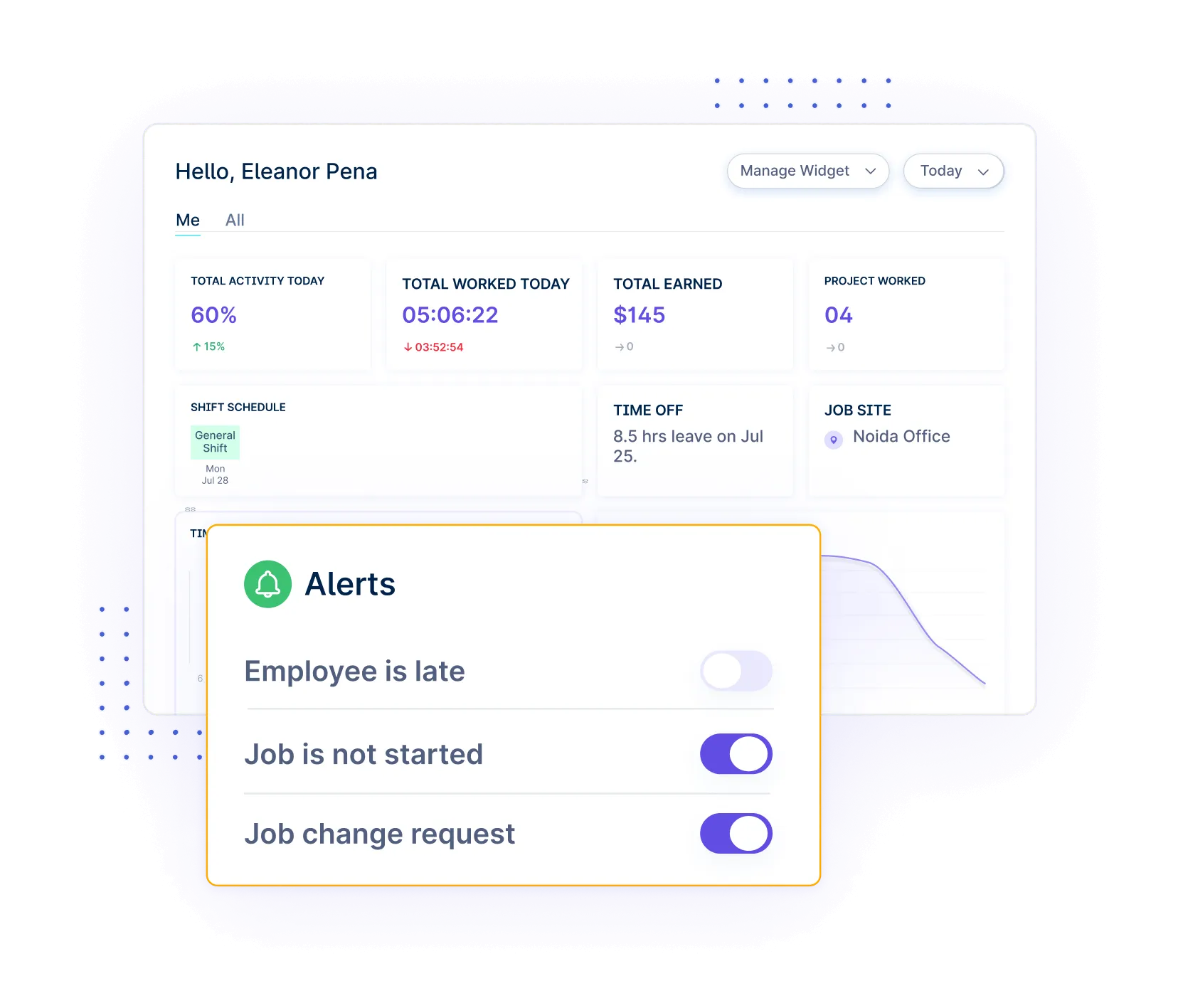
Gain deep insights into employee behavior with detailed tracking and analytics, helping you understand patterns and make informed management decisions.
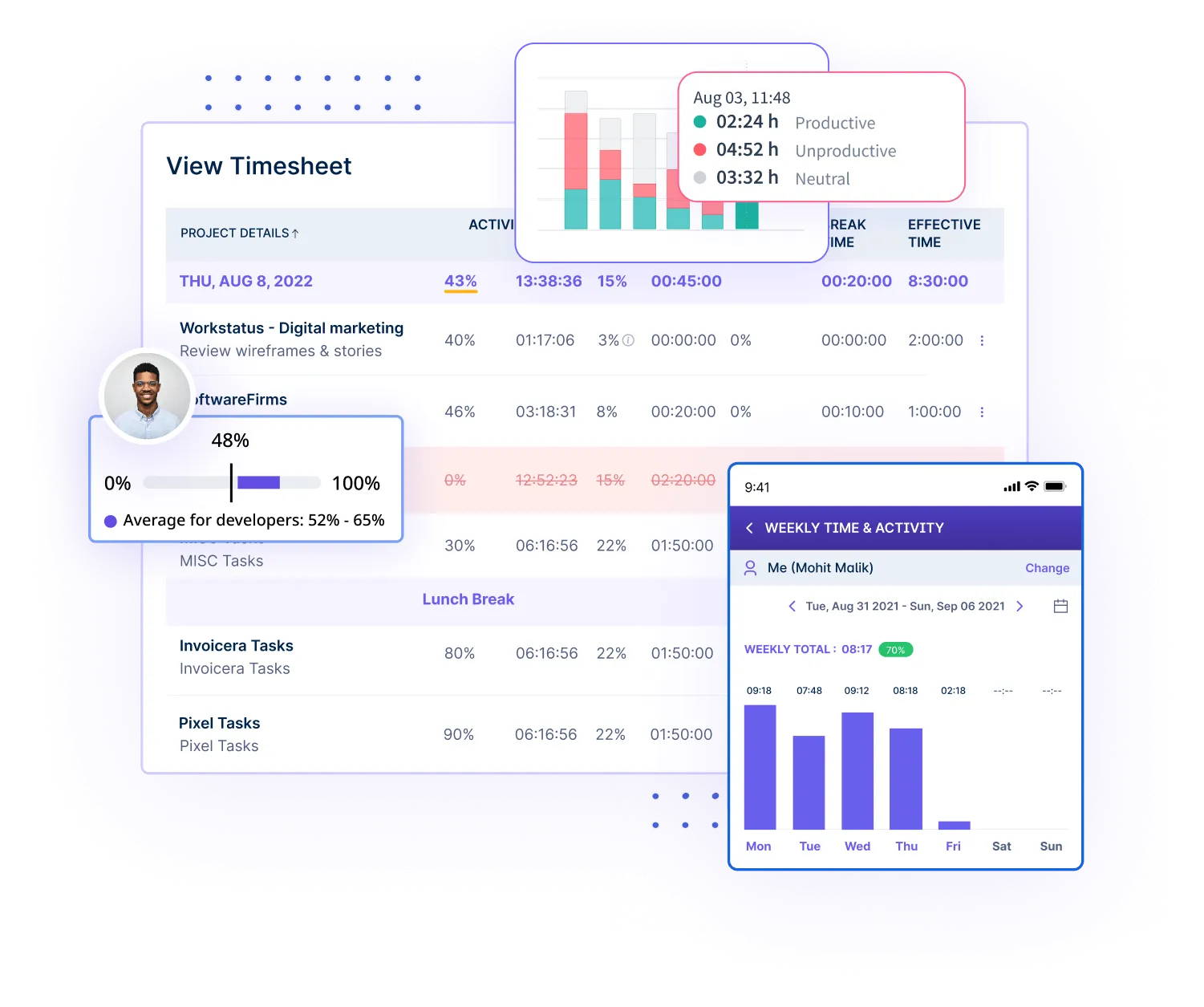
Designed to grow with your business, Workstatus offers scalable solutions that adapt to your evolving needs, whether expanding your team or adding new functionalities.
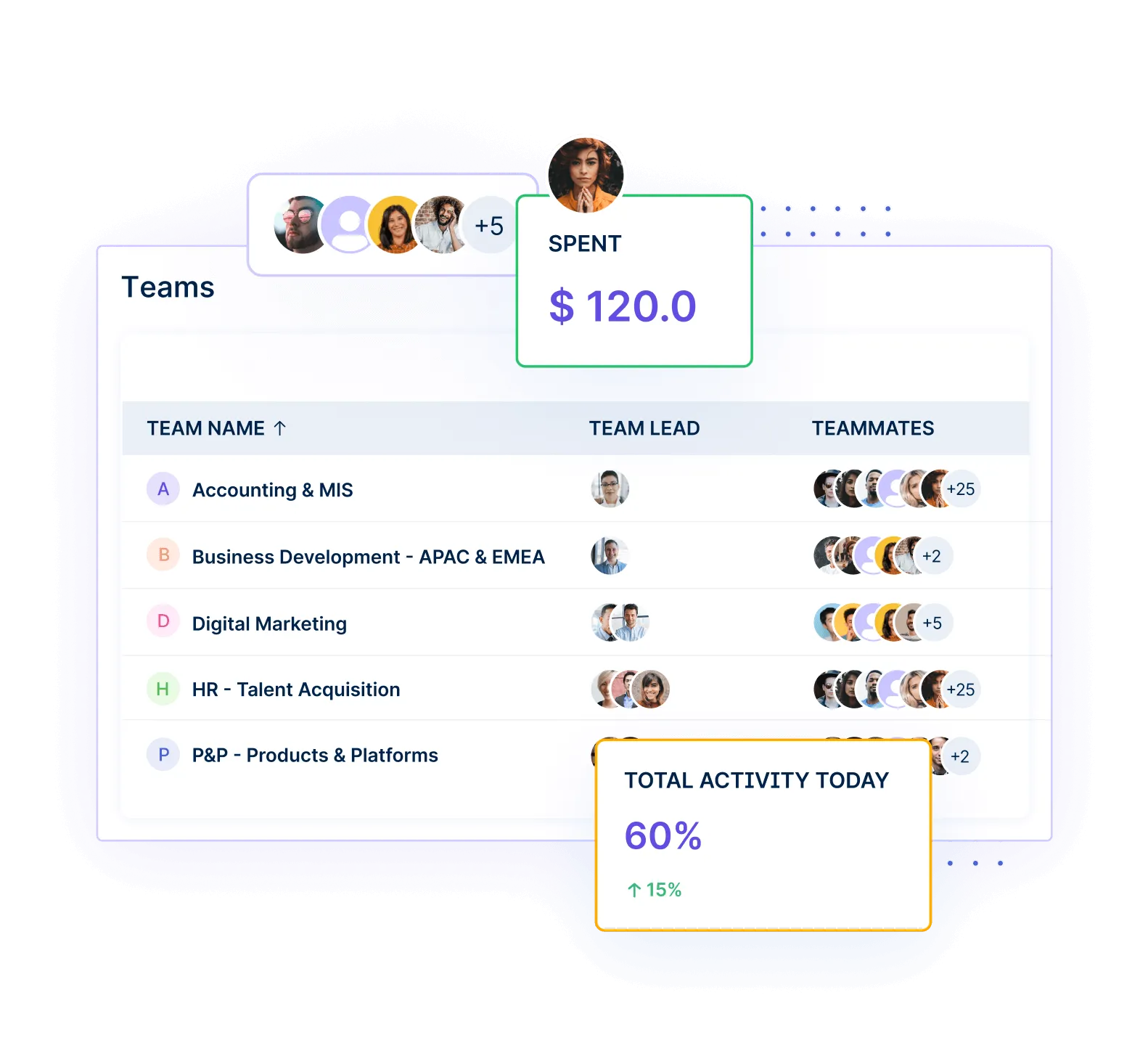
Utilize advanced analytics to gain a holistic view of team performance, identify trends, and make data-driven decisions to drive business success.

Receive automatic notifications when employee activity drops below a set threshold, helping you address potential issues and maintain high productivity levels.
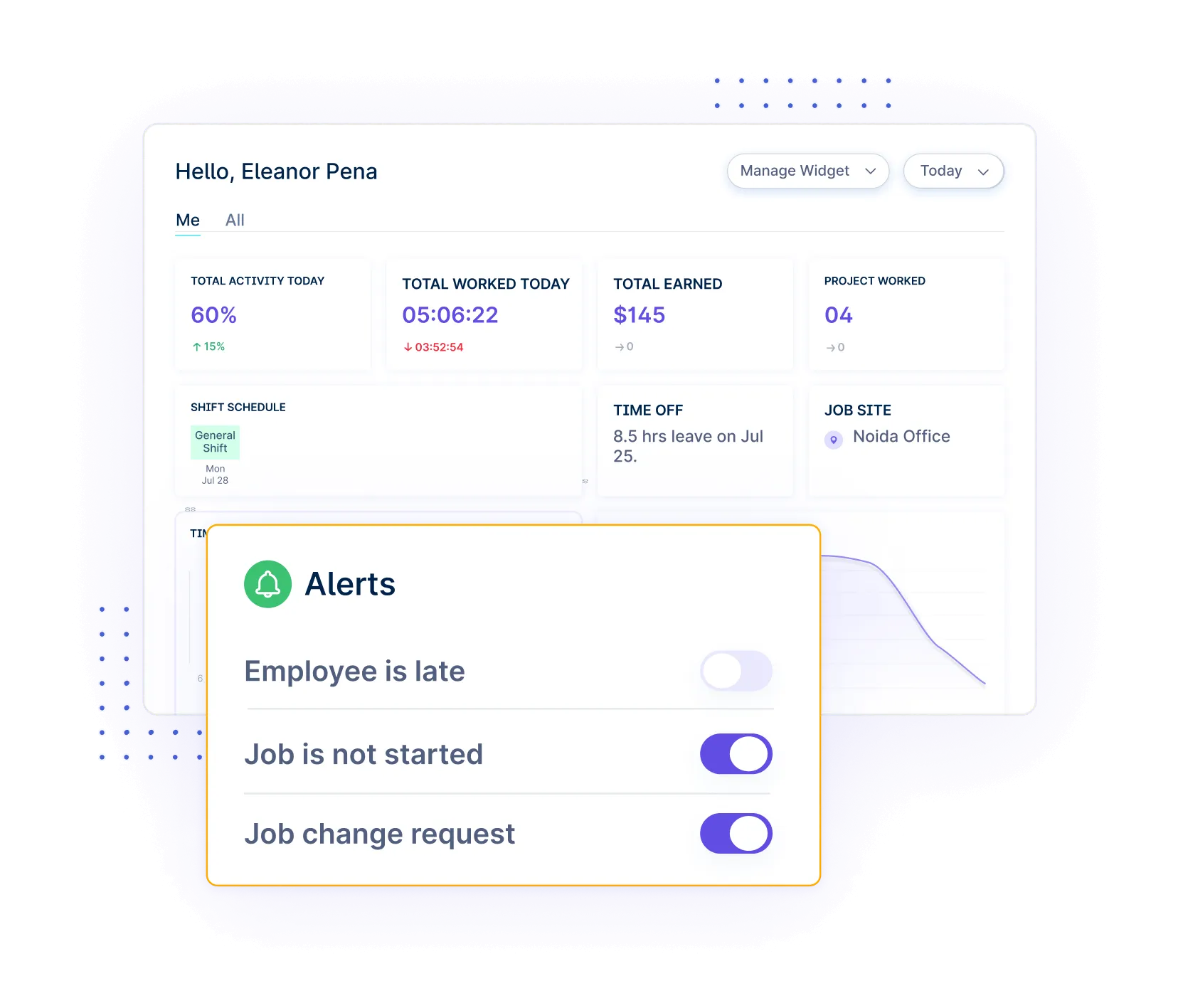
Yes, WorkStatus application for desktop tracks every website you or your team will visit, keep its screenshot and even save URLs for monitoring purposes. It is easy to precisely track activities with WorkStatus.
Yes, WorkStatus application for desktop tracks every website you or your team will visit, keep its screenshot and even save URLs for monitoring purposes. It is easy to precisely track activities with WorkStatus.
Workstatus: Transforming work data into success. Trusted for top-notch security, celebrated
support, and loved worldwide.
Track time and productivity effortlessly.
Customized Solutions for Maximum Productivity