Time & Attendance
Keep track of employee work hours and attendance with precision and ease.
Explore
Automated reports reduce the time spent on manual data collection and analysis, allowing you to focus on more important tasks.

Get precise and reliable insights from your productivity data, minimizing human errors and ensuring better decision-making.

Ensure consistency in your reports with automated processes, providing a standard format and metrics for easy comparison over time.
Gain quick insights into employee productivity using intuitive dashboards and custom charts. Easily interpret performance metrics to make informed decisions and improve overall efficiency.
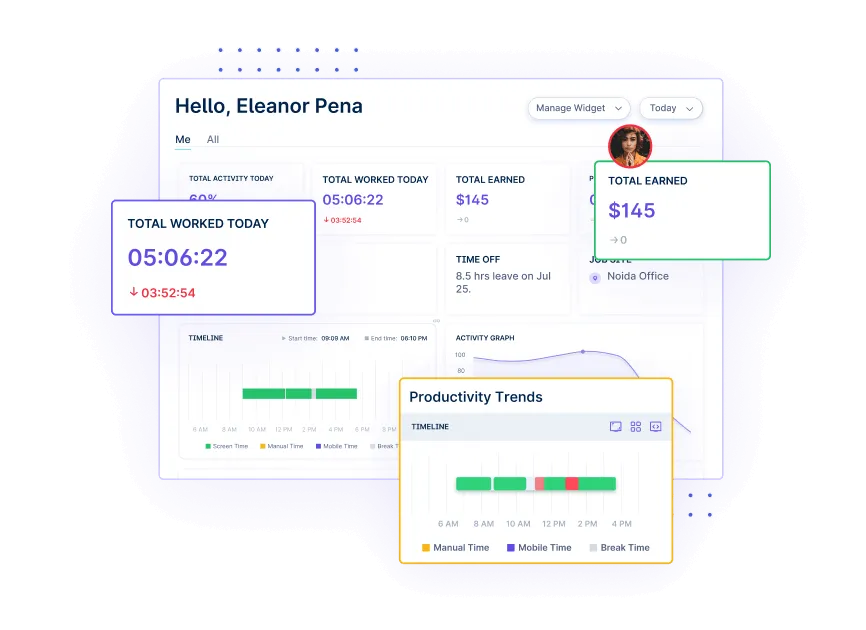

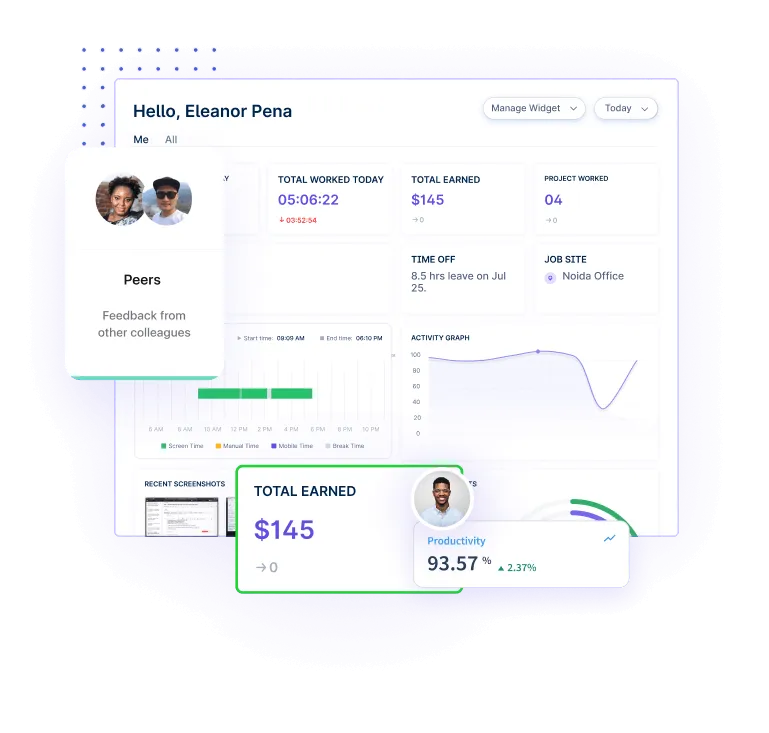
Use intuitive dashboards to visualize performance data. Gain quick insights into employee productivity and overall team performance.
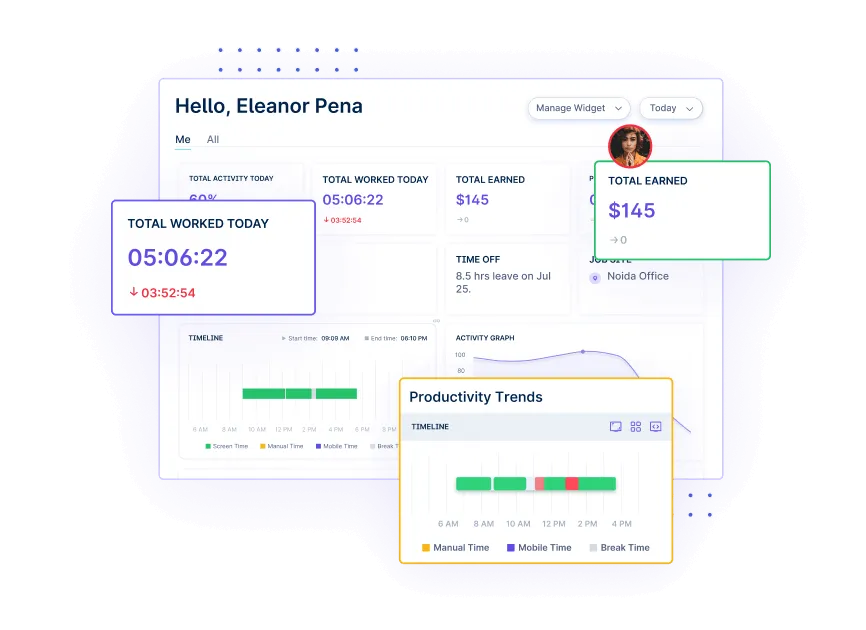
View graphs and charts to represent key metrics. Easily interpret data to make informed decisions and communicate findings effectively.

Get comprehensive overviews of employee performance, combining various metrics into a single view.
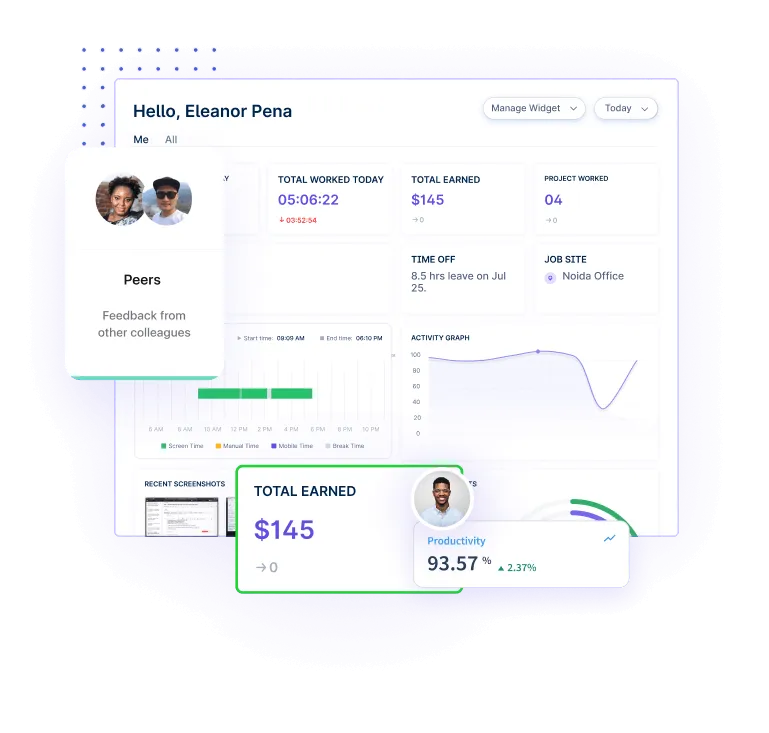
Lead your team with confidence and insight. Start making data-driven decisions today. Download our eBook.
Access detailed productivity reports to identify trends and areas for improvement. Use real-time data to make informed decisions and drive better team performance.

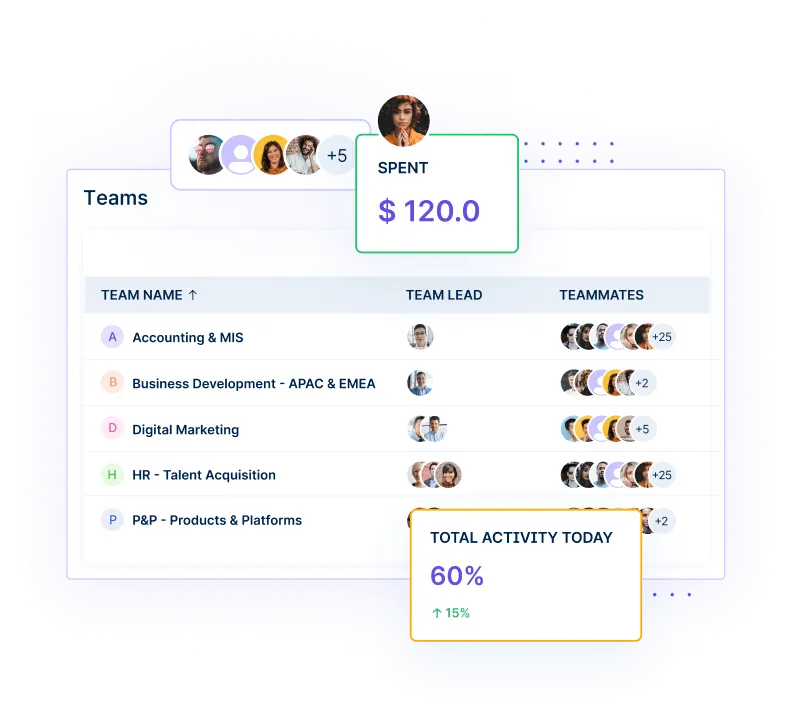

Monitor apps, websites, and idle time to identify productivity trends and patterns.

Access real-time data to make informed decisions quickly.
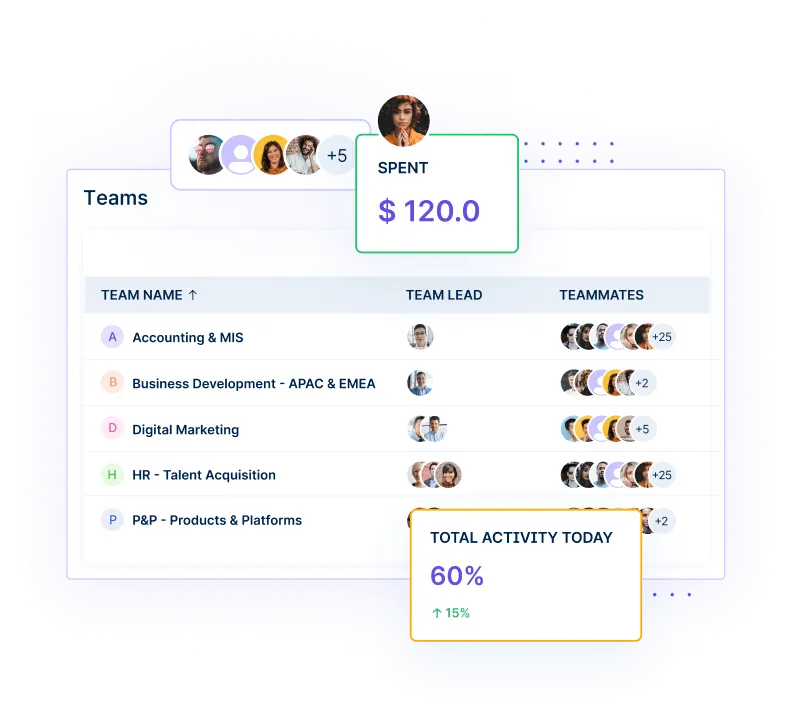
Customize the metrics and data points that matter most to you, providing relevant and actionable insights.




Spot inefficiencies and streamline operations using productivity data. Allocate resources effectively and enhance time management for improved overall workflow efficiency.

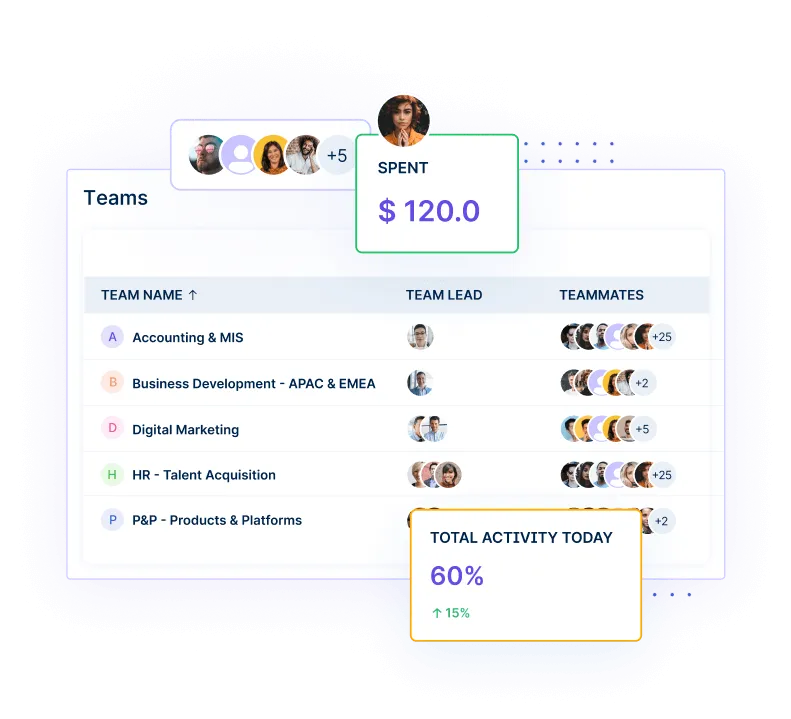
Refine workflow to accomplish goals through productivity reports.

Resource allocation becomes simplified with Workstatus.
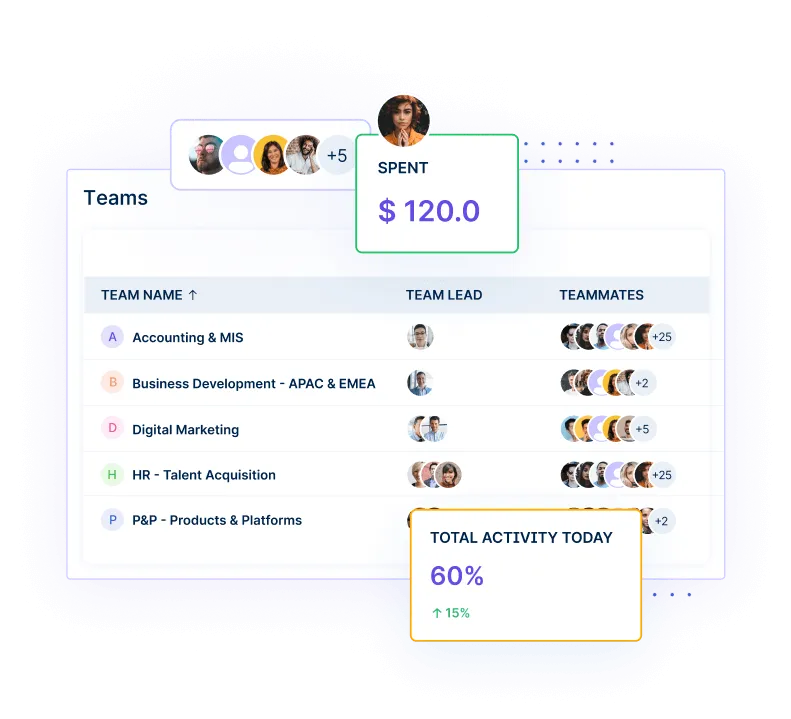
Utilize productivity data to support strategic decision-making and goal tracking. Use historical insights to forecast trends and prepare for future challenges, driving long-term growth.
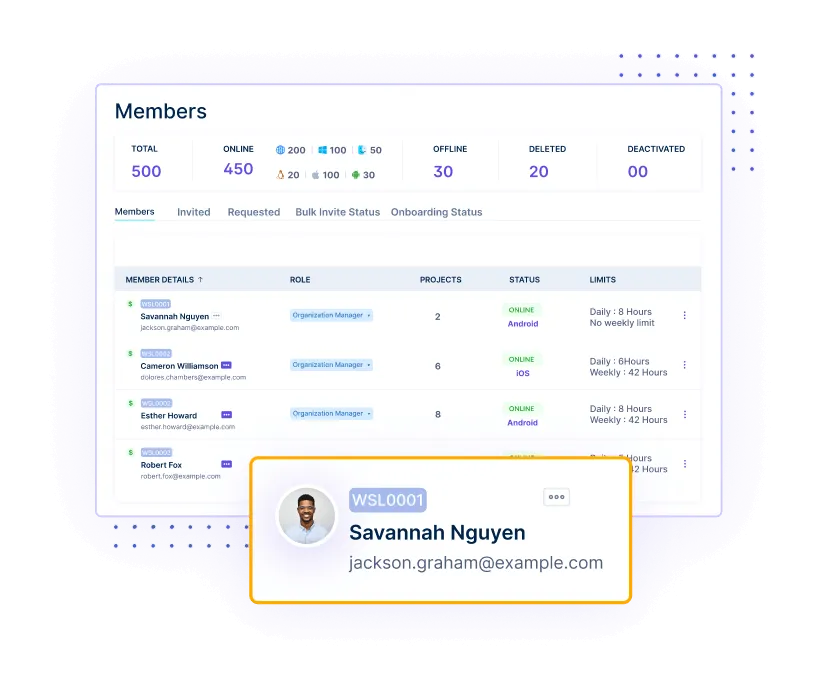

Monitor progress towards organizational benchmarks with precise metrics.
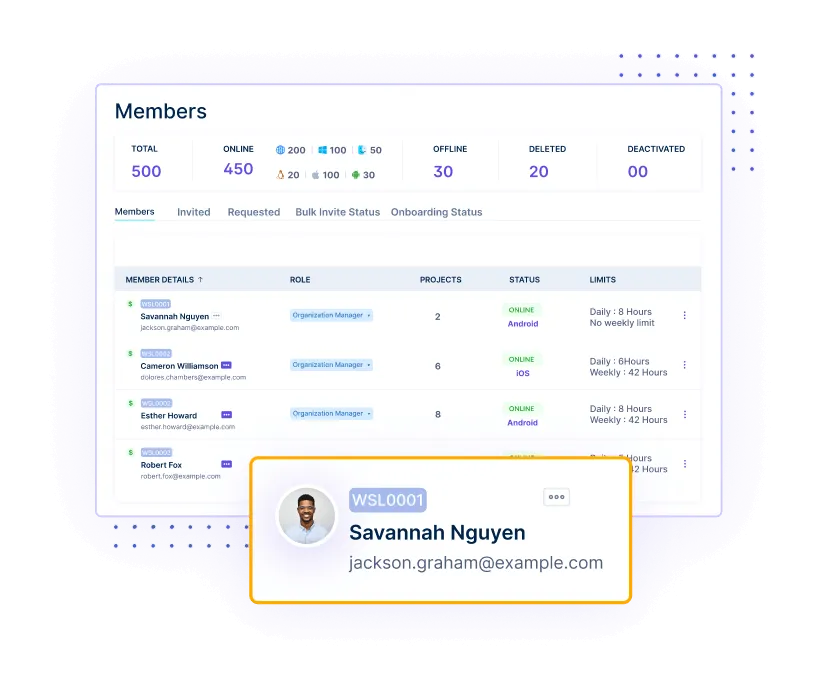
Use productivity reports to analyze areas of improvement.

Plan, optimize & track routine tasks, and make data-driven decisions for higher ROI.

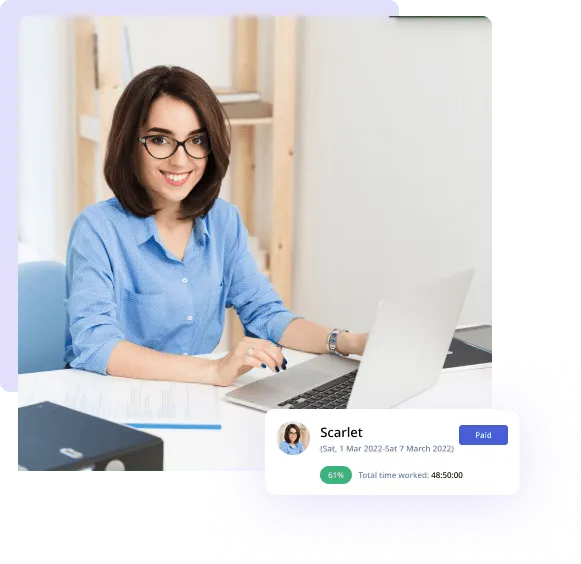
Download the Workstatus app on desktops/laptops (Windows, Mac, Linux) and/or mobile phones (Android/iOS) as per your requirements to start real-time employee monitoring.
Just click and start the timer as you start your work and leave the rest to the fully automated timesheet tracker, which silently tracks your time and tasks. You only need to start the timer as you progress your day.
View productivity reports on the Workstatus dashboard to check employee activity, work hours, and more. Managers and supervisors can use this information to optimize workforce planning.
Transforming Workforce Productivity and Project Excellence

Get actionable insights to make data-driven decisions and harness the full potential of your teams.

Elevate your business with Workstatus Insights, your key to data-driven decision-making. Identify bottlenecks, enhance productivity, streamline operations, and precisely chart a course to business success.

Dive into real-time data, monitor progress, and make informed decisions effortlessly with our client-centric approach to reporting.
Our lightweight app allows you and your team to track time, no matter where you are. With GPS tracking and geofencing, anyone can clock in automatically when they enter a job site or get reminders based on location.
Workstatus account required to use apps
Productivity reports are powerful tools that provide insights into how you and your team spend time at work. To access these reports in Workstatus, follow these steps:
Step 1: Log in to your Workstatus account.
Step 2: On the dashboard, click on the “Reports” tab.
Step 3: You’ll find various reports here, such as Time and activities, Attendance, and more.
Selecting the specific report you need can gain valuable insights into your team’s productivity, time usage, and more.
Time & Activities Reports in Workstatus detail the time spent on tasks.
You can use this information to identify areas for improvement, such as reducing time spent on non-essential activities or optimizing workflows.
To make the most of Time & Activities Reports:
App & URL Tracking Reports help you understand how applications and websites are used during work hours.
With these reports, you can:
By monitoring app and website usage, you can create a more productive work environment.
Workstatus allows you to customize reports to suit your specific requirements. Here’s how:
When generating a report, select the date range, team members, and projects you want to include.
Customization ensures that you get the precise insights you need to make informed decisions about productivity.
Absolutely! Workstatus’s Productivity Reports can simplify payroll and billing processes. Here’s how:
Using these reports, you can streamline payroll processing and provide clients with clear and accurate invoices.
Protecting privacy and data security is essential when using productivity reports.
By leveraging these features, you can use productivity reports while maintaining privacy and data security for your team.
Productivity Reports in Workstatus provide insights into how you and your team spend time at work. They are important because they help you track productivity, identify areas for improvement, and make informed decisions about your work processes.
Time Tracking Reports in Workstatus provide details on how time is spent on tasks and projects. You can see who worked on what, for how long, and when. This information helps you manage work hours effectively and ensures accurate payroll and client billing.
App Usage Reports in Workstatus show which applications and websites are used during work hours. You can use this data to identify distractions, ensure the use of productive tools, and optimize your team’s focus on work-related tasks.
Yes, Workstatus prioritizes privacy and data security. You can customize user permissions to control who can access and view specific reports. Workstatus also allows employees to manually edit their time entries to account for personal breaks or privacy needs, ensuring data privacy and security.
Track time and productivity effortlessly.
Customized Solutions for Maximum Productivity