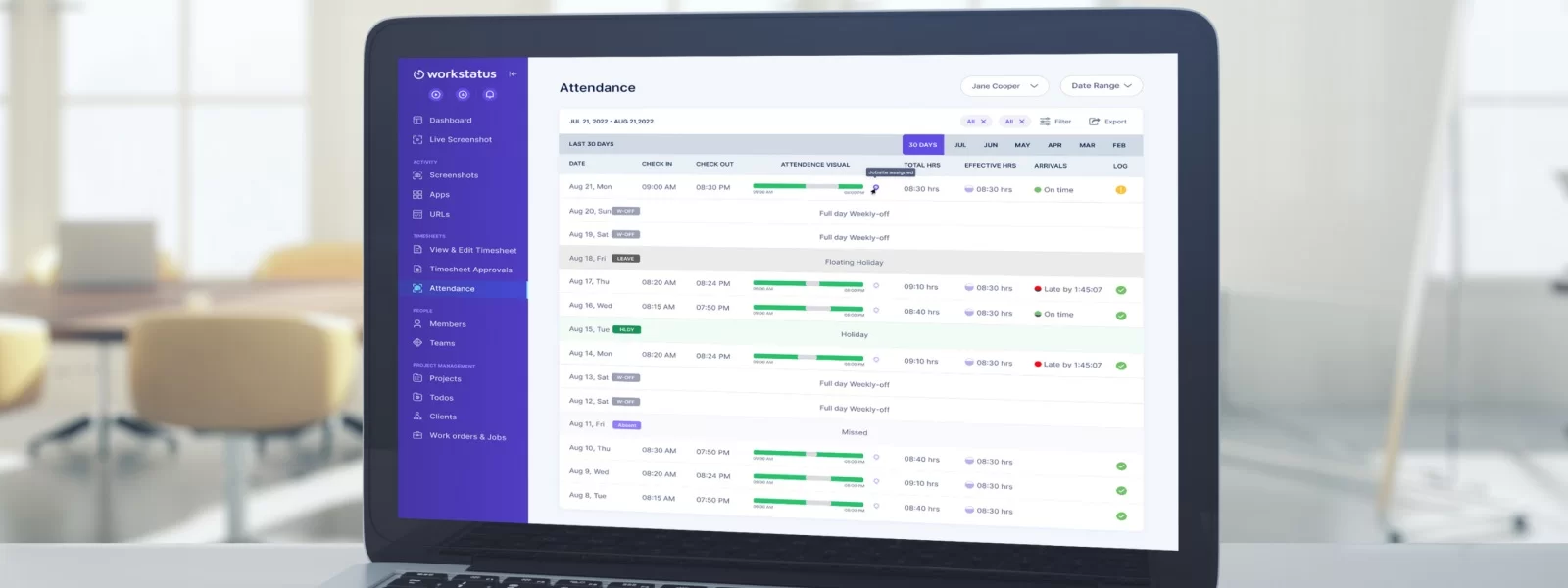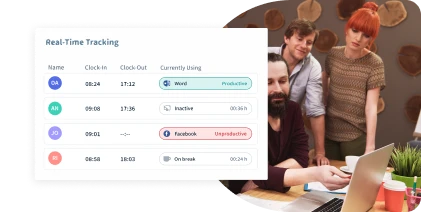Table of Contents
Are you tired of endlessly scrolling through piles of papers to track your employees’ attendance?
We feel you!
That’s why we’re introducing the ultimate solution to simplify and automate your employee attendance tracking process – Workstatus Employee Attendance Tracker Excel Template.
This robust tool is here to revolutionize how you manage and monitor your team’s attendance, making it a breeze for small businesses and larger organizations.
This blog post will cover why the Attendance Tracker Excel Template is beneficial, its features, and how to track your team’s attendance.
So join us as we explore what this amazing tool can do for you!
Let’s get started by understanding.
Overview Of The Employee Attendance Tracker Excel Template
The Employee Attendance Tracker Excel Template is designed to monitor and record employee attendance.
It provides a user-friendly interface for employers or HR departments to manage and analyze attendance data. The template typically includes the following:
- Calendar view
- Employee information input
- Attendance tracking
- Reporting capabilities
Importance Of Tracking Employee Attendance
Tracking employee attendance helps ensure accurate payroll processing by capturing the hours worked.
It aids in identifying patterns of absenteeism or tardiness, enabling proactive measures to address attendance issues. Employee attendance tracking can:
- Promotes accountability
- Encourages punctuality
- Improves overall productivity
It assists in compliance with labor laws, as attendance records may be required for audits or legal purposes.
Compatibility With Excel Versions
The Employee Attendance Tracker Excel Template is generally compatible with various versions of Microsoft Excel.
It can work with:
- Excel 2010
- Excel 2013
- Excel 2016
- Excel 2019
- Excel for Office 365
Reviewing the template’s documentation or instructions to confirm compatibility before use is advisable.
Now, let’s look at the
Elements Of Employee Attendance Tracker Excel Template
The Workstatus Employee Attendance Tracker Excel Template consists of the following elements:
Employee Information Section
This section lets you input and store relevant employee details such as:
- Names
- Employee IDs
- Departments
- Positions
It serves as a centralized database for employee information, making it easy to track attendance for each individual.
Attendance Log Section
The attendance log section provides a calendar or date-based view where you can record the attendance status of employees on a daily or shift basis.
It typically includes columns or fields to mark attendance as:
- Present
- Absent
- Late
- On leave
The log section helps monitor and track attendance patterns over time for each employee.
Monthly Summary Section
This section provides a consolidated view of attendance data for each employee every month.
It calculates and displays essential metrics such as the following:
- Number of working days
- Total days present
- Total absences
- Late arrivals
The summary section enables quick analysis of attendance trends and patterns at a glance.
Customizable Fields And Formulas
The template offers customization options to accommodate specific requirements or additional information.
You can add or modify fields to include extra details, such as:
- Shift timings
- Overtime hours
- Other relevant data
Formulas can be customized to automatically calculate totals, percentages, or any other desired calculations based on the attendance data.
Data Validation And Error Checking
The template incorporates data validation rules and error-checking mechanisms to ensure accurate and reliable attendance tracking.
It includes validation checks to:
- Prevent duplicate entries
- Enforce specific formats
- Highlight potential errors or inconsistencies
These features help maintain data integrity and minimize manual data entry errors.
Now, let’s take a look at
How To Set Up the Template
Download The Template From Workstatus
- Visit the Workstatus website or the designated source for the template
- Locate the Employee Attendance Tracker Excel Template and click on the download button
- Save the template file to your desired location on your computer
Template Setup
- Open the downloaded template using Microsoft Excel
- Review the template’s instructions or documentation to familiarize yourself with its features and functionalities
- Ensure you have the required version of Microsoft Excel installed on your computer for compatibility
File Structure And Organization
- The template is typically structured with different worksheets or tabs for various sections, such as:
- Employee information
- Attendance log
- Monthly summary
- Each worksheet serves a specific purpose and can be accessed by clicking on its corresponding tab at the bottom of the Excel window
- Familiarize yourself with the layout and structure of the template to navigate between different sections efficiently
Customization Options
- The template provides customization options for your needs.
- To add or remove columns, select the column header you want to add or delete, right-click, and choose the appropriate option.
- Modifying formulas requires a basic understanding of Excel functions.
- Locate the formula you wish to modify
- Select the cell
- Edit the formula within the formula bar at the top of the Excel window
Entering Employee Details And Configuring Settings
- Begin by navigating to the employee information section of the template
- Input employee details such as:
- Names
- Employee IDs
- Departments
- Positions into the designated fields or columns
- Customize additional fields or settings, such as:
- Shift timings
- Overtime rates
- Leave types
- Refer to the template’s instructions or documentation for specific guidance on configuring settings and utilizing additional features
Start Using
- Once employee details and settings are configured, proceed to the attendance log section
- Enter the attendance status of each employee on a daily or shift basis using the provided fields or columns
- Take advantage of any automated calculations or features within the template, such as:
- Total working days
- Attendance percentages
- Summaries
- Regularly update the attendance log to keep track of employee attendance and monitor any patterns or trends.
By following these steps, you can effectively set up and start using the Employee Attendance Tracker Excel Template from Workstatus to manage and track employee attendance efficiently.
Now, let’s take a look at how you can
Optimize Attendance Recording With The Template
Recording Attendance Data
1. The Employee Attendance Tracker Excel Template lets you easily record:
- Daily
- Weekly
- Monthly attendance data
You can input the attendance status of each employee for specific dates.
2. The template provides a user-friendly interface where you can navigate to the attendance log section and quickly update the attendance status for each employee.
This helps you maintain an accurate record of employee attendance over time.
By regularly updating the attendance data in the template, you can:
- Track attendance patterns
- Identify trends
- Monitor employee attendance performance
Marking Leaves, Vacations, And Holidays
1. The template includes features to mark:
- Leaves
- Vacations
- Holidays
You can customize the template to include specific leave types, such as:
- Annual leave
- Sick leave
- Personal leave
When an employee takes a leave or goes on vacation, you can simply mark the corresponding dates in the attendance log section of the template.
This allows you to keep track of employees’ time off and ensures accurate calculations of attendance metrics.
A centralized record of leaves, vacations, and holidays allows you to effectively manage and plan for workforce availability and ensure proper staffing arrangements.
Auto-Calculation Of Attendance, Late Arrivals, And Early Departures
One of the key advantages of the template is its ability to calculate attendance-related metrics automatically.
The template is pre-programmed with formulas that calculate:
- Totals
- Percentages
- Other relevant statistics
The template can calculate each employee’s total number of:
- Working days
- Total days present
- Total absences
- Late arrivals
- Early departures
These calculations help you:
- Monitor attendance patterns
- Identify areas of concern
- Make informed decisions to improve attendance management
The auto-calculation feature saves you time and effort by eliminating the need for manual calculations and provides accurate and reliable attendance statistics at a glance.
Generating Attendance Reports
The template offers reporting capabilities that allow you to generate attendance reports effortlessly.
These reports provide a comprehensive overview of employee attendance for specific periods, such as:
- Daily
- Weekly
- Monthly
You can customize the template to generate attendance reports for individual employees, departments, or the entire organization.
The reports can include attendance summaries, attendance percentages, and other relevant metrics. Attendance reports also help you:
- Analyze attendance trends
- Identify recurring issues
- Track progress in attendance management efforts
They are also valuable documentation for payroll processing, audits, or legal purposes.
Tracking Overtime And Compensatory Time Off
The template can be customized to include tracking overtime hours and compensatory time off.
You can add fields or columns to record additional information related to overtime work or compensatory time earned by employees.
You can effectively manage and compensate employees for additional work hours by tracking overtime and compensatory time off in the template.
This ensures fair and accurate payroll processing and compliance with labor laws.
The template’s customization options allow you to tailor it to your organization’s specific overtime policies and practices, providing a comprehensive attendance and time management solution.
As we are now moving to the final phase of our blog, let’s take a look at
How To Make The Most Out Of The Template?
Conditional Formatting For Visual Cues
Utilize conditional formatting in the template to highlight important attendance patterns visually.
For example, you can set up conditional formatting rules to automatically change cell background colors based on specific criteria, such as marking late arrivals or absences in red and on-time attendance in green.
This visual cue will make it easier to quickly identify attendance issues or exceptional performance, allowing you to take prompt actions or appreciate employees who maintain good attendance records.
Using Data Filters And Sorting Options
Leverage the template’s data filtering and sorting features to analyze attendance data from different perspectives.
For instance, you can filter the attendance log based on department or employee IDs to view attendance records for specific groups.
By sorting data based on attendance status or dates, you can quickly identify the most common reasons for absences or late arrivals, enabling you to address those issues proactively and improve overall attendance.
Integrating Workstatus Selfie Validation And Attendance Management Software For Accuracy
Integrate Workstatus selfie validation and attendance management software with the template for enhanced accuracy and security.
With selfie validation, employees can verify their attendance by taking a selfie at work or during clock-in/out, reducing the possibility of fraudulent attendance entries.

Integrate Workstatus selfie validation and attendance management software with the template for enhanced accuracy and security.
With selfie validation, employees can verify their attendance by taking a selfie at work or during clock-in/out, reducing the possibility of fraudulent attendance entries.

The integration will streamline the attendance tracking process, as attendance data captured by the software will automatically sync with the Excel template, minimizing manual data entry and potential errors.
Moreover, the selfie validation feature adds an extra layer of security.
It ensures that the recorded attendance corresponds to the actual presence of employees, boosting the reliability of attendance data for reporting and payroll purposes.
Conclusion

The Workstatus Employee Attendance Tracker Excel Template is essential for effectively managing employee attendance.
With its user-friendly interface and comprehensive features, this template provides a convenient way to track and monitor employee attendance records.
This template allows businesses to:
- Save time
- Improve accuracy
- Streamline their attendance management process.
So what are you waiting for?
Download the template now and experience the benefits firsthand.
FAQs
Q: Can Workstatus integrate with other HR or payroll systems?
A: Yes, Workstatus is designed to integrate seamlessly with various HR and payroll systems.
It allows for easy data exchange between platforms, ensuring smooth coordination between attendance management, HR processes, and payroll calculations.
Q: Is Workstatus attendance management software compatible with mobile devices?
A: Yes, Workstatus attendance management software is compatible with mobile devices.
It offers mobile applications for iOS and Android platforms, allowing employees to conveniently clock in and out, view their attendance records, and receive notifications on the go.
Q: How secure is the data stored in Workstatus attendance management software?
A: Workstatus takes data security seriously. The software employs robust security measures, including:
- Data encryption
- Secure servers
- Access controls
- Regular backups
To protect the integrity and confidentiality of your attendance data.