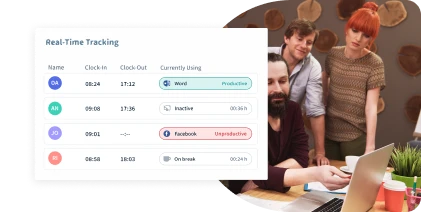Communication is the foundation of modern business success. Clearly defined project management (PM) communication strategies are essential for team growth.
This is where the significance of well-executed project management meetings comes into play.
Business projects involve a constant exchange of information and updates.
Many tasks are intertwined, highlighting the importance of understanding and managing this interconnection.Amidst numerous components and team members, project management meetings are the most effective way to ensure a seamless project journey.
This blog post explores the several types of such meetings and offers practical insights on mastering them.
Why do Meetings Fail?
Mastering the art of conducting effective meetings is a skill that yields desired outcomes. Sadly, many such gatherings turn ineffective and burdensome for participants.
The absence of a structured plan often leads to sidetracked discussions, derailing project objectives, and leaving attendees feeling unproductive and uncertain about the way forward.
A survey encompassing 182 project managers across diverse industries unveiled discouraging statistics:
- 65% found meetings obstructive to their work
- 71% deemed them unproductive and inefficient
- 62% believed they failed to foster team unity
For those in leadership roles, project management meetings can be potent tools.
However, knowing how to wield this power is vital.
The journey begins with recognizing the range of meeting types available and selecting the appropriate one, as this decision could hold the key to achieving timely objectives.
Do you know?
A clear and detailed agenda can reduce your meeting time by 81%.
8 Types of Meetings Managers Should Master
Here are the eight types of meetings every manager should master for successful project management.
1. Kickoff Meetings
Kickoff meetings are like the grand opening of a show. They mark the beginning of a project, bringing everyone together to lay the foundation for success.
Just like actors gather before a play, team members gather to align their goals, roles, and expectations.
The project’s purpose, scope, and objectives are discussed in a kickoff meeting.
It’s a chance for team members to introduce themselves, share their expertise, and understand how their contributions fit the bigger picture.
In a nutshell, kickoff meetings are like assembling the pieces of a puzzle before starting to build.
They provide a clear roadmap, fostering enthusiasm and creating a strong foundation for a successful project journey.
2. Status Update Meetings
Imagine status update meetings as progress reports for your project.They’re like regular check-ins to ensure everyone moves in the right direction.
These meetings are crucial for keeping the team aligned and informed about each other’s work.
Each team member is stepping on stage to showcase their part in the project.This open communication helps identify any roadblocks and allows for collaborative problem-solving.
Daniel, leading a cross-functional team, used Workstatus to track team availability. With real-time status tracking, these meetings become concise, allowing the team to focus on key project developments.
3. Brainstorming Sessions
Think of brainstorming sessions as idea gardens where creativity flourishes.These meetings are designed to generate various innovative solutions, just like planting seeds to grow a garden.
Team members share their thoughts, ideas, and suggestions during a brainstorming session without judgment.
It’s a safe space where the focus is on quantity rather than quality. Like painters mixing colors on a palette, diverse ideas are combined to create something unique and impactful.
Brainstorming sessions encourage team members to think outside the box, challenge assumptions, and explore new avenues.
4. Decision-Making Meetings
Imagine decision-making meetings as compasses guiding your project’s direction. These meetings are where choices are evaluated, and decisions are made based on careful analysis and discussion.
During a decision-making meeting, team members consider various options, weighing their pros and cons. It’s like comparing different routes on a map to find the best way to your destination.
Decision-making prevents delays caused by uncertainty and empowers teams to move forward confidently.
5. Team Building Meetings
Think of team-building meetings as fun exercises that foster unity among your team members. These meetings are like workshops where everyone participates in activities that strengthen relationships and build trust.
It’s like a team retreat where individuals get to know each other better and discover common ground. These activities create a sense of camaraderie and make the team feel more like a family.
Just as a sports team practices together to perform better, these meetings prepare your team for smoother collaboration and improved performance.
6. Client or Stakeholder Meetings
Imagine client or stakeholder meetings as bridges connecting your team to the outside world. These meetings are like showcases where you present your progress, gather feedback, and ensure everyone is on the same page.
During such meetings, you update external parties on project developments. It’s like sharing a sneak peek of your work in progress.
Just as you update friends and family on your life, these meetings inform clients and stakeholders about the project’s journey.
7. Problem-Solving Meetings
Think of problem-solving meetings as collaborative sessions where your team works together to overcome obstacles. These meetings are like workshops dedicated to finding solutions and resolving issues.
During such meetings, team members discuss challenges, analyze root causes, and brainstorm solutions. It’s like detectives investigating a mystery and pooling their insights to crack the case.
By involving the expertise of different team members, these meetings lead to well-rounded solutions and promote innovation.
8. Lessons Learned Meetings
Imagine lessons learned meetings as mirrors to the past. These meetings are like reflective sessions where your team reviews completed projects to identify what went well and what could be improved.
Lessons learned meetings are essential for continuous improvement.
These meetings help capture valuable lessons that can be applied to future projects.They ensure that mistakes are not repeated, and successes are amplified.
Set up Every Project for Success with the Right Project Management Tool
In modern project management, having the right tools can be the huge difference between success and mediocrity.
Workstatus is that AI-powered tool.
![]()
Workstatus is a comprehensive project management tool to streamline workflows, improve client retention rates, and drive productivity across the board.
- Task Management: Assign tasks, set priorities, and track progress all within the platform. It ensures that projects are completed within deadlines to bring a sense of achievement.

2. Employee Scheduling: Managers can create schedules, assign shifts, and ensure optimal resource allocation. It not only promotes a well-organized work environment but also facilitates team coordination.

3. Leave Management: Employees can request time off, and managers can easily approve or decline requests. It ensures transparency, reduces administrative hassles and promotes a healthy work-life balance.

- Productivity Rate Calculator: Workstatus quantifies productivity by calculating the time spent on productive tasks versus idle time. It offers a data-driven perspective on team performance.
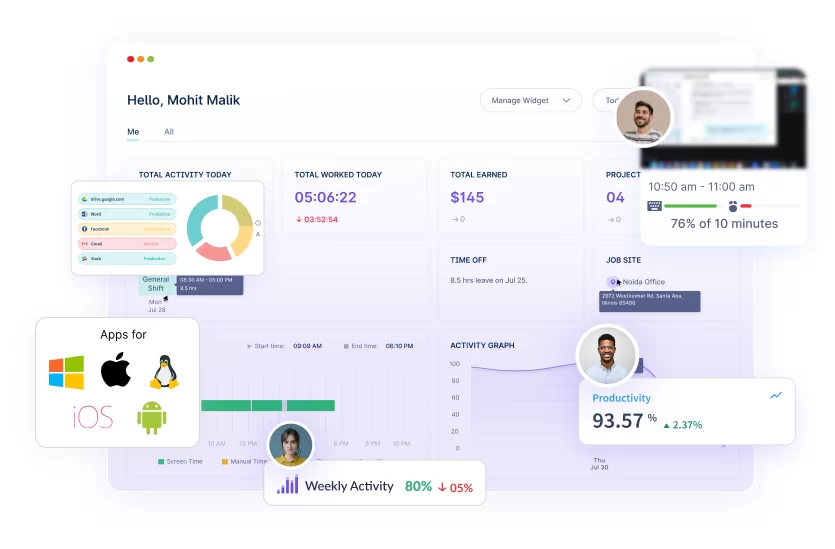
By leveraging its features, you can set up projects for success to promote a culture of productivity and achievement.
A freelance designer, Alex relies on Workstatus to track design hours, create invoices, and share project progress with his clients. This transparent approach fosters trust and strengthens client relationships.

Closing Thoughts
Meetings act as essential tools that contribute to building success.
Just as a craftsman selects the right tool for each task, understanding the purpose of different meeting types empowers you to navigate projects with precision.
By leveraging these meetings effectively, you lay the foundation for cohesive teamwork, clear communication, and project triumph.
FAQs
Ques: Can I track employee productivity with Workstatus?
Ans: Yes, Workstatus provides insights into active hours, idle time, and tasks completed, enabling you to monitor and improve employee productivity.
Ques: How can Workstatus help optimize project timelines?
Ans: Workstatus enables task tracking, time allocation, and real-time updates, allowing you to manage projects more efficiently and meet deadlines effectively.
Ques: Is Workstatus suitable for remote teams?
Ans: Absolutely, Workstatus is designed to support remote collaboration, offering tools to manage tasks, monitor work, and keep everyone connected.