Time tracking is a fundamental aspect of productivity and project management. Whether you’re a:
- Freelancer
- A small business owner
- Part of a large organization
Accurately tracking your time can provide valuable insights into your:
- Work patterns
- Efficiency
- Resource allocation
One popular and accessible method of time tracking is using spreadsheets.
Spreadsheets offer a versatile and customizable platform for recording and analyzing time data.
However, managing time tracking within a spreadsheet can sometimes be tedious and complex.
To help streamline this process & make it more efficient, this blog will walk you through seven steps to facilitate easier spreadsheet time tracking.
Whether you’re just getting started with time tracking or looking to improve your current system, following these tips will help you get the most out of spreadsheet time tracking.
Let’s get started by understanding.
The Role Of Spreadsheets In Simplifying Time Tracking Processes
A spreadsheet is a digital tool for:
- Organizing
- Analyzing
- Managing
Data in a tabular format. It consists of rows and columns, forming cells where data can be:
- Entered
- Calculated
- Analyzed
The main objective of using a spreadsheet is to arrange data to simplify comprehension and analysis.
Spreadsheets provide a range of features and functionalities that make it ideal for time-tracking purposes.
Here’s how it can assist in efficient time tracking:
Structured Data Organization:
Spreadsheets offer a systematic layout where you can create dedicated columns for various time-related information, such as:
- Dates
- Tasks
- Duration
- Notes
This structure ensures all time-related data is organized in a clear and easily accessible manner.
Flexibility & Customization:
Spreadsheets allow you to tailor the time-tracking template to your specific needs. You can customize the following:
- Columns
- Formats
- Formulas
Based on your tracking requirements, ensure the spreadsheet aligns with your unique workflow.
Automatic Calculations:
By leveraging built-in formulas and functions, spreadsheets can perform automatic calculations. For instance, you can use formulas to calculate:
- Total hours worked
- Average time spent on tasks
- Overtime based on predefined rules
This automation eliminates the need for manual calculations, saving time and reducing the risk of errors.
Now let’s take a look at
The Power Of Spreadsheet Time Tracking: Unveiling the Benefits
Efficiency:
- Streamline your time-tracking process with a spreadsheet
- Enter time data quickly and easily in a structured format
- Automate calculations and minimize manual work
Customization:
- Tailor your time-tracking template to fit your specific needs
- Create columns for dates, tasks, durations, and more
- Customize formulas and formats to suit your workflow
Data Analysis:
- Gain valuable insights from your time data
- Calculate totals, averages, and summaries effortlessly
- Visualize time distribution and trends with charts and graphs
Cost-Effective:
- Spreadsheets offer a cost-effective solution for time tracking
- Many spreadsheet software options are available for free or at affordable prices
- Avoid the need for expensive tools
Scalability:
- Spreadsheets can accommodate the growth of your time-tracking needs
- Easily scale your spreadsheet as your projects or team size expands
- Add new columns, formulas, or sheets to adapt to changing requirements
Historical Tracking:
- Maintain a historical record of your time data
- Refer back to previous entries for reference or analysis
- Track progress, identify trends, and evaluate past performance
Now let’s move to the
Time Management: How Spreadsheet Time Tracking Benefits Businesses?
Time tracking can provide valuable insights into your work patterns, efficiency, and resource allocation.
When used in conjunction with other time management tools, spreadsheet time tracking can provide businesses with the following benefits:
Enhanced Productivity:
Businesses can use spreadsheet time tracking to understand which tasks take longer and how to reduce the time spent on specific tasks.
This information can help businesses:
- Identify areas where productivity could be improved
- More effectively allocate resources
- Gain insights into how time is allocated across projects and tasks.
Accurate Time Monitoring:
Spreadsheet time tracking allows businesses to accurately monitor and record the time spent by employees on different tasks or projects.
This accuracy helps improve:
- Project management
- Optimize resource allocation
- Enhance overall productivity
Billing and Invoicing:
Time tracking through spreadsheets helps businesses accurately track billable hours for client projects.
This data can be used to generate invoices and ensure clients are billed correctly based on the time spent on their projects.
It also helps in the following:
- Streamlining the billing process
- Minimizing errors or disputes
- Improving time management and billing accuracy
Project Cost Estimation:
Businesses can better estimate the costs associated with different projects by tracking time spent on various tasks.
This information is valuable for budgeting purposes and allows businesses to:
- Analyze historical time data to improve project estimation accuracy
- Identify patterns and benchmarks for future project planning
- Enhance project success rates through data-backed estimations
Performance Evaluation:
Being able to track the time spent on individual tasks and projects allows employers to accurately evaluate their employees’ performance.
Employers can use this data to:
- Assess individual productivity
- Determine the cause of errors or inefficiency
- Optimize work processes
This information helps employers to better allocate resources, provide accurate feedback, and develop effective talent management policies.
Now that we have looked at the different benefits of using spreadsheet time tracking, let’s move on to
Seven Essential Steps for Easier Spreadsheet Time Tracking
Step 1: Choosing the Right Spreadsheet Software
When choosing a spreadsheet software for time tracking, it’s important to consider popular options like:
- Excel
- Google Sheets
- Apple Numbers
Each has its strengths and features that can impact your time-tracking experience.
1) Excel is widely used, offers robust functionality, and is ideal for complex calculations.
2) Google Sheets is cloud-based, allows real-time collaboration, and offers easy accessibility.
3) Apple Numbers is user-friendly with a sleek interface, suitable for Apple users.
Factors To Consider When Selecting A Spreadsheet Software For Time Tracking:
To choose the right spreadsheet software for time tracking, consider the following factors:
1) Compatibility: Ensure the software is compatible with your operating system and devices.
2) Features: Assess the features required for effective time tracking, such as:
- Formulas
- Automation capabilities
- Data visualization tools
3) Collaboration: Evaluate the software’s collaboration features if you work with a team or need to share and edit time-tracking data.
4) Integration: Check if the software integrates with other time-tracking tools or applications that you use.
5) Cost: Consider the pricing options and whether they align with your budget.
Step 2: Creating A Time Tracking Template
Businesses should create a well-designed time tracking template to implement spreadsheet time tracking effectively.
This template serves as the foundation for accurate and efficient time tracking.
Here are the essential elements and considerations when creating a time-tracking template:
1) Date: Include a column to record the date of each entry.
2) Task/Project: Have a section to specify the task or project being worked on.
3) Start Time/End Time: Include columns to record each task’s start and end times.
4) Total Hours: Calculate and display the total hours worked for each task.
5) Employee/Team: Include a field to identify the employee or team responsible for each entry.
Designing A Clear And Intuitive Layout For Easy Data Entry:
1) Use clear headings and labels for each column to ensure easy understanding and data entry
2) Arrange the columns logically, making it easy to navigate and enter information
3) Use dropdown menus or data validation to ensure consistency and accuracy in a task or project selection
Utilizing Formulas And Functions To Automate Calculations And Analysis:
1) Utilize formulas to automatically calculate the total hours worked based on the start and end times
2) Leverage functions to aggregate and summarize data, such as calculating the total hours per task or employee
3) Apply conditional formatting to highlight discrepancies or issues, such as overlapping time entries or incomplete information
Step 3: Defining Tasks and Projects
Defining and categorizing tasks and projects is crucial to facilitate effective time tracking. This allows for better organization and analysis of time data.
Here are the key considerations when defining tasks and projects:
Importance Of Task And Project Categorization For Effective Time Tracking:
1) Categorizing tasks and projects provides a clear structure for tracking and analyzing time spent on different activities
2) It enables businesses to identify which tasks or projects consume the most time and resources, helping prioritize and allocate resources
Creating A System For Labeling And Organizing Tasks And Projects:
1) Assign unique labels or codes to each task or project for easy identification and tracking
2) Group related tasks or projects together to simplify data analysis and reporting
3) Consider using a hierarchical structure, such as nested categories, to capture different levels of detail or project phases
Step 4: Setting Up Time Categories
Setting up time categories is an essential step in spreadsheet time tracking.
It involves identifying and defining relevant time categories to accurately classify and analyze time data.
Here are the key considerations when setting up time categories:
Identifying Time Categories Relevant To Your Work Or Industry:
1) Consider the specific tasks, projects, or activities that require time tracking in your business or industry
2) Identify common categories that align with your workflows, such as:
- Administrative tasks
- Client work
- Meetings
- Research
- Project management
Creating Dropdown Menus Or Validation Rules For Selecting Time Categories:
1) Use dropdown menus or data validation rules to provide predefined options for selecting time categories
2) This ensures consistency and eliminates errors caused by manual entry
Mapping Time Categories To Reporting Or Analysis Needs:
1) Ensure the selected time categories align with your business’s reporting and analysis requirements
2) Consider how the chosen categories will enable you to analyze and gain insights from the time data captured
Step 5: Time Entries
Recording time entries accurately and efficiently is crucial for effective time tracking. This step involves capturing the actual time spent on tasks or projects.
Here are the key considerations when recording time entries:
Techniques For Accurate And Efficient Time Entry:
1) Encourage employees to record time entries as close to real-time as possible to minimize memory lapses or inaccuracies.
2) Use specific start and end times rather than estimating durations to improve accuracy
3) Set reminders or establish routines to prompt regular time entry
Choosing Between Manual Entry Or Utilizing Time Tracking Tools:
1) Manual Entry: Employees can directly enter time data into the designated spreadsheet, ensuring flexibility and control over the process
2) Time Tracking Tools: Utilize specialized software or apps that automate the process, providing features like timers, task categorization, and integrations with other business tools
You can opt for Workstatus, a free time tracking and project management software that lets you easily:
- Manage tasks
- Track time entries
- Generate reports
Workstatus makes it easy to create a system where everyone in your team keeps track of their time and progress.
Step 6: Analyzing & Summarizing Time Data
Analyzing and summarizing time data is critical in leveraging the captured information for insights and improvements.
This step involves using various tools and techniques to effectively process and interpret the time data.
Here are the key considerations when analyzing and summarizing time data:
Using Built-In Functions And Formulas:
1) Utilize spreadsheet functions and formulas to calculate the total time spent on tasks or projects
2) Calculate averages to determine typical time allocations for specific activities or employees
3) Summarize data by task, project, employee, or other relevant categories to comprehensively overview time usage
Creating Charts And Graphs For Visualizing Time Distribution And Trends:
1) Generate visual representations, such as bar charts or pie charts, to display time distribution across tasks or projects
2) Use line charts or time series graphs to identify trends and patterns in time data over specific periods
3) Visualizations provide a quick and intuitive understanding of time allocation and facilitate easier communication of findings
Extracting Insights From Time Data To Improve Productivity And Time Management:
Identify areas where time is disproportionately allocated or where productivity may be lacking:
- Analyze time data alongside
- Project outcomes
- Employee performance
- Real-time metrics
To identify correlations and opportunities for improvement.
Use the insights from time data analysis to make informed decisions about:
- Resource allocation
- Process optimization
- Time management strategies
Step 7: Streamlining Time Tracking With A Free Time Card Calculator
Streamlining time tracking processes can be achieved using a free time card calculator tool by Workstatus.
This tool simplifies the task of recording and calculating time entries, providing several benefits.
Here are the key considerations when using a free time card calculator:
Introduction to Time Card Calculator and its Benefits:
1) Time card calculator automates calculating total hours worked, eliminating manual calculations and reducing errors
2) It provides a user-friendly interface for entering time entries, making it easier for employees to record their work hours accurately
3) Time card calculator generates accurate reports and summaries, facilitating efficient payroll processing and project costing
Recommendation of a Free and User-Friendly Time Card Calculator:
Workstatus’s recommended free time card calculator offers a range of features for efficient time tracking.
It provides a simple & intuitive interface for entering time entries and supports customization based on your tracking needs.
Workstatus offers features like:
- Task management
- Real-time tracking
- Integration with popular project management tools
How To Integrate The Time Card Calculator With Your Spreadsheet For Seamless Tracking:
1) Export time data from the time card calculator in a compatible format (e.g., CSV, Excel)
2) Import the exported data into your spreadsheet, ensuring it aligns with the predefined columns and format
3) Leverage spreadsheet functions and formulas to combine the data from the time card calculator with any existing time-tracking data for comprehensive analysis and reporting
By utilizing a free time card calculator by Workstatus and integrating it with your spreadsheet, businesses can:
- Streamline their time-tracking process
- Enhance accuracy
- Simplify payroll and project management tasks
Conclusion
Time tracking in spreadsheets can significantly improve productivity and provide valuable insights into how time is utilized.
Following the steps outlined in this guide can streamline the process and make time tracking easier and more efficient.
However, if you’re looking for a more advanced and user-friendly solution, We highly recommend using Workstatus.
It simplifies time tracking and offers additional features, such as:
- Automated calculations
- Customizable reports
- Real-time tracking
- Workforce scheduling
- Attendance management etc.
With Workstatus, you can effortlessly:
- Track your time
- Manage projects effectively
- Gain accurate insights into your team’s productivity.
So what are you waiting for?
FAQs
Q1. Why should I use a spreadsheet for time tracking?
Using a spreadsheet for time tracking offers several benefits.
It provides a flexible and customizable solution, allowing you to tailor the tracking system to your needs. Spreadsheets also enable you to:
- Perform calculations
- Generate charts
- Analyze data
Giving you valuable insights into your time management.
Additionally, spreadsheets are widely accessible and can be shared with team members or stakeholders for collaboration and reporting purposes.
Q2. Are there any recommended time-tracking spreadsheet templates available?
Yes, various time-tracking spreadsheet templates are available online for free or purchase. You can search for templates at
https://www.workstatus.io/tools/free-timesheet-templates.
Workstatus templates, such as:
- Weekly Timesheet
- Monthly Timesheet
- Bi-Weekly Timesheet
- Daily Hourly Timesheet
- Project Timesheet Template
Helps in tracking time with ease and accuracy. All the templates are available for free to download, customize & print.
The templates can be used by individuals or businesses depending on their needs and requirements; it is very flexible for usage.
Q3. Can I Use Spreadsheet Time Tracking For Team Collaboration?
Yes, spreadsheet time tracking can be used for team collaboration. You can share the time tracking spreadsheet with team members, allowing them to input their time data or update shared tasks.
Ensure you set appropriate access permissions to maintain data integrity and privacy. Consider using collaboration features offered by spreadsheet applications, such as Google Sheets, which allow real-time editing and commenting.
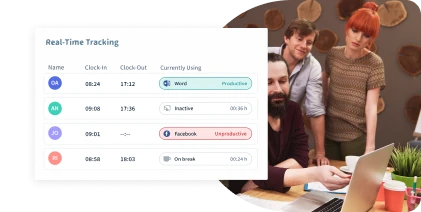

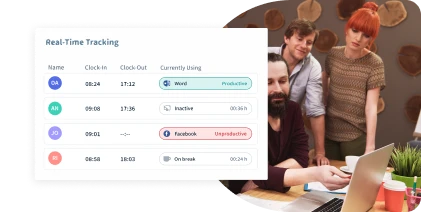

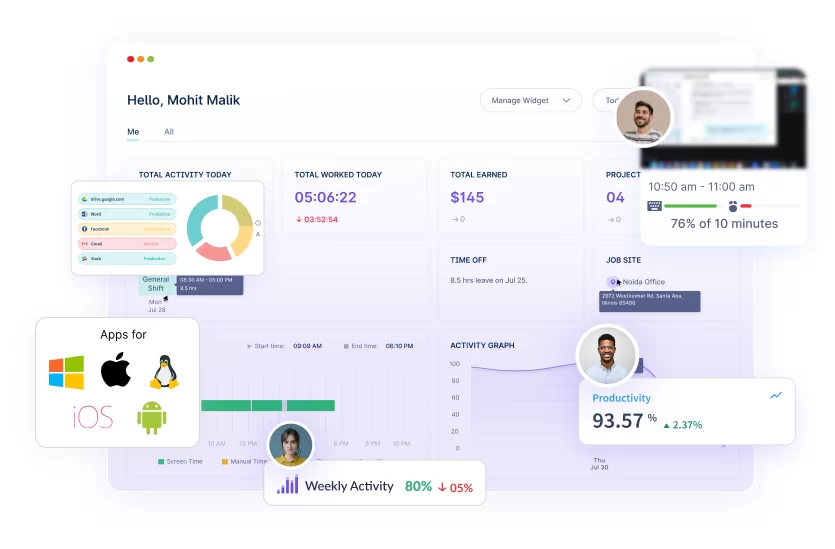 Understanding Availability and Preferences
Understanding Availability and Preferences






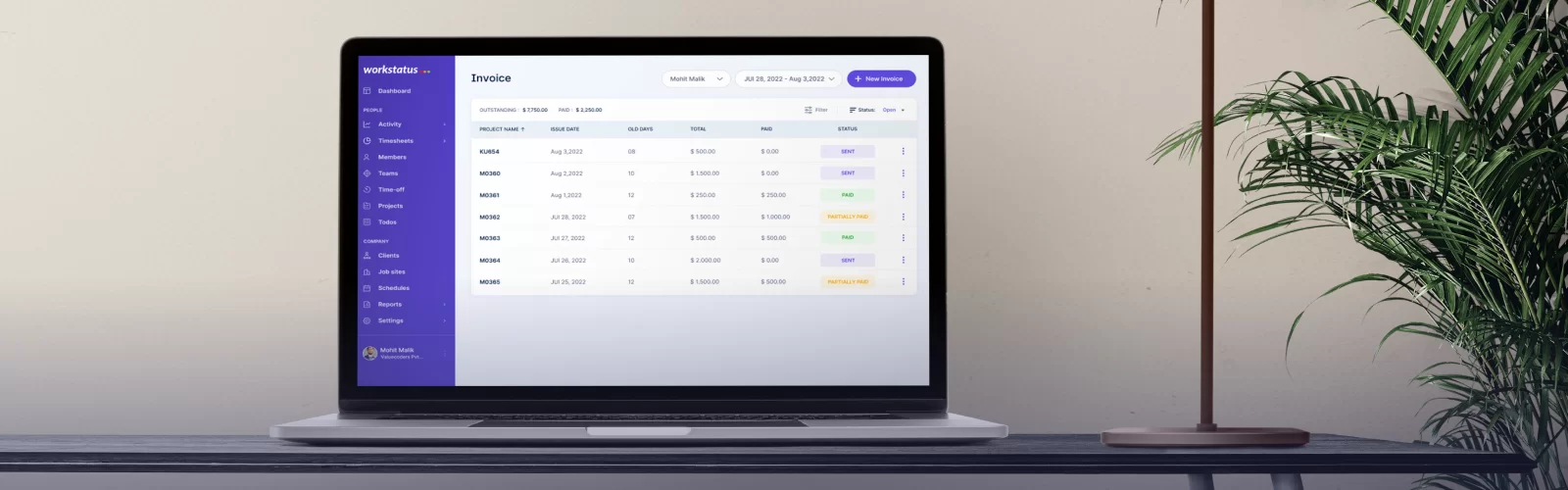




 Workstatus offers automatic
Workstatus offers automatic  Workstatus incorporates
Workstatus incorporates 
 It offers robust
It offers robust  Workstatus simplifies time tracking with its
Workstatus simplifies time tracking with its  Measuring employee productivity is essential for identifying areas of improvement and enhancing overall efficiency.
Measuring employee productivity is essential for identifying areas of improvement and enhancing overall efficiency. Having visibility into employee activities and tasks is crucial for understanding work patterns and identifying productivity bottlenecks.
Having visibility into employee activities and tasks is crucial for understanding work patterns and identifying productivity bottlenecks.










 In the fast-paced
In the fast-paced  Workforce optimization is essential in the
Workforce optimization is essential in the  In the
In the  Workforce optimization is critical in
Workforce optimization is critical in  A workforce optimization system with employee activitiy monitoring feature helps managers get an accurate picture of their team’s performance through:
A workforce optimization system with employee activitiy monitoring feature helps managers get an accurate picture of their team’s performance through: A workforce optimization tool helps managers accurately and efficiently evaluate employee performance. These tools provide:
A workforce optimization tool helps managers accurately and efficiently evaluate employee performance. These tools provide: A workforce optimization tool helps managers identify, monitor and measure key performance metrics. This allows them to:
A workforce optimization tool helps managers identify, monitor and measure key performance metrics. This allows them to:






