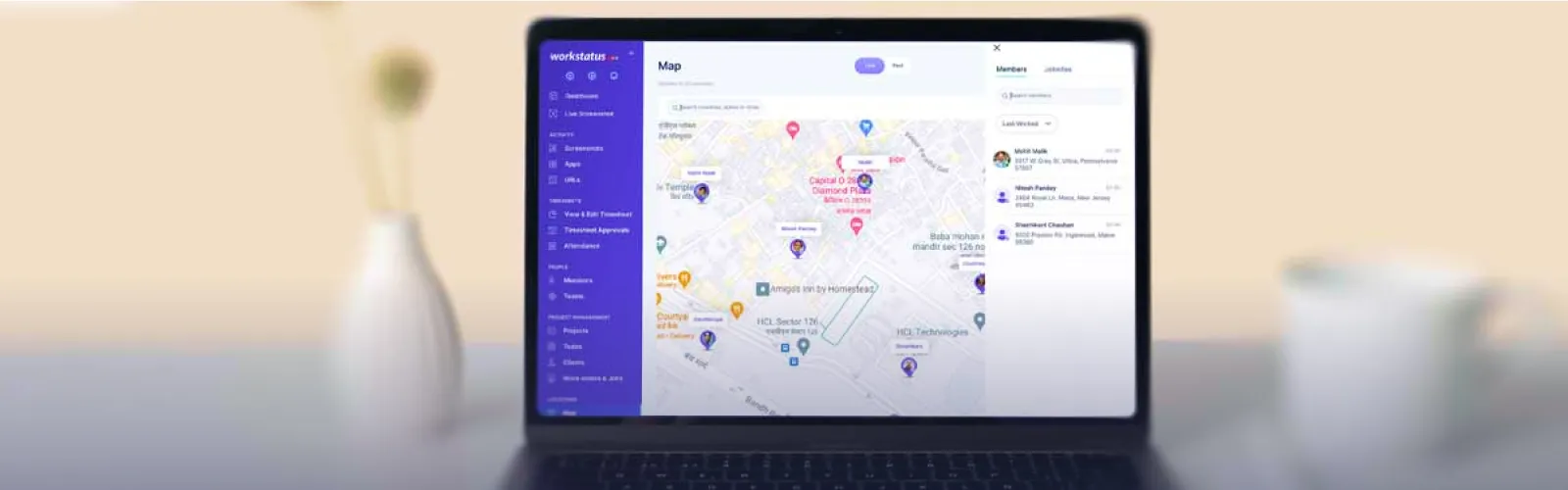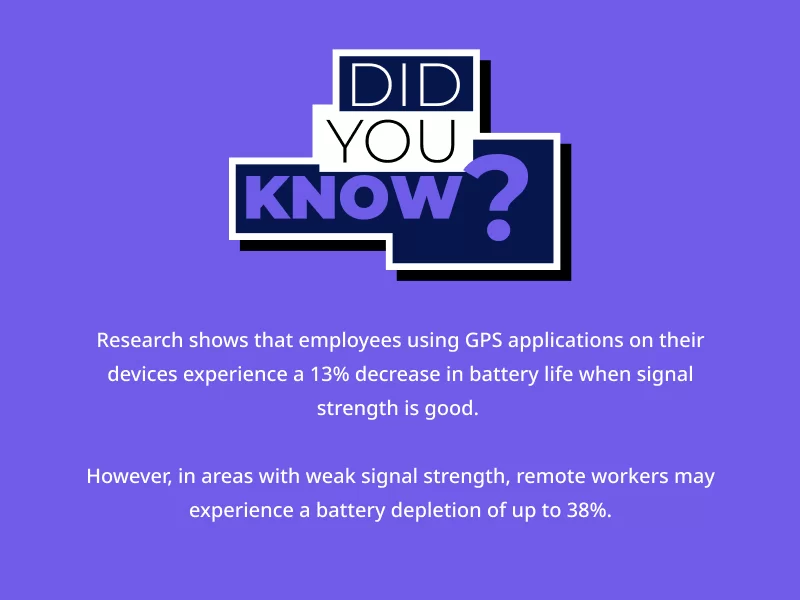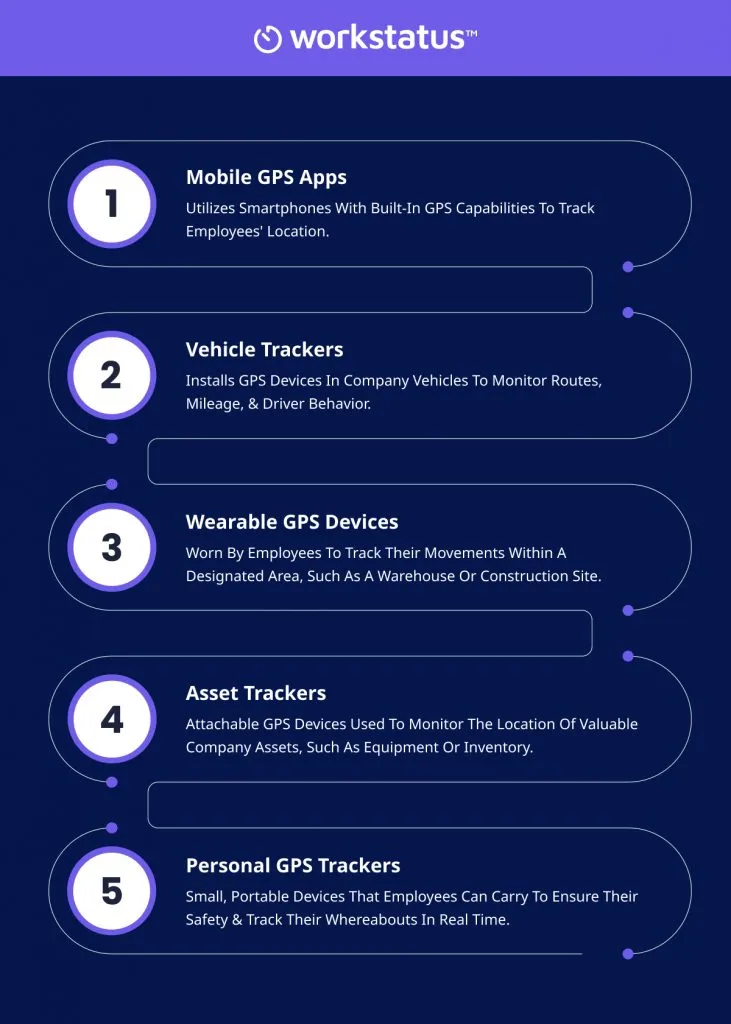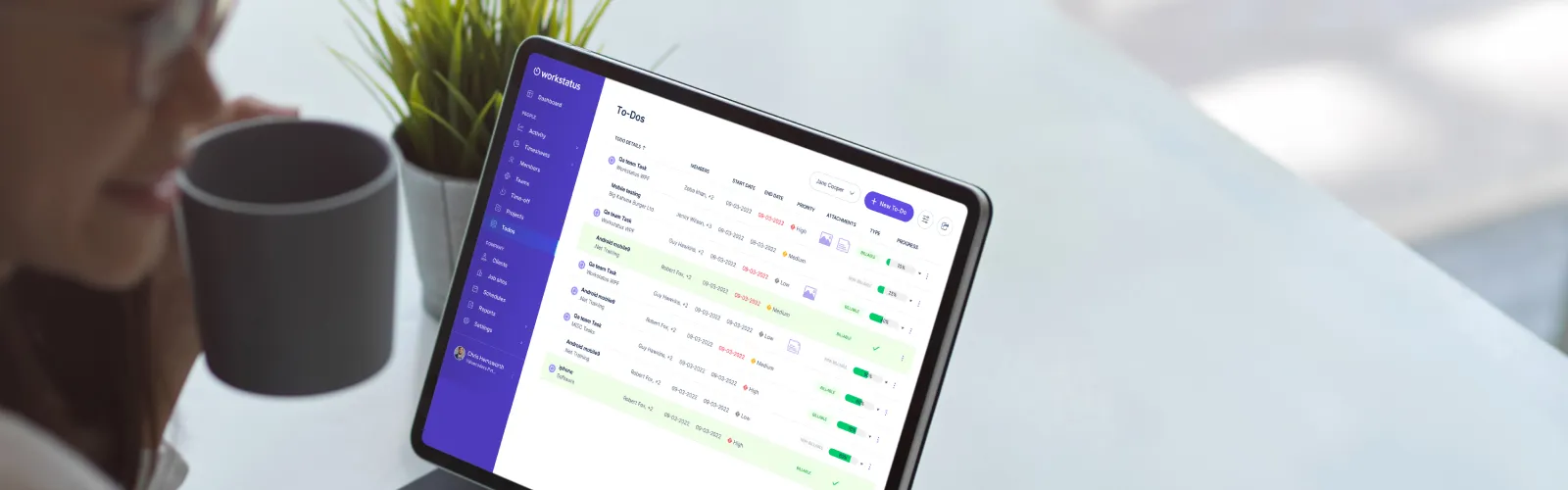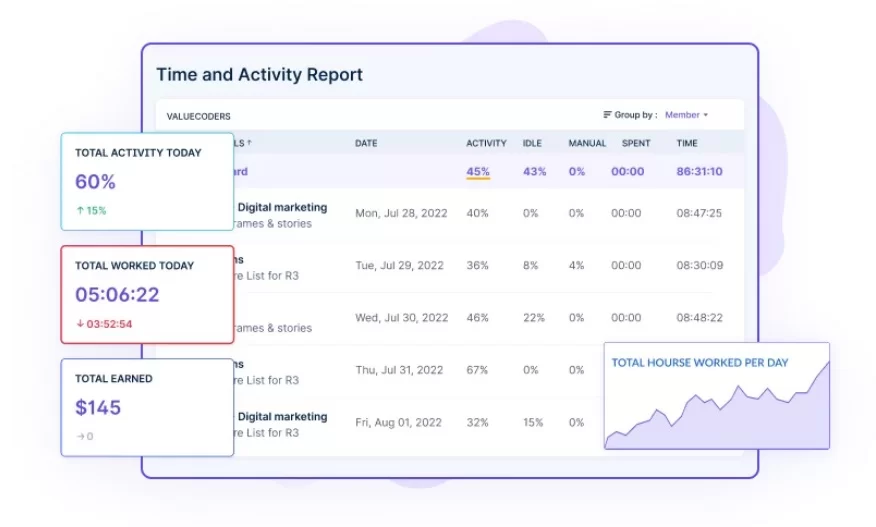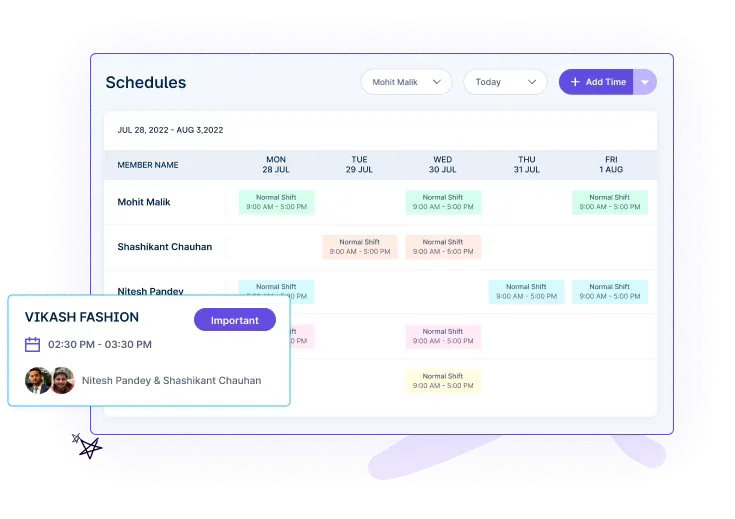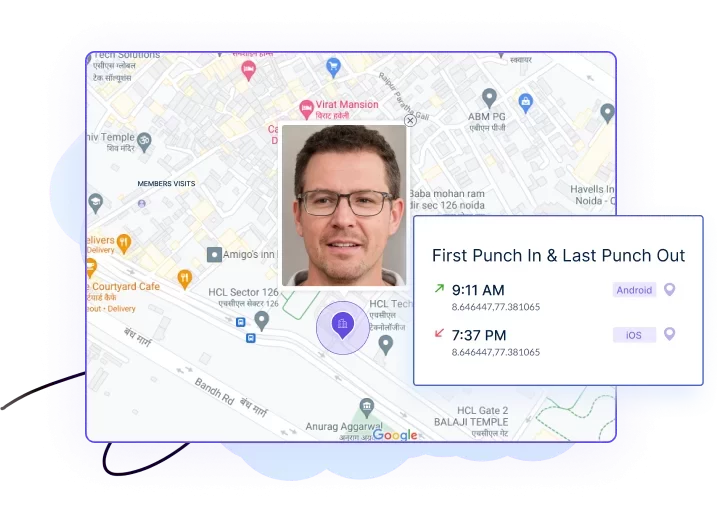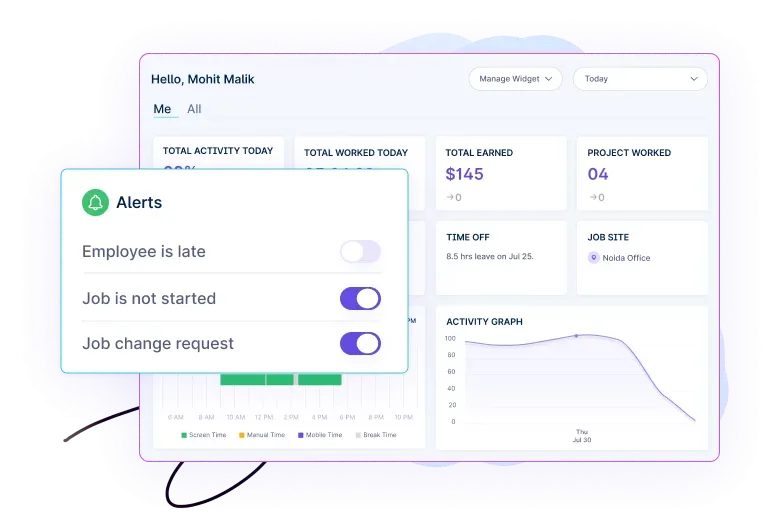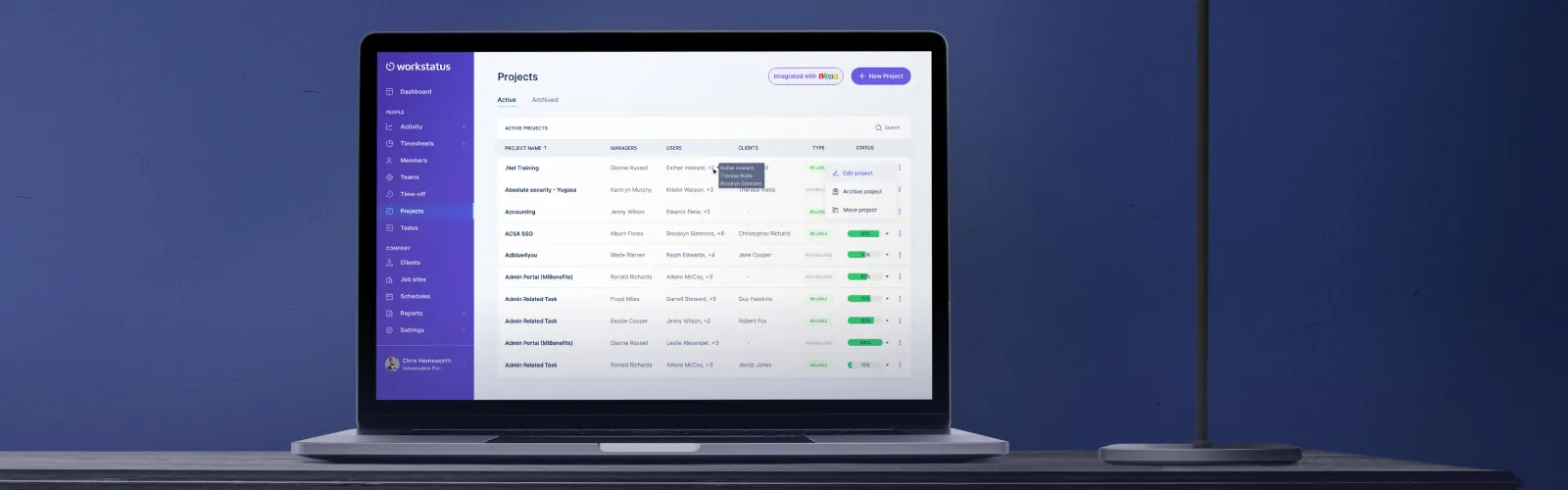Organizations are gradually recognizing the value of utilizing analytics to gain insights into their workforce.
Workforce analytics involves systematically collecting, analyzing, and interpreting employee & project data to drive strategic initiatives.
In the current AI-obsessed world, every company needs a reliable analytics system to eliminate workforce-related issues, such as:
- Poor workforce planning
- Limited visibility into productivity
- No way to improve employee engagement
- High turnover rates
- Talent acquisition challenges
In this guide, we will learn about workforce analytics and discuss the essential metrics organizations should track to optimize workforce management.

Join us as we unlock the potential of workforce analytics and its impact on organizational success.
Let’s dive in-
What is Workforce Analytics?
Workforce analytics is the process of gathering, analyzing, and interpreting workforce-related data to gain insights into various aspects of the workforce.
It involves examining data related to the following key aspects of any workforce:
- Employee performance
- Productivity
- Engagement
- Turnover
- Demographics
- Skills and more
Workforce analytics helps companies make data-driven decisions and develop effective strategies for talent management, recruitment, retention, and overall workforce optimization.
Understanding the Benefits of Workforce Analytics
Here we will cover some benefits of workforce analytics for your organization:
Cost Optimization
Organizations can identify cost-saving opportunities by analyzing workforce data, such as:
- Optimizing staffing levels
- Reducing overtime expenses
- Minimizing turnover costs
This will contribute to effective budgeting and resource allocation.
Competitive Advantage
Organizations that effectively leverage workforce analytics gain a competitive edge.
They can anticipate market trends, adapt to changing workforce dynamics, attract top talent, and stay ahead in a rapidly evolving business landscape.
Better Employee Experience
Workforce analytics lets companies understand employee sentiments, engagement levels, and factors influencing job satisfaction.
By addressing areas of improvement, you can enhance the employee experience, leading to increased engagement and reduced turnover.
Talent Management
With workforce analytics, companies can easily manage the following tasks:
- Identifying high-performing employees
- Assessing skill gaps
- Developing targeted training programs
It aids in talent retention, succession planning, and developing a culture of continuous learning.
What Metrics to Track in Workforce Analytics?
Employee Turnover Rate
Employee Turnover Rate is the ratio of employees who leave the organization over a specific period.
Here is the formula to calculate the turnover rate.

Tracking turnover helps identify trends, reasons for attrition, and areas for improvement in talent retention strategies.
Resource Management
Resource Management focuses on tracking the allocation and utilization of resources such as:
- Staffing levels
- Workforce distribution across departments/projects
- Workload distribution
It helps optimize resource allocation, identify bottlenecks, and ensure efficient utilization of workforce capacity.
Manually handling resources is a time-consuming and error-prone task. It involves a lot of challenges, such as:
- Incorrect shift assignments
- Inflexibility in handling last-minute requests
- Double bookings
- Scheduling conflicts
However, an automated system like Workstatus can help you overcome these challenges and make resource management a cakewalk.
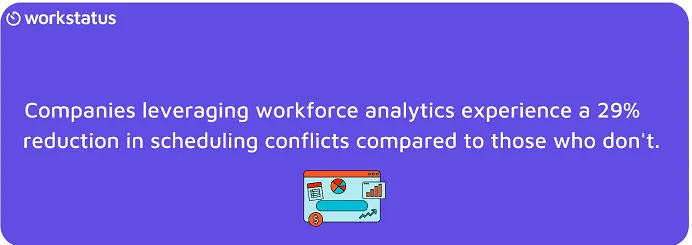
Here’s how you can get maximum insights from Workstatus to fulfill your business requirements.
a. Centralized Scheduling System: It promotes transparency, enabling better coordination among team members and fostering a collaborative work environment.
- Managers can easily communicate shift details, updates, or special instructions, eliminating the need for separate communication channels
- Employees can request time off, swap shifts, or express availability preferences within the scheduling tool

b. Efficient Shift Planning: Workstatus lets managers plan and assign employee shifts.
- Easily create and customize shift schedules based on specific requirements, such as daily, weekly, or monthly shifts
- Assign shifts to individual employees or groups, considering their availability, skills, and preferences
- Quickly adjust the schedule, handle shift swaps, and accommodate real-time changes

c. Automated Reminders and Notifications: Automated reminders and notifications inform employees about their assigned shifts and any updates or changes.
- Employees receive timely notifications about upcoming shifts, reducing the risk of missed or forgotten shifts
- Real-time updates and notifications ensure that employees are aware of any last-minute changes, allowing them to adjust their plans accordingly
- Set up automated reminders for shift start times for better schedule adherence and minimizing miscommunication
Diversity and Inclusion Metrics
Workforce diversity focuses on assessing the representation of various demographic groups within your organization, such as
- Gender
- Ethnicity
- Age
- Disability status
You can identify imbalances or disparities across different positions by tracking diversity.
Promotions and advancements should be evaluated to ensure that diverse employees have equal opportunities for career growth.
Employee Productivity
Employee productivity can be measured through various indicators such as:
- Sales targets
- Project completion rates
- Customer satisfaction
- Revenue generated per employee
Tracking productivity metrics helps identify top performers, identify areas for improvement, and optimize workforce performance.
Are you facing challenges with productivity management?
Monitor the productivity of your workforce with Workstatus. Get the most advanced productivity kit for your employees that includes:
- Built-In Productivity-Meter
- Productivity Graphs
- Data-Rich Reports
- Productivity Indicators
- Calculate Productive time vs. Unproductive time
It lets you quickly view the activity and productivity of all employees in one place.

Training and Development Metrics
When looking to measure the effectiveness of training and development initiatives, consider tracking metrics such as:
- Training Participation
- Training Effectiveness
- Training Completion Rates
The number of employees participating in training programs reflects their engagement and willingness to acquire new skills.
Tracking completion rates provides insights into the accessibility and success of your training programs.
Conducting a skills gap analysis lets you identify areas where employees lack the necessary skills and tailor training accordingly.
Absenteeism Rate
The absenteeism rate measures the rate employees are absent from work, either due to planned leave or unscheduled absences.
Monitoring absenteeism rates helps identify patterns, address potential issues affecting attendance, and manage workforce availability and productivity.
Looking to automate attendance tracking for your organization?
Workstatus can help you automate attendance management with the help of its following features:
a. Time Tracking and Recording: Workstatus enables accurate time tracking and recording of employee attendance using face recognition technology.
- Employees can automatically clock in and clock out using the Workstatus app or web-based interface
- Tracking breaks and additional time off, such as sick leave or vacation time, provide a comprehensive view of employee attendance
- Managers can access detailed attendance reports, including timestamps, hours worked, and any deviations from the regular schedule

b. Real-time Attendance Monitoring: It lets managers stay updated on employee presence and availability.
- Managers can view the attendance status of individual employees or teams in real-time.
- Instant notifications and alerts are sent to managers when employees fail to clock in or out on time or if they are absent
- Real-time visibility helps identify attendance patterns, address issues, and improve workforce management.

Succession Planning Metrics
Succession readiness assesses the preparedness to identify successors for key roles.
The succession pipeline measures the depth and breadth of potential successors.
Succession fill rate tracks the percentage of key roles filled through internal succession.
Employee Engagement and Satisfaction
To understand employee engagement and satisfaction, monitor metrics such as:
- Employee engagement surveys
- Employee net promoter score (eNPS)
- Employee satisfaction
- Employee recognition
Regular surveys can measure employee engagement levels and identify areas for improvement.
The eNPS assesses the likelihood of employees recommending your organization as a preferred workplace, serving as a measure of overall satisfaction and loyalty.
Interested in improving your Employee Net Promoter Score (eNPS)?
Workstatus lets you monitor and improve eNPS with the help of its following tools:
- Active Screen Records
- Activity Tracker
- Time & Activity Reports
- Idle Time Tracker
- App & Website Tracking
This will help you make your employees more engaged and productive.

9. Compensation and Benefits Metrics
Total compensation evaluates the overall value of compensation packages.
The compensation ratio compares the highest-paid employees to the average or lowest-paid.
Benefits utilization tracks the rates at which employees utilize their benefits.
10. Talent Acquisition Metrics
Time-to-fill measures the average time it takes to fill job openings.
Sourcing channel effectiveness assesses the efficiency of various recruitment channels.
Quality of hire evaluates the performance and retention of newly hired employees.
Challenges and Considerations in Workforce Analytics
Here are some challenges to overcome for the successful implementation of workforce analytics.
Data Quality and Integrity
One of the primary challenges in workforce analytics is ensuring the integrity and quality of the data used for analysis.
Companies must address issues such as:
- Incomplete or inaccurate data
- Data silos
- Inconsistencies of systems
Establishing data validation processes, data cleansing techniques, and data integration strategies are crucial to ensure reliable and accurate insights.
Privacy and Ethical Considerations
When dealing with workforce analytics, privacy, and ethical considerations are paramount.
Companies must balance utilizing employee data for analysis and respecting individual privacy rights.
It includes adhering to applicable data protection regulations, obtaining necessary consent, and ensuring data security measures are in place to protect sensitive information.
Integration and Data Governance
Integrating disparate data sources and systems poses a significant challenge in workforce analytics.
Organizations often have data spread across various HR systems, time-tracking tools, performance management software, and more.
A robust data governance framework that defines data standards, data ownership, and data integration protocols is essential for accurate and comprehensive workforce analysis.
Interpretation and Actionability of Insights
Even with reliable data and sophisticated analytics techniques, the challenge lies in interpreting the insights derived from the data and translating them into actionable strategies.
Workforce analytics displayed in AI-powered reports provide meaningful and actionable insights into the following:
- Decision-making
- Talent management
- Organizational planning
Communicating these insights effectively to stakeholders and ensuring alignment between analytics findings and business goals is critical for driving positive change.
Case Studies and Examples
Look at the companies that tried Workstatus to improve their workforce analytics system:

Best Practices for Implementing Workforce Analytics
Now, we will make you familiar with the best practices for implementing workforce analytics:
Aligning Workforce Analytics with Business Goals
Ensure that your workforce analytics objectives align with the broader goals and strategic priorities.
It involves identifying key workforce metrics and analytics that directly contribute to organizational success, such as:
- Improving talent acquisition
- Employee retention
- Workforce productivity
It will help you to create a workplace where everyone is motivated to work towards their common goal.
Involving Stakeholders and Leadership Support
Engage key stakeholders, including HR leaders, executives, and department heads, in the workforce analytics process.
Gain their support and involvement by clearly communicating the value and potential impact of analytics-driven insights on decision-making and business outcomes.
This collaboration helps ensure buy-in, data accessibility, and resource allocation.
Building Analytical Capability and Skills
Invest in developing the necessary analytical capability and skills within your organization.
It includes providing training and resources to HR and analytics teams to enhance the following areas:
- Data literacy
- Statistical analysis
- Data visualization skills
Additionally, consider partnering with external experts or leveraging technology platforms to augment your analytics capabilities.
Continuous Improvement and Iteration
Approach workforce analytics as an iterative process of continuous improvement.
Regularly review and refine your analytics approach, metrics, and data sources to ensure relevance and accuracy.
Actively seek stakeholder feedback and evaluate the impact of analytics initiatives to identify areas for enhancement and maximize the value derived from workforce analytics.
Closing Thoughts
In conclusion, workforce analytics is a powerful tool that leverages data-driven insights to optimize various aspects of an organization’s workforce management.
With workforce analytics as a strategic asset, companies can utilize the full potential of their workforce and stay ahead in the competitive landscape.
FAQs
Q. Which is the best workforce analytics software tool?
Ans. Workstatus is a top workforce analytics software known for its comprehensive features, user-friendly interface, and real-time insights.
It empowers organizations to optimize workforce management by tracking key metrics like employee performance, attendance, productivity, and engagement.
Workstatus enables data-driven decision-making, making it a preferred choice for organizations.
Q. How can workforce analytics benefit an organization?
Ans. Workforce analytics benefits organizations by providing insights for talent management, workforce planning, improving employee engagement, and driving data-driven decision-making.
Q. What are the essential metrics to track in workforce analytics?
Ans. Essential metrics to track include turnover rates, employee performance, time-to-fill vacancies, diversity and inclusion, training and development, and employee engagement.

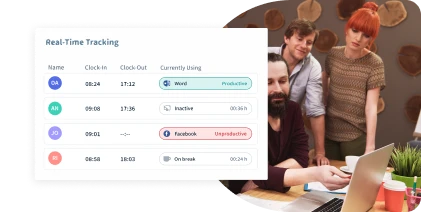










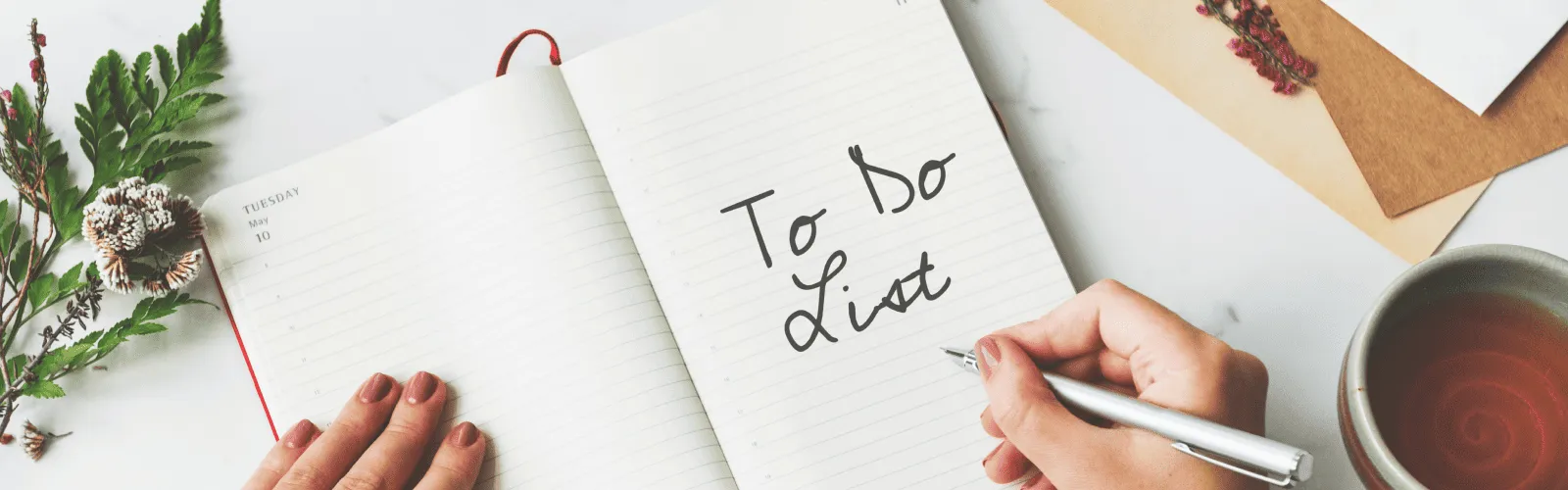
 In the fast-paced and dynamic
In the fast-paced and dynamic  The
The 
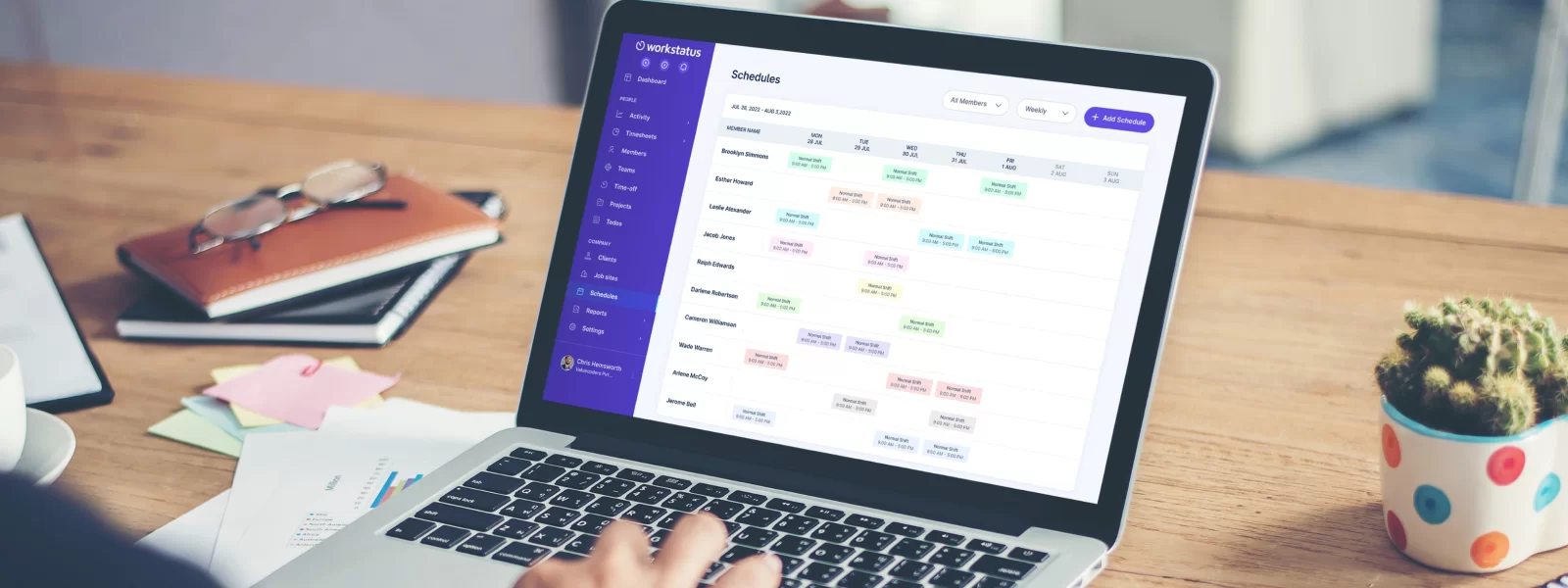

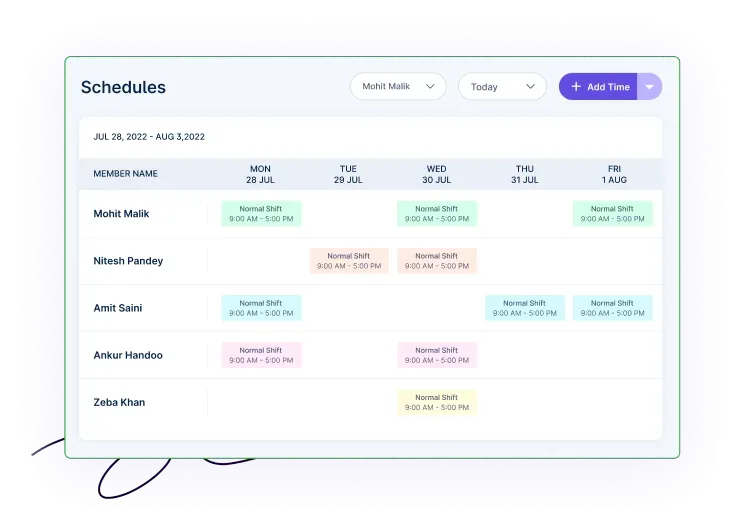
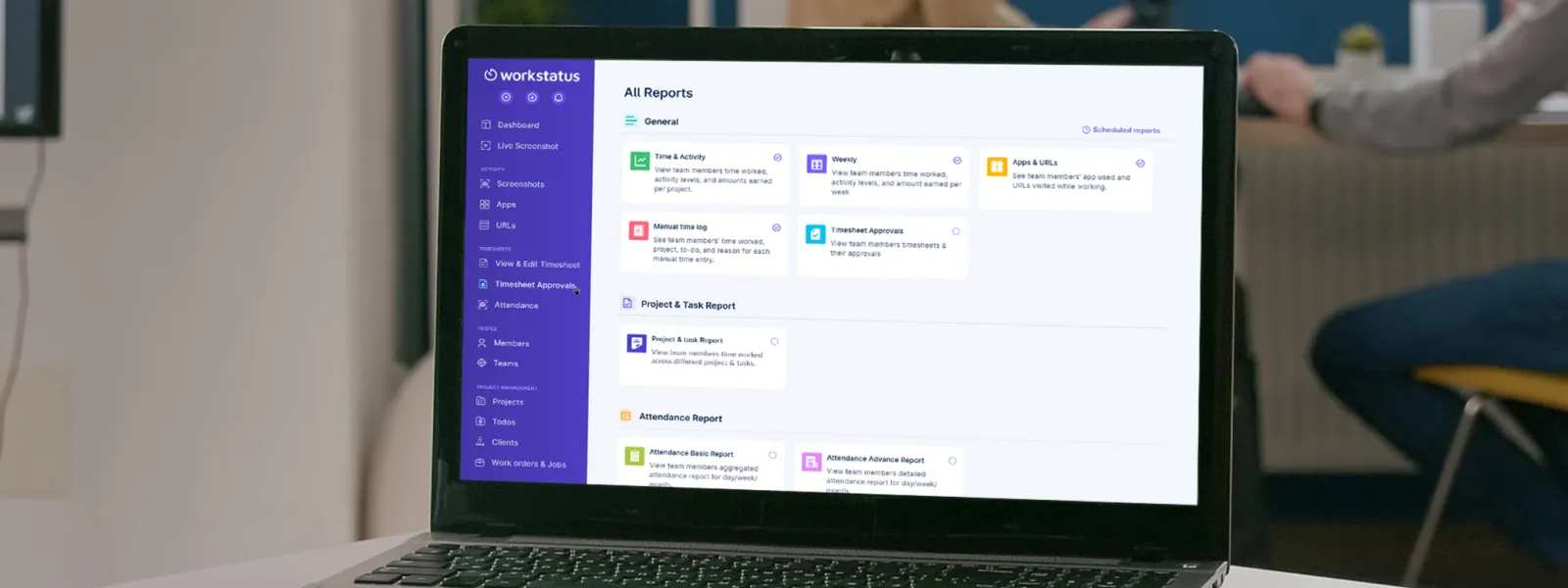
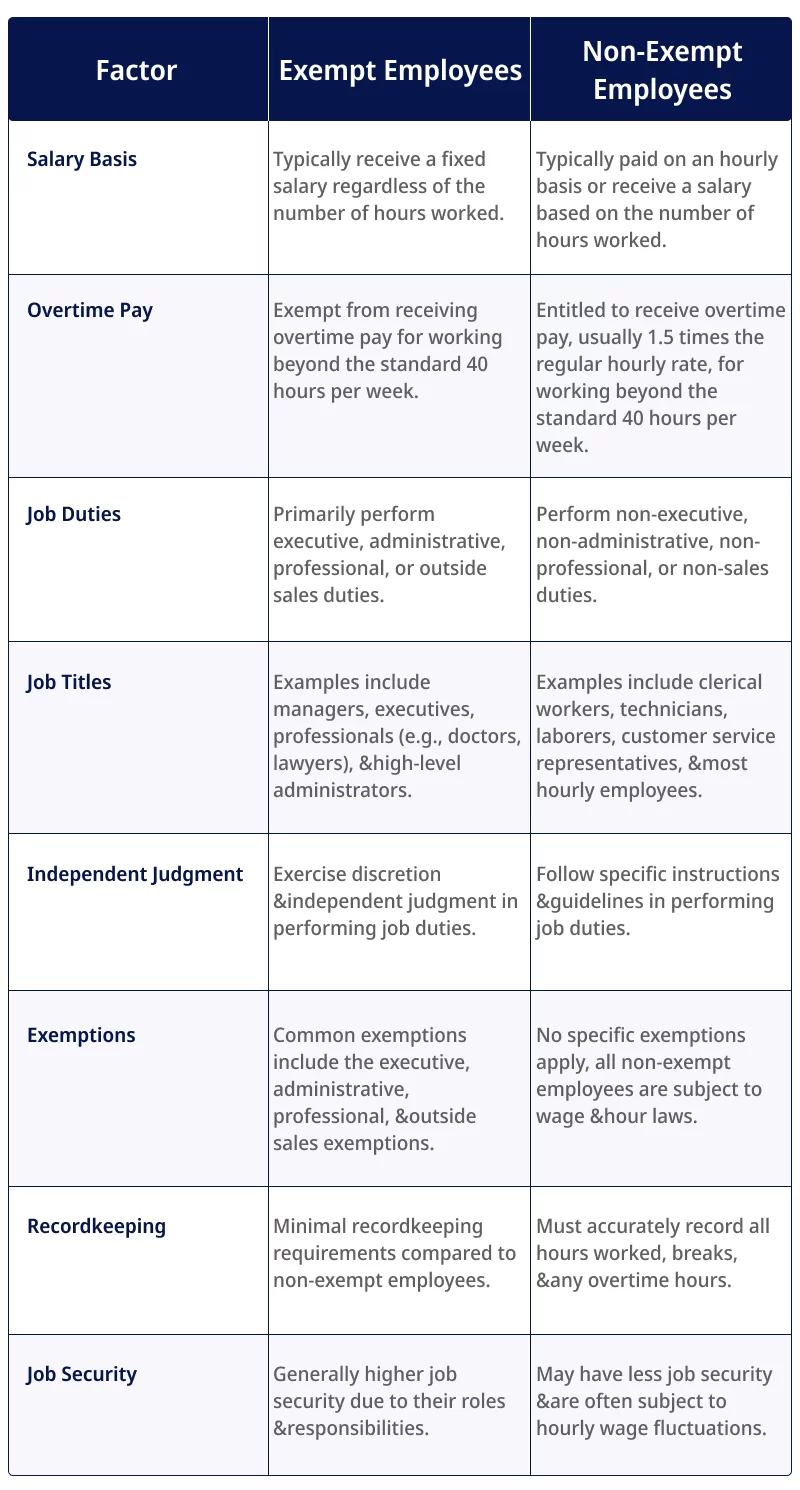
![tasks-01[1]](https://www.workstatus.io/wp-content/uploads/2023/02/tasks-011.png.webp.webp)