Are you tired of your workforce being in disarray?
Do you feel like their productivity levels are not where they should be?
If so, then workforce optimization may be the solution you’ve been looking for!
As Ananya Birla said,’ An empowered and enriched workforce is the backbone of a company’s success framework.’
This timeless quote perfectly encapsulates the essence of workforce optimization, which revolves around workforce management and workflow for maximum efficiency and productivity.
The significance of workforce optimization cannot be overstated.
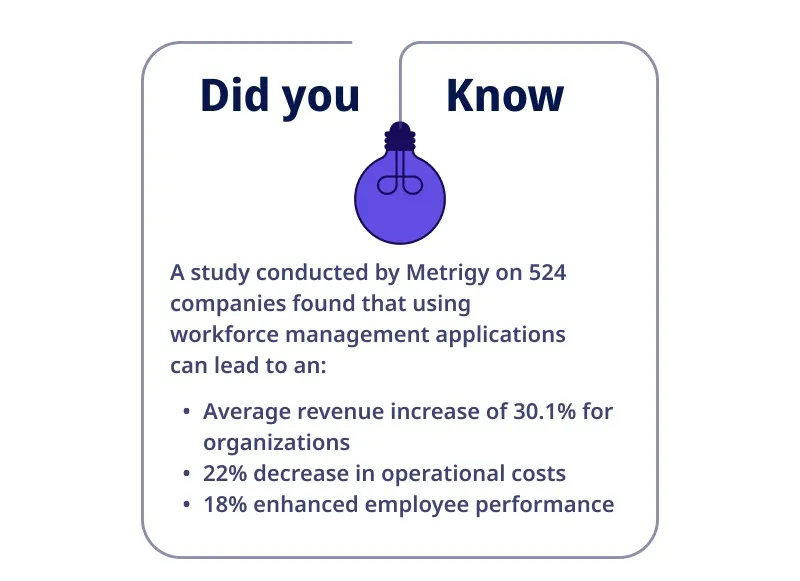
These compelling statistics underscore the direct impact that workforce optimization can have on the bottom line and overall business success.
In this comprehensive guide, we delve into the fascinating realm of workforce optimization, uncovering its:
- History
- Advantages
- Major aspects of workforce optimization
- Challenges and solutions of workforce optimization
So, let’s explore the world of workforce optimization and unleash the untapped potential within your organization.
Let’s begin with a quick introduction to:
What Is Workforce Optimization?
Workforce optimization refers to the strategic management and utilization of resources within an organization to enhance:
- Productivity
- Efficiency
- Performance
Workforce optimization encompasses various practices, including:
- Workforce planning
- Scheduling
- Performance management
- Technology to streamline processes and enable data-driven decision-making
The goal of workforce optimization is to ensure that the right people are in the right place at the right time and equipped with the necessary resources to maximize productivity and drive organizational success.
Tracing The Evolution Of Workforce Optimization: From Taylorism To Modern Technique
History
Workforce optimization has its roots in the early 20th century with the advent of scientific management principles introduced by Frederick Taylor.
The focus was on optimizing productivity through time and motion studies. Over time, the concept expanded to include various workforce management practices.
Evolution
Workforce optimization evolved from traditional methods primarily focused on manual labor to modern techniques emphasizing holistic employee management. It has shifted to:
- Employee well-being
- Skill development
- Performance enhancement
Milestones and Advancements
Key milestones in workforce optimization include:
- The development of workforce planning techniques
- The introduction of computer-based scheduling systems
- The integration of analytics and automation tools
With the advancements such as:
- Cloud-based solutions
- Artificial intelligence
- Machine learning
Have further revolutionized the field, enabling more
- Accurate forecasting
- Real-time monitoring
- Data-driven decision-making for workforce optimization
These advancements have significantly improved operational efficiency, leading to higher productivity and organizational success.
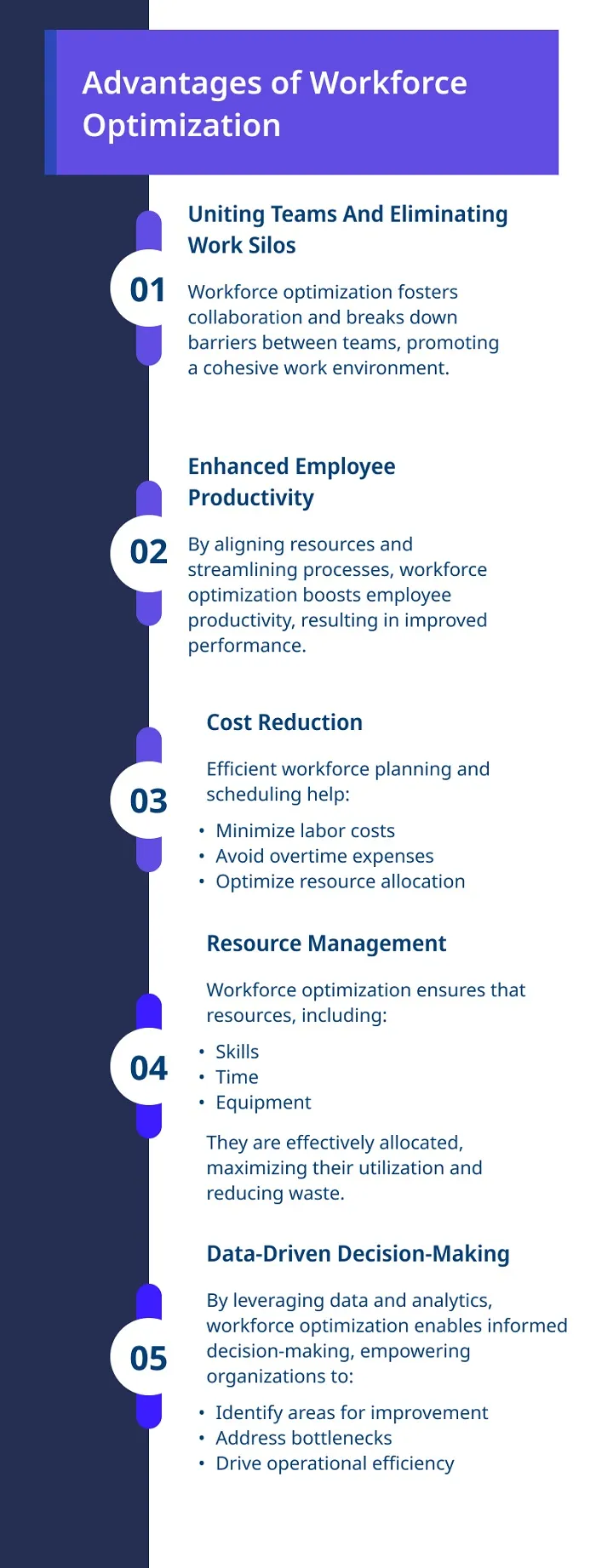
Examples Of Workforce Optimization In Different Industries:
Software Development:
 In the fast-paced software development industry, workforce optimization is crucial in ensuring efficient project execution and delivering high-quality products.
In the fast-paced software development industry, workforce optimization is crucial in ensuring efficient project execution and delivering high-quality products.
- Agile Teams: Workforce optimization techniques, such as cross-functional teams and agile methodologies, improve collaboration, communication, and productivity.
- Resource Allocation: Effective workforce planning enables allocating skilled developers to projects based on their expertise and availability, ensuring optimal resource utilization.
Agency:
 Workforce optimization is essential in the agency industry to manage diverse client demands, meet deadlines, and maintain a competitive edge.
Workforce optimization is essential in the agency industry to manage diverse client demands, meet deadlines, and maintain a competitive edge.
- Talent Allocation: Agencies optimize their workforce by assigning projects to individuals with relevant skills and expertise, matching client requirements, and maximizing efficiency.
- Workflow Automation: Automating repetitive tasks, such as reporting and administrative processes, frees up time for agency professionals to focus on high-value creative work.
- Collaboration Tools: Implementing digital collaboration tools and project management systems improves communication, facilitates remote work, and streamlines project coordination.
Healthcare:
 In the healthcare industry, workforce optimization is vital to deliver quality patient care, manage staffing needs, and optimize operational efficiency.
In the healthcare industry, workforce optimization is vital to deliver quality patient care, manage staffing needs, and optimize operational efficiency.
- Staffing Optimization: Workforce optimization tools help healthcare facilities forecast patient demand, adjust staffing levels accordingly, and ensure adequate coverage.
- Task Delegation: Optimizing the allocation of tasks to different healthcare professionals based on their skills and scope of practice increases productivity and enhances patient satisfaction.
Manufacturing:
 Workforce optimization is critical in manufacturing to enhance productivity, optimize production processes, and ensure smooth operations.
Workforce optimization is critical in manufacturing to enhance productivity, optimize production processes, and ensure smooth operations.
- Production Planning: Workforce optimization includes effective production planning, which involves aligning workforce capacity with production demands to avoid bottlenecks and downtime.
- Real-time Monitoring: Implementing data-driven monitoring systems allows manufacturers to track production metrics, identify inefficiencies, and make informed decisions for process improvement.
Now that we have an understanding of what is Workforce Optimization and how it has evolved, let’s move onto the
Challenges With Workforce Optimization And How Workforce Optimization Can Help:
Challenge 1) Lack Of Visibility:
One common challenge in workforce optimization is the lack of visibility into employees’ activities and work progress. This makes it difficult for managers to
- Identify areas of time wastage activities
- Monitor employee workflow
- Identify gaps in team performance
Solution 1) Employee Activity Tracking
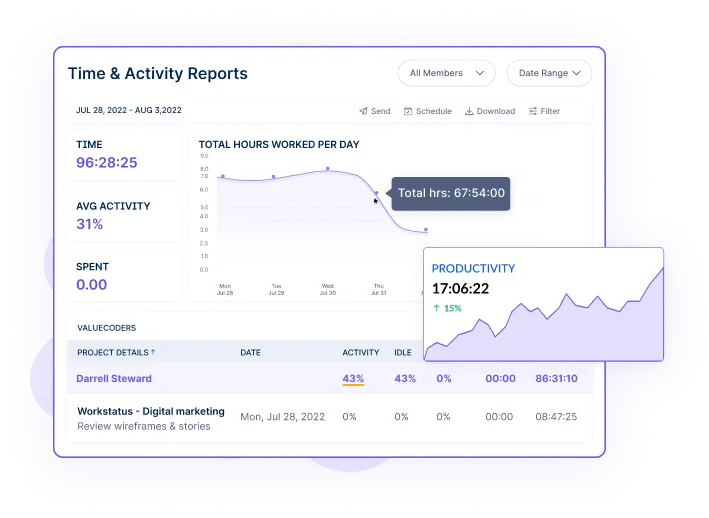 A workforce optimization system with employee activitiy monitoring feature helps managers get an accurate picture of their team’s performance through:
A workforce optimization system with employee activitiy monitoring feature helps managers get an accurate picture of their team’s performance through:
- Capturing a real-time screenshot of employee operations
- Tracking URL and app used by the employee in daily tasks
- Monitoring the active and idle time of employees
This promotes accountability and enables managers to identify inefficiencies or bottlenecks for better workflow.
Challenge 2) Inefficient Resource Allocation:
Managers often struggle to allocate resources efficiently.
Without a comprehensive project planning system, an organization may end up over or under allocating or allocating resources to the wrong projects or areas, leading to:
- Imbalance of workload
- Poor resource utilization
- Unnecessary delays in project completion
Solution 2) Project Management
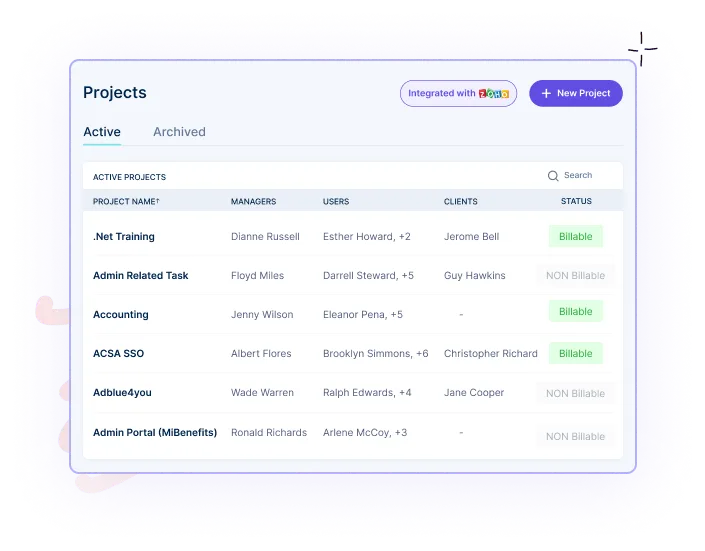 A workforce optimization system that helps managers make smarter decisions around resource utilization. This type of software allows managers to:
A workforce optimization system that helps managers make smarter decisions around resource utilization. This type of software allows managers to:
- Accurately forecast project tasks and identify best-suited resources
- Automatically manage team workloads, reshuffle assignments, and track utilization rates
- Monitor project performance in real-time to identify bottlenecks and underperforming teams
Project management tools can significantly improve the accuracy and efficiency of task allocation, allowing managers to make informed decisions about their team’s performance.
Challenge 3) Inaccurate Performance Evaluation:
While managing the workforce, it becomes difficult to evaluate the performance of employees accurately. Managers fail to keep track of employees’ work due to:
- No medium of tracking employee performance
- No centralized platform for data collection and analysis
- Lack of transparency in evaluating their work
Solution 3) Productivity Monitoring
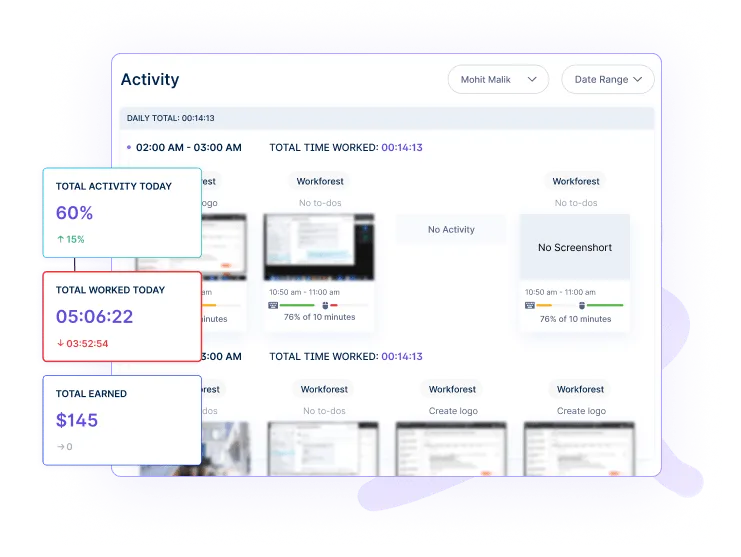 A workforce optimization tool helps managers accurately and efficiently evaluate employee performance. These tools provide:
A workforce optimization tool helps managers accurately and efficiently evaluate employee performance. These tools provide:
- The tracking capability of each employee’s key performance indicators (KPIs)
- Automated system for collecting, storing, and analyzing employee data
- Dashboard to view real-time insights on team performance
This enables managers to make more accurate and informed decisions regarding their team’s productivity.
Challenge 4) Limited Remote Workforce Management:
For businesses with distributed teams, managing the remote workforce can be a challenge. Managers may encounter issues such as:
- Difficulties in monitoring employee performance
- Verifying attendance
- Tracking time accurately spent on tasks
Solution 4) Attendance & Workflow management
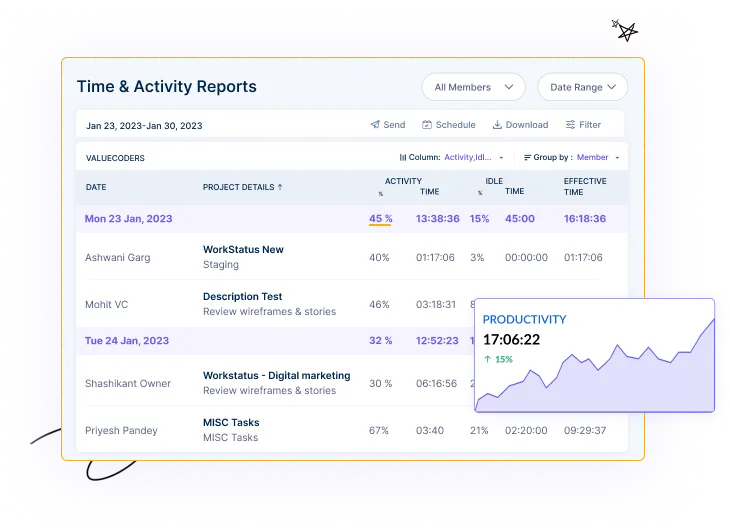 Managing attendance data, planning shifts, and tracking time for remote employees all become easier with an automated time-tracking system.
Managing attendance data, planning shifts, and tracking time for remote employees all become easier with an automated time-tracking system.
A workforce optimization system provides:
- Better employee visibility and easy monitoring of performance with a performance-tracking feature
- Selfie validation clock in-out for accurate attendance tracking & management
- Time tracker for easily tracking, monitoring & managing the hours employees spend on tasks
This facilitates efficient remote working, creating a better collaboration environment and promoting team spirit leading to optimized workforce performance and improved productivity.
Challenge 5) Absence Of Data-Driven Decision-Making:
Without comprehensive data and reports, making informed decisions regarding workforce optimization can be difficult. The lack of data-driven insights may result in:
- Low accuracy in forecasting and resource planning
- Difficulty in measuring productivity gains due to process improvements
- Uninformed decisions lead to the wastage of resources
Solution 5) Advanced Analytics & Business Intelligence
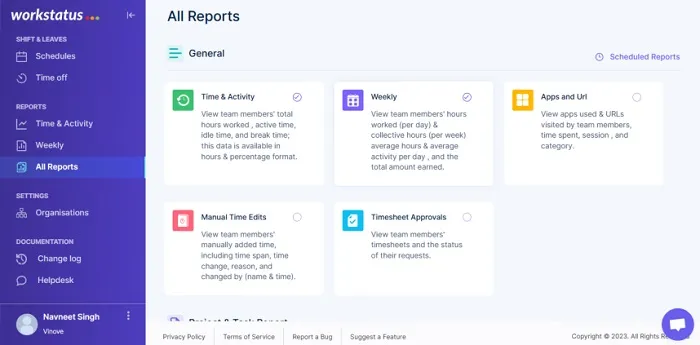 A workforce optimization tool helps managers identify, monitor and measure key performance metrics. This allows them to:
A workforce optimization tool helps managers identify, monitor and measure key performance metrics. This allows them to:
- Track data on employee engagement, performance, and operational efficiency
- Analyze critical KPIs to make informed decisions for process improvement
- Gather accurate real-time insights to identify areas for productivity gains.
Advanced analytics enables better decision-making and strategic planning of workforce optimization efforts leading to improved organizational performance.
Conclusion
In conclusion, workforce optimization is a comprehensive approach that aims to maximize the efficiency & productivity of a company’s workforce.
Workforce optimization enhances operational efficiency and improves employee satisfaction and customer experience. It enables businesses to:
- Adapt to changing demands
- Increase profitability
- Maintain a competitive edge in today’s dynamic
Embracing workforce optimization can lead to a more streamlined and effective workforce, ultimately driving overall success and growth for an organization.
As your next step, you can opt for Workstatus, the best workforce optimization tool designed to enhance your organization’s overall performance. With its features such as:
4) Employee Activity Monitoring
5) Active Screenshot Capture
6) GPS Tracking
7) Geofencing
9) AI Powered Reports
10) Central Dashboard
Organizations can enjoy the best of what workforce optimization has to offer.
FAQs
Q: What are the key components of workforce optimization?
A: The key components of workforce optimization typically include:
- Demand forecasting
- Scheduling
- Performance monitoring
- Employee engagement
- Kill development
- Feedback mechanisms
These components work together to ensure that the workforce is effectively managed and aligned with organizational goals.
Q: Why is workforce optimization important?
Workforce optimization is important because it enables organizations to:
- Streamline their operations
- Reduce costs
- Enhance productivity
By aligning resources and tasks effectively, businesses can:
- Optimize their workforce to meet customer demands
- Improve service quality
- Achieve better overall performance
Q: Can workforce optimization benefit businesses of all sizes?
Yes, workforce optimization strategies can benefit businesses of all sizes. Whether a small startup or a large enterprise, optimizing workforce management and operations can lead to:
- Improved efficiency
- Increased profitability
- Competitive advantage in the market

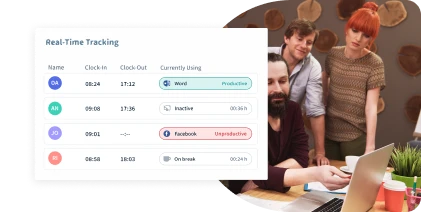
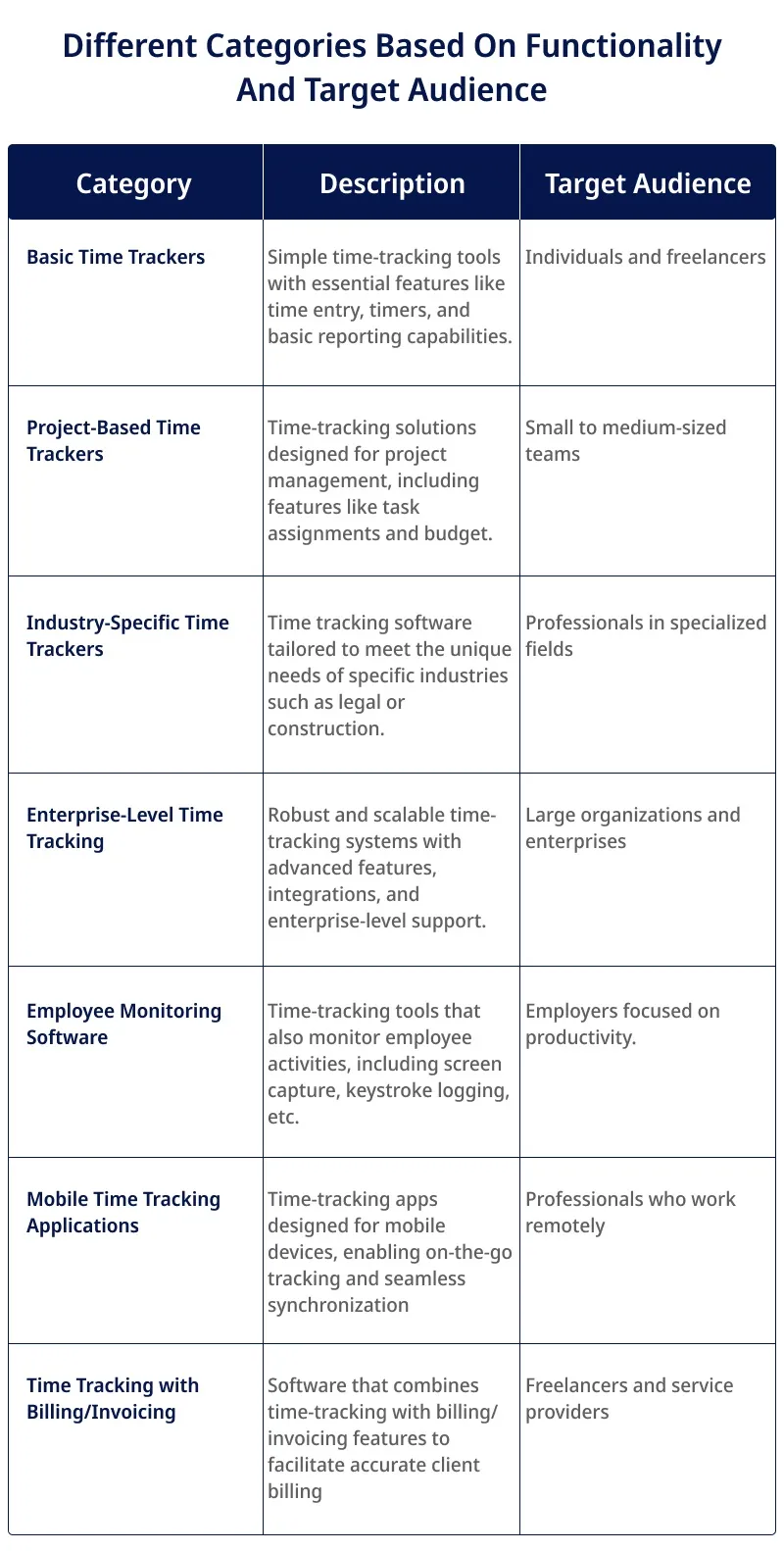
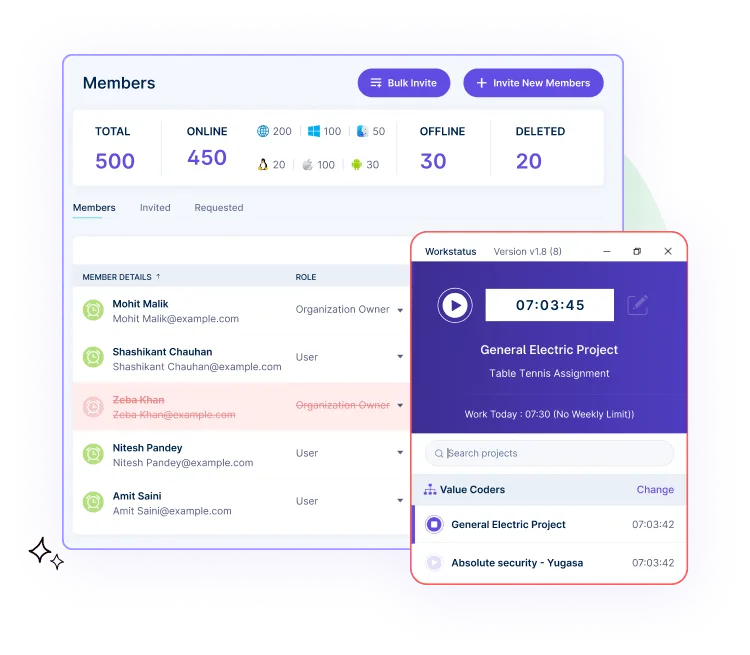 Time tracking software enables users to log and track their working hours easily and accurately. It allows individuals to record time spent on specific tasks, projects, or activities manually or through automated timers.
Time tracking software enables users to log and track their working hours easily and accurately. It allows individuals to record time spent on specific tasks, projects, or activities manually or through automated timers. Time-tracking software often includes productivity-tracking features that help individuals and teams monitor their efficiency and output.
Time-tracking software often includes productivity-tracking features that help individuals and teams monitor their efficiency and output.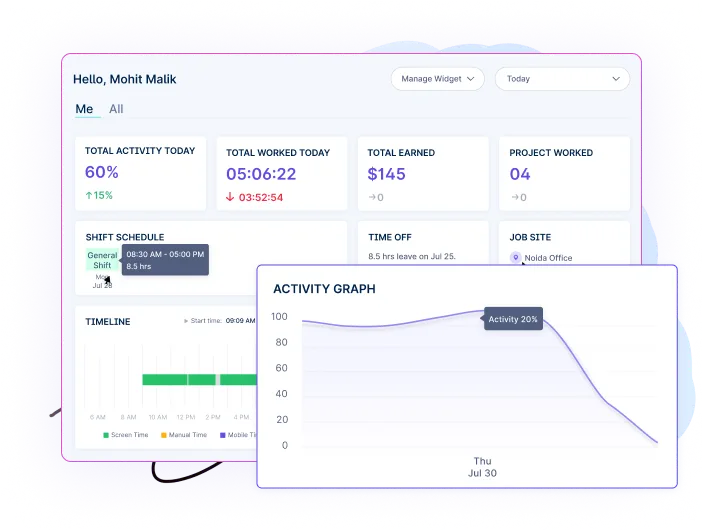
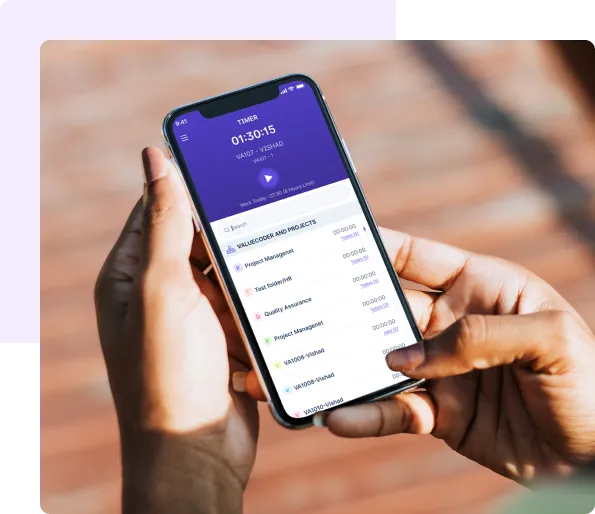 Time-tracking software is often available as mobile and desktop applications, providing flexibility and accessibility.
Time-tracking software is often available as mobile and desktop applications, providing flexibility and accessibility.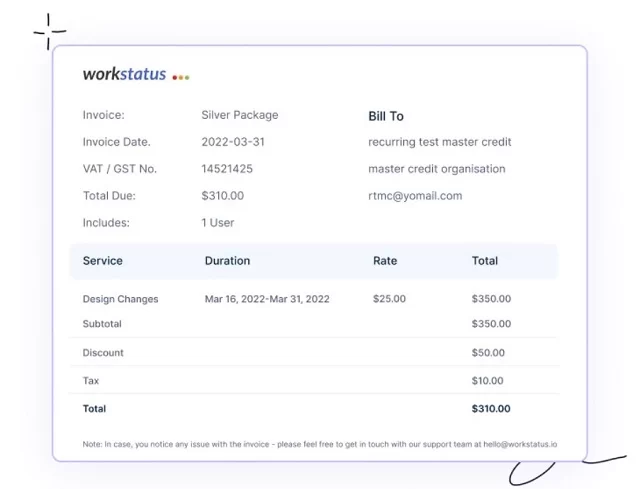 Many time-tracking software solutions include
Many time-tracking software solutions include 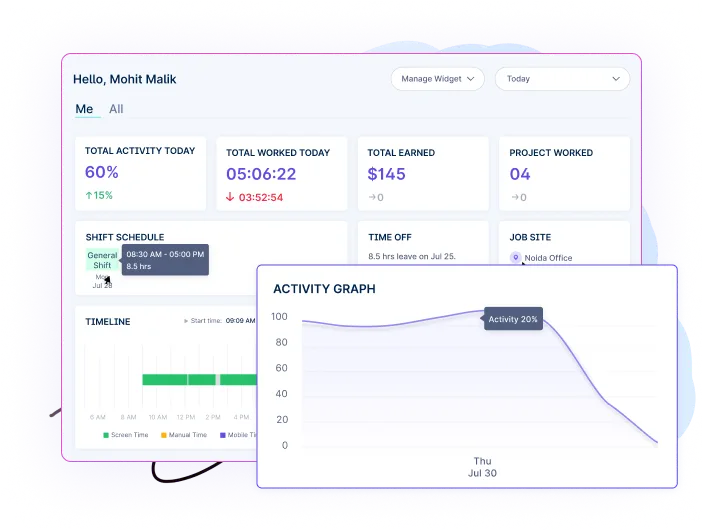 The central dashboard feature provides users with a consolidated view of their:
The central dashboard feature provides users with a consolidated view of their: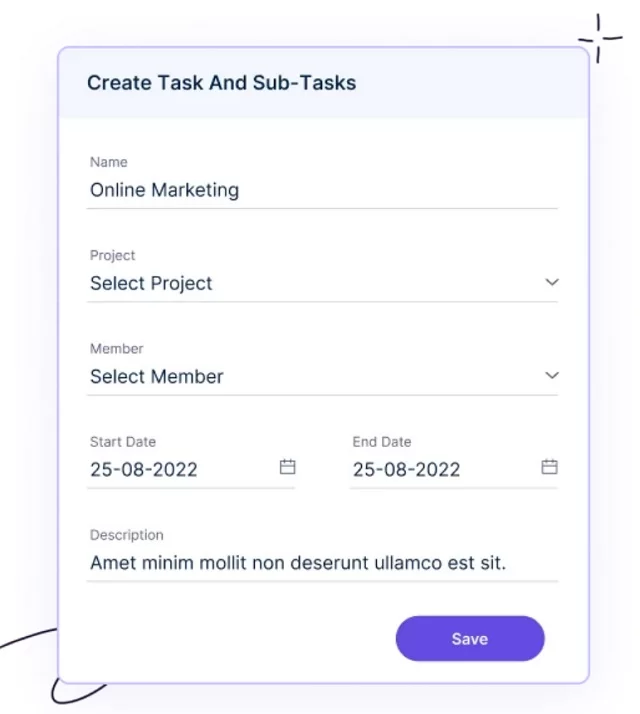 Time tracking software offers the solution of task allocation. It allows users to assign specific tasks to individuals or teams and set estimated time budgets.
Time tracking software offers the solution of task allocation. It allows users to assign specific tasks to individuals or teams and set estimated time budgets.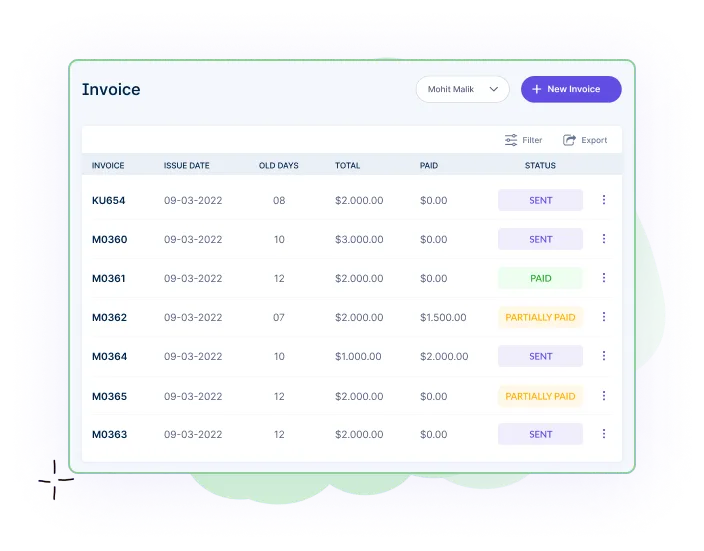 Time tracking software addresses the challenge of inaccurate billing and payroll through accurate invoicing with
Time tracking software addresses the challenge of inaccurate billing and payroll through accurate invoicing with
 In the
In the 






